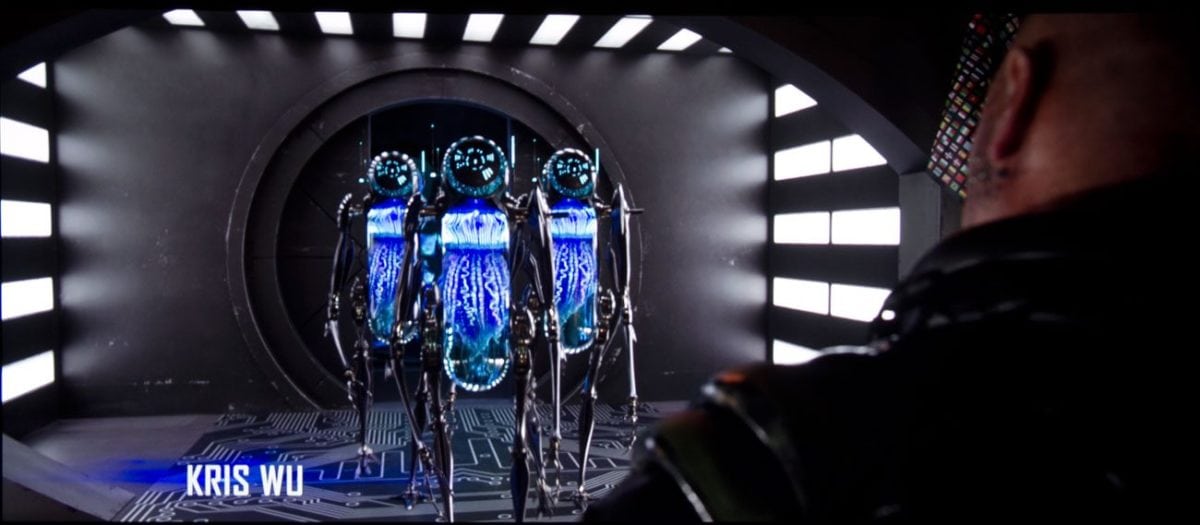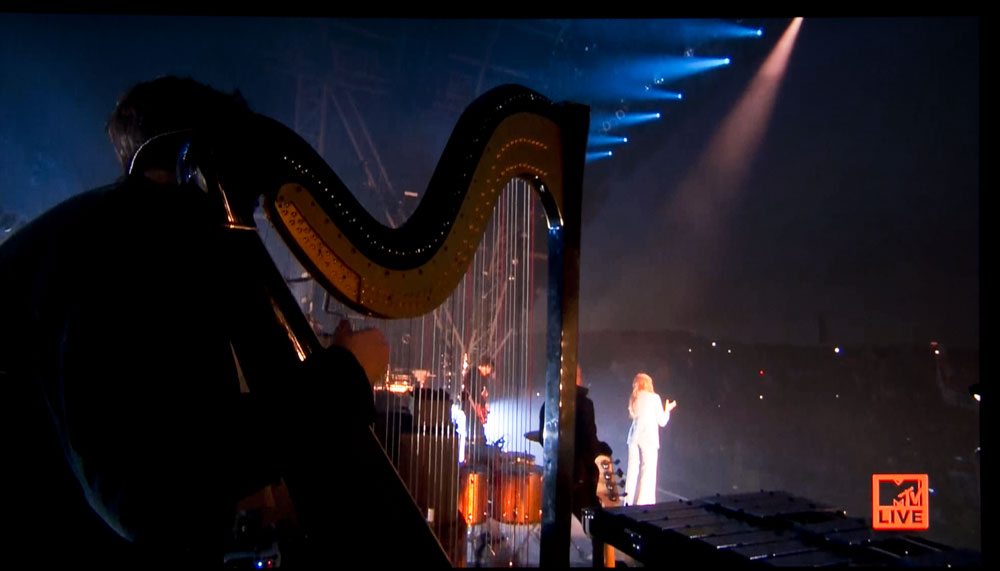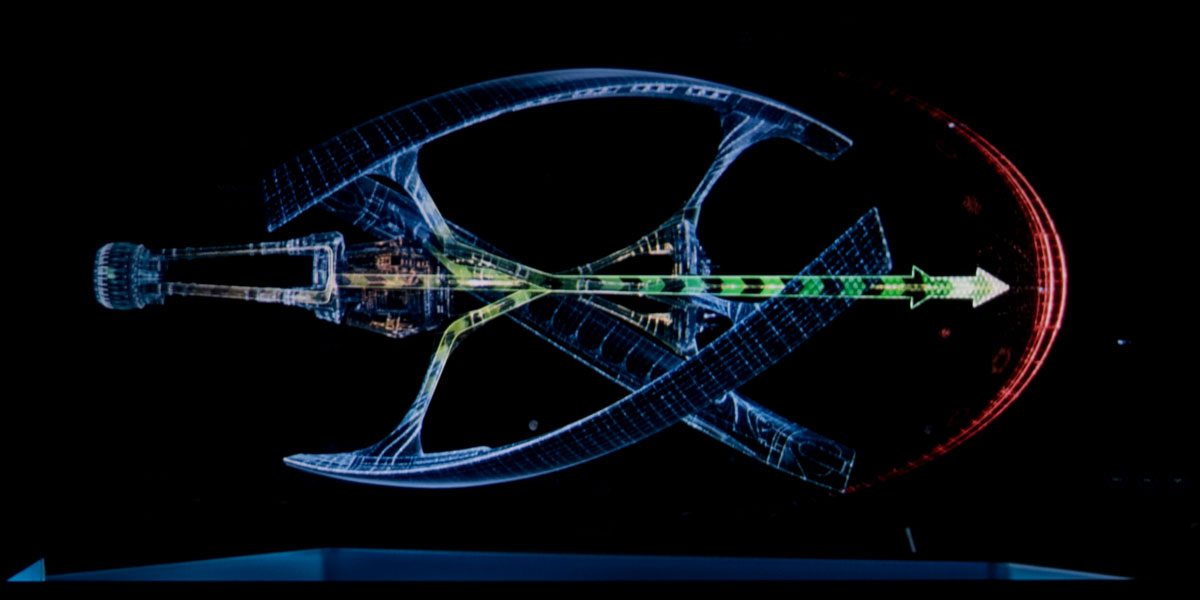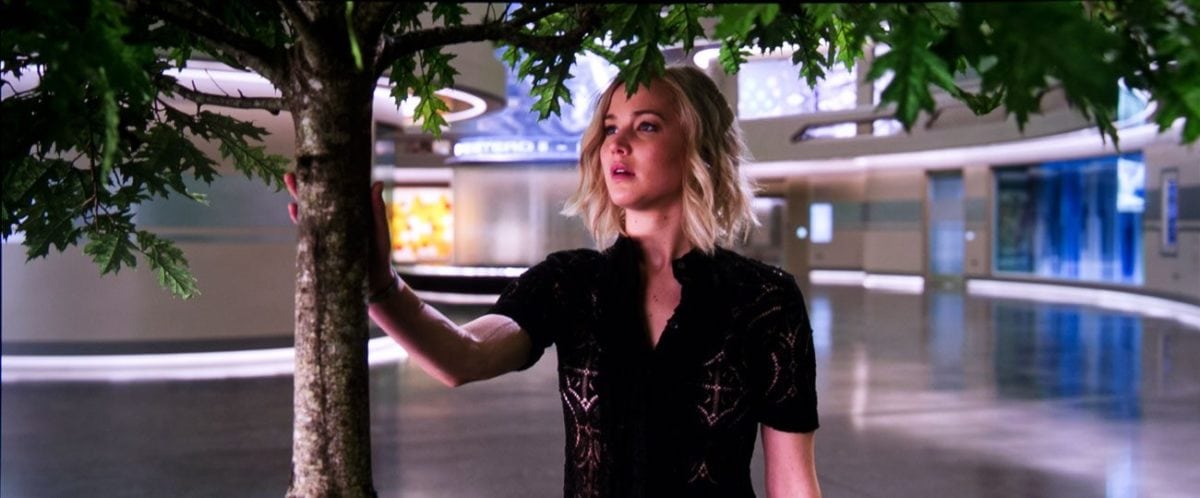I’m not overly concerned about these projectors coming up short on P3/BT.2020, but for a reason that you might not have thought of. Since most of these projectors can’t do great black levels, they also aren’t delivering the maximum contrast to make those color differences more noticeable. I’ve probably mentioned it before, but, if not, that P3 color space, is the one used in the digital projectors at your local theater. Overall, calibrated, the HK2288 produces very nice color, but, again, it’s not the newer/better color standard.
HDR is the other aspect. As I have to point out in every review, projectors, and most LCD TVs, are not bright enough to achieve HDR as defined. The average 4K HDR LCD TV has about 300-600 NITS, while a projector like this, on a 100” screen, is probably under 200 NITS. The goal is 1,000 (think more than 5,000 lumens for projectors). At your local store, those bright LCD TVs (over 1,000 NITS) are typically about 2.5 to 3 times the price of most. (In case you are wondering why one manufacturer might have two 4K HDR models of the same size, perhaps 65” – one at $700 and one at $1,800, it’s going to be the extra brightness for handling HDR).
Since we have to compromise, every manufacturer seems to be doing it their own way. Epsons, for example tend to be on the dark side (at least until their latest firmware upgrade), delivering a lot of pop to the image – high dynamic range – but most manufacturers tend to go the other way, sacrificing the more dynamic look to maintain overall brightness.
I have watched some scenes (Ghostbusters 2016, Passengers, The Hunger Games) on the Vivitek from both 1080p and 4K discs. The 4K does deliver a more dynamic image, although it’s almost more different than just more dynamic. I would say that in addition to the extra sharpness, you do get a superior picture, thanks to the HDR. Hugely superior, no, but let’s be thankful for any additional improvement.
If you are a hardcore enthusiast, please note that this Vivitek HK2288 projector gives you less manual control of the picture, color, etc, than most when handling 4K HDR. It’s perhaps the most “plug and play” you can get. For example, normally, if you feed it 4K HDR content, that’s about it, there are no picture mode choices, no ability to adjust the color saturation, and it lacks other controls as well, like gamma. Menus are greyed out when the projector is handling 4K HDR content in both Normal and Details modes.
To have some real control over HDR content, select the third of the three HDRs – Normal, Details, and User. I find that Normal and User have more “pop” than Details mode, and I also see some banding and a bit more crushing of near whites when not in Details.
I recommend Details, as the better and more natural look, over Normal, but if you choose User mode, you can go back to the Image mode and now have control over most of the color and picture features that were turned off in the other two HDR modes. By the way, User seems to default to the Normal modes settings.
The Bottom Line on 4K HDR: This Vivitek’s implementation is fairly typical. It seems to have a healthy amount of brightness in the mid ranges, at the expense of a bit less dynamic look. If we have to compromise, and we do, Vivitek’s solution is, again, fairly typical, and a good one.