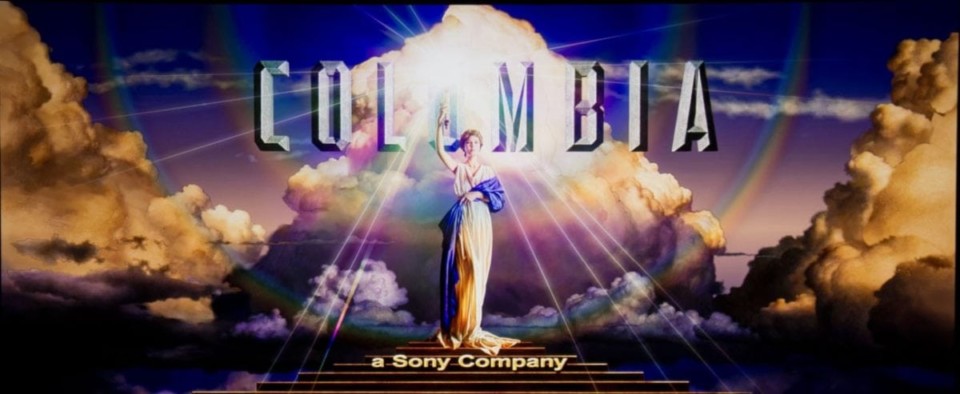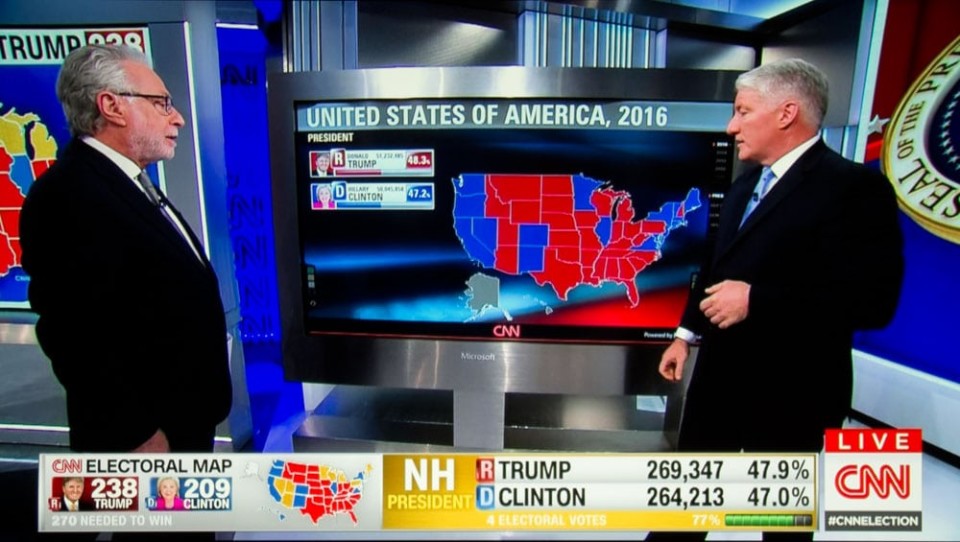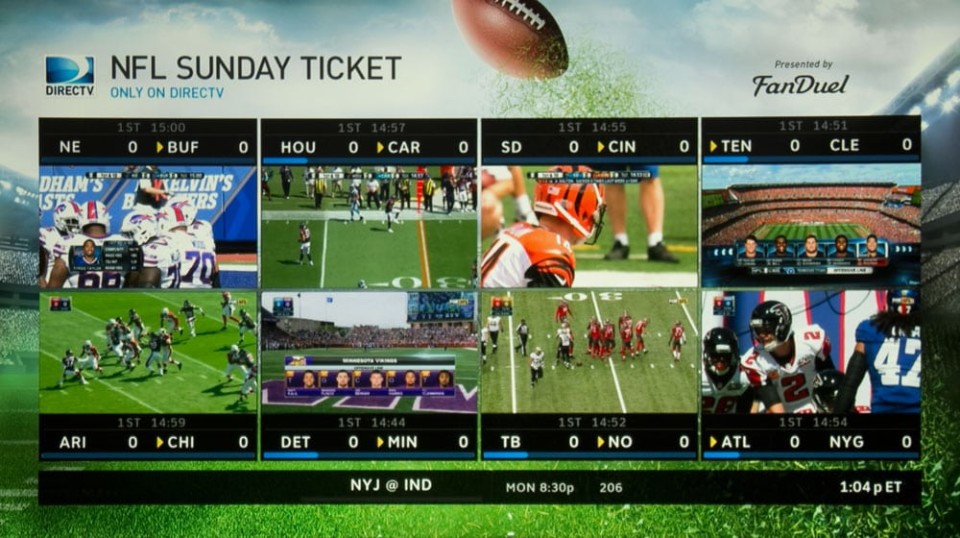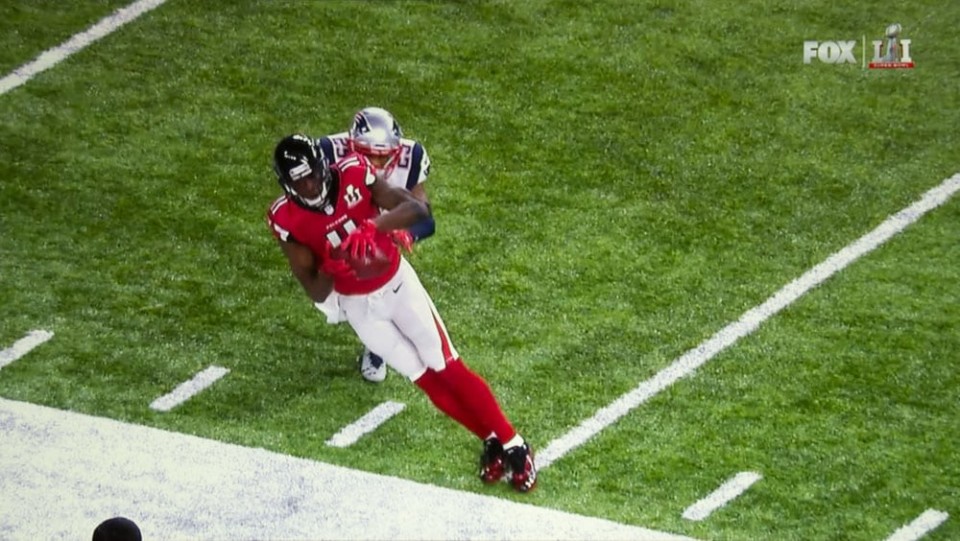Out of the box: Without adjustment, this Viewsonic PX727-4K has three very nice modes (out of five counting two User modes). Not highly accurate, but good looking modes . If you check out the performance and calibration pages, we go into detail about how accurate, settings and more. Right out of the box, you can put up a picture with some really good color, that will please your friends and family, and you too, unless you are a "fanatic" demanding seriously accurate color - not just good looking color. Standard mode for example, does great for most TV watching, even if on the cool (stronger on blues, vs reds) side. I prefer (as most do, a warmer image for most movie viewing, but then there's also Movie mode...and the two User modes that we did calibrate, one for 1080p movies, the other for 4K with HDR...
About the images you are looking at: Most of the time my Canon 60D dSLR (a semi-pro camera) produces reasonably accurate results when photographing a projected image, however, the images are never right on the money. Comparing them on my MacBook screen (which is well known for good color), they are usually off a little. Sometimes, I have to report a slight or moderate shift in color. All photos are taken with the color set to 6500K. The images captured from the Viewsonic color overall look pretty close to what I saw on the screen. I had reported a tendency of the images of the similar BenQ HT2550 to have a bit of dull yellowish caste. That was less apparent here. Ultimately if you think these photos look good, wait until you see this projector in action in your theater...