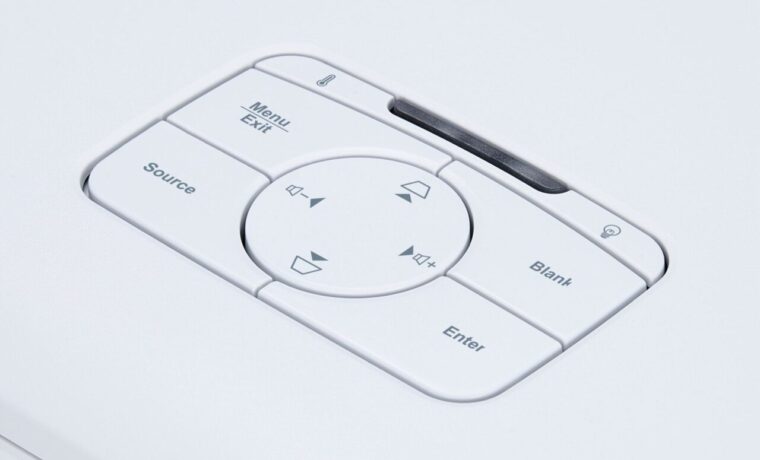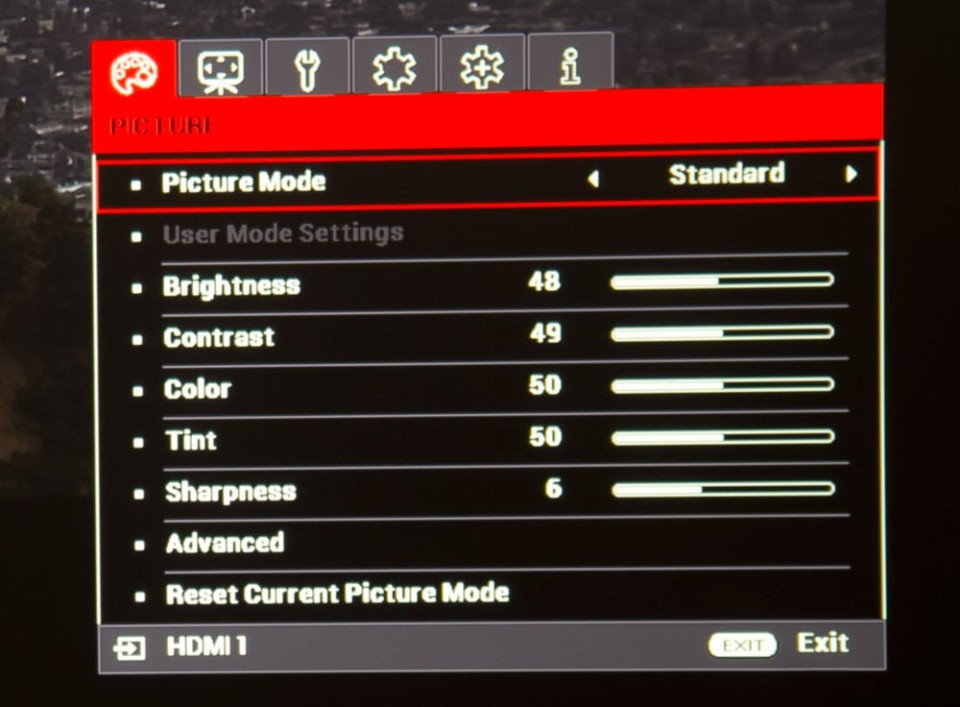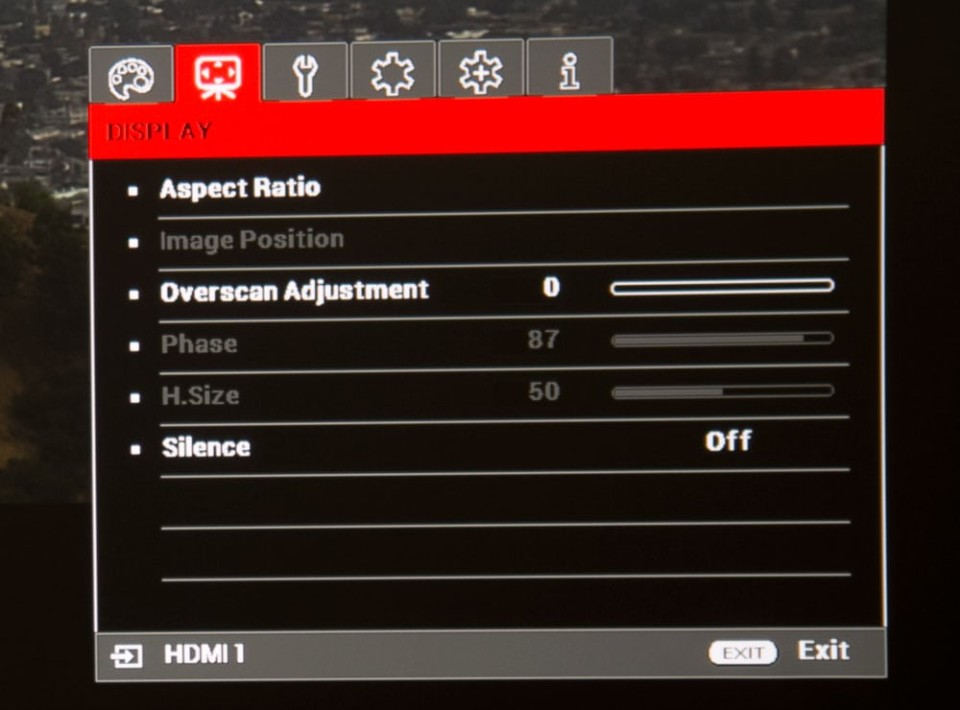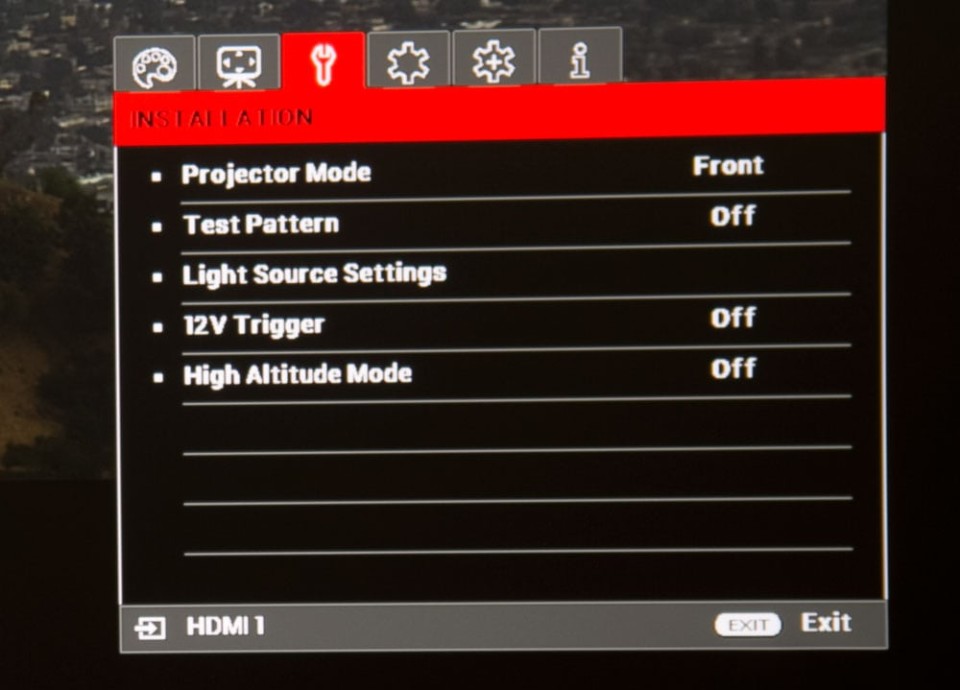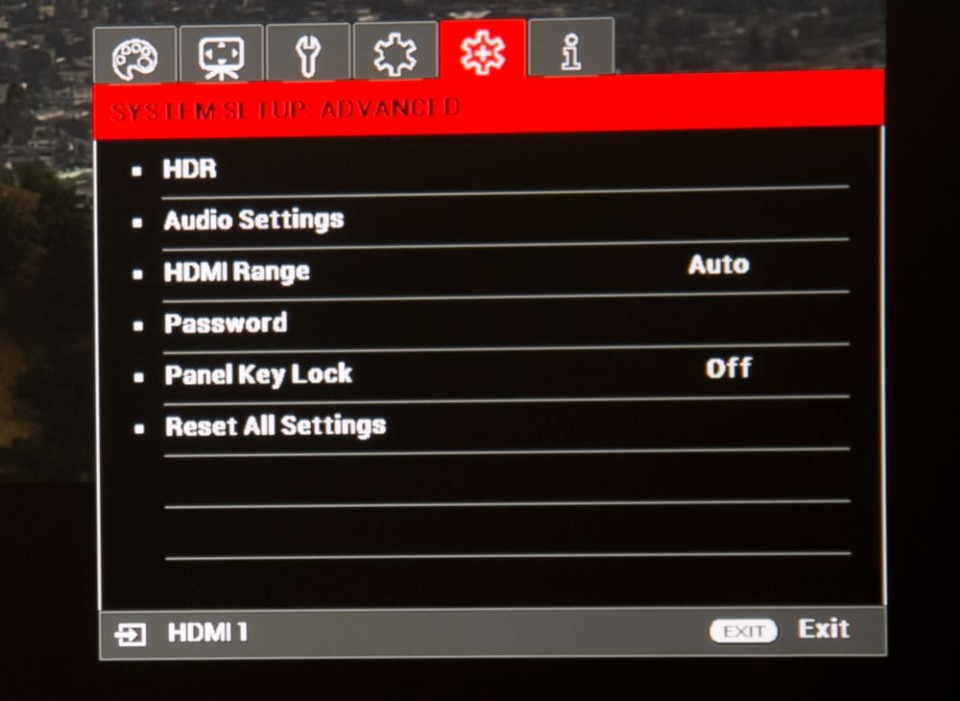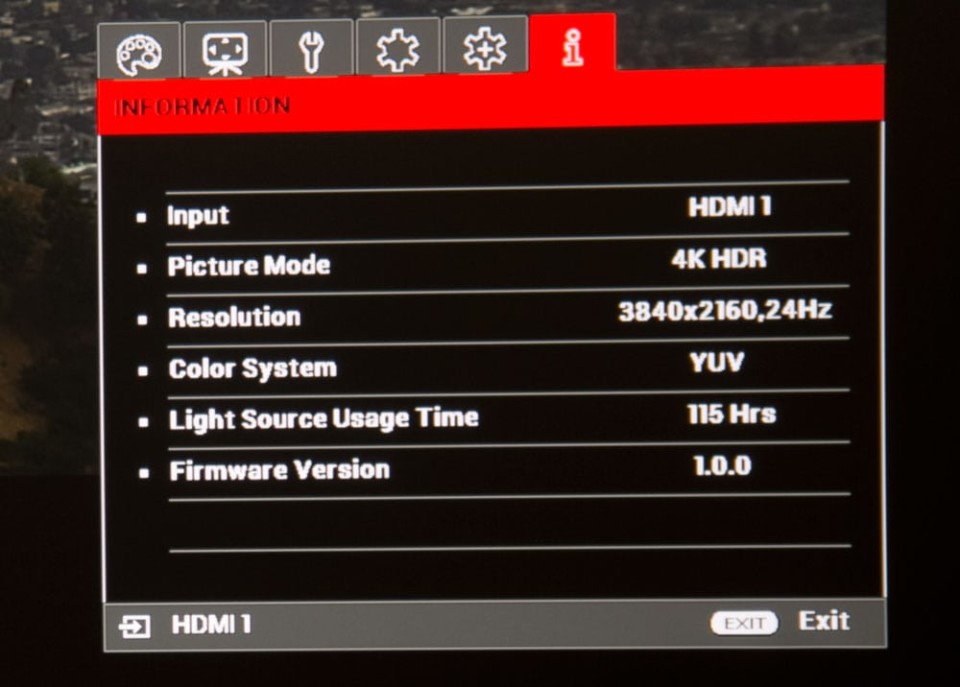PX727-4K Projector Review – Hardware 2: The Control Panel, The Remote Control, Using Auto Source, The Menus
- Viewsonic PX727-4K Review: An Affordable 4K UHD Home Theater Projector
- Viewsonic PX727-4K Review: A 4K UHD Home Theater Projector - Special Features
- ViewSonic PX727-4K Projector Review – Hardware
- ViewSonic PX727-4K Projector Review – Hardware 2
- ViewSonic PX727-4K Projector Review – Picture Quality
- ViewSonic PX727-4K Projector Review – Picture Quality 2
- ViewSonic PX727-4K Projector Review – Performance
- ViewSonic PX727-4K Projector Review – Calibration Settings
- ViewSonic PX727-4K Projector Review – Advanced Calibration
- ViewSonic PX727-4K Projector Review – Summary
- ViewSonic PX727-4K Projector Review - Specifications