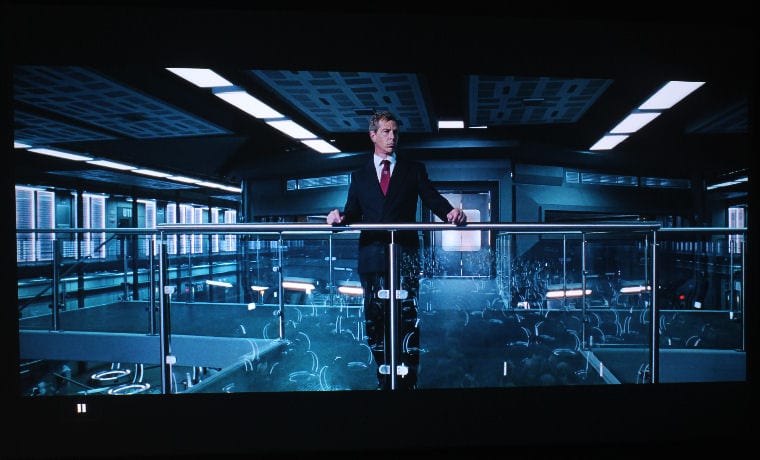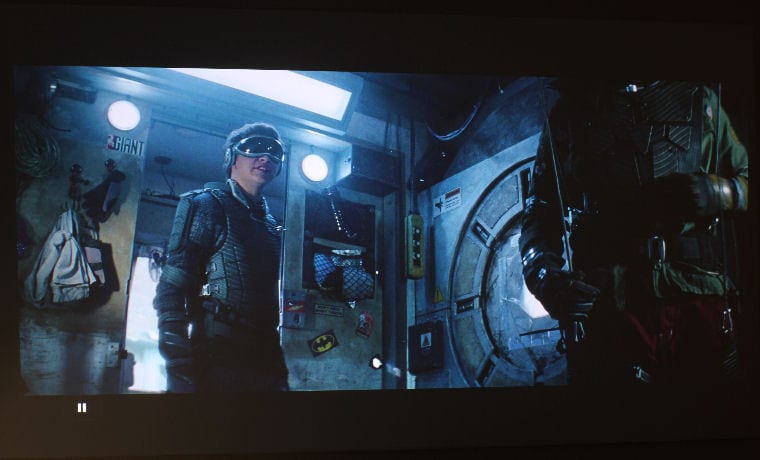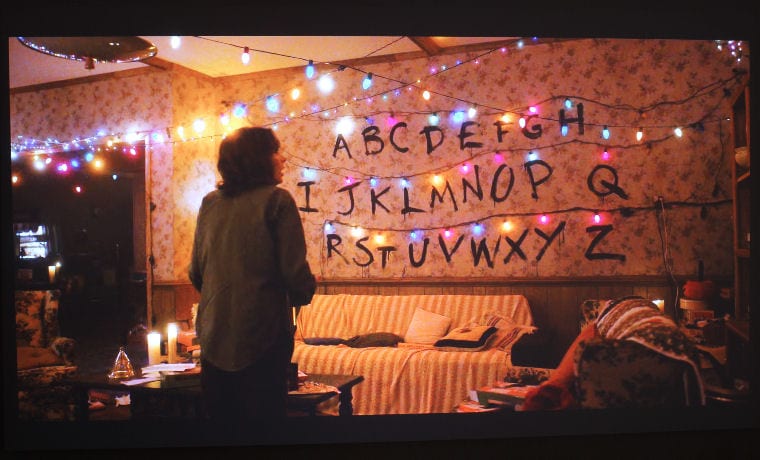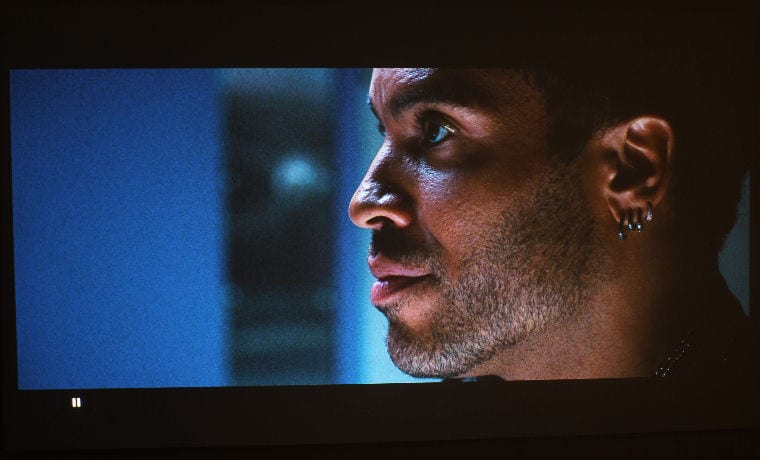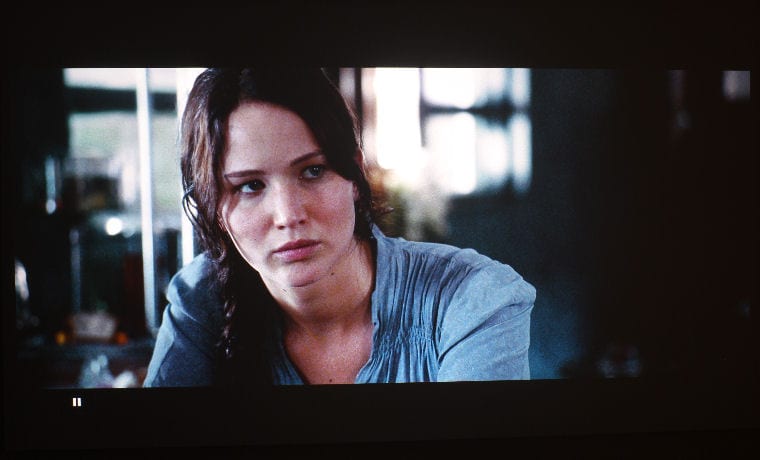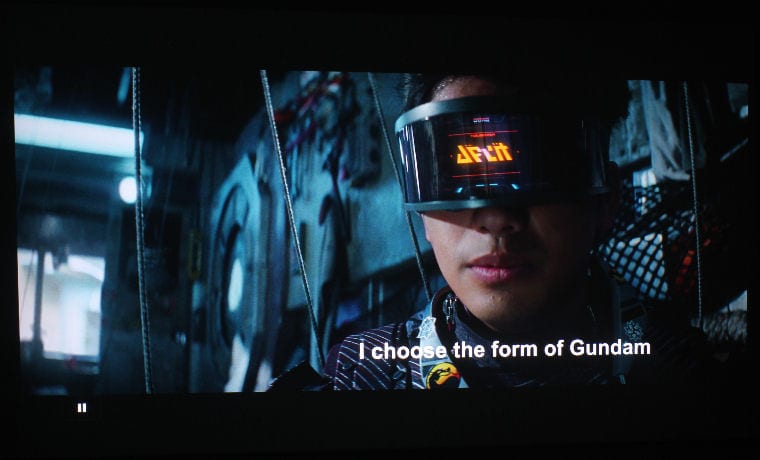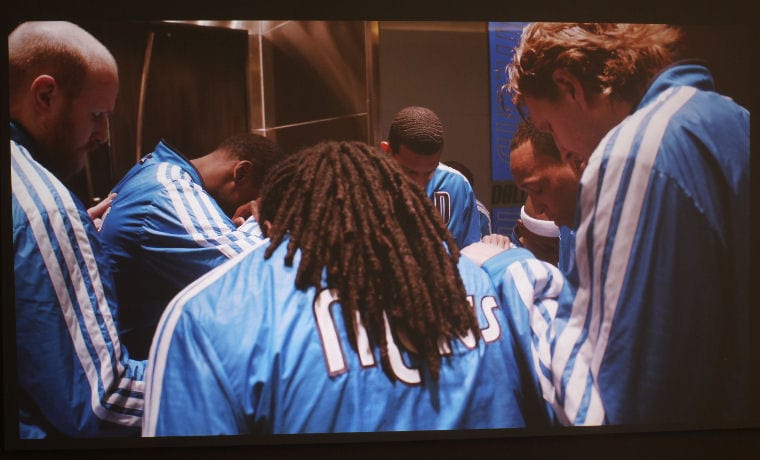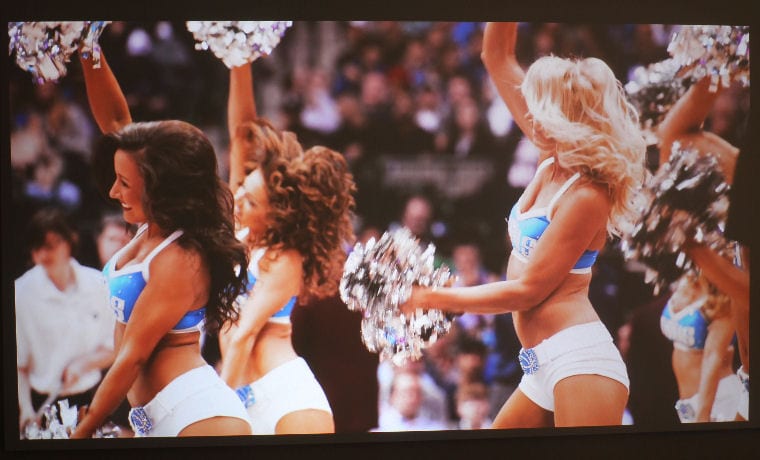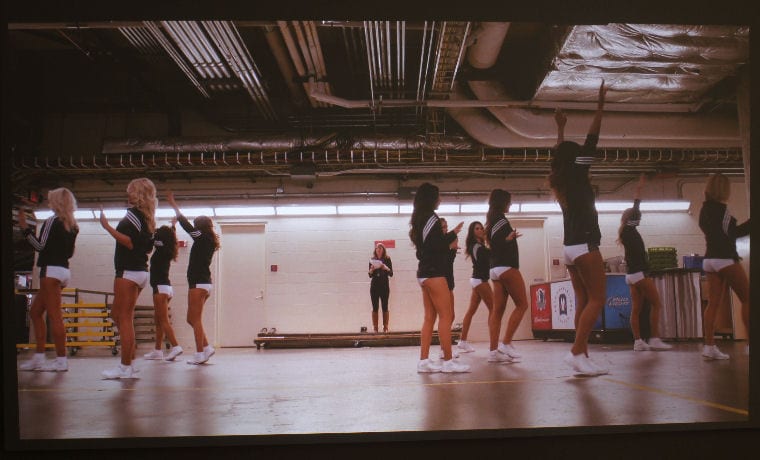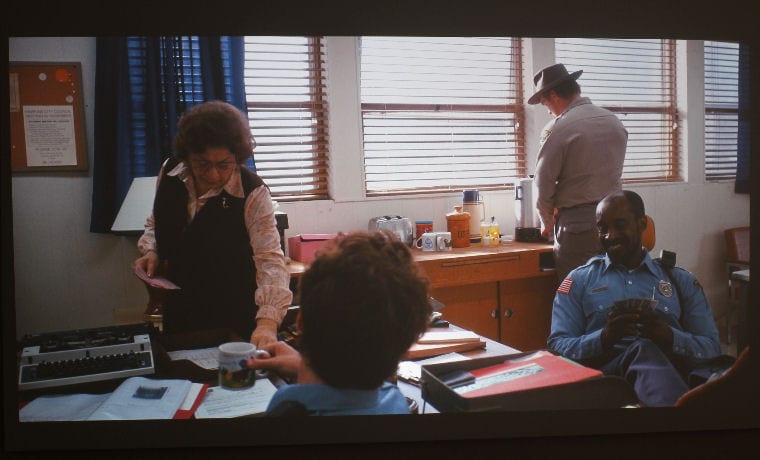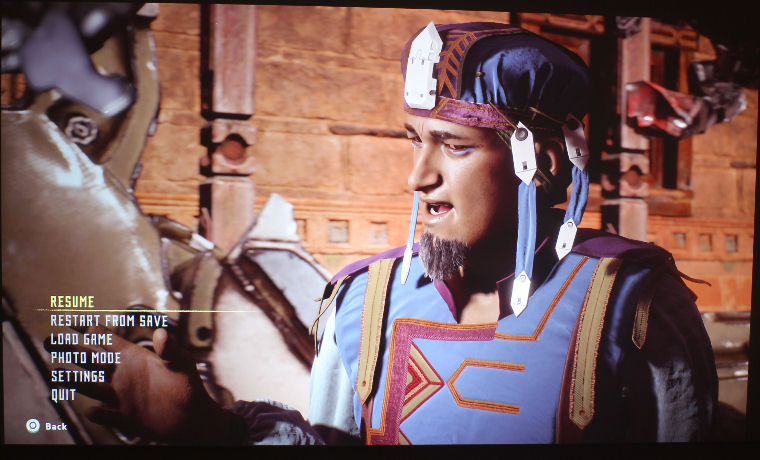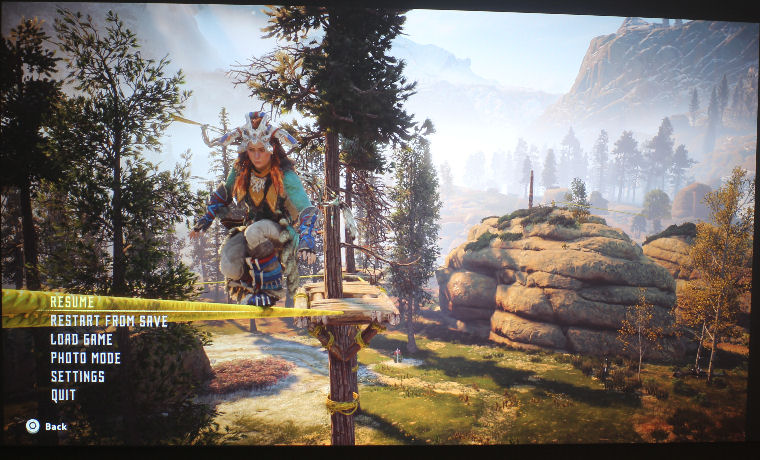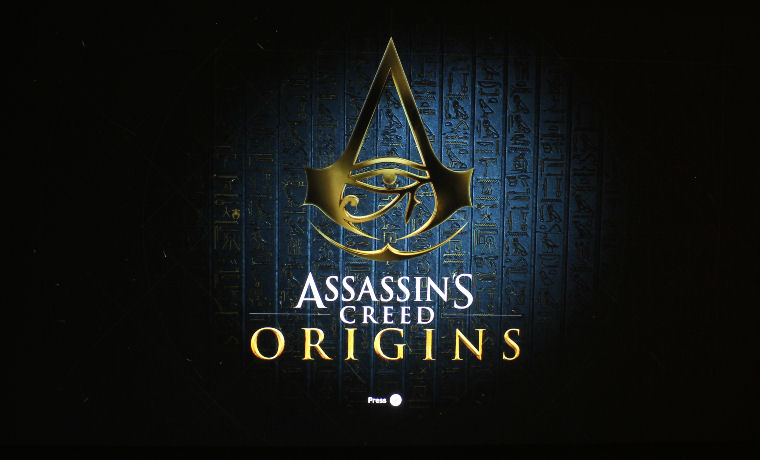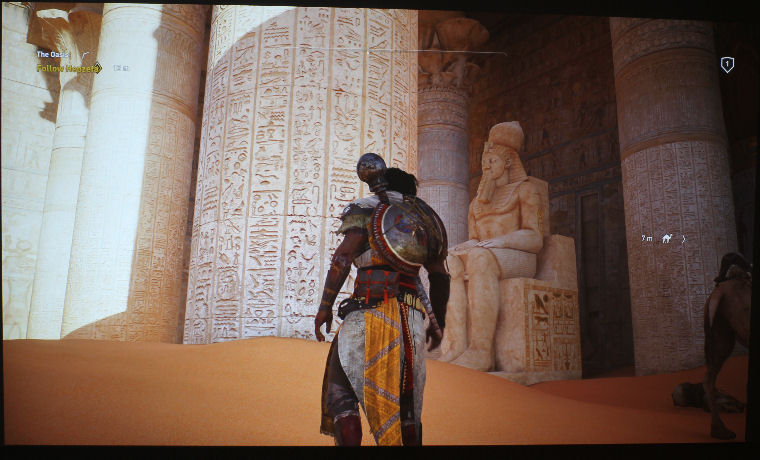Sports, projected by the ViewSonic PX706HD.

Sports, projected by the ViewSonic PX706HD.
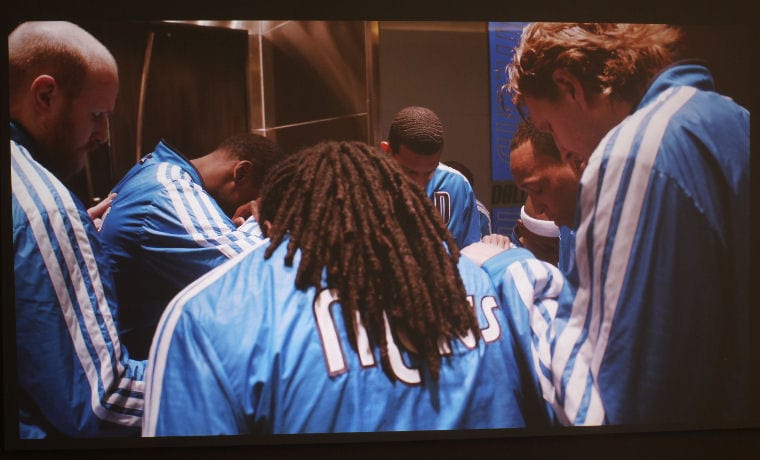
Sports, projected by the ViewSonic PX706HD.
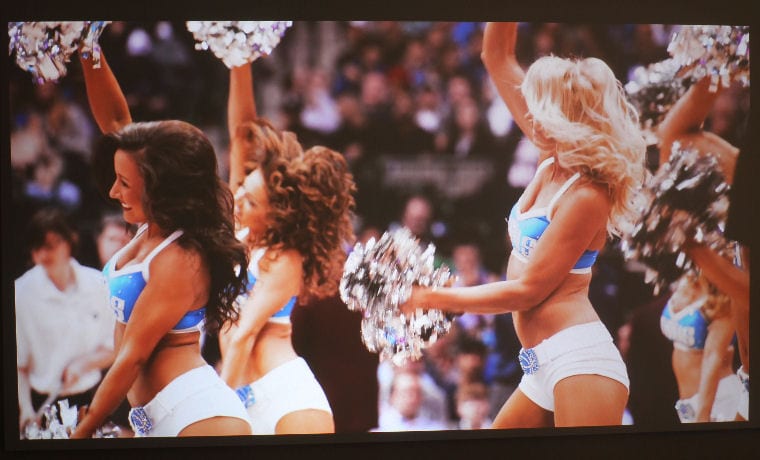
Sports, projected by the ViewSonic PX706HD.
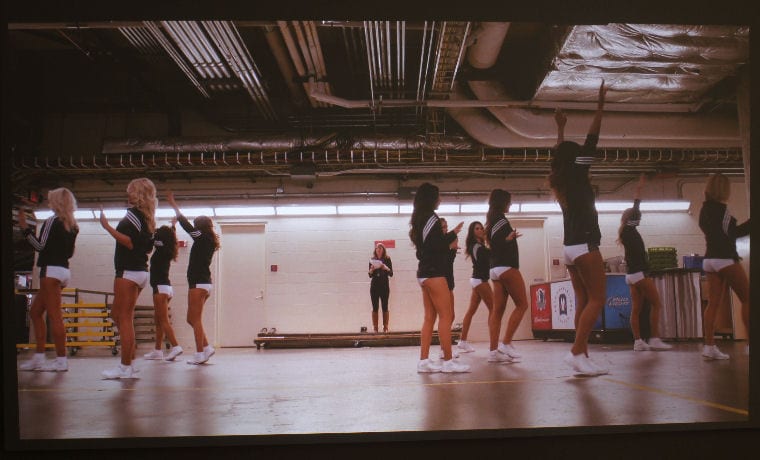
Sports, projected by the ViewSonic PX706HD.

The Blacklist, projected by the ViewSonic PX706HD.

The Blacklist, projected by the ViewSonic PX706HD.

The Blacklist, projected by the ViewSonic PX706HD.
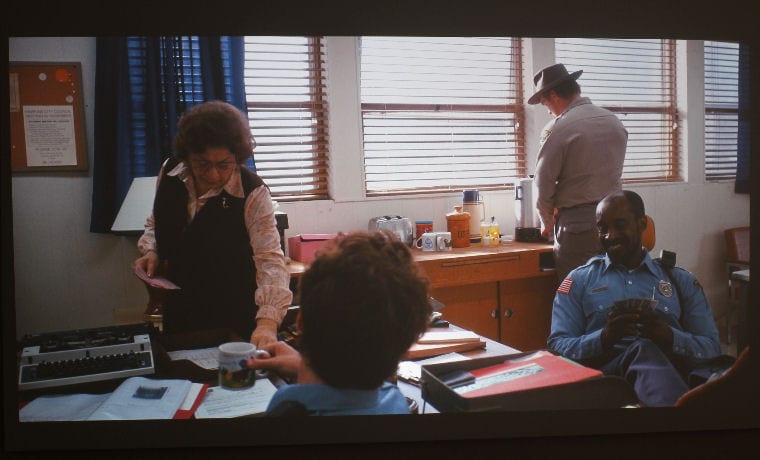
Stranger Things, projected by the ViewSonic PX706HD.
❮
❯
I’ll start with sports. First off, I don’t sportsball, and I got rid of my clunky cable box because these home entertainment reviews were the only reason I had one, since they require HDTV and sports photos. I was using my NVIDIA Shield and the NFL app, but I lent it to my fiancé for some event at his work, and I am awaiting its return. I did try to get an app via PlayStation, but they’re all pay-to-play (which I get, but I’m not paying for it), and the free one I had for Baseball has these 480p clips from games. Gross. I eventually landed with a basketball documentary called “Nowizki: The Perfect Shot.” It had a bunch of interviews, of course, but there were also some great shots of cheerleaders and basketball games. So that’s what you get.
I shot the photos from this documentary in Movie Mode, as I favored that for color, but you could just as easily use Standard or Sports. I didn’t particularly care for Sports Mode on this ViewSonic, but it might look good on outdoor sports like football and soccer. I didn’t test this theory, so it’ll be a fun thing for you to find out if you’re into sports. If it sucks, then you definitely have Standard Mode to fall back out, and it’s pretty bright, as you’ll discover on the Performance Page.
As for HDTV, I always just use Netflix – usually scenes from The Blacklist and Gotham, maybe some others. But, this time, in honor of the month of October and fast-approaching Halloween (where did the year go?), I took shots of Stranger Things. I was so stoked to be able to capture the iconic shot of Winona Ryder standing in front of the wall with holiday lights strewn over the letters of the alphabet. I had forgotten how creepy that scene got, and admittedly had a jump scare as the Demogorgon started shoving itself out of the wall. That said, all the scenes from the two shows I took photos of look really great on the ViewSonic PX706HD.