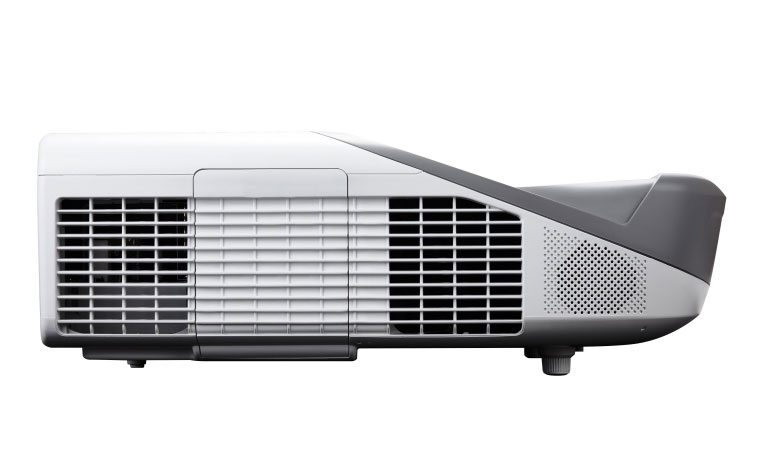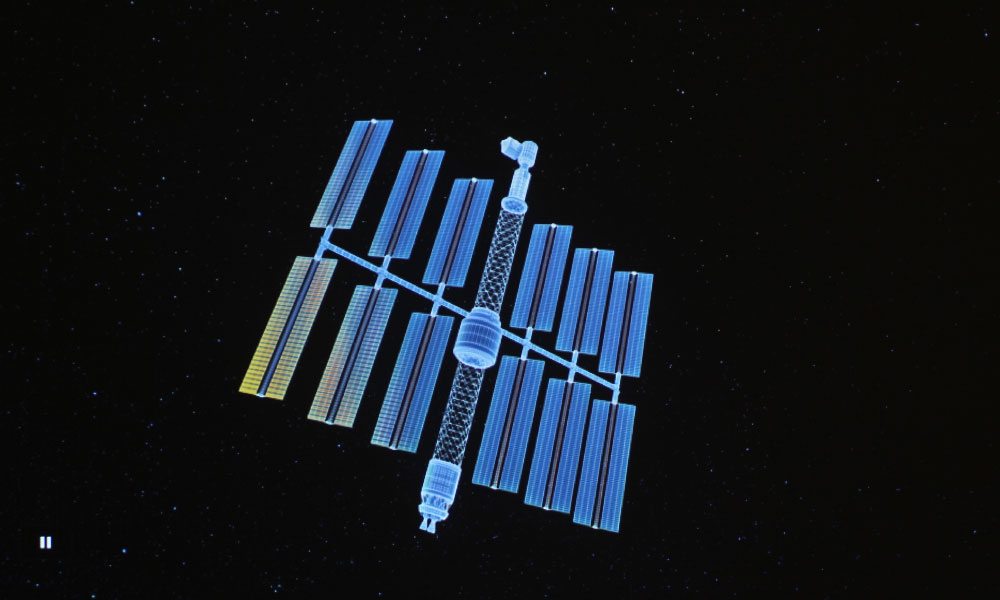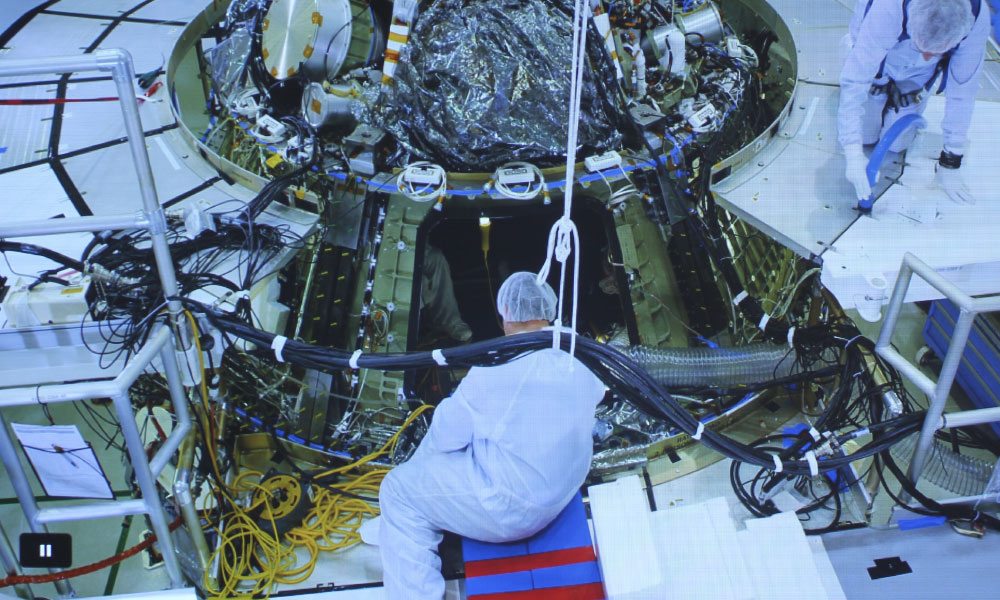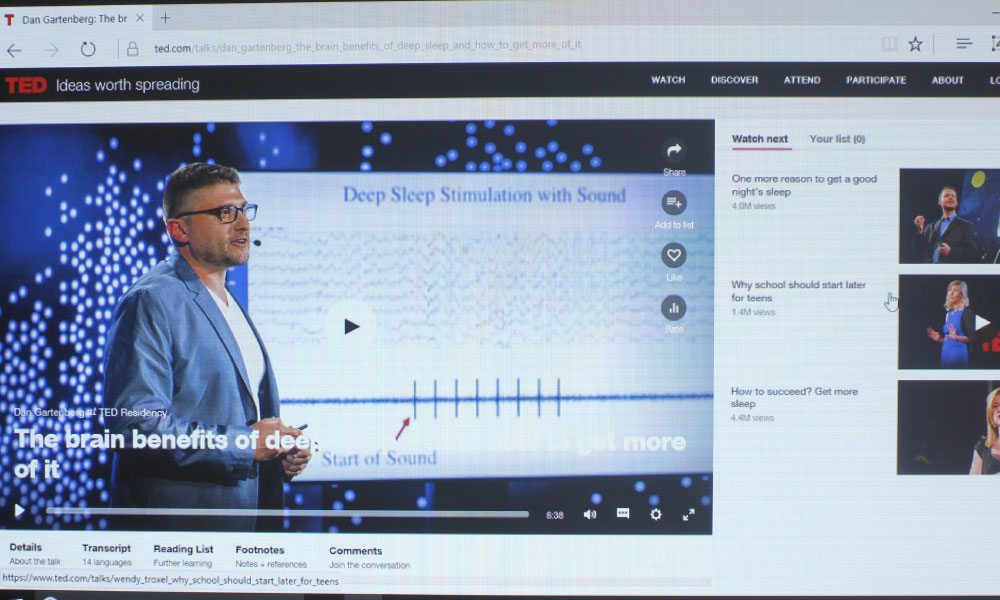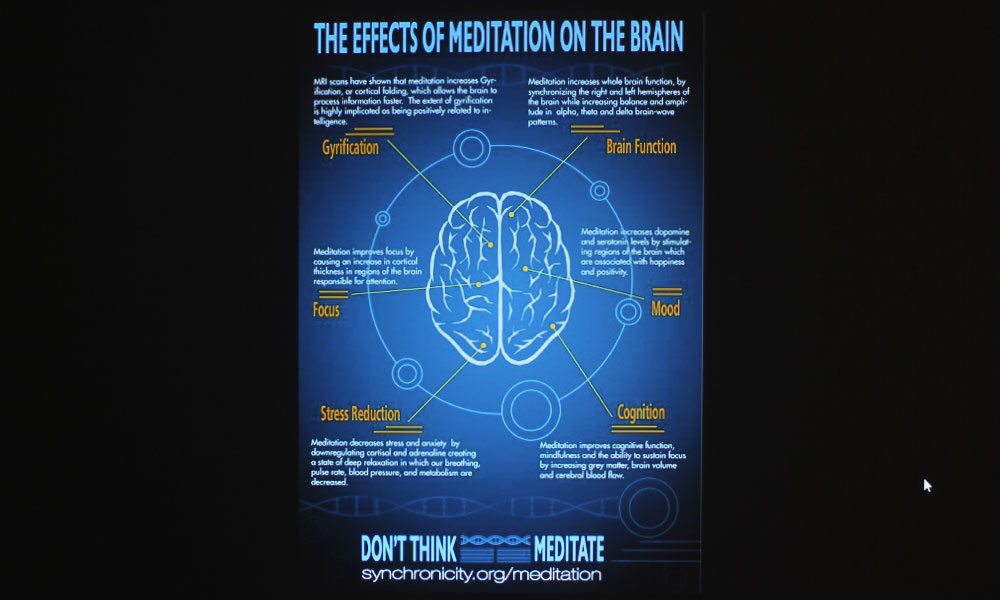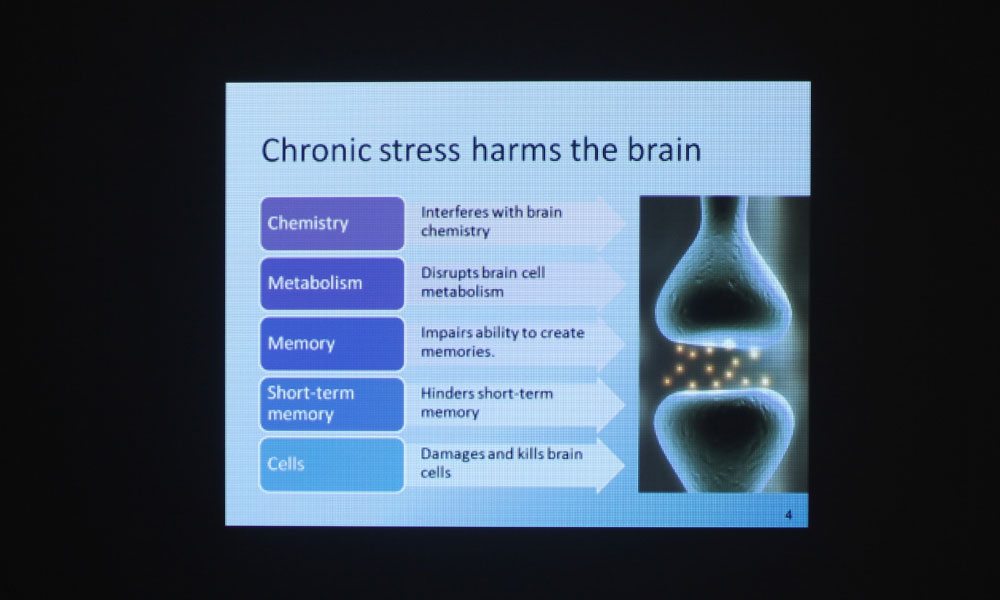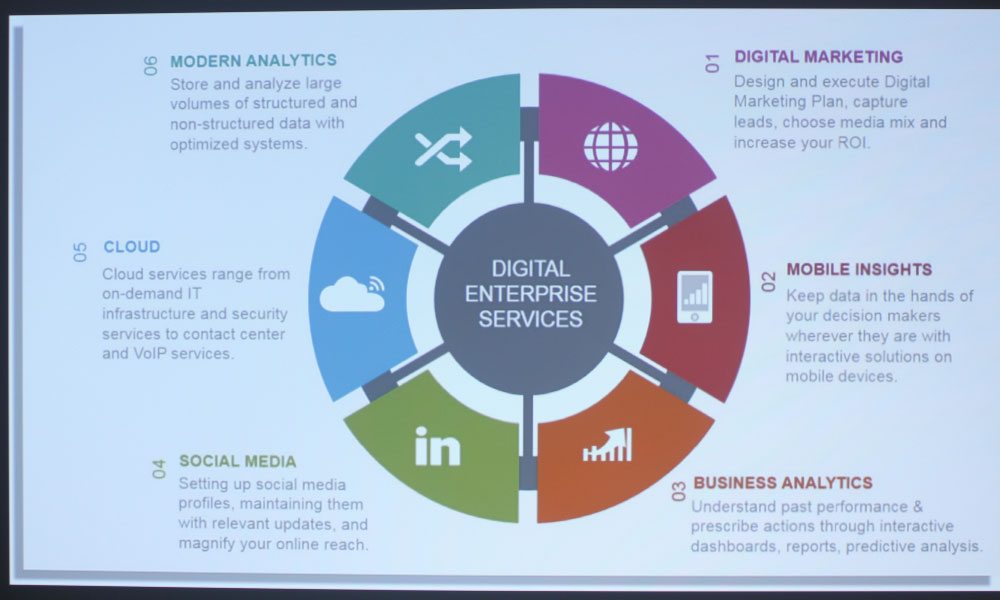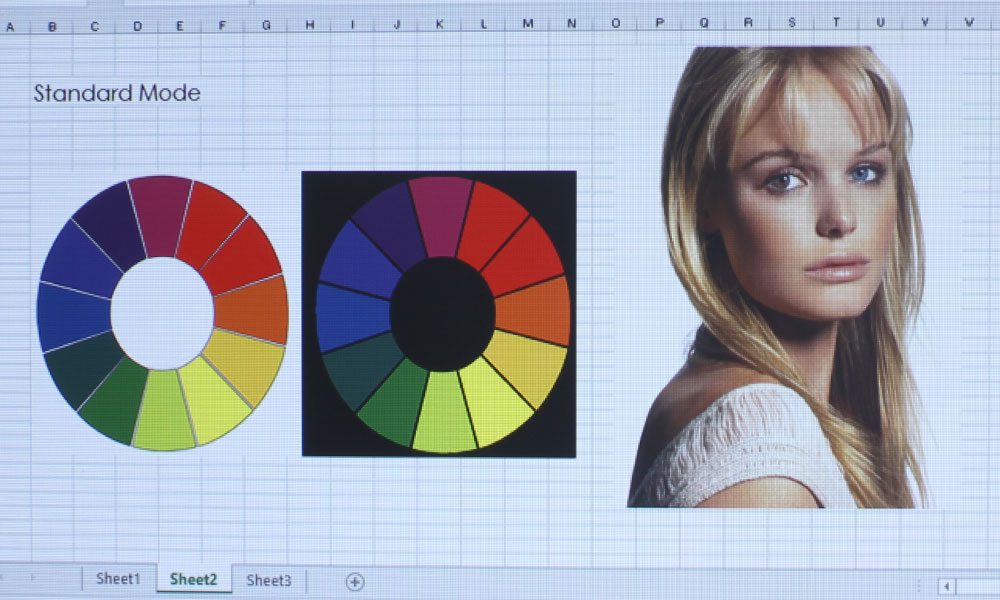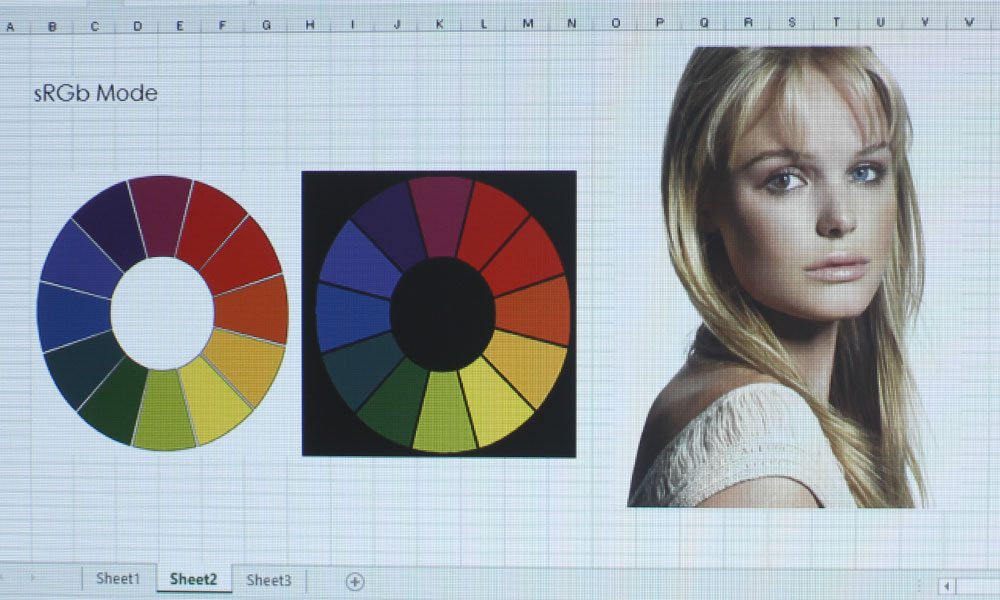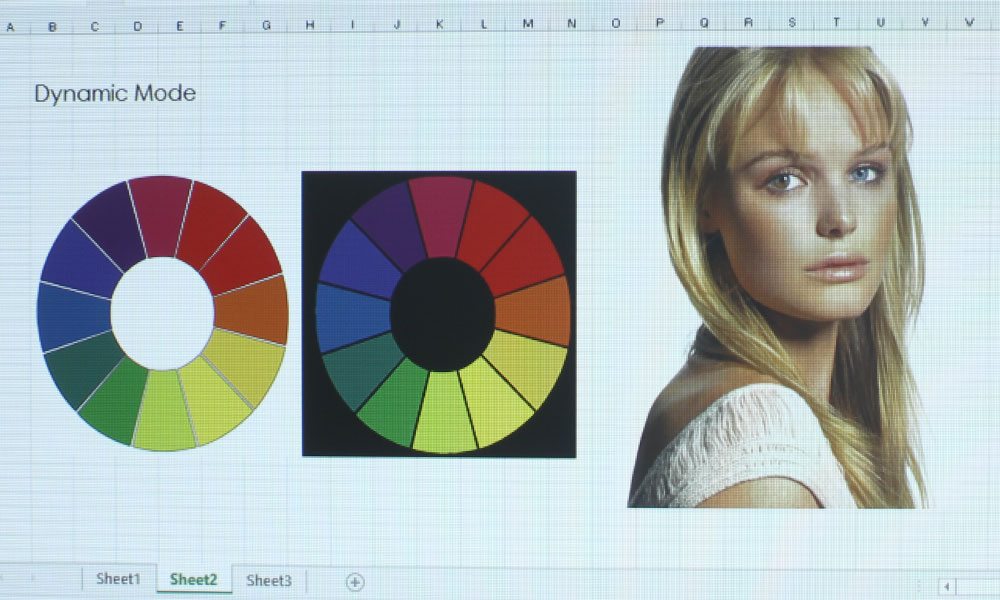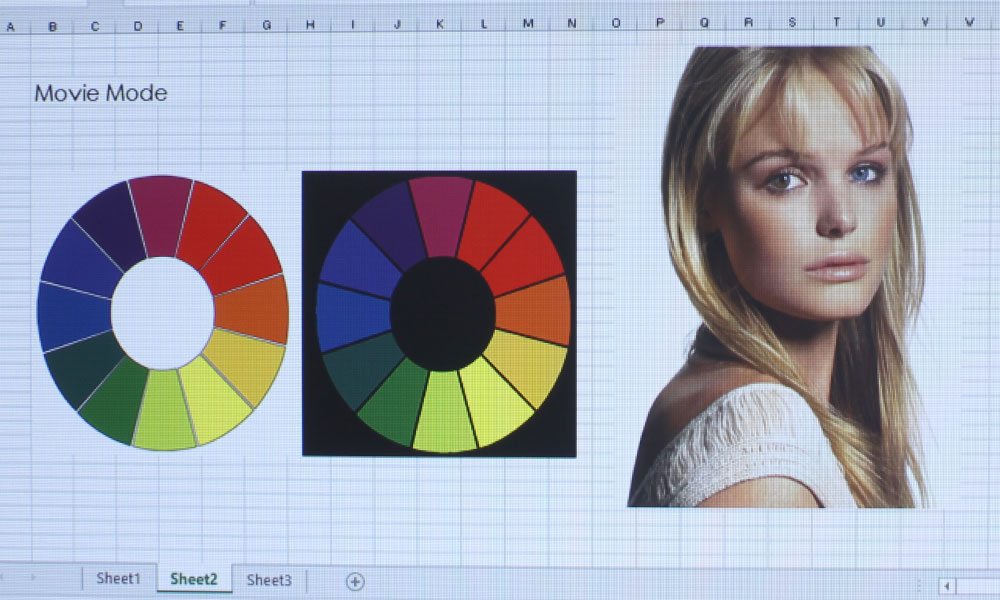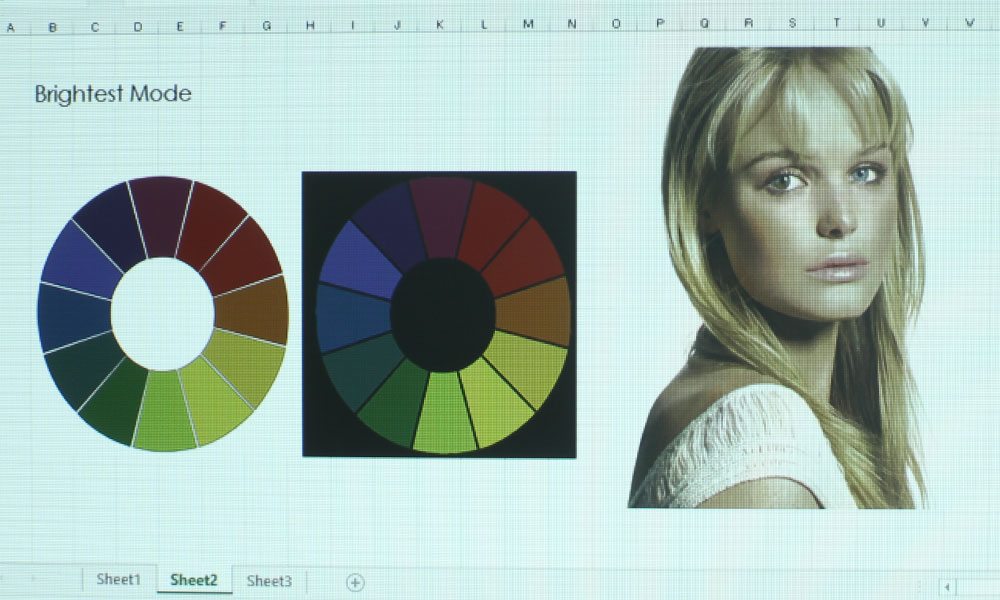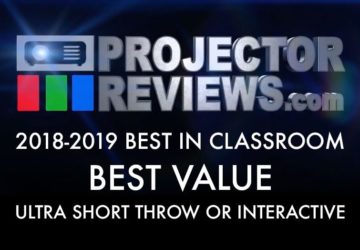The ViewSonic PS750W is a $1,629 MSRP interactive projector with DLP technology ($1499 is the basic education pricing), claiming 3,300 lumens. Note please that the pricing above includes a wall mount and two interactive pens and sensor system, in addition to the usual accessories. The projector measured over claim, with its brightest mode, Brightest, coming in at 4,463 lumens. Even its best mode, Standard, measured at 3,709. Impressive! The PS750W has WXGA resolution (1280 x 800), the business and education world’s 720p. It has a lamp life of 3,000 hours at full power, 7,500 in ECO (this rating belongs to their lowest ECO setting, SuperECO), which means the lamp will last several years before needing to replace. When you are ready to replace the lamp, be sure to check out ViewSonic’s education program for possible discounts (ViewSchool).
This projector is loaded with features. The PS750W is, first and foremost, an interactive projector, and it has tons of useful interactive features geared toward teachers. 10-Point Touch allows for multiple presenters to be up at the projection area. This is an ultra short throw, which means it’s going to be projecting downward, probably within a foot or closer to the wall. That means that it is less likely that people will block the image and cause shadows on the projection. Fingers and pens interrupting the path of the light will, of course, produce a small shadow.
It comes with a feature-laden annotation software designed for teachers, called vBoard, with resources available at myViewBoard.com. I do love it when these projector manufacturers give resources for teachers, as they inspire new ways of lesson planning and getting the most out of the projector. With that vBoard software, the ViewSonic PS750W, teachers can enable Screen Recording to record their lessons while they are happening so they can be reviewed by students and the teacher later. This helps teachers improve upon their teaching style and methods, keeping what works and letting go of what doesn’t. It also has 3D, which I didn’t really get into, but it has it. You need 3D glasses for this, so unless you’ve got 30+ pairs on hand, I doubt the feature would be used in a classroom.
The PS750W has two types of geometric correction (keystone and four corner), and can be positioned vertically to project downward, turning a table top into an interactive space. It has a sealed optical engine to keep dust from settling inside the chamber and corrupting the image, and comes with a wall mount, an interactive module, two pens, and the vBoard Digital White Board Software for Windows. Not for Mac, sorry. There are other interactive lesson makers for interactive projectors, which I wrote about in my review of the Epson BrightLink 696ui (another interactive projector that costs quite a bit more). It has a generous three year warranty – that is one of the best around.

The front of the ViewSonic PS750W
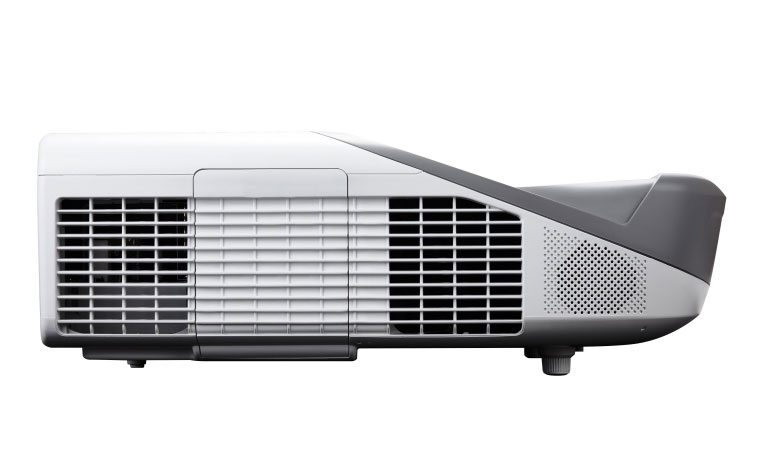
The PS750W's vents and one of the 10-watt speakers

Another vent, focus lever door, control panel and other speaker

The focus lever is behind a sliding door

Inputs and connectors panel

The PortAll compartment has an HDMI/MHL and USB port

Interactive laser module and pens

Ultra short throw lens and interactive camera
❮
❯
The ViewSonic PS750W comes in white with grey and is medium-sized, with an ultra short throw lens and a built-in interactive camera. The camera works in conjunction with the interactive laser module, which creates a laser curtain that serves as the interactive surface. When a fingertip or pen interrupts the laser, the interactive camera senses the interruption and interprets it as a command. It has two 10-watt speakers and enhanced audio settings, located on either side of the projector. The focus lever is hidden behind a sliding door on the right side.
Also hidden is the HDMI/MHL port and a USB input in a compartment called the PortAll. It needs to be unscrewed, so it’s not readily accessible, meaning you’ll want to keep your wireless dongle, streaming stick, or USB in there lest you climb a ladder to retrieve them. The wireless dongle is a useful tool if you want to have students stream presentations from their own devices. On the back of the control panel, there is another USB port, a Mini USB, an HDMI input, S-Video and Component Video connectors, two VGA Computer In ports, one VGA Computer Out connector, a RS232 command and control connector, the LAN input and a Mini USB for connecting the interactive module.

A scene from Journey to Space projected by the ViewSonic PS750W in Standard Mode.
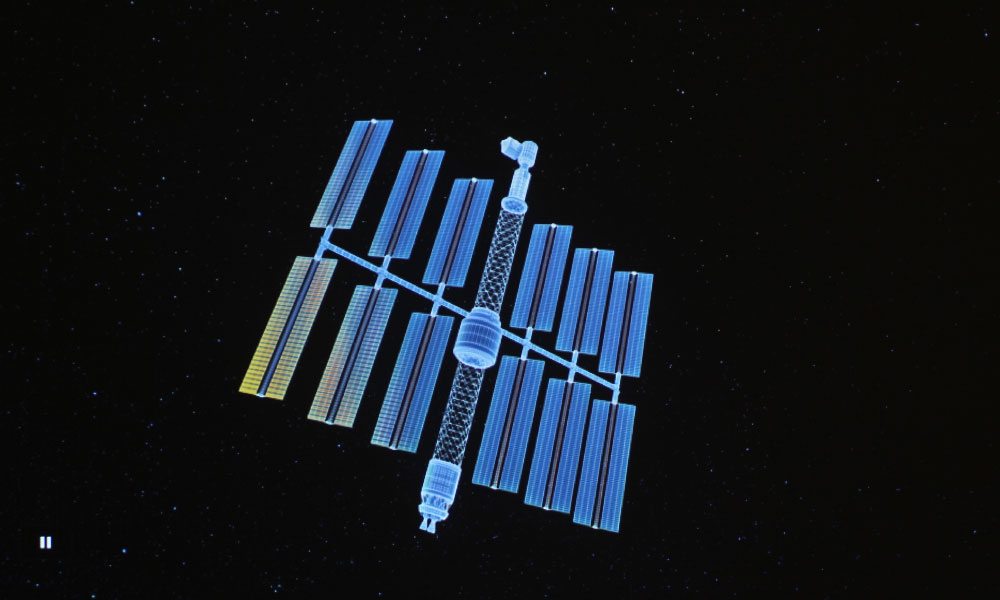
A scene from Journey to Space projected by the ViewSonic PS750W in Standard Mode.

A scene from Journey to Space projected by the ViewSonic PS750W in Standard Mode.
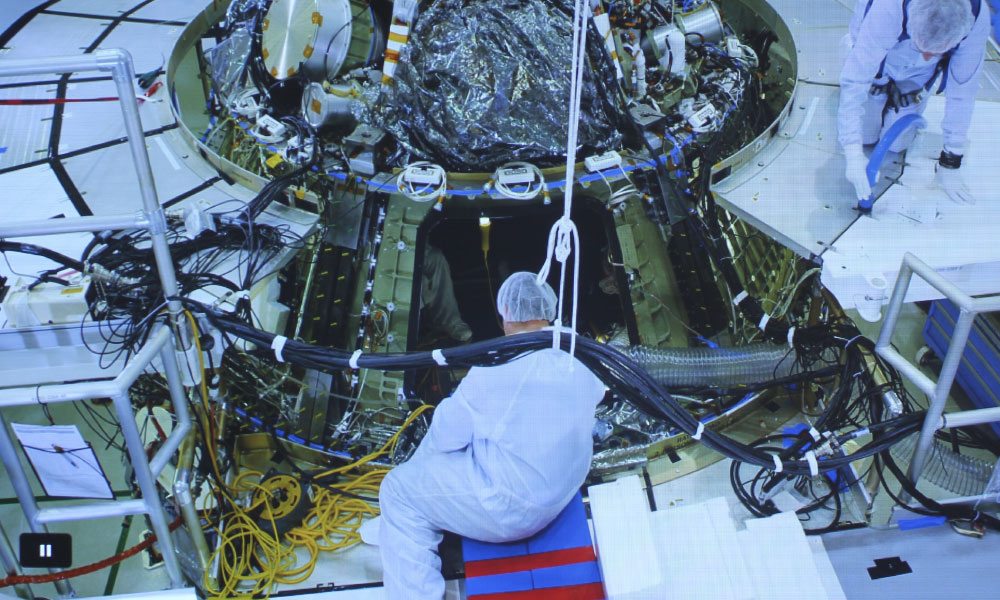
A scene from Journey to Space projected by the ViewSonic PS750W in Standard Mode.

A clip from Seth Godin's freelancer course, projected by the ViewSonic PS750W in Standard Mode.
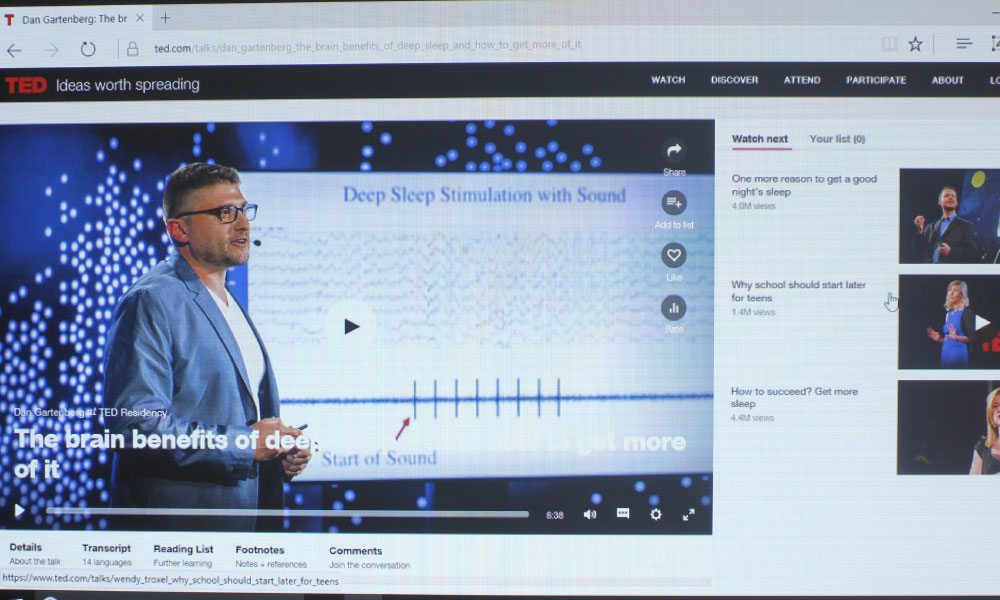
Ted Talks video page projected by the ViewSonic PS750W in Standard Mode.
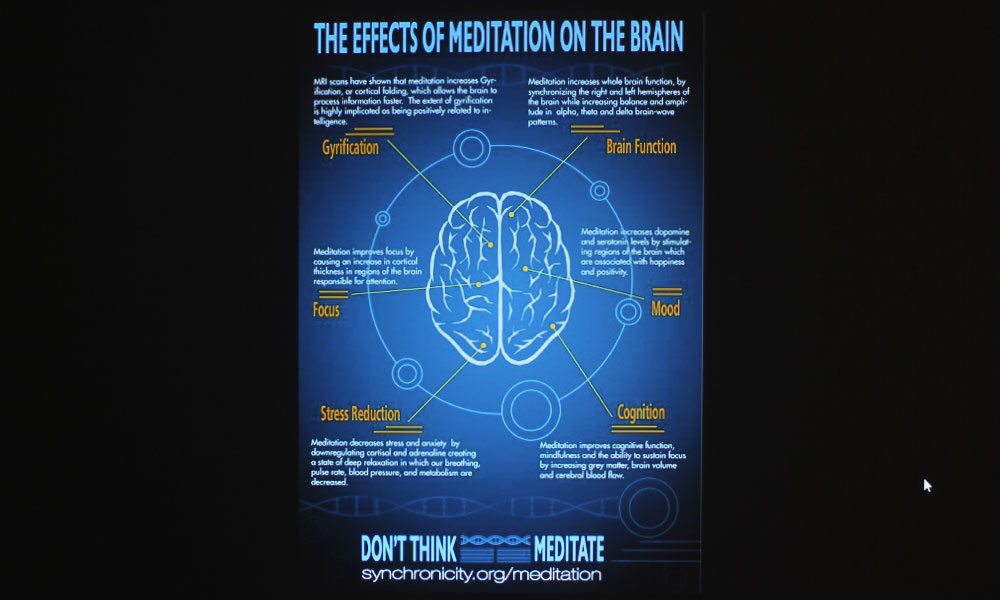
An infographic projected by the ViewSonic PS750W in Standard Mode.

An infographic projected by the ViewSonic PS750W in Standard Mode.
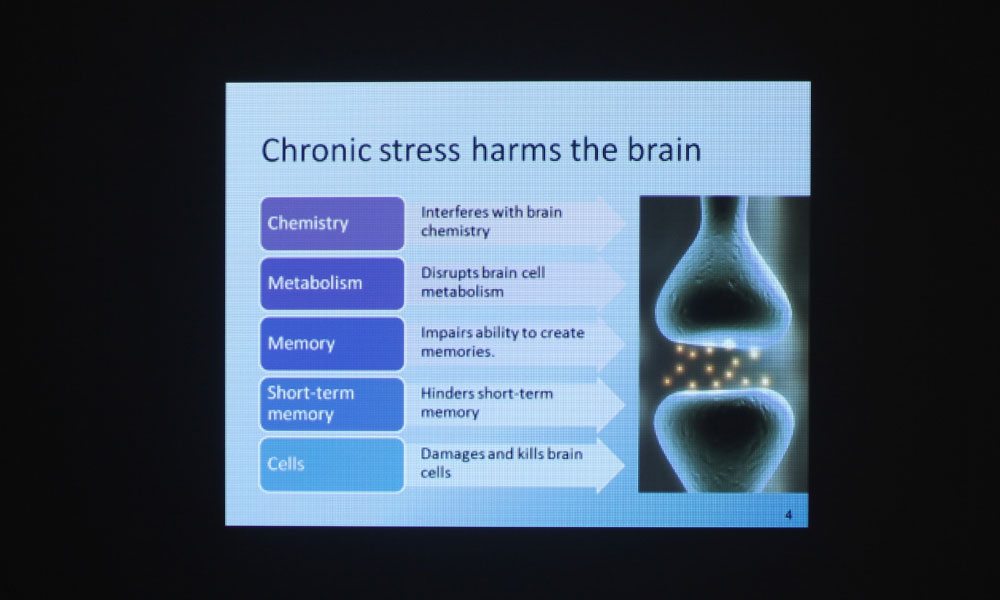
A presentation slide projected by the ViewSonic PS750W in Standard Mode.
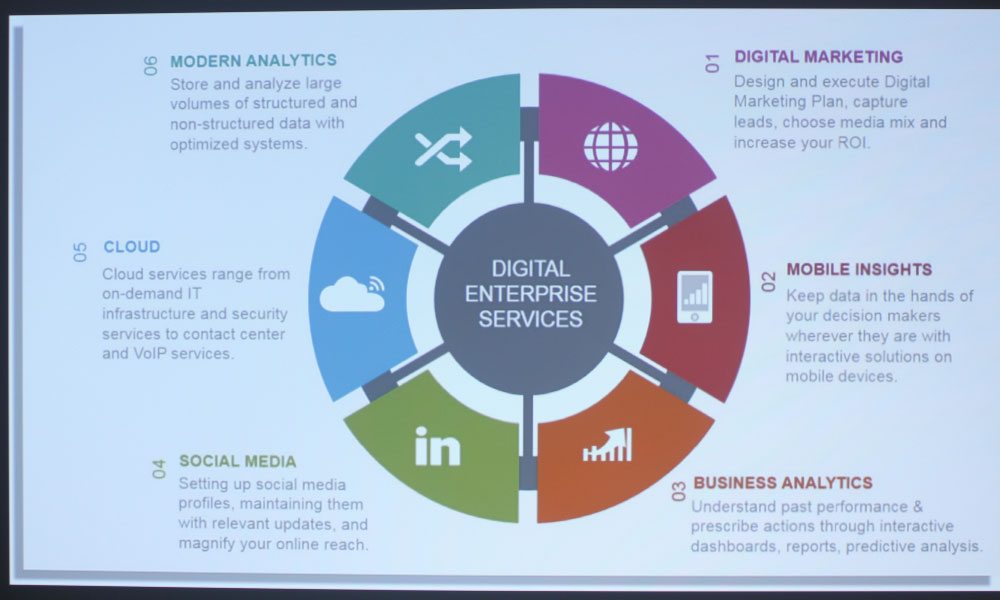
A presentation slide projected by the ViewSonic PS750W in Standard Mode.
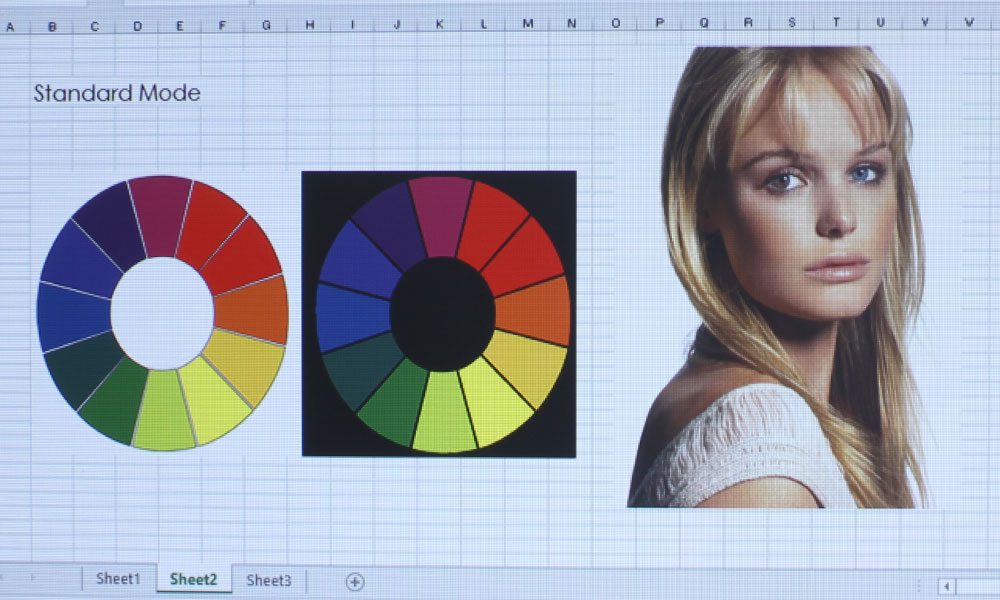
Standard Color Mode
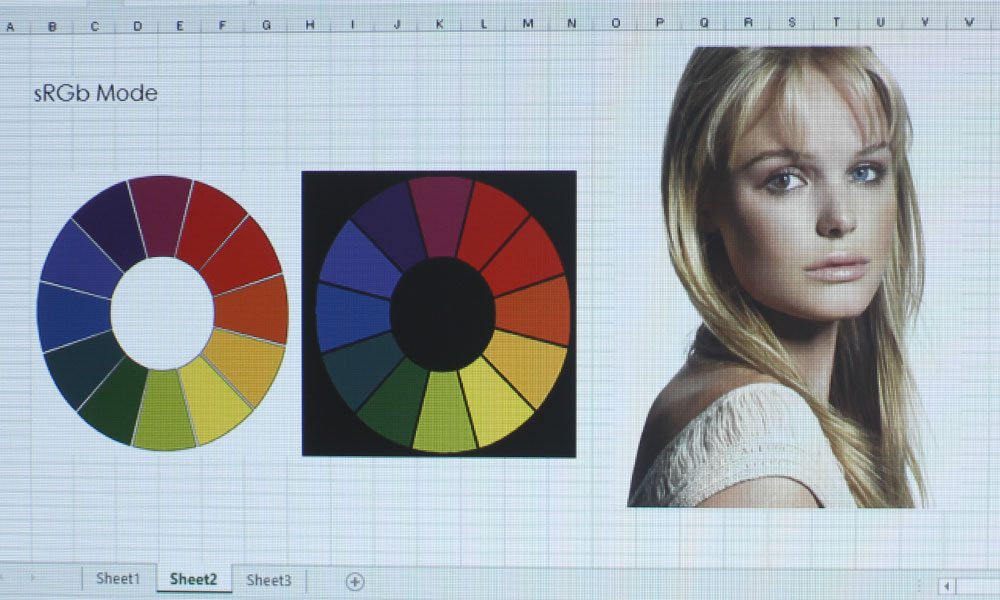
sRGB Color Mode
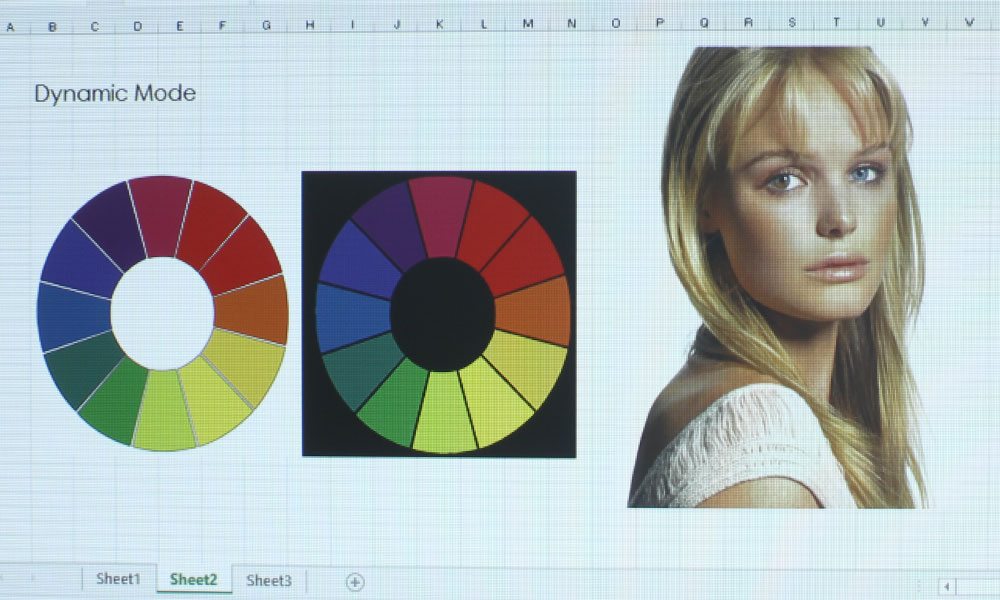
Dynamic Color Mode
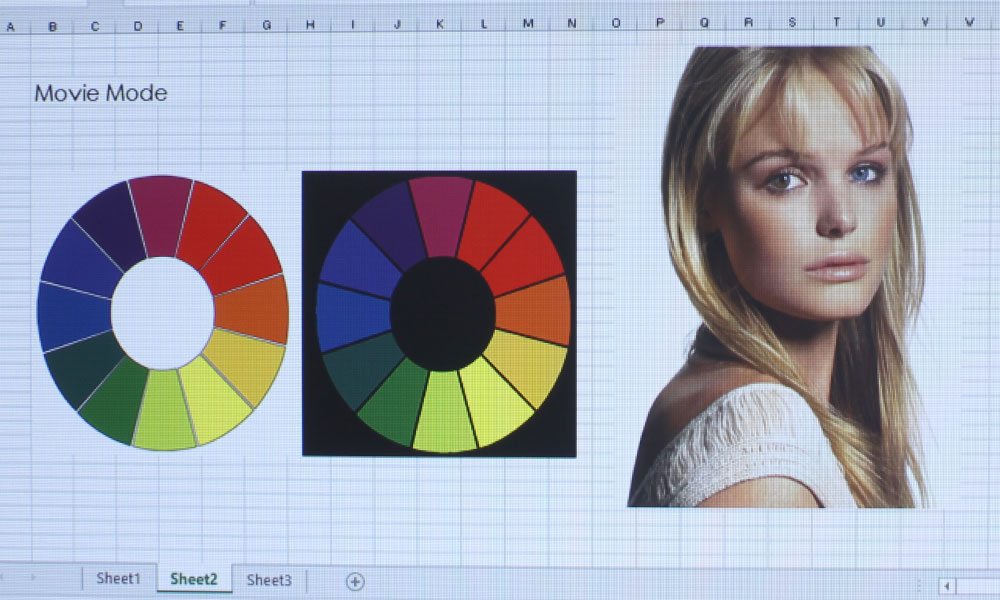
Movie Color Mode
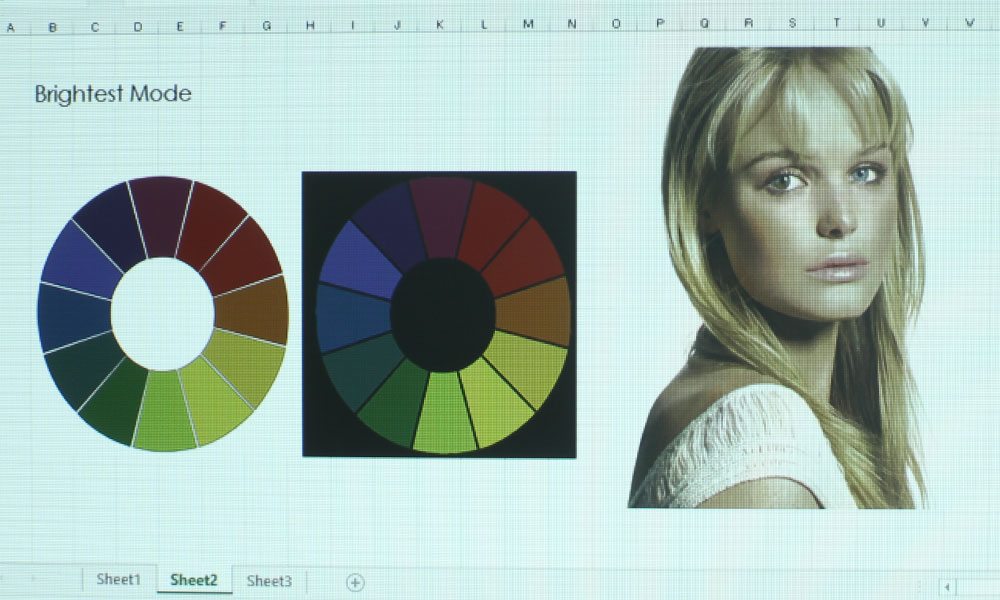
Brightest Color Mode
❮
❯
The ViewSonic PS750W has five color modes: Brightest, Dynamic, Standard, sRGB, and Movie, with the last three being the projector’s best modes. Standard is my favorite, and is the most vibrant of the three, with really good color. sRGB has a darker flavor, with more desaturation on skin tones, and would probably be best on presentations rather than video. Use Standard or Movie for that. Standard and Movie basically have the same color settings, but Standard is brighter. It is most likely that teachers will be using Standard, as their classrooms typically have quite a bit of ambient light.