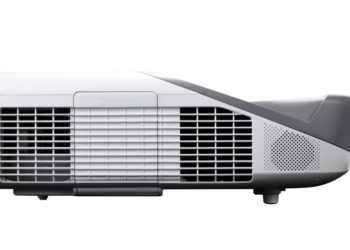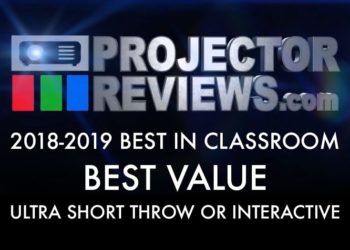The ViewSonic PS750W is a 3,300 lumen, DLP projector with WXGA resolution (1280 x 800). WXGA is essentially the business and education worlds’ 720p, so you can consider the image to be HD. That means text and images should be sharp, with presentations being readable from the back of a regular-sized classroom. It has a decent lamp life of 3,000 hours at full power, 7,500 in ECO mode. Most teachers won’t be running their projector all the time, but let’s say they’re running it 4 hours a day, 5 days a week, for about nine months out of the year. That’s just over 700 hours a year, so running at full power, you can expect the lamp to last at least 3-4 years. In any case, replacement lamps are getting more and more inexpensive, so count that as a definite plus.
As mentioned, the ViewSonic PS750W is priced at $1,499. Good news for teachers and school districts – ViewSonic offers education pricing through their ViewSchool program. ViewSchool also has a number of helpful items for educators to get the most out of creating their interactive lessons. The PS750 itself comes with a host of features geared toward the classroom, which I will list in the highlights section of this page, and discuss in detail on the following Special Features pages.
The PS750W has all the inputs and connectors necessary for your classroom needs. It has ports for local area networking, audio and video inputs, and classic computer inputs for the more old-school computers still found in so many classrooms today (those that connect with VGA rather than HDMI). It has an ultra short throw lens, meaning the projector sits within feet of the projection screen. This is ideal for classroom environments where projectors need to be wall mounted, as ceiling mounting is not typically an option – most classrooms have those flimsy tile ceilings. The ultra short throw lens is a necessary component of an interactive projector, but we’ll get into that more on the Hardware pages later in this review.
Though primarily marketed as an education projector, this ViewSonic would be suitable for business applications as well, and would be at home in a conference room or training room. The interactive features allows for engaging presentations that will wow clients and aid in the retention of concepts. Whether in the classroom or a business environment, the ViewSonic PS750W employs multiple learning styles to suit the visual, auditory, and kinesthetic learner by combining presentations with physical touch.
Speaking of physical touch, the ViewSonic PS750W can be controlled using fingertips and IR pens. The projector can sense up to ten points simultaneously, making it ideal for situations where multiple students or presenters are up at the screen. That it can be controlled using fingers is a definite plus, as this takes away the need for a good stock of IR pens. Certainly, the pens are attractive and will keep the white board surface free of smudges, but it is good to know the projector’s usefulness doesn’t rely entirely upon these pens. Check out the highlights below, then hop on over to the Special Features page to read about the PS750W’s plethora of features.