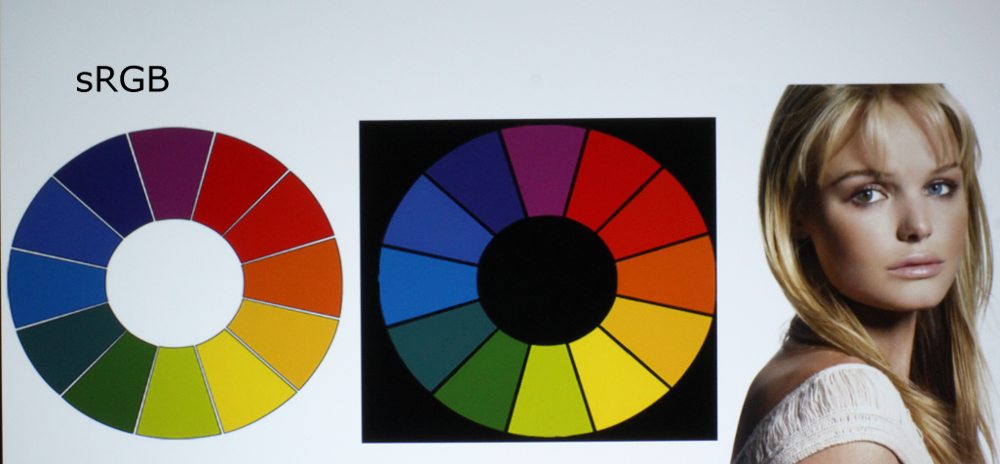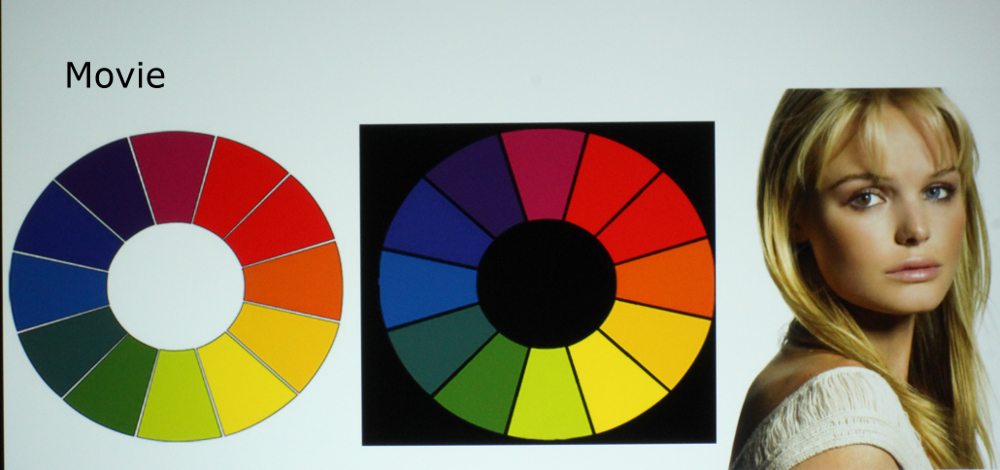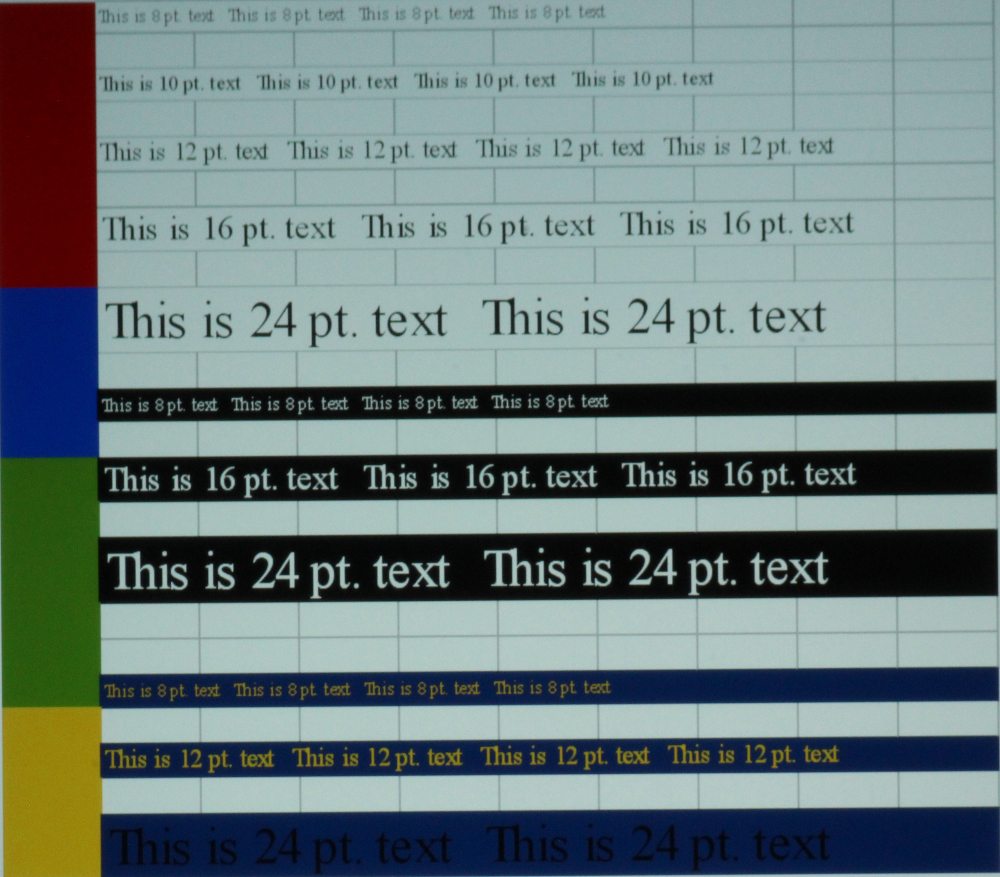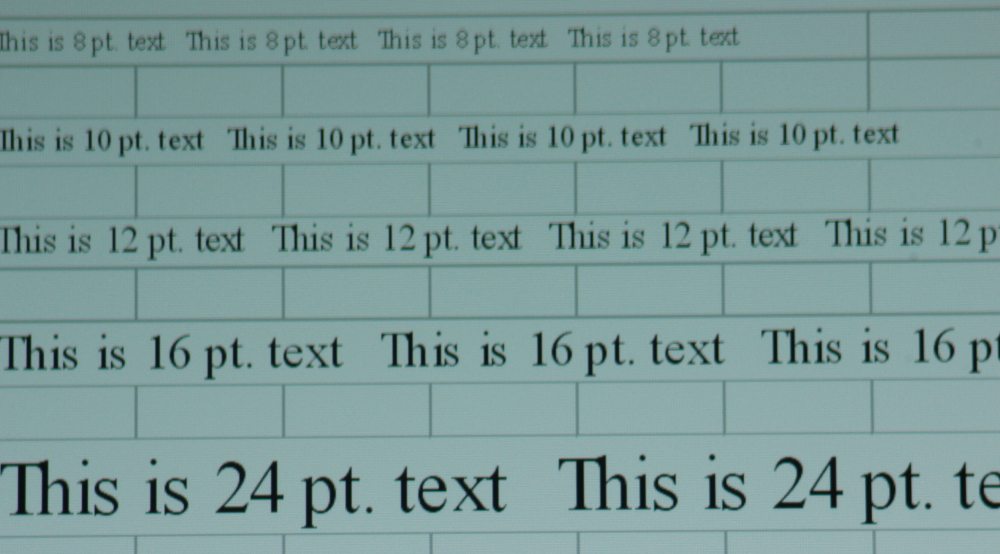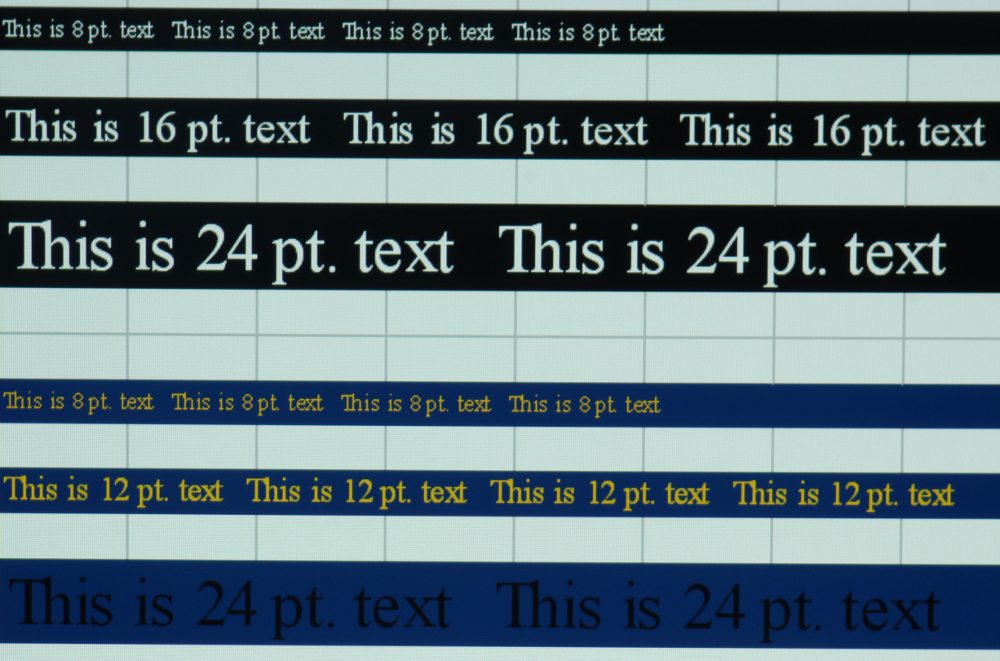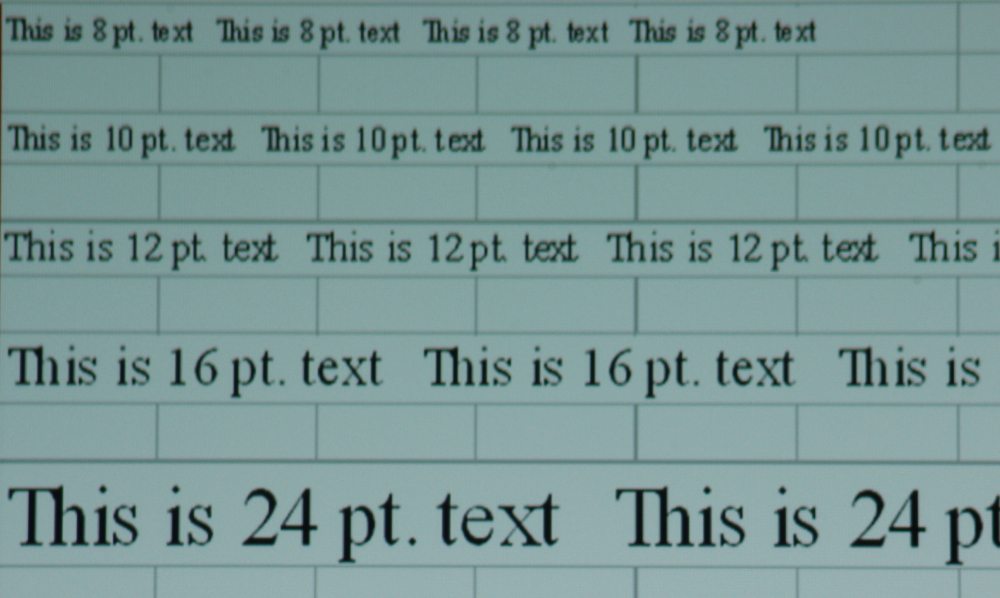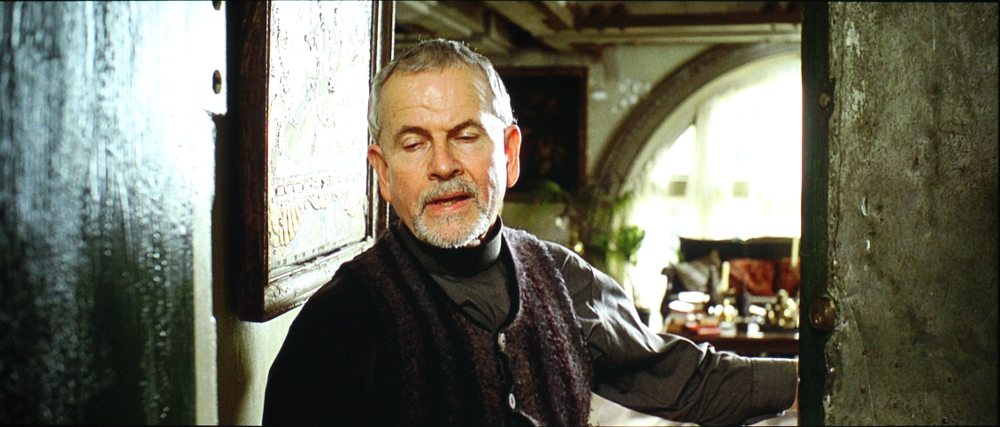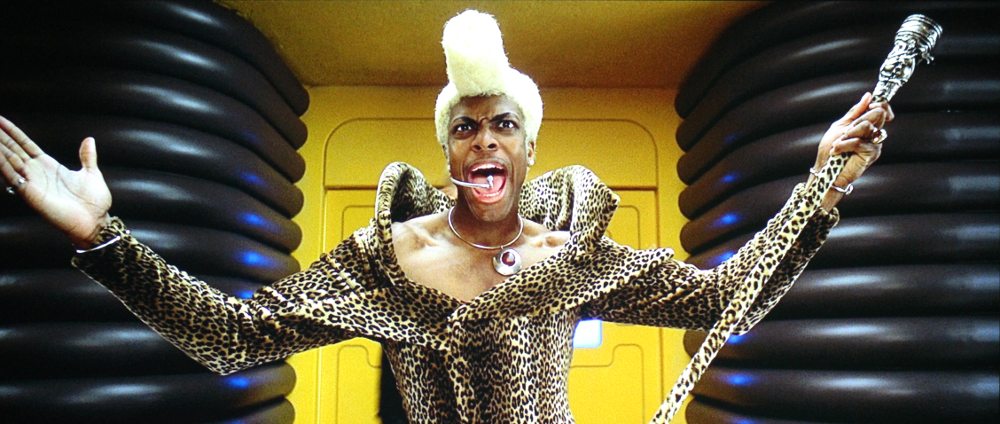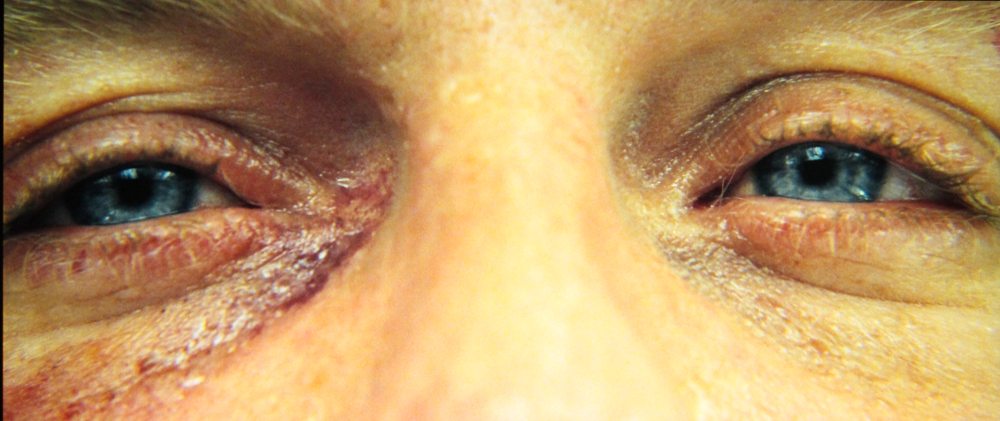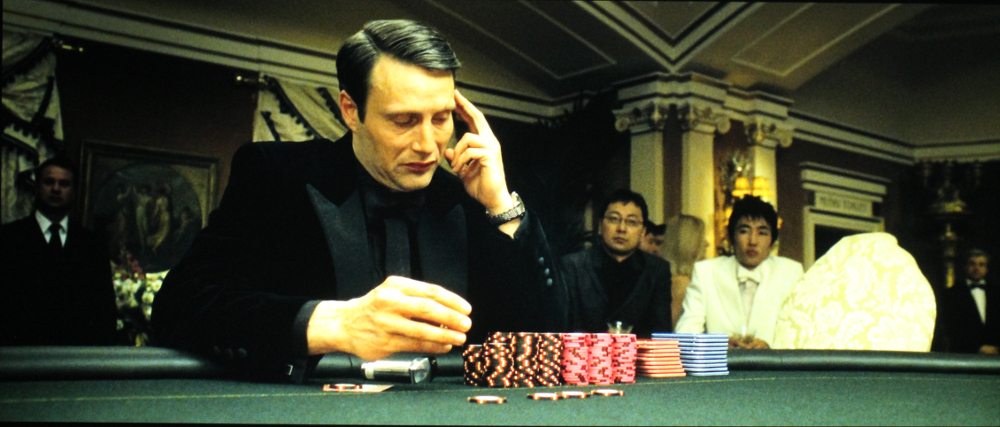Out-of-the-Box Image Quality
The PRO8530HDL offers 6 pre-set color (aka Pricture) modes. The above gallery photo shows screen shots for our test pattern using the factory default settings for each of these color modes.
As with many other business or education class DLP projectors, this model supports what is called 'Brilliant Color' and appears to use a color wheel with a clear segment. This allows for a much higher white lumens value but at the penalty of saturated colors appearing too dark in comparison to whites and light color shades.
As a general comment applicable to all of the color modes, the greens appeared too yellow. This was observed (and measured) even in the most accurate of the factory pre-set color modes.
[sam_pro id=1_108 codes="true"]
Note that the screen shot photos above only provide a ideal of the differences between the color modes and the displayed on-screen images generally looked better when viewed in person than they appear in the above photos.
Brightest Color Mode: As expected the brightest color mode, as shown in the 1st gallery photo above, produced the poorest colors (except for DICOM Sim. mode which is only intended for displaying black and white medical images). In this mode the picture has a strong yellow-green tint, heavily saturated colors appeared far too dark, and overall the image was rather poor. This mode would only be useful where every last measure of brightness is needed to overcome poor room lighting conditions and where color accuracy is not of concern.
Dynamic Color Mode: This is the second brightest color mode and it suffers from most of the same issues as does the brightest color mode, just not quite as extreme. The 2nd photo above is with the projector operating in Dynamic color mode and if you need a really bright mode to overcome room lighting then this would be a better choice than the "Brightest" color mode. However, if you desire a picture with accurate colors and if you have reasonable control over room ambient lighting, then one of the less bright color modes described below would be a better choice.
Standard Color Mode: This mode, shown in the 3rd photo above, has more accurate colors then the two above modes. This is the 3rd brightest of the factory pre-set color modes. I need to note that whites were displayed more accurately than they appear in the above screen shot. The "Brilliant Color" function is still being used, by default, in this mode with the result being well saturated colors are displayed too dark relative to whites and lighter color shades.
ViewMatch sRGB Color Mode: This mode, shown in the 4th photo above, offers about one half the brightness as the brightest color mode. In return it offers a better color balance but still suffers to a degree from the effects of the "Brilliant Color" function and greens being shifted toward yellow.
Movie Color Mode: This mode, shown in the 5th photo above, should be among the more accurate modes since it is intended for viewing movies. This mode appears to have the "Brilliant Color" feature cranked down somewhat from the brighter modes. As a result heavily saturated colors, while still appearing somewhat too dark, were better than in the brighter modes. Greens were still shifted toward yellow while yellows and cyan were also a little off (no worse than in the other color modes). Overall the projected image appeared more accurate than in the above photo and would certainly be acceptable for most applications.
DICOM Sim. Color Mode: This mode is intended for projecting black and white medical images and it was not evaluated for this specialized application.
Text Readability
The PRO8530HDL, with it 1920 x 1080 resolution, produced very high resolution, highly readable, images of our text test pattern shown in the above photos. The initial 3 photos above (one full page and two close-ups) were with the attached PC set to output at the projector's native 1920 x 1080 resolution while the 4th photo was with the PC set to output at a lower 1377 x 768 resolution. In this latter case the projector was forced to upscale the image to the projector's native resolution, showing that this projector has good upscaling performance.
[sam_pro id=1_72 codes="true"]
Video Quality
The screen shots above were with the projector operating in Movie Color mode. I adjusted the color temperature controls on the projector to produce a more accurate 6500K color temperature. I also reduced the 'Brilliant Color' setting to a minimum value (=1) to restore a better balance for displaying well saturated colors. The projector's CMS adjustments, used for adjusting color gamut, were left at their factory default settings. See more on the adjustments that were made in the next section of this review.
The first 9 screen shots above are from the movie "The Fifth Element" and the final 9 screen shots are from the movie "Casino Royale". Generally skin tones looked reasonably accurate with 'The Fifth Element' while 'Casino Royale' frequently uses overall color shading in many scenes where I found that this projector's color accuracy for reproducing skin tones was less accurate as compared to how they appear on a properly calibrated display. Color accuracy when viewed in person was better than they appear in these screen shots.
Image contrast and black levels were typical for a DLP business/education class of projector. That means noticeably better than for typical 3LCD business/education projectors, but well below that of most mid-level or better home theater projectors.