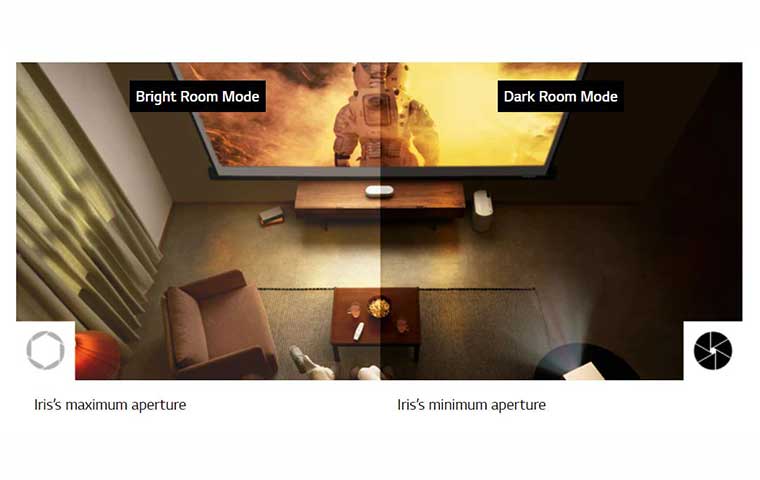Viewsonic PLED-W500 Color & Picture Quality
As usual, I started with my laptop connected via HDMI and fed the PLED-W500 its native resolution (1280 x 800). In any picture mode, the PLED-W500 provided a very nice, sharp image. As we found with the similarly performing Acer K330, using the Brightest picture mode results in a less than desirable color balance for many presentations. Using Brightest mode, reds are very dark and yellows have the mustardy color we’ve seen on other DLP projectors in this price range. As a result, Brightest mode would probably be best with presentations that are primarily text based and not requiring highly accurate color balance. PC mode is a noticeable improvement over Brightest mode, although with too much red in skin tones. Switching to Picture, Movie or User mode resulted in a very good color balance, one that could be used with any source, as long as higher brightness was not required, as there is a 25% reduction in lumen output going from Brightest to Picture mode. In any mode, colors can be improved somewhat through the use of some of the controls mentioned in the Setup and Menu section of this review.
Using Picture mode, photo presentations were quite good, with good color balance and adequate contrast. Projecting via the PLED-W500’s VGA input or from a USB thumb drive resulted in no noticeable changes to picture quality.
Checking brightness uniformity across the screen on an 80” diagonal image, the PLED-W500 did quite well overall for a mini projector. The drop off in brightness was minimal until you got to the extreme edge of the displayed image, where it was down about 20%.
Viewsonic PLED-W500 Projector: Readability
As we found with the recently reviewed Acer K330, the PLED-W500 maintained a sharp, clean image across the displayed image at its native resolution. Using our usual spreadsheet with a range of text sizes and colors, there was no problem reading small (8 pt.) text on an 80” diagonal projected image. White text-on-black and yellow text-on-dark blue backgrounds were equally readable as well.
Moving to different resolutions and aspect ratios than the default 1280 x 800, the PLED-W500 seemed to be a little sharper than the Acer, but it might have just been the difference in the review samples. Switching to 1680 x 1050 and then down to the old standard 1024 x 768, the W500 was able to provide readable text of any size, with minimal distortion. At 1680 X 1050, the PLED-W500 did not display any of the red fringing we noticed on the Acer K330. As seems to be the norm these days, Viewsonic’s compression and scaling technology caused the display quality of non-standard resolutions and aspect ratios to be nearly indistinguishable from the projector’s standard resolution. Even so, it should be noted that in most laptop presentations, the input resolution is unlikely to be higher than the PLED-W500’s 1280 X 800 resolution.
Viewsonic PLED-W500 Projector: Video Performance
The PLED-W500 did a really nice job with video reproduction. As usual, I used the DVD playback from my laptop computer, connected via HDMI, to check out the video quality. Since I wouldn’t recommend using the Brightest mode, the lower lumen output of any of the other modes (like Movie), requires a moderate amount of light control for a medium-sized image (around 60-70” diagonal). If you’re going to project an image size approaching the PLED-W500’s maximum (around 100” diagonal), you’ll likely need even greater light control. As with other LED DLP projectors we’ve tested, the elimination of a color wheel means that the typical DLP rainbow effect (most often noticeable in low cost DLP projectors) is eliminated. Using Movie (or Picture) mode for video results in natural skin tones and good overall color depth. Contrast is good in either mode, maybe a touch better in Picture mode.
Videos can also be viewed from an SD card or USB thumb drive, using Viewsonic’s built-in media player. Content can even be transferred to the PLED-W500’s internal 1 GB memory and played back anywhere without having to connect to a video source. In any case, video playback is solid and smooth, indistinguishable from playback via a PC.
When it comes to audio, the PLED-W500’s tiny, two-watt speaker is only suitable for small, quiet venues, so be prepared to use an external audio source for movie viewing. Unfortunately, the PLED-W500 does not have an audio output, so you’ll have to have a sound system fed from your video source.