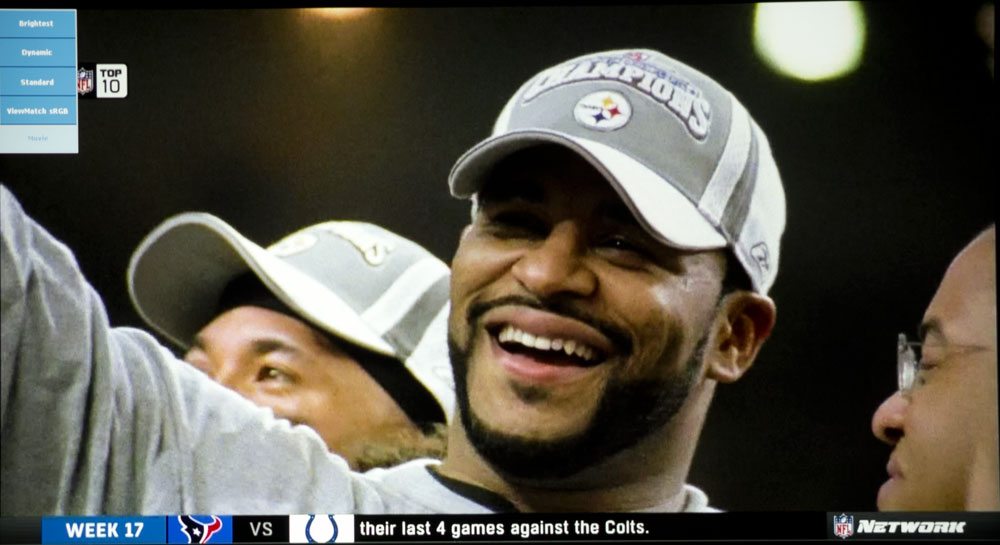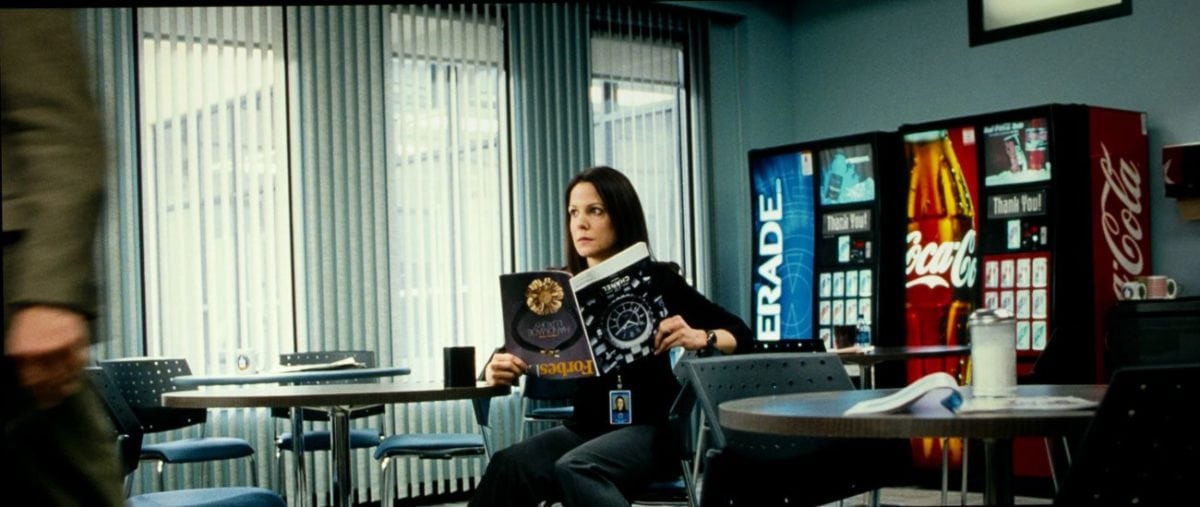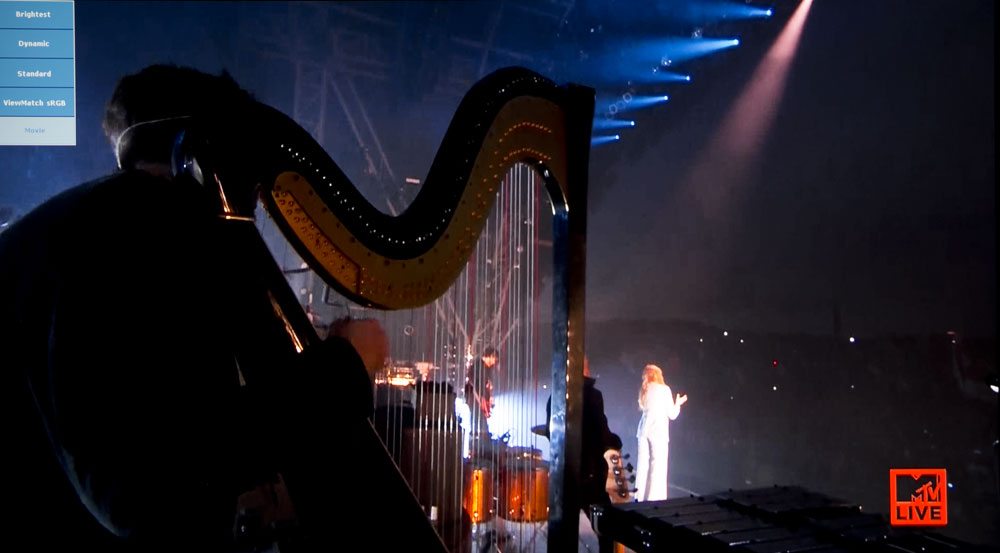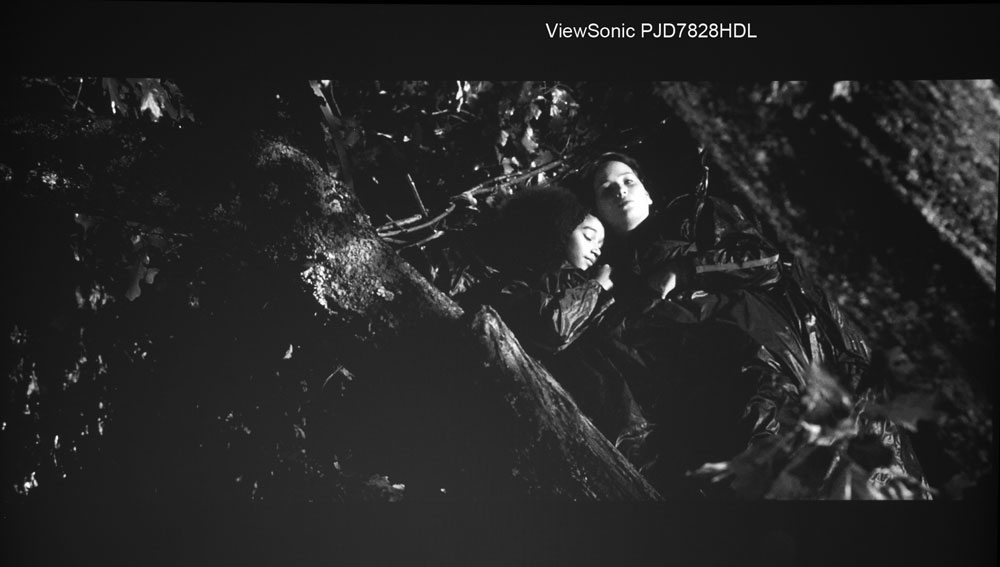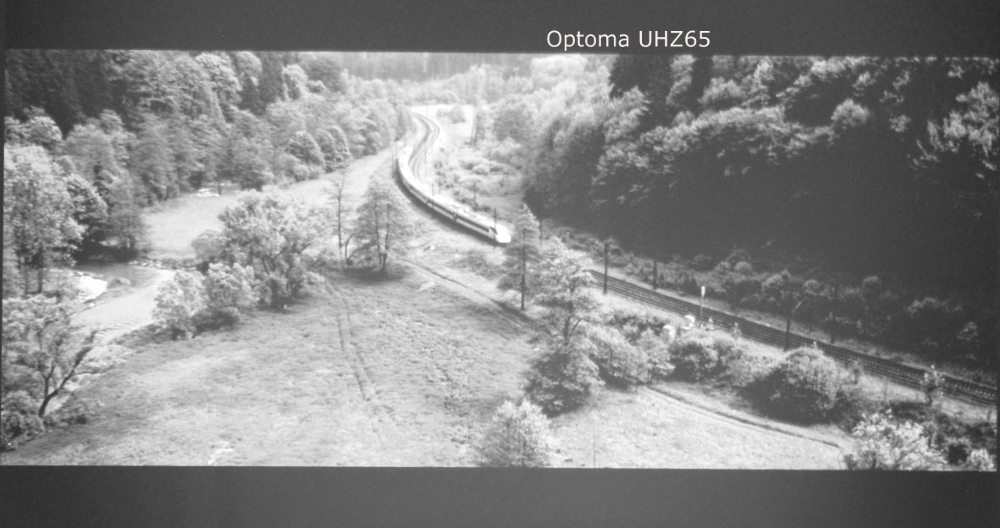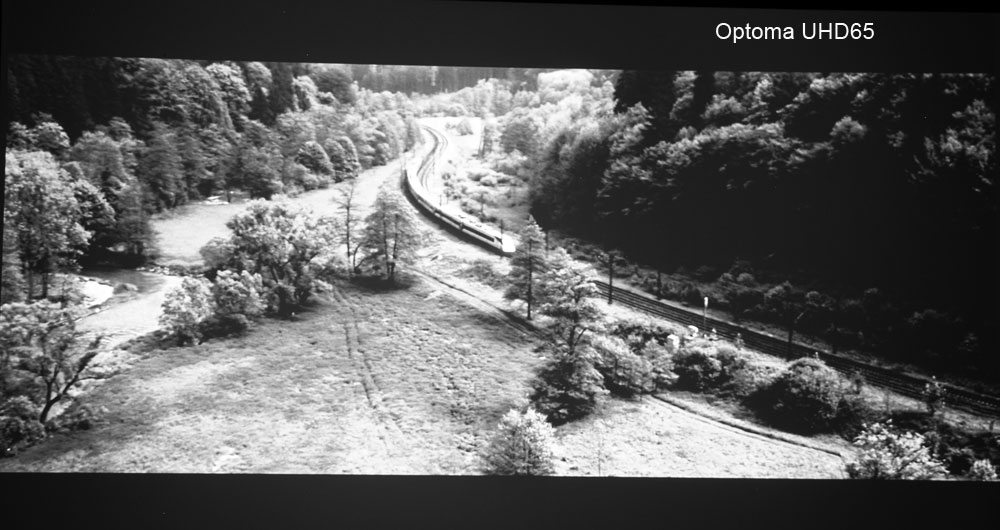ViewSonic PJD7828HDL Home Theater Projector Review - Picture Quality: Business/Education Use, Picture Quality for Home Entertainment, Out of the Box Picture Quality, Skin Tones, Black Level Performance
- ViewSonic PJD7828HDL Home Theater Projector Review
- ViewSonic PJD7828HDL Home Theater Projector Review - Special Features
- ViewSonic PJD7828HDL Home Theater Projector Review - Hardware Tour
- ViewSonic PJD7828HDL Home Theater Projector Review - Hardware Tour 2
- ViewSonic PJD7828HDL Home Theater Projector Review - Picture Quality
- ViewSonic PJD7828HDL Home Theater Projector Review - Picture Quality 2
- ViewSonic PJD-7828HDL Projector Review - Calibration Settings
- ViewSonic PJD-7828HDL Projector Review - Advanced Calibration
- ViewSonic PJD7828HDL Home Theater Projector Review - Summary
- ViewSonic PJD7828HDL Home Theater Projector Review - Specifications