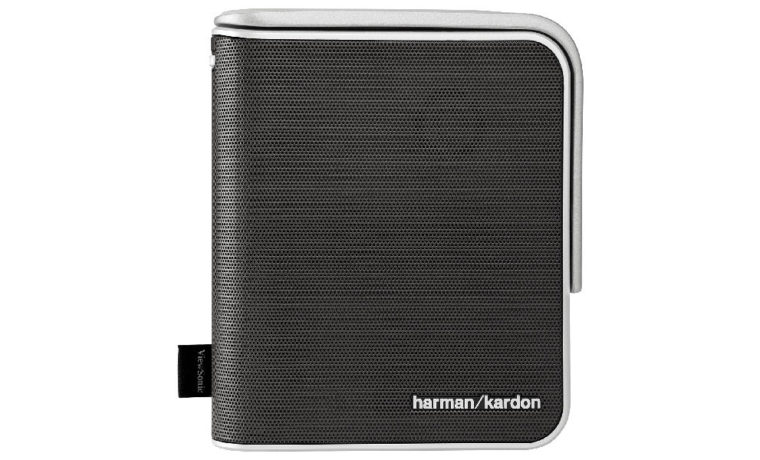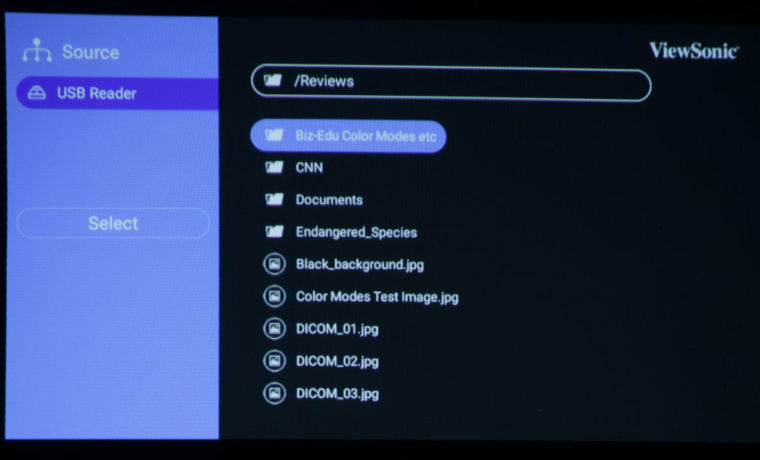ViewSonic M1 Pocket Projector Review – Special Features: LED Light Engine, Smart Stand, Dual Harman Kardon Speakers, Built-In Battery, Onboard Storage and Media Player, Eye Protection, Warranty
- ViewSonic M1 Pocket Projector Review – Sleek Pocket Projector with Impressive Sound
- ViewSonic M1 Pocket Projector Review – Special Features
- ViewSonic M1 Pocket Projector Review – Hardware 1
- ViewSonic M1 Pocket Projector Review – Hardware 2
- ViewSonic M1 Pocket Projector Review – Picture and Sound Quality
- ViewSonic M1 Pocket Projector Review – Performance
- ViewSonic M1 Pocket Projector Review – Summary
- ViewSonic M1 Pocket Projector Review – Specifications