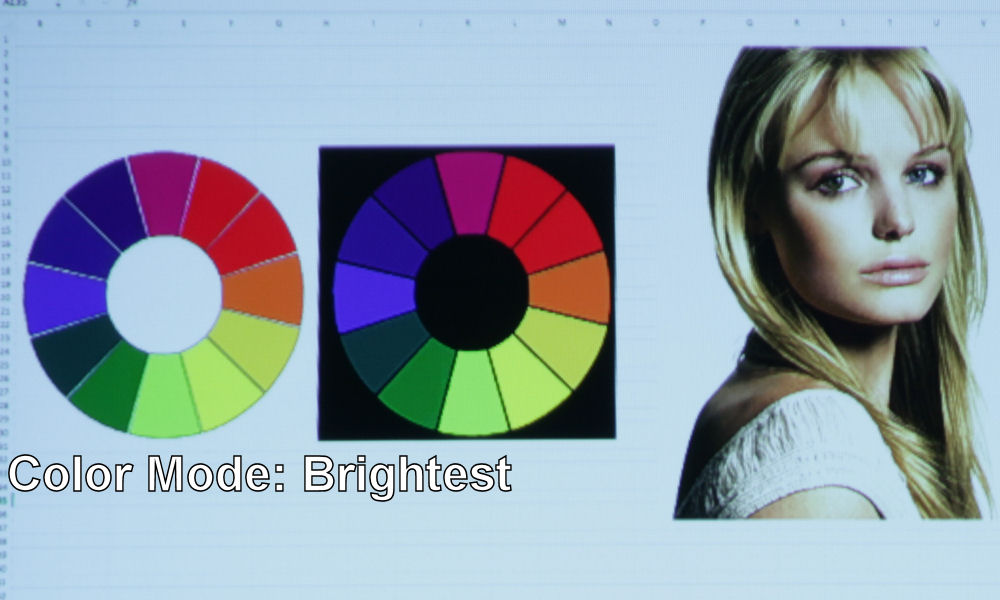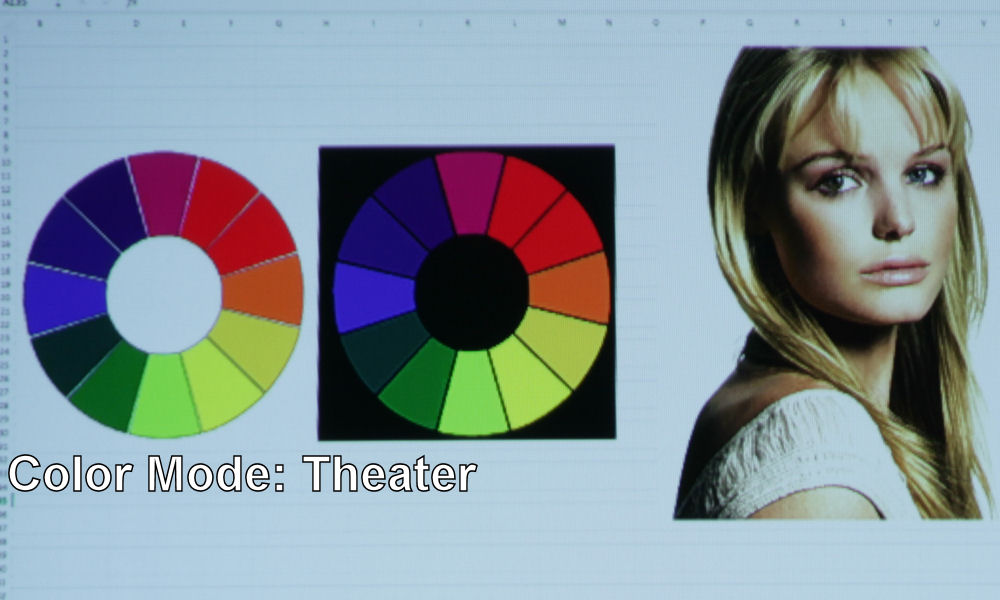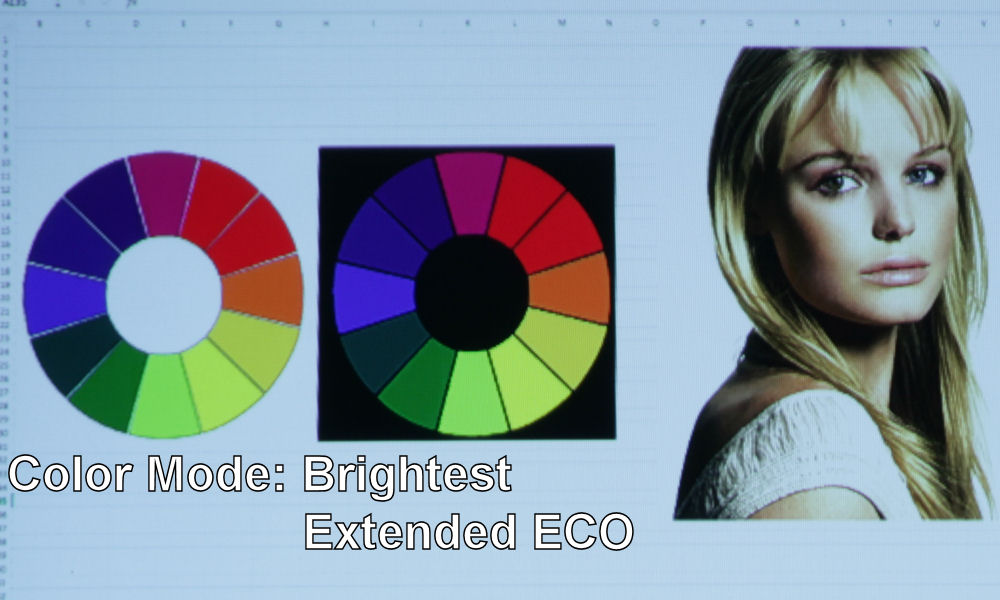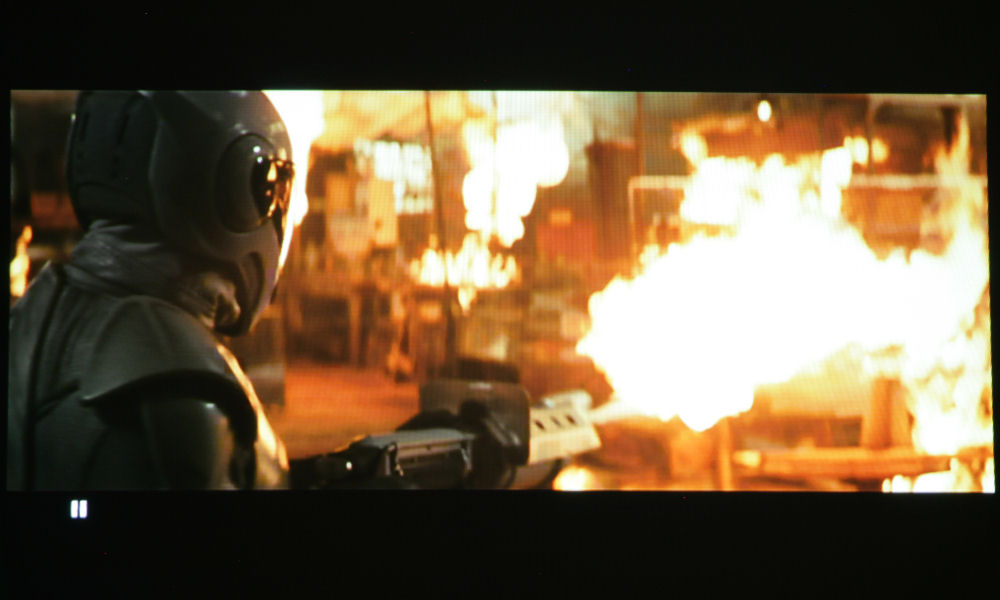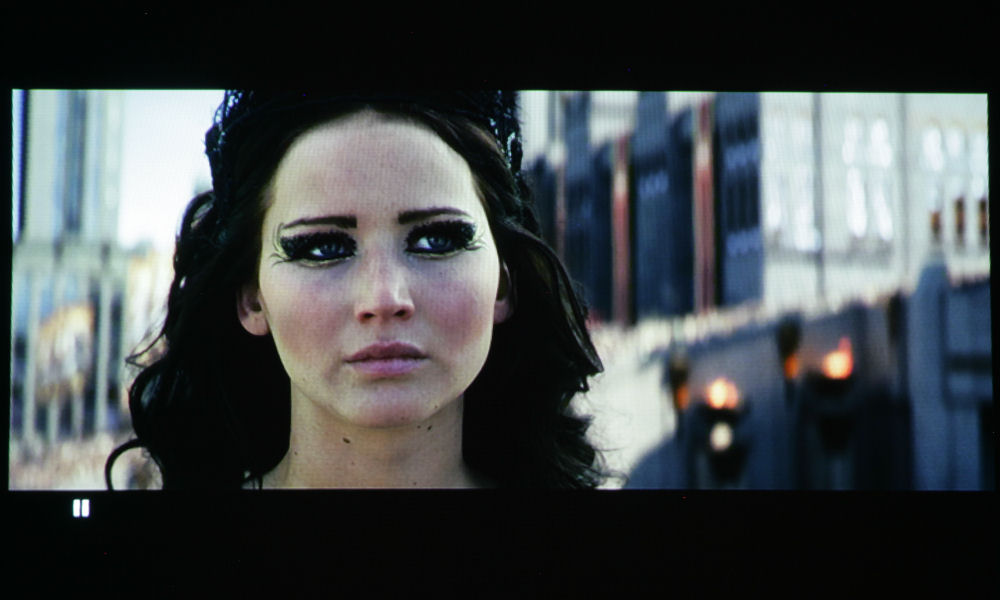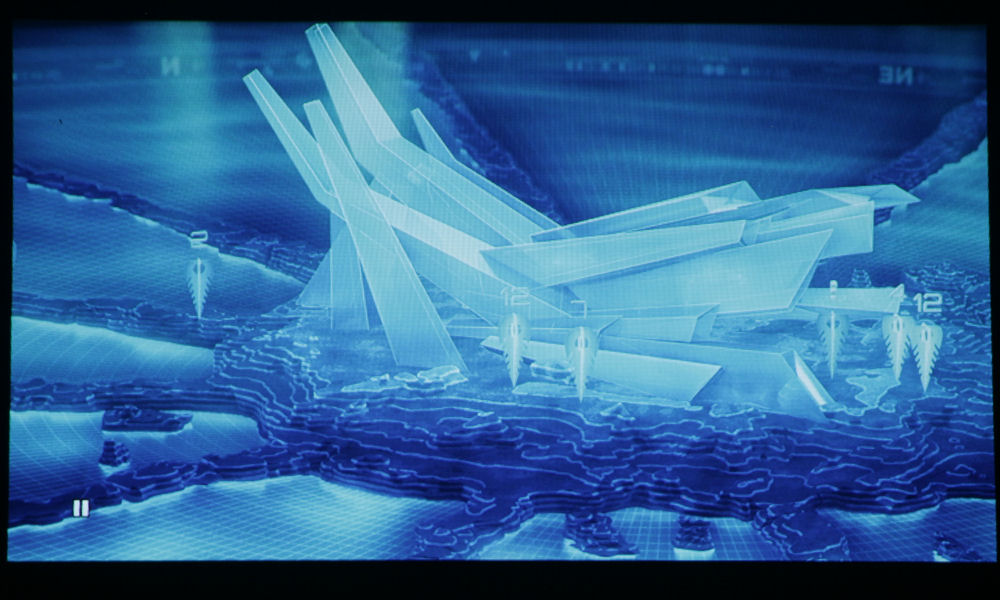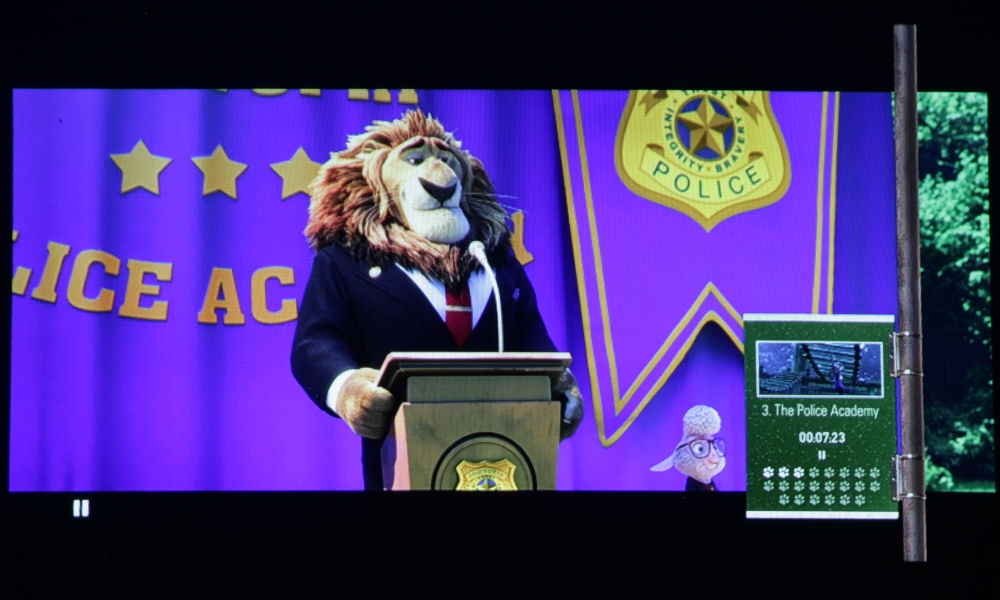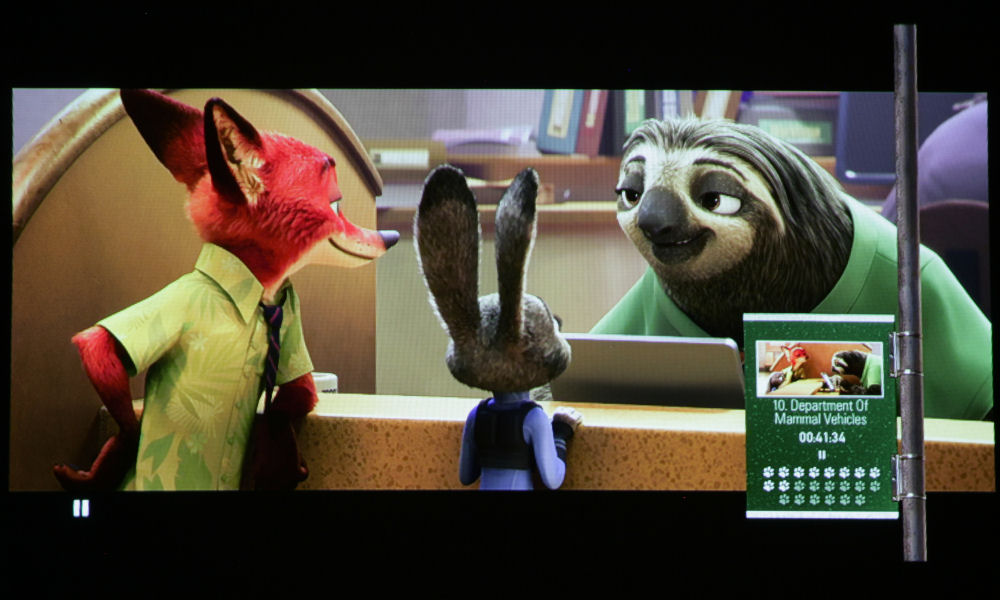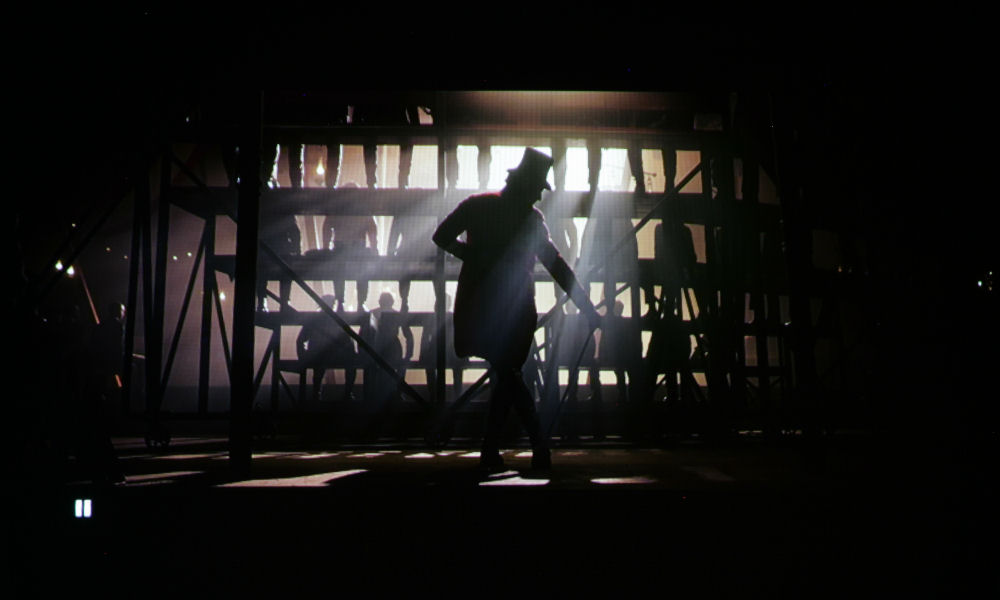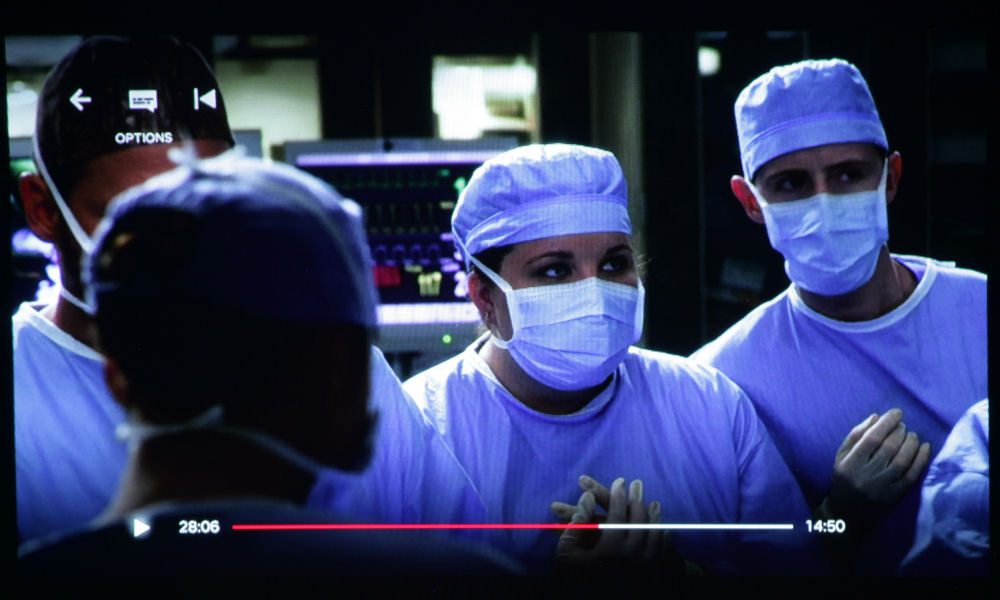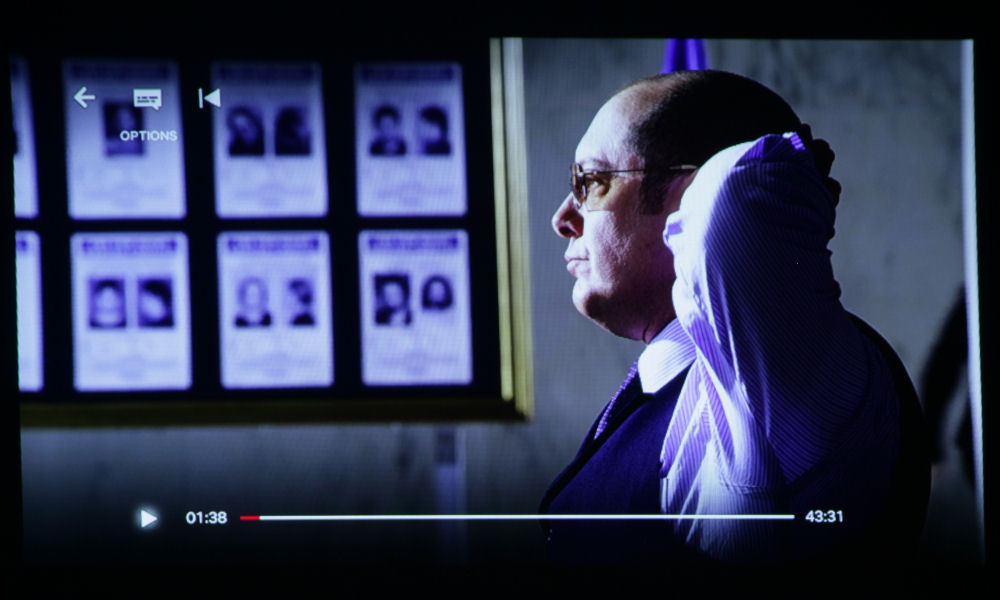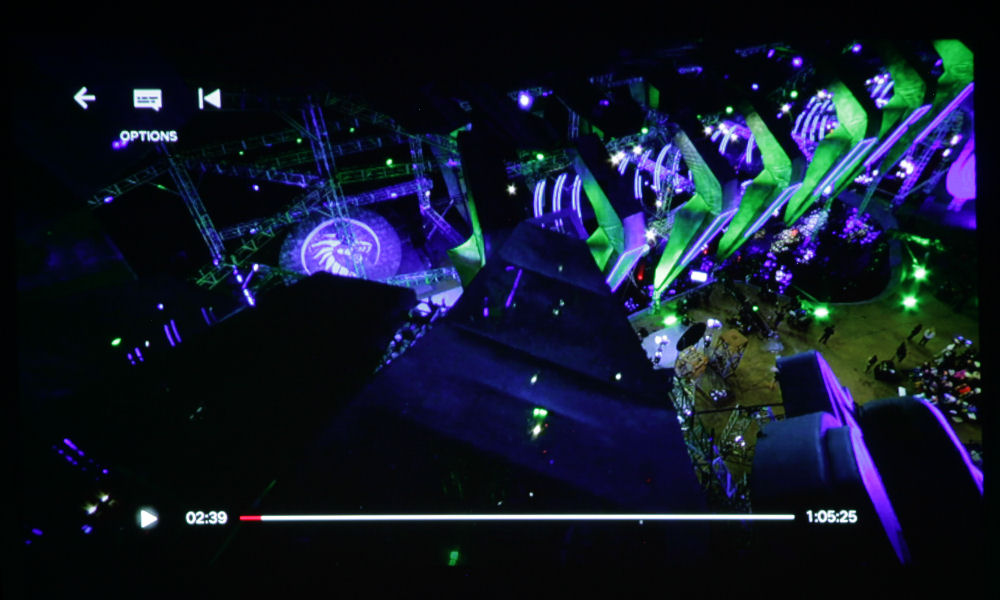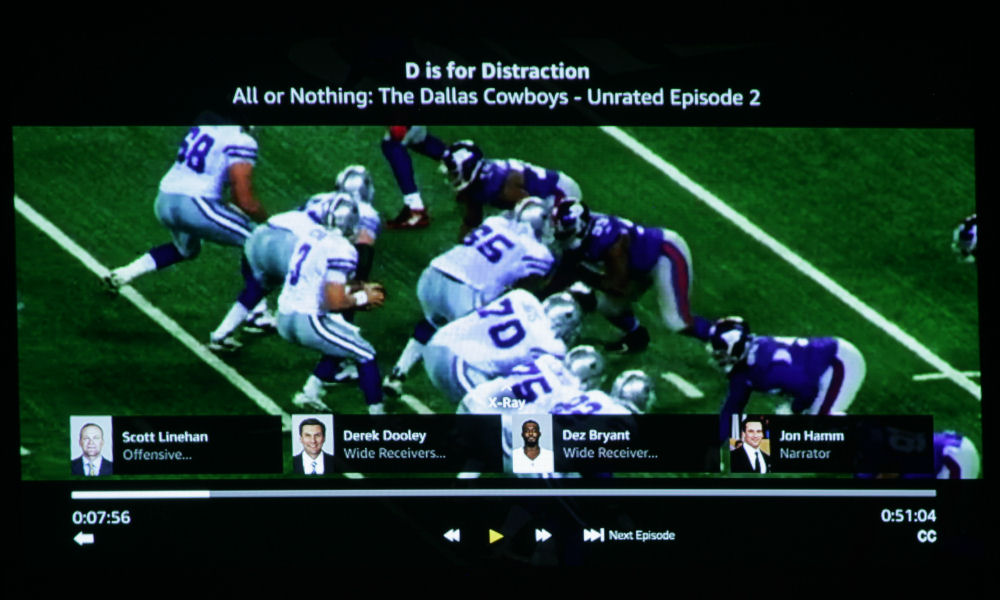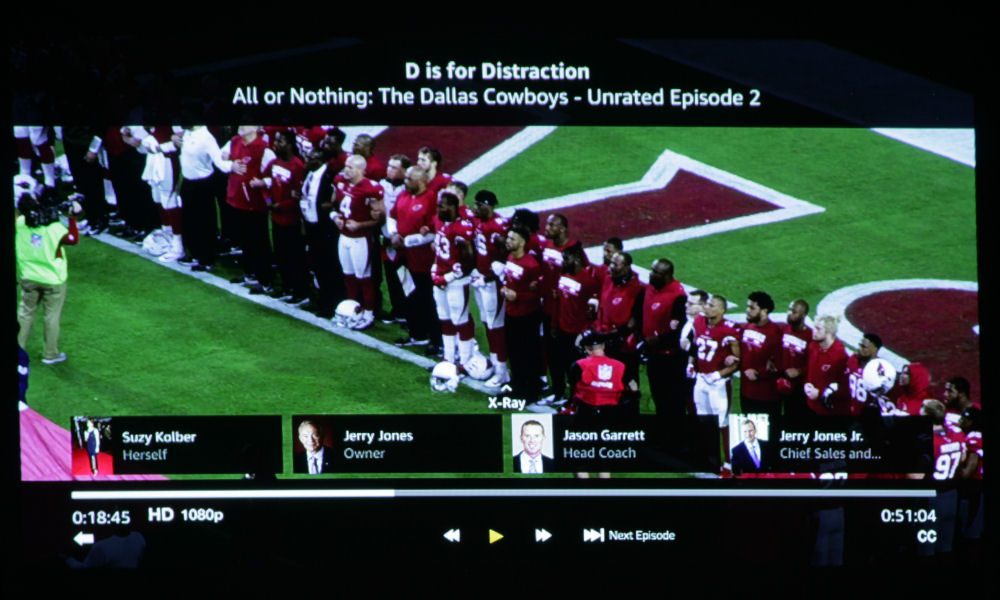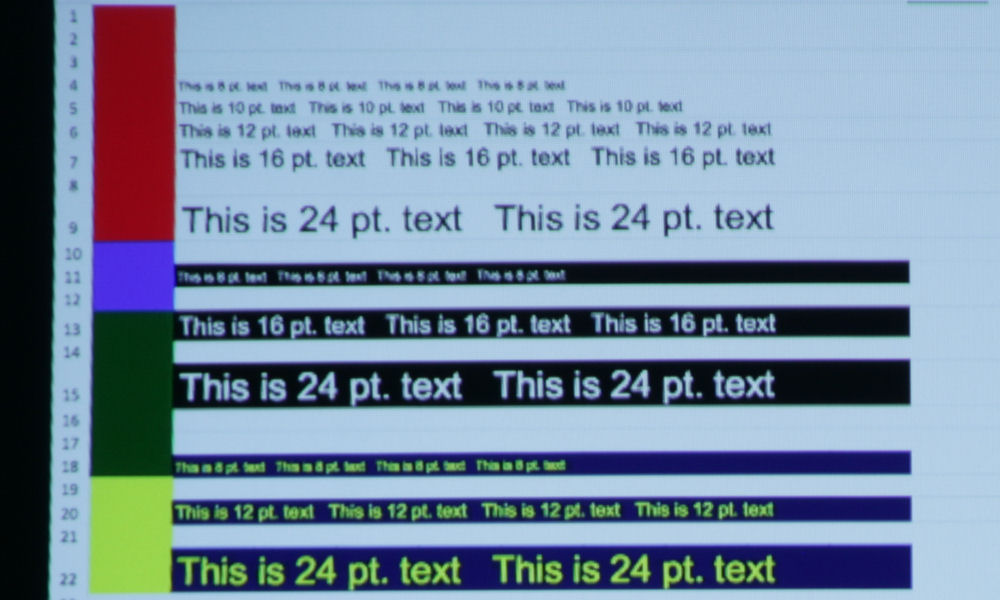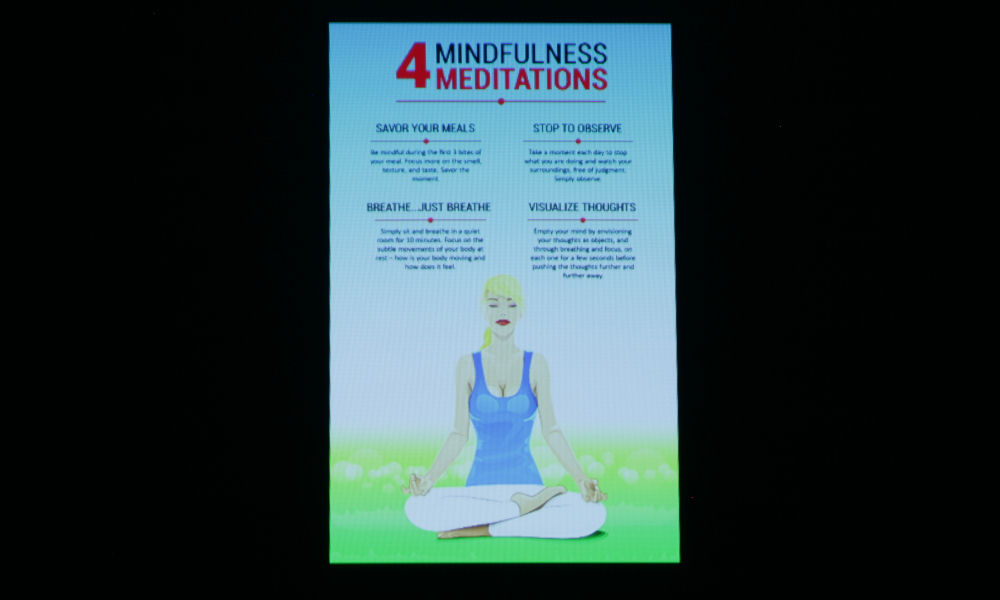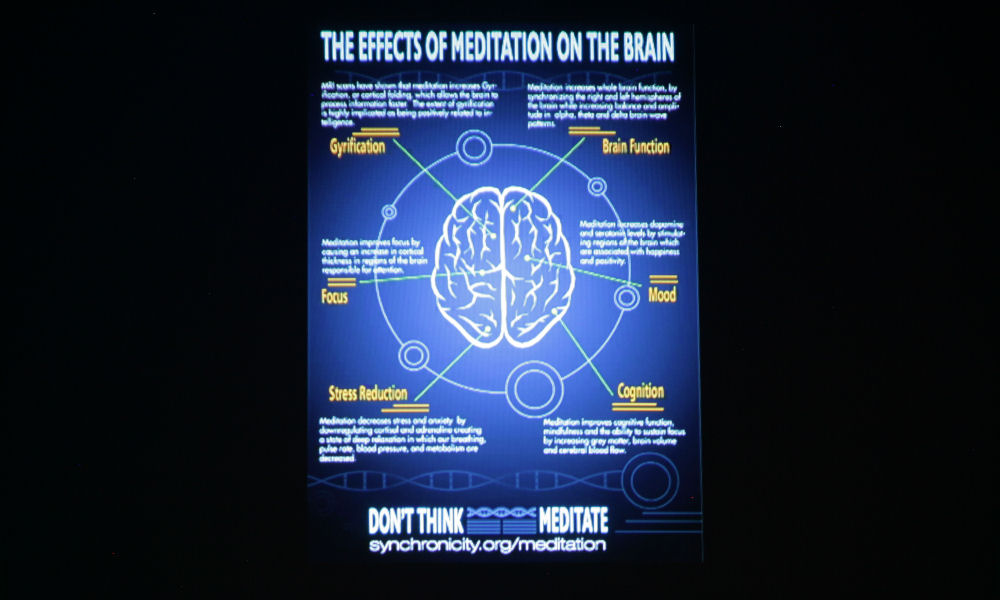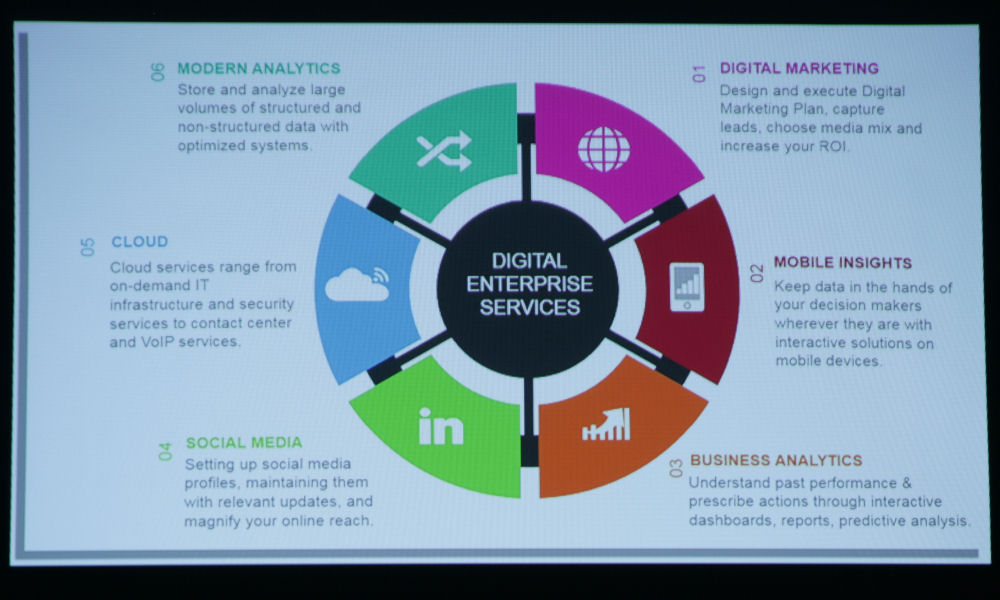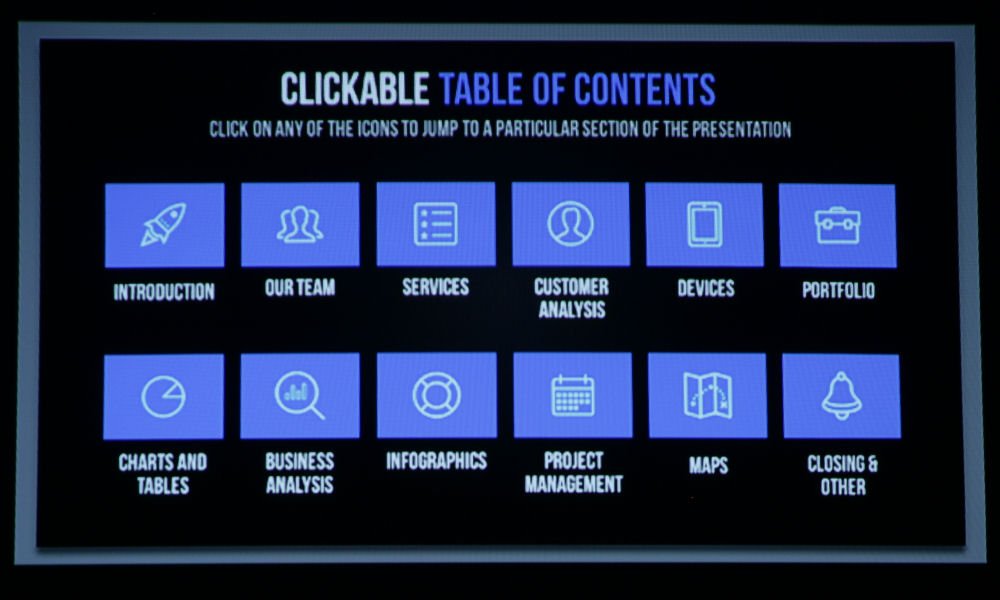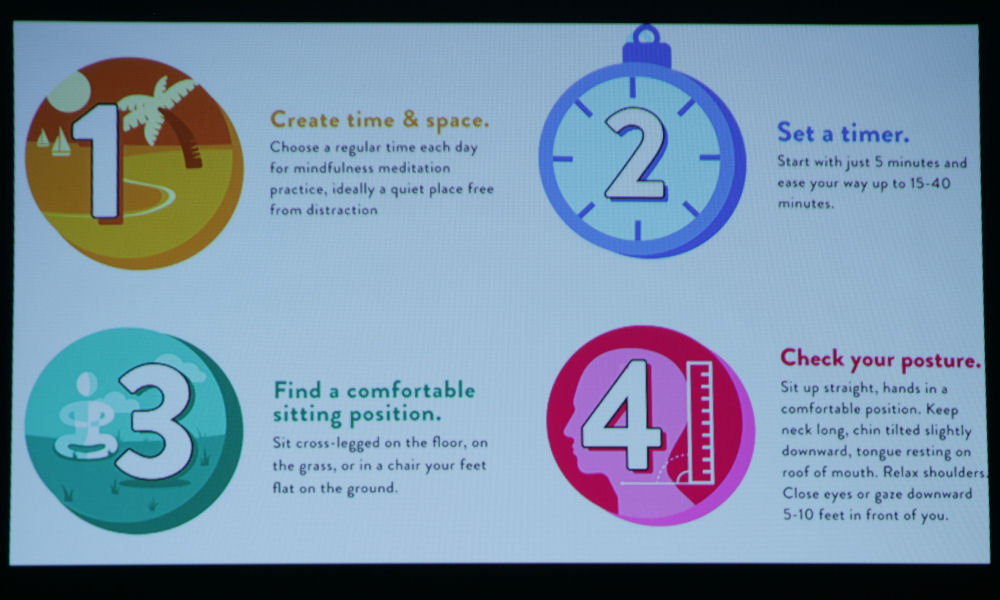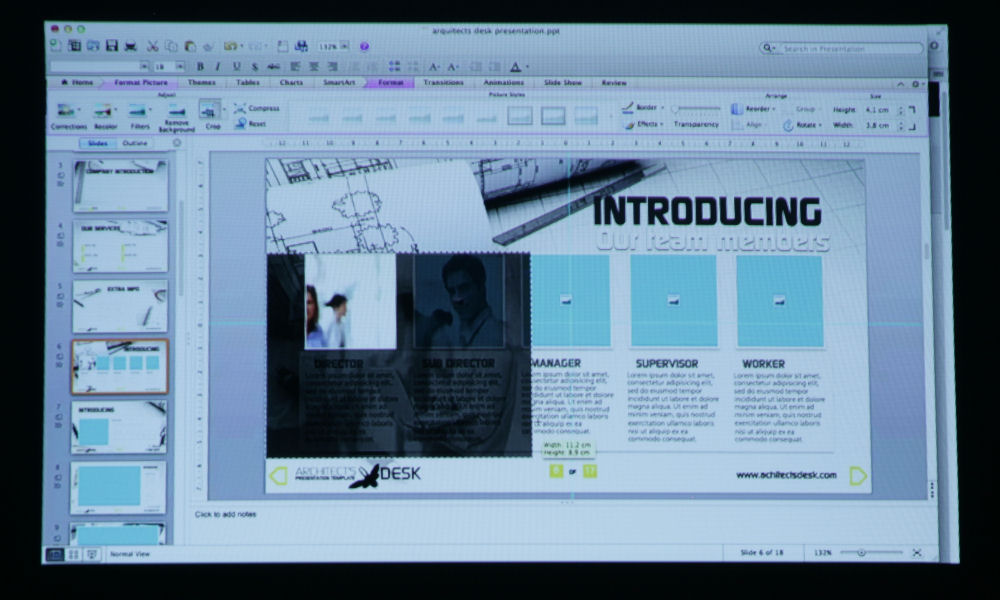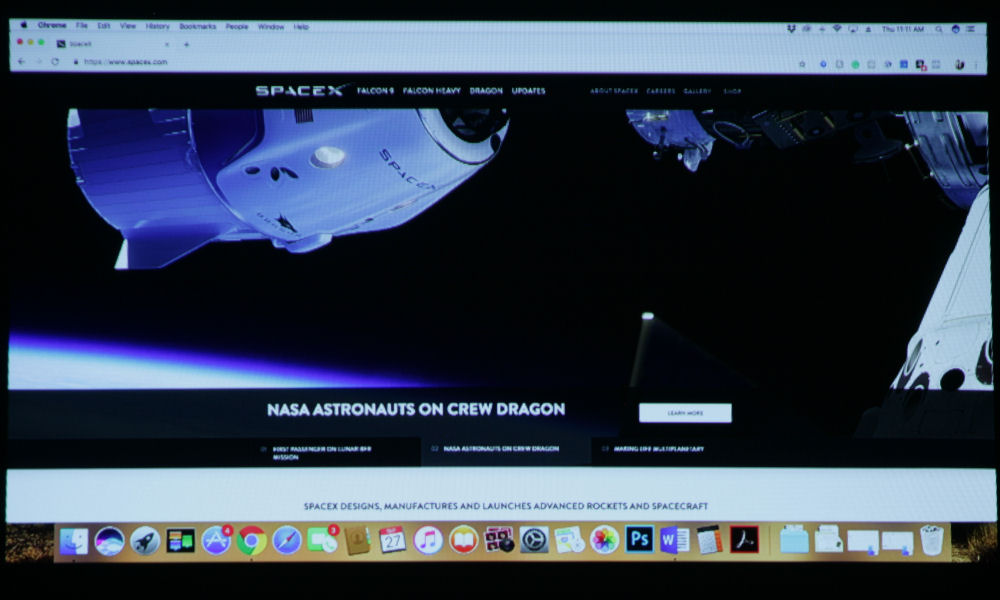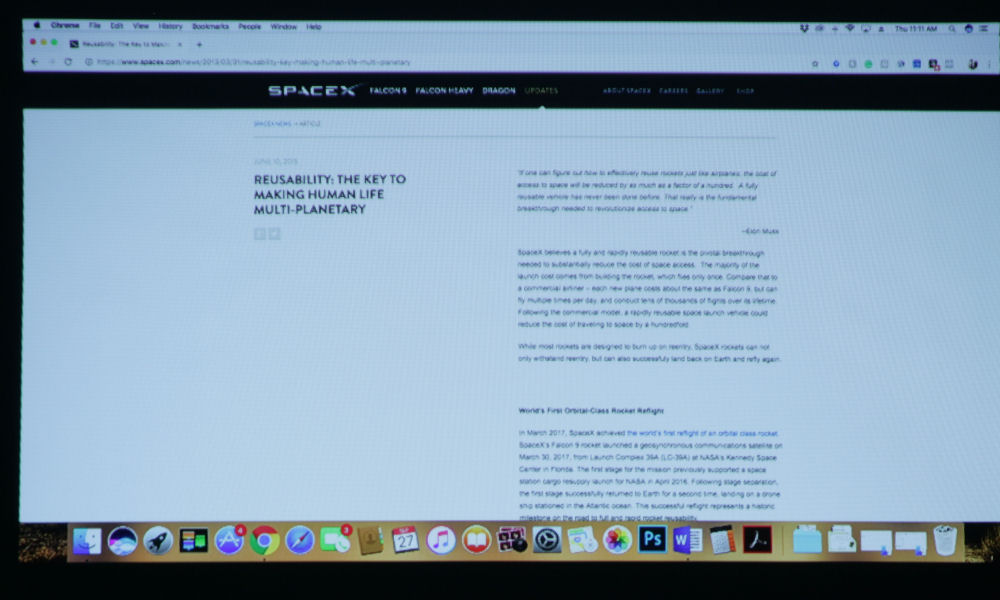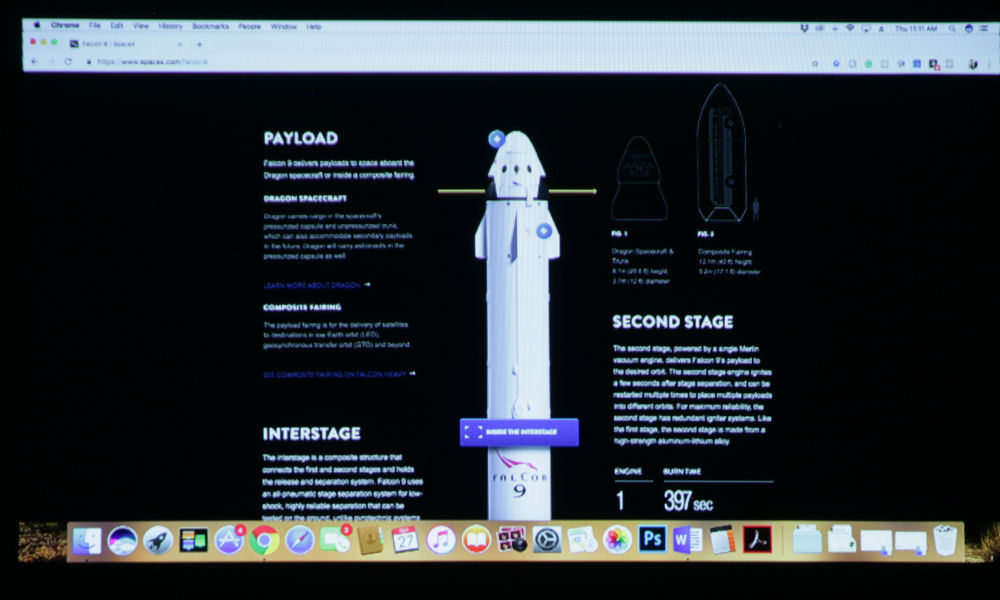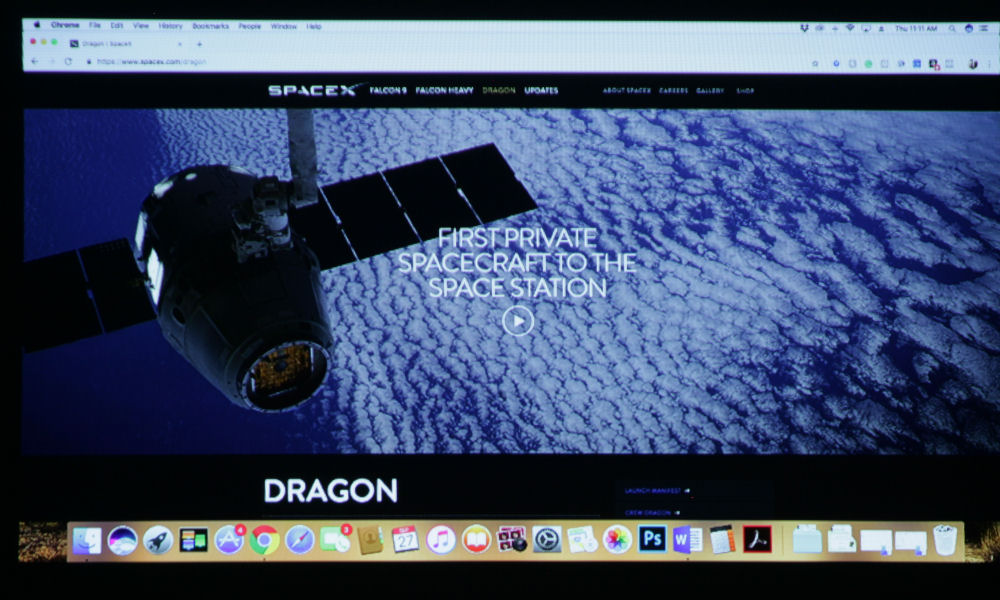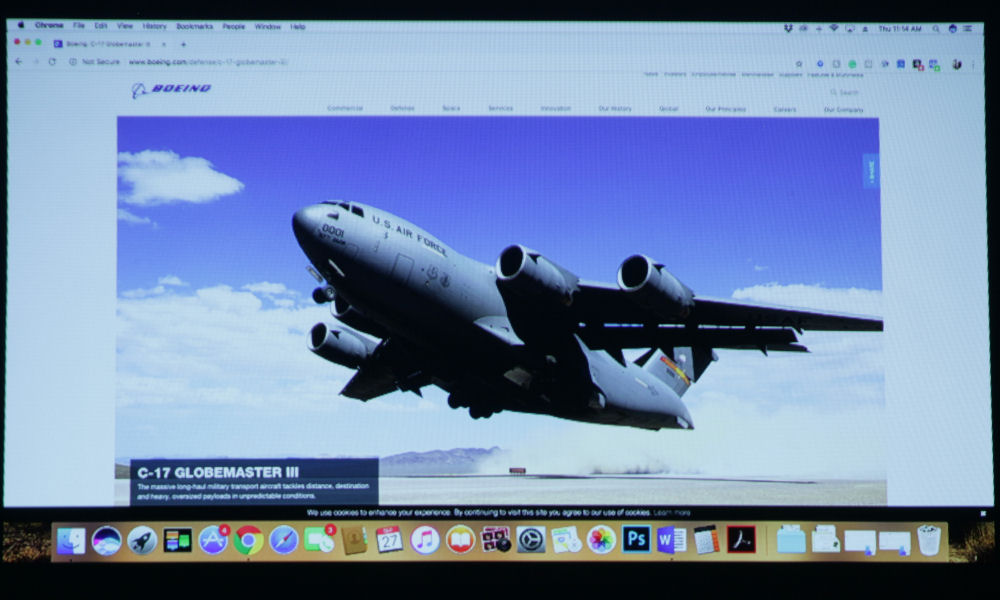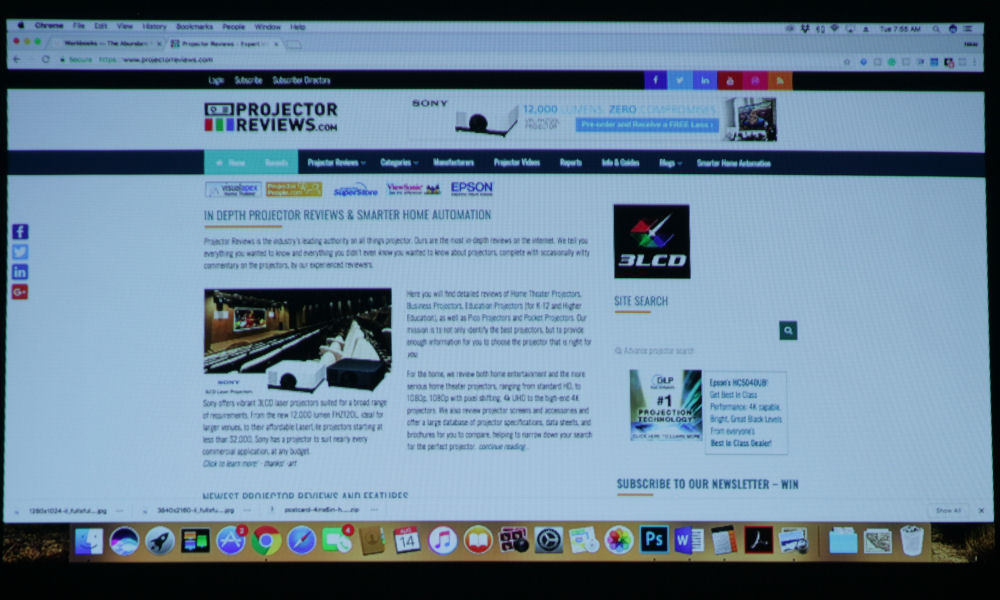A scene from Catching Fire, projected by the ViewSonic M1 Pocket Projector.
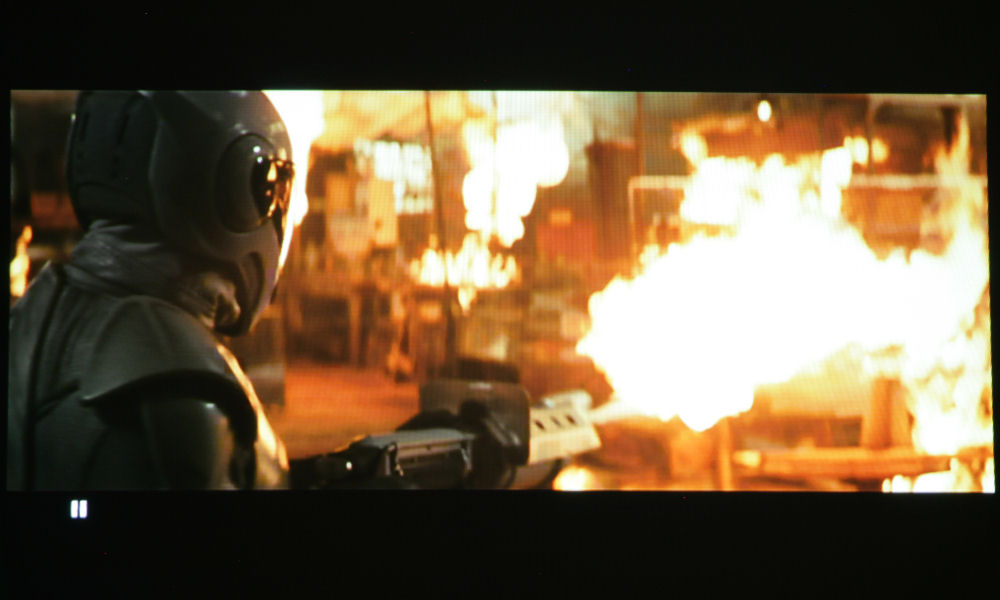
A scene from Catching Fire, projected by the ViewSonic M1 Pocket Projector.

A scene from Catching Fire, projected by the ViewSonic M1 Pocket Projector.
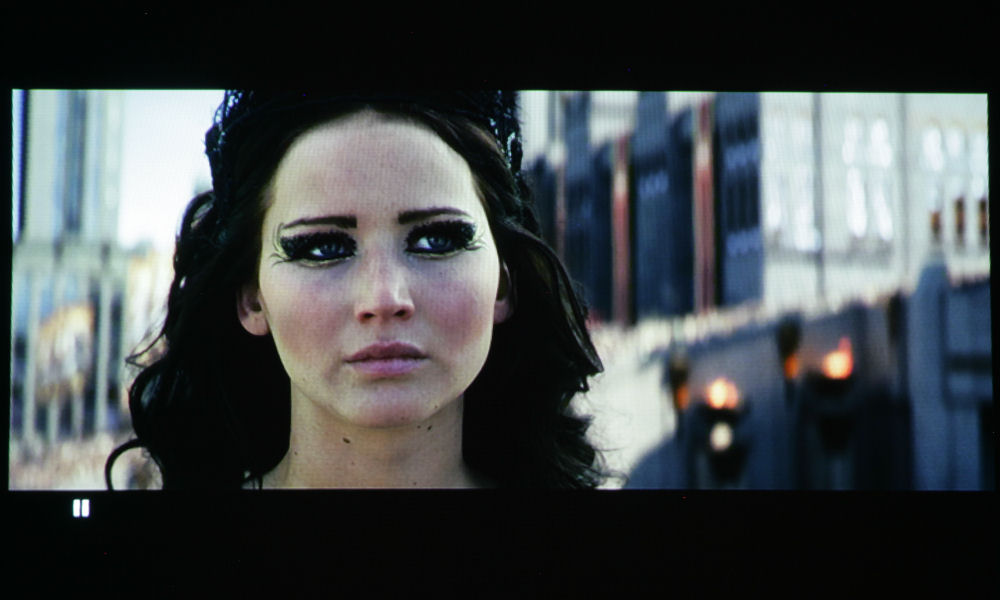
A scene from Catching Fire, projected by the ViewSonic M1 Pocket Projector.

A scene from Catching Fire, projected by the ViewSonic M1 Pocket Projector.

A scene from Catching Fire, projected by the ViewSonic M1 Pocket Projector.

A scene from Catching Fire, projected by the ViewSonic M1 Pocket Projector.

A scene from Catching Fire, projected by the ViewSonic M1 Pocket Projector.
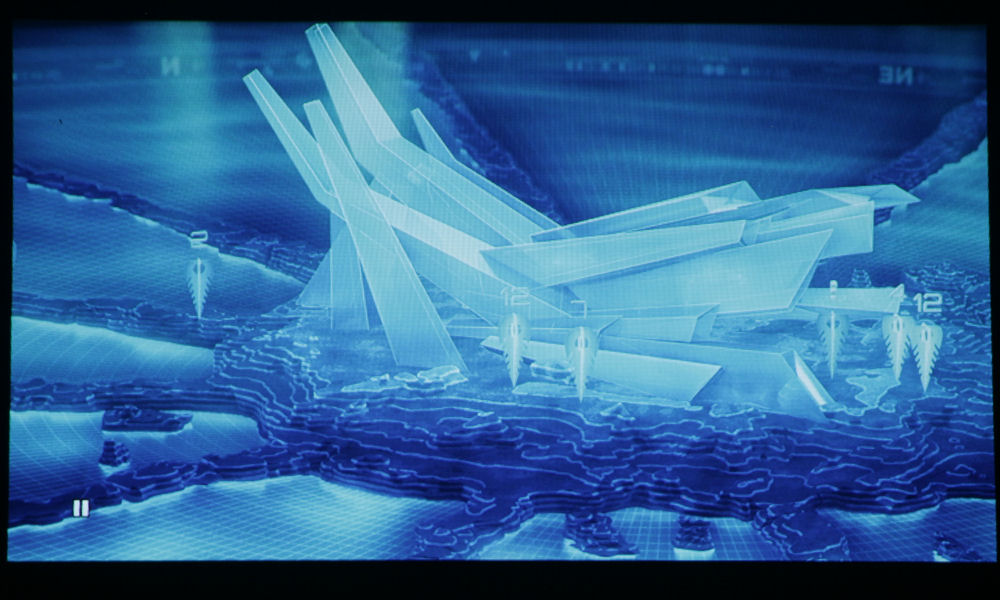
A scene from Catching Fire, projected by the ViewSonic M1 Pocket Projector.

A scene from Catching Fire, projected by the ViewSonic M1 Pocket Projector.

A scene from Zootopia, projected by the ViewSonic M1 Pocket Projector.

A scene from Zootopia, projected by the ViewSonic M1 Pocket Projector.
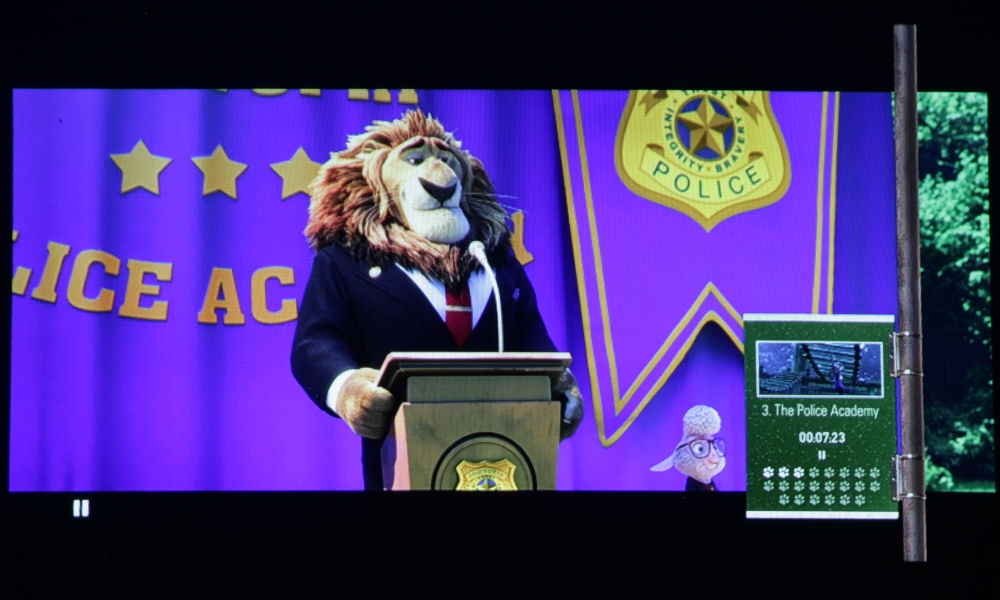
A scene from Zootopia, projected by the ViewSonic M1 Pocket Projector.

A scene from Zootopia, projected by the ViewSonic M1 Pocket Projector.

A scene from Zootopia, projected by the ViewSonic M1 Pocket Projector.

A scene from Zootopia, projected by the ViewSonic M1 Pocket Projector.
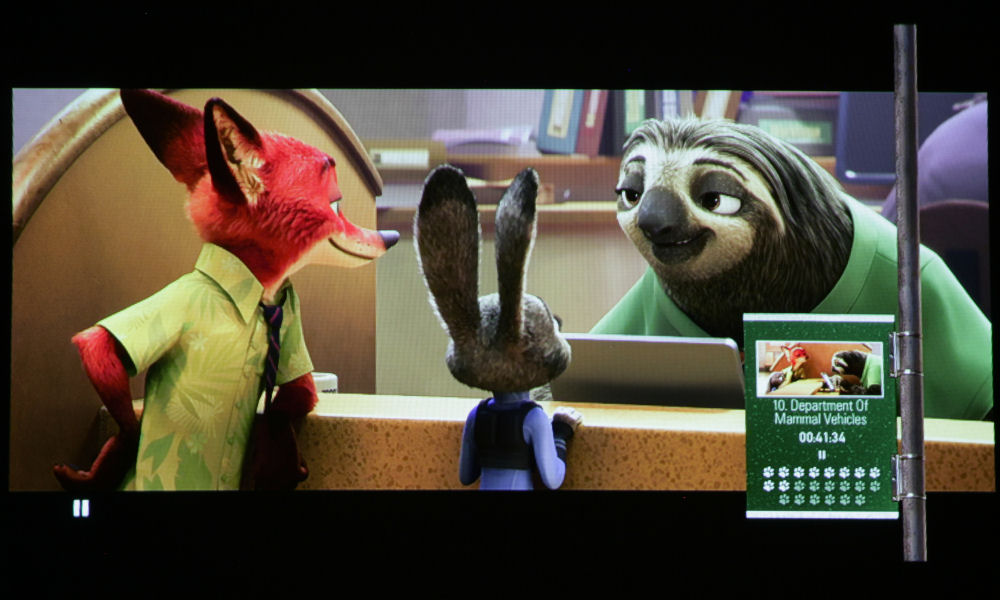
A scene from Zootopia, projected by the ViewSonic M1 Pocket Projector.
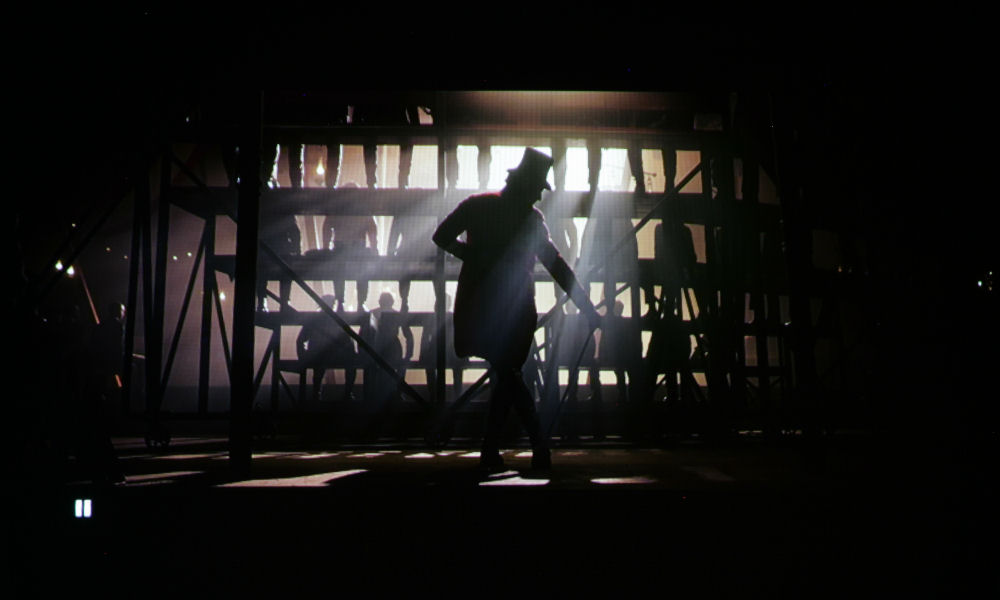
A scene from The Greatest Showman, projected by the ViewSonic M1 Pocket Projector.

A scene from The Greatest Showman, projected by the ViewSonic M1 Pocket Projector.

A scene from The Greatest Showman, projected by the ViewSonic M1 Pocket Projector.

A scene from The Greatest Showman, projected by the ViewSonic M1 Pocket Projector.

A scene from The Greatest Showman, projected by the ViewSonic M1 Pocket Projector.

A scene from The Greatest Showman, projected by the ViewSonic M1 Pocket Projector.

A scene from The Greatest Showman, projected by the ViewSonic M1 Pocket Projector.

A scene from The Greatest Showman, projected by the ViewSonic M1 Pocket Projector.

A scene from The Greatest Showman, projected by the ViewSonic M1 Pocket Projector.

A scene from The Greatest Showman, projected by the ViewSonic M1 Pocket Projector.

A scene from The Greatest Showman, projected by the ViewSonic M1 Pocket Projector.

A scene from The Greatest Showman, projected by the ViewSonic M1 Pocket Projector.

A scene from The Greatest Showman, projected by the ViewSonic M1 Pocket Projector.

A scene from The Greatest Showman, projected by the ViewSonic M1 Pocket Projector.

A scene from The Greatest Showman, projected by the ViewSonic M1 Pocket Projector.

A scene from The Greatest Showman, projected by the ViewSonic M1 Pocket Projector.

A scene from Grey's Anatomy, as projected by the ViewSonic M1.

A scene from Grey's Anatomy, as projected by the ViewSonic M1.

A scene from Grey's Anatomy, as projected by the ViewSonic M1.

A scene from Grey's Anatomy, as projected by the ViewSonic M1.
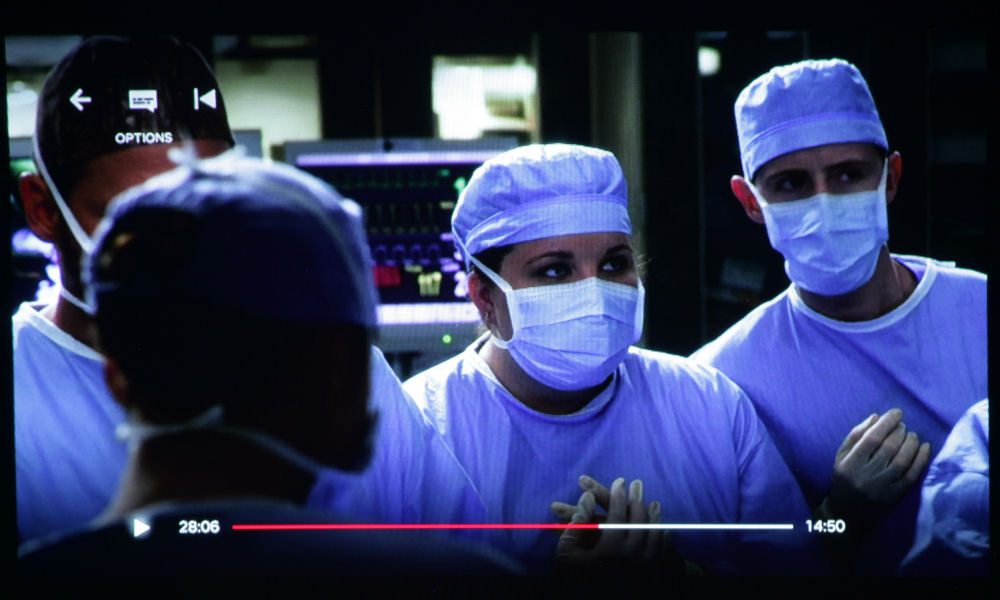
A scene from Grey's Anatomy, as projected by the ViewSonic M1.

A scene from The Blacklist, as projected by the ViewSonic M1.

A scene from The Blacklist, as projected by the ViewSonic M1.
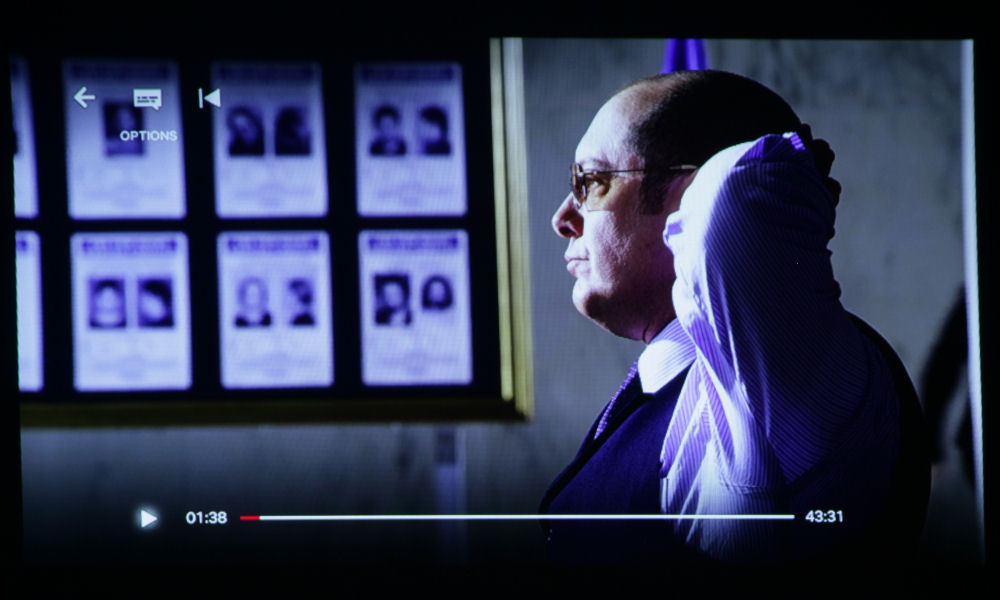
A scene from The Blacklist, as projected by the ViewSonic M1.

A scene from Sugar Rush, as projected by the ViewSonic M1.
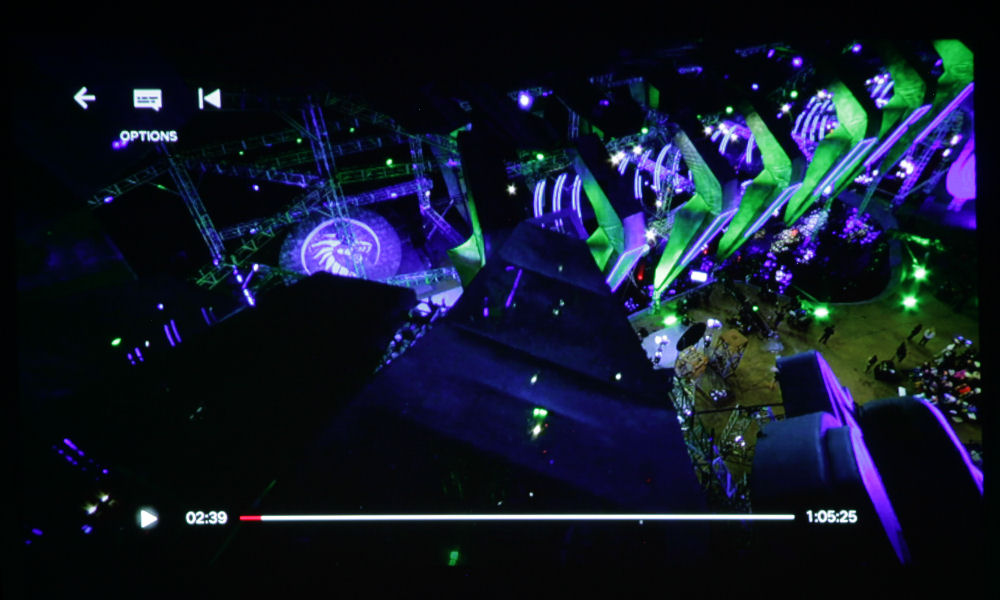
A scene from Ultimate Beast Master, as projected by the ViewSonic M1.

A scene from Ultimate Beast Master, as projected by the ViewSonic M1.

A scene from Ultimate Beast Master, as projected by the ViewSonic M1.

A scene from Ultimate Beast Master, as projected by the ViewSonic M1.
❮
❯
It’s important to remember that the ViewSonic M1 is not an HD projector. It is able to accept 1080p content, but it will not display it at that high resolution. As such, fine detail falls by the wayside and the experience suffers for it. Oh, it’s watchable and enjoyable, but it could have been so much better. Maybe ViewSonic will create a 1080p sibling for the M1? They were the first to provide 1080p projectors at low prices, so perhaps they can do the same for a 1080p pocket projector.
All the above photos were taken in Standard Mode. Standard mode seemed to fit right between the other two modes which were either too cool, or too warm. There are some scenes were skin tons look very nice, and other where they’re far too red. This is very noticeable in the screen captures from Catching Fire; something else worth pointing out is there are several photos where parts of Jennifer Lawrence’s face are entirely too pink, red even, while other areas of her face are much too ashen, and at the same time – take a look at the scene in the elevator.
Skin tones seem to do better in The Greatest Showman, with the most accurate skin tone being the photo of Jenny Lind (portrayed by Rebecca Ferguson).
Disney’s Zootopia looks great. The color just seemed to be better all-around in this animated film. Other than Nick Wilde (the fox) being too red, I have no complaints. As you can see, Gray’s Anatomy and Sugar Rush are also hit and miss as far as color accuracy goes.