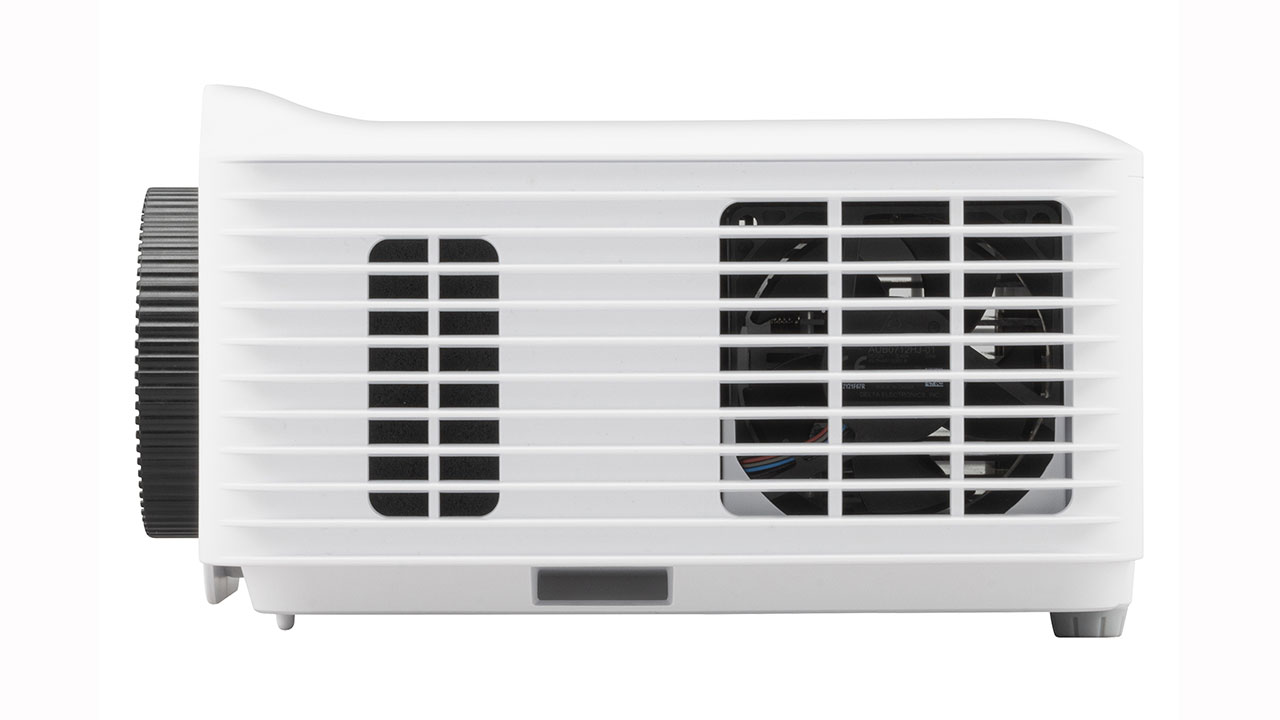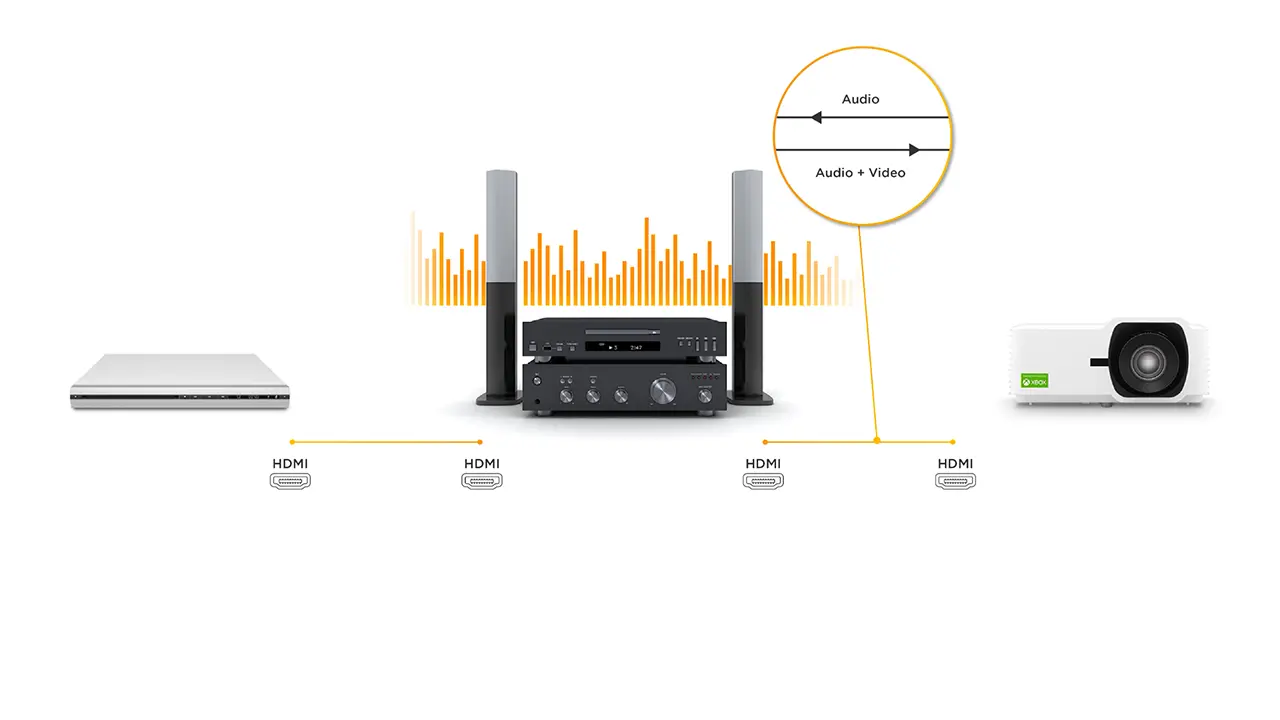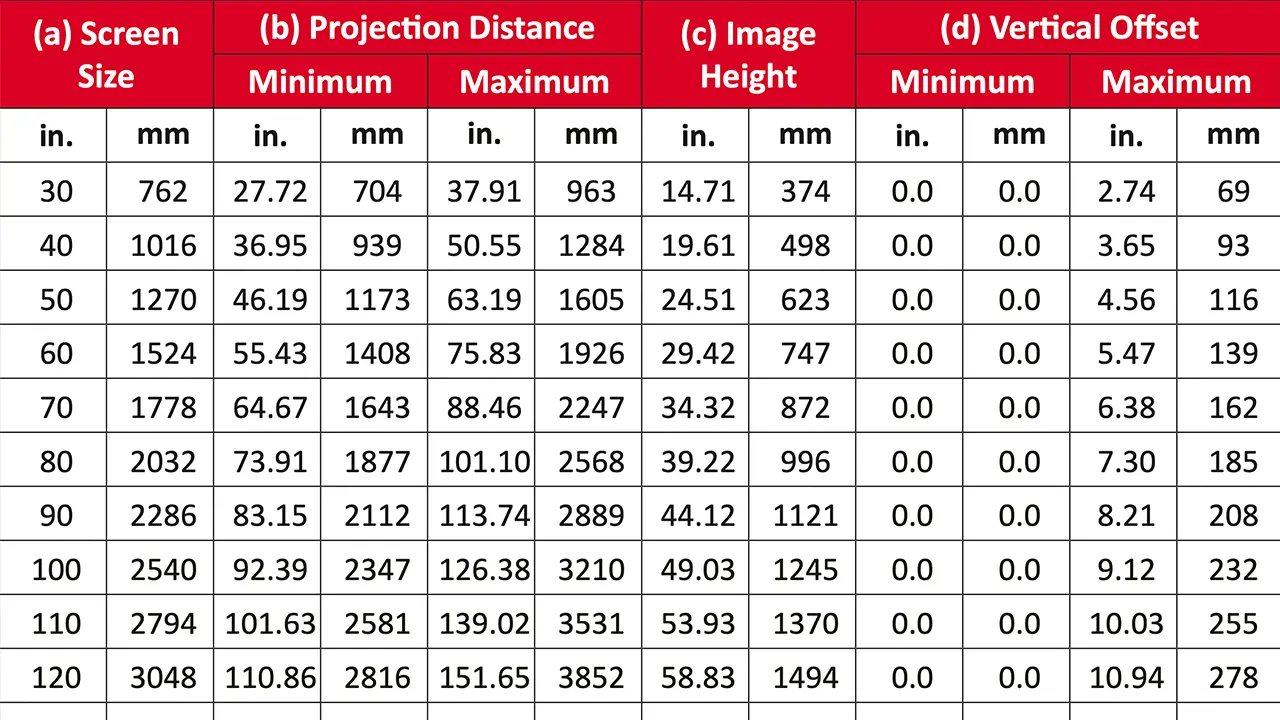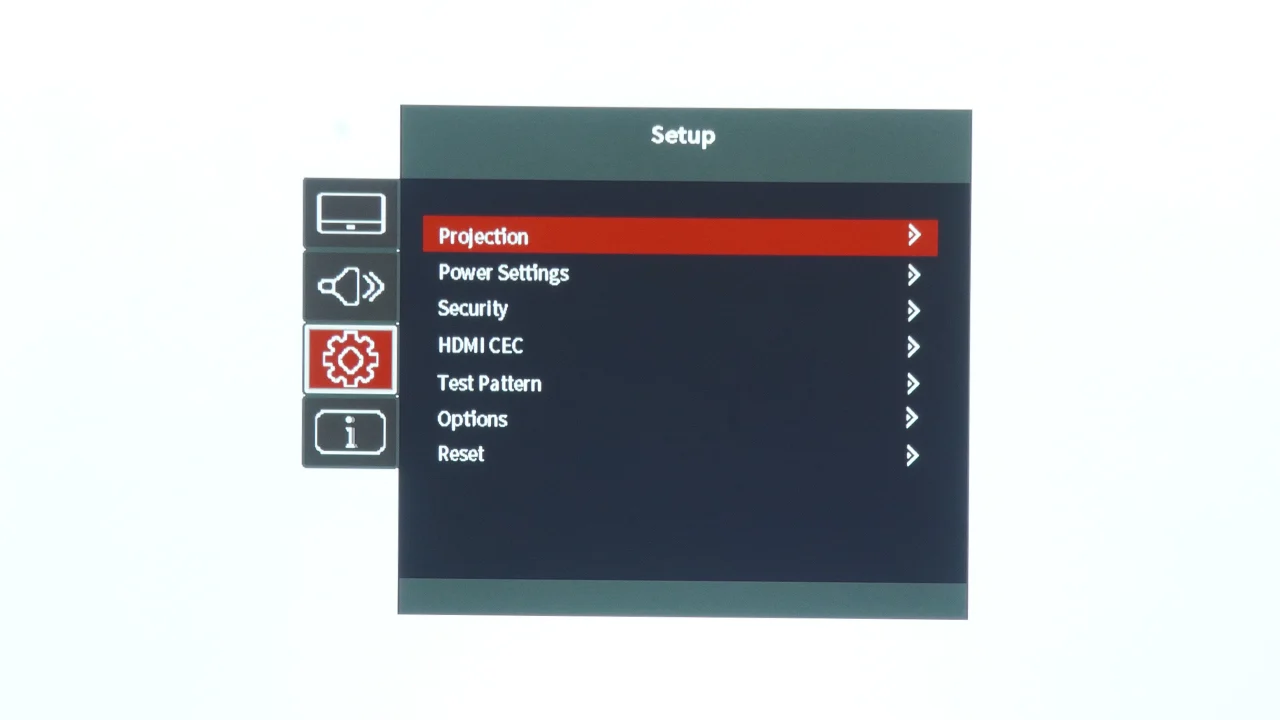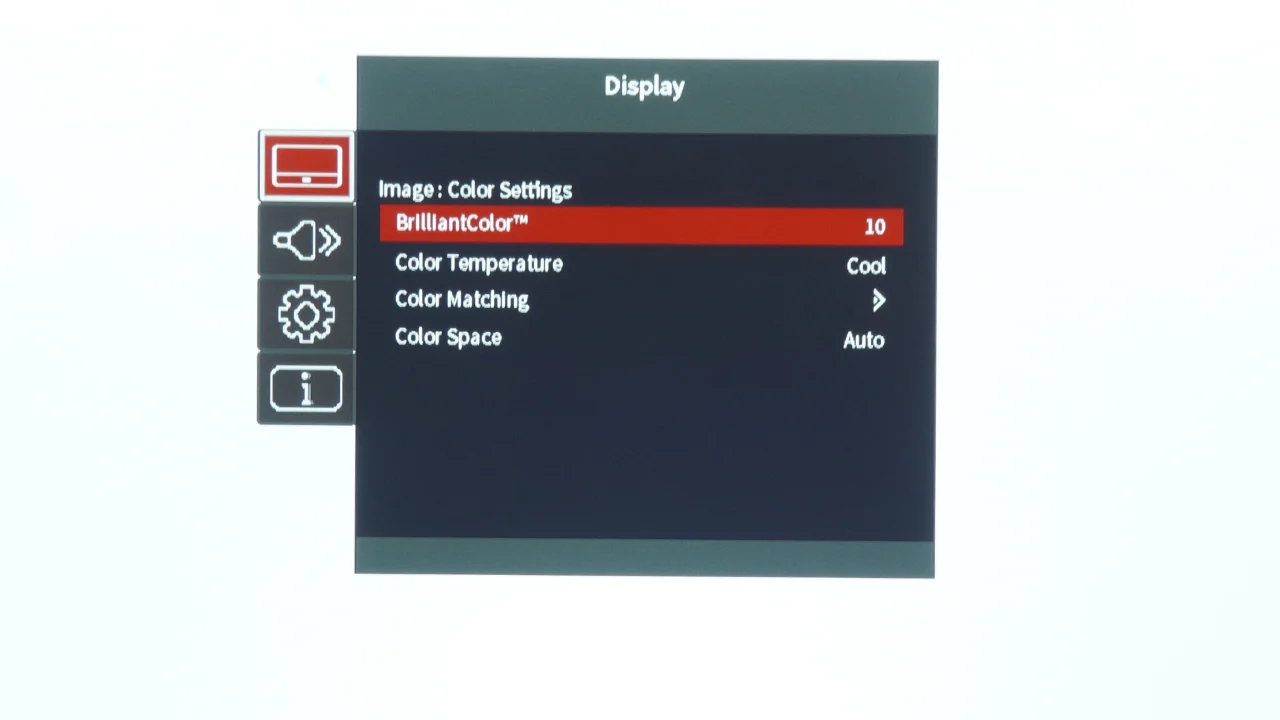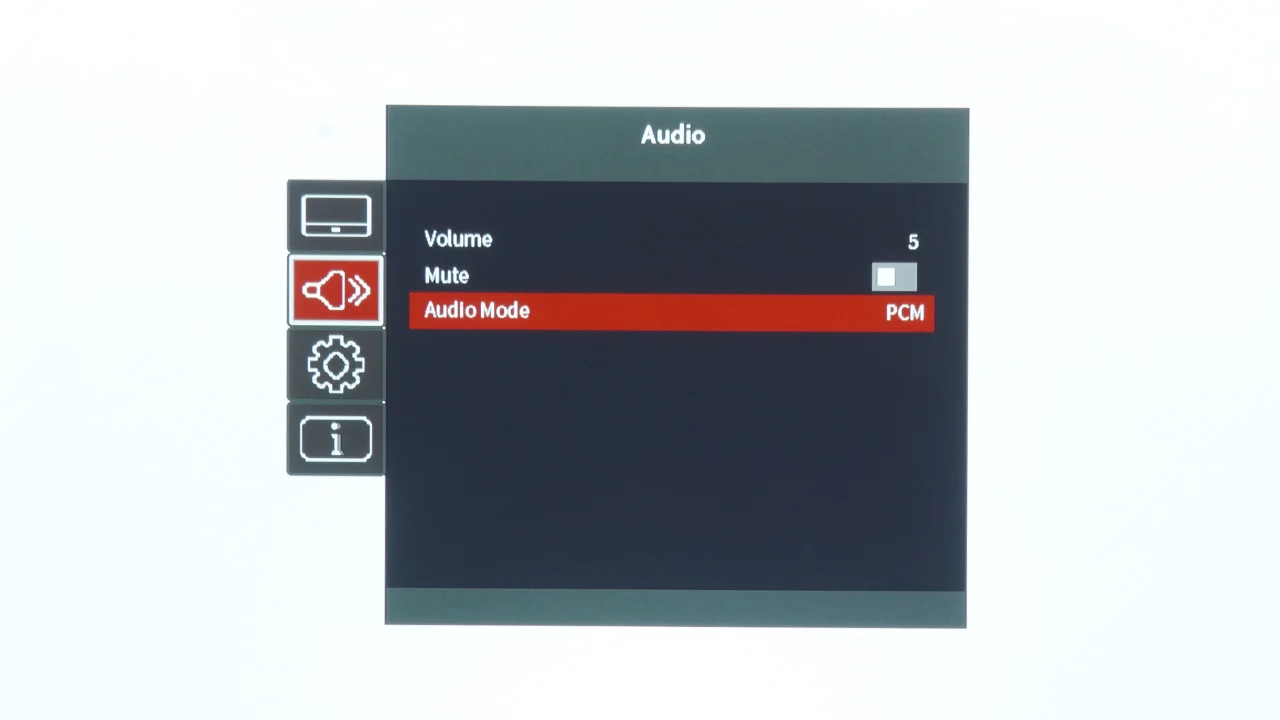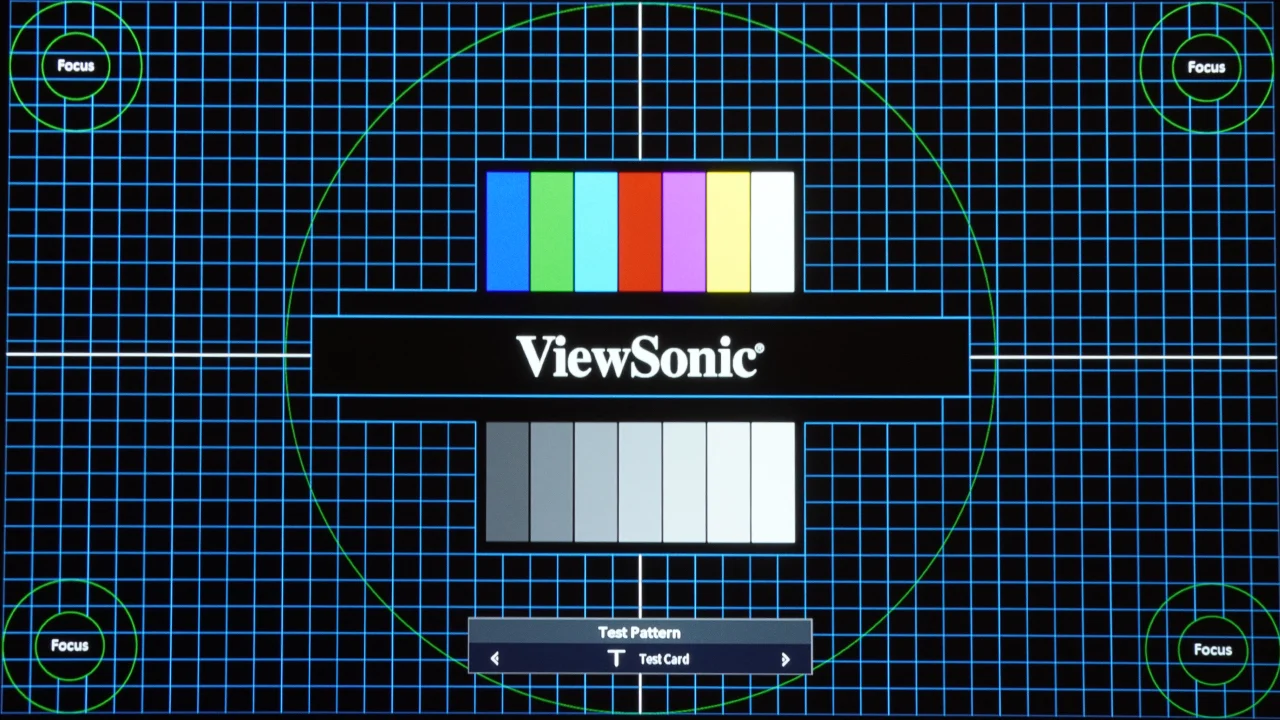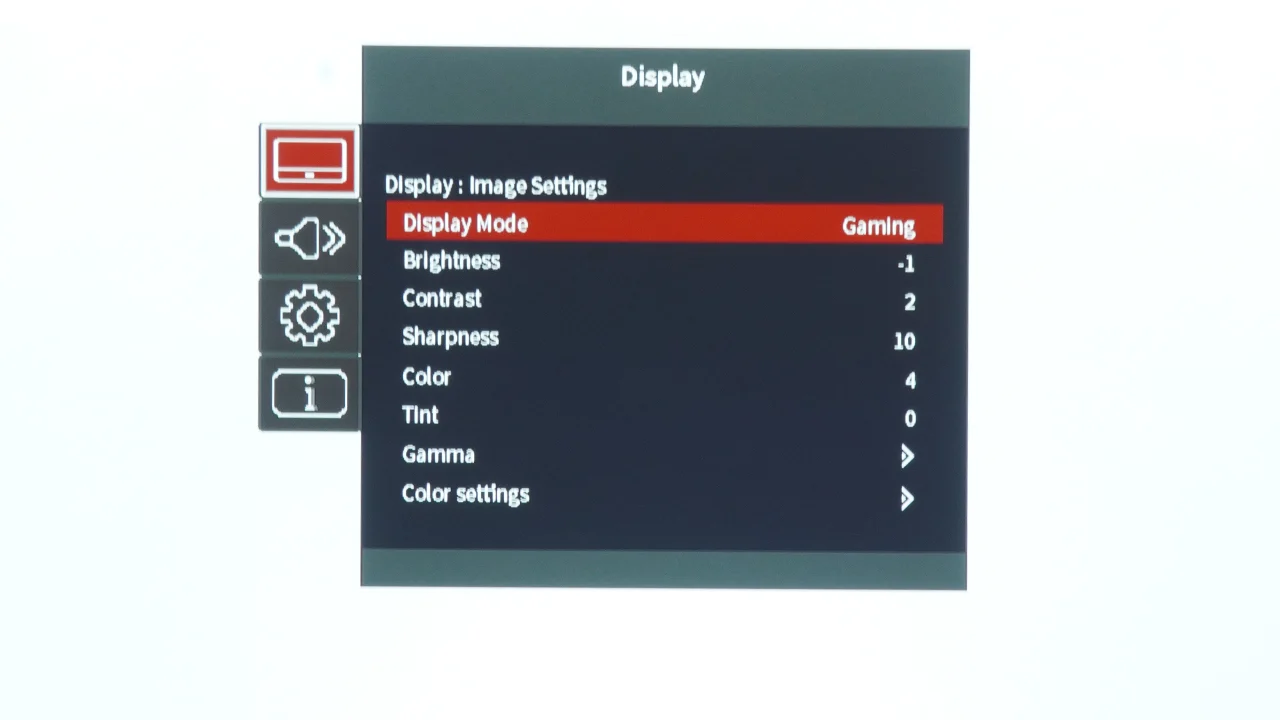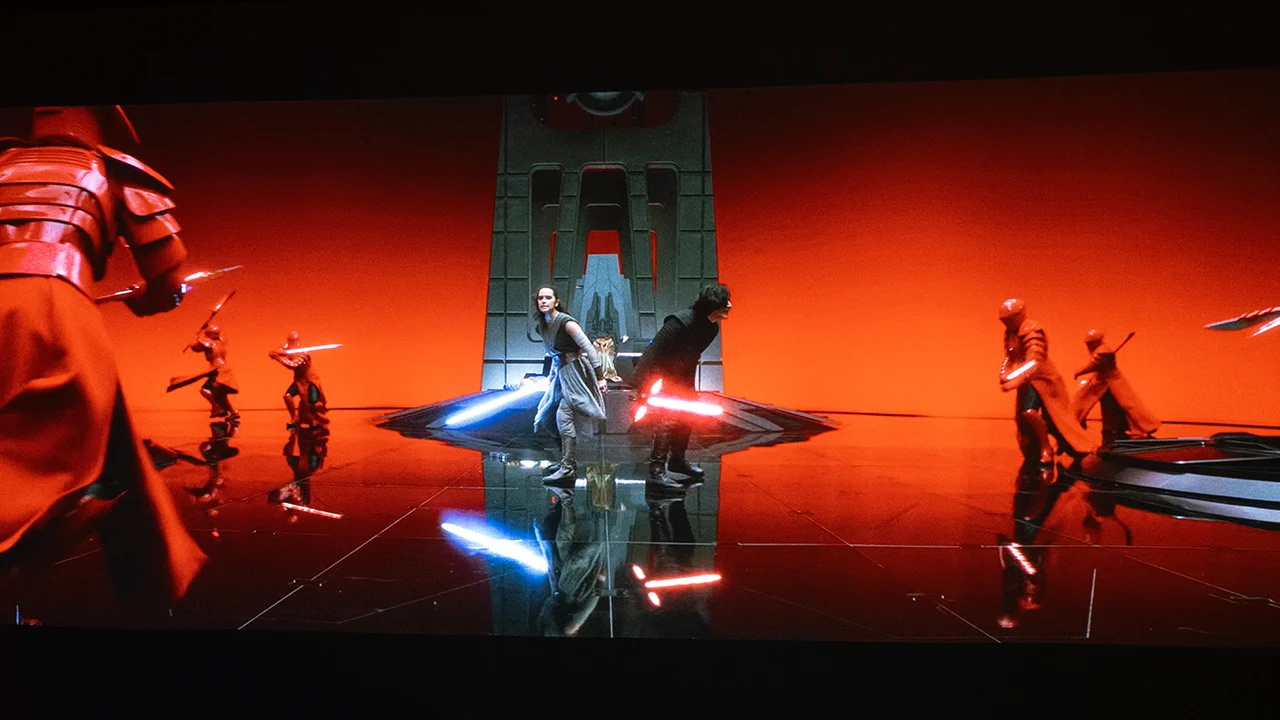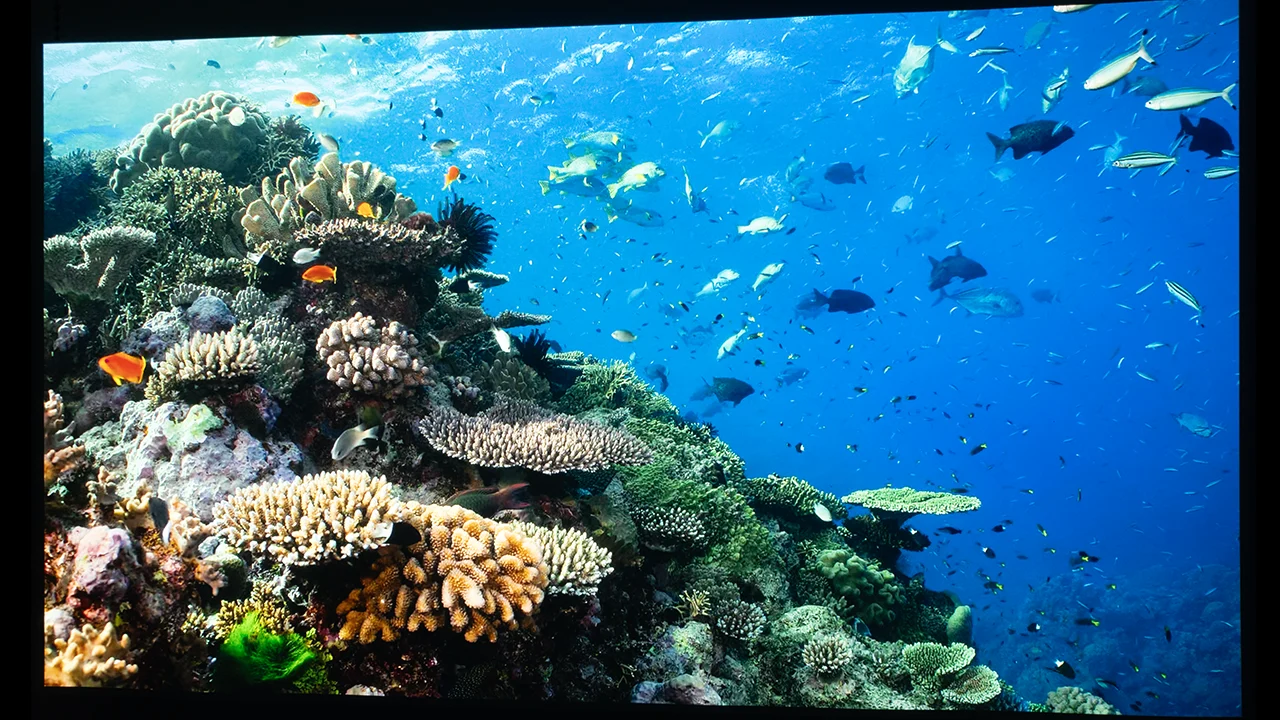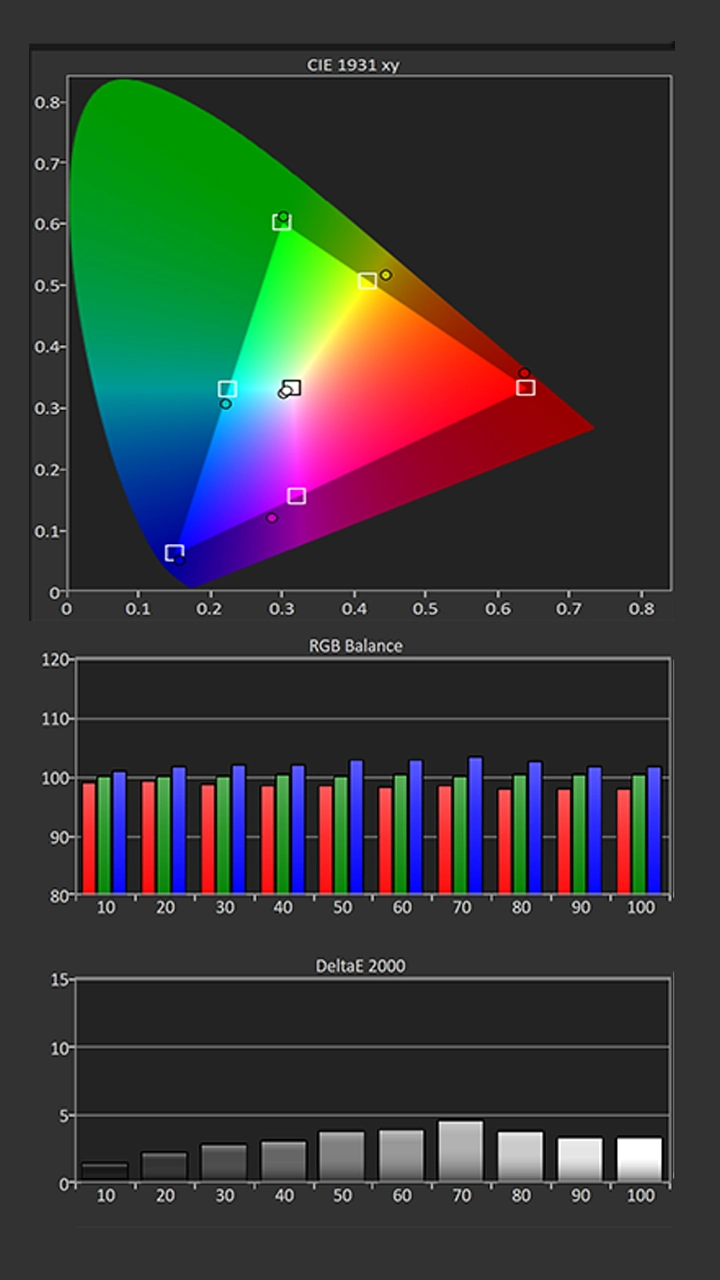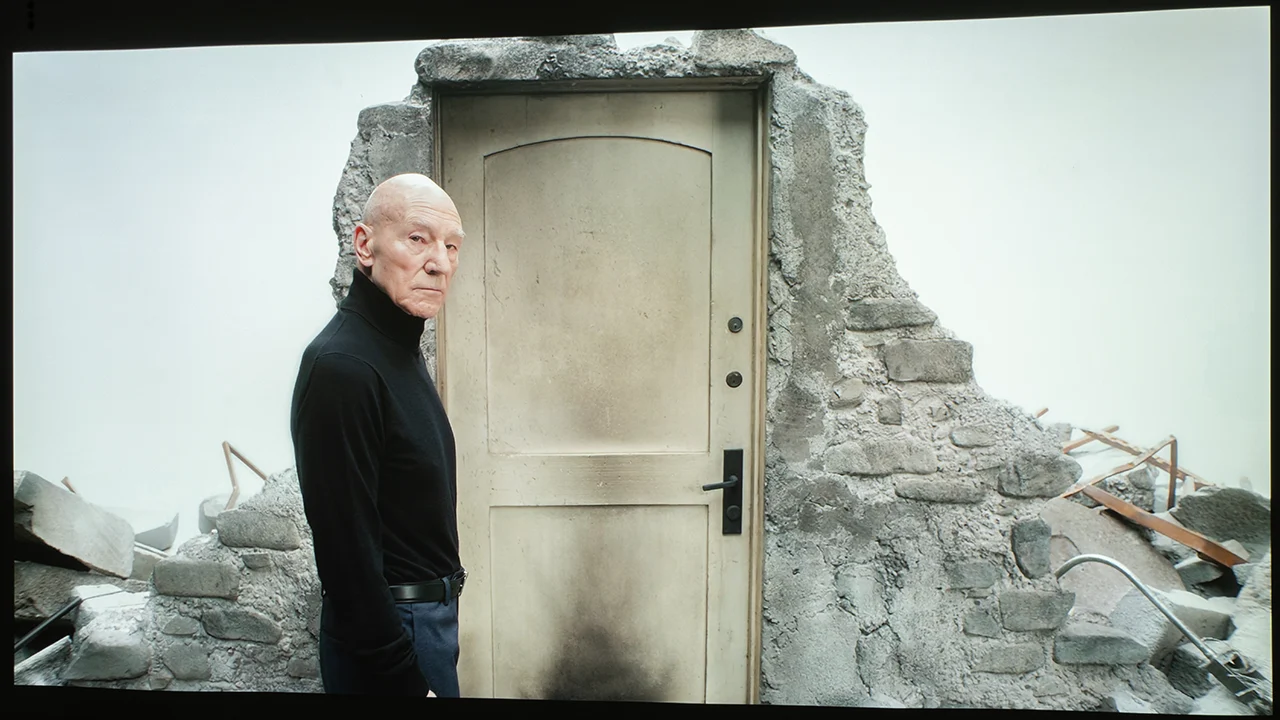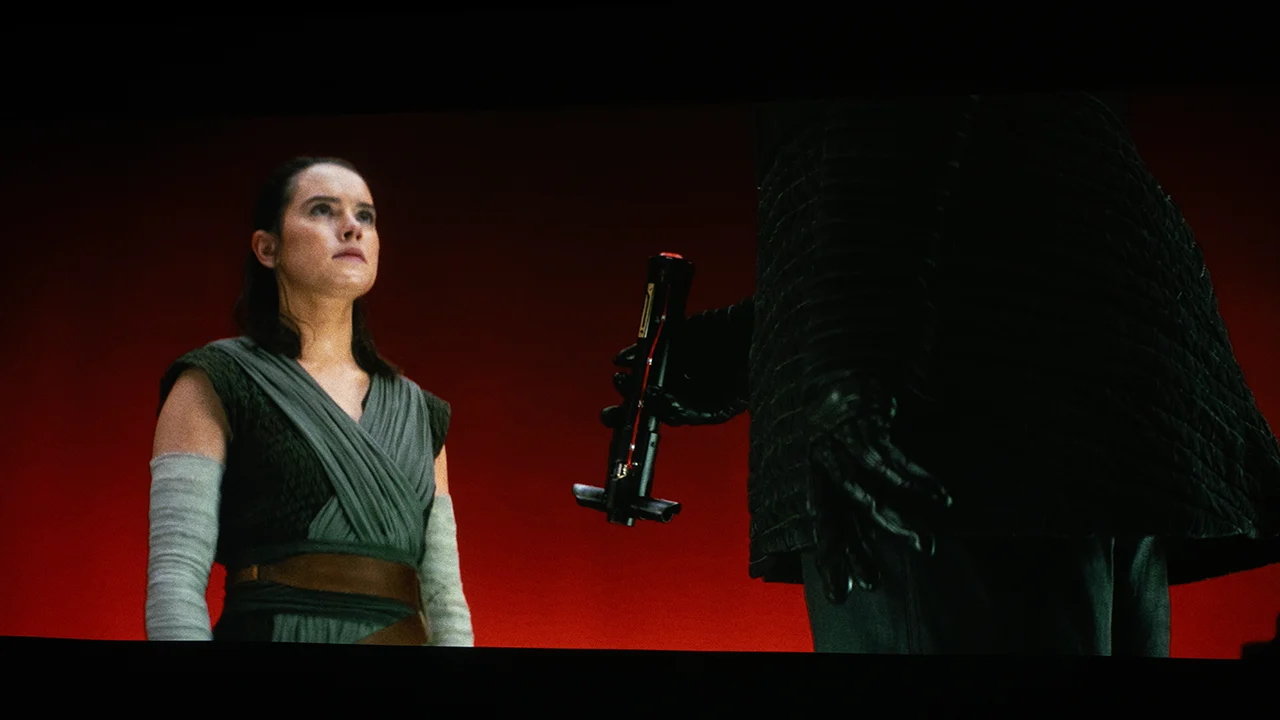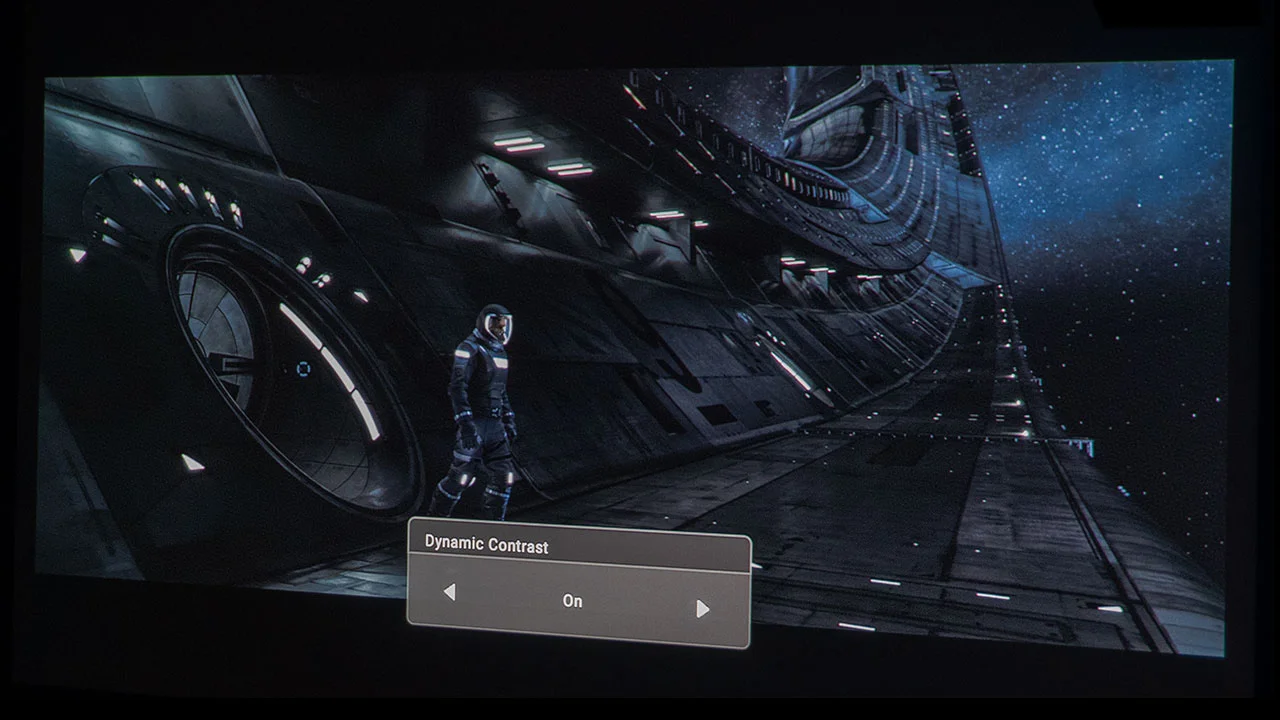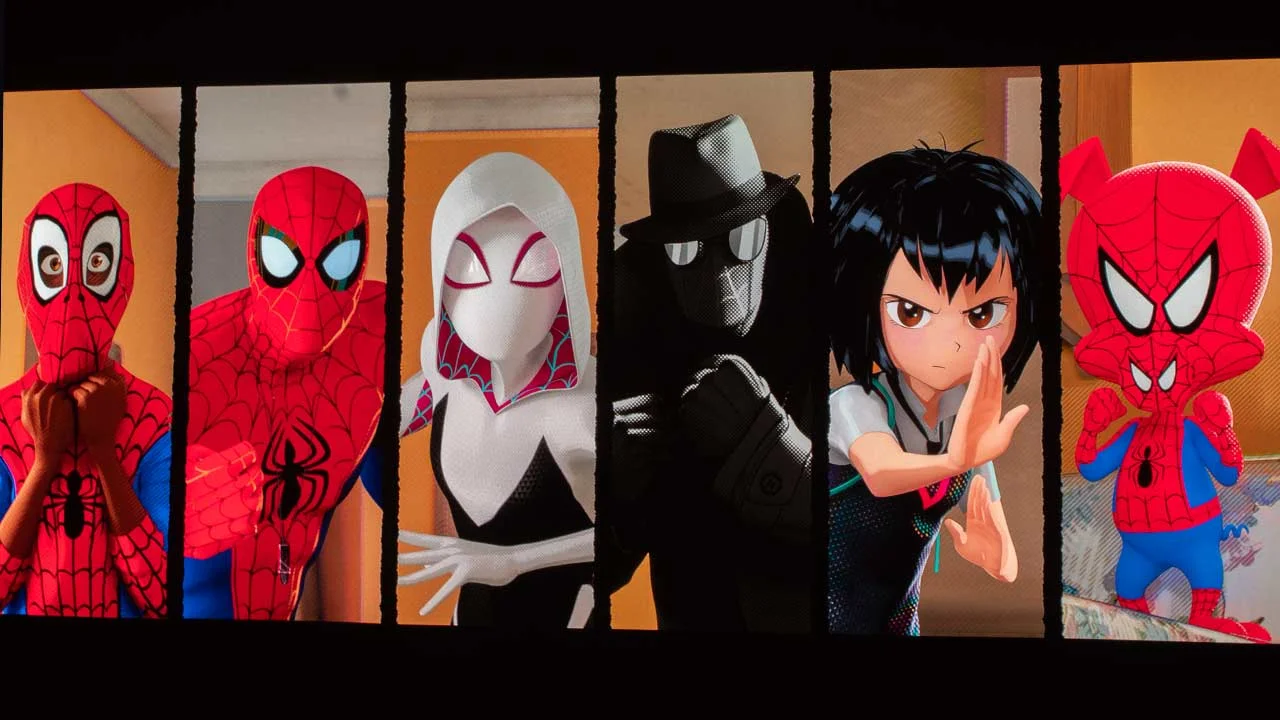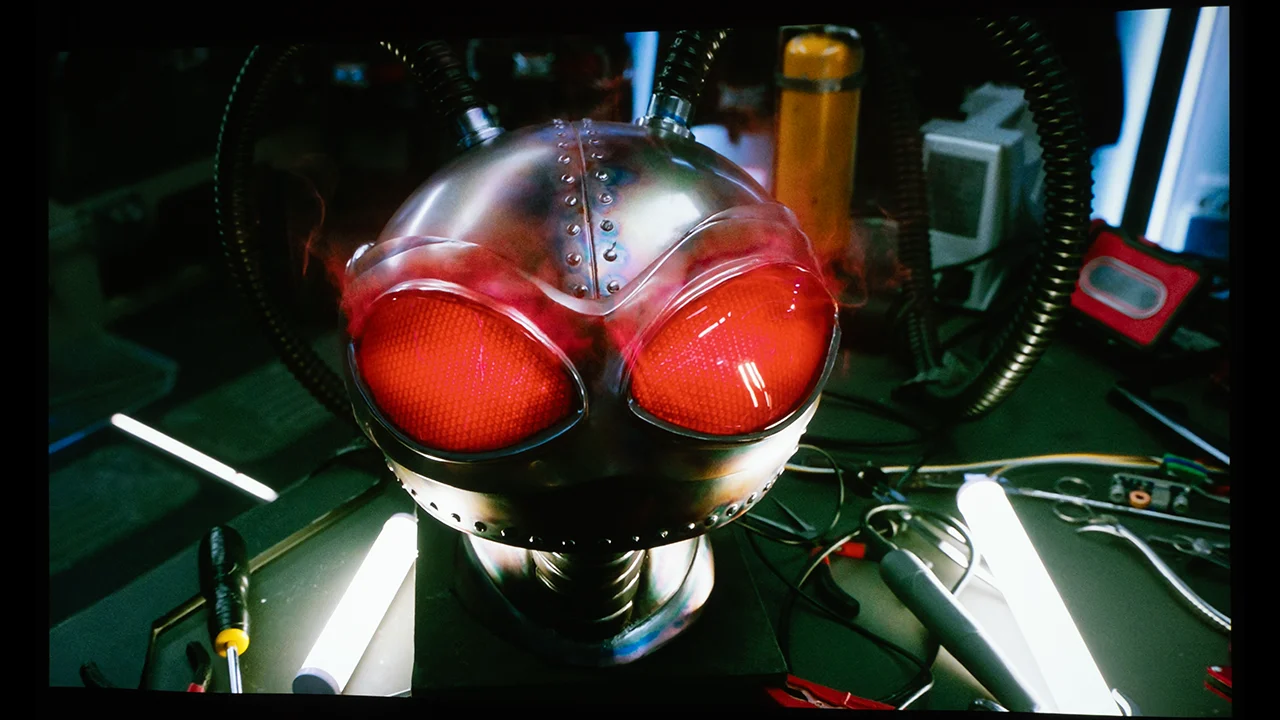This projector offers many compelling features for gaming enthusiasts. The LX700-4K is North America's second ViewSonic gaming projector designed for Xbox consoles.
The LX700-4K is a high-quality projector providing a genuinely immersive gaming experience using multiple technologies, including support for 4K UHD (3,840 x 2,160p) gaming at a 60 Hz refresh rate and through the use of a native 1440p DLP imager providing Xbox users an optimal 4K (1440p) gaming experience with a refresh rate up to 120 Hz. PC gamers can also use the LX700-4K's 1080p 240 Hz gaming support for hyper-smooth and realistic gameplay. Movies and games can be projected anywhere from 60 to 120 inches at a 16:9 aspect ratio.
The ViewSonic LX700-4K is a 4K UHD (3840 x 2160p) Laser projector that utilizes a 0.65" Texas Instruments DMD (Digital Micromirror Device). Its light source falls short of the manufacturer's rated 3,500 ANSI lumens of brightness. I measured a maximum brightness of 3,239 ANSI lumens.
The out-of-the-box color quality for gaming and movies is good and even better with calibration. ViewSonic's vColortuner software is free to download, and with it, users can apply color settings from other LX700-4K users.
The LX700-4K has no onboard smart media features or access to ViewSonic's content-limited app store. I strongly recommend getting a streaming device such as an Amazon Fire Stick or Apple TV 4K to get this projector's best overall smart media and smart hardware experience.
This projector's built-in mono sound system is a big weakness, making movie soundtracks and gameplay less immersive than a projector with a basic stereo sound system. Fortunately, ViewSonic did add eARC capabilities to the LX700-4K.
From a picture perspective, the LX700-4K is one of the best standard-throw gaming projectors in its price range but is slightly higher priced than others. When you consider the price and features of this projector compared to its key competition, the LX700-4K holds its own from a picture perspective, even though it does not offer a BT.2020 color palette.
The LX700-4K is a great all-around home entertainment projector almost as proficient at playing movies as gaming.
The ViewSonic LX700-4K is an excellent projector. Despite a few drawbacks, it is worth considering if you are in the market for a good gaming projector and a very good-looking living room projector.
NOMVDIC P1000 $1,599 MSRP
The NOMVDIC P1000 is a compelling option in the growing category of dedicated gaming projectors with over 2,000 ANSI lumens of brightness. At 2,300 ANSI lumens, the P1000 is not as bright as the ViewSonic LX700-4K, but the picture is just as good with more color depth because of its RGB LED light source. It is an excellent solution for gamers who demand immersive visuals and lightning-fast responsiveness. Replacing traditional lamps with a very bright LED light source means this projector provides users with vibrant colors up to 125% of the Rec.709 color gamut and an extended lifespan of 30,000 hours. Both projectors sell for the same price, so it comes down to what you want the most from your gaming projector: brightness or color accuracy.
The NOMVDIC P1000 features a large 0.65-inch DMD, which delivers crisp 4K UHD resolution displaying the most intricate details in movies and 4K games. NOMVDIC's decision to use a 0.65-inch DMD offers multiple benefits depending on the content and preset mode the projector is set to. SDR content displays a noticeable improvement in overall black levels, allowing the P1000 to display some of the best blacks I've seen in its class and price point. This is a key advantage that the NOMVDIC has over the ViewSonic. Black levels can be critical for many of us, so the P1000 could be the projector for you.
The P1000 and the LX700-4K deliver super-low-latency gaming, with speeds as low as 4.2 ms at 1080p 240 Hz. Both projectors fully support HDR formats, including HDR10 and HLG.
The P1000, with its Harmon Kardon Dolby and DTS sound system, hands down beats ViewSonic's lackluster mono speaker. Based on initial impressions, the P1000 performs on par with many mainstream RGB LED projectors we've reviewed.
The P1000 is a bright, dynamic projector ideal for high-intensity gaming and enjoying movies or TV shows at home or on the go. While its LED light source may lack the brightness of the ViewSonic, it boasts more than enough color capability, big sound, and deeper blacks to make it a worthy alternative you should at least consider.
BenQ X3000i $1,999 MSRP
The X3000i is a highly recommended console gaming projector. It offers gamers a great 4K gaming experience, and the built-in 5-watt Bongiovi DPS 3D surround sound is excellent.
The X3000i's 4LED light source delivers 3,000 ANSI lumens, only 500 lumens less than the LX700-4K. The projector can reproduce 100% of the DCI-P3 color space, which most projectors cannot do without a brightness-robbing color filter.
The X3000i, however, is not a one-trick pony. You can easily switch to CINEMA mode with HDR10 and enjoy your favorite movies and shows.
The Texas Instruments 0.65-inch DLP DMD does an excellent job reproducing 4K content in HDR and SDR. These two projectors' black-level performance is much closer than you would think, but I still have to give the BenQ an edge.
Although the BenQ does not support 1440p 120 FPS Xbox gaming like the ViewSonic, it is bright and has more comprehensive smart media features, including full support for the Google Play app store, which the ViewSonic does not.