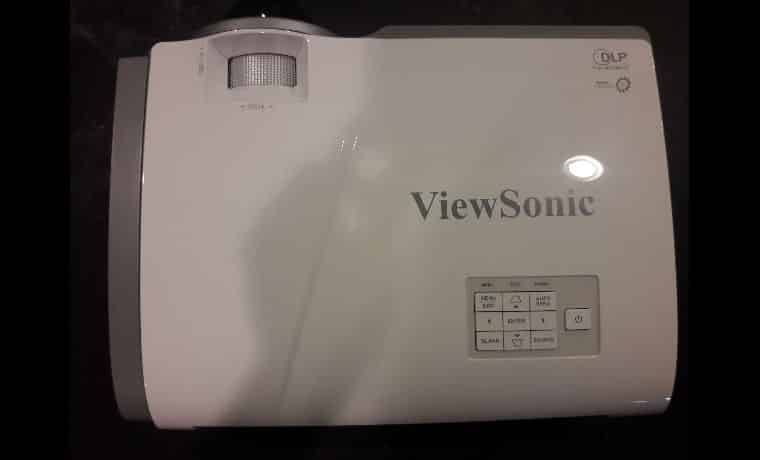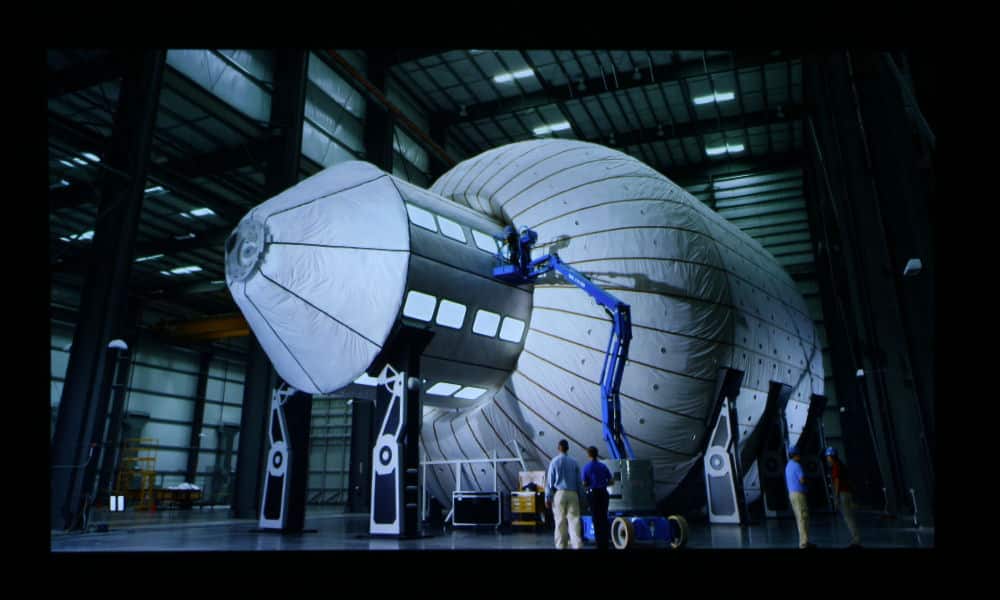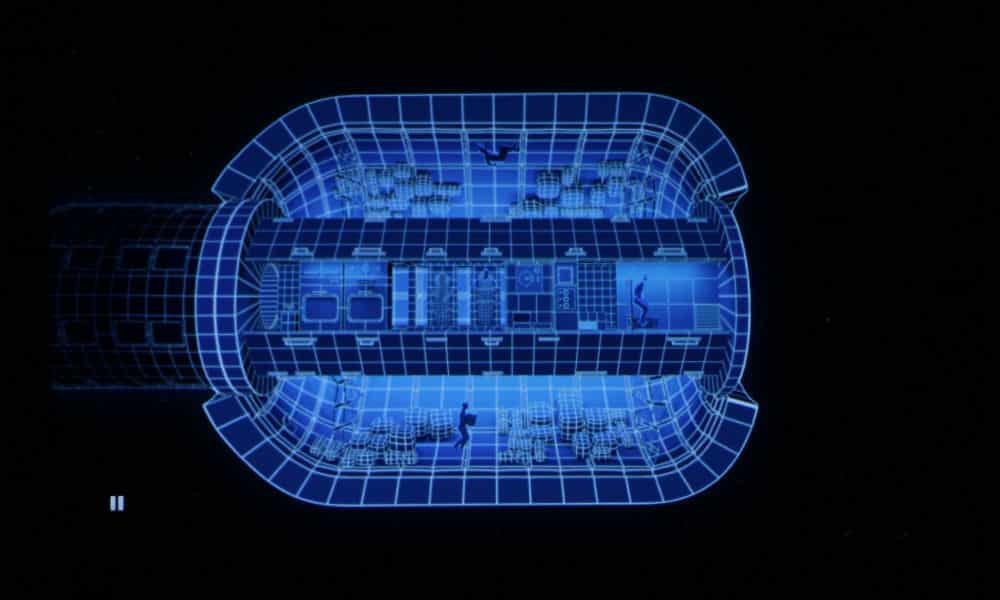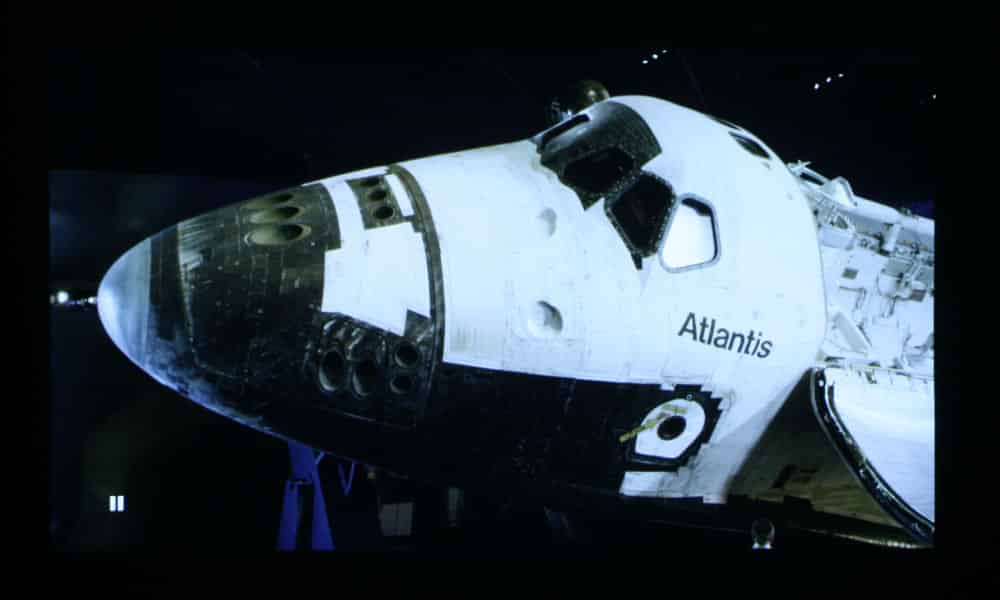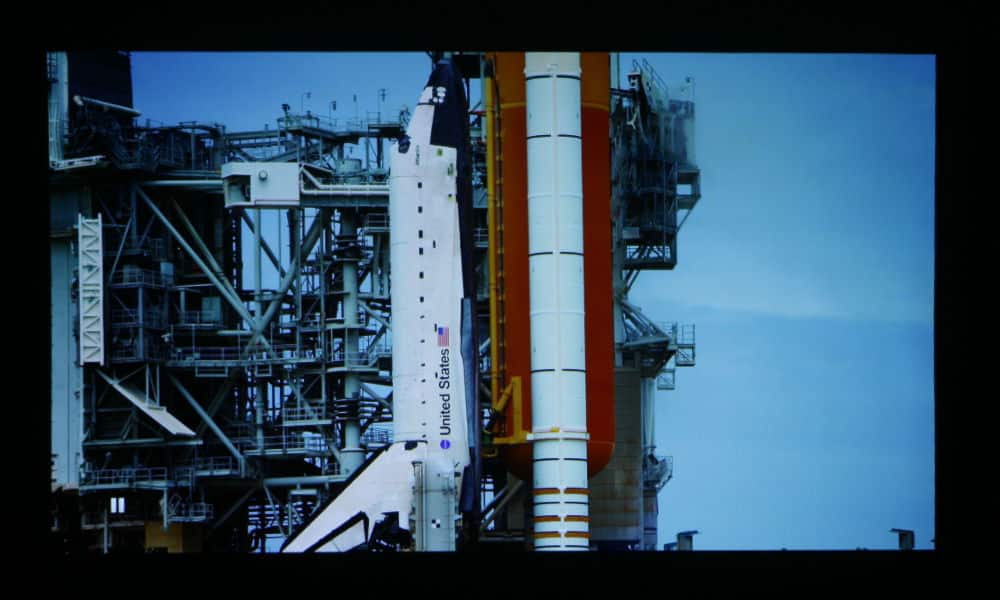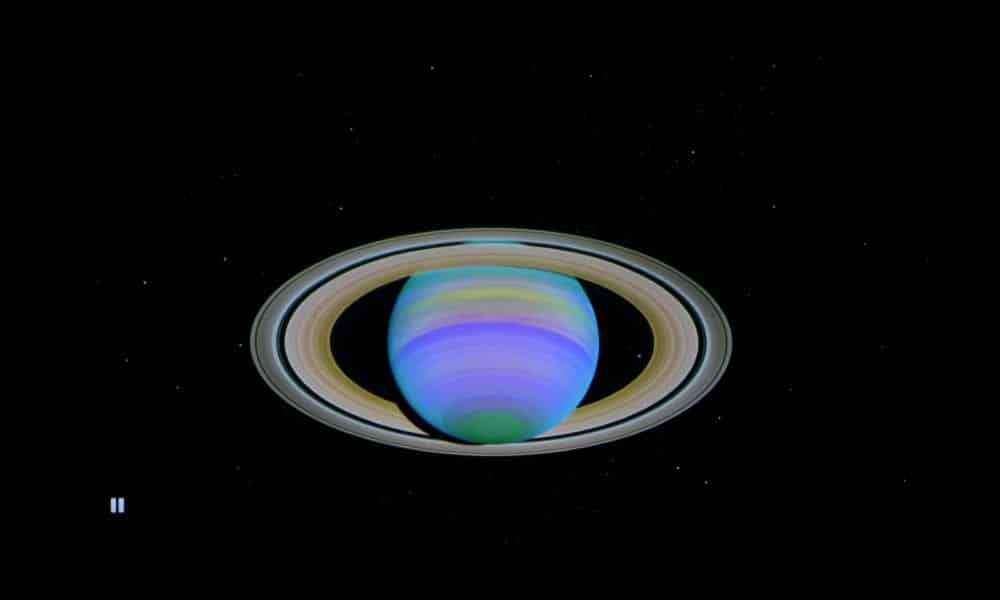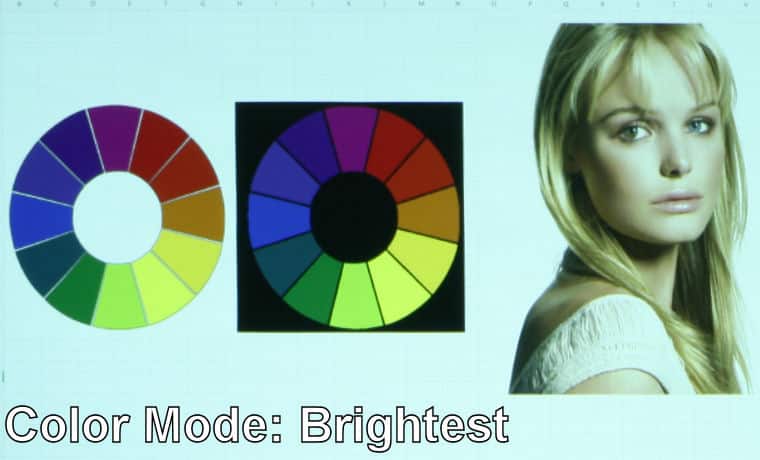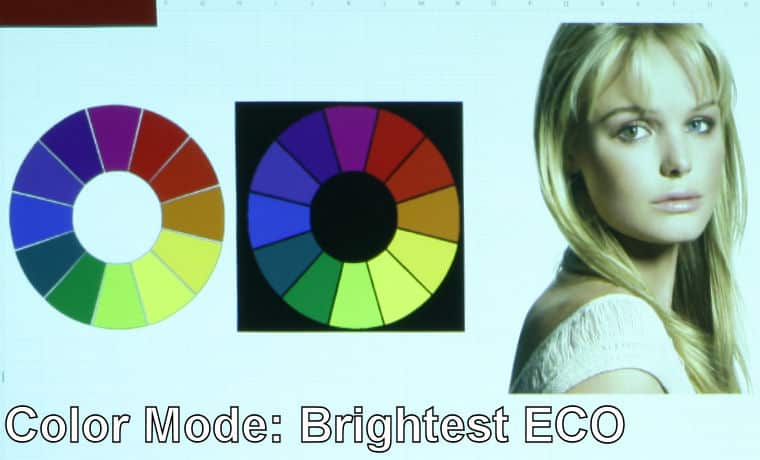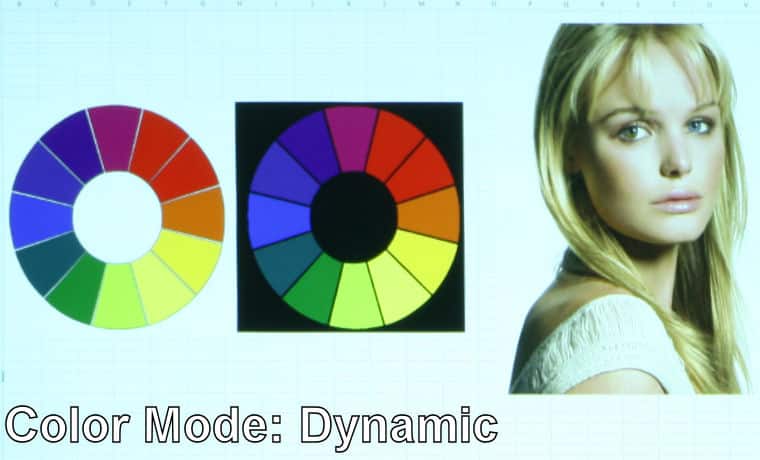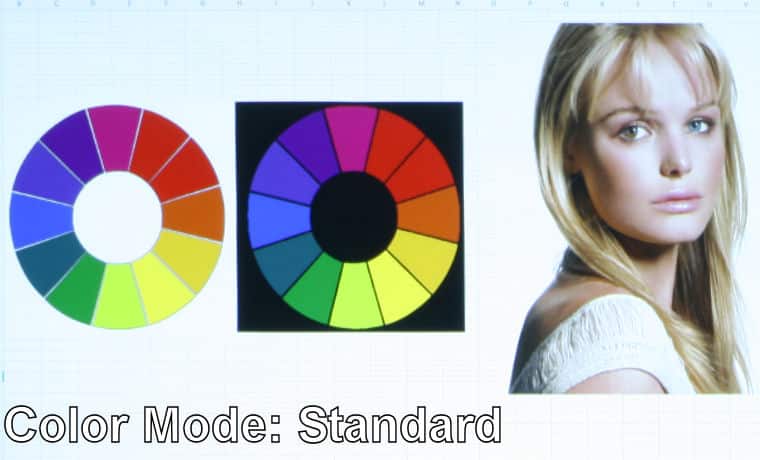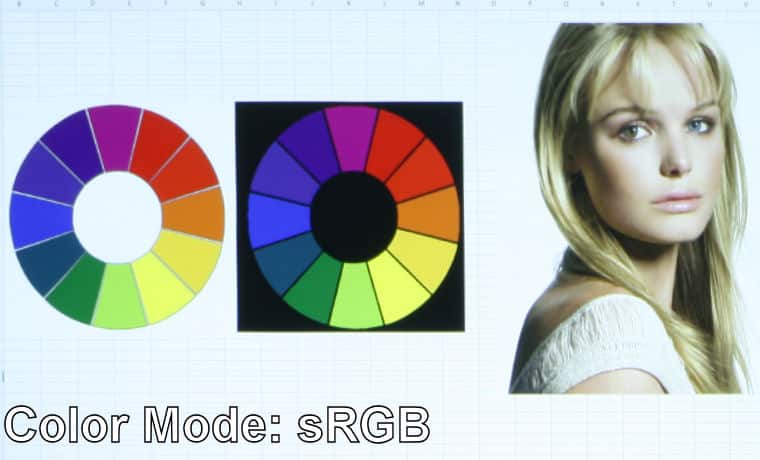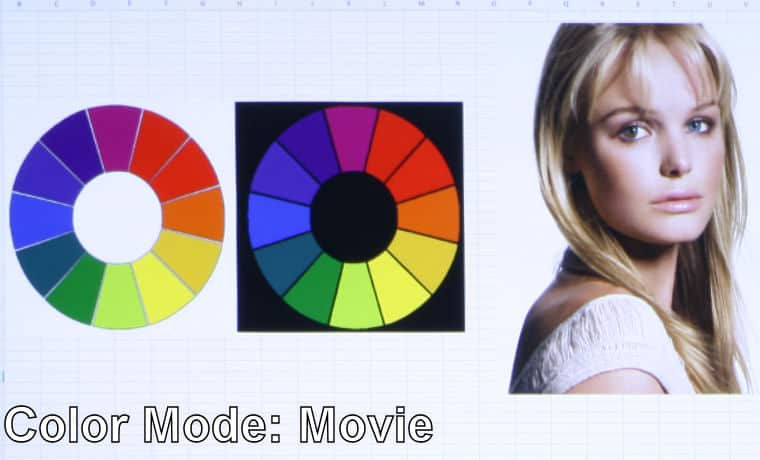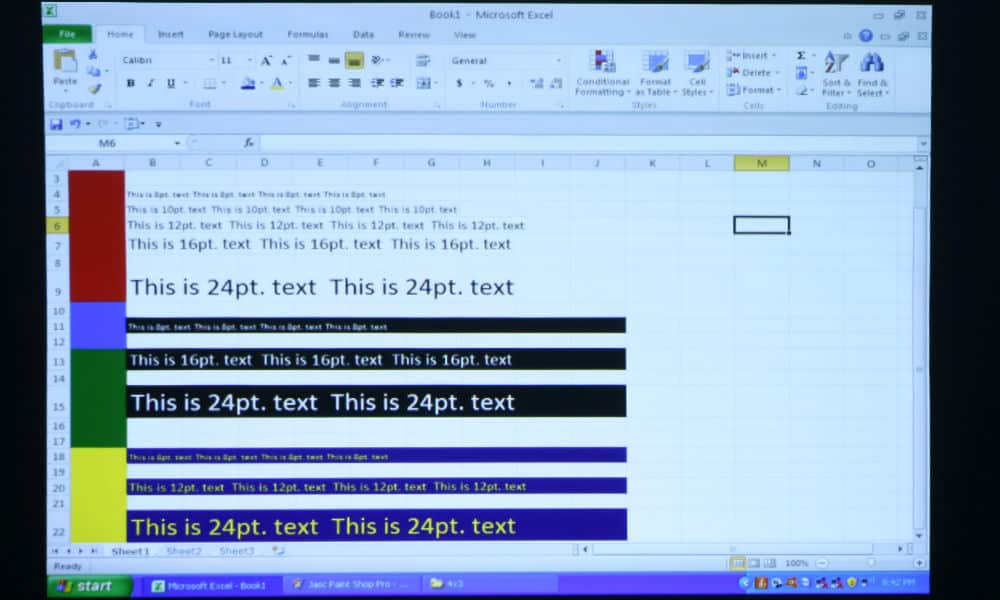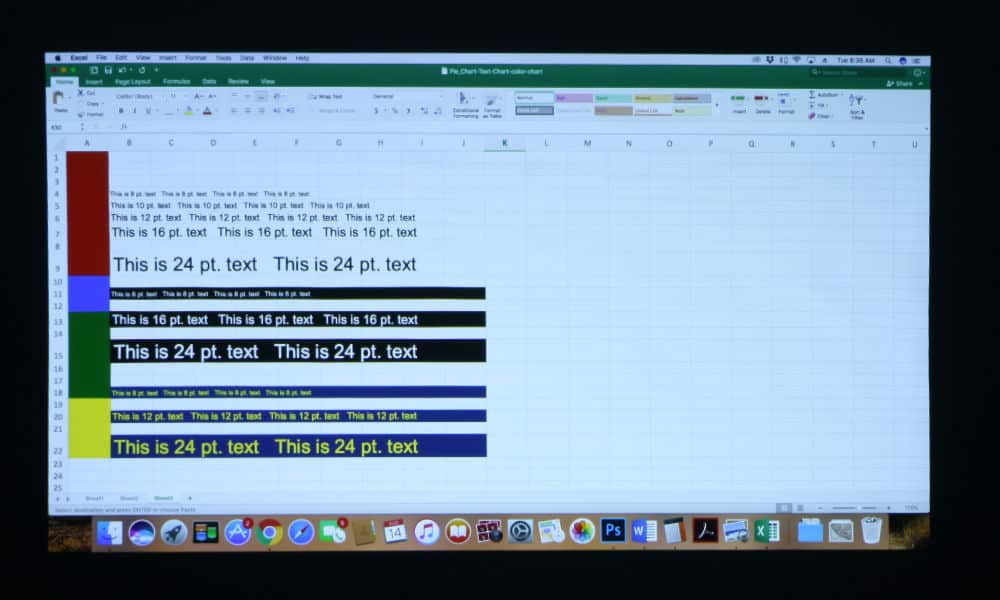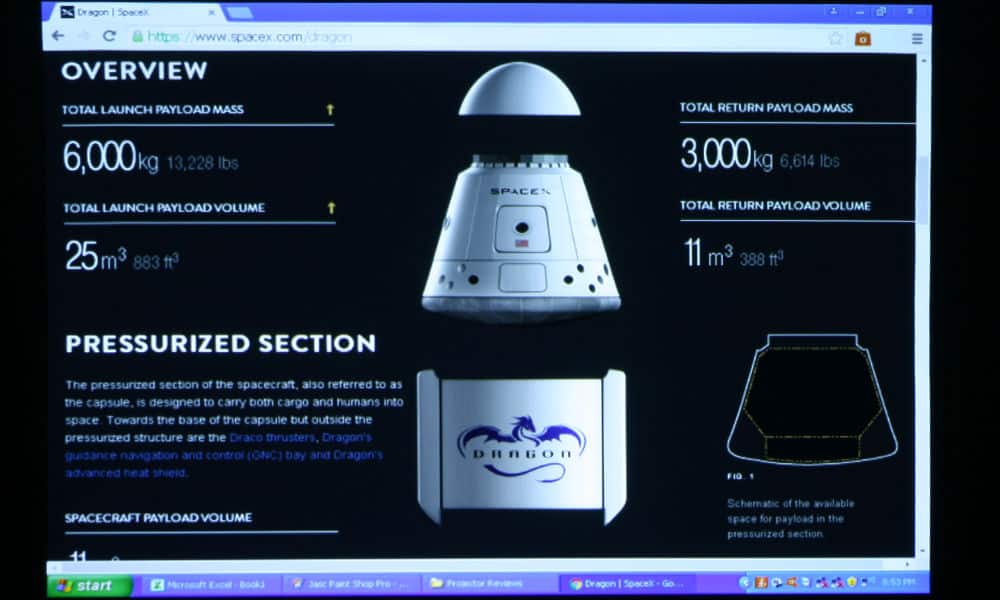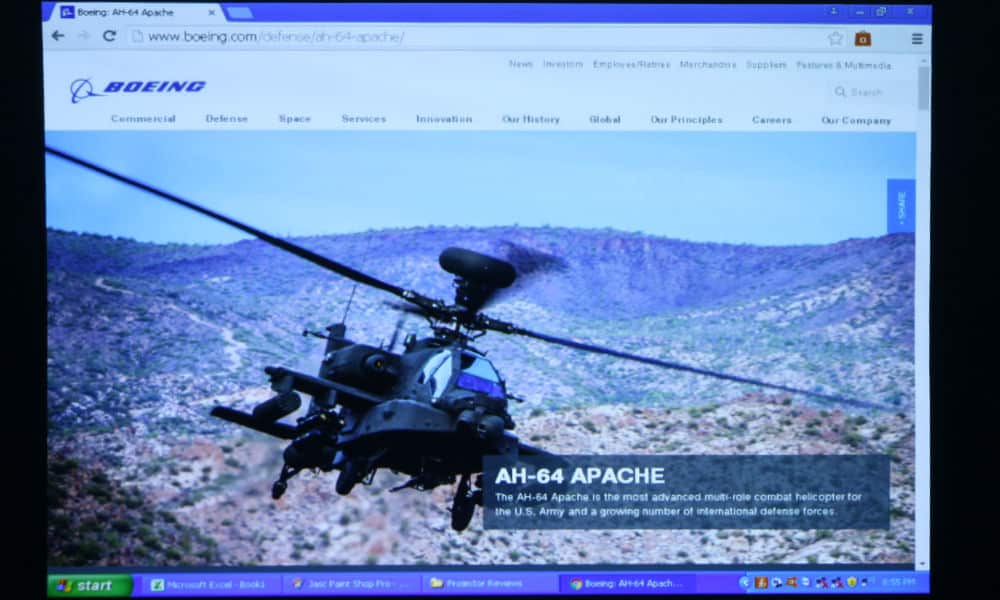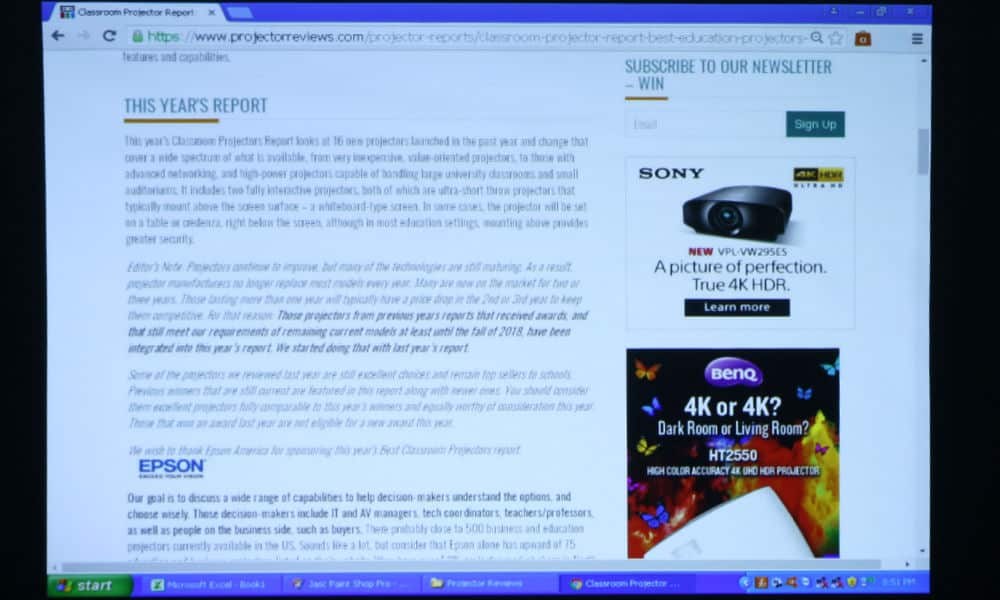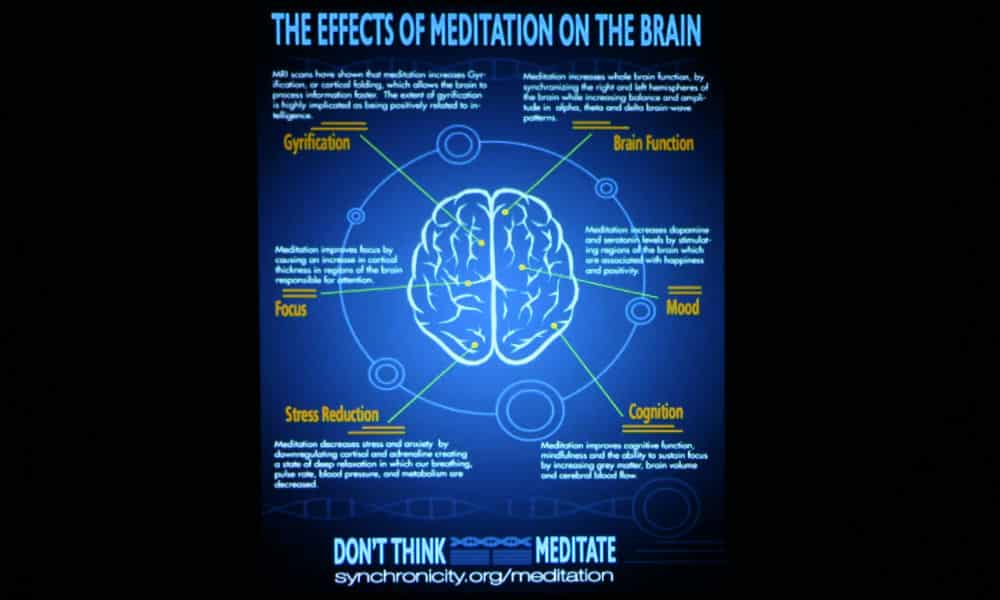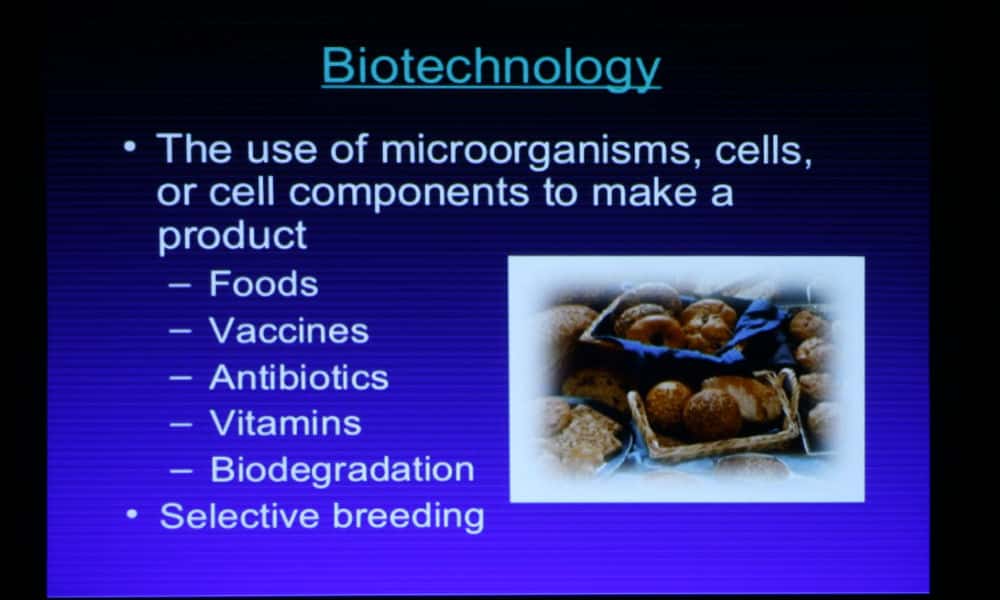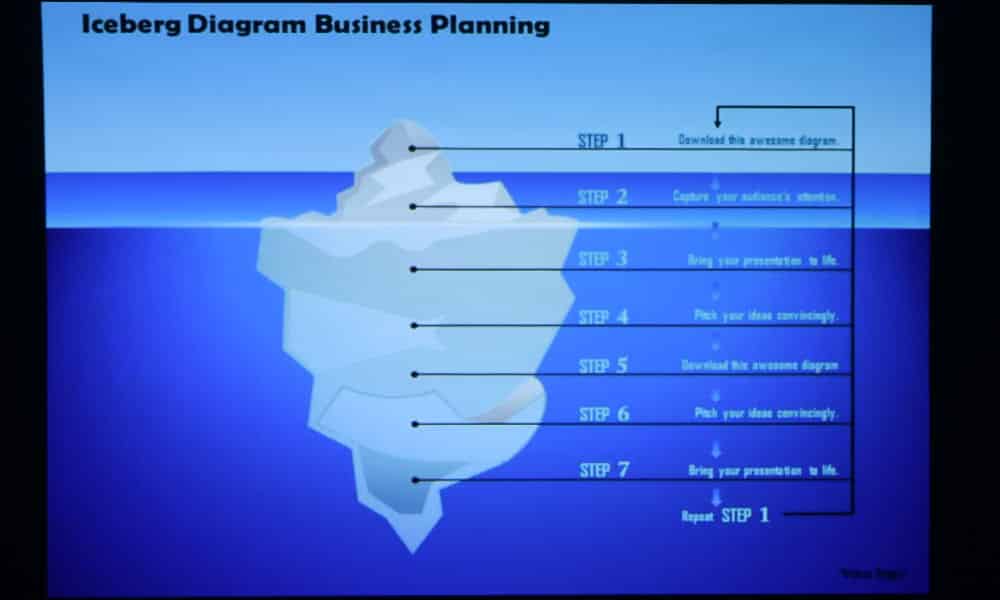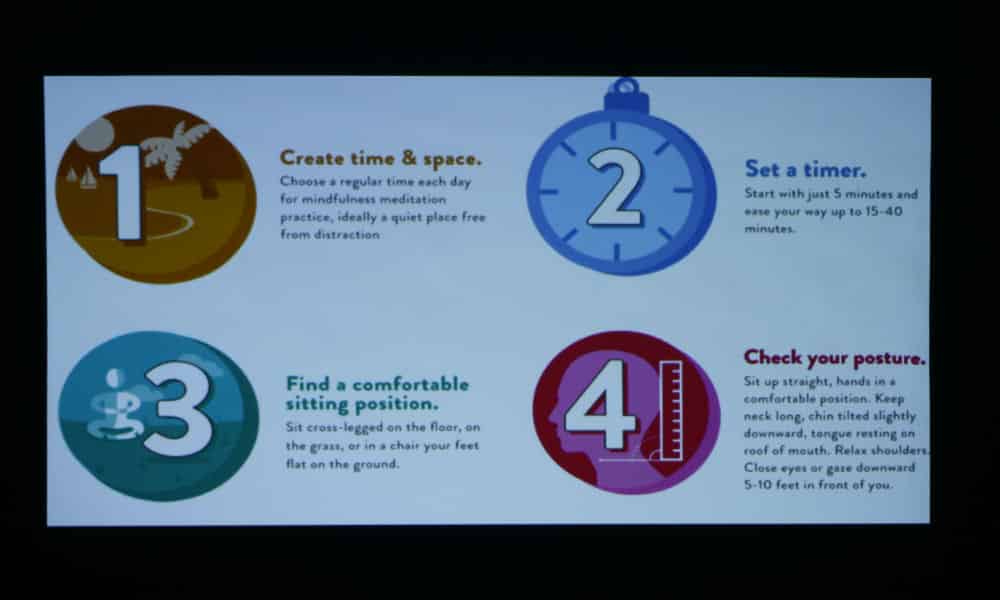The ViewSonic LS620X Short Throw XGA Laser Projector

The ViewSonic LS620X Short Throw XGA Laser Projector

The ViewSonic LS620X Short Throw XGA Laser Projector

The ViewSonic LS620X Short Throw XGA Laser Projector

The ViewSonic LS620X Short Throw XGA Laser Projector

The ViewSonic LS620X Short Throw XGA Laser Projector
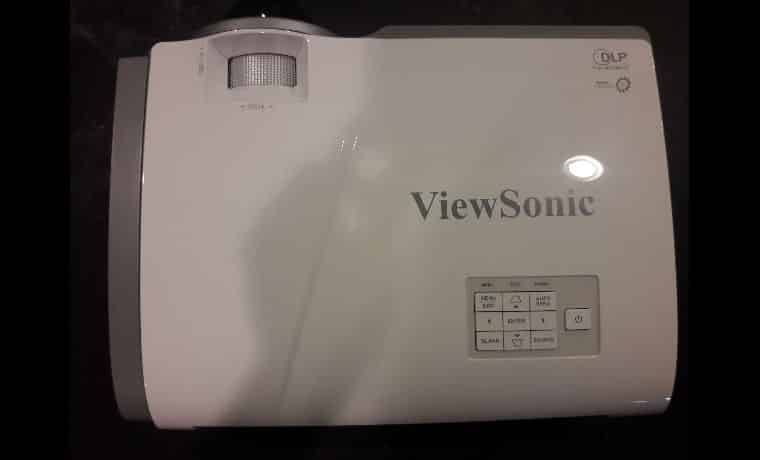
The top of the LS620X.
❮
❯
The ViewSonic LS620X is a DLP, XGA (1024x768) short throw laser projector designed for business and education applications. It is intended for use in the classroom, conference room or boardroom space is at a premium, and can be ceiling or wall mounted, in addition to the easy but-not-always best option of placing it on a table top. As an XGA projector, this model is likely to be selected as a replacement for older, obsolete projectors coupled with older 4:3 aspect ratio screens to avoid the expense and hassle of purchasing newer, 16:9 and 16:10 screens and relocating ceiling or wall mounting hardware.
The LS620X claims a brightness rating of 3,200 lumens, and my measurements proved this projector not only meets its claim – it beats it! Not only did it beat it’s claim with a maximum measured brightness of 3,222 lumens, it has a pre-set color mode that offers some pretty good color, measuring in at less than 7% below claim! A laser light engine, inputs conducive to educational and business environments, twin 10.0 Watt speakers and a list price of only $1,216 make this an awesome choice when the need is to replace aging equipment.
The LS620X has enough inputs to handle the vast majority of classroom and business sources, short of smart devices – there is no smart phone connectivity available here, and the USB ports do not support USB mass storage devices, like thumb drives. There is no onboard media player, so PC-Free presentations aren’t really a thing here – but as I expect this projector to be primarily mounted up and out of reach, that’s far from being an issue – but I’ll list in the Cons section below anyway.
Inputs include an RJ-45 LAN connection, two HDMI ports including one supporting MHL, USB Type-A 5V/1.5A, Mini USB, two VGA computer inputs, one VGA computer output, an RS-232 port for old-school command and control, S-Video, Composite (Yellow) Video, White and Red RCA Audio Inputs, a 3.5mm MiniJack for Audio in and another for Audio Out, and a 12V Trigger for compatible motorized screen control. There is also a Kensington style lock slot, and a lock bar.
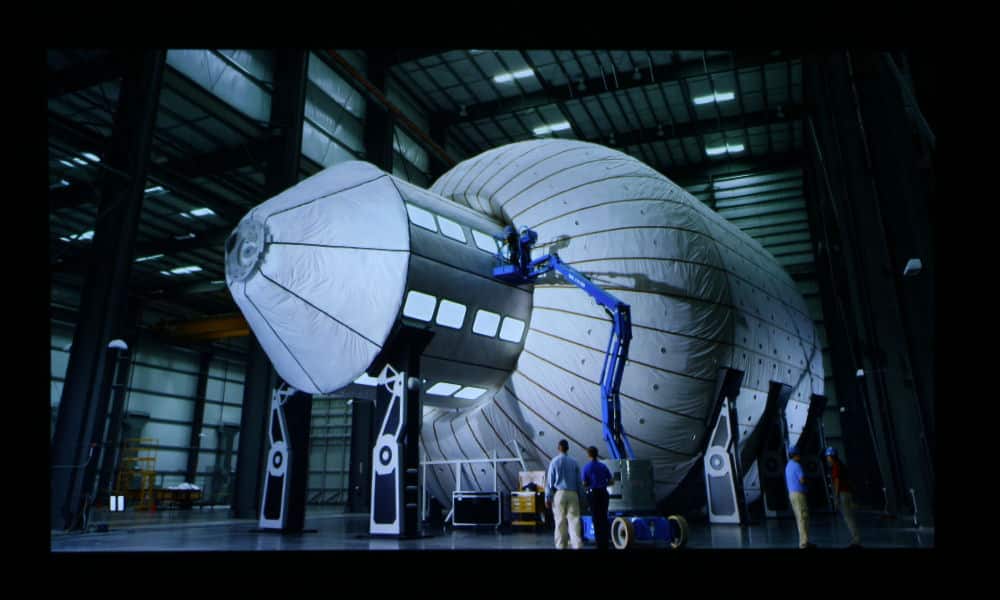
A scene from Journey to Space, projected by the LS620X.
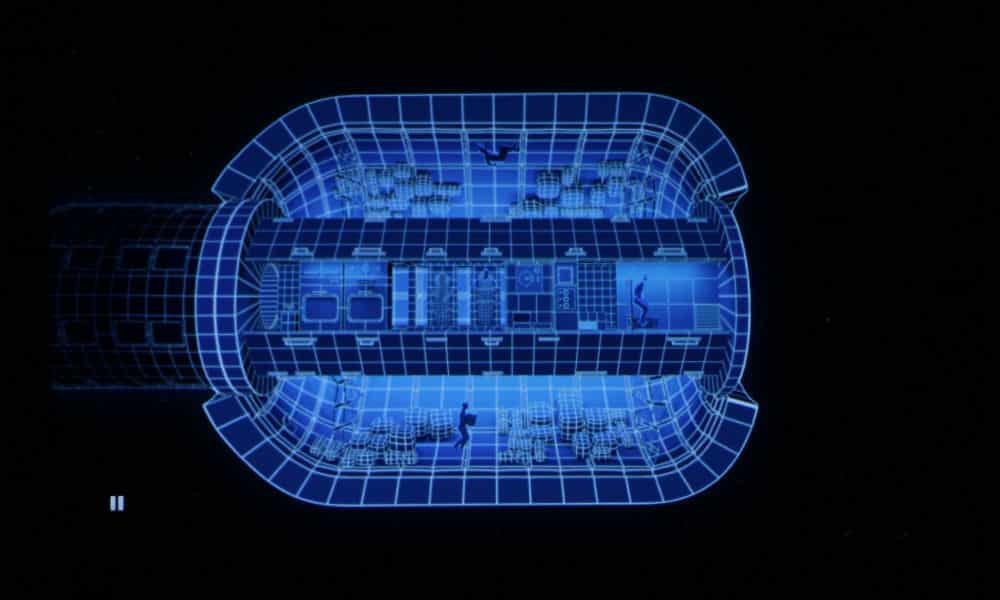
A scene from Journey to Space, projected by the LS620X.
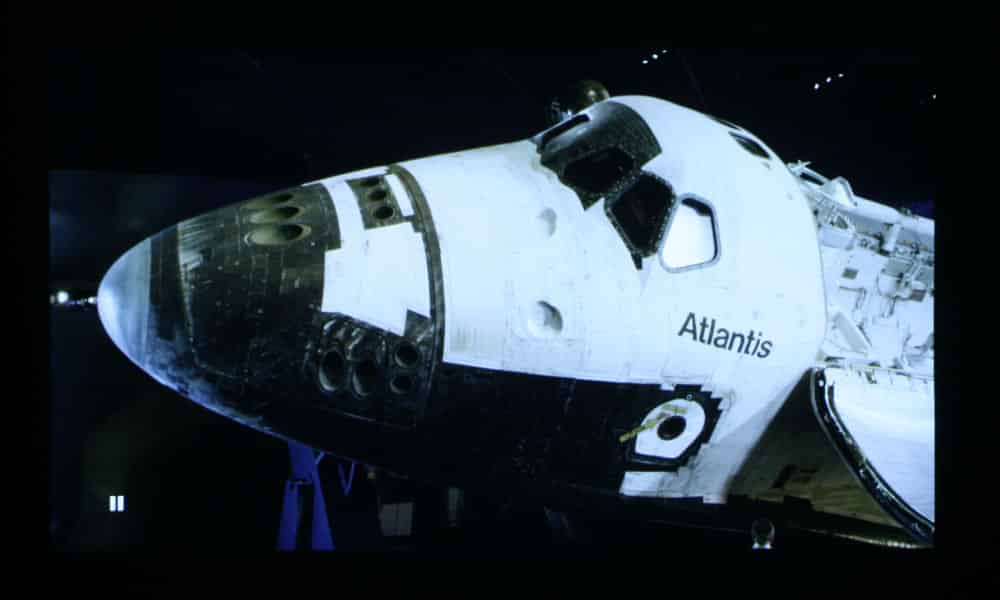
A scene from Journey to Space, projected by the LS620X.
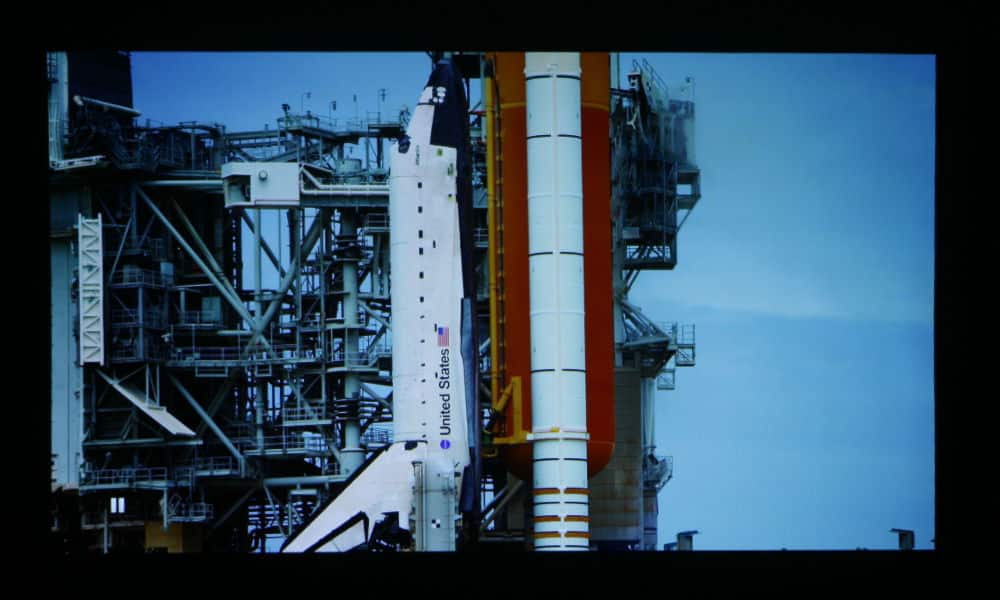
A scene from Journey to Space, projected by the LS620X.

A scene from Journey to Space, projected by the LS620X.
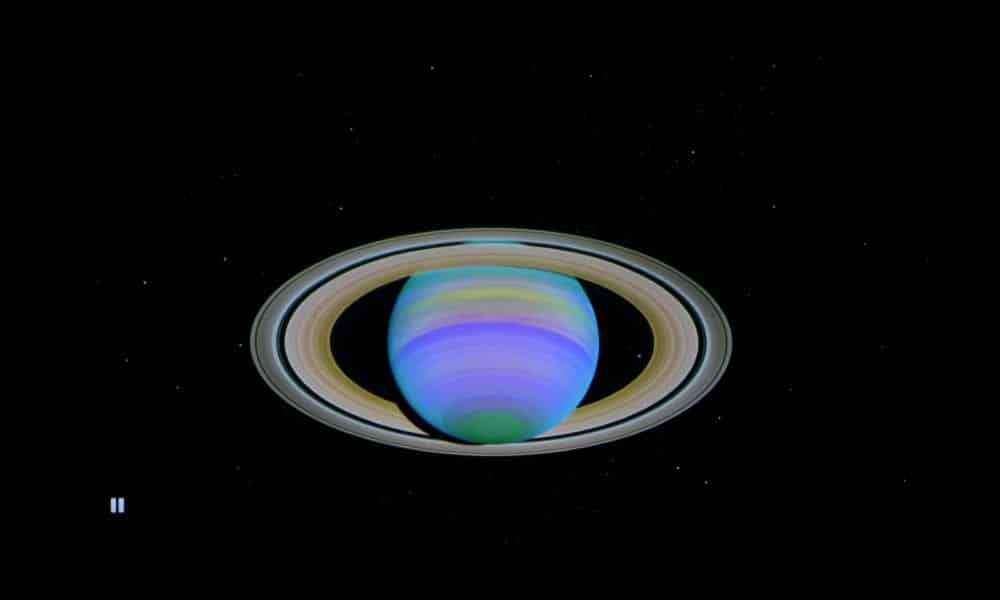
A scene from Journey to Space, projected by the LS620X.

A scene from Journey to Space, projected by the LS620X.

A scene from Bill Nye Saves the World, projected by the LS620X.

A scene from Bill Nye Saves the World, projected by the LS620X.

A scene from Bill Nye Saves the World, projected by the LS620X.
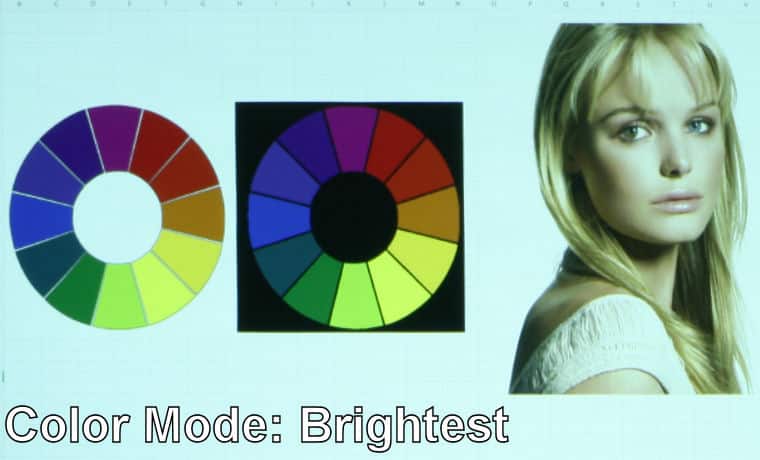
The ViewSonic LS620X color mode: Brightest
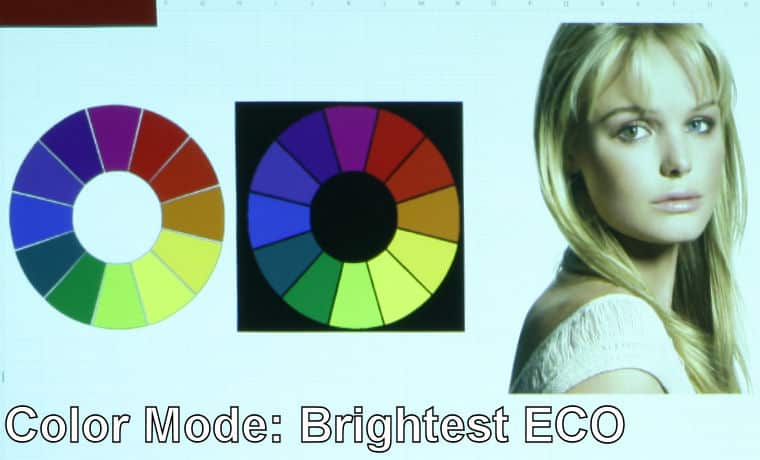
The ViewSonic LS620X color mode: Brightest - ECO
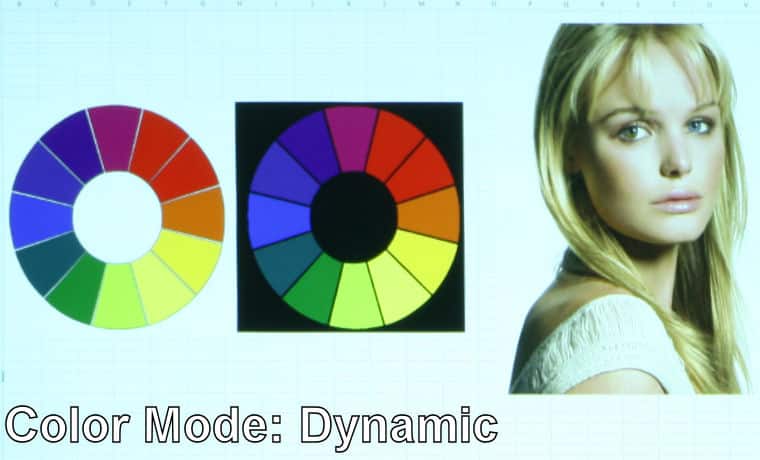
The ViewSonic LS620X color mode: Dynamic
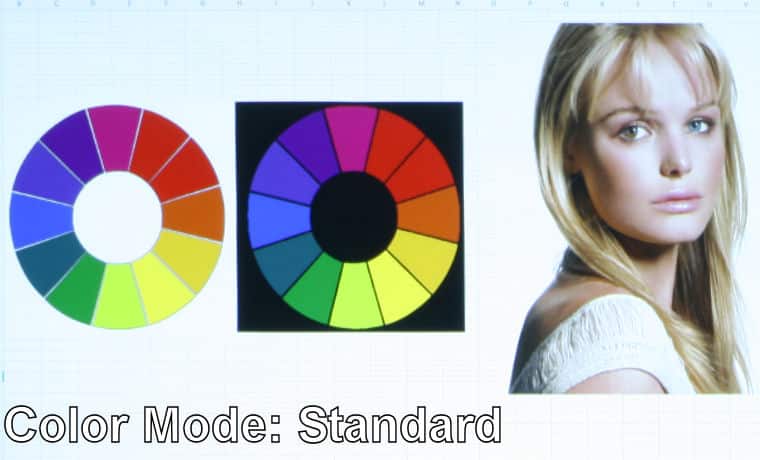
The ViewSonic LS620X color mode: Standard - Best Color!
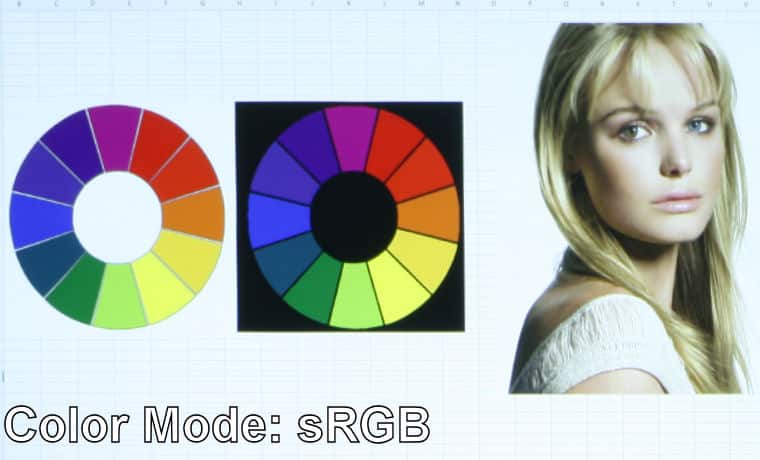
The ViewSonic LS620X color mode: sRGB
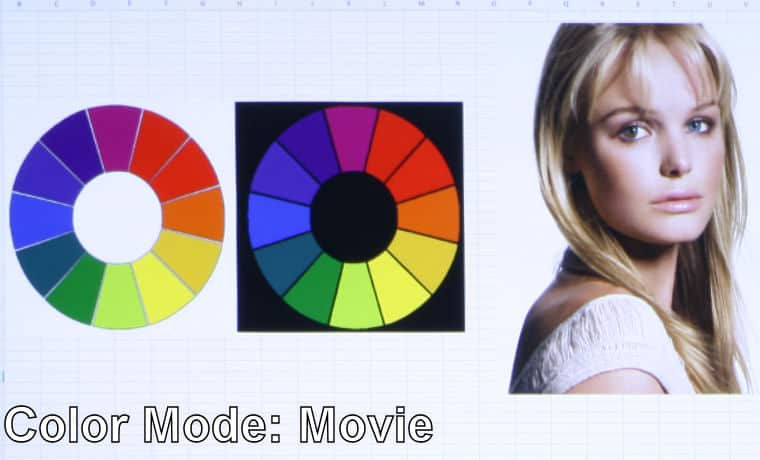
The ViewSonic LS620X color mode: Movie
❮
❯
The ViewSonic LS620X has five color modes, with Brightest being the brightest and measuring in at 3,222 lumens. I measured Brightest Color Mode in ECO Brightness at 2,273 lumens. Brightest mode and Brightest Mode in Eco brightness had that sickly yellow-green color that nobody likes, and really should only be used as an act of desperation. The second brightest color mode was Dynamic, which measured 2,988 lumens, but was still entirely too green for my liking.
Standard mode had the best color, and measured in at a high 2,925 lumens. All photos of projected content were taken in Standard Mode. sRGB and Movie modes both had respectable albeit warm color and measured in at 2,221 and 1,927 lumens respectively. The best color coupled with brightness is undoubtedly Standard Mode.
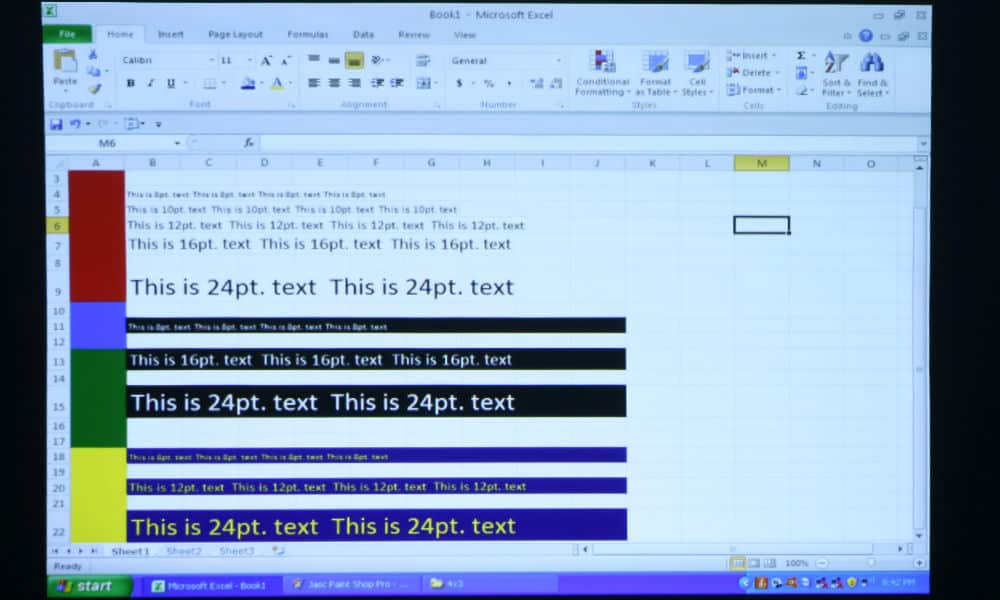
Text readability from an XGA source, projected by the LS620X.
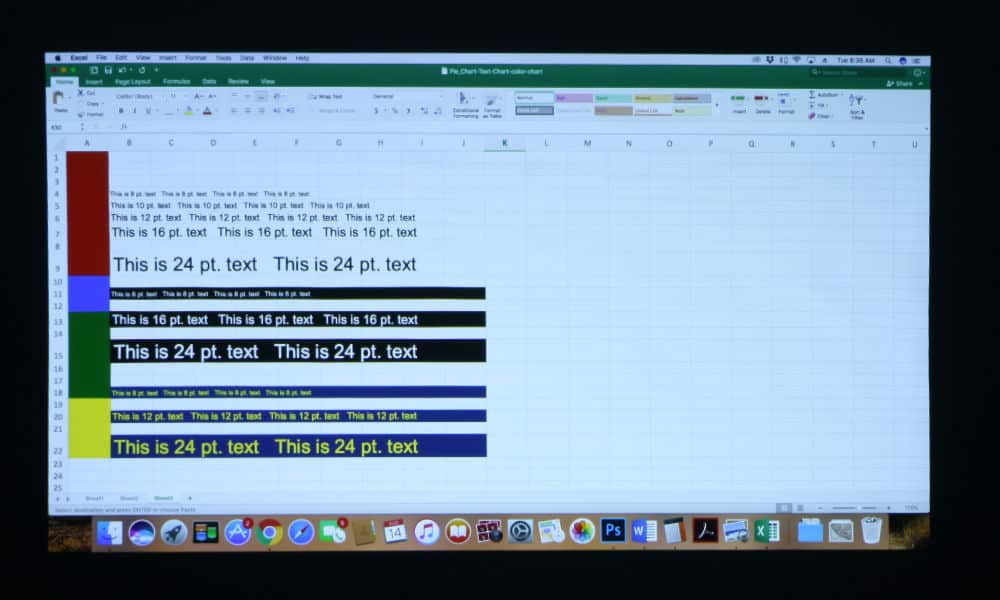
Text readability from a 1080p source, projected by the LS620X. Notice the distortion in the text.
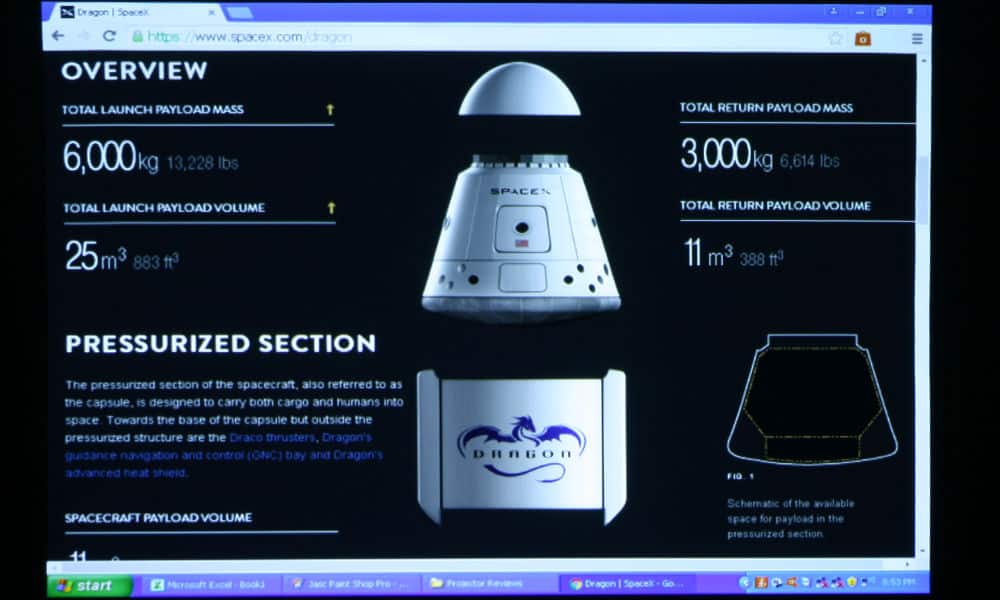
Web content from an XGA source, projected by the LS620X.
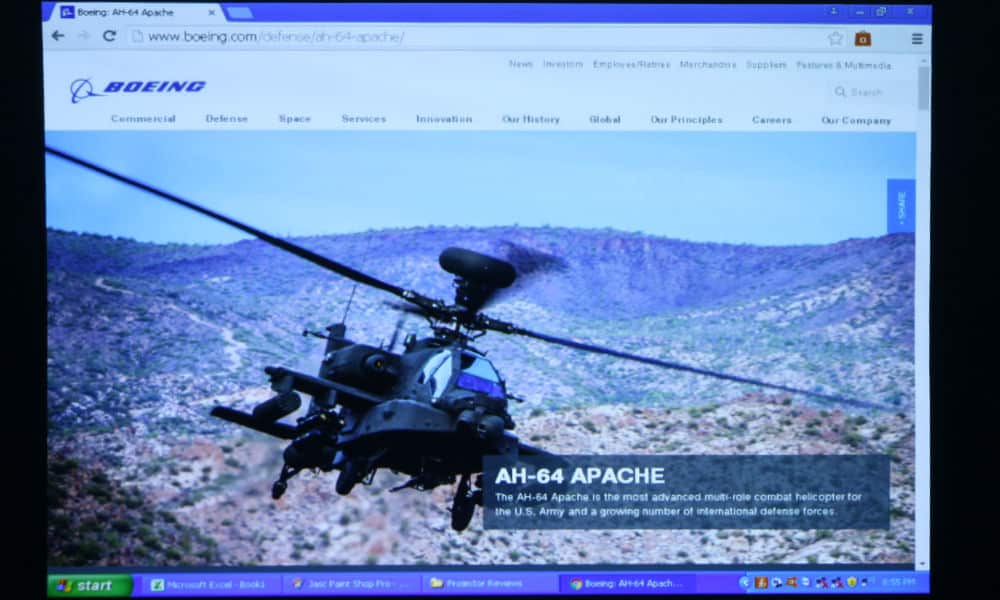
Web content from an XGA source, projected by the LS620X.

Web content from an XGA source, projected by the LS620X.
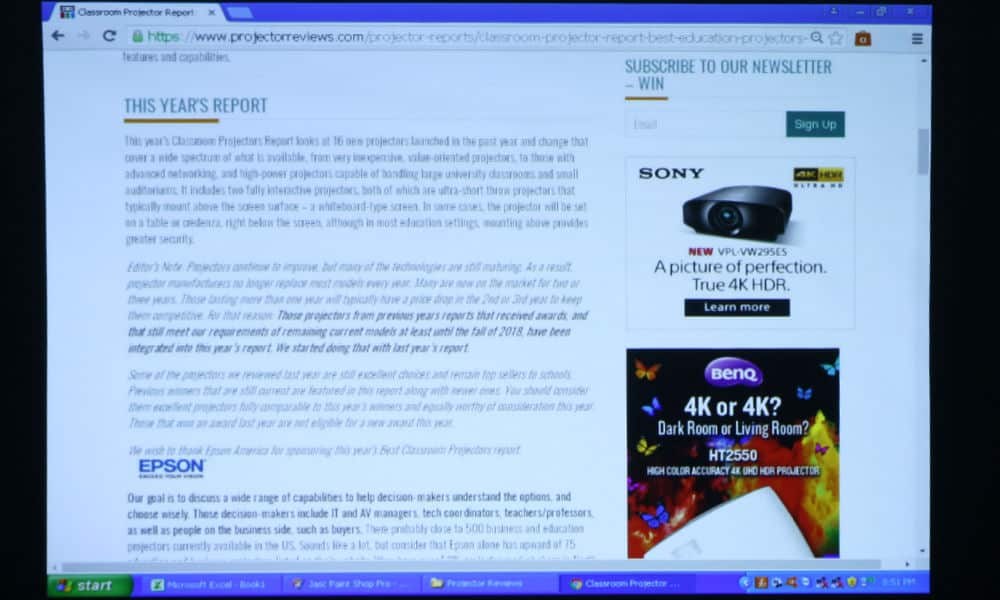
Web content from an XGA source, projected by the LS620X.
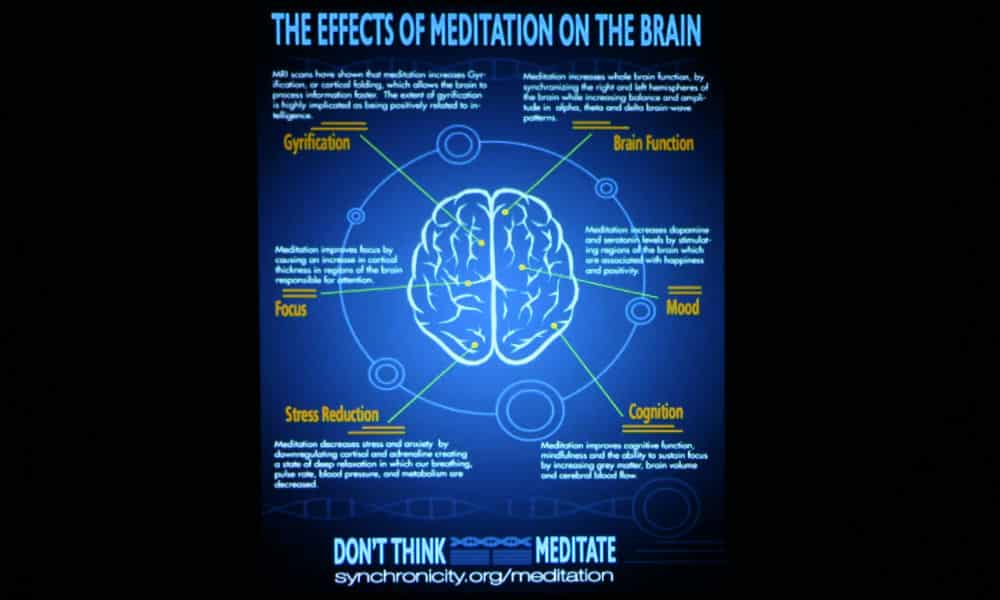
An infographic, projected by the LS620X.
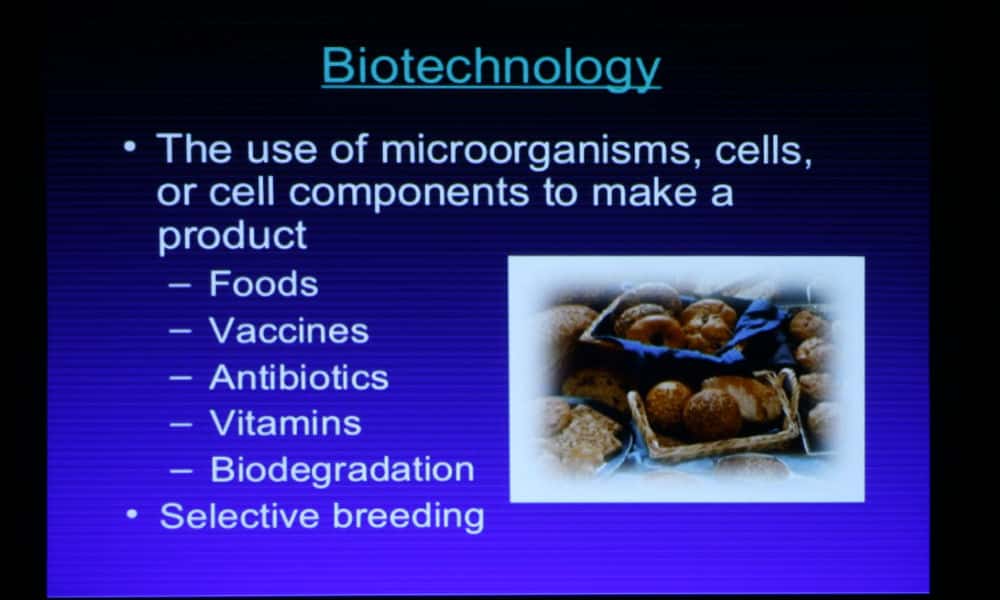
A presentation slide, as projected by the LS620X.
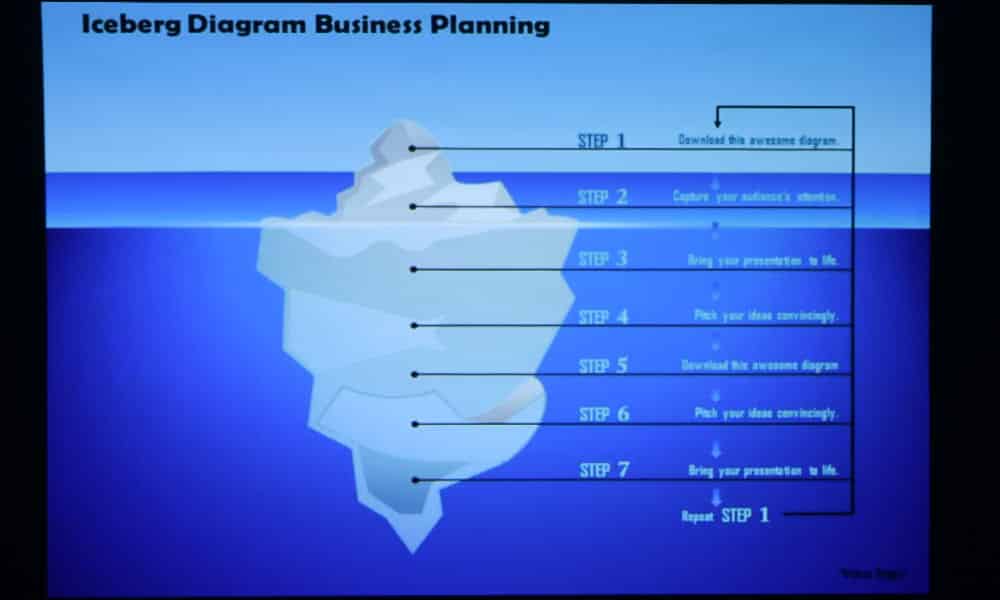
A presentation slide, as projected by the LS620X.
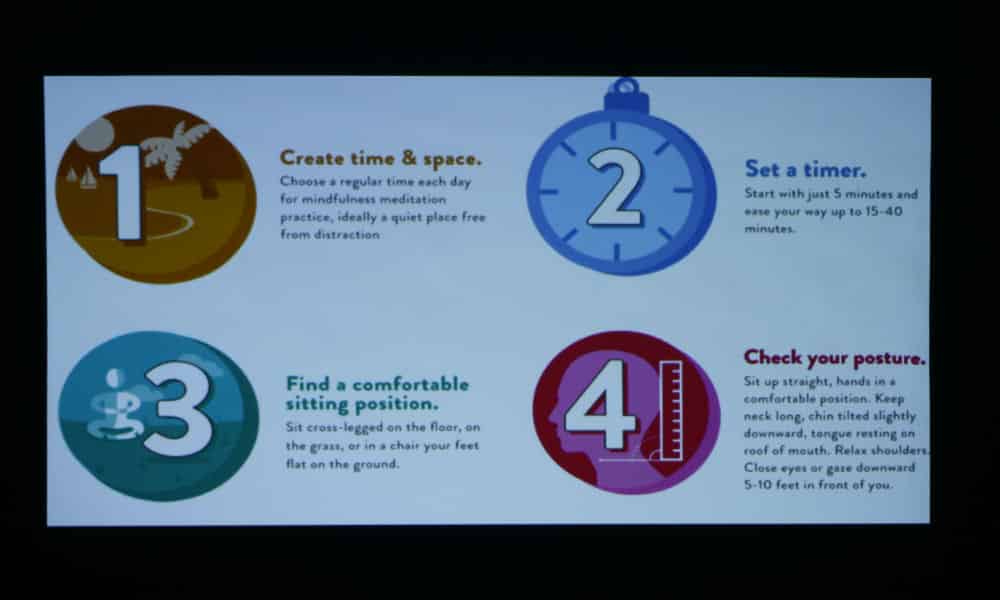
A presentation slide, as projected by the LS620X.
❮
❯
Due to the XGA resolution, I found text to be harder to read than on many other models, with the smallest practical size being 16 pt text. Website text was easier to read in some places, hard to read in others, and unreadable in others – it comes down to font style, color and background color. If projecting text content, be sure it’s in XGA resolution, and not in a higher resolution that will be reduced to 1024x768 – the reduction in quality is drastic.
Overall, I would say that if you’re looking for a short throw XGA projector because you need to replace a short throw XGA projector, this is likely among the best out there for the classroom or conference room. Its loud speakers, high brightness, low maintenance via its 20,000 hour laser light engine and sealed DLP technology, high color accuracy and array of inputs make it a great option in its price range. $1,216 gets you a heck of a projector!