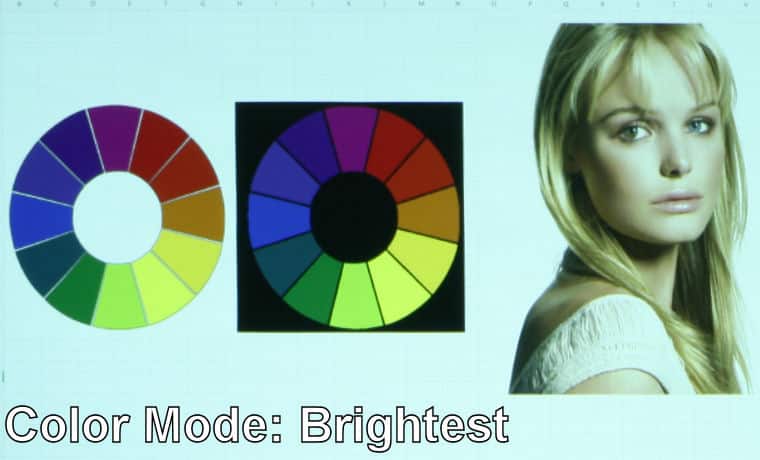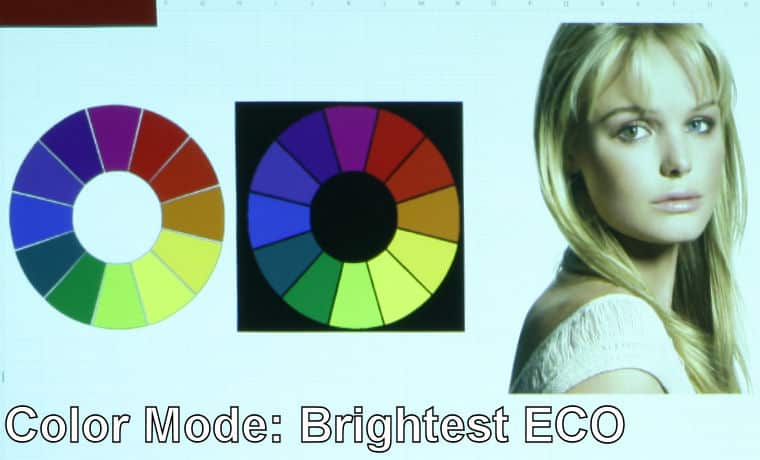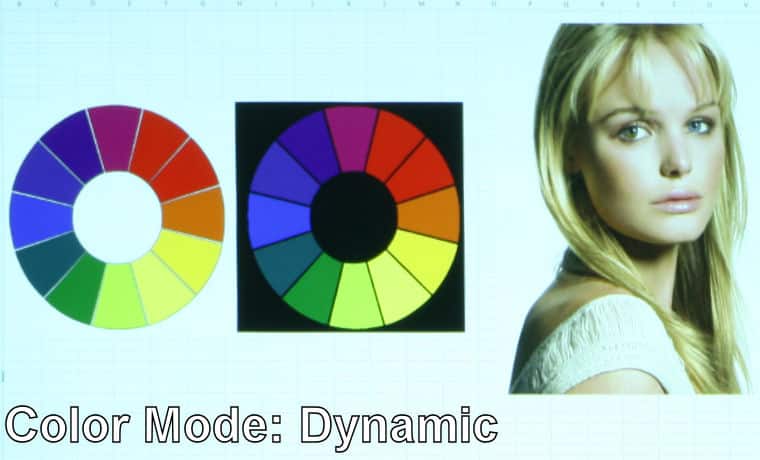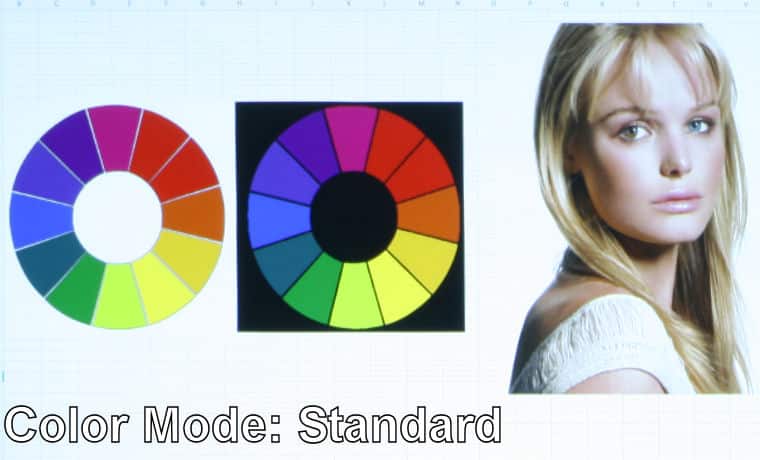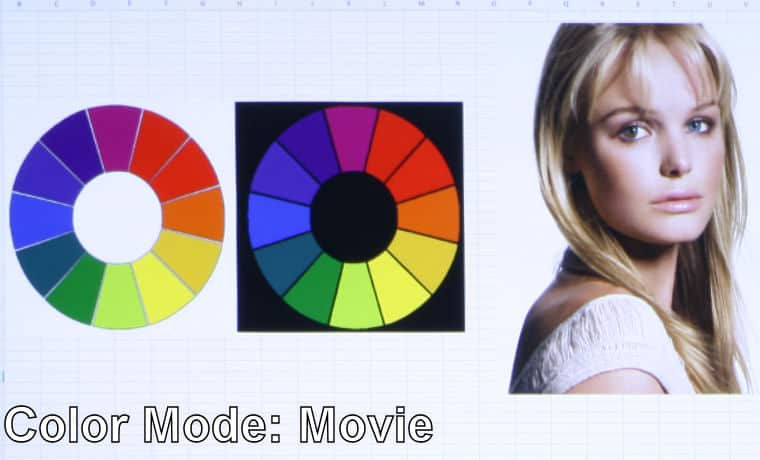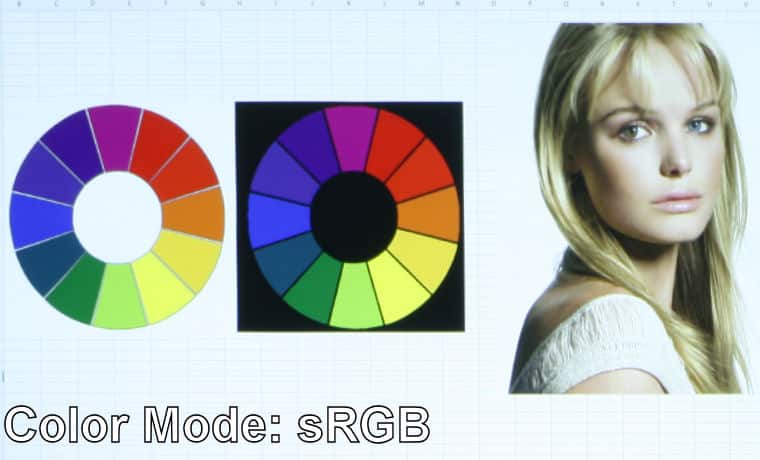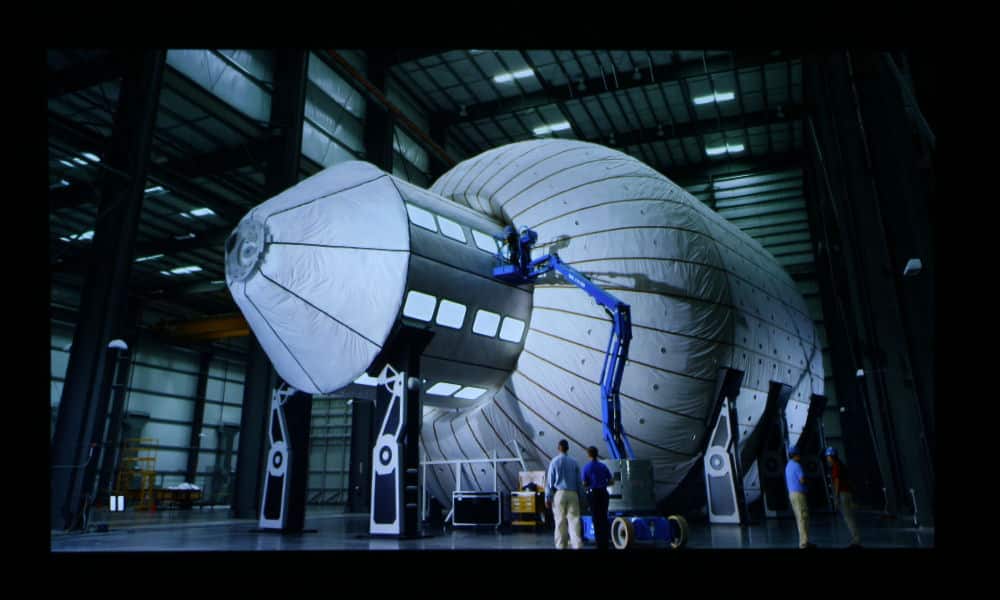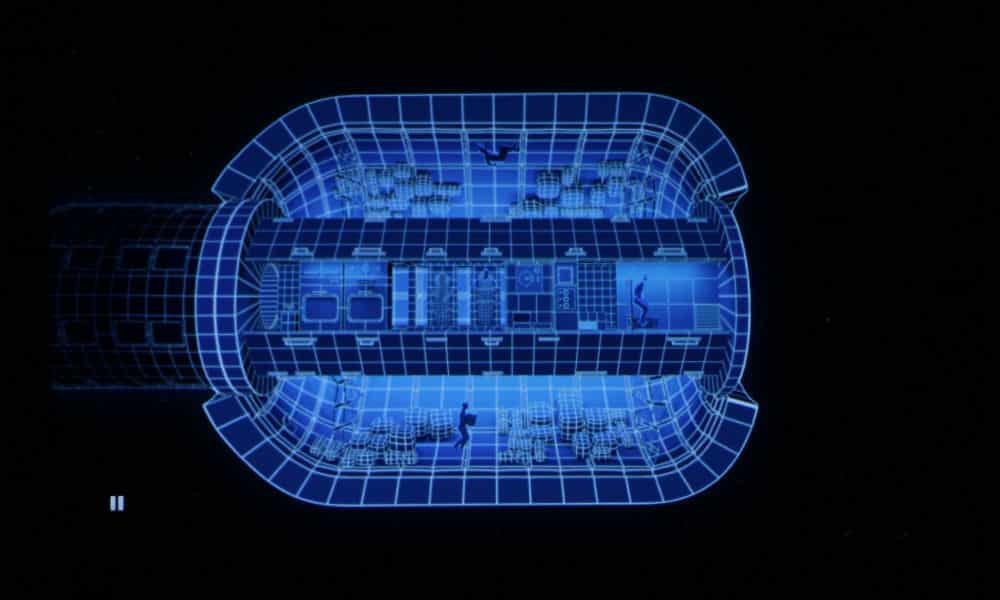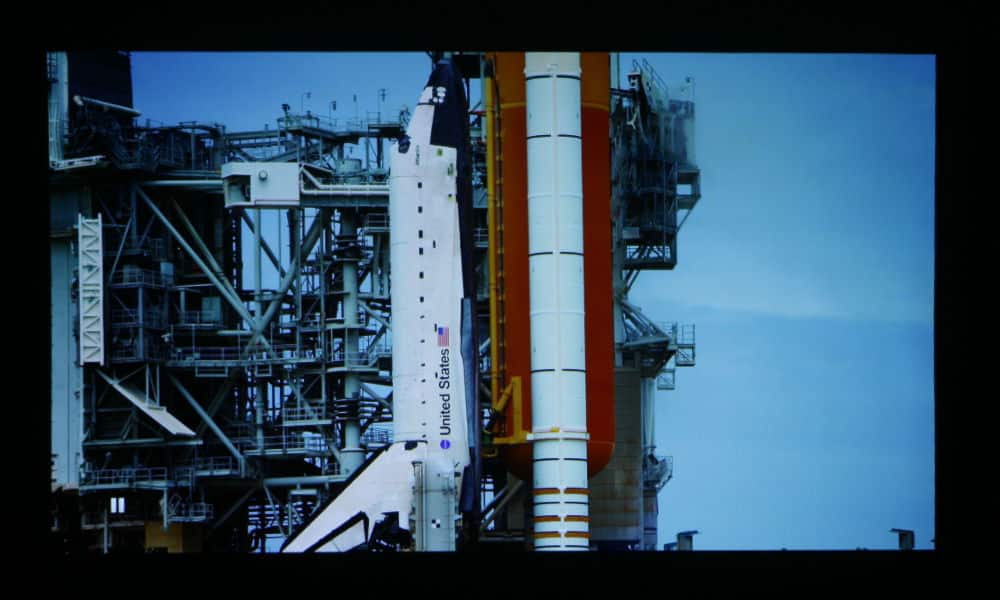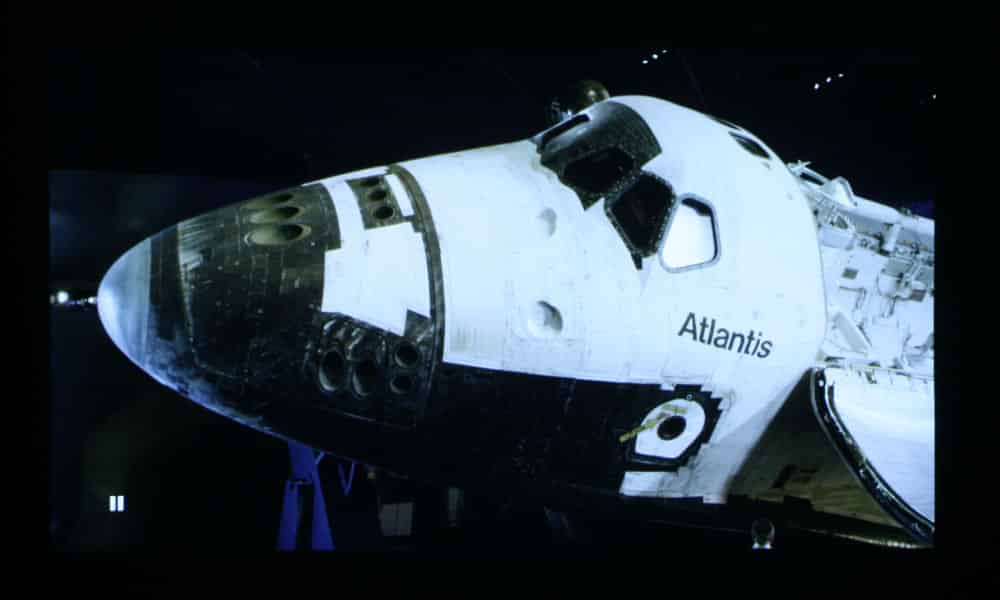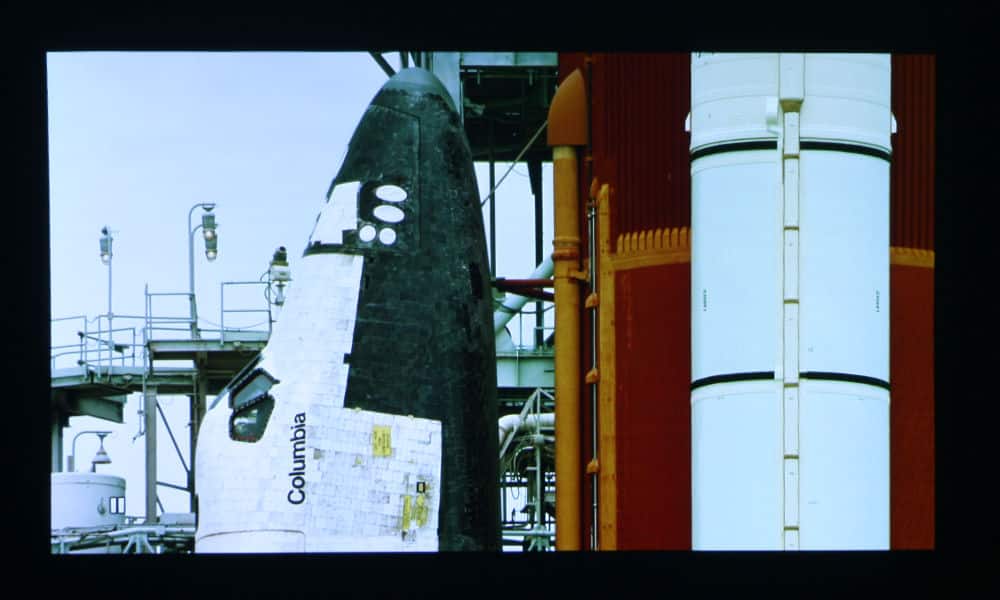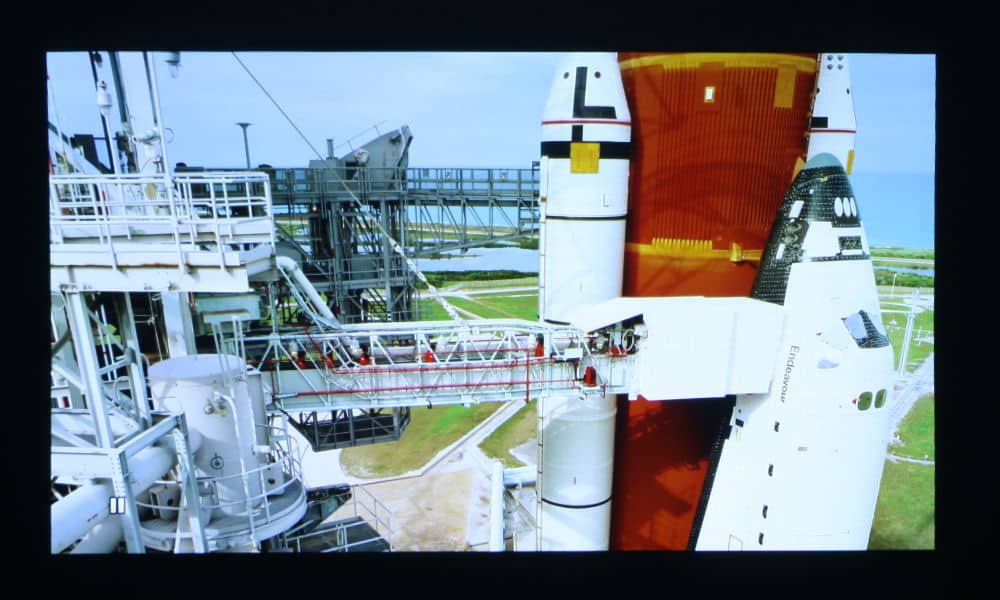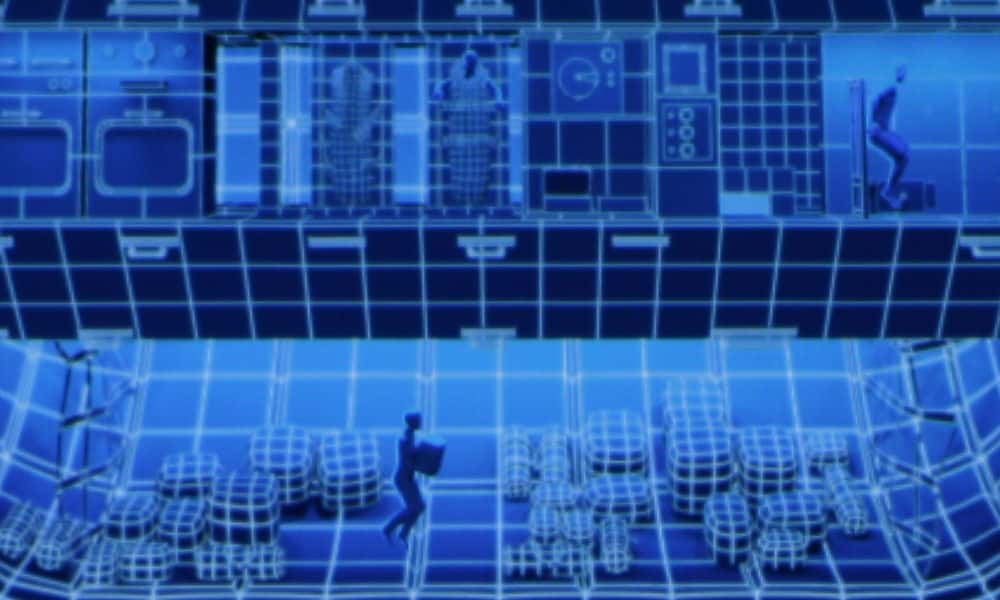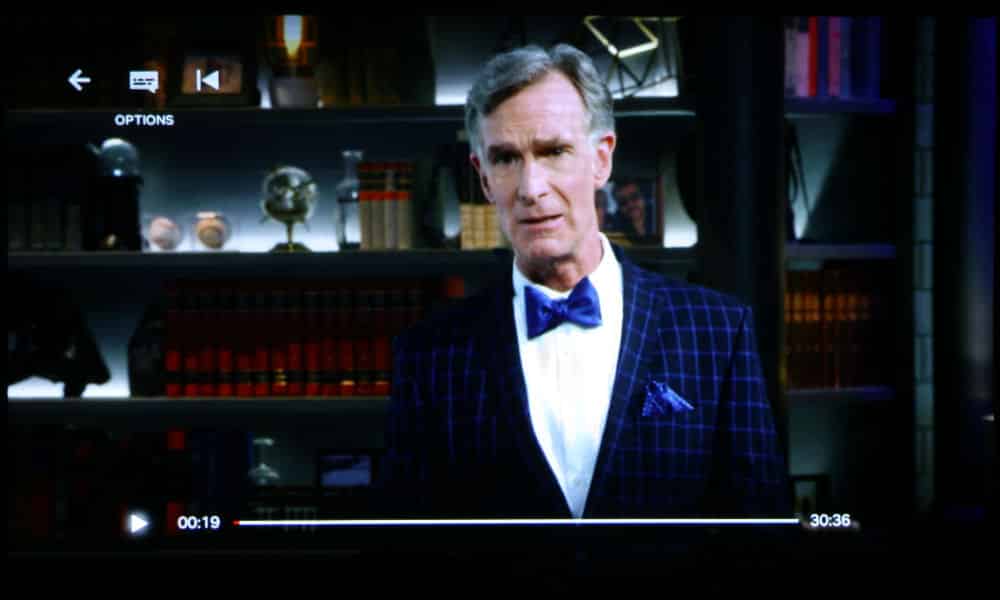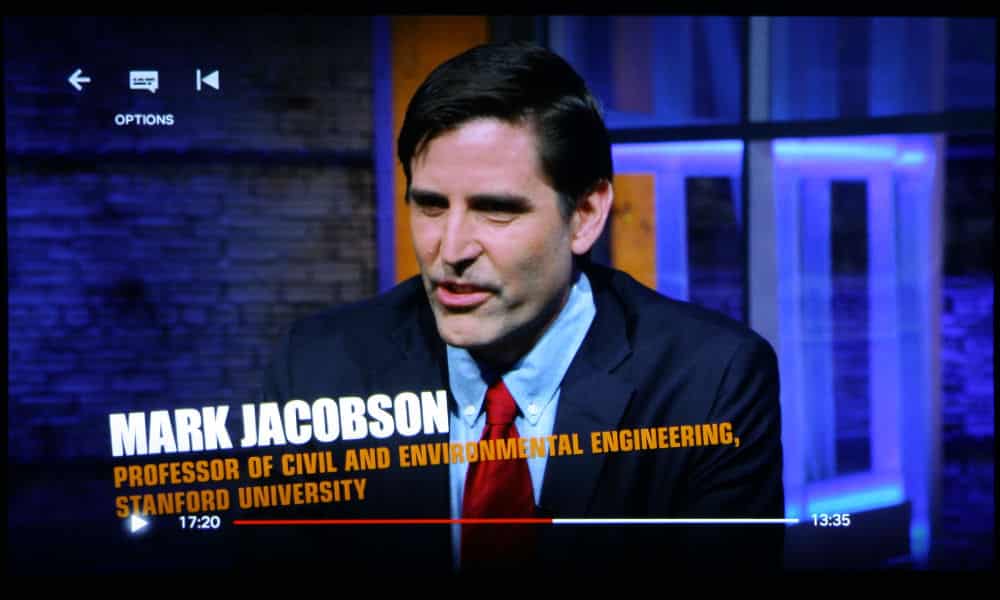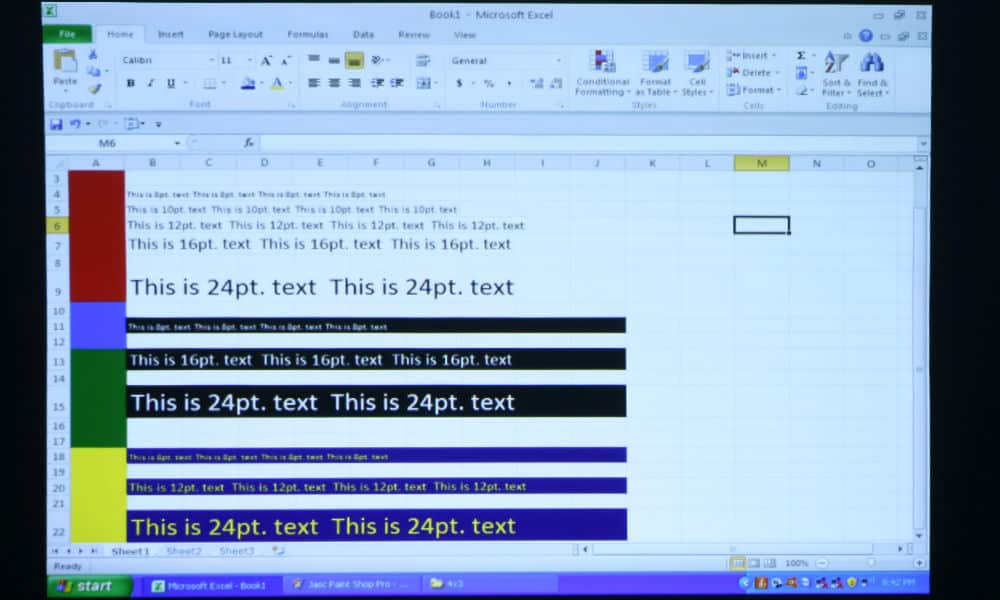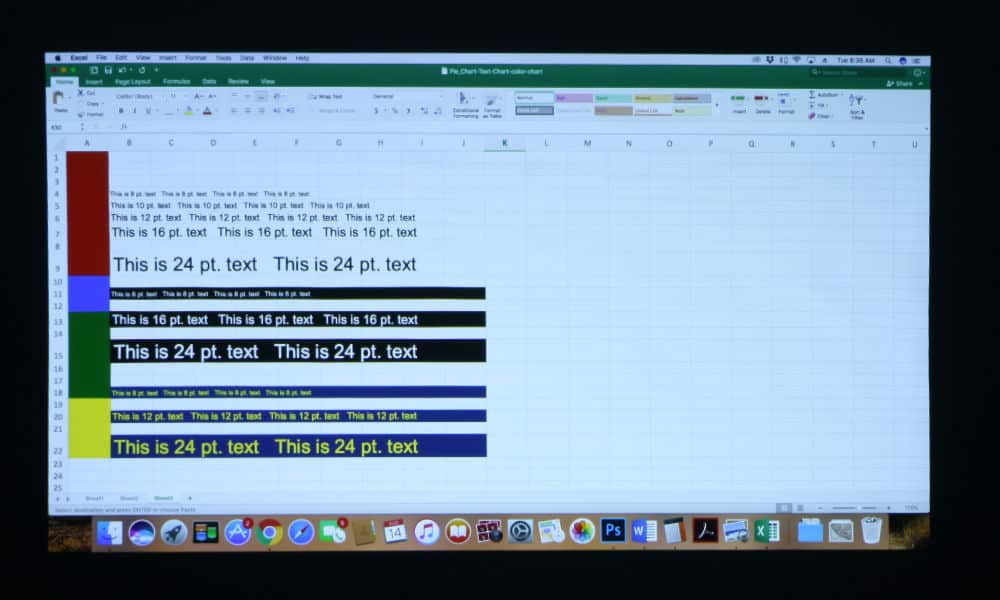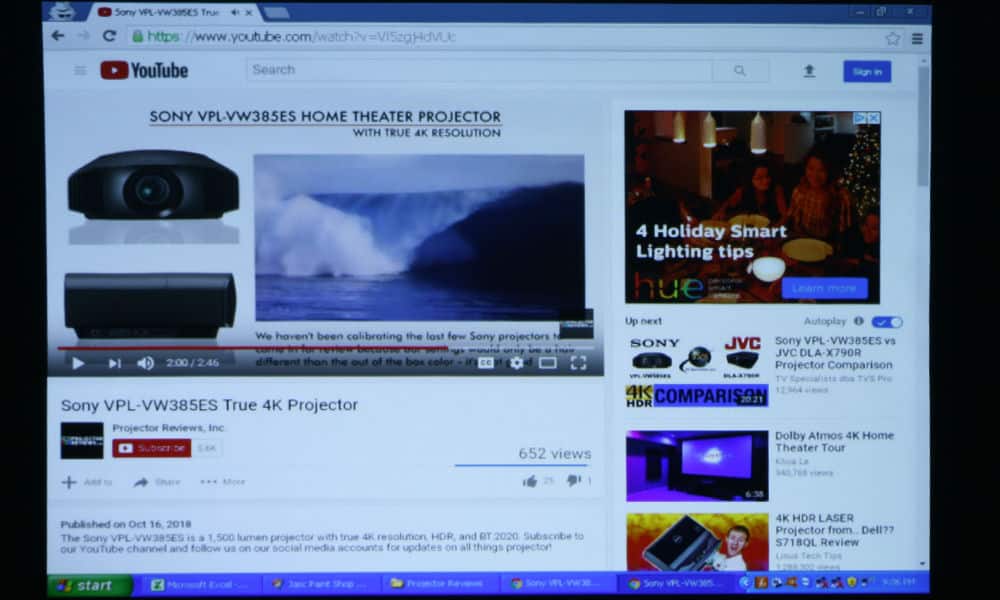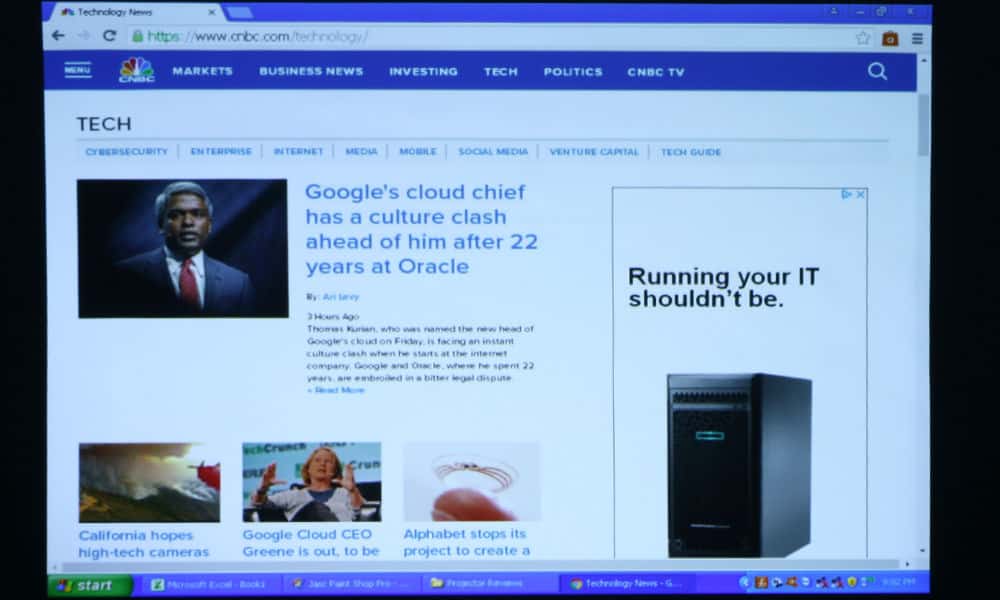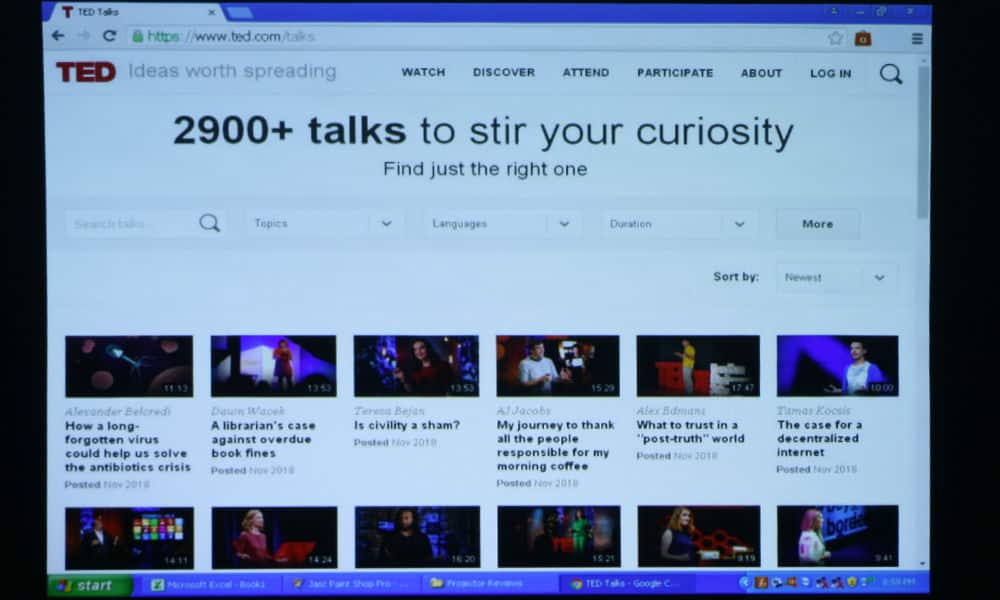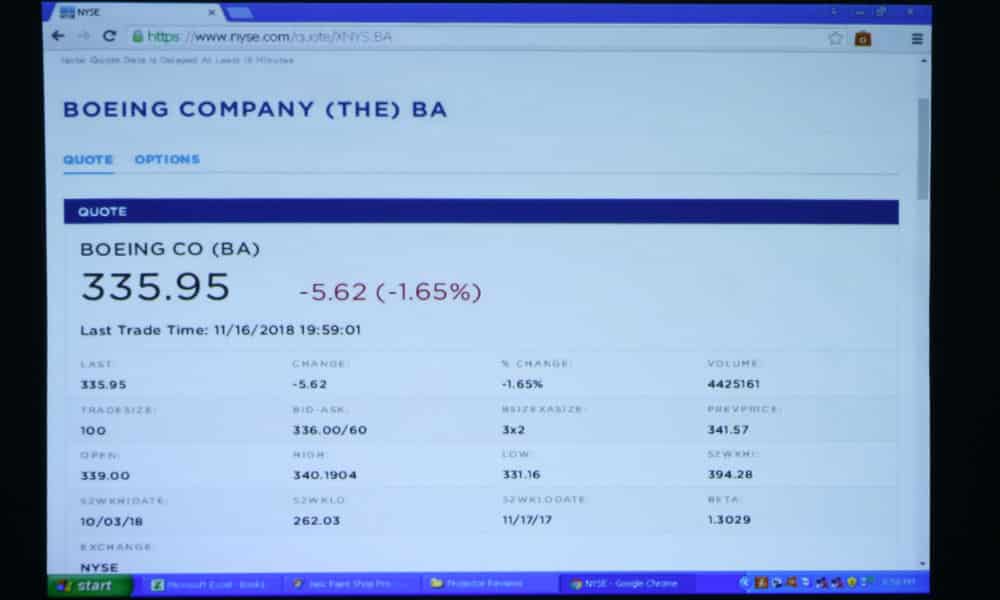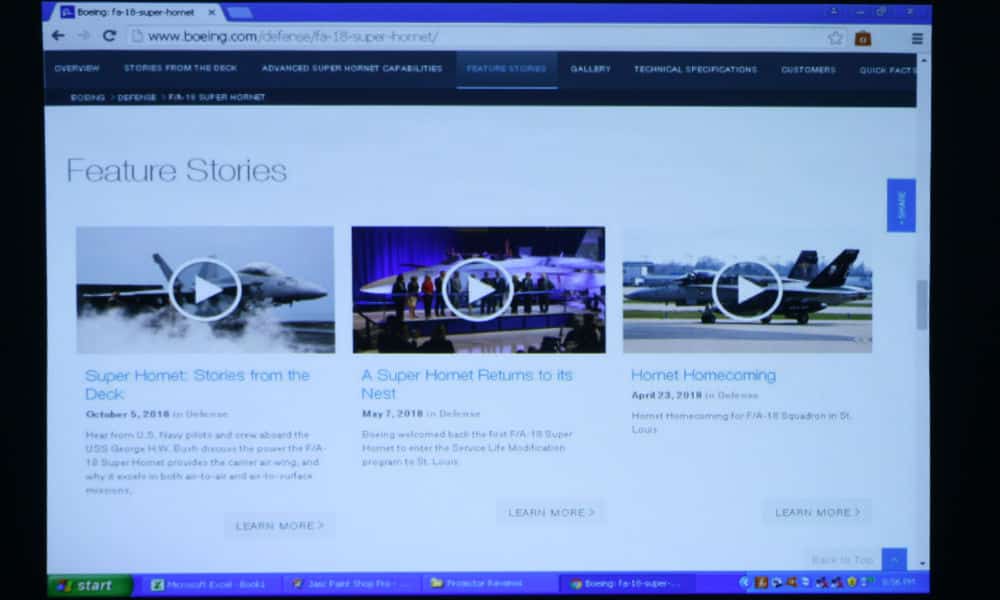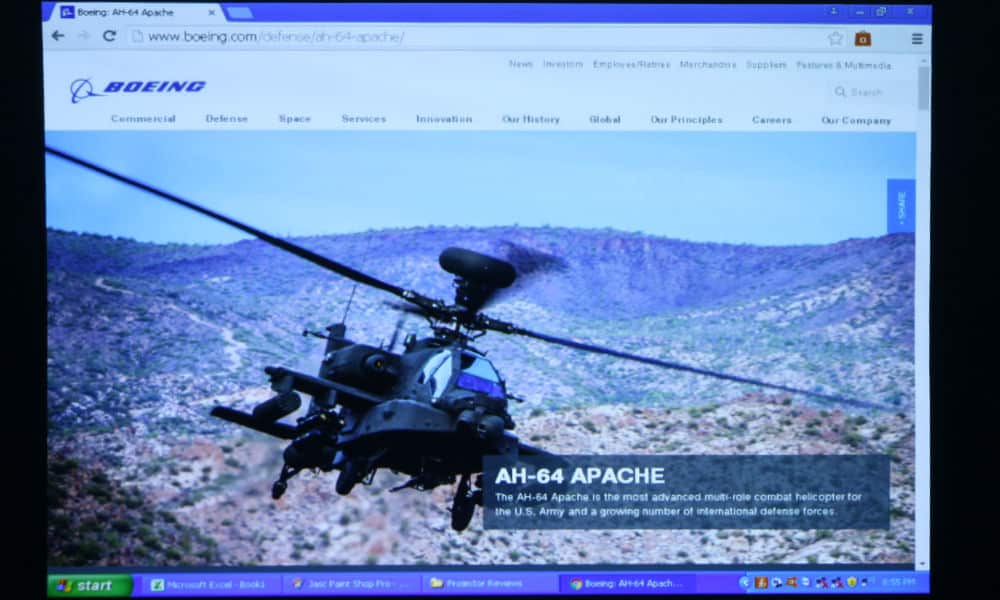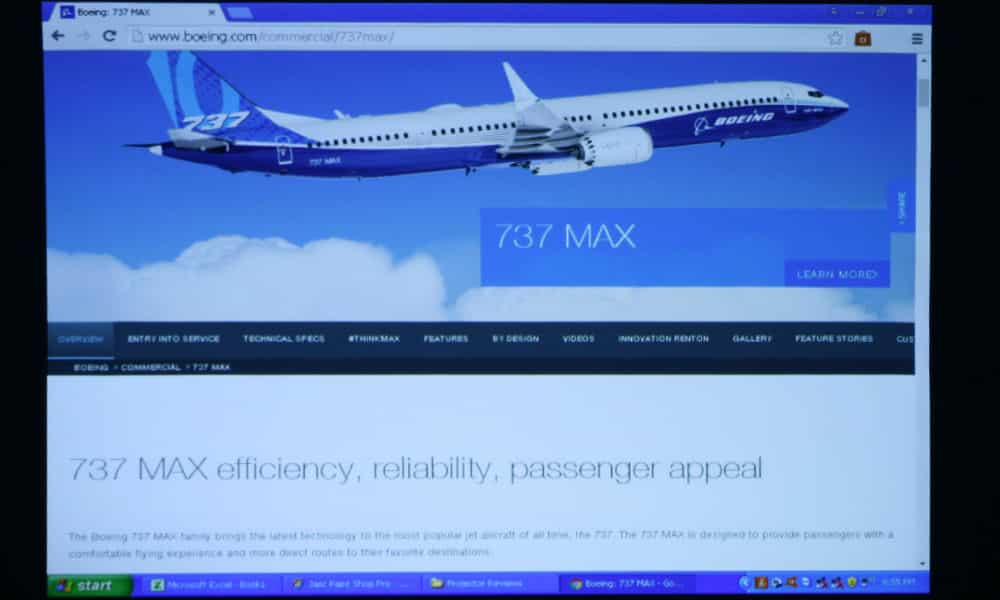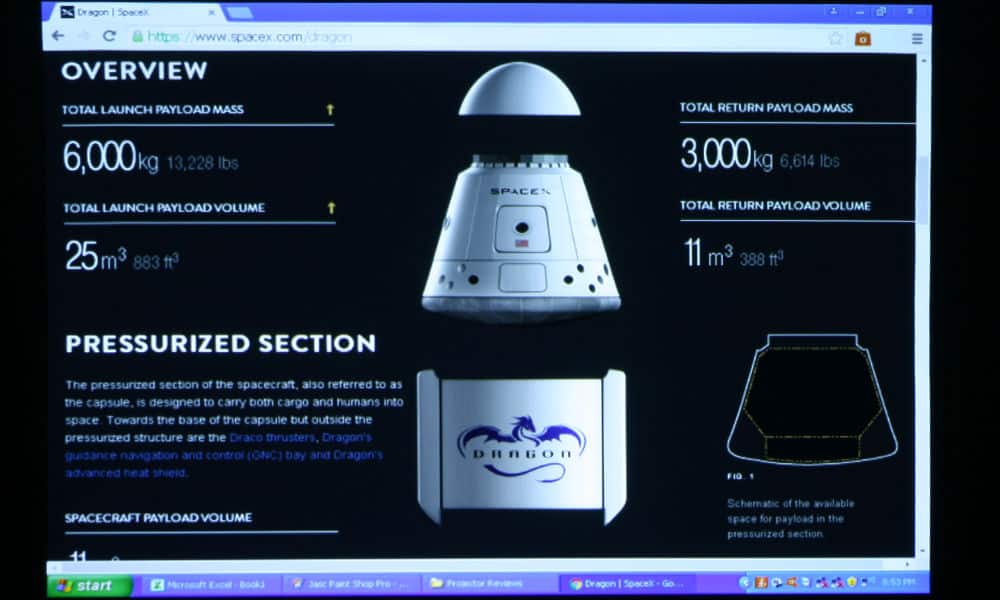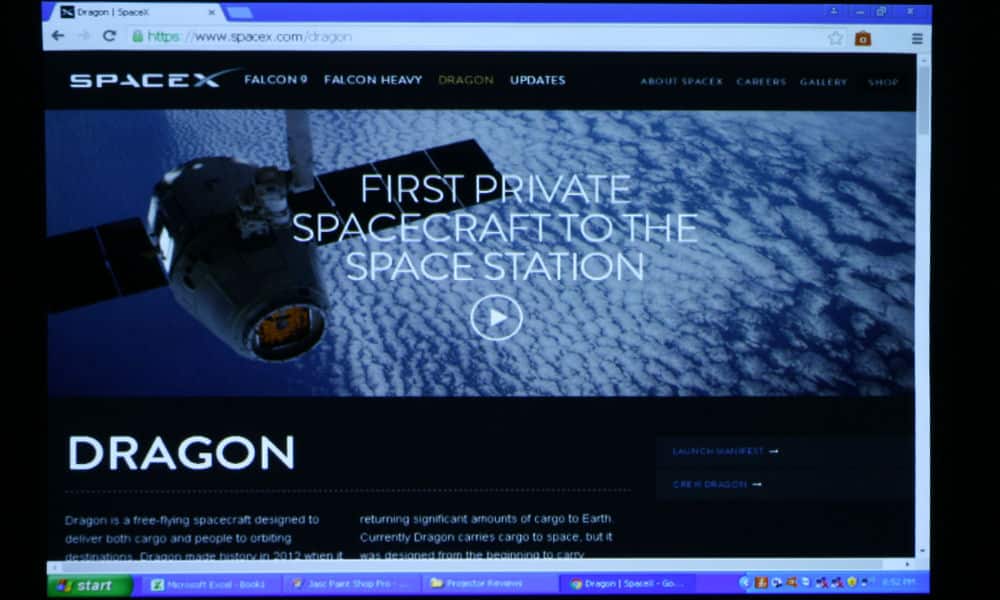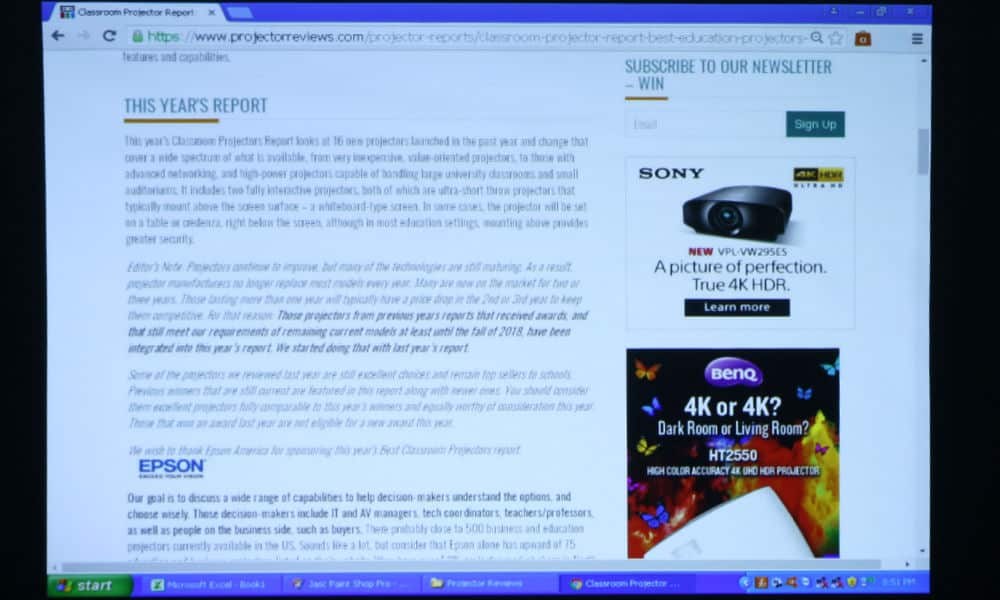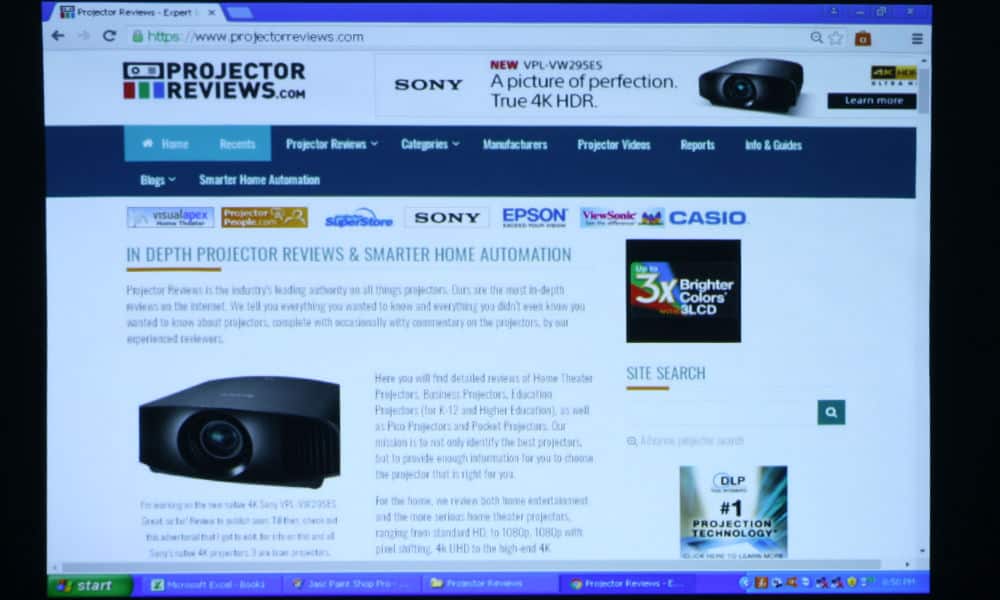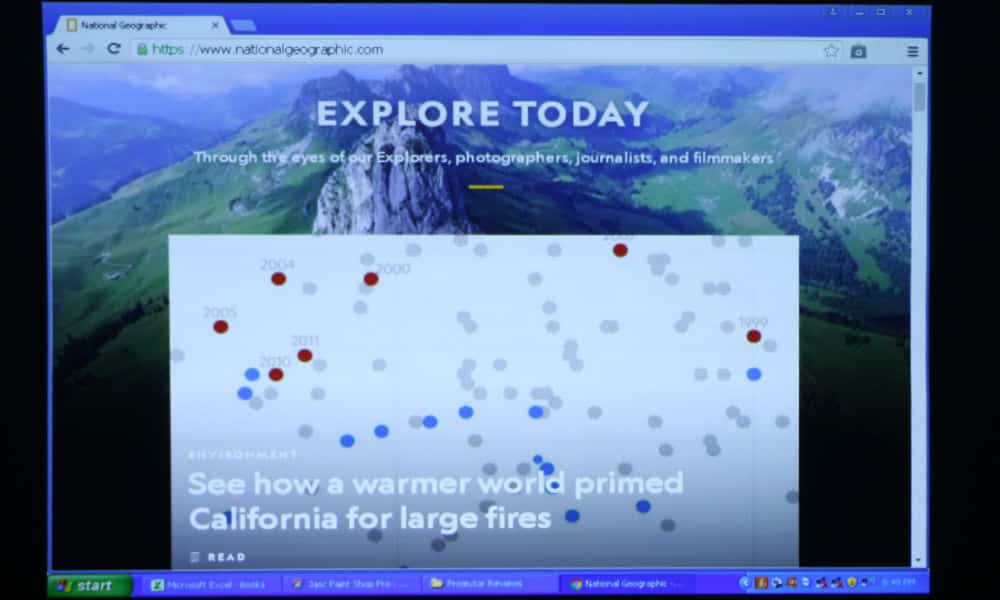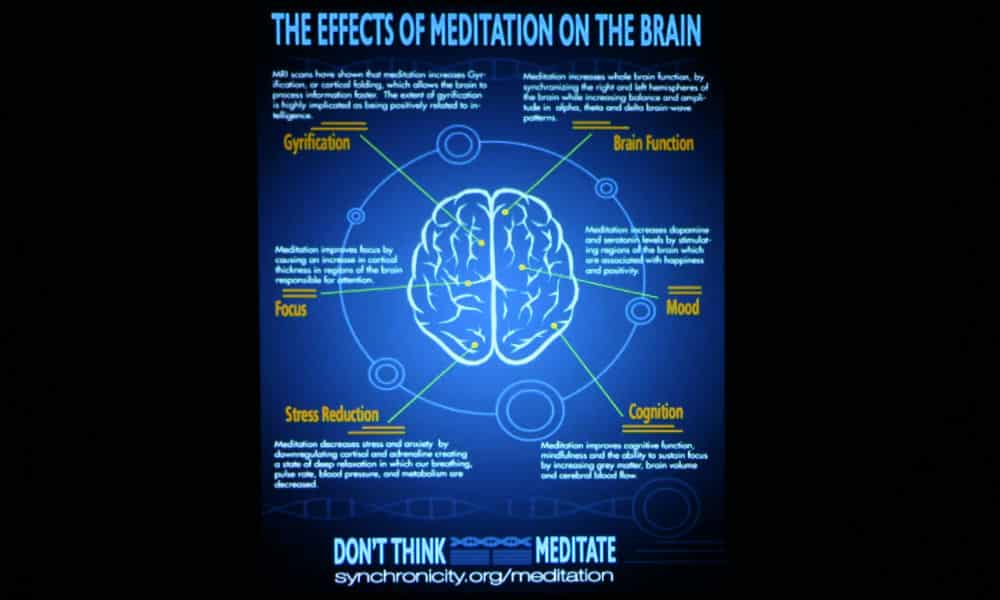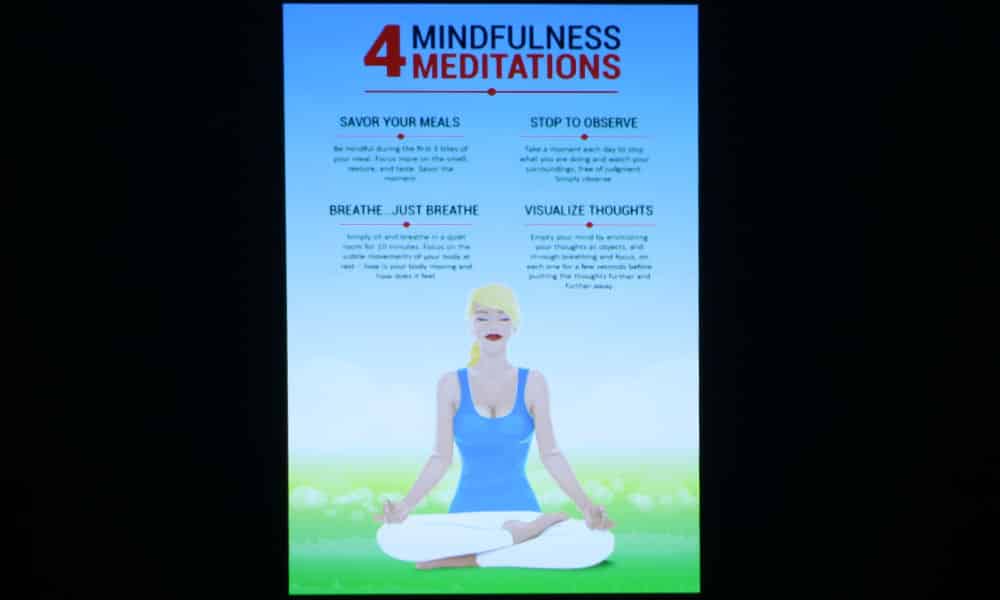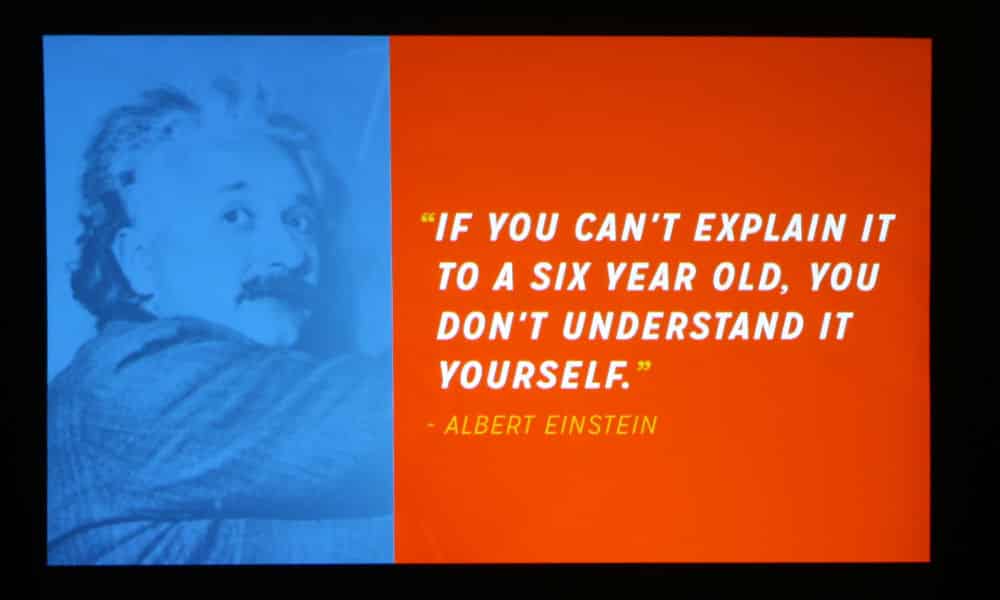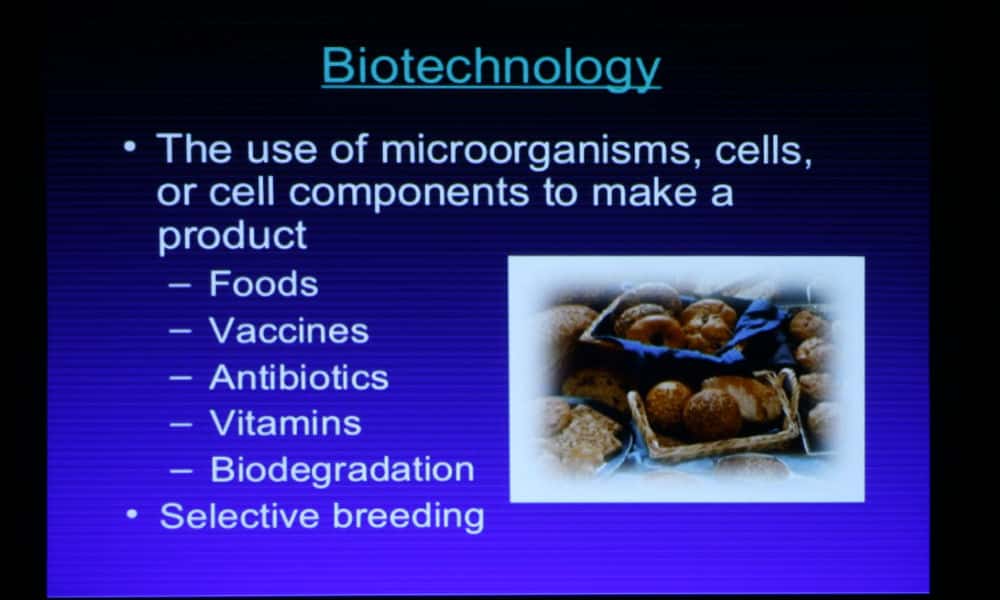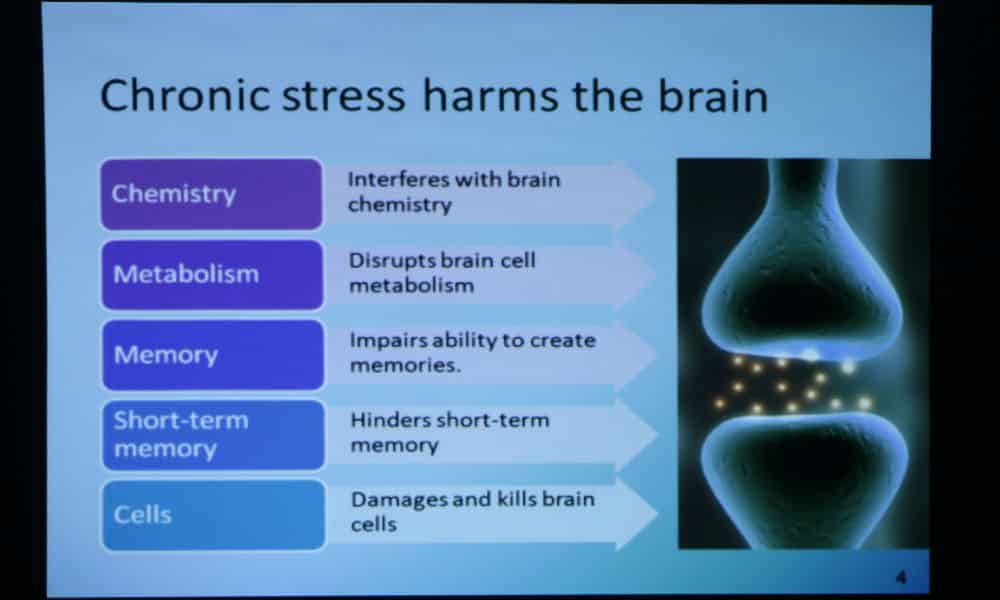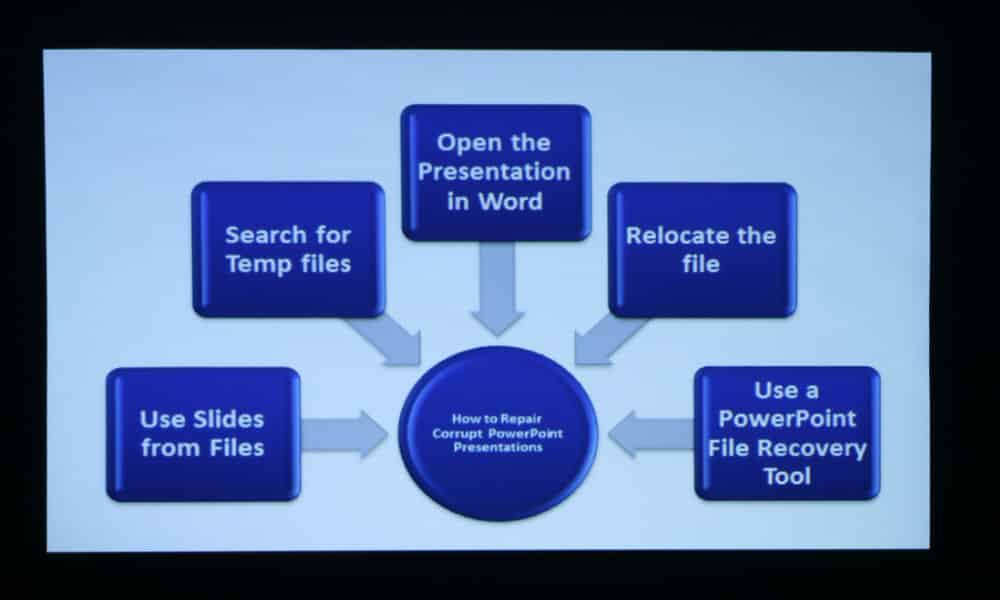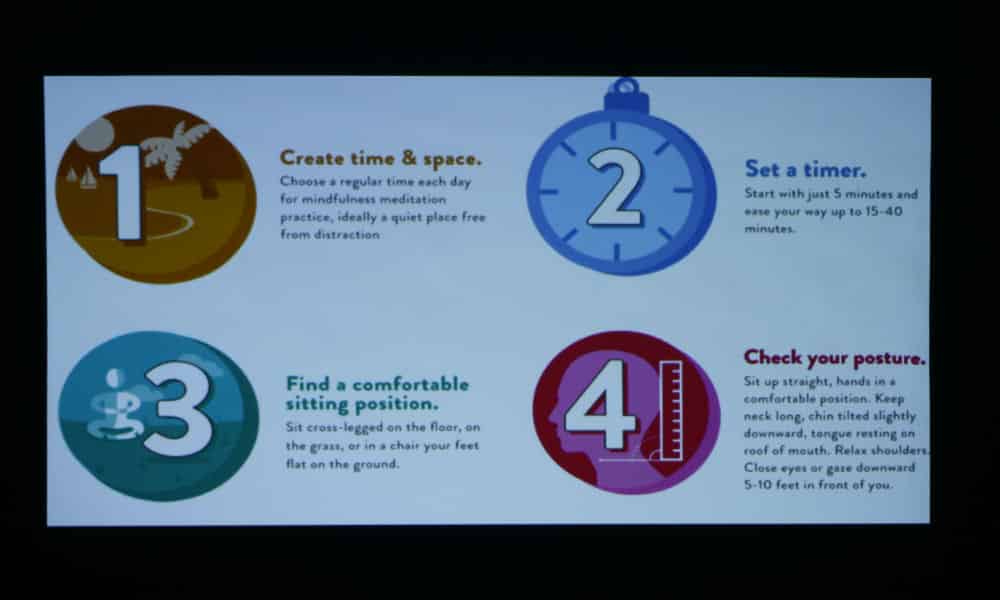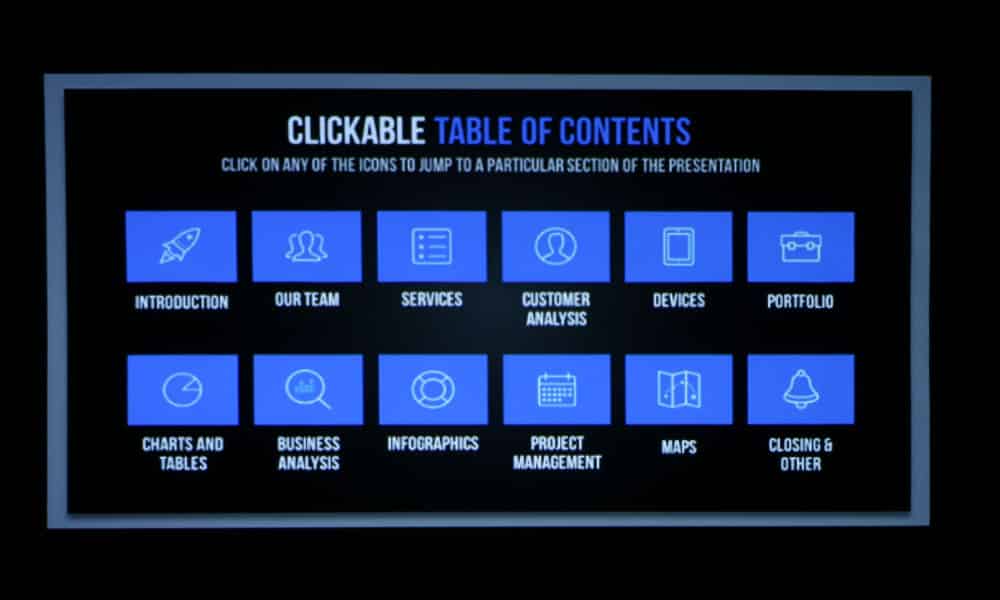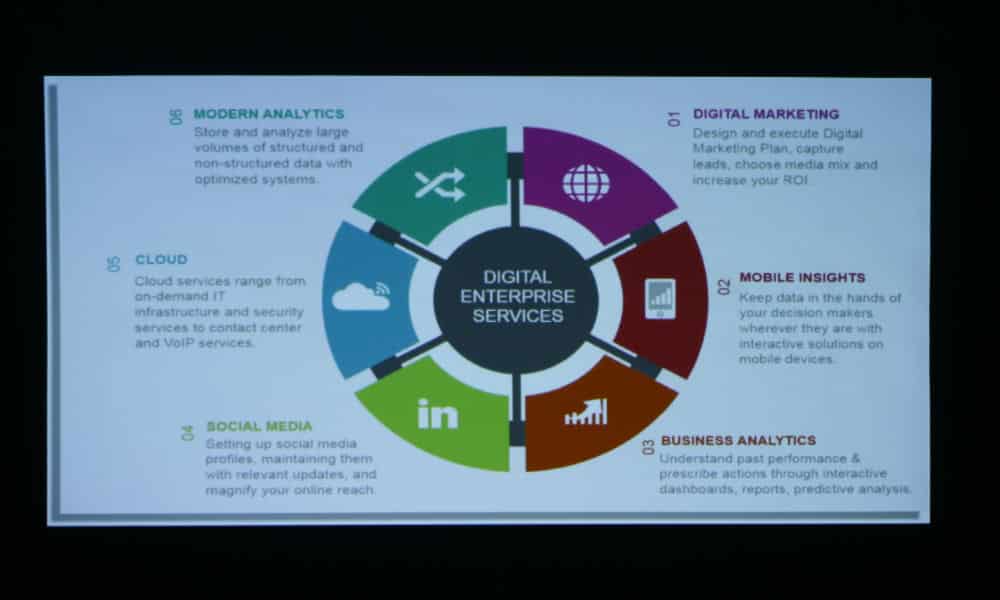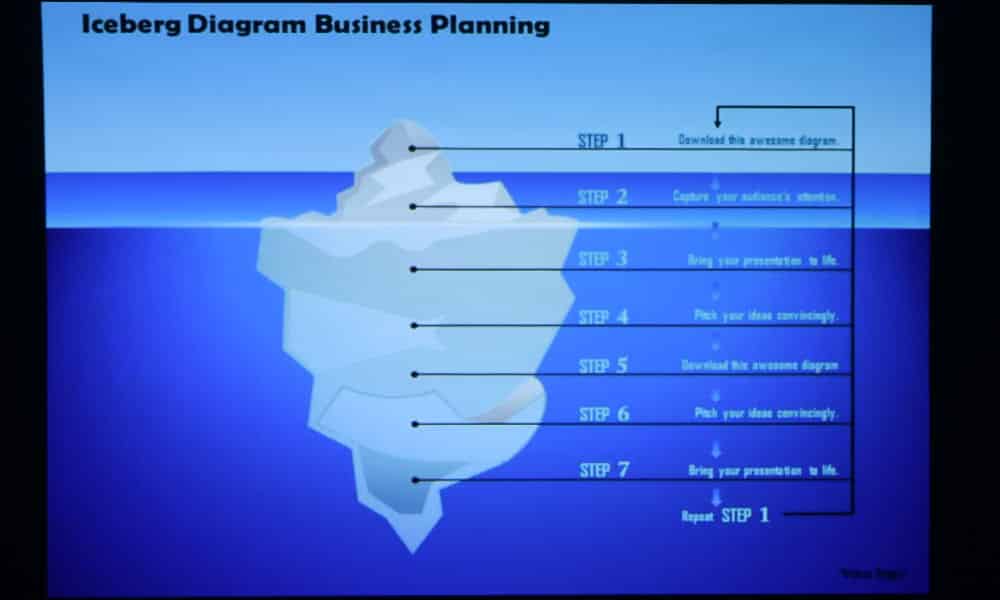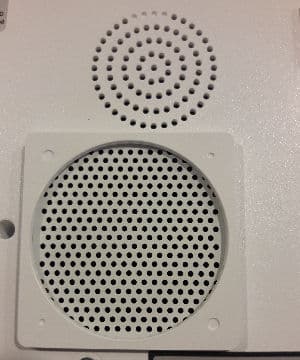I am a fan of 3LCD projectors for the fact that they offer great color accuracy and you don’t have to sacrifice brightness to find really good color – DLP’s typically offer poor color until you cut advertised brightness in half. When I first heard of ViewSonic’s claim this DLP business and education projector had “SuperColor,” I was skeptical it was anything more than marketing. “SuperColor” is ViewSonic’s name for their proprietary 6-segment RYGCBW color wheel and dynamic lamp control. I was pleasantly surprised at the out-of-the-box color this projector has to offer.
A word about the DLP Rainbow Effect: I am among the 5% or so of the population that finds themselves “rainbow sensitive.” I, thankfully, have it far less-worse than someone like Art, and only see rainbows when I am walking by the screen, or if I move my eyes from one area of the screen to another. Most of the time, it isn’t an issue for me. Others see rainbows in every image and find it difficult to use a DLP projector. This is one of the reasons I tend to favor 3LCD units – the technology is completely different and there is no rainbow effect.
I’m used to seeing DLP business projectors turn what is intended to be a vivid red into a maroon-ish “wine” color, and a bright sunny yellow into French’s Mustard. I am happy to report that did not happen with the LS620X – in any color mode! This is all without me fiddling with the CMS, which offers additional options to tweak color to your heart’s desire. Photos of the CMS are available back on the Hardware 1 page. Obviously, this projector isn’t going to come close to a home theater projector, but that isn’t what its designed for, so no worries there.
The ViewSonic LS620X offers five color modes: Brightest, Dynamic, Standard, sRGB, and Movie, plus the ability to run Eco mode off any of those five. We tested Eco mode in “Brightest.” We’ll start here with the first mode at the top of the color-mode list – Brightest. Brightest is that nasty yellow-green “bright” mode that should only be used in cases of emergency – which is why we refer to it as the “In Case of Emergency Break Glass” mode, because it’s just offensive – but that’s typical of most projectors in the business and education market! Brightest in Eco mode offers the same icky color, but at a lower brightness.
I wasn’t a fan of Dynamic, and felt it was still a bit green – not even the “too cool/blue” we’re used to seeing as the manufacturer preferred mode for presentations. The colors pop a little more, but still, it wouldn’t be among my first choices. Skipping ahead to sRGB and Movie mode, we find both offer some nice color for a $1200 DLP, but seemed a little too warm – a little too much to the pinks and reds, especially noticeable in the skin tones seen above, but also seen in the white background itself.
Standard mode falls between Dynamic and sRGB, and offers some really nice color for the price point, and is the mode I used for all the Video Image Quality, and Text and Presentation Quality images seen below. Skin tones look fairly accurate, and the colors are bright and vivid. In Standard Mode, I found the color to be more than satisfactory and can’t really find anything to knock the LS620X on!