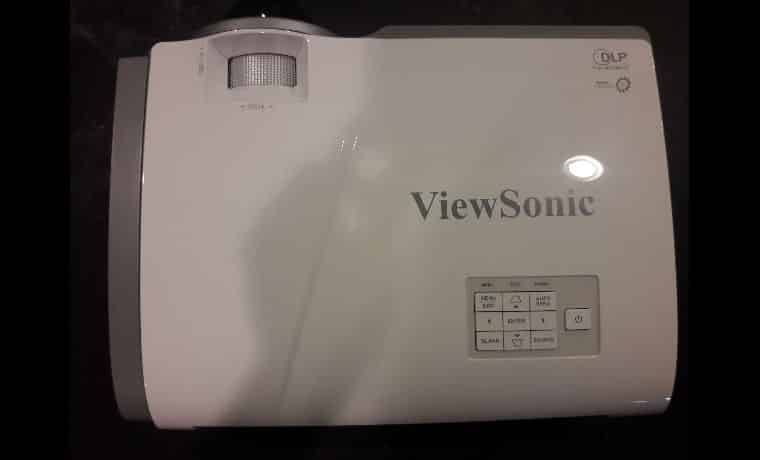The ViewSonic LS620X has a vent in the front - it's not functional, only for appearance. The hot air exhaust is found on the projector's right side.

A front view of the ViewSonic LS620X, showing off the short throw lens.

The projector's left side is where we find easy access to the air filter.

A closer photo of the LS620X showing off the lens, IR Sensor and filter area.

The projector's right side houses the hot air exhaust. Two quiet fans are concealed beneath this grille.

The rear of the ViewSonic LS620X is where we find all inputs and connectors.
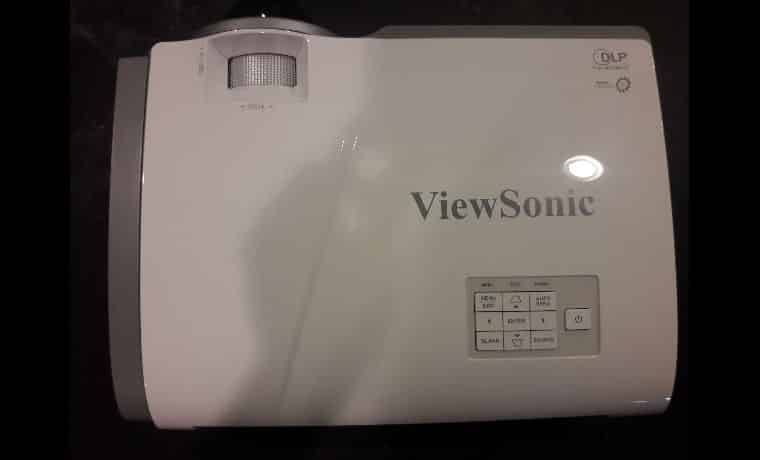
The top of the LS620X is where we find the lens focus control wheel and the control panel.
❮
❯
ViewSonic’s LS620X short throw laser projector is designed to be used for business and education markets, i.e. the conference room and the K-12 classroom. The projector measures in at 5.8 inches tall, 16.4 inches wide and 11.7 inches deep, and weighs 12.1 lbs. As what we would term a portable-install projector, it’s much more likely to see this model ceiling mounted than it is to see someone carrying it around.
This projector, like most in this category, supports table-top and ceiling mounting options, with front and rear projection. I used the table-top front projection method for this review, so all descriptions appearing here will be as if standing in front of the projector while it is sitting on a table.
The front of the projector, of course, sports the lens, which is off-center. We also find a small IR receiver for the remote control in the upper right corner. On the bottom of the front, we find two adjustable feet in the corners. The grille on the left end seems to be for design purposes only. The right side is mostly open to allow for the cool, room air intake and houses the air filter. The right side of the projector is also mostly open, and functions as the hot air exhaust, with two quite fans keeping the projector cool.
The rear of the projector is where we find all the inputs and connectors, which we’ll discuss in the next section. Suffice it to say, there are a healthy amount of connectors, perfect for the intended applications in business and education. The back of the projector is also where we find a security locking bar, and a security lock slot. The top of the projector is where we find the focus ring for the lens, as well as the three indicator lights and a simple control panel. The twin 10 Watt speakers are found on the bottom of the projector, along with the threaded holes to allow attachment to a ceiling mount.