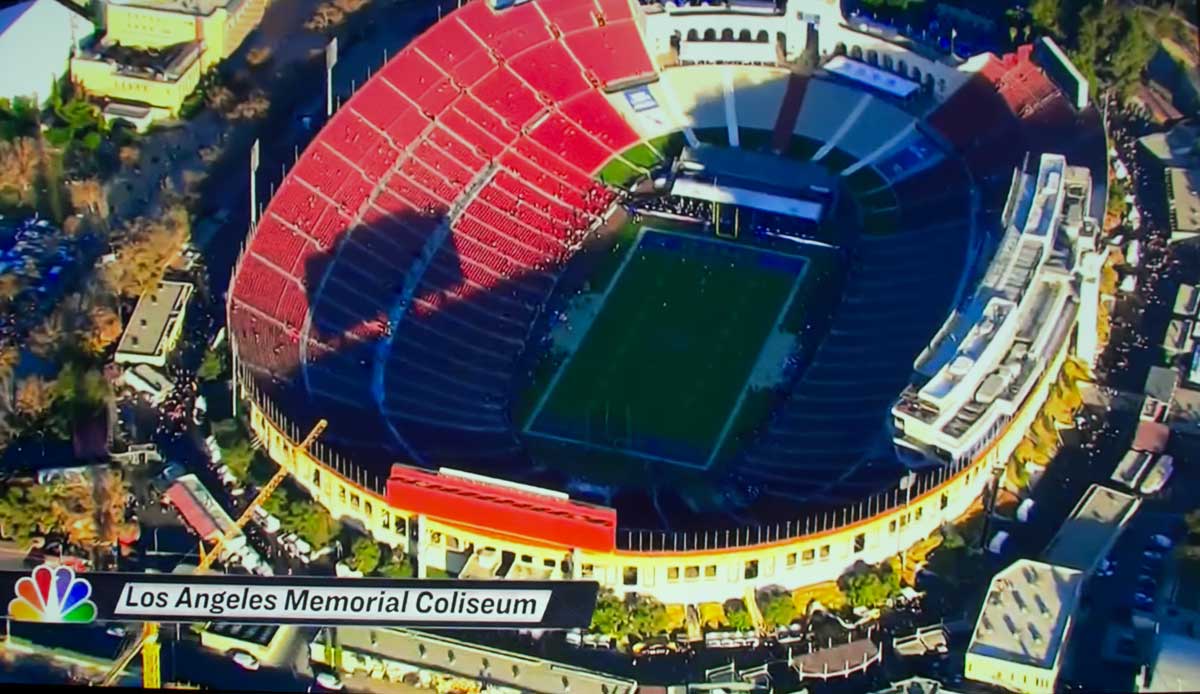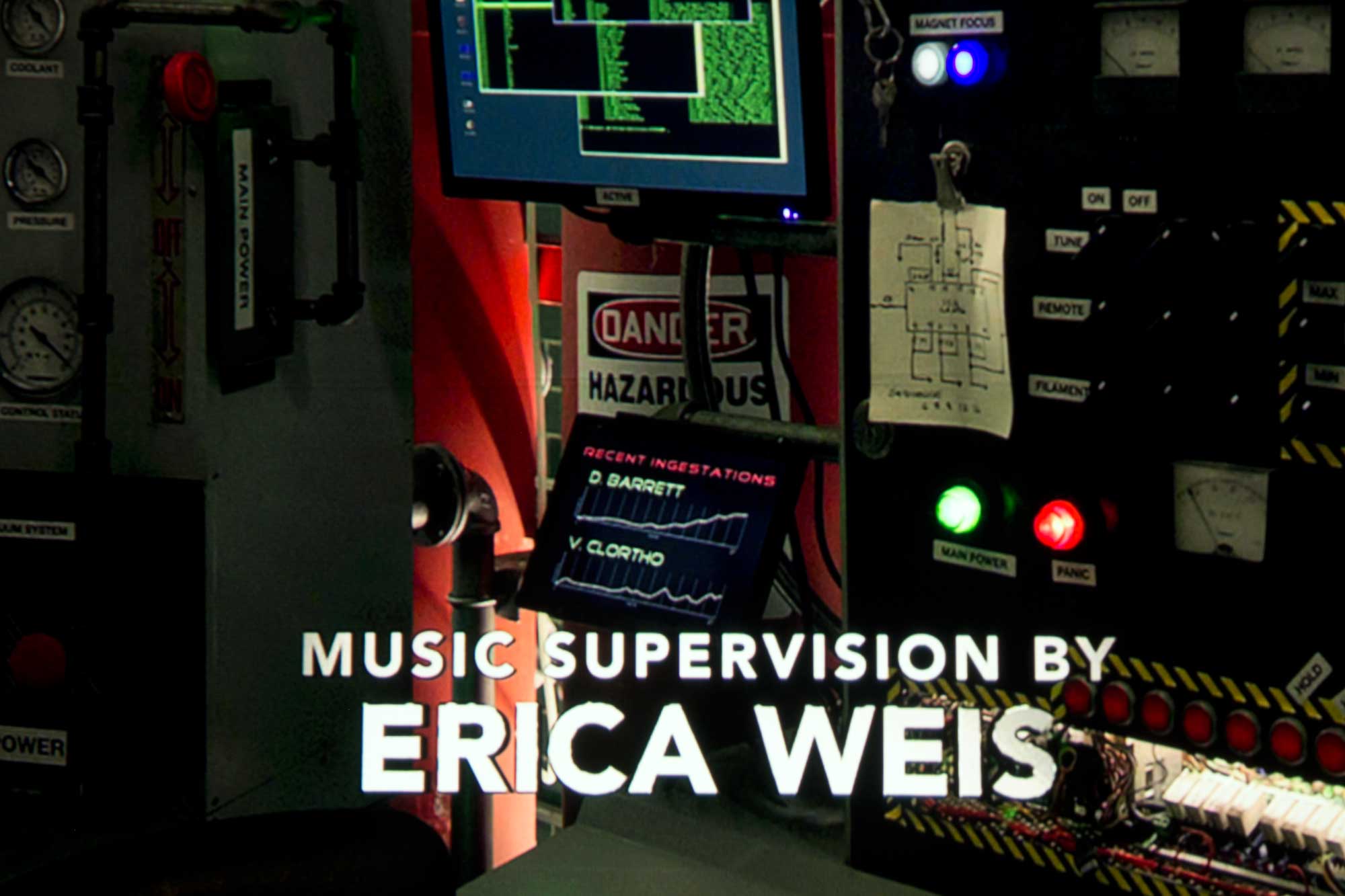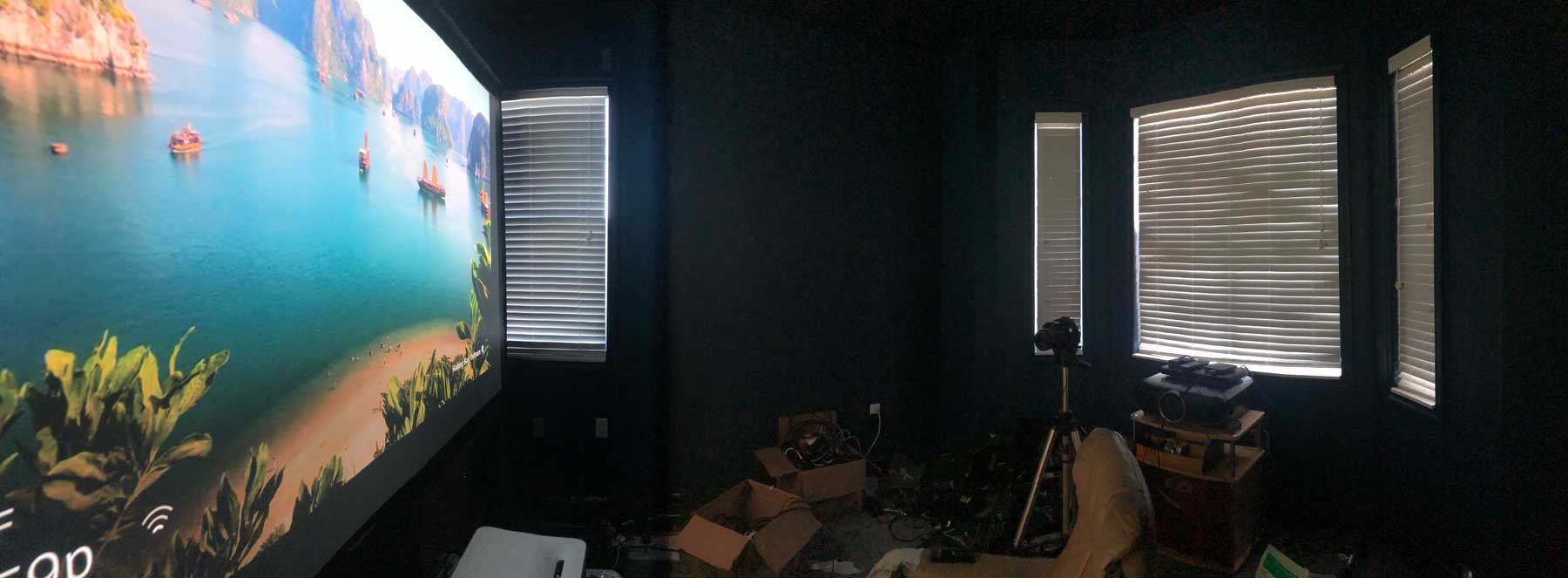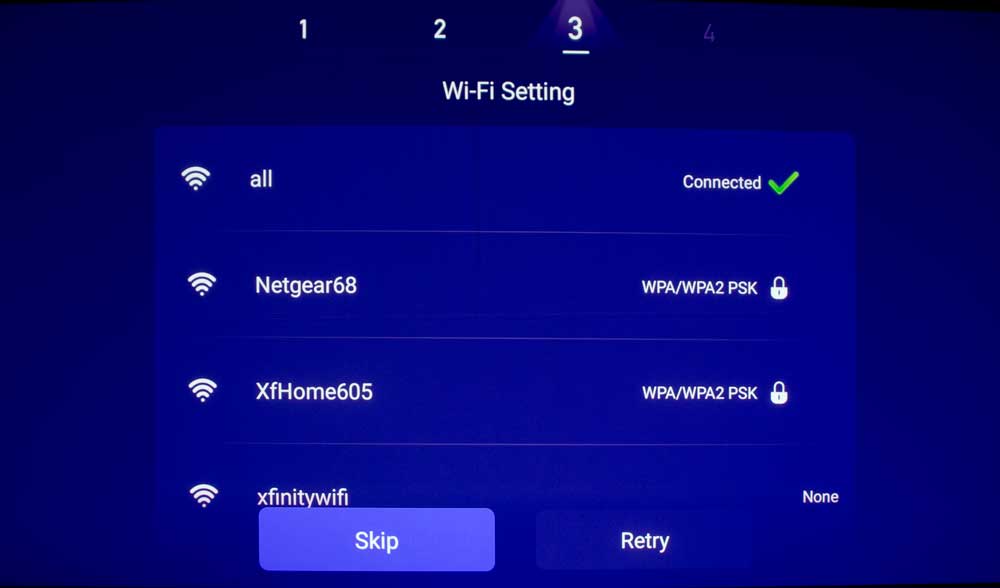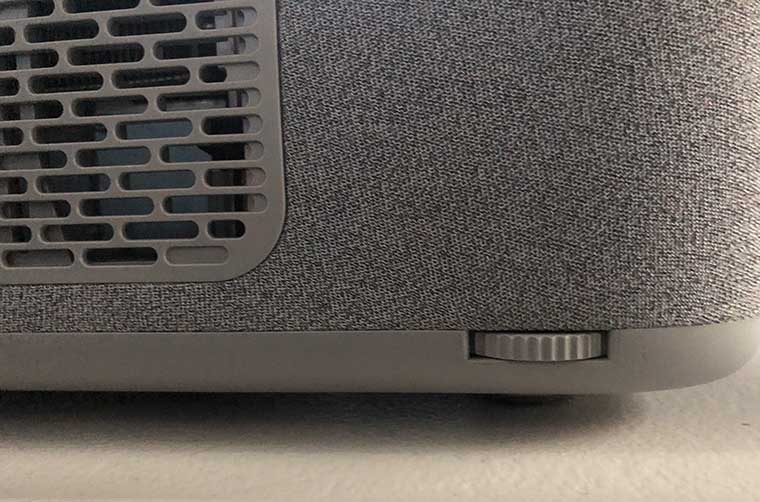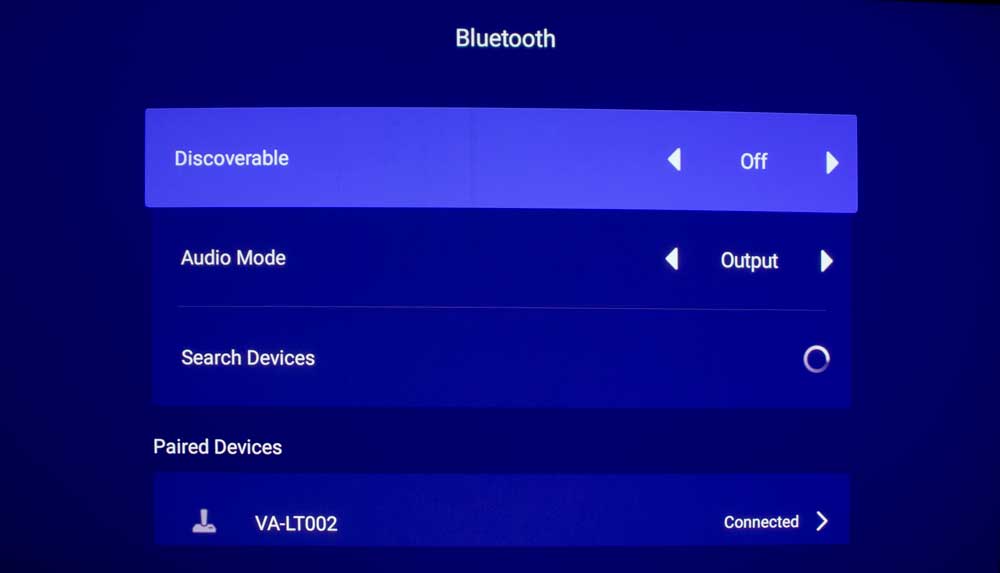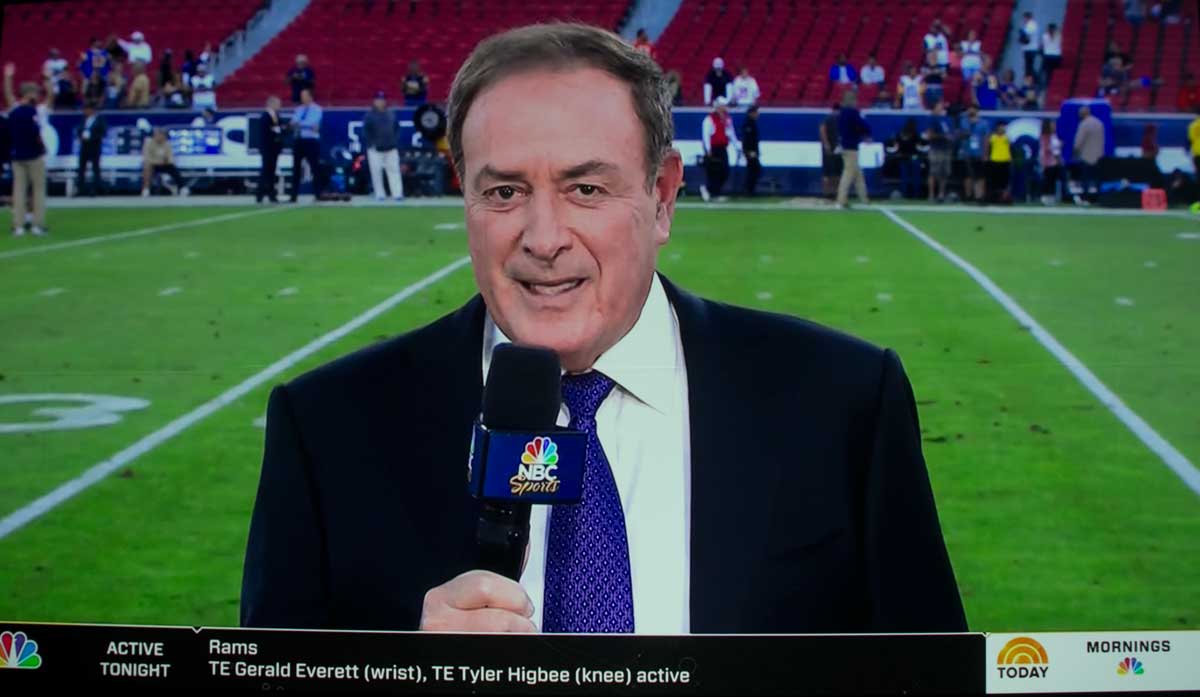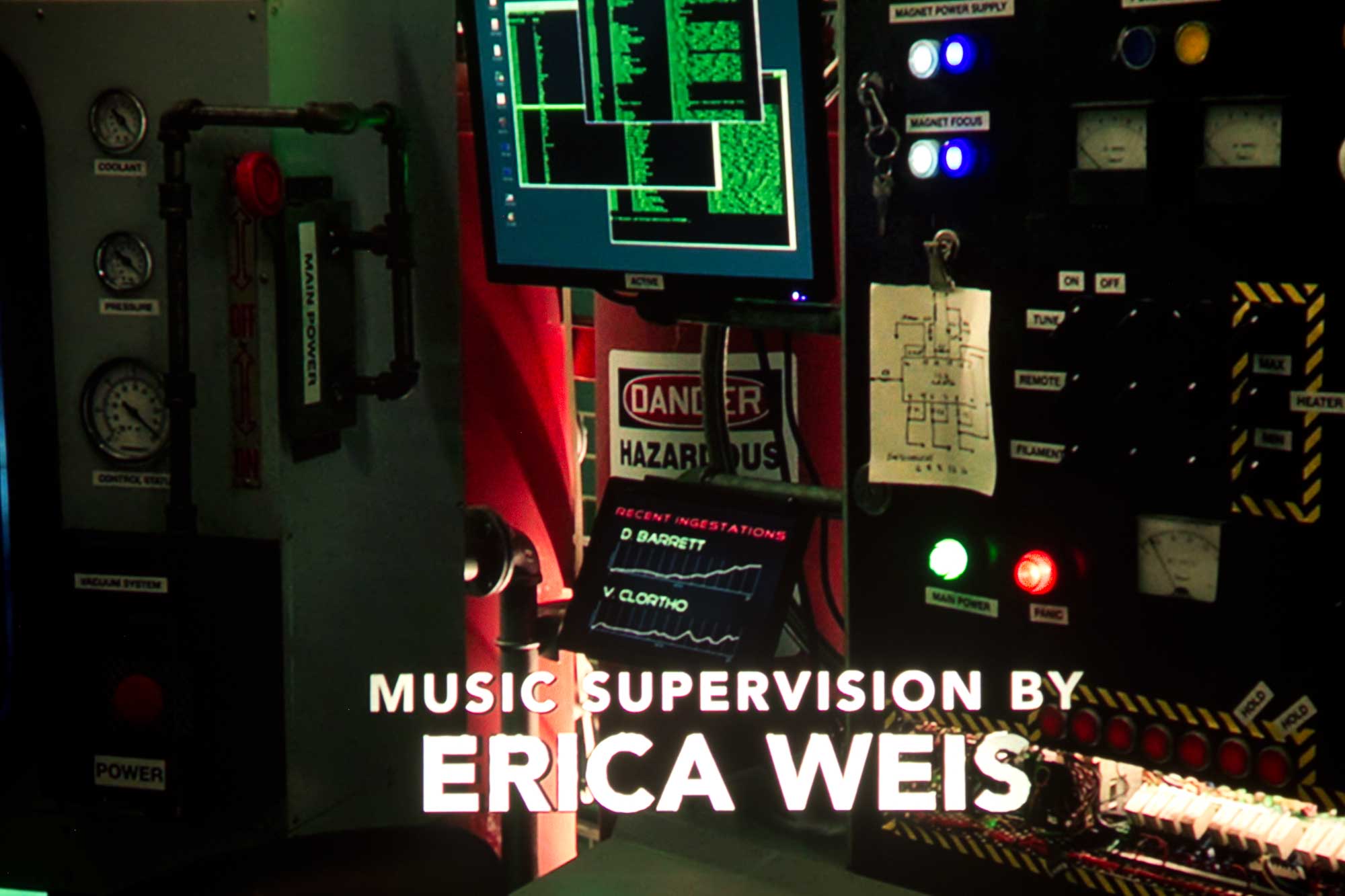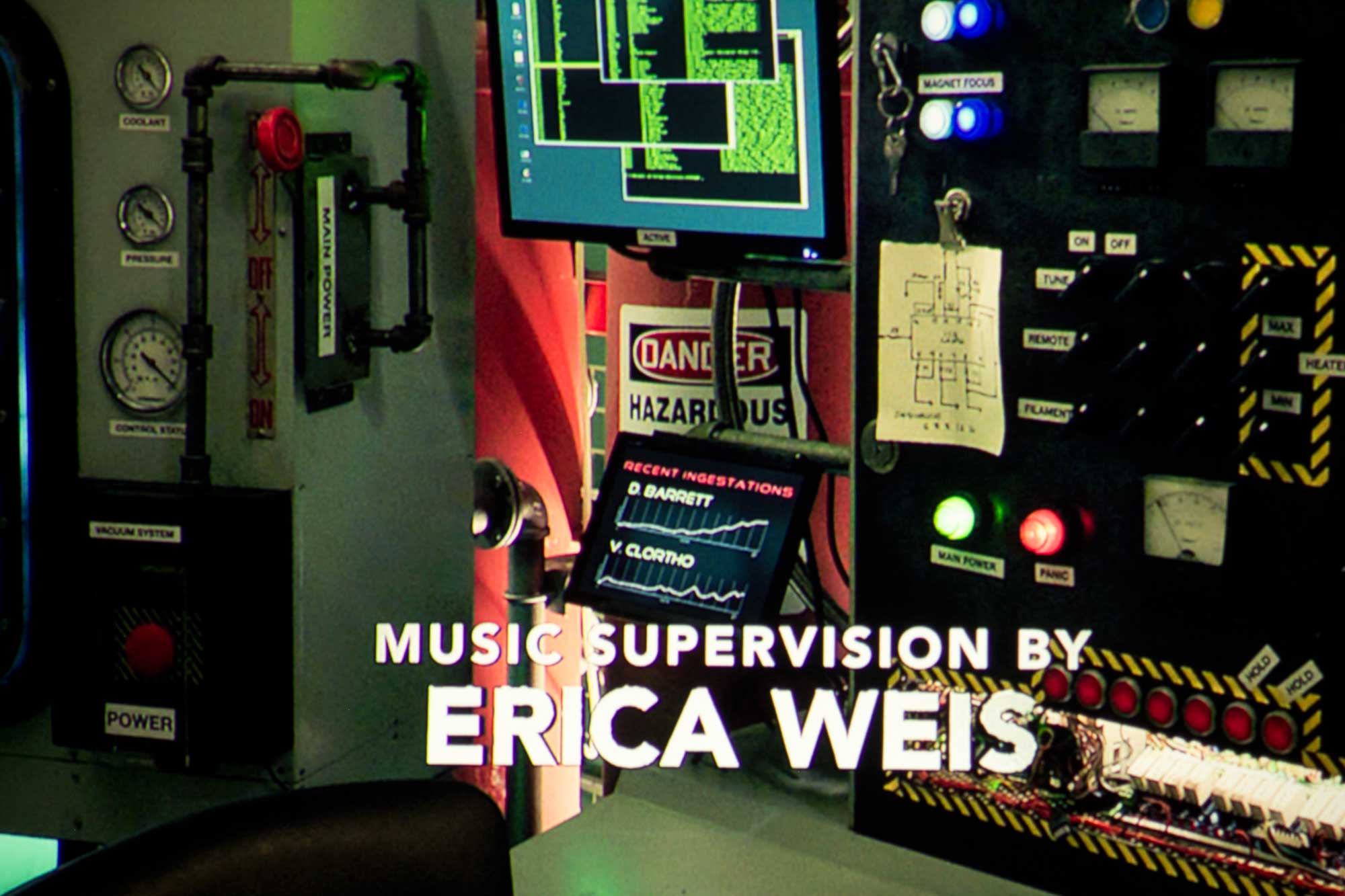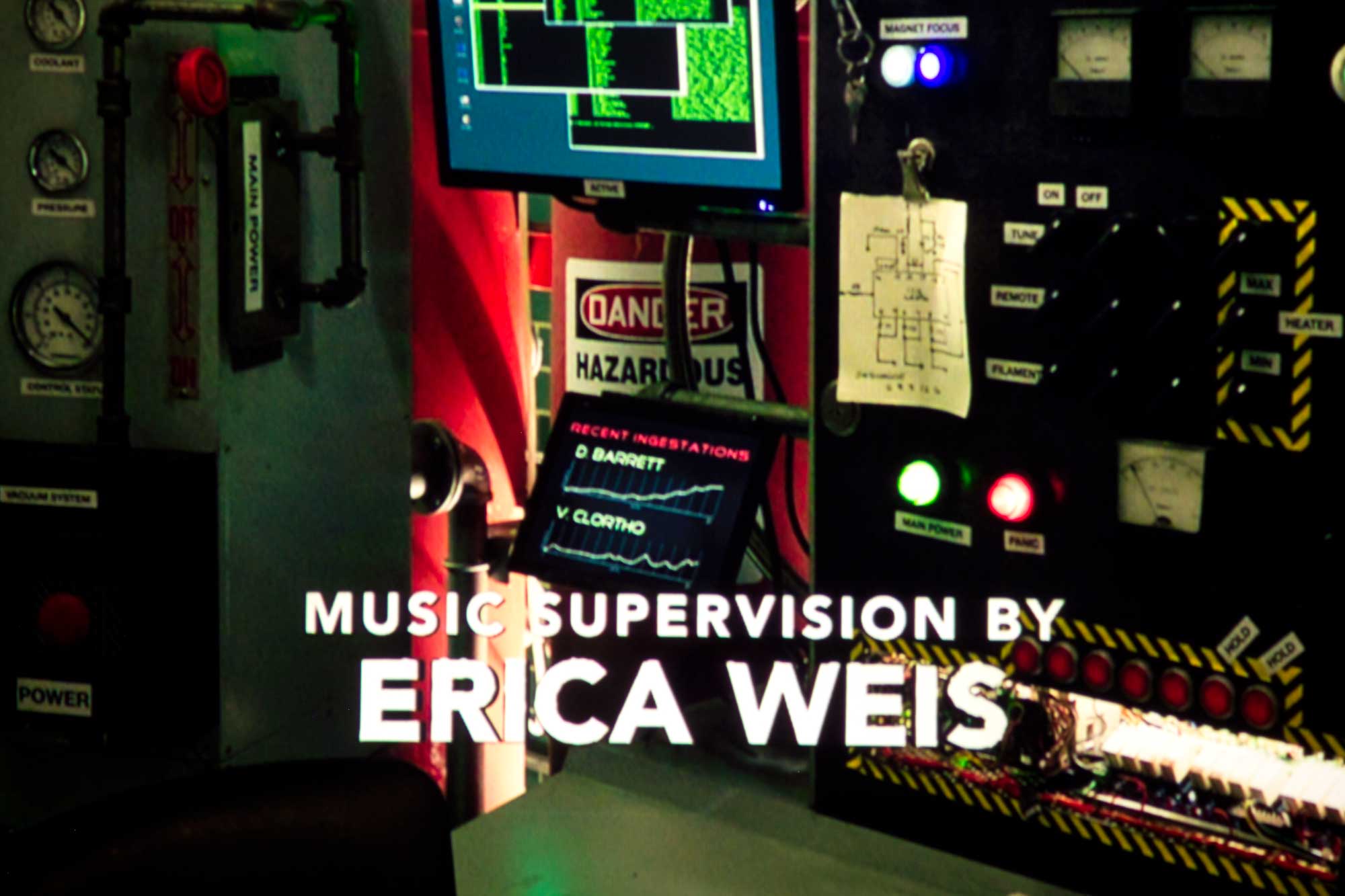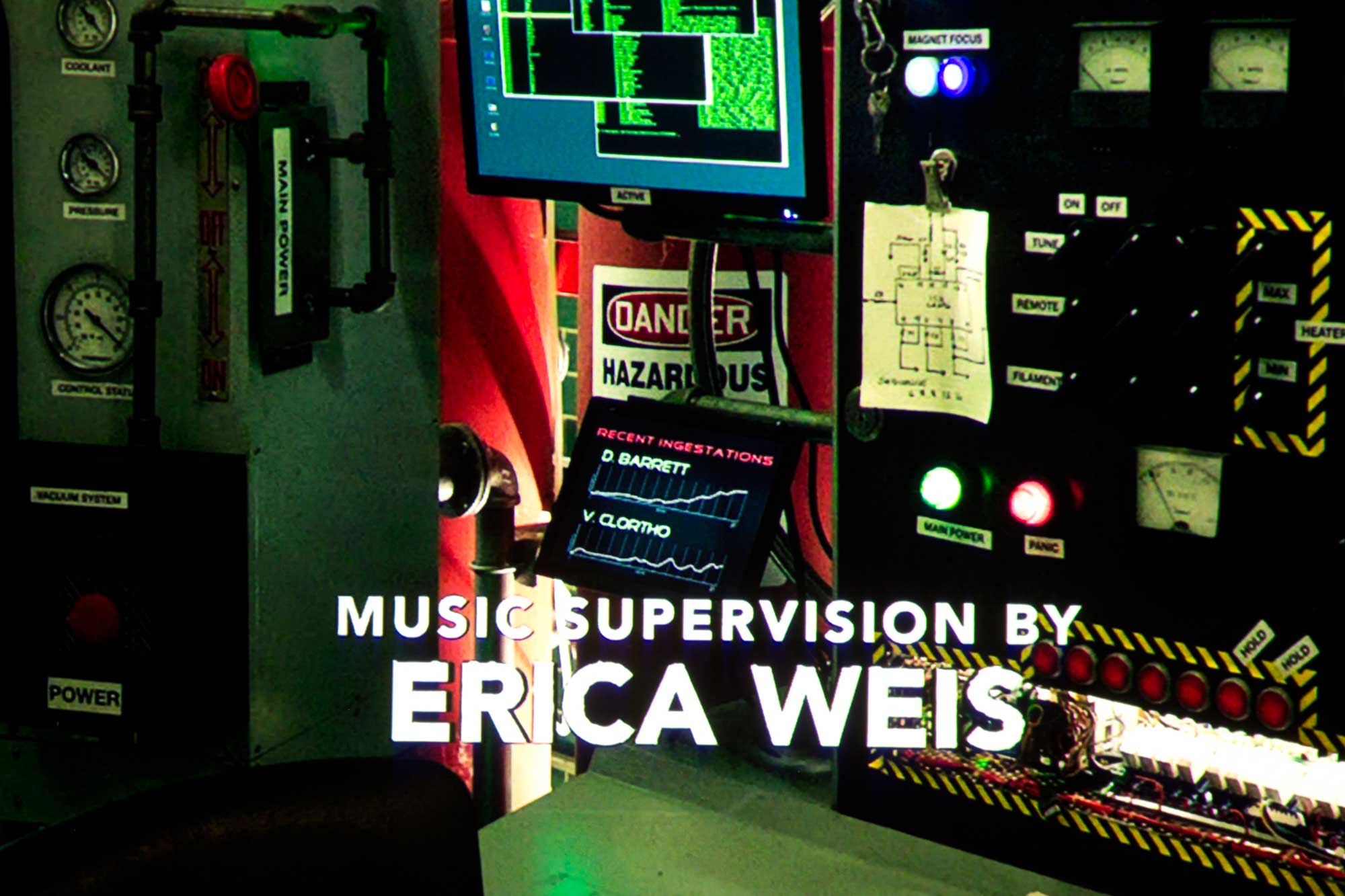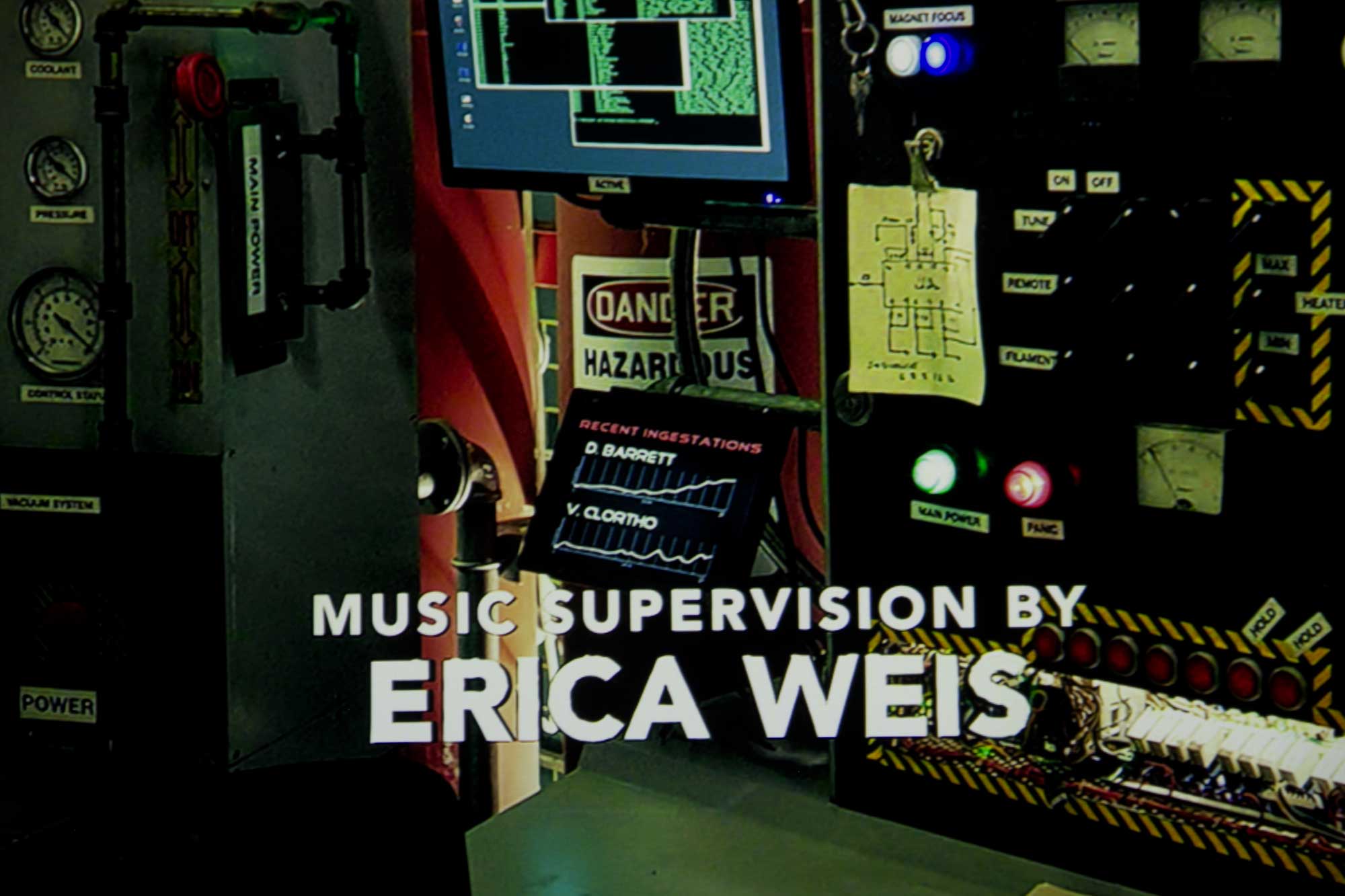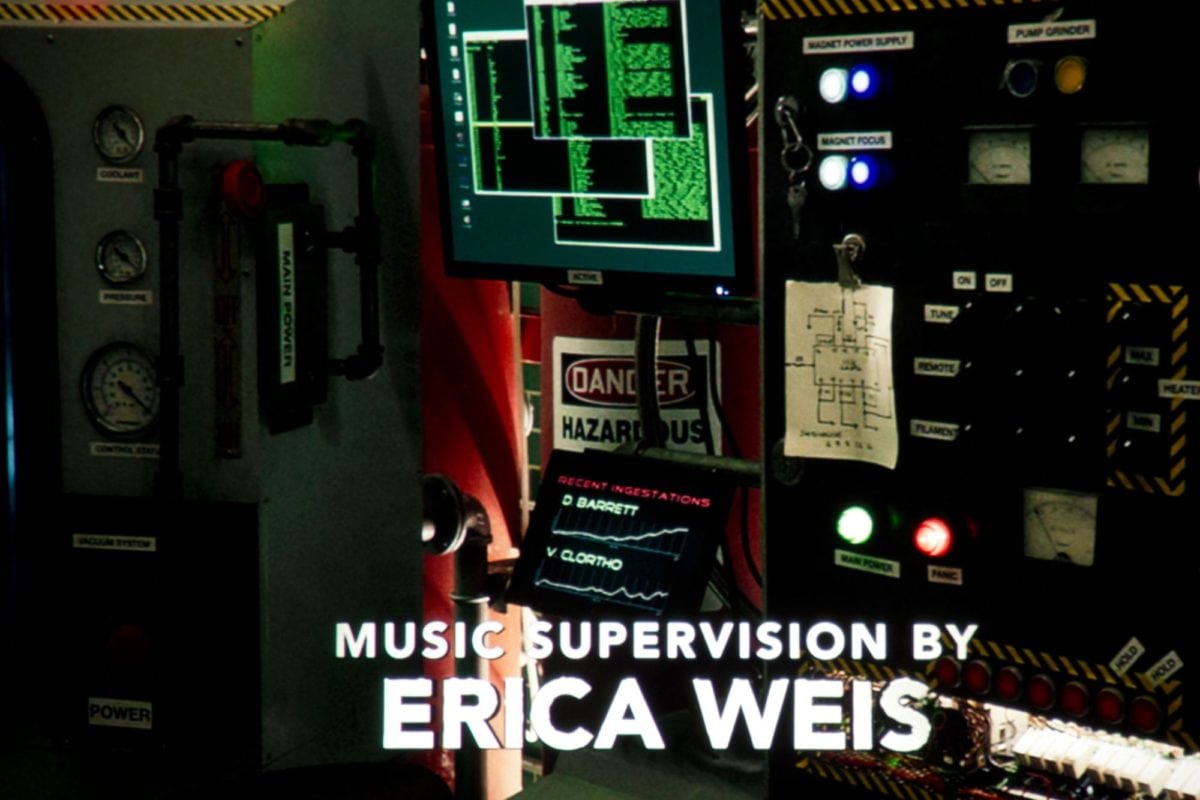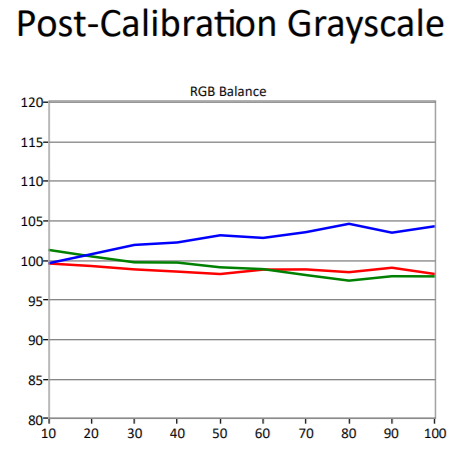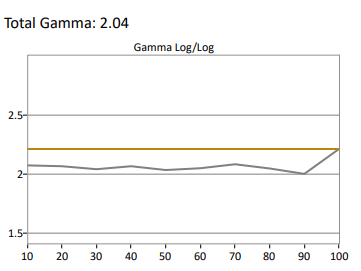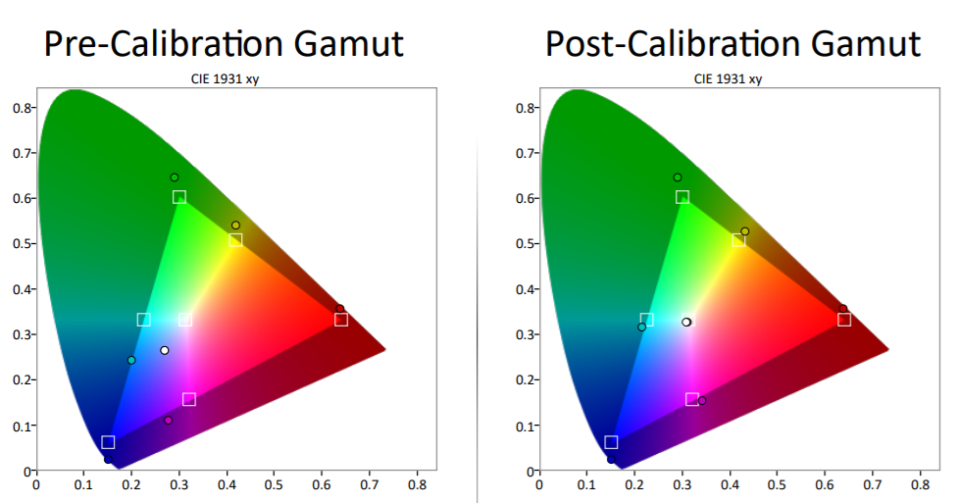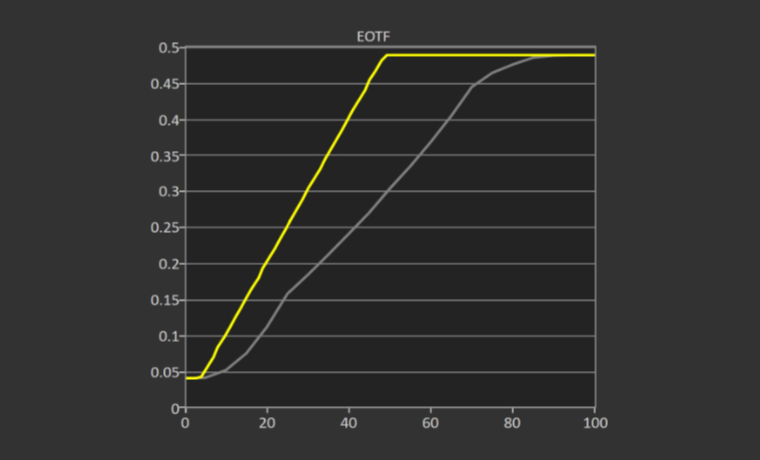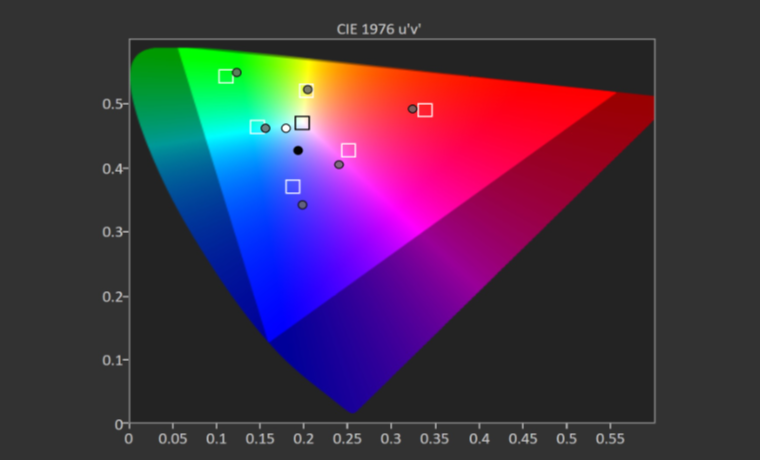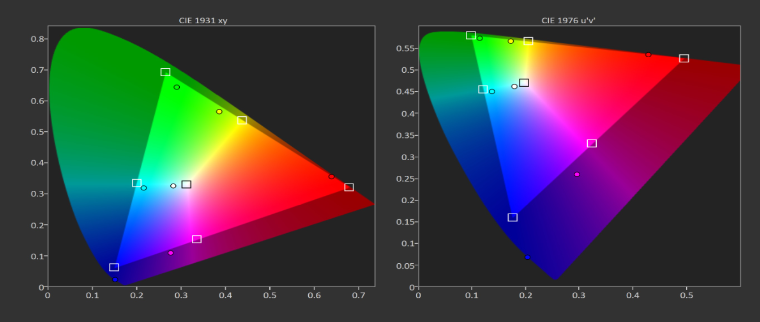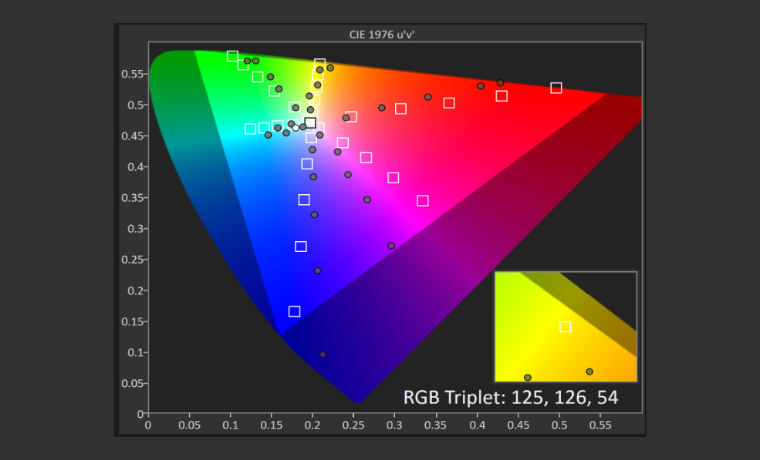With several new models shipping now, (November), that is setting up for 2020 being the first year of significant Laser TV sales in the US. The first of all these new ones to ship was the LG (about twice the price, but a bit more advanced). Seems like VAVA has been fulfilling their crowd sourcing orders, and has recently started to sell to the general public, through Amazon…
The VAVA projector is smart, you run apps, like Netflix, and Amazon Prime and many others. Like most new smart projectors, it uses an Android operating system. This VAVA Laser TV, supports the usual Alexa and Google Assistant personal assistants.
The background on this projector is especially interesting. Back at CES last January, there were two established companies showing prototype Laser TVs that were building them getting funding from crowdsourcing. I like the concept, of companies, where it makes sense, to defray a lot of development costs if there is crowdsourcing interest. Of the two, Nebula and VAVA, VAVA is now shipping. Nebula which makes mostly very inexpensive projectors (and other things), seems to have dropped off the radar for now.
VAVA projecting a vibrant image on to my living room wall(before my new screen arrived. Sunny day, 120" diagonal image
As the first projector from a company, that may give you cause for reflection. We’ll take a look at the trade-offs, and take that into consideration in our recommendations.
Here’s a thought: VAVA had a very good chance of getting the picture pretty right, their first time out, thanks to this being a 4K UHD DLP projector. That's because Texas Instruments not only makes the DLP chips but offers manufacturers a range of optical and image processing solutions, essentially the building blocks of a projector. (For example “Brilliant Color” found on many DLPs, is from TI, but gets configured by the manufacturer, so that they work a bit differently. The point being, they don’t have to design everything from scratch, and I expect TI provides a lot of great support to their projector manufacturers.
I've awarded the Vava Laser TV our Special Interest award. The projector is impressive, overall. It's priced aggressively, but does have a rough edge or two (including a shorter warranty than most). which we'll get into. Nothing too serious.
Also, though, the VAVA could be brighter. It's brightness for the price is rather good, but there are significantly more expensive competitors, at least a couple of which are noticeably brighter. As we like to say: "there are always trade-offs." But, overall it was hard not to like this VAVA
Before we get into details, I wanted to talk about screens a bit more. With the right screen, the VAVA can handle a room with a good bit of ambient light, as you can see in some of the photos in this review. VAVA says the projector will support screen sizes up to 150” diagonal. (The two screens I used in the course of this review were 100” diagonal, and 120” diagonal respectively.) Before I forget, the warranty is 1-year parts and labor. They have depot service at their US Region office in California.
4K/HDR from Journey to the South Pacific (IMAX). Stunning imagery captured by VAVA - post calibration
The VAVA says the a pair of Harmon Kardon speakers inside facing the audience are rated at 30 watts ech, which should “blow away” the sound quality of most LCD TV’s unless you hook those up a really good soundbar to the TV.
It is also endowed nicely in terms of inputs, including 3 HDMIs (yay!) USB, RJ45 for wired networking (note, it has wireless built-in which is pretty much necessary to be a smart TV or Laser TV). There is also an Android App you can download, which you can use to wirelessly project from your android phones and tablets. Sorry Mac folks, no specific App (at least so far), but I'm told to expect more support.
Of course, all the features are nice, but first and foremost you want a really good quality picture to watch, we’ll discuss pre and post-calibration picture quality. The VAVA Laser TV, is, of course, 4K UHD (it uses the lower resolution 1920x1080x4 pixel shifting DLP chips, which the less expensive Laser TVs like this one, and the Optoma Cinemax P1 use. HDR10 is supported with 4K, and the VAVA has both Bluetooth input and also output (to feed a more powerful sound system or even some good headphones). We will discuss all this and more on the upcoming pages, with many in the Special Features page that is next.