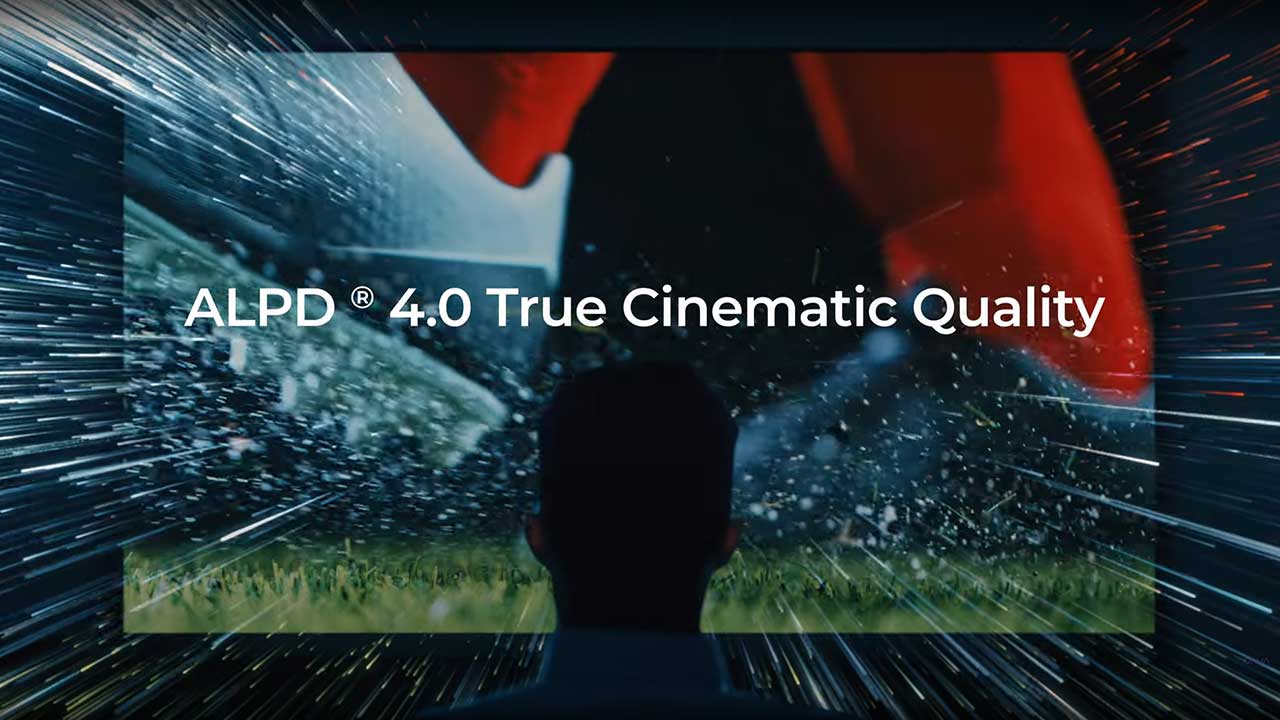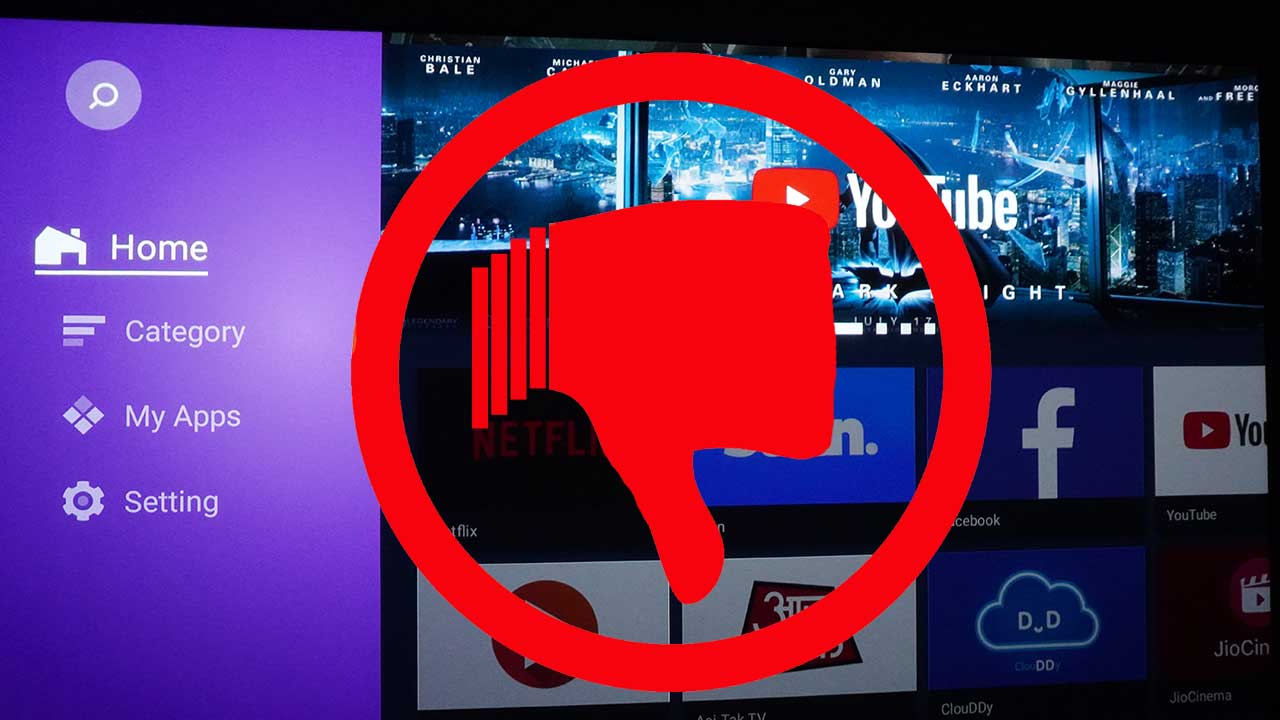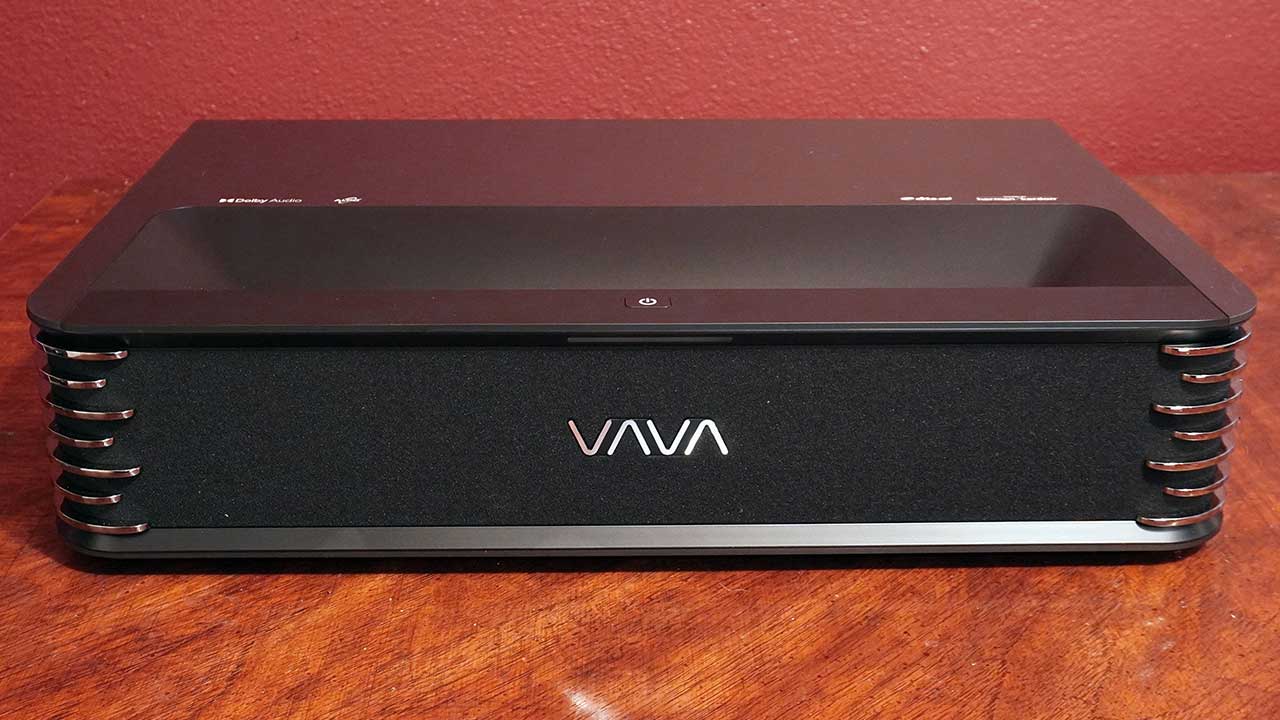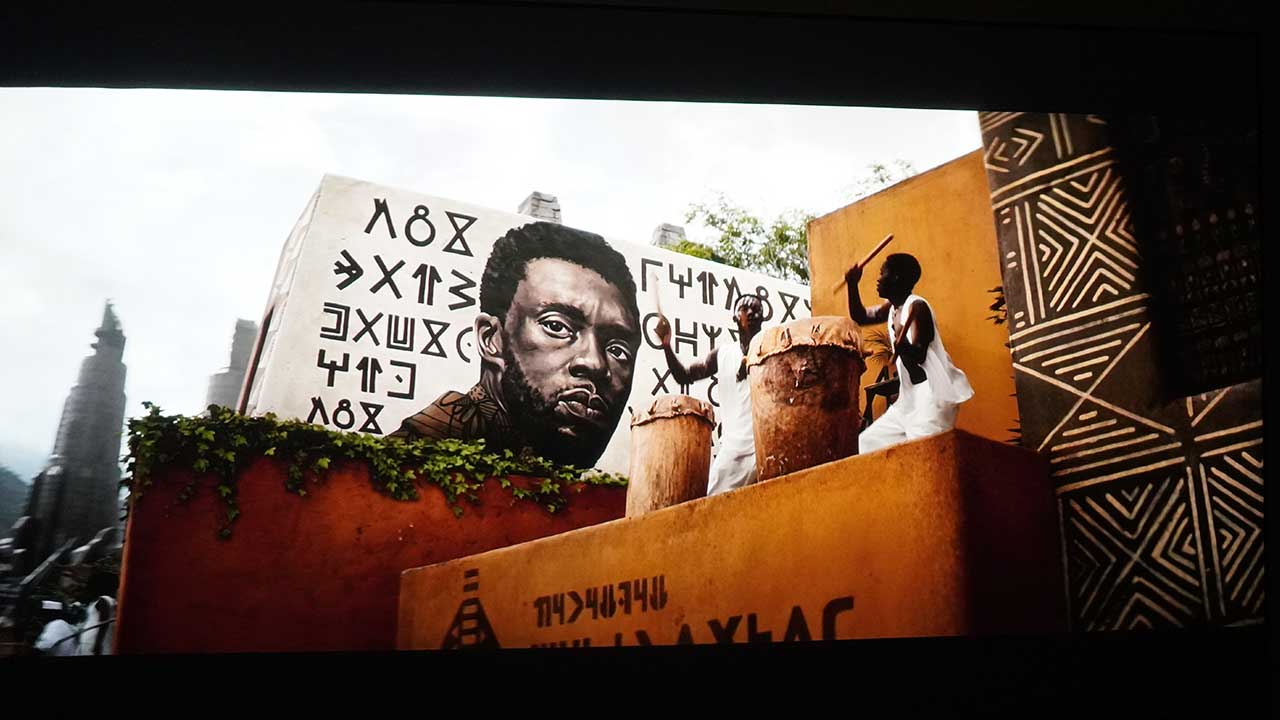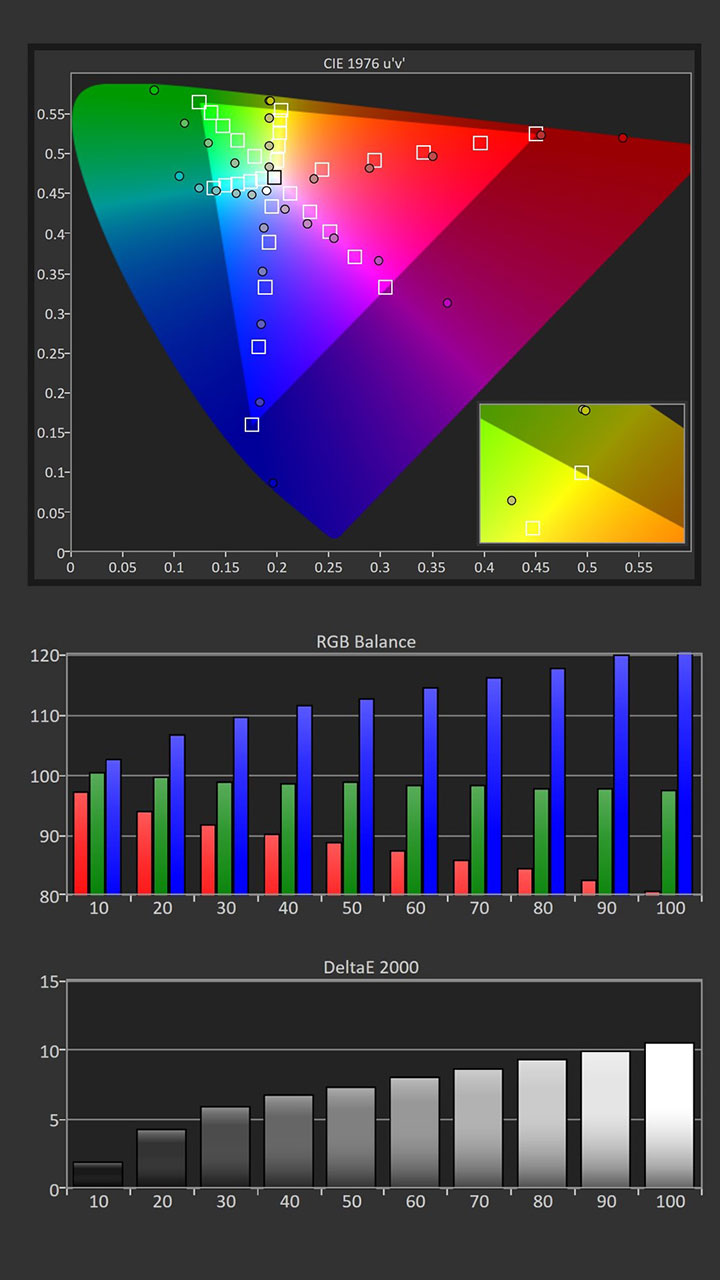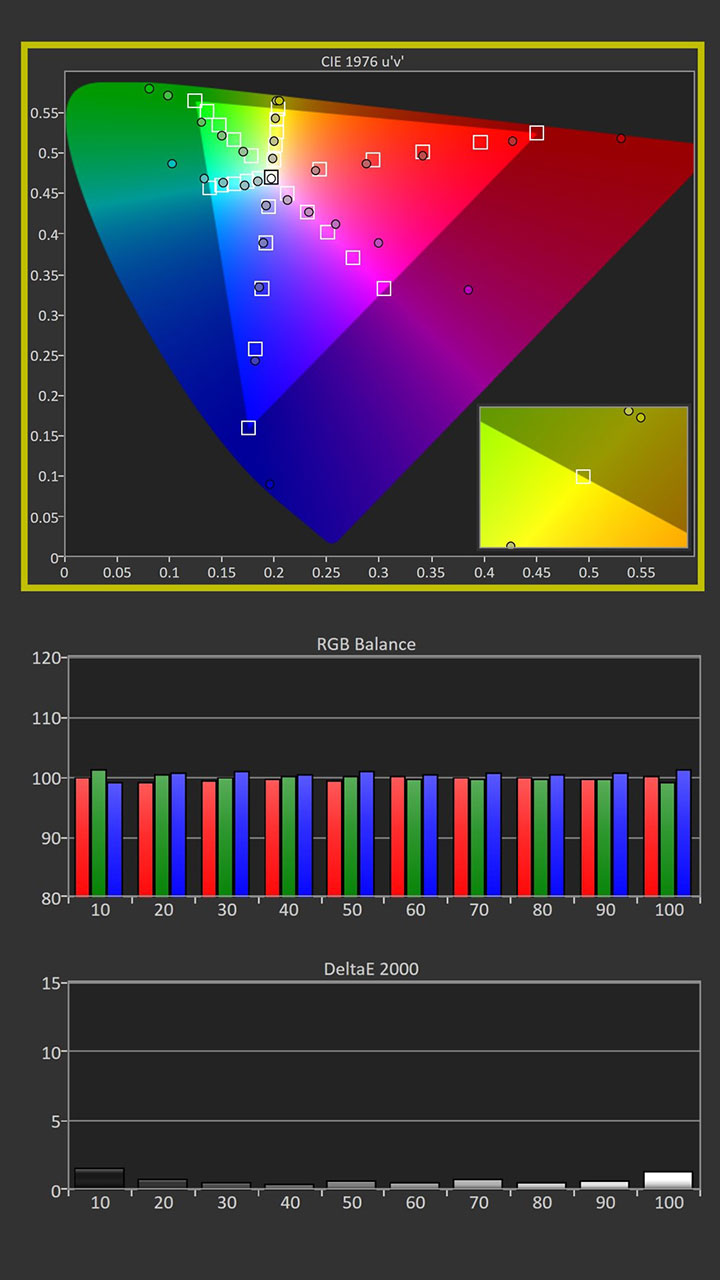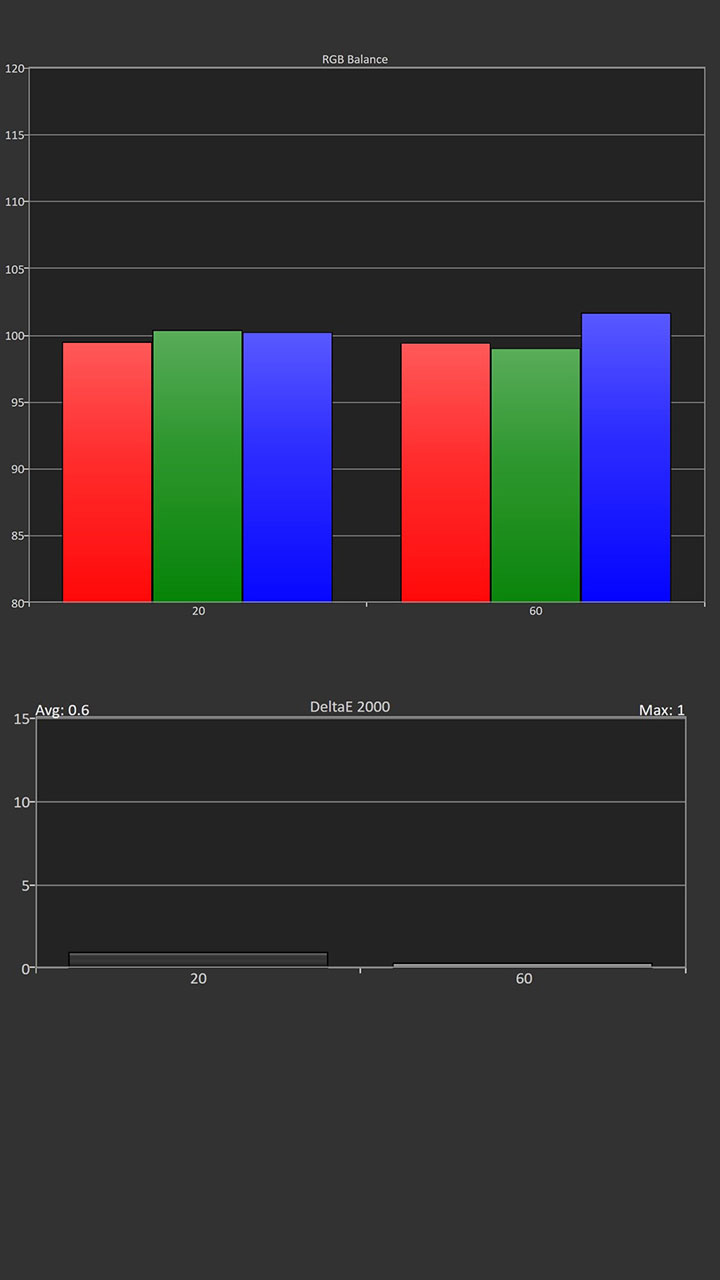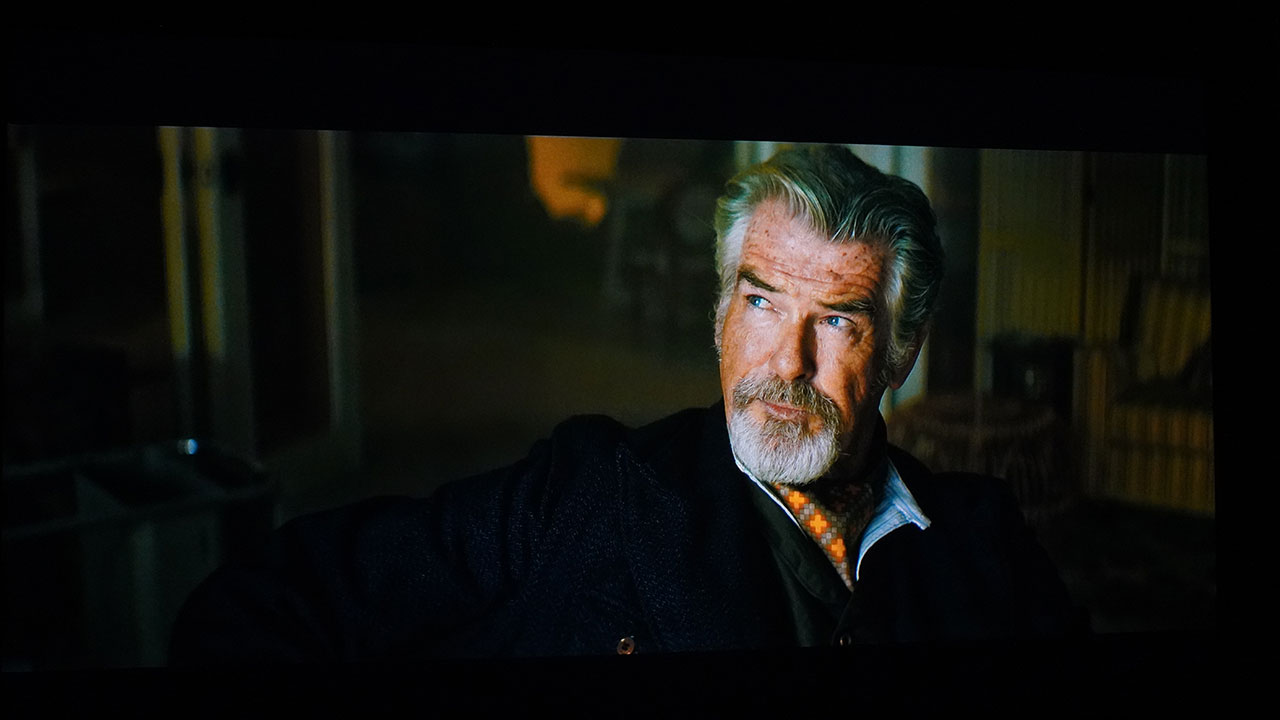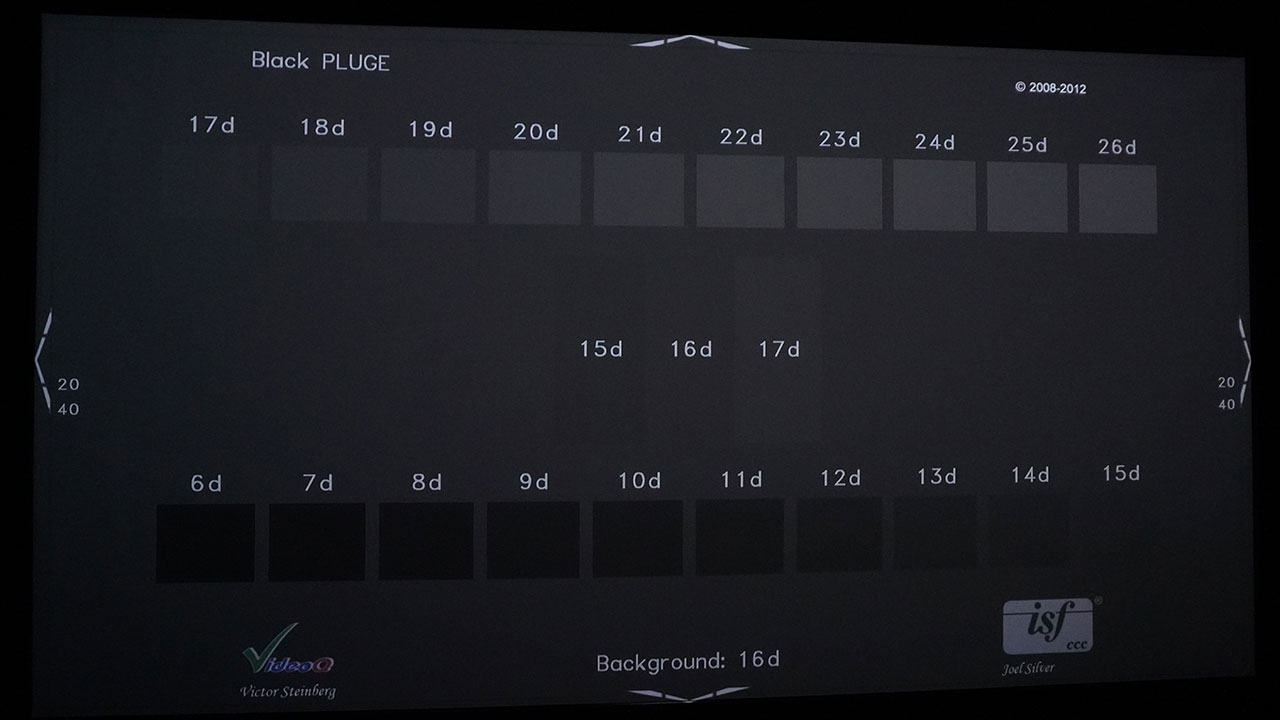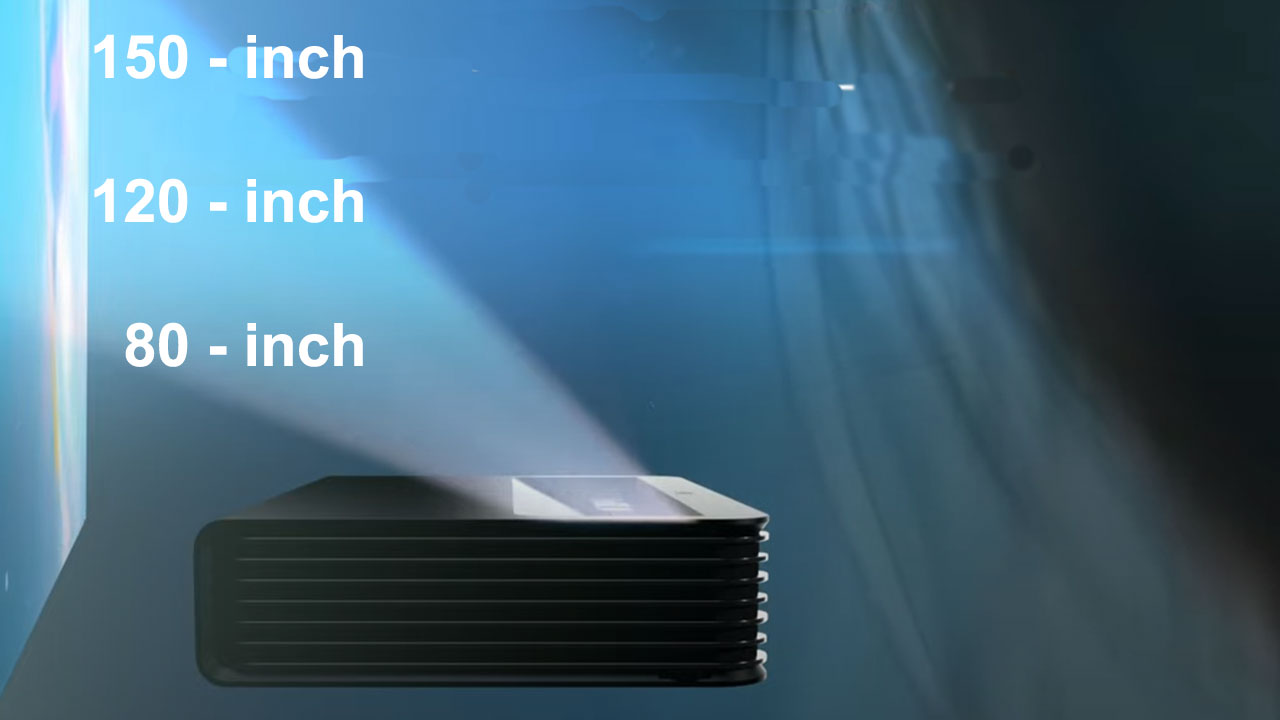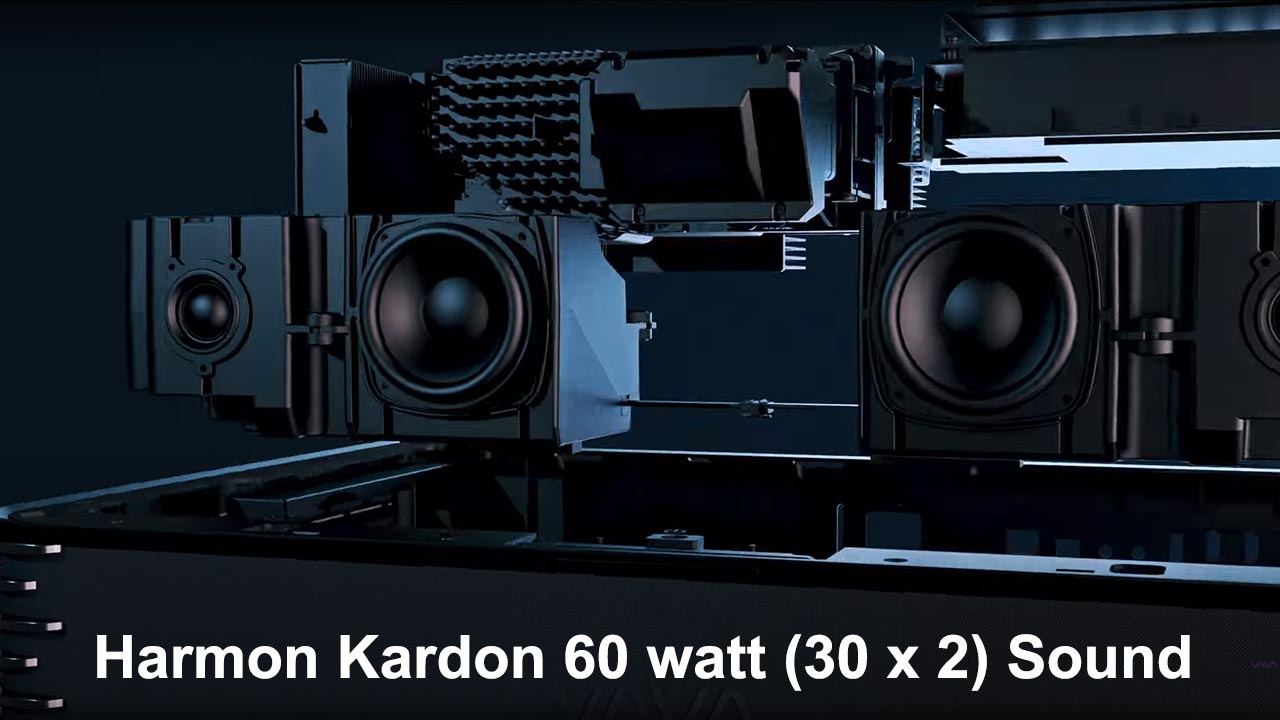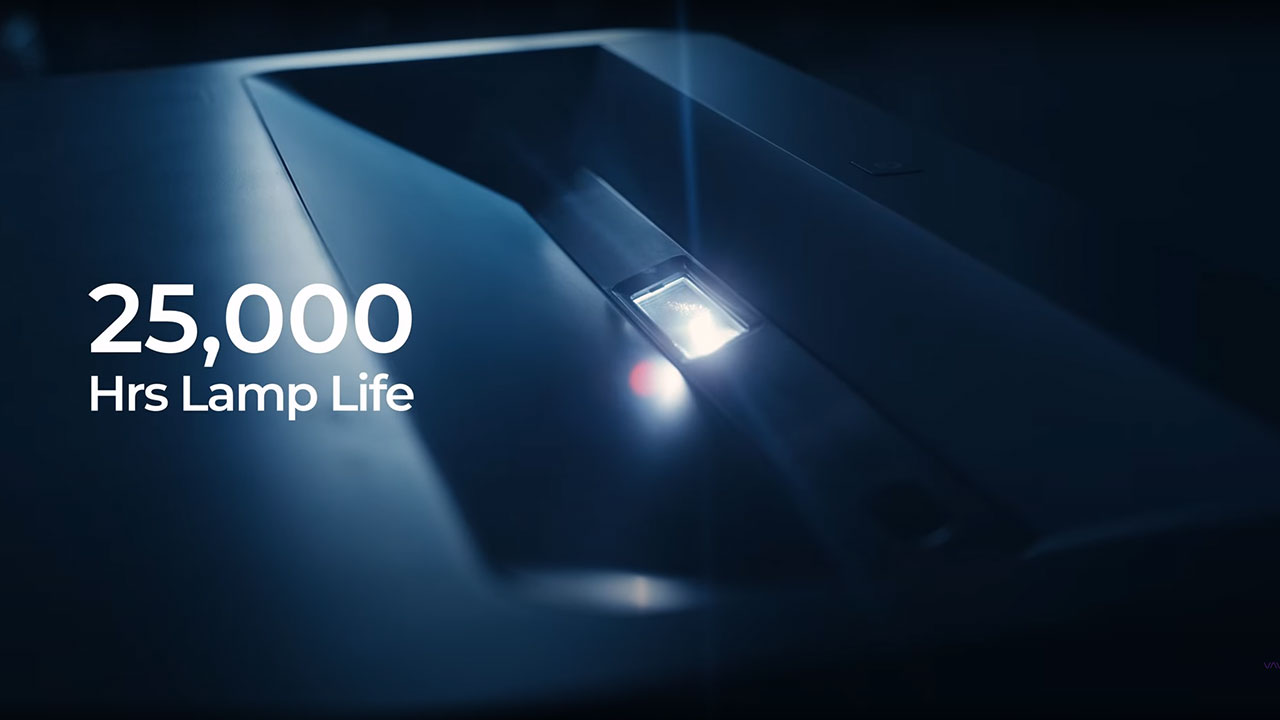The VAVA Chroma is the company's 2nd generation ultra-short throw projector.
It's been almost a year since VAVA began selling their latest 4K ultra-short-throw projector, the VAVA Chroma VA-SP003. This projector is VAVA's sophomore follow-up to its first ultra-short-throw projector, the VA-LT002, which we reviewed in 2019. The VAVA Chroma is an ultra-short-throw projector featuring an ALPD 4.0-powered triple laser light source, Alexa voice control, and an Android-powered operating system. VAVA says it can project an image between 80" and 150".
While the suggested retail price of the VAVA Chroma is $3,499, VAVA often puts the unit on promotion. At the time of this review, VAVA Chroma was available for just $2,999 MSRP on VAVA's website. The selling price at several well-known big-box and online retailers can be found for a little less than MSRP.
The VAVA Chroma VA-SP003 is the company's most recent introduction into the ultra-short-throw projector space. VAVA introduced the Chroma on the crowdfunding site Indiegogo. The campaign raised an impressive $7.8 million, making it Indiegogo's most-funded campaign of 2021.
Indiegogo's most-funded campaign of 2021
When this projector was first announced, it offered a compelling list of features, including big sound from Harman Kardon speakers, a 60-watt Dolby-powered audio system, 2,200 ANSI lumens of brightness, and Android-powered intelligent capabilities.
At the time, the VAVA Chroma was the only consumer projector using an ALPD 4.0 RGB laser light source, but it's almost a year since this projector became available, and a lot can change in a year. In this review, I will closely examine this projector's features and evaluate its performance. Afterward, I'll discuss how the VAVA Chroma compares to its competition and if this projector is a strong candidate for your home theater dollars in 2023.
The VAVA Chroma's brightness and contrast are competitive, providing a manufacturer-rated 2,200 ANSI lumens of brightness and a rated dynamic contrast of 1,500,000:1. I found different ratings for the projector's brightness and contrast depending on which VAVA materials I read.
The official VAVA product page lists brightness as 2,200 ANSI lumens and provides only a dynamic contrast rating. However, the user manual lists a higher brightness rating of 2,500 ANSI lumen and a native contrast ratio of 3000:1. Also, many large retailers list different brightness specifications. For example, B&H Photo advertises a higher number than Best Buy, whose brightness rating matches the VAVA website. Check out the performance section of this review, where I measure the brightness of our sample VAVA Chroma projector.
VAVA provides full 3D support in the Chroma, which I'm pleased to see. Projectors that use bright triple laser light sources usually do a good job displaying 3D content.
The VAVA Chroma is listed as a smart projector whose operating system is built on Android 9.0. However, the Chroma uses a custom interface that visually looks only Android-like. In addition, the projector uses the Aptoide app store, which is disappointing since many of their competitors in this price point have abandoned these hybrid user interfaces and utilize actual Android TV interfaces that provide access to the Google Play app store.
Netflix, Disney+, Paramount+ and Amazon Prime all failed to launch or work correctly.
The Aptoide marketplace is not my favorite source for Android applications. The quality of the applications is spotty at best, and there is nowhere near the choice of applications available on the Google Play app store.
Almost every streaming application I downloaded and tried to use crashed or experienced poor performance. However, Amazon Prime Video loaded up just fine, and I could log in with my credentials. Unfortunately, the content I played appeared to be DVD resolution, or if it was high definition, it was massively compressed, making content unwatchable. The rest of the streaming applications experienced some type of failure before completing launching.
Amazon Prime Video - Low-quality video experience
Netflix - Froze at the getting started screen
Disney+ - Got stuck in an update loop
Paramount Plus - Crashed before being able to log in.
I uninstalled and reinstalled or updated all the applications above with no change. I even tried rebooting the projector, but it did not help with app issues. Sideloading content was also a big failure. At this point, I just used my Apple TV 4K and Firestick 4K for testing streaming content and recommend you do the same. VAVA is aware of the issue and is working to resolve the streaming services app issues ASAP.
The VAVA Chroma features built-in support for Amazon Alexa, allowing users to control their content from the couch by speaking directly into the remote control.