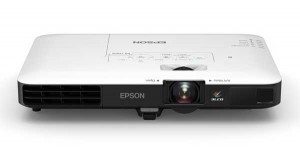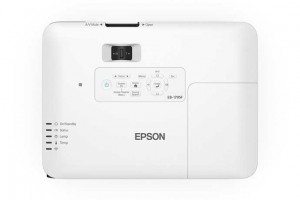Dell just announced what should be an impressive new projector, the S718QL, or more intelligently, the Dell Advanced 4K Laser Projector.
At Infocomm I'll definitely check out the Dell Advanced 4K Laser Projector, as it is likely to be our first chance to review a 4K UHD projector with this combination of attributes: 4K UHD support, HDR, and an Ultra Short Throw design (UST).The MSRP of this Dell projector is $5999.

Meet The Dell Advanced 4K Laser Projector, a well endowed ultra short throw projector.
The Dell Advanced Laser Projector claims plenty of brightness – 5000 lumens. That should do a fine job in
(more…)Greetings! Education is the biggest slice of the total US projector market. It totally dwarfs home theater projector sales. Every year - we been publish our major
Best Education Projectors Report, this is the 9th edition.

This report should prove useful to anyone consider business or education projectors, including, of course, teachers, lecturers, speakers, presenters, students, etc. The report itself, focuses more on decision makers, including AV, IT, and tech coordinators, at the school, district, college, and educational consortiums. An example
(more…)Epson rolled out four new Powerlite 1700 lightweight portable projectors at CES today. This are for the proverbial "road warrior." Three of the four models are direct replacements for the older models, but the line has been expanded by one. While the older models started at 2600 lumens, these begin at an impressive 3000 lumens - both color and white lumens. Epson briefed the press in December, but we were embargoed until today, to report on them (typical).
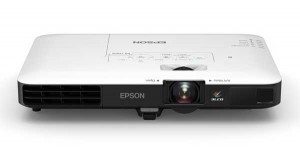
Epson's Powerlite 1781W, at $799 is a slight step up from the base Powerlite 1780. 3200 color and white lumens, and built in Wireless, with MHL support.
These projectors all weigh in at 4 pounds, which when combined with 3000 to 3200 lumens, allows them to tackle just about any room, even with a fair amount of ambient light.
I'll keep mentioning "color and white lumens" which is important, because much of the competition offers a lot of white lumens, but come up very short in "color lumens" which, at the minimum limits those others to colors washing out more in bright ambient light, and difficulty reproducing some colors such as rich reds, and yellows. That is not a problem for projectors like these, that have equal numbers of color and white lumens. (We even did a video demonstrating the difference, a couple of years back:
Color Brightness: An Important New Metric for Projectors The point being, that these projectors have a big advantage in this area.
These are the thinnest projectors Epson makes, making them suitable for easy transport (that, and weighing in at only 4 pounds!) They all have an internal 1 watt speaker.
Here's a quick run-down on the four models, pointing out their differences (which you won't be able to see from the photos - they all basically look the same.
All of these Epson portable models claim 4000 hours of operation with the lamp at full power, and a dazzling 7000 hours in Eco mode. Considering these are portable projectors, which normally means limited hours per week, It is quite possible that most users will never have to change out a lamp. (14 hours a week usage in Eco is 10 years use!
Epson Powerlite 1780W - $749
Let's start with the entry level Powerlite 1780W. It is WXGA (1280x800), as are all but the top of the line 1795F, which is 1080p. With a mere 3000 lumens, this is the only model with less than 3200 lumens (not that 200 lumens is much of a difference.
It offers wireless, and MHL, but lacks the Miracast that some models offer. The zoom lens has a 1.2:1 throw as good or better than most sub-5 pound projectors. It is sold primarily through commercial AV dealers (including those online). This model has vertical keystone correction.
Epson Powerlite 1781W - $799
The Powerlite 1781 is similar (and WXGA), but slightly more powerful at 3200 lumens, has wireless and MHL support (including Roku support). The Powerlite 1781W has horizontal keystone correction in addition to vertical. So, basically this is a tad brighter, with a couple of extra features for an additional $50. The Powerlite 1781W (and the other models below) also add Screen Fit, Epson's friendly and fast feature for quickly matching the projected image to fit your screen. Since these are portables, that can be a real plus, considering they are likely being set up in different rooms, at different distances, on a regular basis.
To add my two cents, this is the "value" model - max features, performance for the money. That is, unless the performance you need is 1080p resolution instead of WXGA.
Epson Powerlite 1785W - $1099
The 1785W is a step up from he previous two portable projectors. It is still 3200 lumens, but adds support for Miracast, for streaming from compatible devices. The 1785W has the most complete feature set of the three models with WXGA resolution.
Epson Powerlite 1795F - $1299
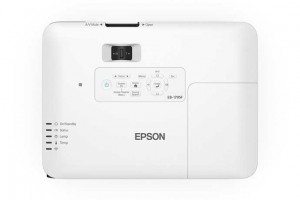
Epson's flagship Powerlite 1795F - their most advanced 1080p business portable projector is 1080p resolution, and has Wifi, Miracast. Top down view shows lens controls, control panel.
I'm not sure what the F in Powerlite 1795F stands for - perhaps "Flagship" because it is the top of the line in this series. 3200 lumens (color and white, of course, as it's a 3LCD projector like all Epson commercial models but their laser projectors). What sets the Powerlite 1795F apart from the other models in this series, is that
it is 1080p resolution, rather than WXGA. That's the big plus for those needing to present detailed imagery and highly readable small type.
The Powerlite 1795F is unique in the new series as it is not replacing an older model. That is, it's the first Powerlite 1700 projector to offer the higher 1080p resolution.
Road Warriors - Rejoice!
All of these Epson models should be shipping this month.PMA publishes bi-monthly, a list of the best selling projectors in the Home Entertainment, Mainstream and 4,000-plus lumen categories.
A little background on the PMA reports: Several times a year Pacific Media Associates releases a list of the top five projectors in varying categories. They’ve been doing this since the 1990s, and the releases continue to provide our industry with valuable information.
We combine their data to produce our summaries and comments for your information.PMA publishes bi-monthly, a list of the best selling projectors in the Home Entertainment, Mainstream and 4,000-plus lumen categories.
A little background on the PMA reports: Several times a year Pacific Media Associates releases a list of the top five projectors in varying categories. They’ve been doing this since the 1990s, and the releases continue to provide our industry with valuable information.
We combine their data to produce our summaries and comments for your information. The following is data for this year so far. We start with back in February. Usually PMA does two months in a row of projectors, but Feb was a stand alone, so we waited until May for their next projector summary.Canon announces the REALiS 4K501ST, a very bright (5000 color, white lumens), true 4K projector with an MSRP of $58,990. It improves upon the light engine design of Canon's existing 4K500ST projector, which it looks to replace.
(more…)Laser Projectors! Everywhere! I’ve been attending InfoComm - the big display industry trade show – for more than two decades now! Every so often, a year comes along where there is a visible shift in some technology or another.

Canon's LX-MU800Z is a $7969 WUXGA laser projector claiming 8000 lumens. Multiple lenses are available.
Oh, sure, every year, someone shows off the new “world’s largest” LCD monitor, or the world’s most expensive OLED display. In other words, most years, products overall are just evolutionary.
Sure, we saw the start of 4K projectors a few years back, but while it generated buzz, the move has been slow.
InfoComm 2016 however, at least from my perspective, is one of those rare years where I think there has actually been a significant shift in one market segment, and that’s with large, and larger, venue projectors. Click to visit our directory of all
laser projector reviews.
I’m declaring 2016
the year of the laser projector.
(more…)
The way we communicate in meetings today - more collaboration, less formal presentation, is resulting in the need for larger displays in conference rooms, classrooms, huddle spaces and other meeting spaces.
Before I even define Equivalent Visibility perhaps it makes sense to briefly discuss the topic of budgets and costs! There are tendencies to try to keep costs down in each conference room or other
(more…)
Traditional presenting was typically one person presenting to many. Before projectors and monitors there were overheads and 35mm slides. Formal presenting is still as popular as ever, but today's technologies allow sophisticated collaboration, as well as other methods of communicating such as video conferencing. It has been said that companies, and schools have not adapted to this changing world.

In 1998 I published an article on the web titled "The Art of Communicating Effectively" on my old Powerpointers website. Much has changed since then. Technology has given us new tools, allowed us greater freedom and the ability to communicate even more effectively. But - there are things to be done in order to take full advantage.
Therefore, today we tackle what I'll call Rules of the Road: 4/6/8 vs Equivalent Visibility:
Determining how big a display is needed in a conference room, classroom or huddle space
I recently read a white paper titled Display Size Matters (more on that later), discussing whether the displays we use for collaboration, presentation, teaching and conferencing are allowing us to achieve maximum productivity.
The short answer in that white paper is: No! There is definitely an issue with the size of displays being used in many/most situations.
A major issue that the paper addressed, the one I'm taking up here - is that in many, if not most cases:
Many of the displays we are using today, are just too small to meet the needs of people collaborating in conference rooms, open spaces, classrooms and "tech-forward" hubs.
Now, before we get started, I'm a projector guy. So naturally, talking about bigger displays gets me pumped up. I write about and review business and education projectors (home theater ones too). I should note that as a "projector guy," on the home theater side I'm always picking on those "tiny LCD TVs" as I like to call them: "Sure, a 37" LCD TV is a perfect size for the powder room." Or you just got a 55" - great in the kitchen..." or "Real movie and sports viewing starts at 100 inches diagonal!!!" So it shouldn't surprise you that I got real interested when reading a technical paper about about how we really need bigger displays in business and educational settings.
It is a long and technical white paper, the problem therefore is that it takes some real effort to slug through all the science.
I thought I would make an effort to discuss the practical aspects of that paper, and apply some of my own perspective, to create a shorter, more "readable" look at the issues the white paper raised. Let's get started!
In simpler times, communicating effectively to groups - small and large, was often a matter of one person addressing many - Powerpoint, Harvard Graphics, etc. In those oldest of times (say pre-1990), the visual aids used were either overheads or 35mm slides (and handouts). And many of these "presentations" were primarily one person addressing many. Overheads and slides may have pretty much gone the way of 8-track tapes and cars with carburetors, but if anything we are presenting and collaborating in many ways previously not done.
The rise of video conferencing and especially collaboration, causes us to revisit the rules of the road in terms of Effective Communications.
In as few words as possible: Most companies and individuals are not choosing the right equipment for effective collaboration - or for that matter, successful video conferencing, because for the most part, over the last 10-15 years, we haven't rethought what is really needed.
The old rules that applied primarily to formal presenting, don't work well for collaboration and conferencing.
The white paper (titled: Display Size Matters) raises the question of: Why don't we apply what we know about how far to sit from our computers, to the world of collaboration and conferencing?
It's easy to see what's wrong:
Look at your computer screen. If a laptop, you are probably sitting with your eyeballs less than 2 feet away. If a desktop computer, the industry tells us that your typical screen size is 21" diagonal, and that normal seating distance is 28" from eyeball to screen.
At those screen sizes and distances you can read those spreadsheets, emails and documents.
Shouldn't the information being discussed in a typical collaborative meeting be just as easy to read?
If only that was so!
Today, its rare that people collaborating are all close enough to the display being used, to be able to read the numbers on that spreadsheet - or easily read a word document, or an engineering diagram or other "non-presentation" documents. We're talking point sizes on documents in the 9 to 14 points.
Try a Test:
Print out a spreadsheet or email or internal document. Set it up somewhere, and stand 5-6 feet from it.
Read it out loud! The sound you are now hearing is silence because at 5-6 feet the type is simply too small for you to read (without binoculars).
Now if that was a typical Powerpoint slide, instead of 9-14 point text, you'd have titles that are typically 36-60 points, 24-36 point body text. Those sizes of type would be easily readable at 5-6 feet.
Sadly, many if not most of us, when collaborating at today's companies, simply can't read a lot of what is being discussed, because we all can't sit close enough to a smaller display to effectively view the content. That is no way to maximize productivity!
Below we'll explore what the common "rule," called 4/6/8, is, and why it isn't serving us as well as it should. The white paper discusses a new rule to replace 4/6/8, called Equivalent Visibility, which I'll discuss as well. The bottom line is in many cases, those responsible for AV within organizations aren't aware that for successful collaboration we need bigger displays than many organizations are choosing. My own take is that the Equivalent Visibility rule is more realistic than 4/6/8.
For July and August, PMA reports the list of the best selling projectors in the pico, mainstream and 4,000-plus lumen categories.
A little background on the PMA reports: Two out of every three months, Pacific Media Associates releases a list of the top five projectors in varying categories. They’ve been doing this since the 1990s, and the releases continue to provide our industry with valuable information.
We combine their data to produce our summaries and comments four times a year.