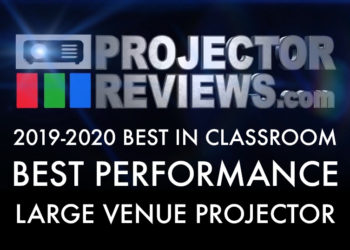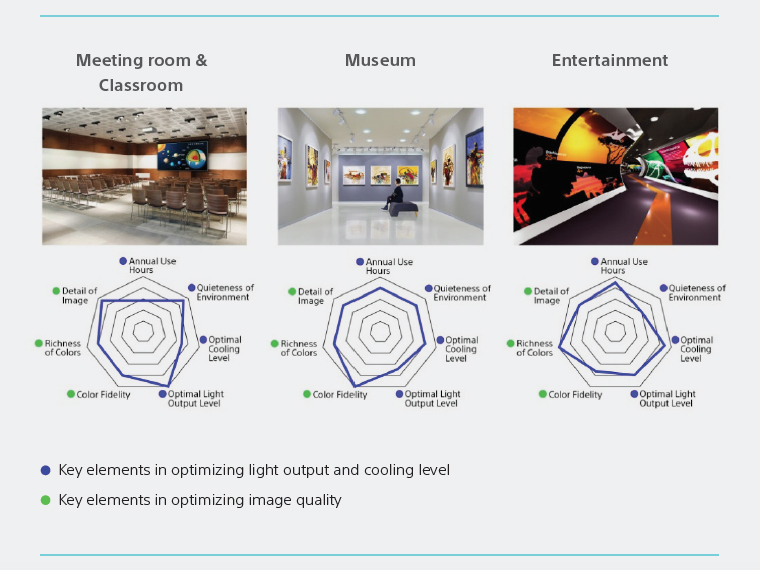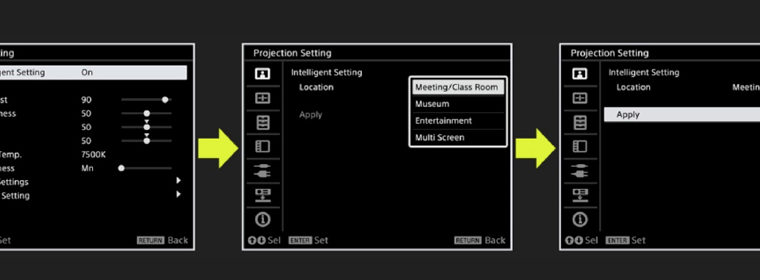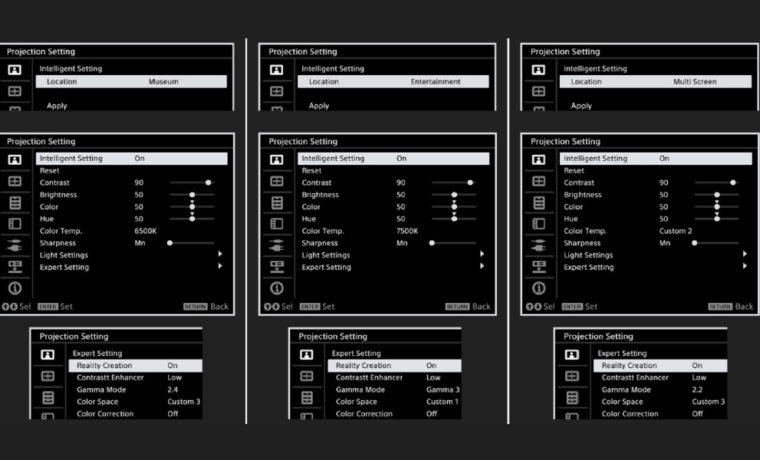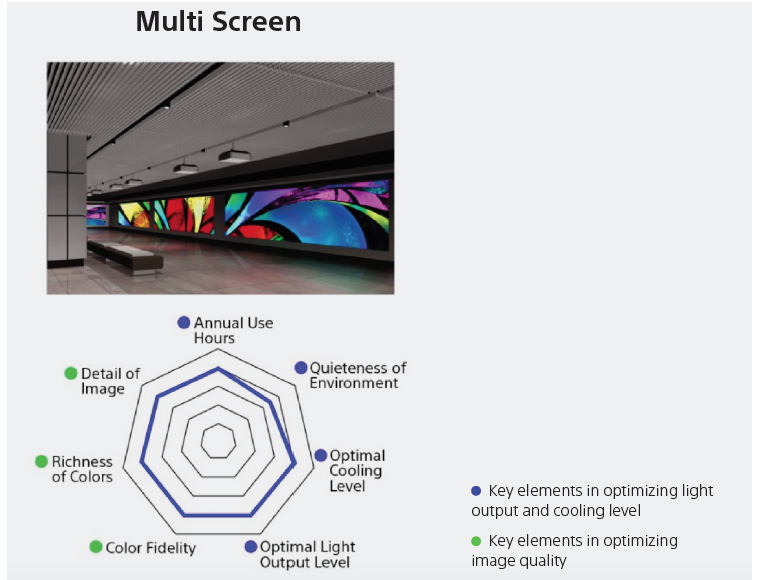A Brief Intro: Intelligent Settings
Essentially, Sony provides the ability to easily “tweak” their projectors now, to a mix of settings that match the requirements of the application they are being used for, rather than the usual controls which allow a lot of control, but don’t work together to come up with the best solution for the application and environment.
Of course, that’s what installing AV experts are supposed to do, get you the best setup possible for your needs. Intelligent Settings is designed to both simplify the install and setup, and provide the best possible performance for the type of use. Installing dealers should love Intelligent Settings, and large institutions with their own teams will likely agree.
Intelligent Settings may well be the most exciting new part of the new Sony story. Now, remember what I said about hype. Every company hypes many features, even if those features are virtually identical to the competition’s. In most cases, that feature would come with a fancy trademark on its name, and you end up seeing hype like “Only ABC Projectors have Super-Duper-Smooth image processing (aka CFI). Of course, everyone has processing for the same purpose with their own names, like “Smooth Motion” or “Smooth Cinema,” or “Dynamic Interpolation,” or “Motion Enhancer.”
On the other hand, Intelligent Settings appears to be a suite of abilities that are pretty unique. This suite certainly seems to provide a capability that offers real benefit for different types of installations. I will describe those abilities shortly, because they are part of why Sony has a history of being especially successful with their commercial laser projector line-up.
Four “Vertical” Markets supported by Intelligent Settings (and Sony’s projectors!):
Given: Projectors, in normal operation, balance color accuracy and fidelity, brightness, audible noise and other capabilities. But all of that is determined and set up manually, by professionals. It’s up to them to determine when one capability takes precedence.
Here’s how different verticals markets that rely on projectors tend to configure them:
Vertical 1: In certain presenting rooms, like a boardroom or classroom, a quiet projector is needed so projectors would usually run in those places at reduced brightness to stay quieter. Note: Of course, everyone’s had full power and eco modes for years and years, but it is a good thing when the projector knows the best settings to use, because you have defined the type of usage, and environment.
Vertical 2: In a museum environment, color accuracy/fidelity are most critical. Brightness and audible noise are, relatively, secondary concerns. By selecting the museums, of course, are a rather huge market for projectors, and one Sony definitely focuses on.