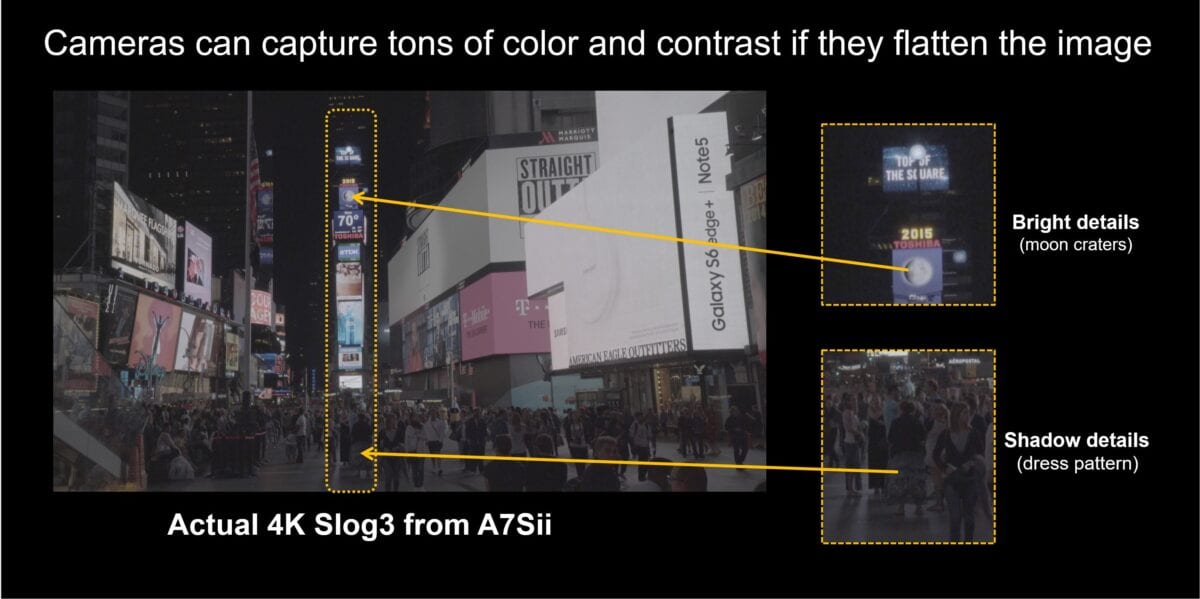Different projector manufacturers utilize different HDR tone mapping algorithms to try to deliver the best picture possible. There is no right or wrong way to dynamic tone map because it is always a compromise, so just choose the HDR look you prefer. Since no projector today can accurately reproduce the entire HDR signal, isn’t that what really matters?
The most significant upgrade to the VPL-VW915ES is that its video processing is now powered by a version of Sony’s powerful X1 processor that has been optimized specially for projector applications. This processor is what gives the projector the ability to do scene by scene HDR tone mapping
As mentioned in the VW915ES review, that unit delivered the best image quality I have ever seen in my test lab room. I can confidently attest that the VW915ES produced the best looking, most eye-popping HDR picture I have ever seen on my screen in my test lab earning it one of our Hot Product Awards.
Click below to check out the VPL-VW915ES review.
In the future, as the brightness and contrast of home theater projectors increase, the clipped highlight information can be restored without making the HDR image look flat. For example, the X-1 processor in a 10,000 lumen Sony VPL-GTZ380 will clip fewer bright highlight details than an X1 processor found in the 2,000 lumen VPL-VW915ES. In fact, the GTZ-380 is bright enough to reproduce HDR mastered at 1,000 nits on a 100” screen with zero tone mapping.
BTW, if you are lucky enough to be able to afford an insanely bright projector like the GTZ380 for your home theater, you don’t have to worry about the HDR image being too bright. Since each pixel in HDR content is assigned a specific brightness when accurately reproduced that pixel will have the same brightness on a 10,000 nit projector or a 2,000 nit projector.
In addition to a rated brightness of 10,000 lumens, 100% DCI-P3 color coverage, and a 16;000:1 native contrast the flagship VPL-GTZ380 is also equipped with an even bigger brain. The X1 Ultimate is probably the most powerful video processor ever utilized in a home theater projector. Originally designed for Sony’s state of the art Master Series LCD and OLED TV, the X1 Ultimate adds two additional processing features.
First is Object-based HDR Remaster which analyzes and adjusts the colors and contrast of individual objects on the screen. So while some projectors can adjust contrast frame by frame, it done along a single contrast curve, the X1 Ultimate adjust each object in each frame individually using multiple contrast curves per frame. The Dynamic HDR Enhancer and Object based HDR Remaster features work together to maintain even more of the highlight and shadow detail found in HDR content.
The second feature called Dual Database Processing ensures even better 4K upscaling. Two powerful image improvement databases work together, dynamically improving images in real time. 4K X-Reality PRO™ upscales images to near 4K clarity while a second database cleans the picture and reduces on-screen noise.
To learn more about Sony's flagship home theater projector, check our product introduction article.
Even when HDR content is mastered for professional cinema, the colorist and director still make hard decisions on what brightness information to keep, what to compress, and what to throw away. Since consumer HDR content is mastered for a much brighter flat panel, similar choices must be made by the projector’s video processor.
By combining high-quality components with powerful processing, projector manufacturers like Sony continue to improve the HD, 4K, and HDR image quality of their home theater projectors.