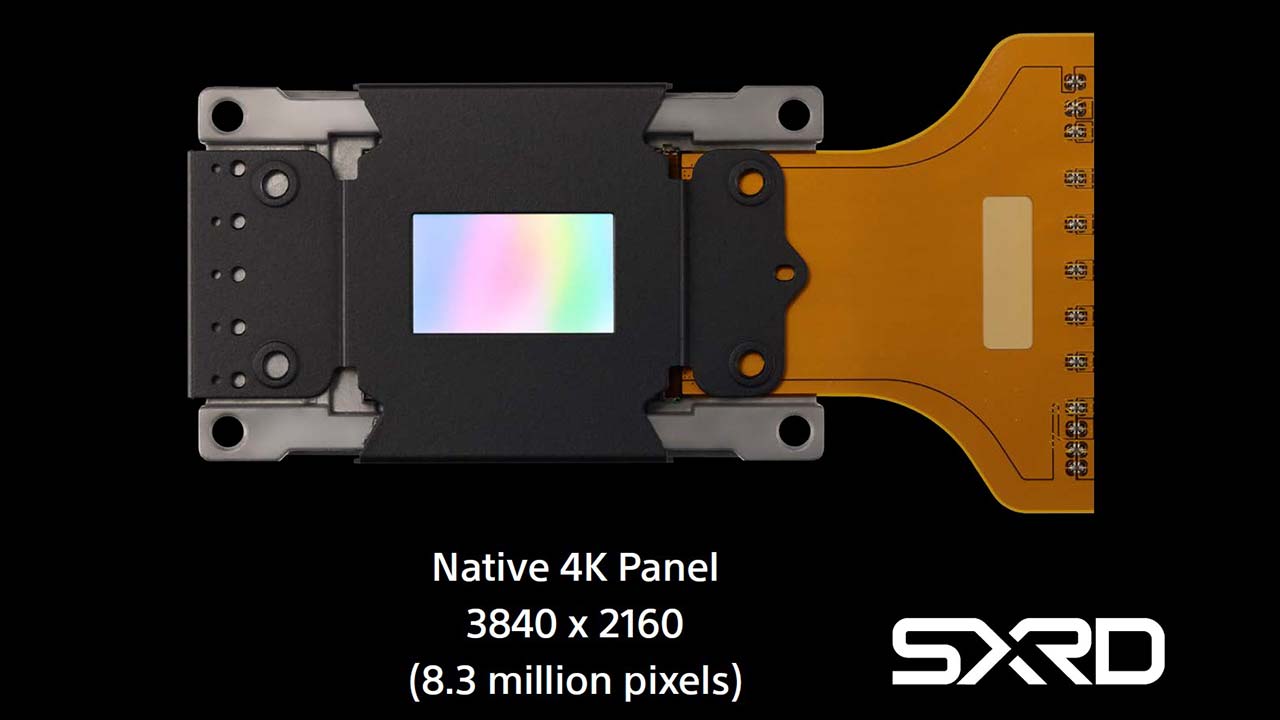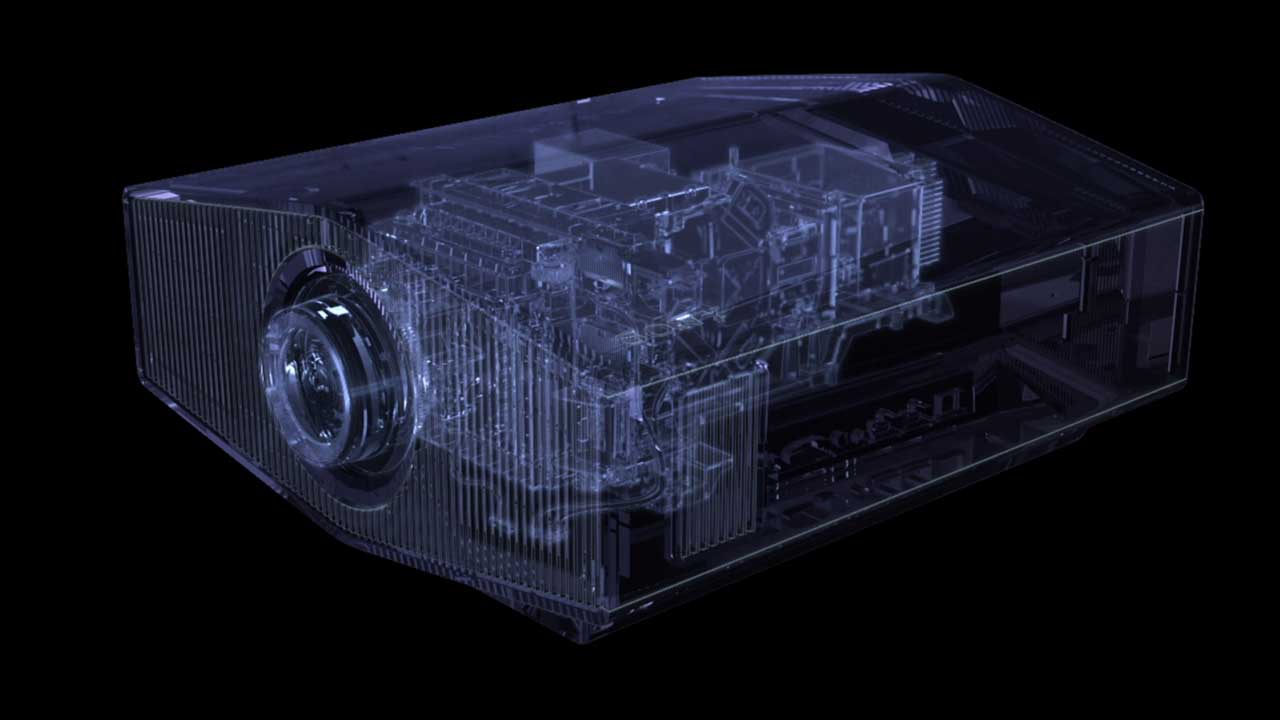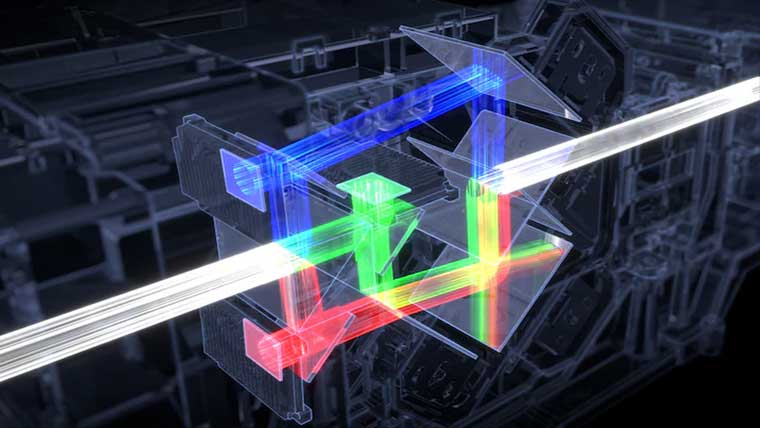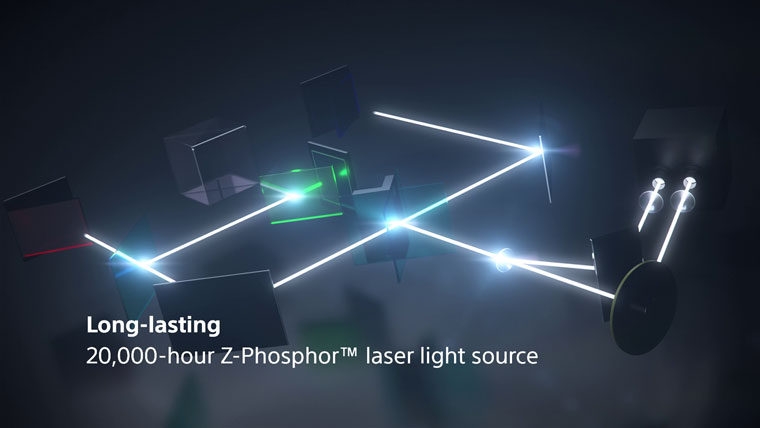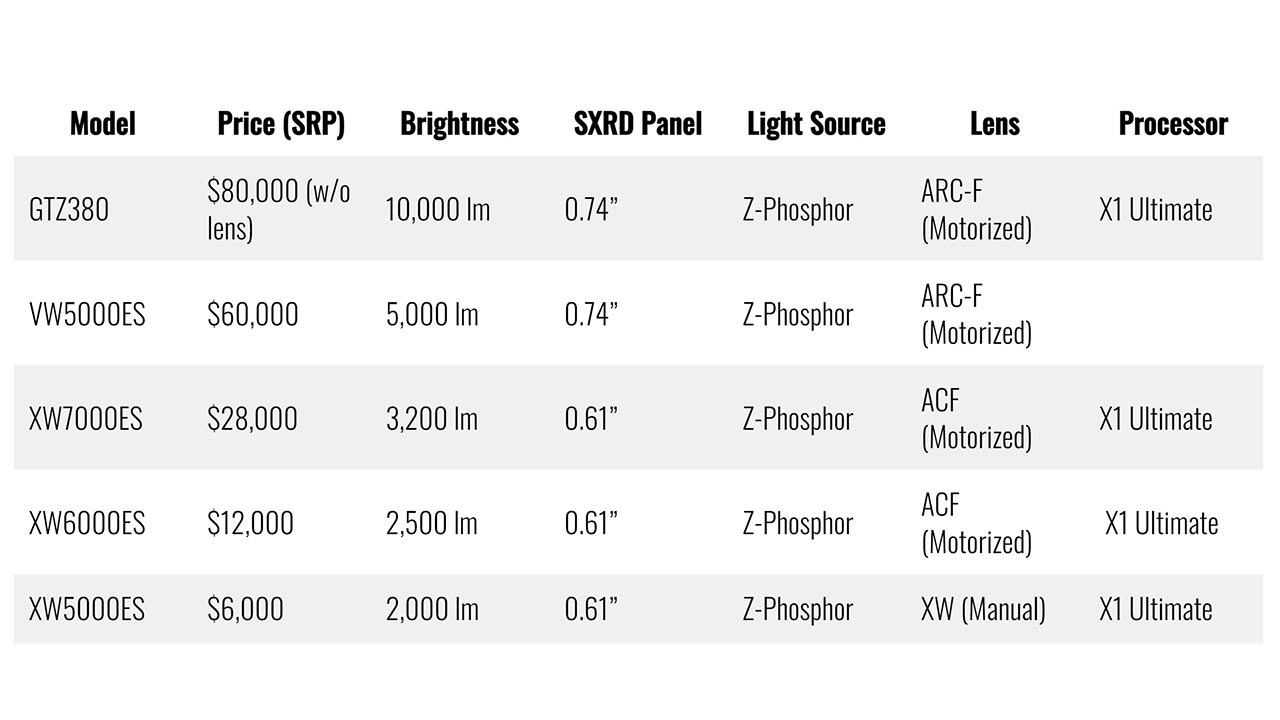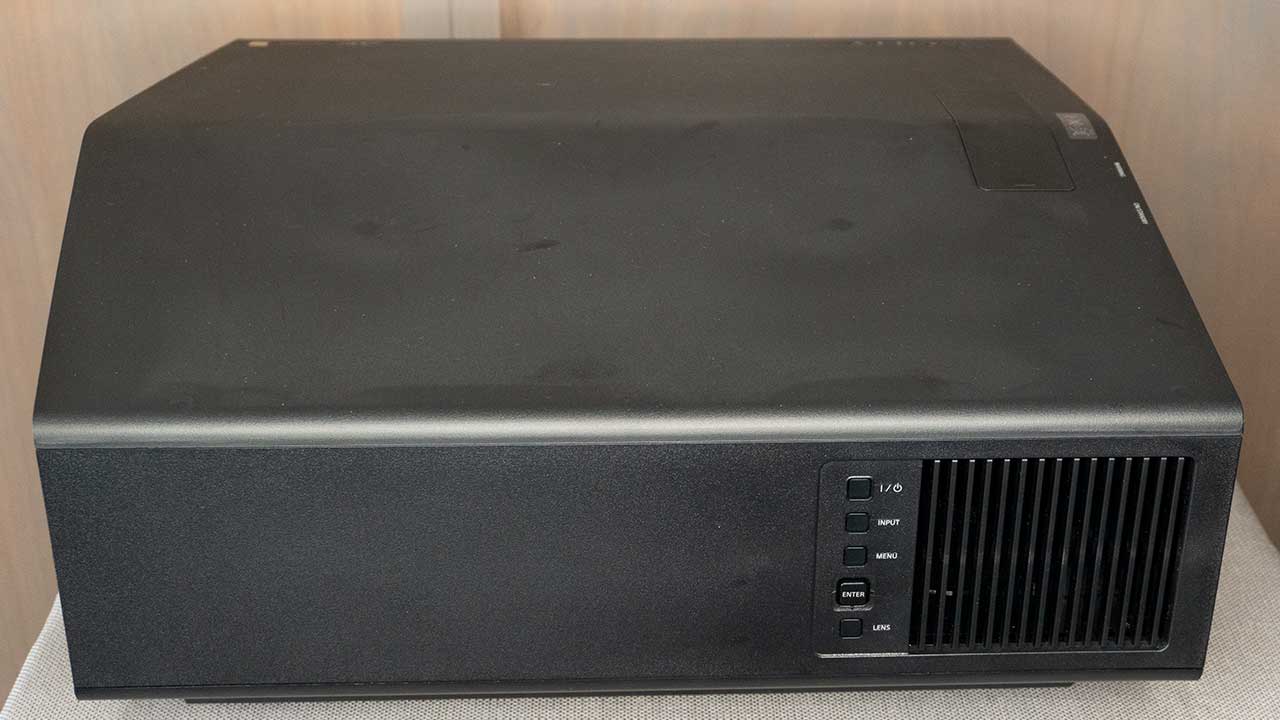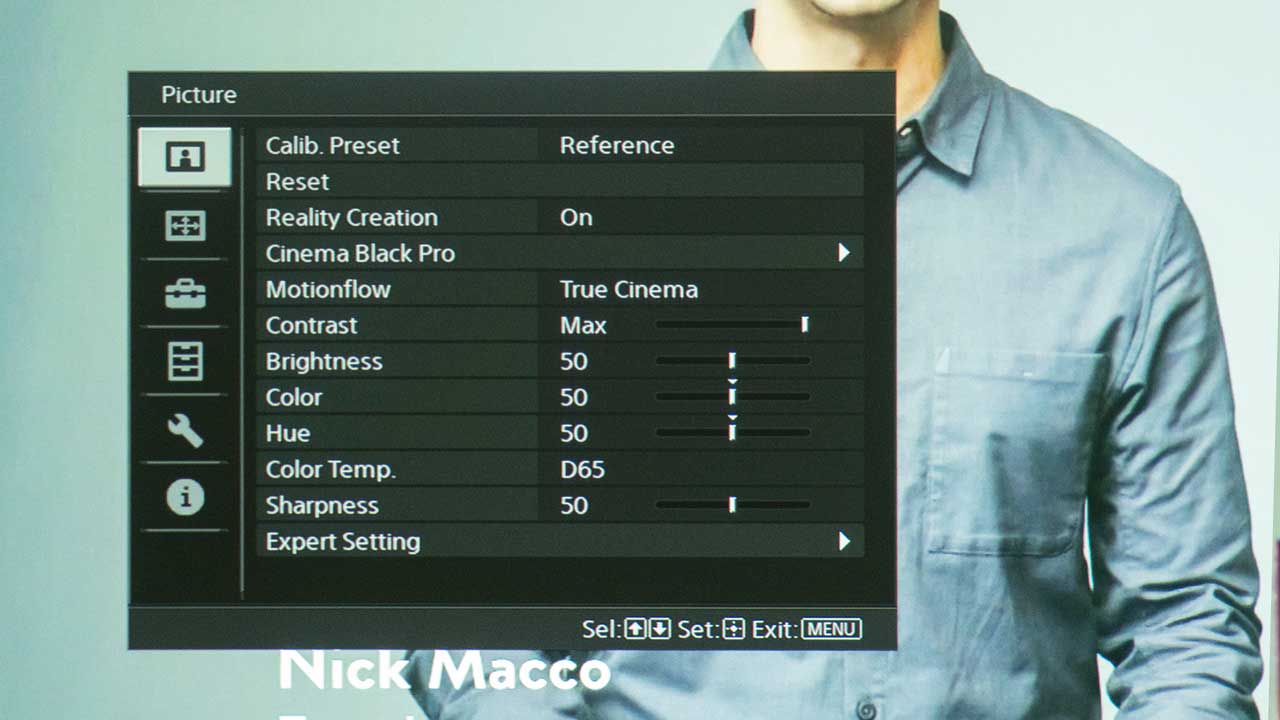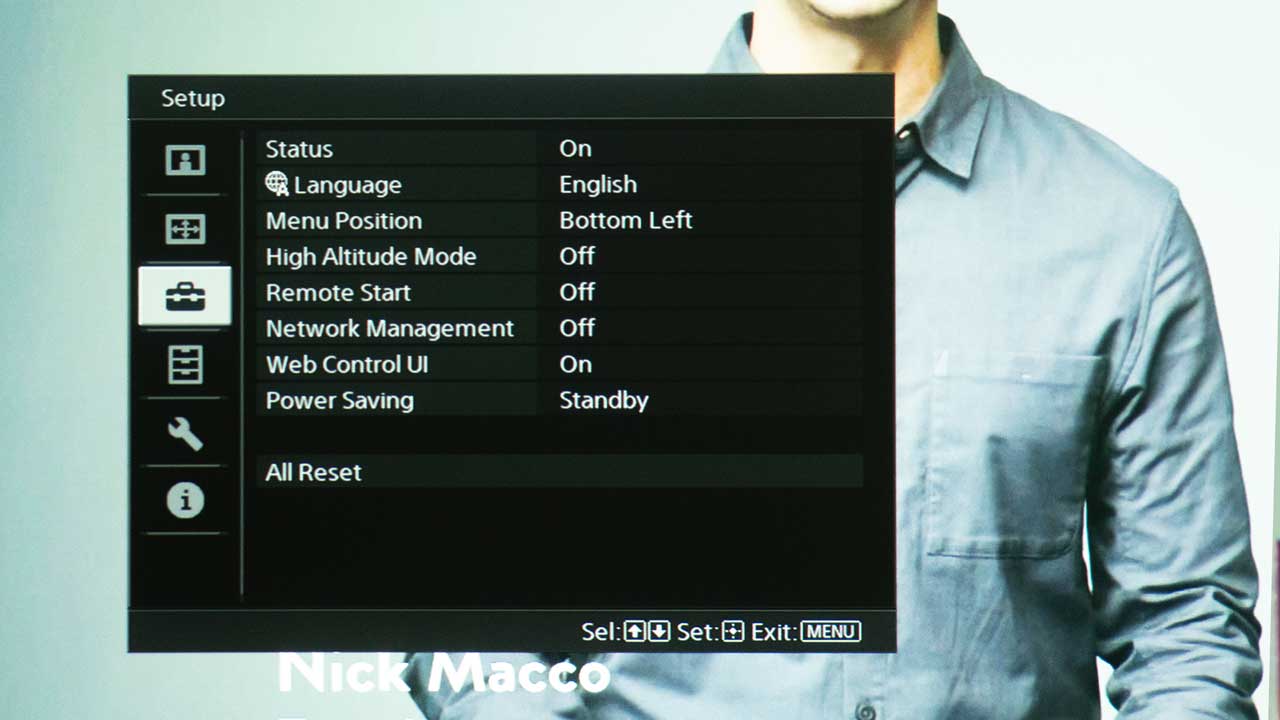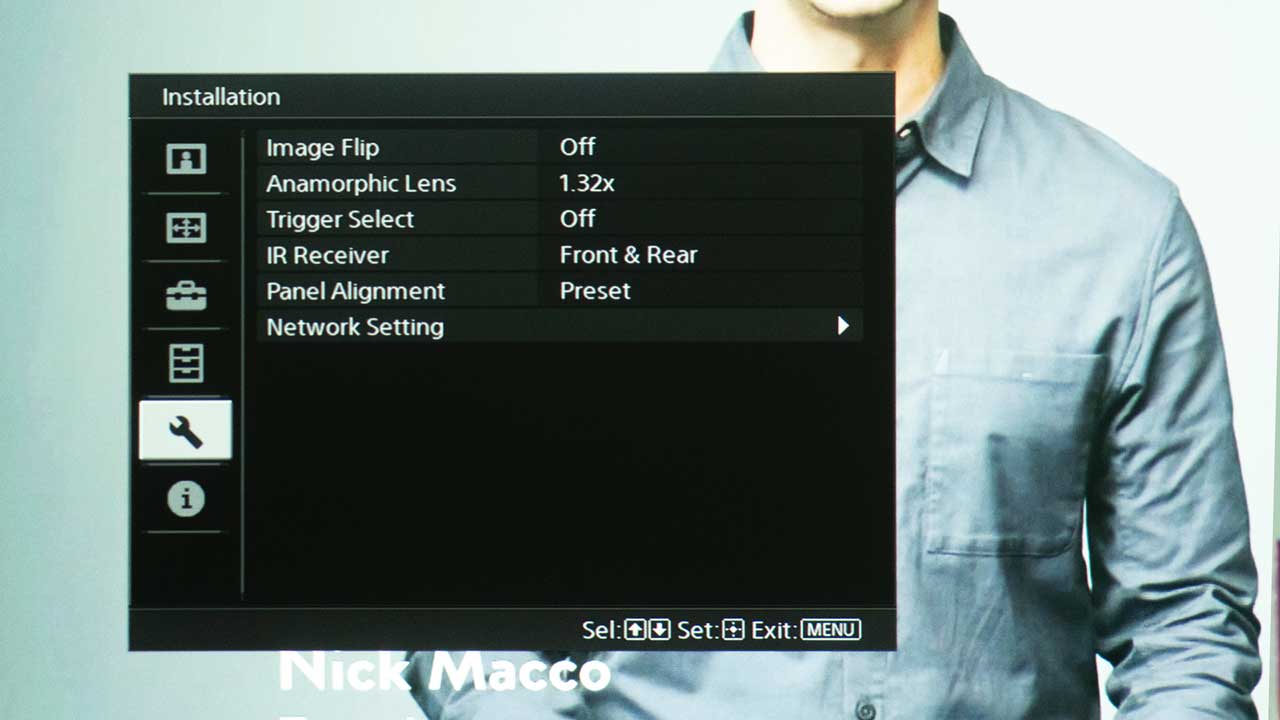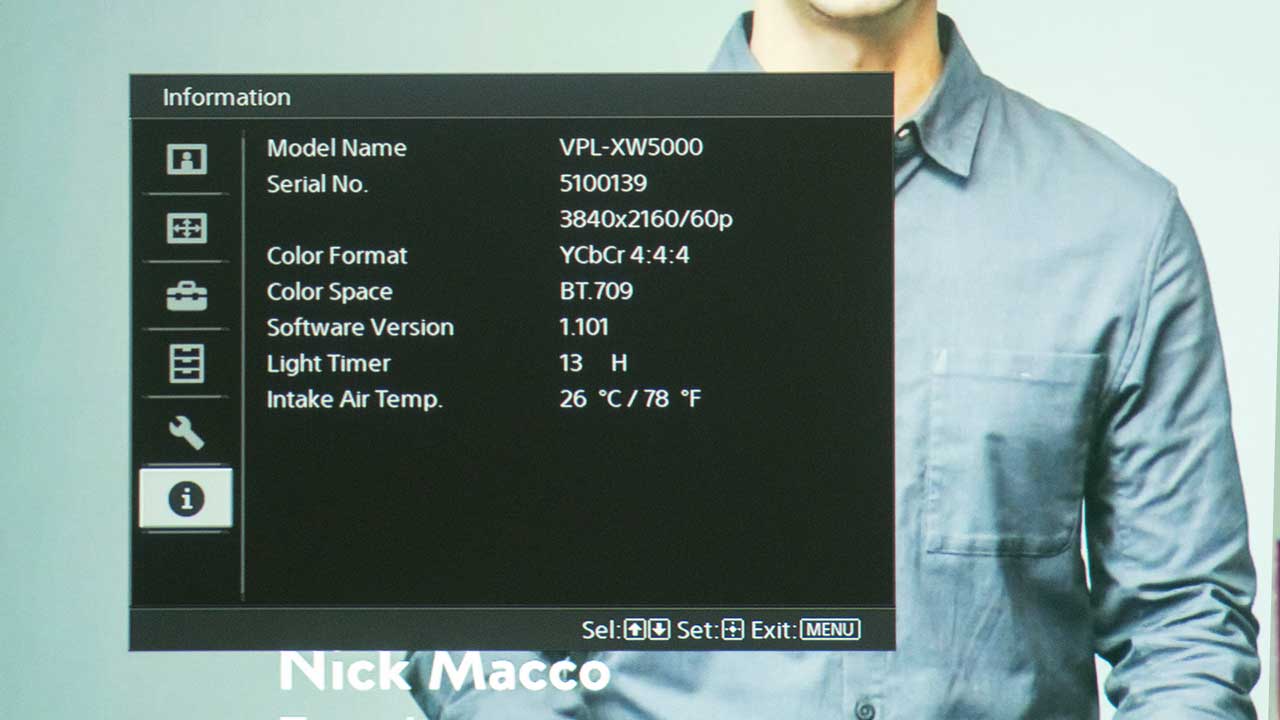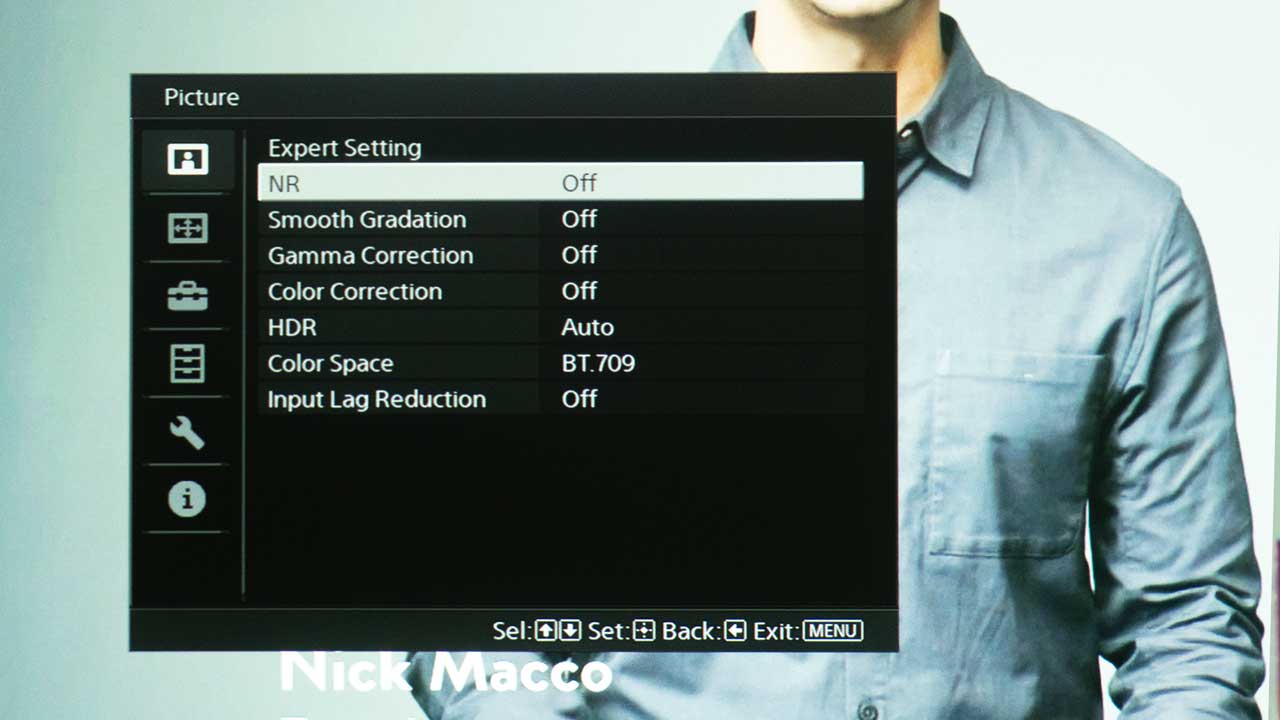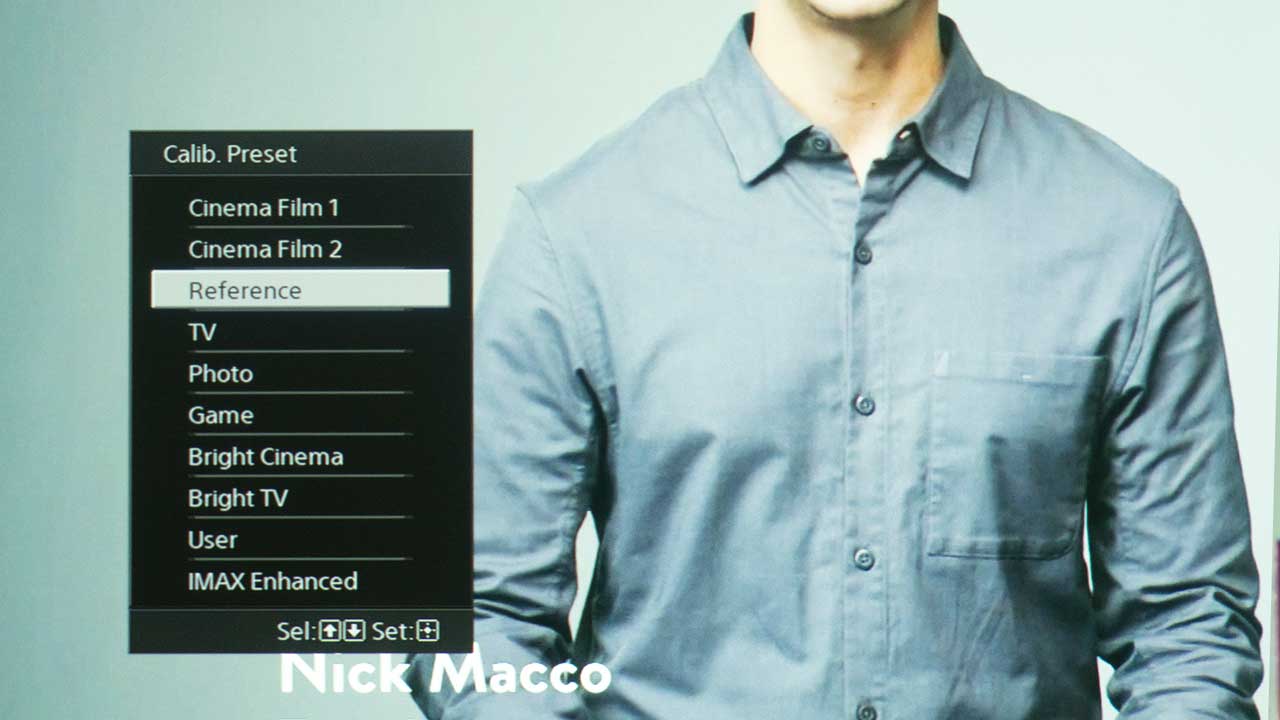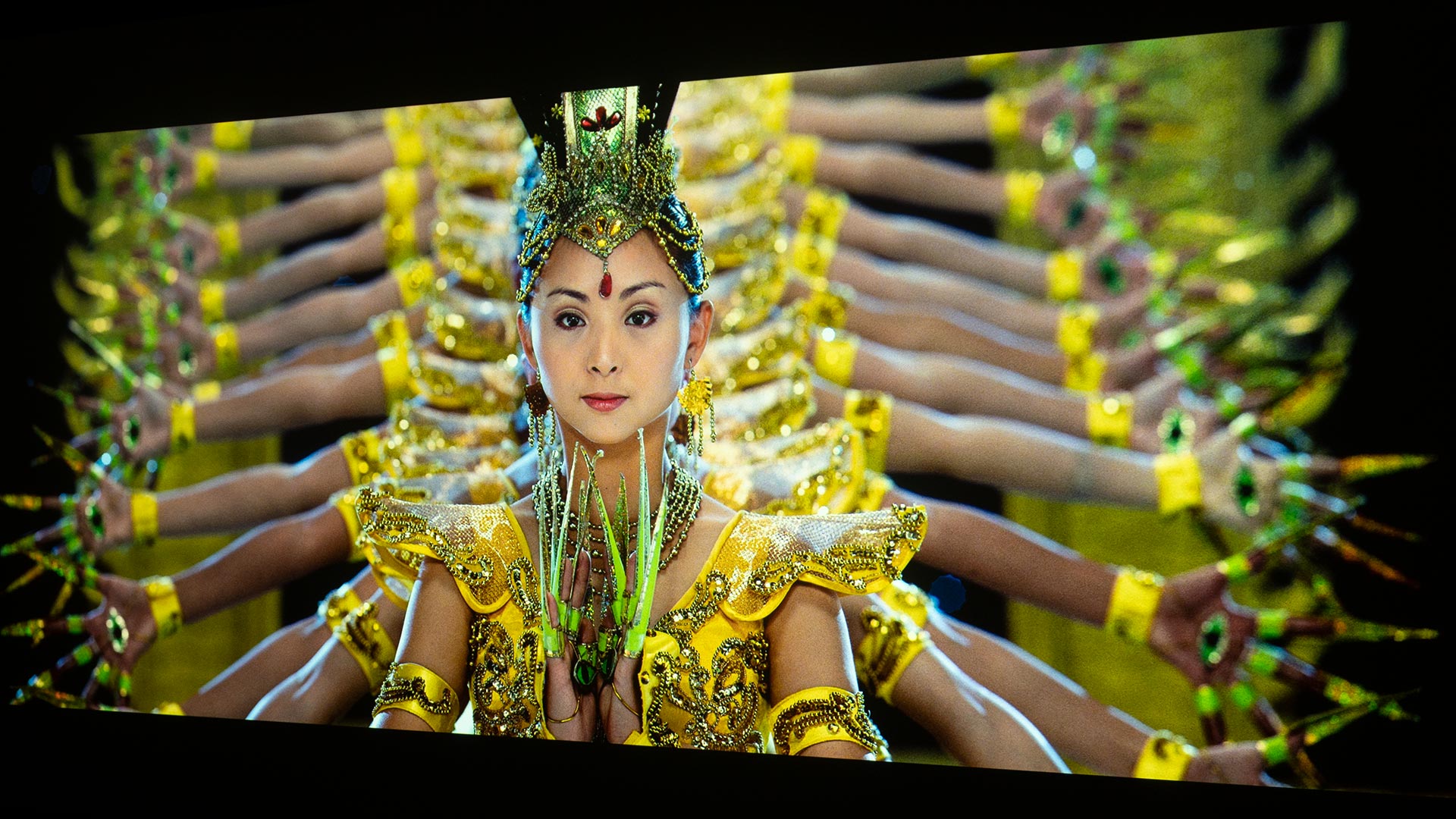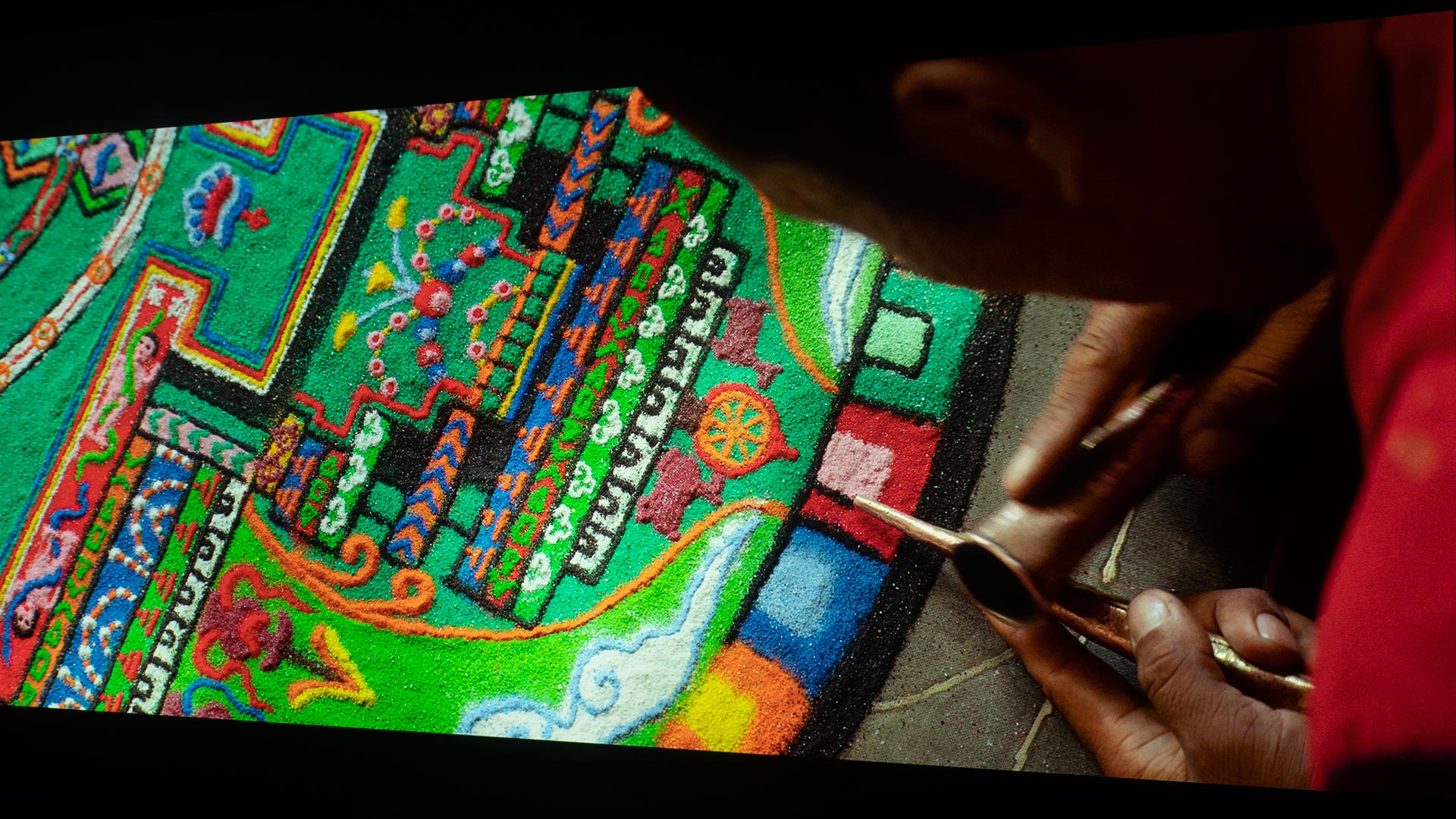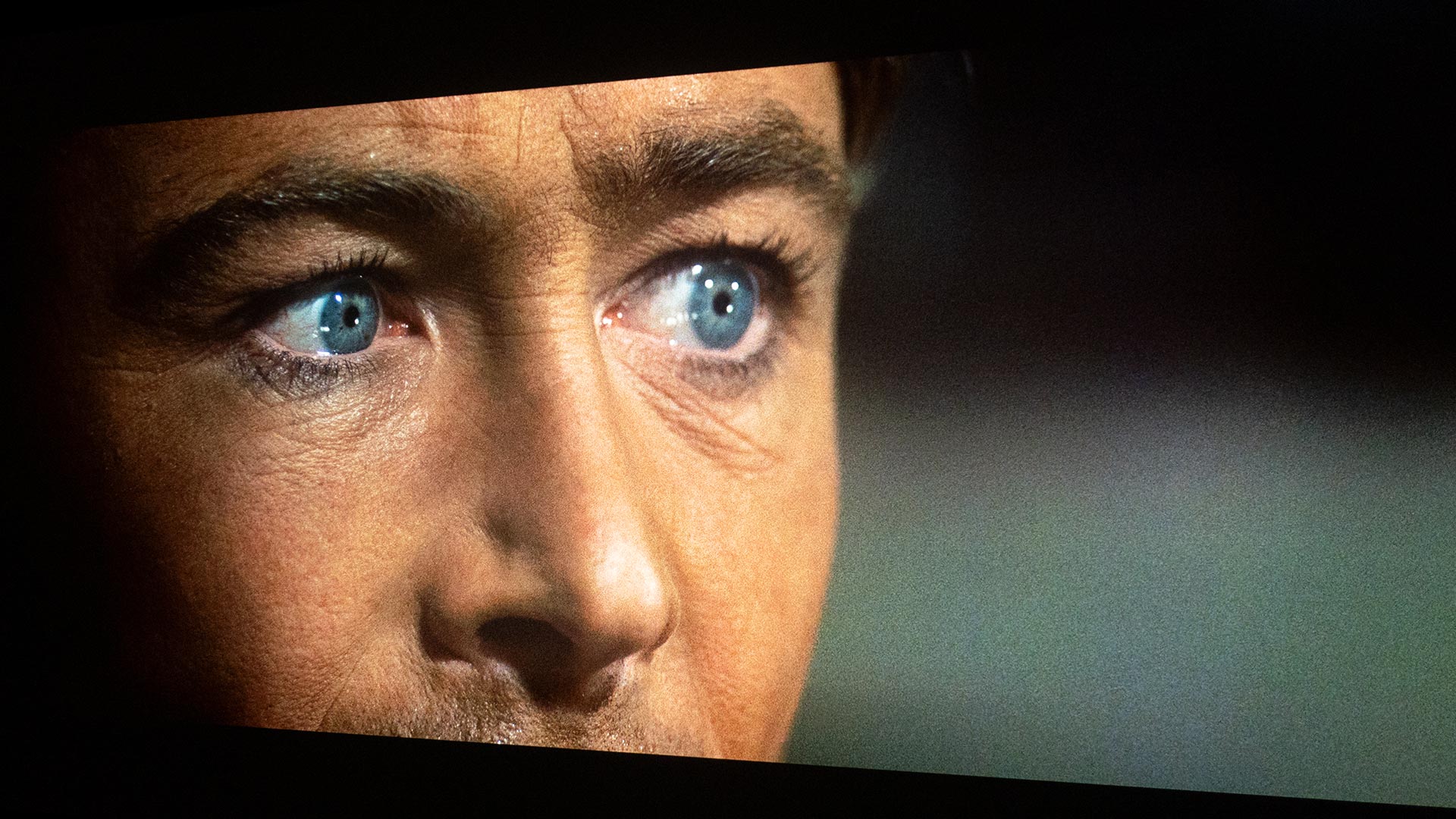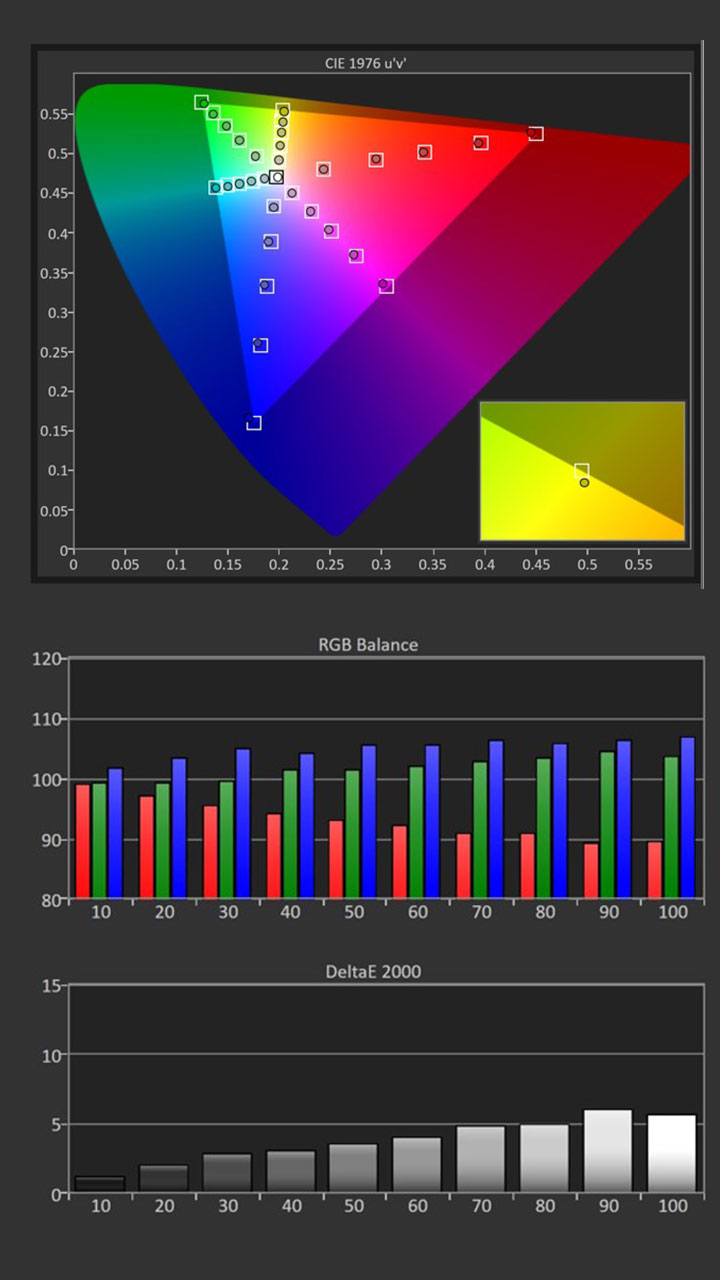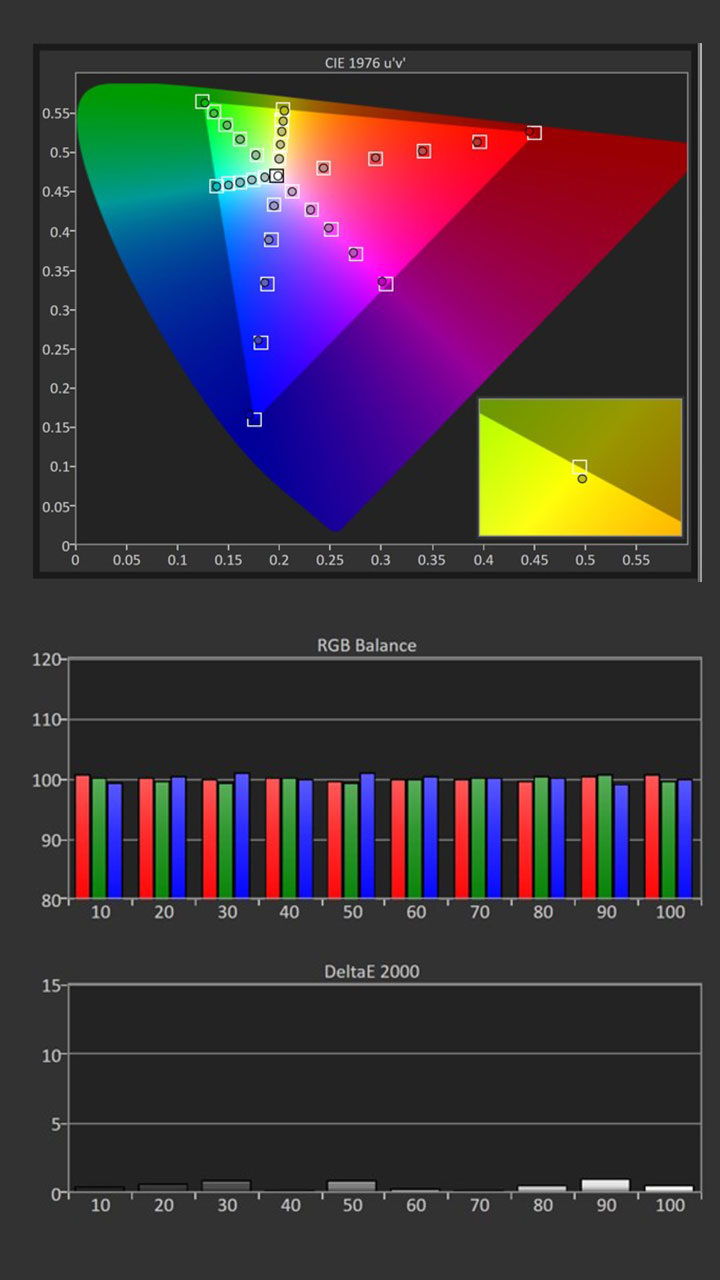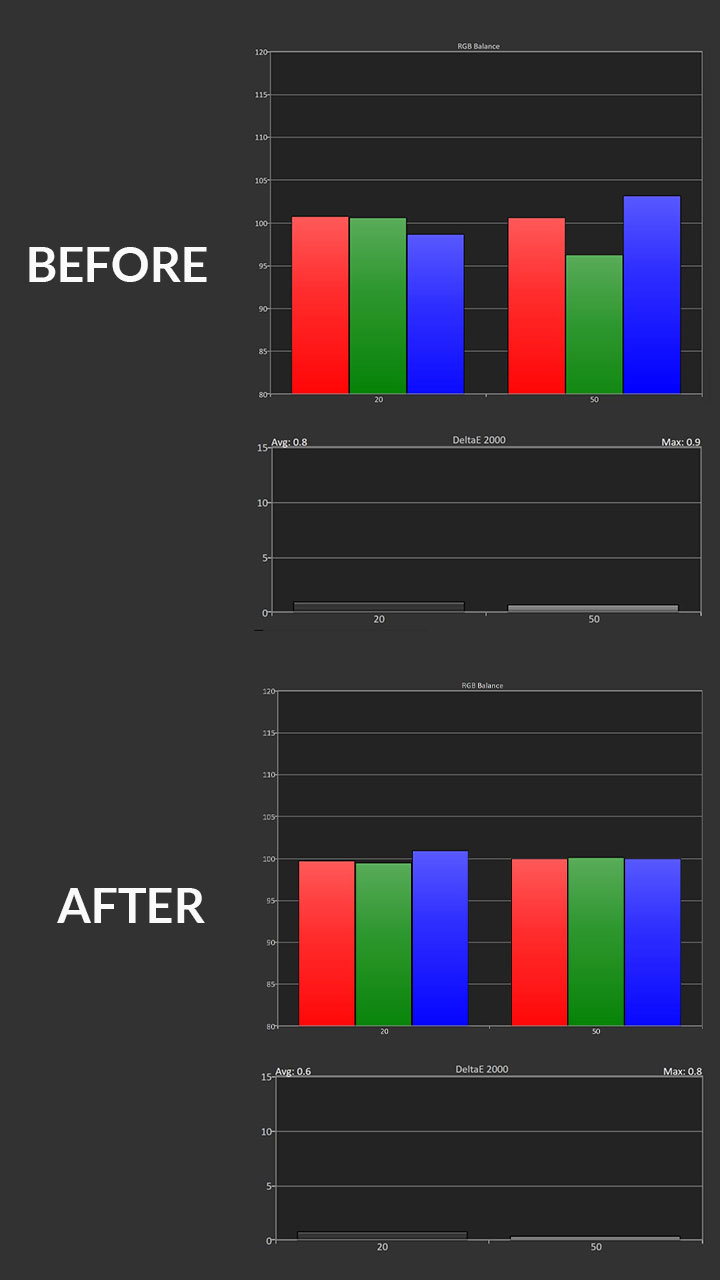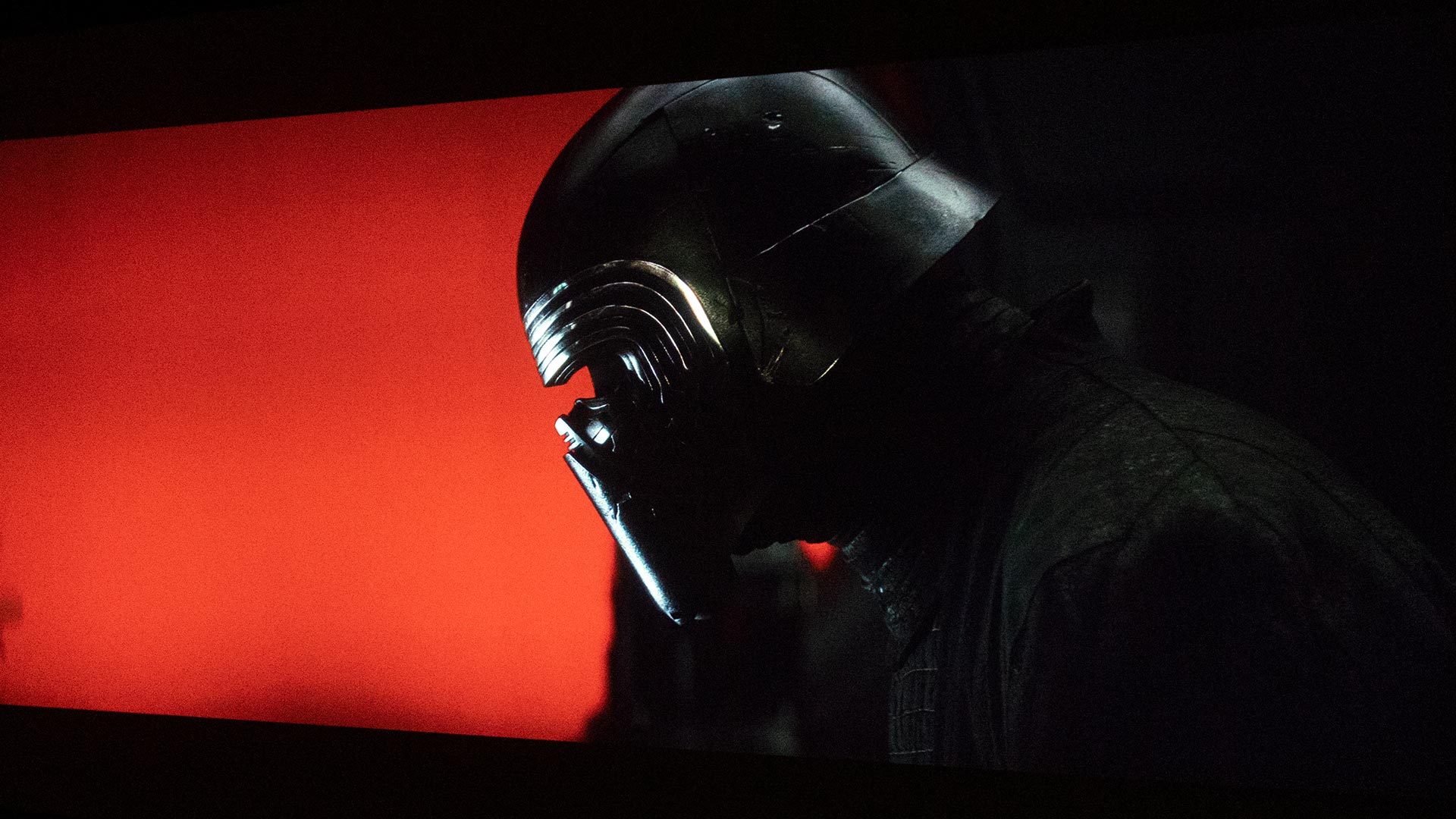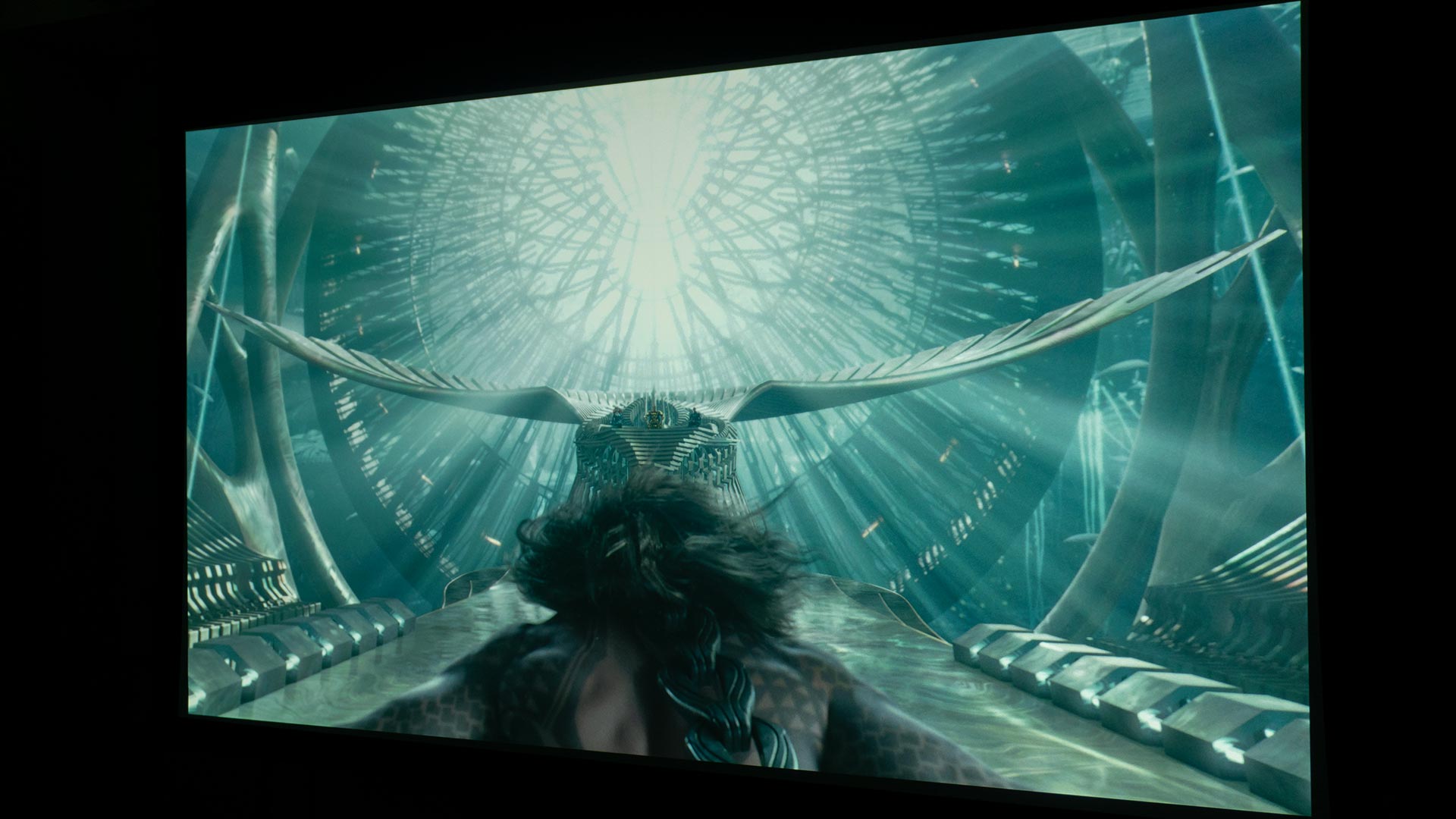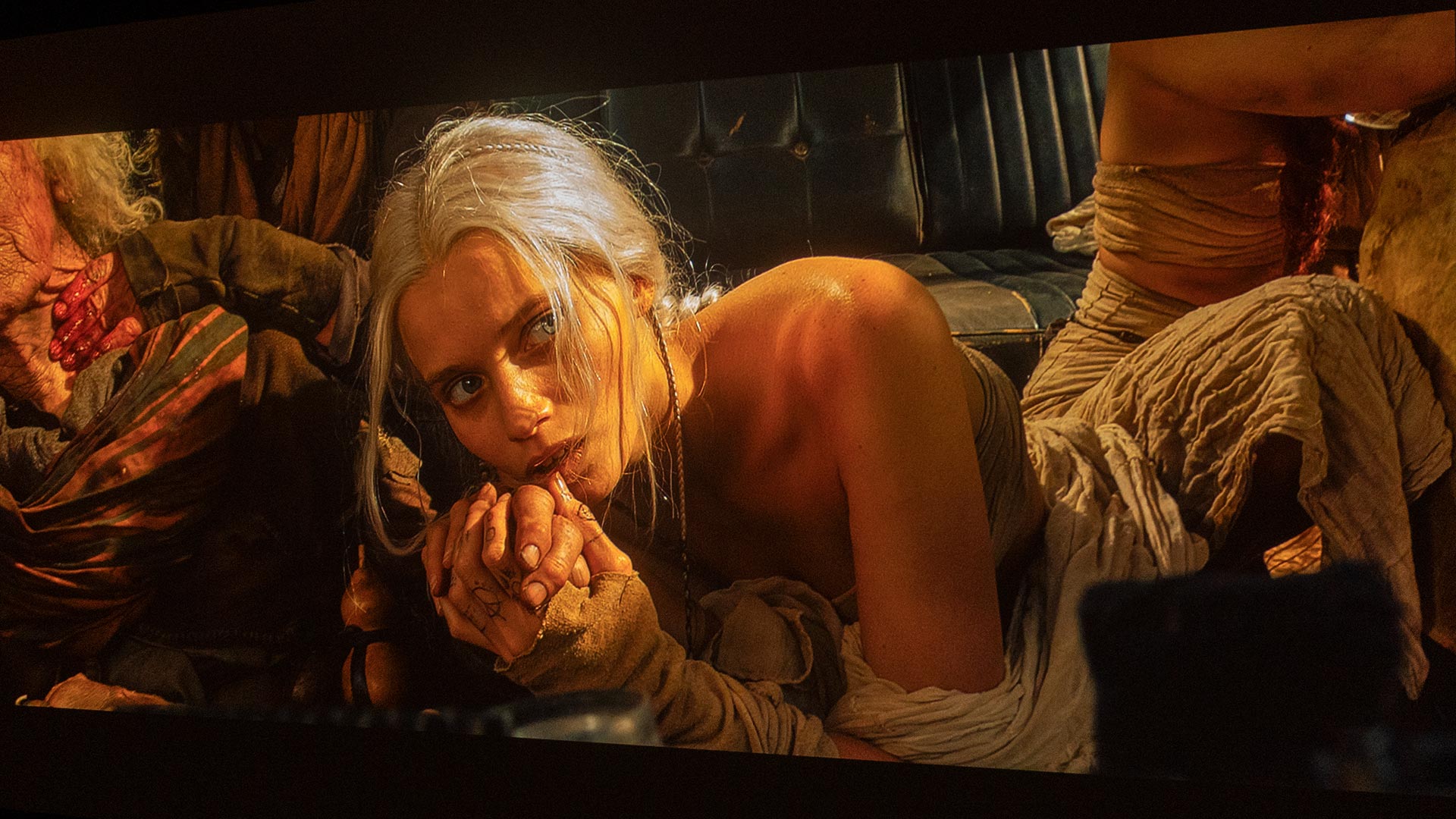SUMMARY

When designing the XW5000ES, Sony did a great job finding the right balance of performance, features, and value. Not only is the XW5000ES the least expensive 4K model in Sony’s home theater lineup it is also the least expensive native 4K home theater laser projector on the market.
The XW5000ES is like a base model sports car. When compared to the fully loaded model like the XW7000ES, it may not have all the bells and whistles of the higher-end model, but the XW5000ES will still outperform most products in its class. This is because the XW5000ES includes several Sony technologies that were previously only found in Sony projectors priced 3-times more.

The XW5000ES is packed with the latest Sony features and technologies
Projectors Reviews has always loved Sony projectors and have given awards to multiple models over the years. However, in the past, if you wanted the benefit of a laser light source, you had to spend tens of thousands of dollars to get it. The laser light sources, like Sony’s Z-Phosphor system, are not only getting better and better but also more affordable. Now the Z-Phosphor laser light source is available on the XW5000ES which retails for less than $6,000
The XW5000ES produced close to its rated brightness of 2000 ANSI lumens even in its most accurate picture modes. Many projectors deliver significantly less than their rated brightness when placed in their most accurate picture mode. It is not uncommon to see the brightness cut in half. The 2000-lumen XW5000ES measured brighter than many calibrated 3000-lumen DLP projectors once they were calibrated.
Due to its projector-optimized X1 Ultimate processor that combines signal HDR analysis and precise modulation of its 2000-lumen laser source, The XW5000ES produces a stunning HDR picture.
While some projectors struggle with a lack of brightness and produce dull HDR video, Sony’s new Dynamic HDR Enhancer works to eliminate this problem. Powered by the X1 Ultimate Processor, this feature measures the average and peak brightness of HDR10 content, and then precisely it adjusts the signal levels in the light/dark areas and laser light intensity automatically to optimize the HDR contrast according to a scene. So, whether viewing HD, 4K or HDR content, the picture quality delivered by the Sony XW5000ES was outstanding right out of the box.
When it comes to native contrast and black level, very few home theater projectors, except for JVC DILA projectors, can match/beat the XW5000ES. I have not come across a single-chip DLP home theater projector that can even come close.
The XW5000ES is equipped with a manual lens with a good amount of zoom and horizontal/vertical lens shift capability, which simplifies installation, especially when trying to replace an older, previously mounted unit.
The XW5000ES is one of three 4K home theater laser projectors that Sony introduced in 2022. To learn more about those models check out our Sony XW-Series article that covers the new lineup in detail.
The XW5000ES is the entry-level model in Sony's 4K Home Theater projector lineup
The only projector in its price range that rivals the XW5000ES is the JVC RS1100/NP5 ($7000 SRP) which is $1000 more. The JVC DLA-RS1100 does offer more features, including a motorized lens, HDR10+ compatibility, and 48Gbps HDMI 2.1 inputs for 8K@60fps and 4K@120fps playback.
The XW5000ES is slightly brighter than the JVC RS1100, it has a laser light source, and it is much lighter and far more compact. When viewing SDR and HDR, both projectors delivered an outstanding image.
The JVC RS1100 did a better job preserving highlight detail, but the image looked slightly flat compared to the XW5000ES. Regardless, any projector enthusiasts would be happy with either one. Which unit looks best really comes down to personal preference.
Lastly, the RS1000 is a lamp-based projector. The Sony XW5000ES is the least expensive 3-chip native 4K LCOS laser projector on the market. If you desire a laser-based JVC 4K DILA projector, you must spend $11000 for a JVC RS2100/NZ7.
The XW5000ES is available in black and white
Many people considering the XW5000ES will also explore the Epson Pro Cinema LS12000 ($5000 SRP), which is an excellent projector as well. Like the XW5000ES, the Epson LS12000 also has a laser light source, but it is 700 lumens brighter and has motorized lenses and 48Gpbs HDMI 2.1 inputs.
While the Sony and the Epson deliver accurate colors and produce very good black levels, the Epson LS12000 retails for $1000 less. However, I think the XW5000ES produced a better HDR picture. Also, the 0.61” native 4K UHD SXRD panels used in the XW5000ES delivered a sharper, clearer image than the 4K Pro UHD 3LCD panels used in the LS12000. Over the years, Epson has made some major improvements to its pixel-shifting technology, but it still can match the clarity and detail produced by a native 4K imager.
Higher-end Sony projectors and competitive models like JVC RS1100 and Epson LS12000 have motorized lens assembly with Picture Positioning (lens memories). These Lens Memories can be used to save different motorized lens settings, like one for HDTV and one for widescreen movies. This feature is useful for someone with a 2.35:1 screen because they can quickly adjust image size and position based on the aspect ratio being viewed. However, many users have 16X9 screens, so the motorized lens feature would probably only be utilized during setup.
Also, features like 8K@60fps and 4K@120fps look good on paper, but if you are a movie enthusiast, they offer very little benefit. No movie content is available in 8K, and movie buffs still love the cinematic look of 24 frames per second content, so 120fps is basically utilized in gaming and test footage.
The XW5000ES is a worthy successor to the award-winning VW325ES
When compared to the award-winning Sony VPL-VW325ES ($5500 SRP), the new XW5000ES costs about $500 more, but it is equipped with a Z Phosphor Laser Light source, which is 500 lumens brighter and includes the better X1 Ultimate video processor. Just last year, you would have to spend $20,000 on a Sony VPL-VW915ES if you wanted a laser-based Sony 4K home theater projector.
The combination of high performance and value makes the XW5000ES one of this year's hot products
I think Sony did a great job choosing the most important performance features to deliver the best bang for the buck from the XW5000ES. With a retail price of $6000, the XW5000ES is more expensive than a DLP-based laser home theater projector, but if you truly care about picture quality and can fit the XW5000ES into your budget, it should be at the top of your list.
Due to its outstanding SDR and HDR picture quality and feature set I believe the XW5000ES is an amazing value. The XW5000ES is highly recommended.