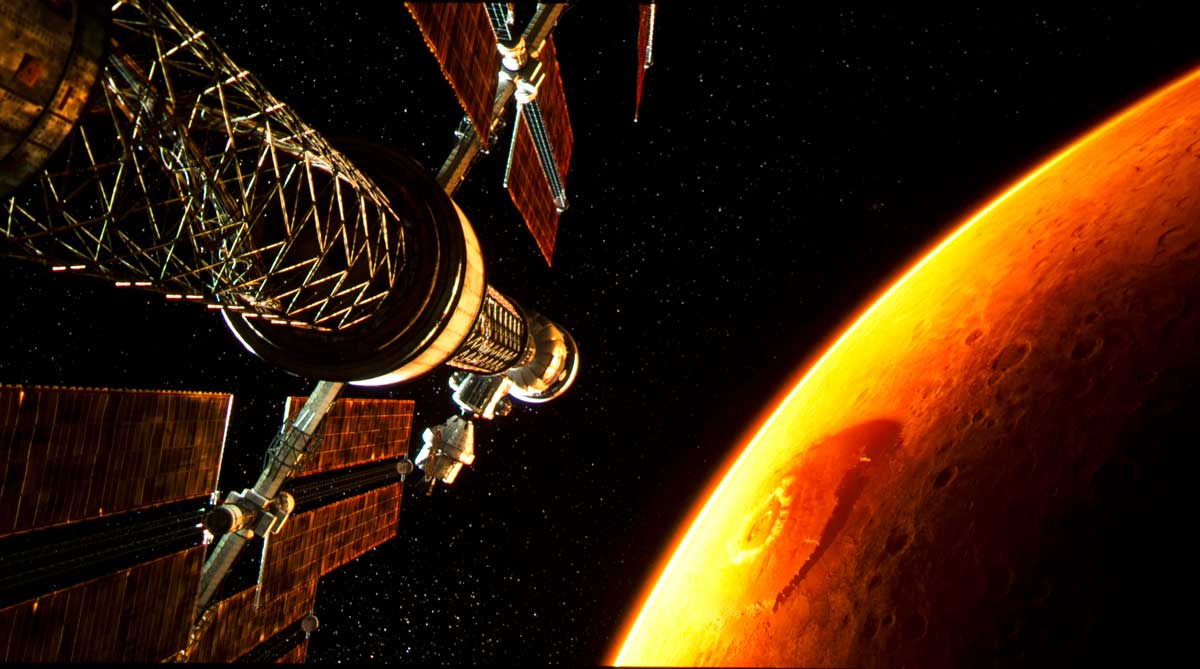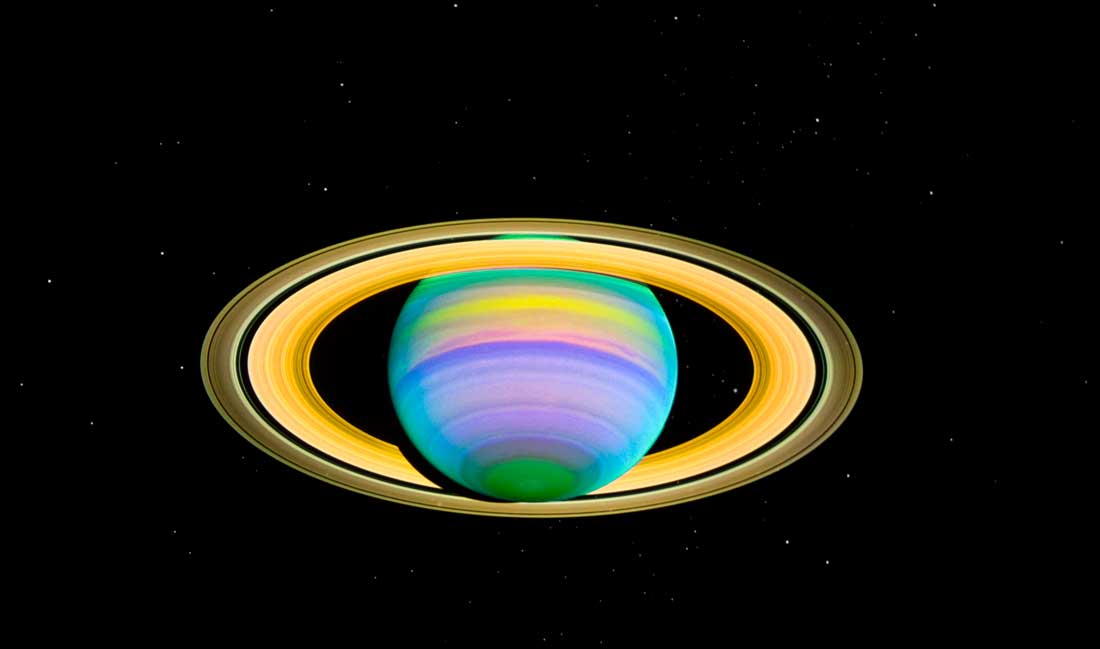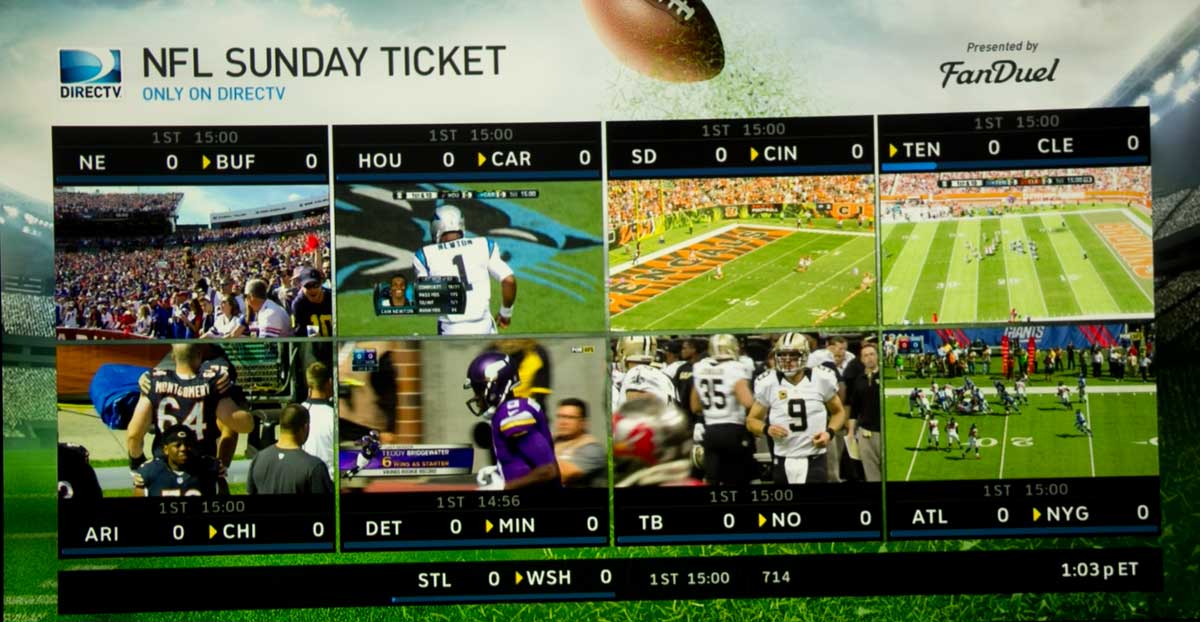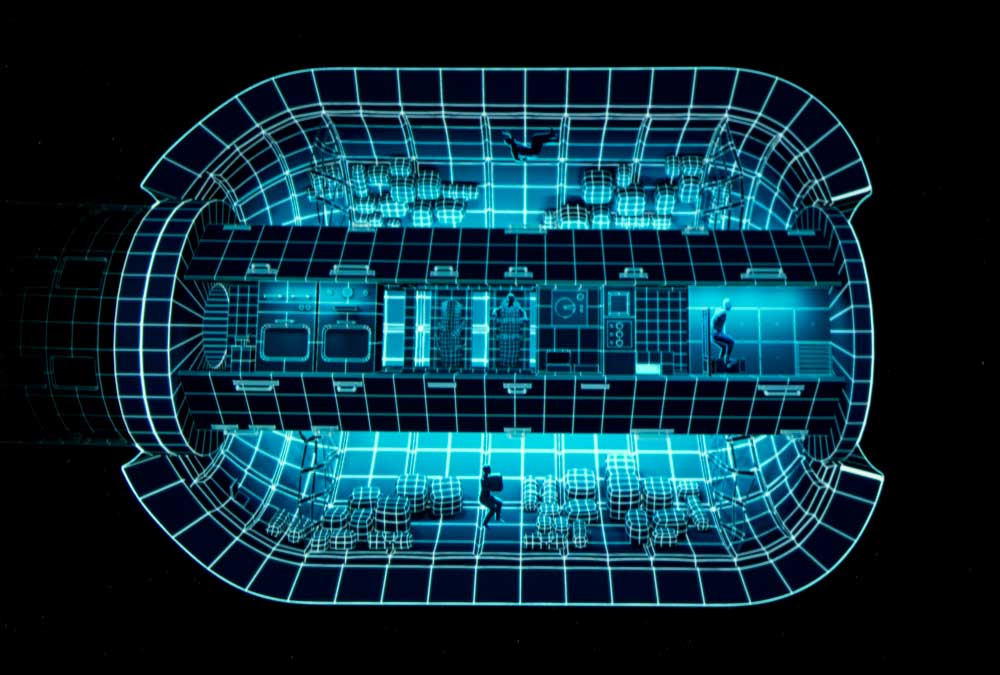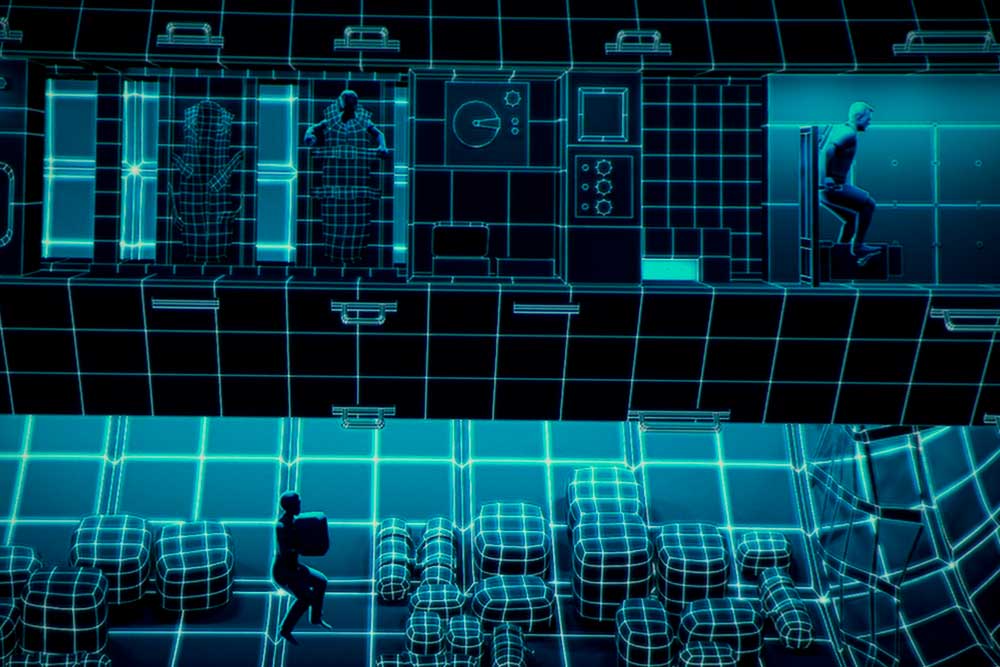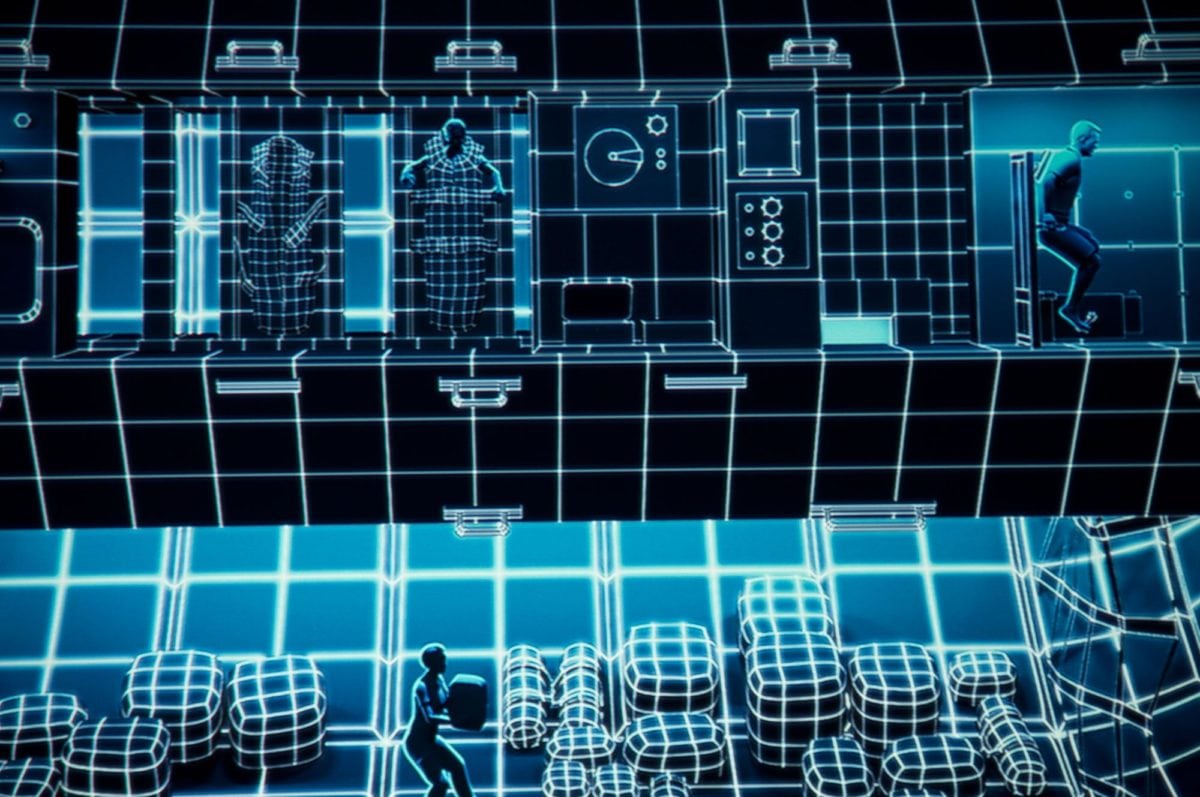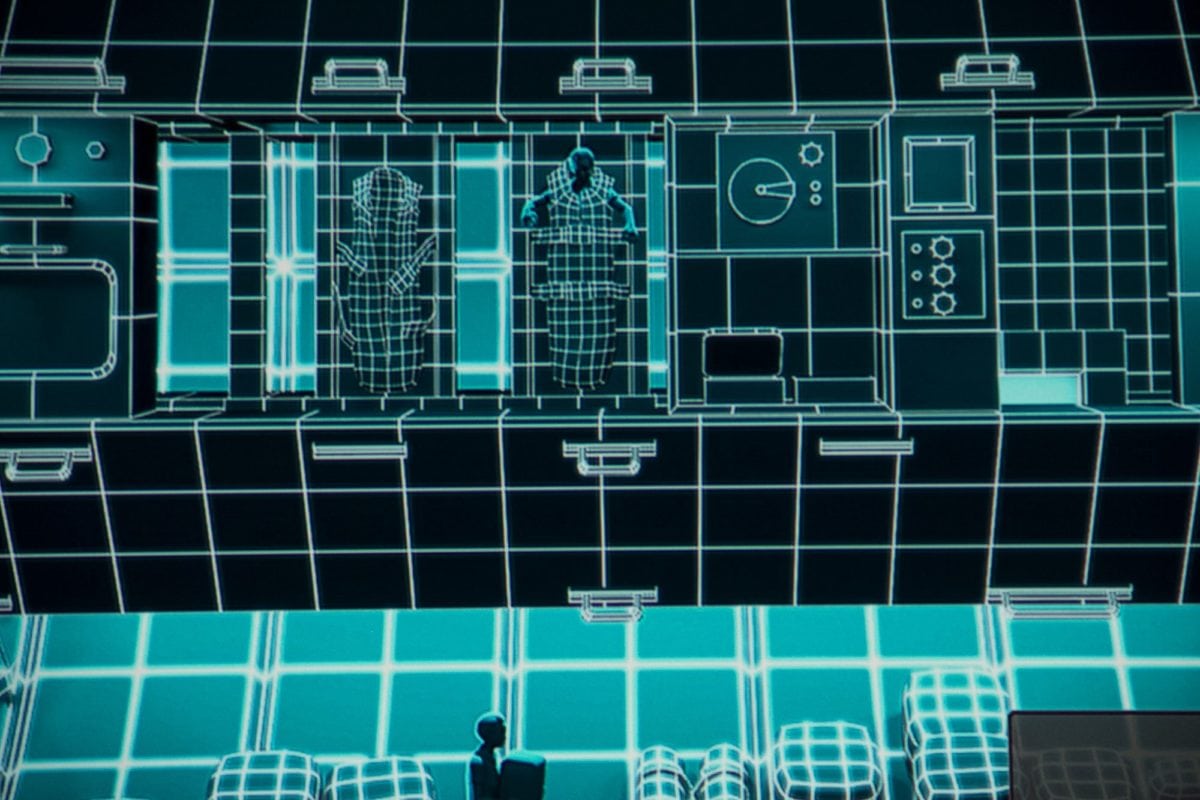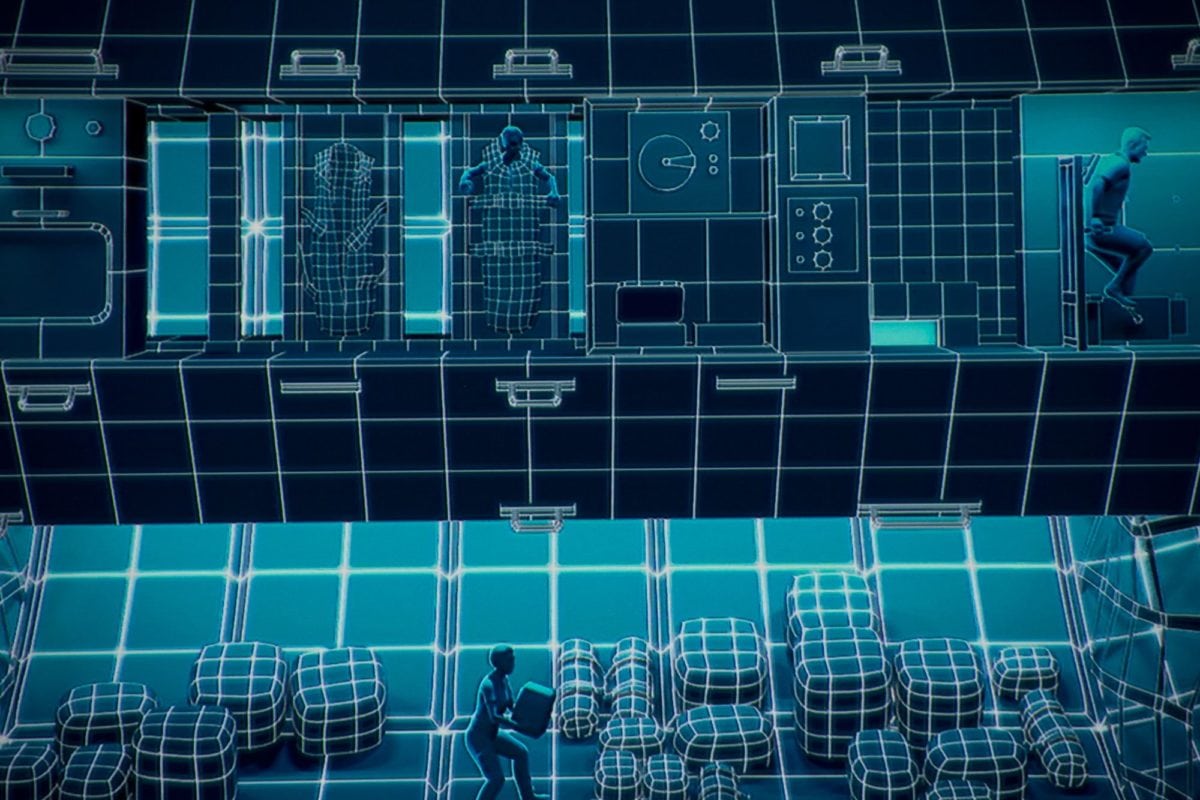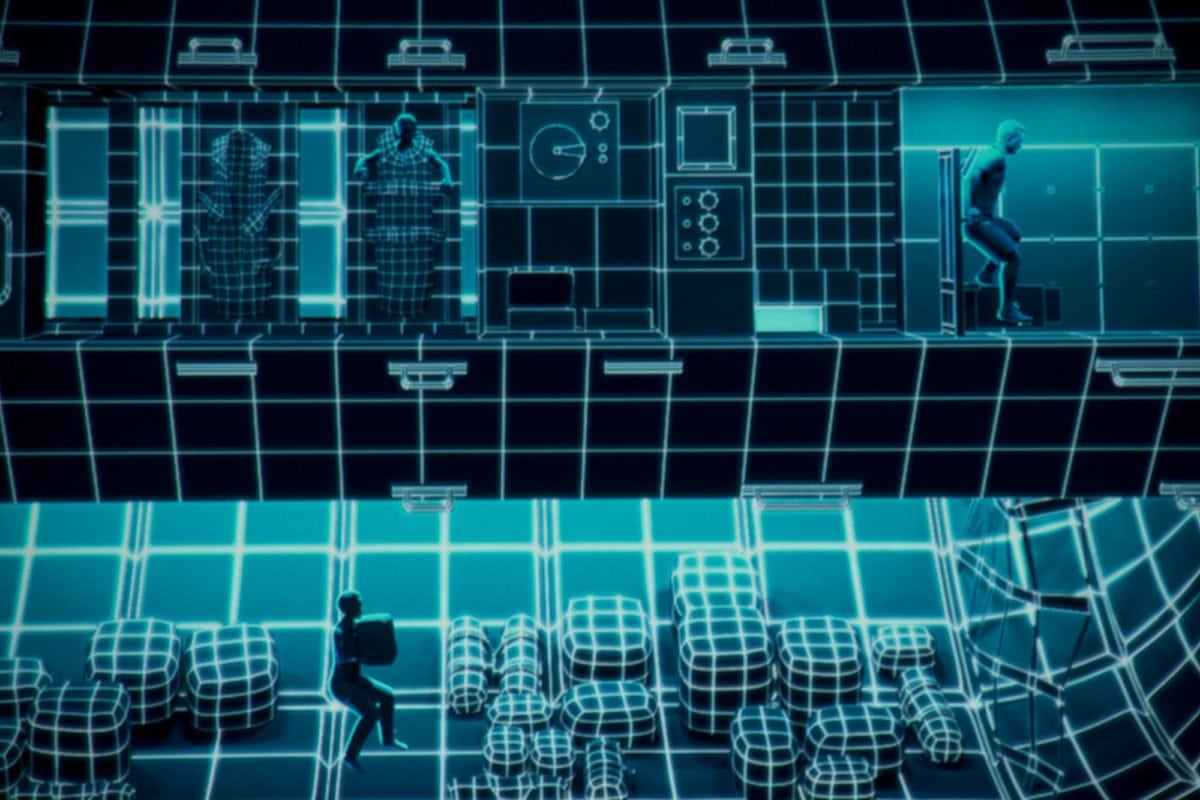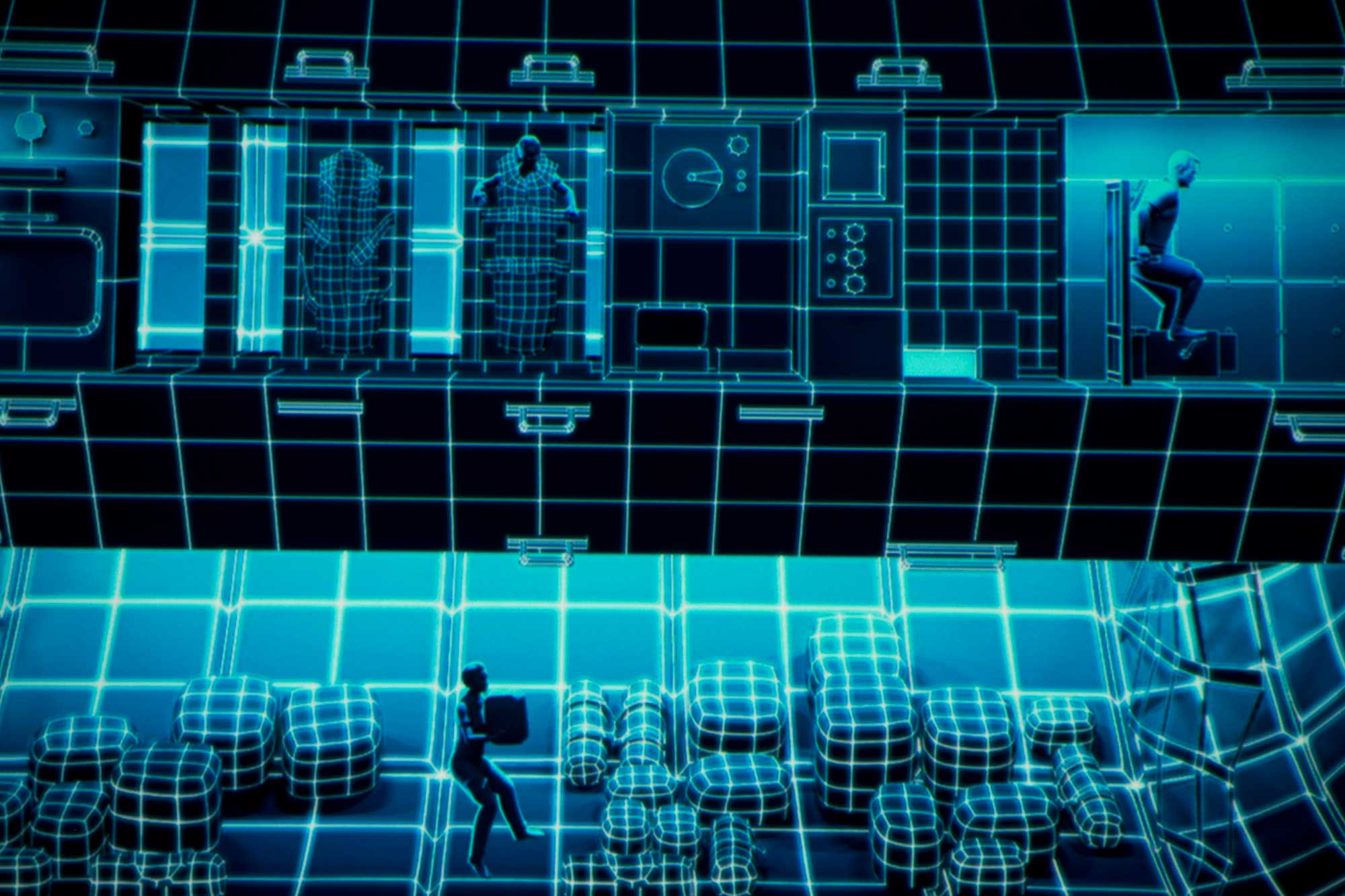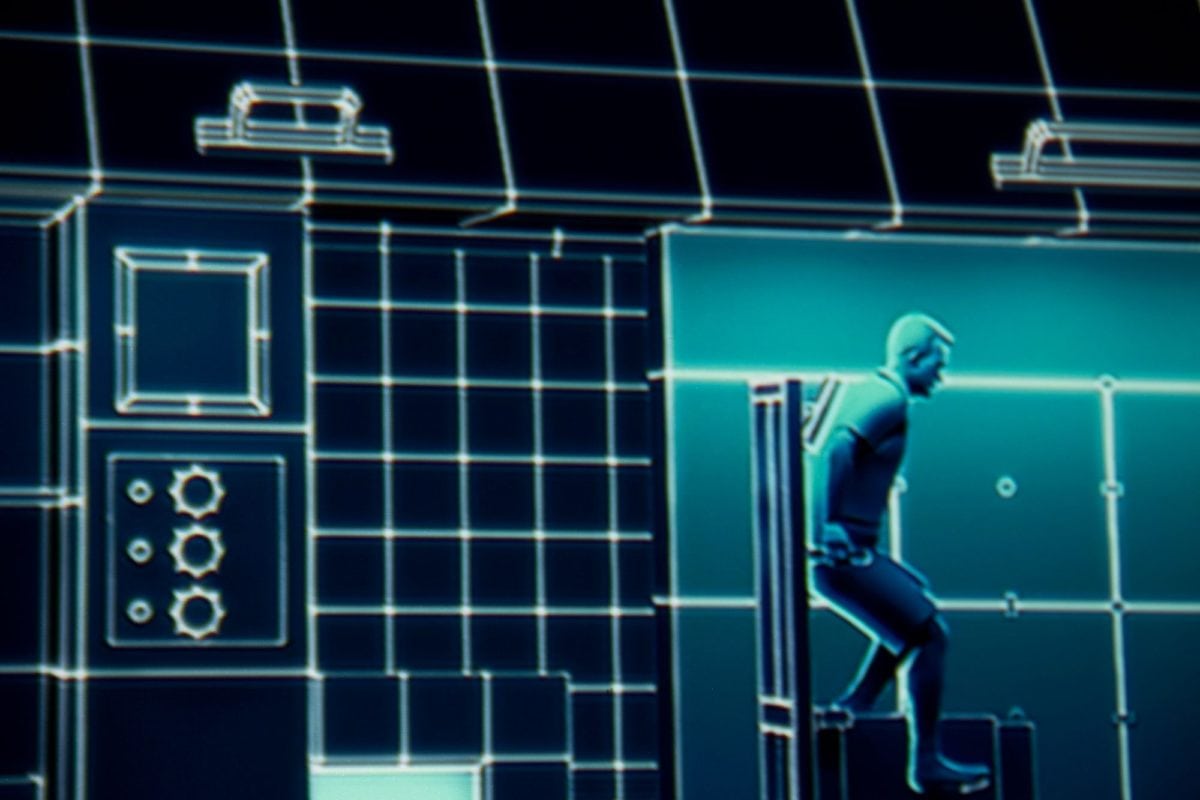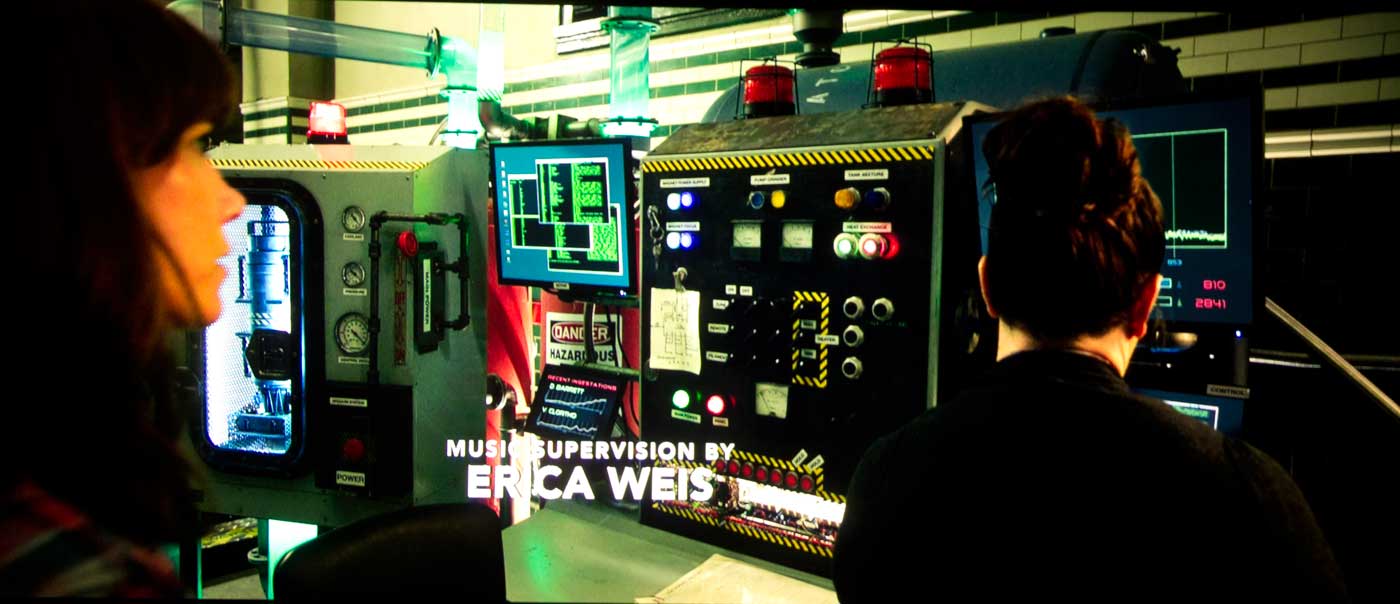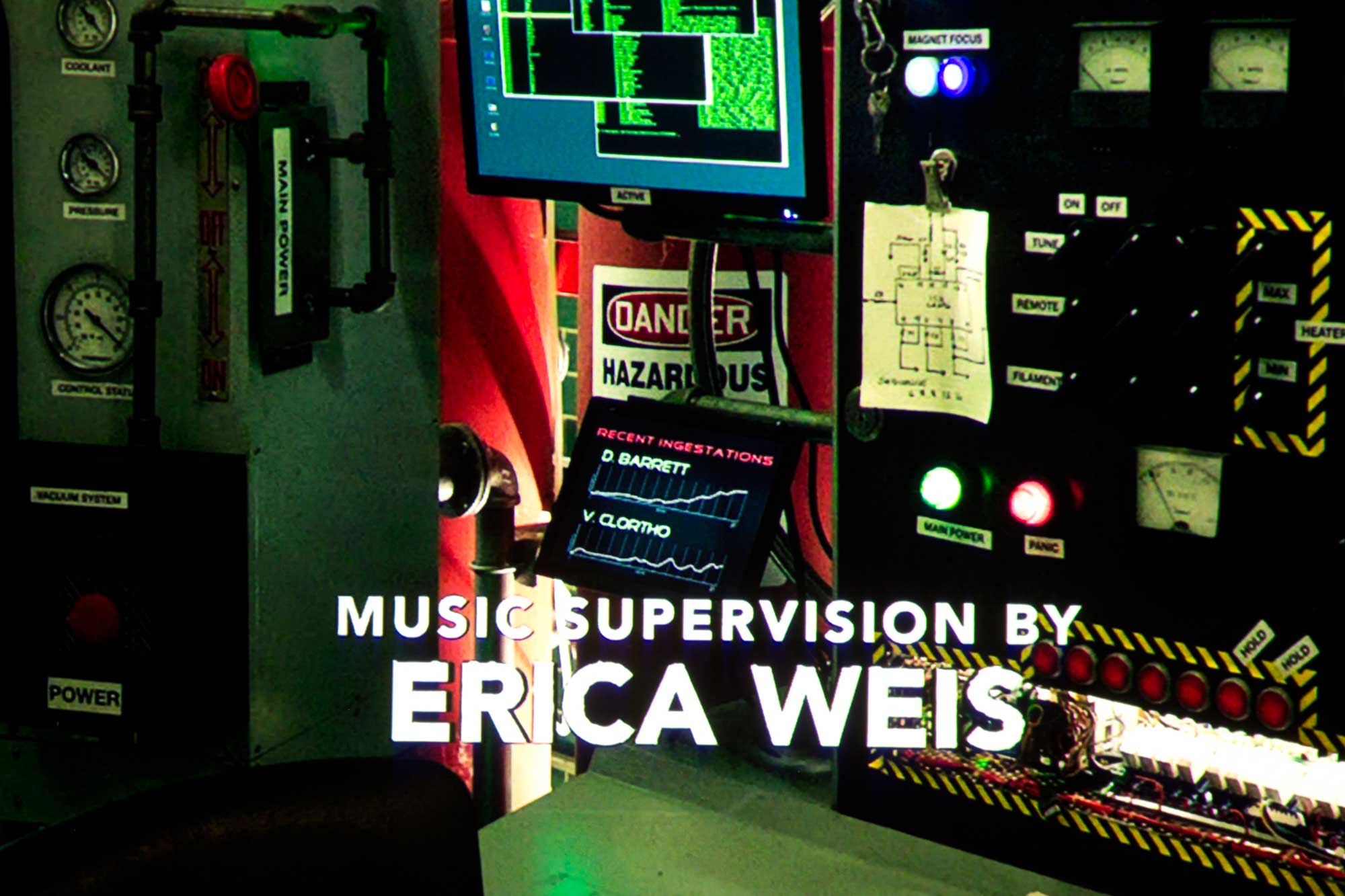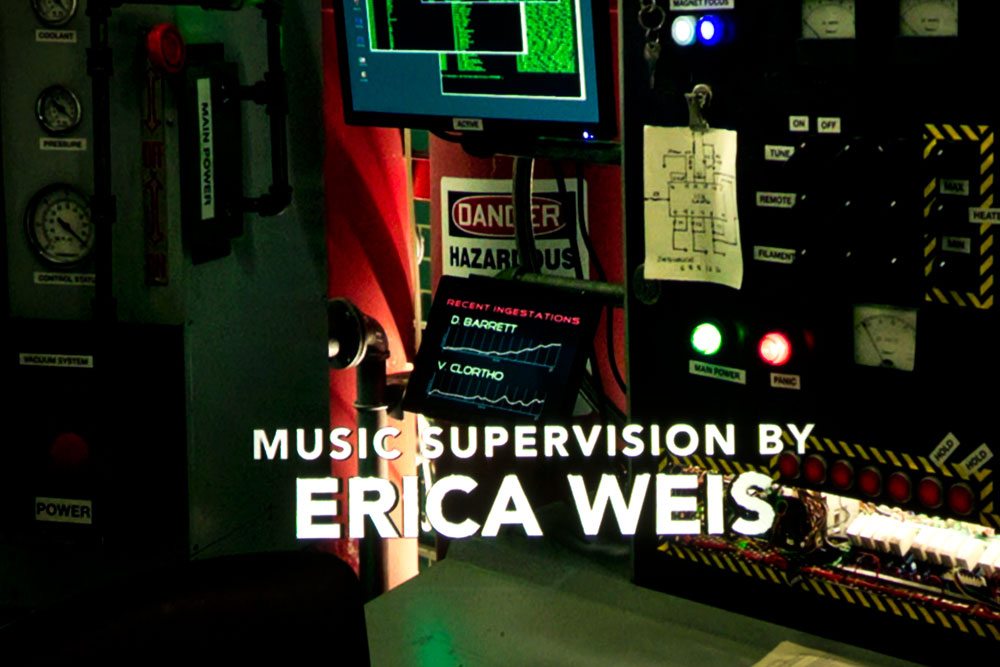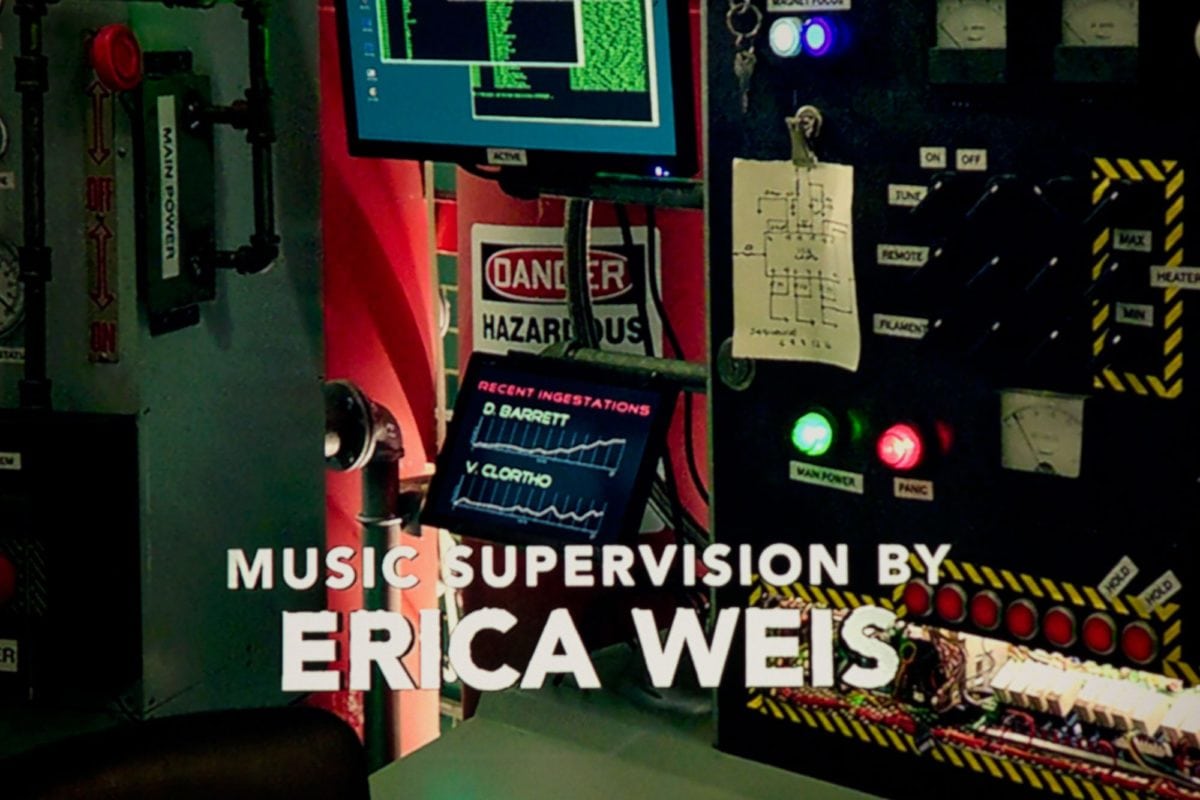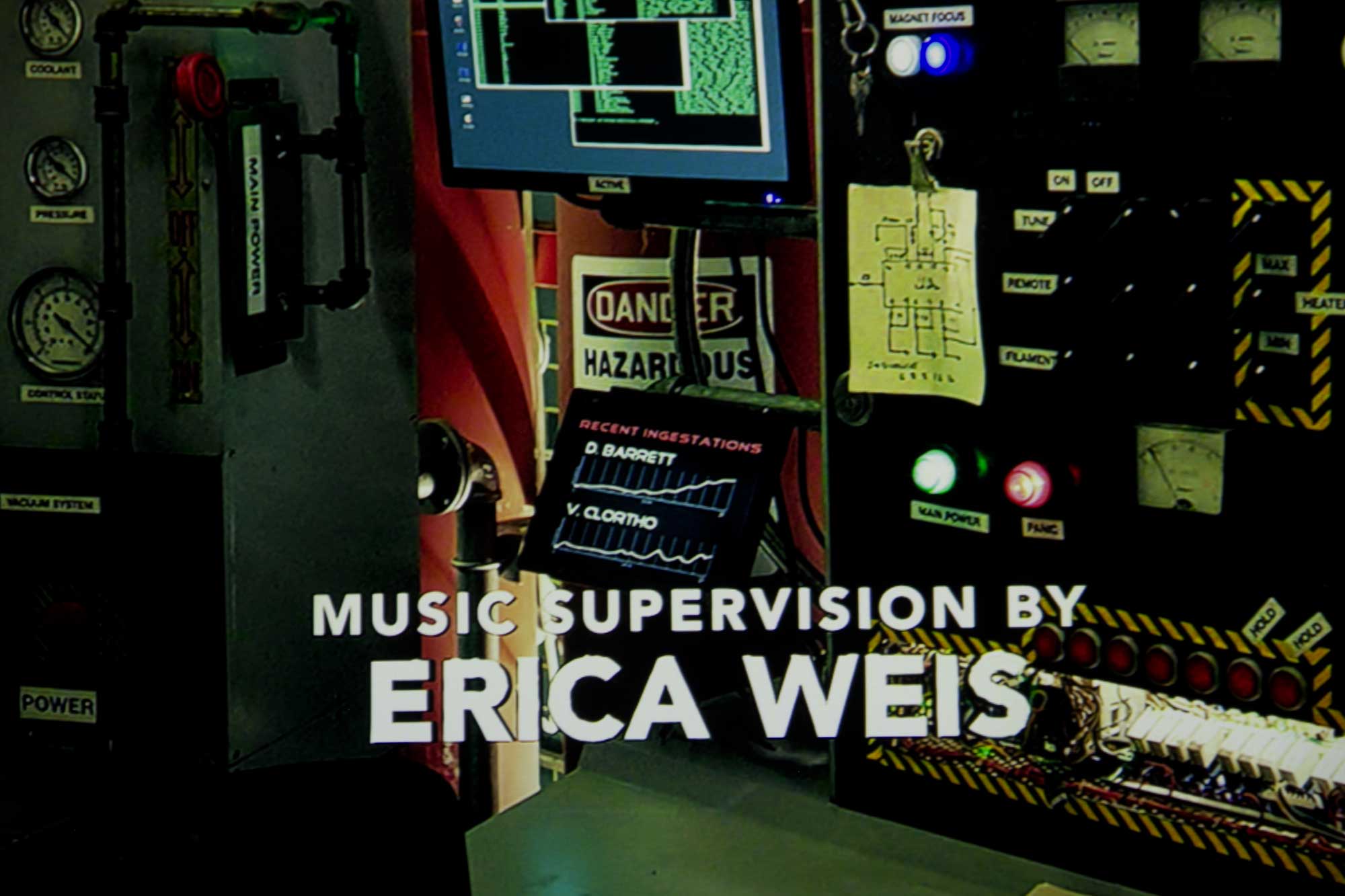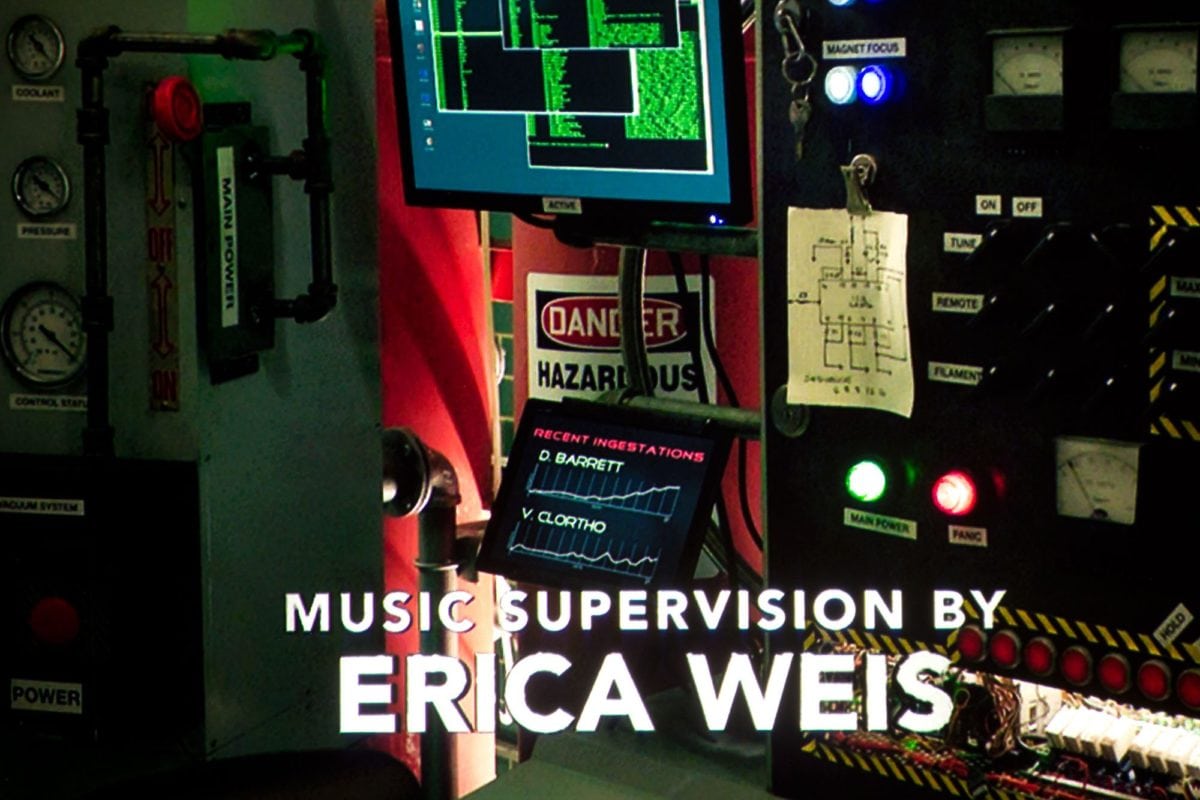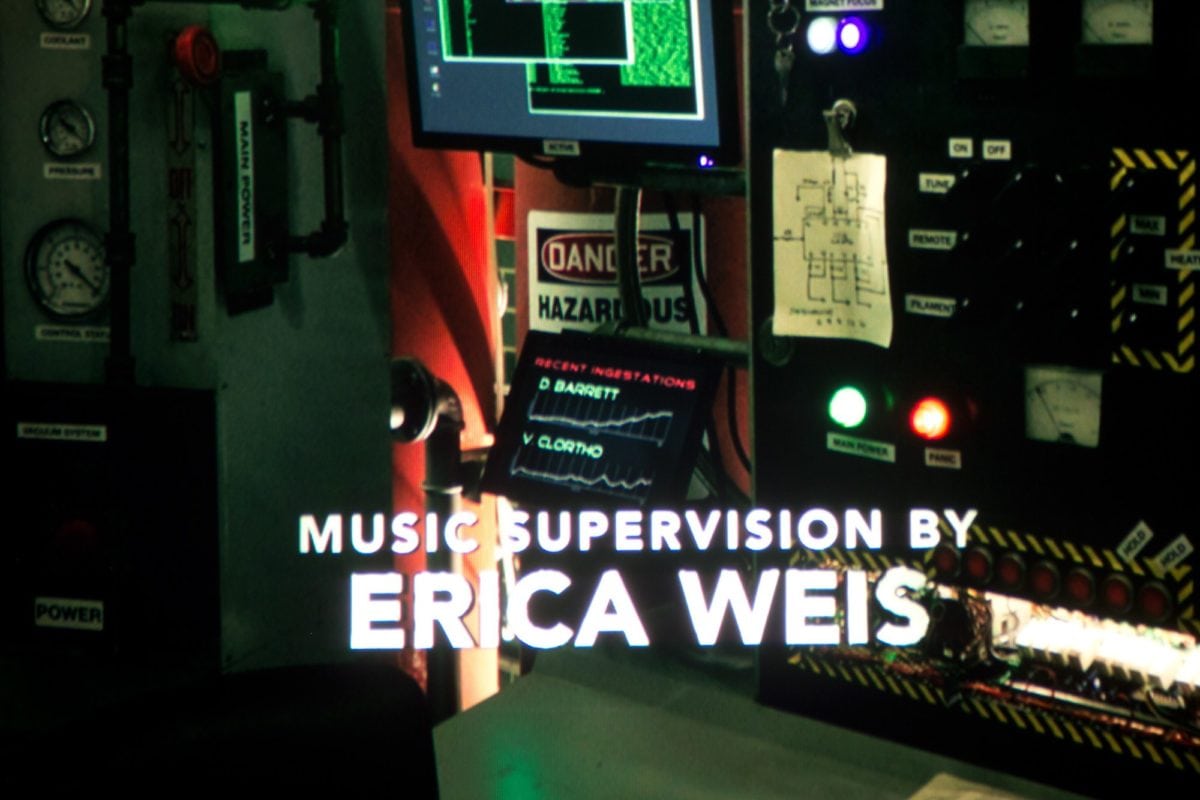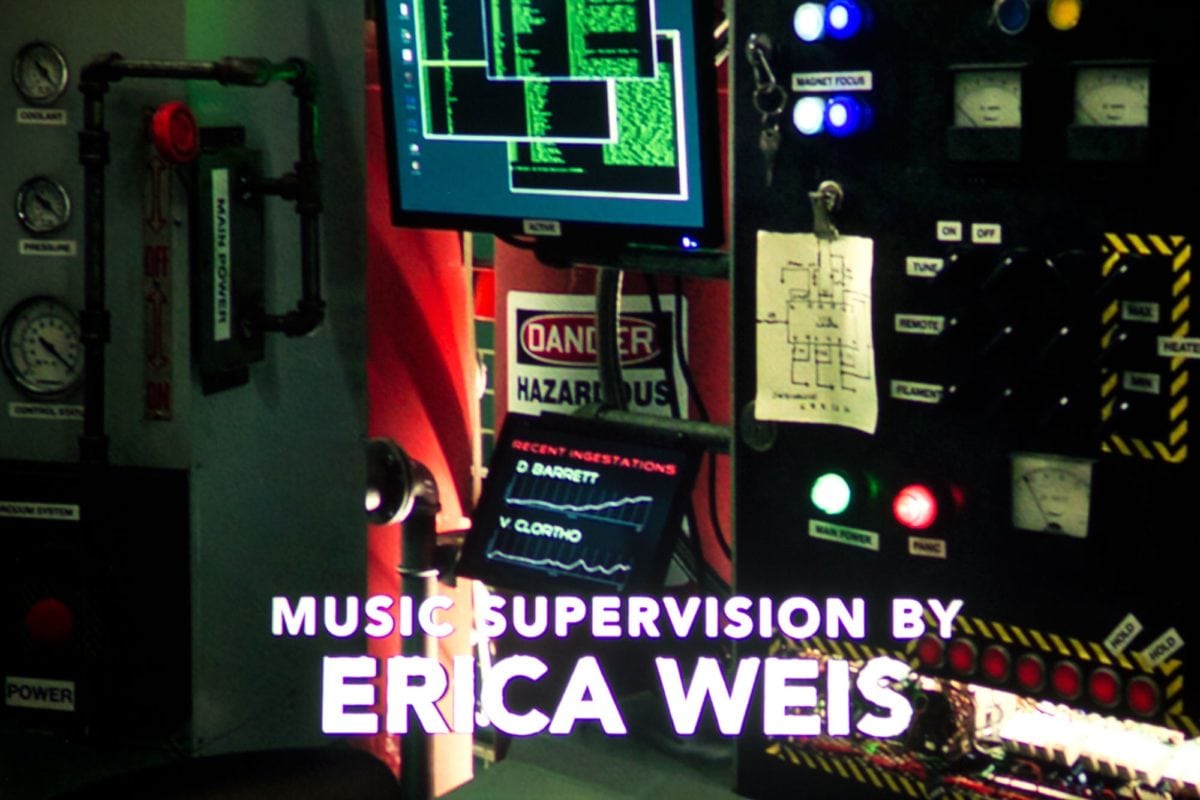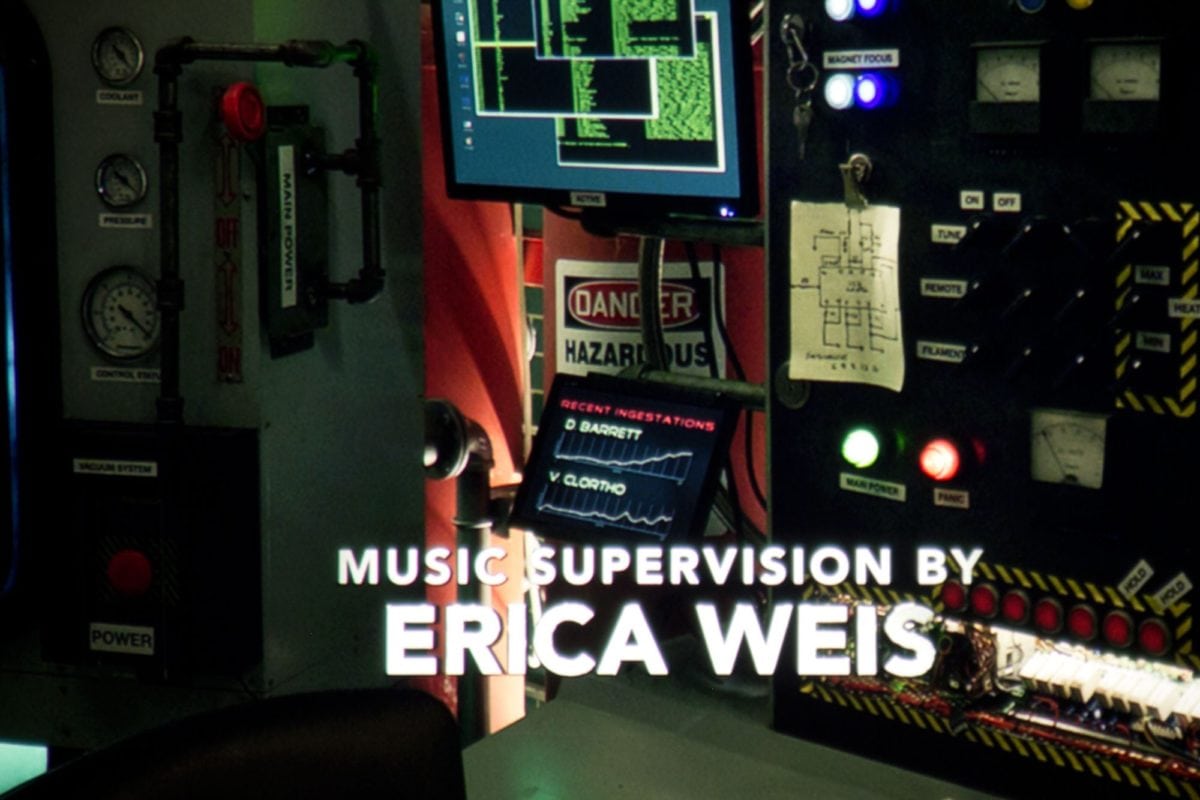All considered. I like to describe Sony's native 4K projectors as looking naturally sharp. That's not to say Sony isn't using a fair amount of image processing, but you start out with the much smaller pixels of native 4K projectors. There are two different 4K UHD DLP chips used in various 4K capable DLP projectors, in terms of the size of the pixels (in area) the better DLP chips are twice the size of Sony's pixels. The lesser DLP chip (1080p x 4) and the 4K capable 3LCD projectors, have pixels that are four times the size of this Sony.
In the Photo Player, there are a number of images. First a batch of 4K, including some closeups. Then a full and close-up images of 1080i (sports) and the same for 1080p (movie).
Finally you will see the Bigalow Space Station rendering, and a close-up of one part of it, followed by the same close-up on a few additional projectors. Enjoy!
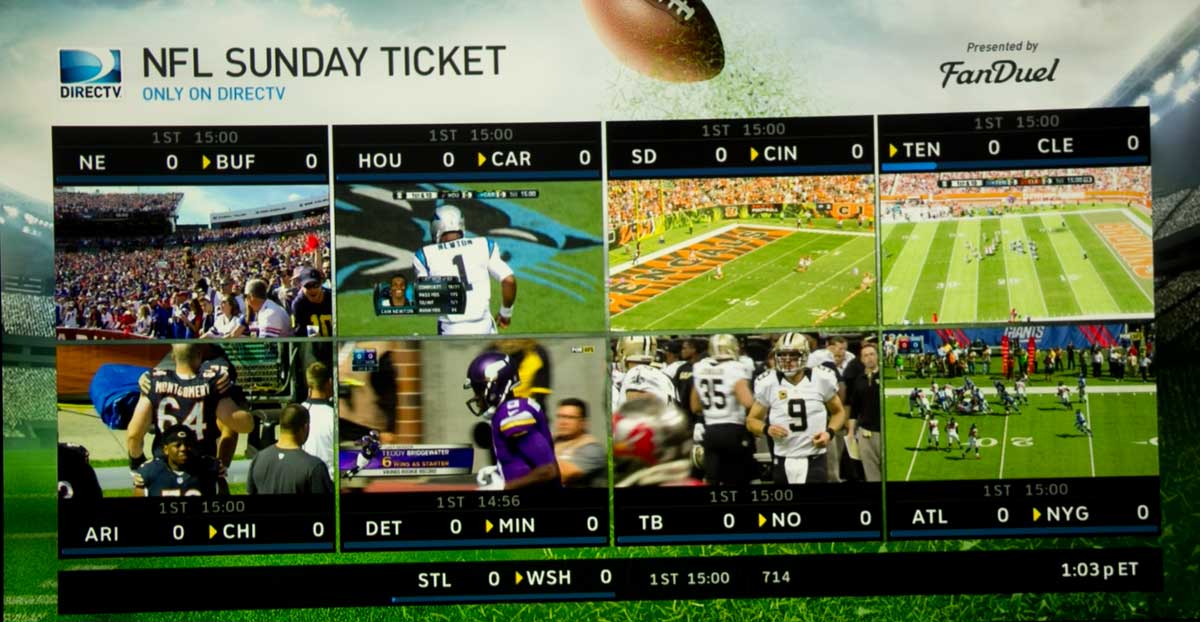
8 Game GameMix on DirecTv - 1080i content, looks rather sharp despite each game being pretty small. Games very watchable at 124" diagonal sitting at 10-15 feet. You can read the small type from each game.

This is a close-up shot of the same image as the previous slide, so you can see how readable the smallest type is. (Impressive!)

This slide from The Hunger Games, is from 1080p Blu-ray, as is the close-up next image.

Close-up. Look to the numbers on the betting board, and the tiles around the lower center area, and the people.
❮
❯
Don't get me wrong, there's so much image processing available on today's projectors, that if you don't mind some artifacts (such as hardness), you can make even a good 1080p projector that's 4K capable, seem sharper, but definitely not as natural as a native 4K! (And, you can sharpen the Sony beyond normal too if you like that over sharpened look.)
Within the photo player is an interesting comparison, you can see the Sony on the space station rendering, and compare with the Epson 5040UB - there are two 5040UB close-ups. One with their "Image Enhancement" turned off, and the other one with it set to 4 (second highest setting, highest I will use, but mostly I dial back to 2 or 3. Note the whitish instead of blue lines where they intersect on the one Epson...
Those others rely on overlapping large pixels to get more detail, but, with the usual caveat of "all else being equal," you will get more accurate detail with smaller pixels that do not overlap.
This second "sharpness" photo player has our comparisons using the Ghostbusters 2016 credits - lab scene.
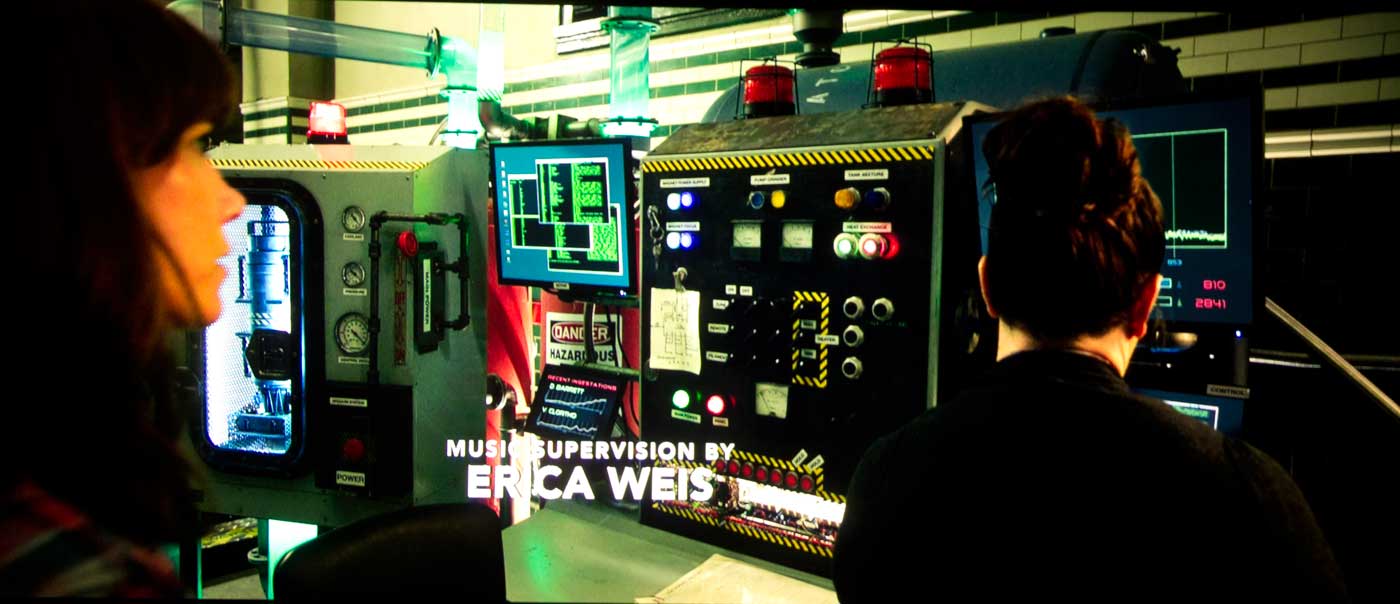
Sony VPL-VW995ES on one of our regular images - the Lab credit scene from Ghostbusters 2016. There's plenty you can compare, with other projectors by looking at the close-ups
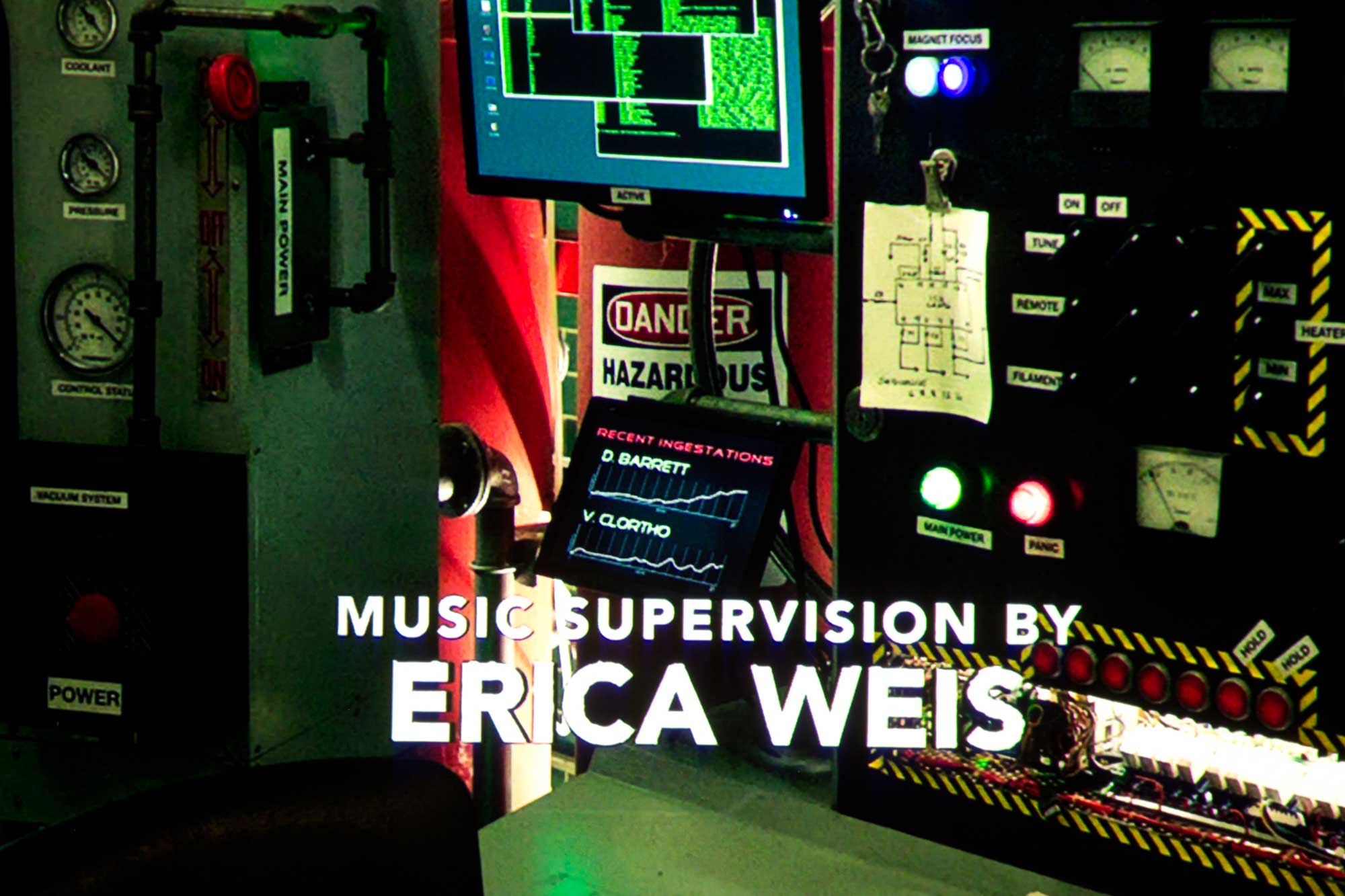
Sony VW995ES close-up. Look at the post-it, gauges, white text, labels, even the electronics in the lower center left. Check gauges for over sharpening.
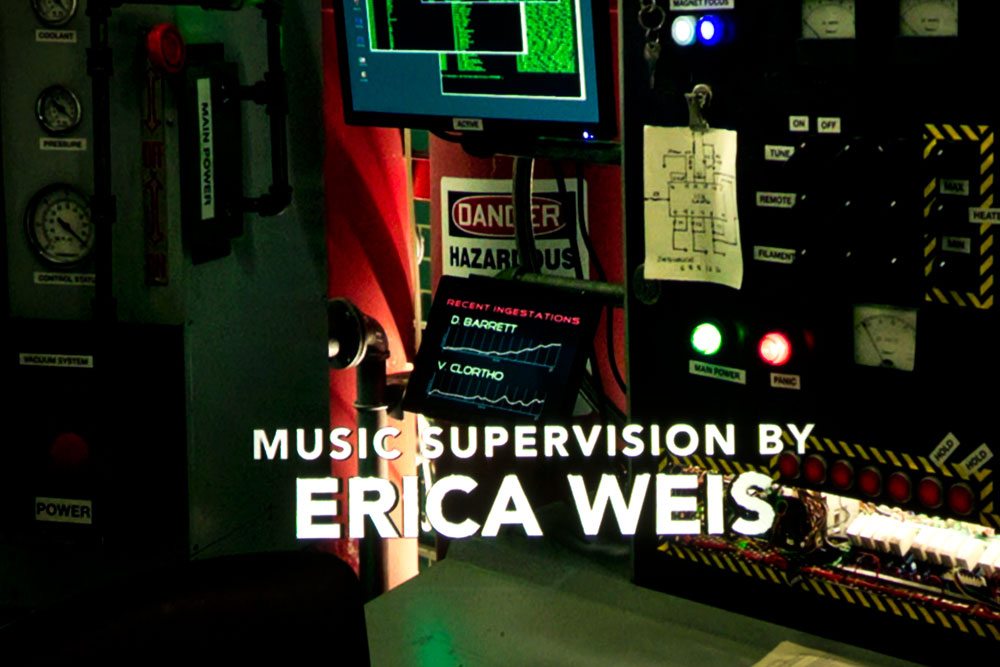
Sony's VW885ES - their less expensive 4K laser projector priced at $25K. 200 lumens less bright, the biggest difference is the lack of the ARC-F lens
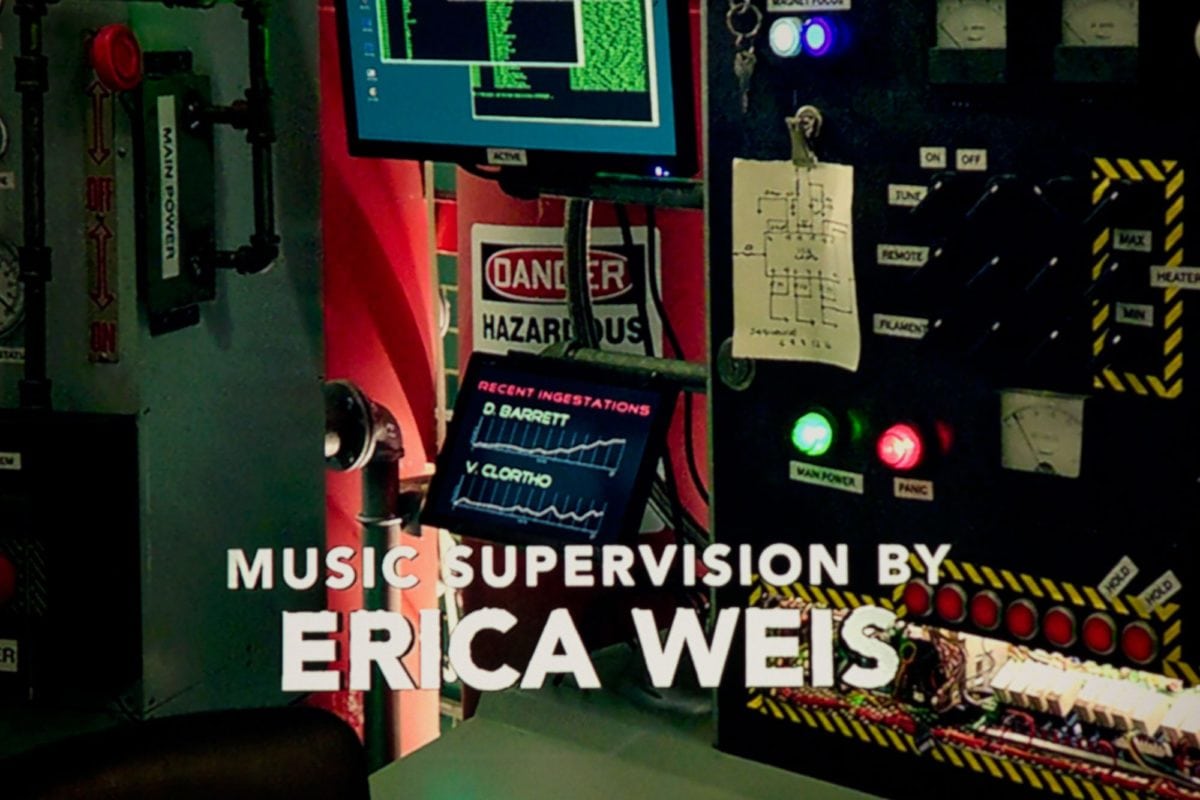
BenQ's recently discontinued HT9050 (HT9060 is coming). A $9K 4K UHD projector with an LED light engine has better "glass" than the many far less expensive 4K UHD DLPs out there.
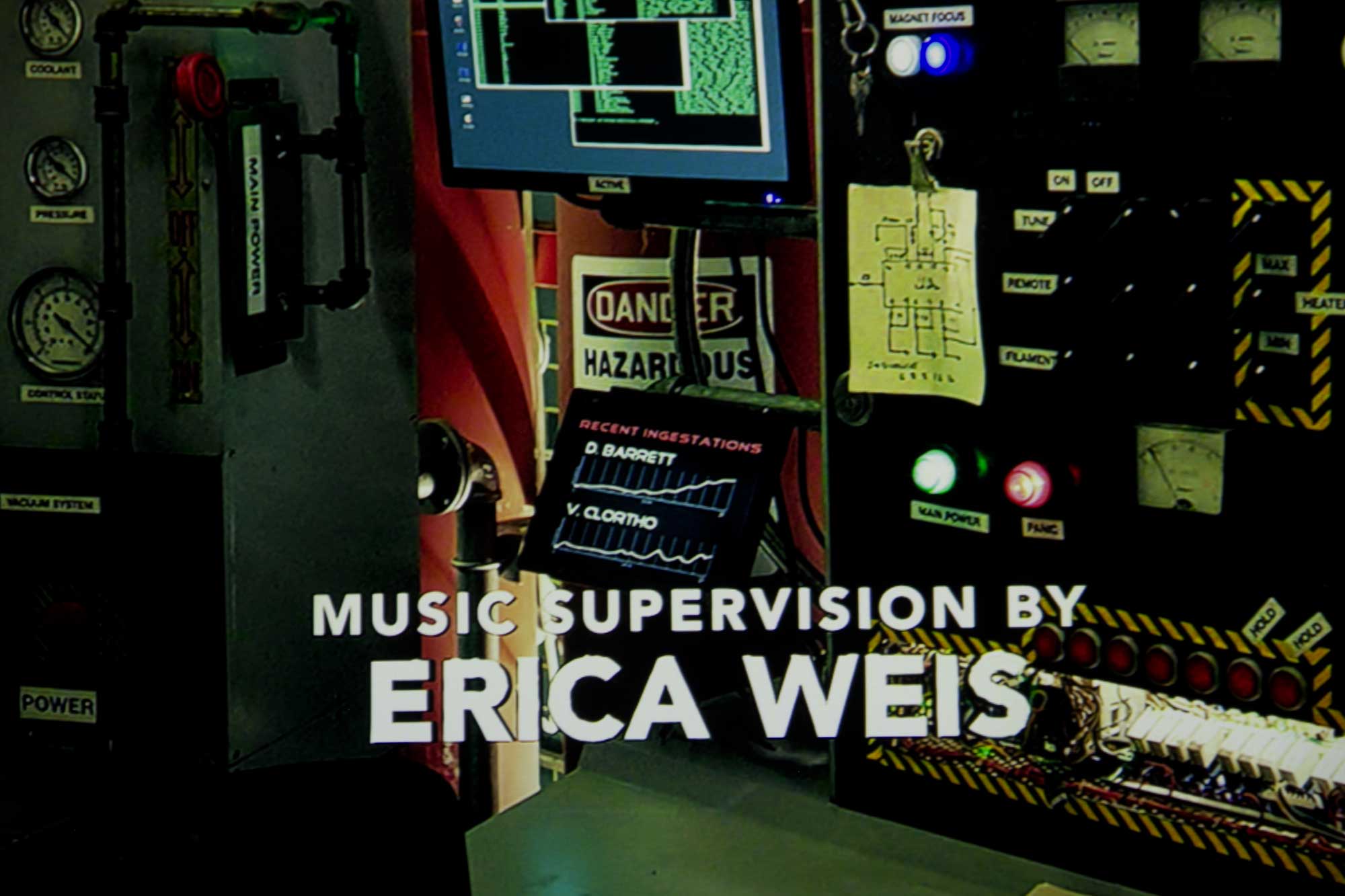
Hisense 100" Laser TV uses the higher resolution 4K UHD DLP chip (2716x1528x2). Very nicely sharp. The Hisense, an ultra short throw projector is priced at $8K including screen and sub-woofer.
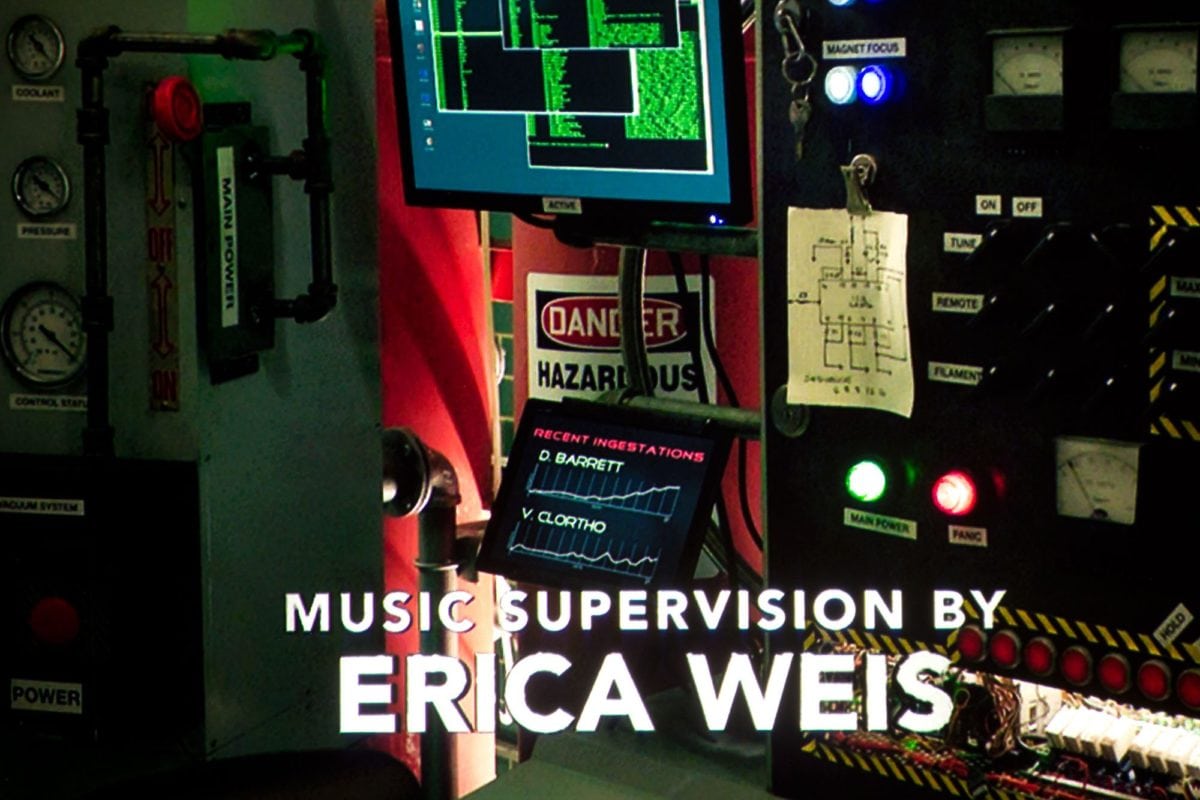
Sony's VW385ES. This was recently replaced by the $10K VW695ES.
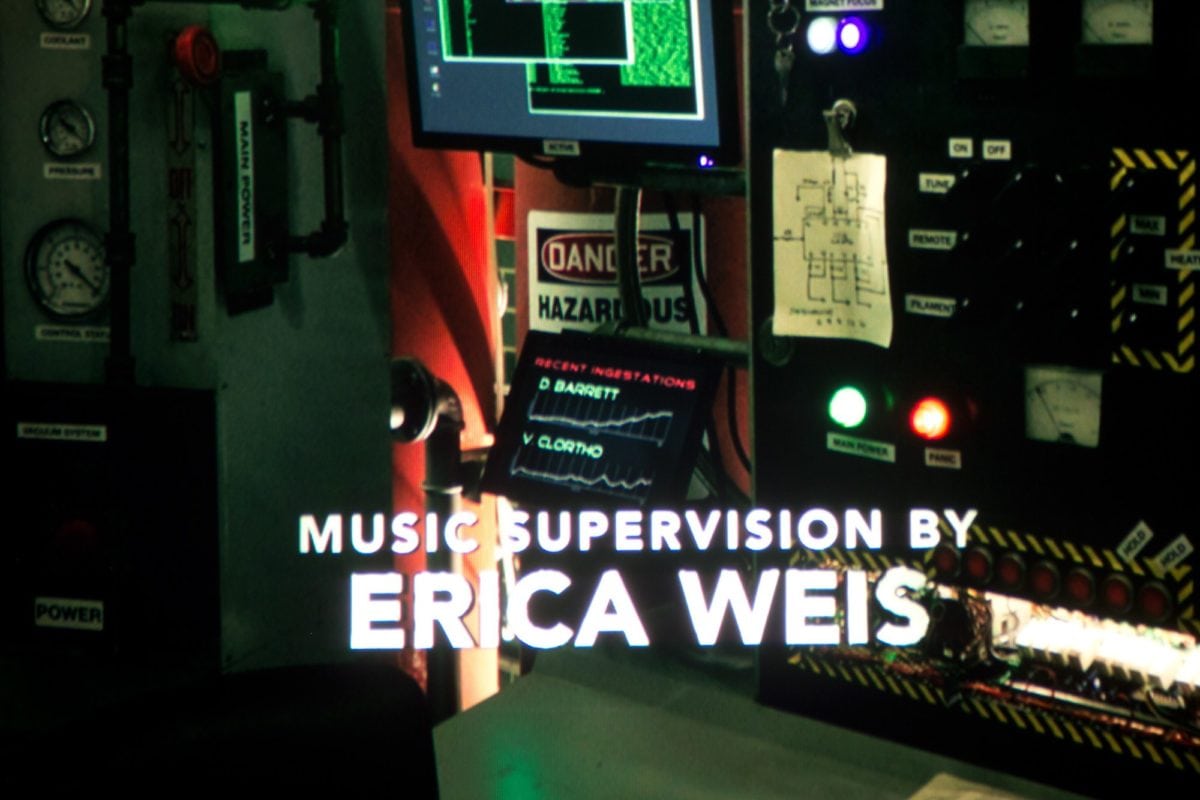
Epson's 5040UB - 1080p pixel shifter (1920x1080x2). Can look exceptionally sharp, but when it does the image takes on a hardness that you may notice in close-ups of faces, etc.
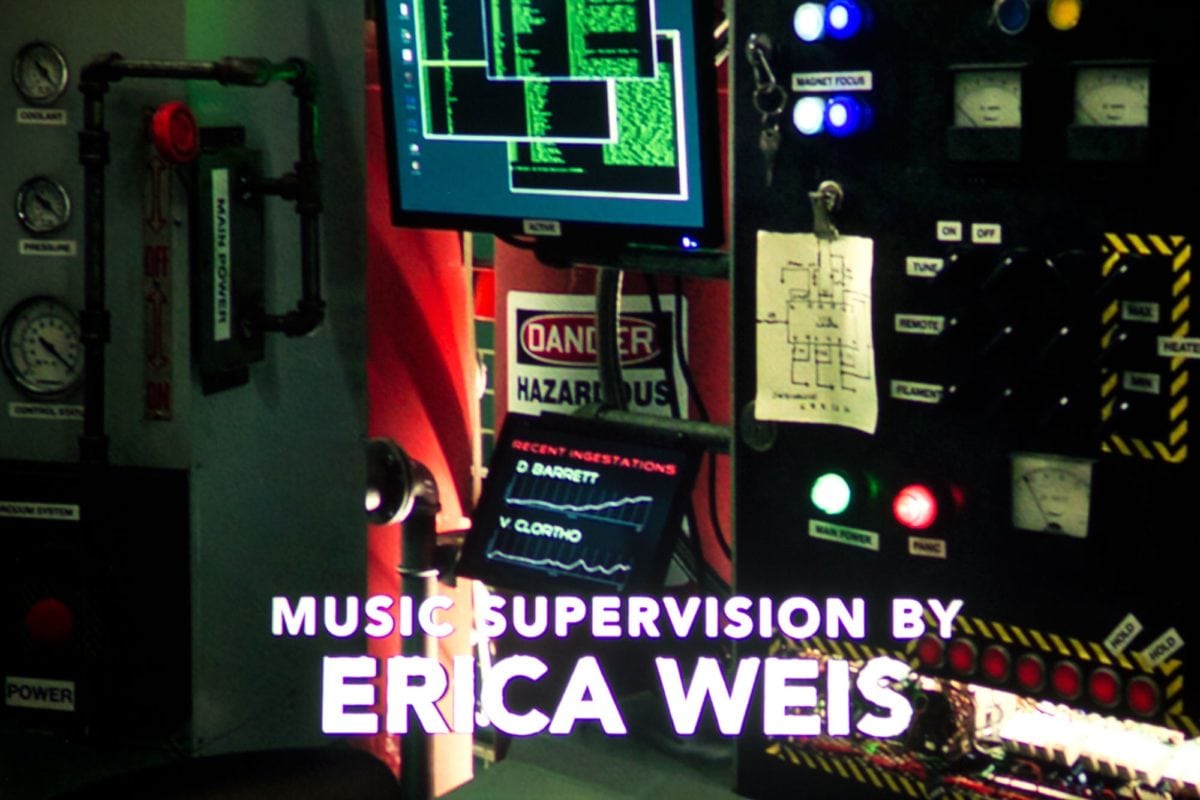
This image and the next are 4K UHD projectors using the lower res DLP chip.
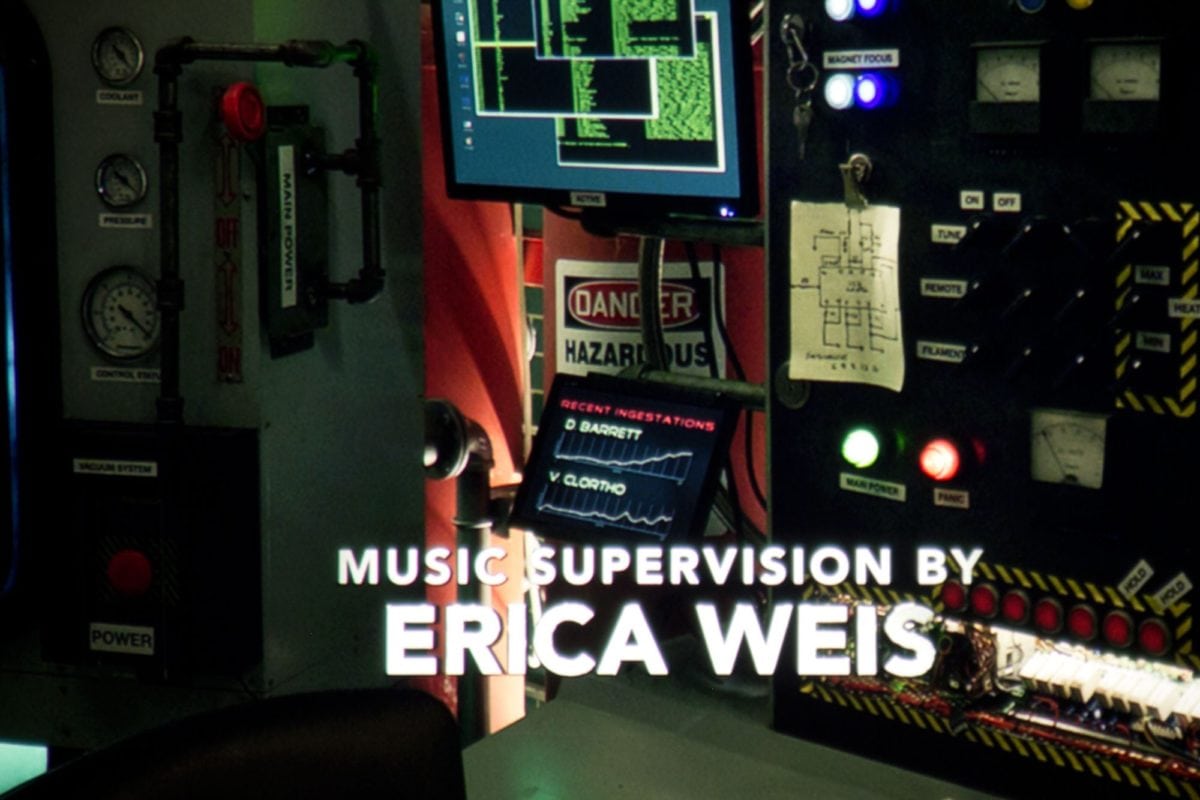
Viewsonic's PX727-4K is about the least expensive 4K UHD projector around, with its price hovering around but slightly north of $1000.

Just for fun - a standard 1080p projector, the Viewsonic PJD-7828HDL, which has no 4K capabilities, tackles the same image but off of a standard Blu-ray disc,.
❮
❯
You can spot a bit too much edge sharpening in a few of the images. That is edges of objects and thick lines are likely to get brighter and whiter than the color of the object. That ups the contrast with adjacent areas, which we generally perceive as adding sharpness. That is, at least until we start noticing it and want it gone.