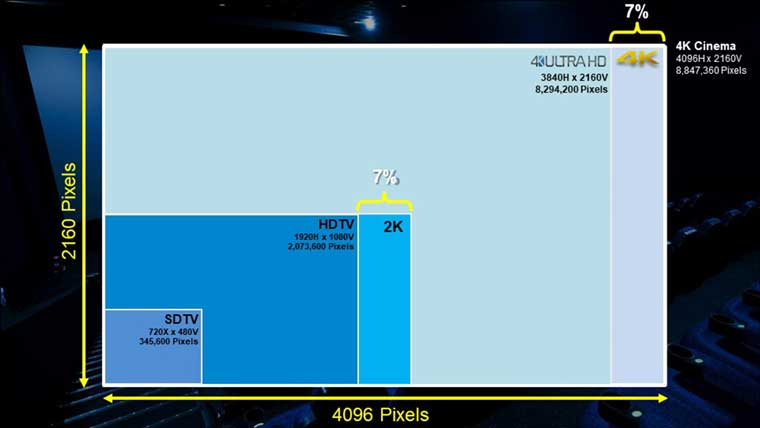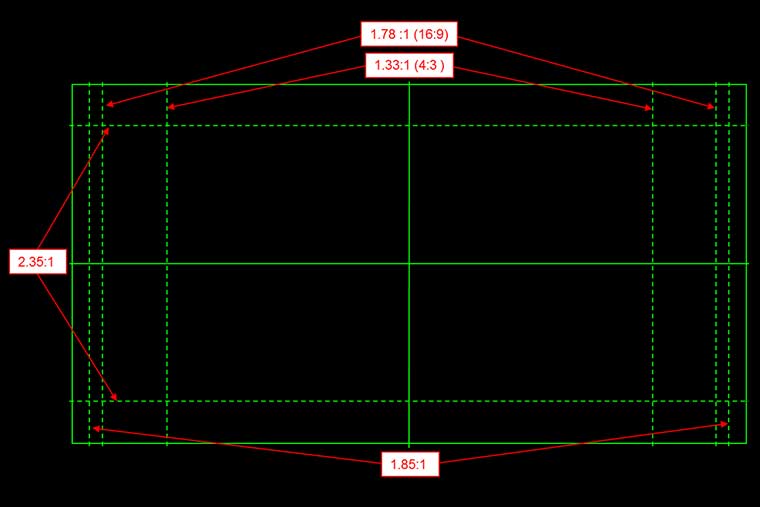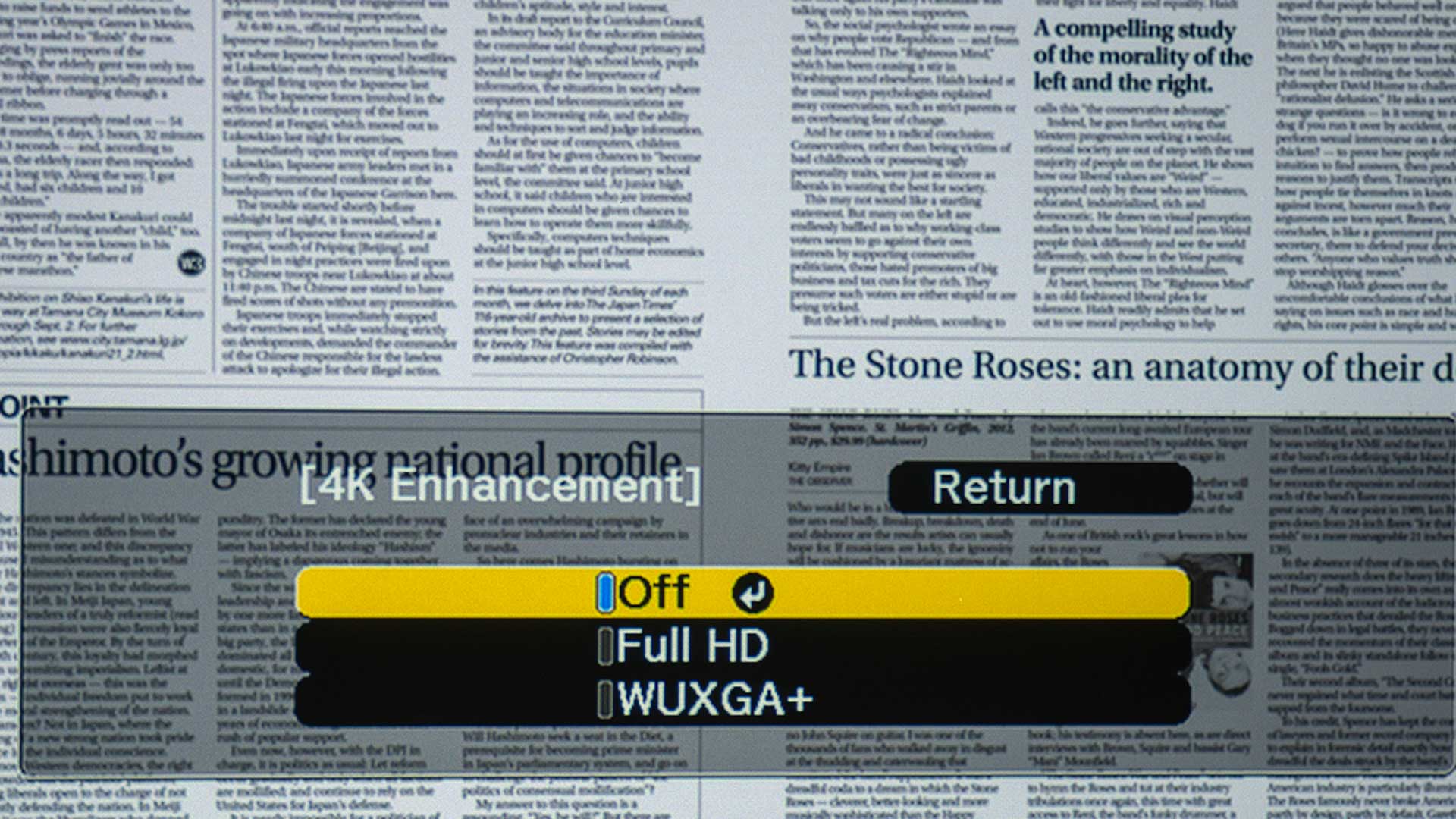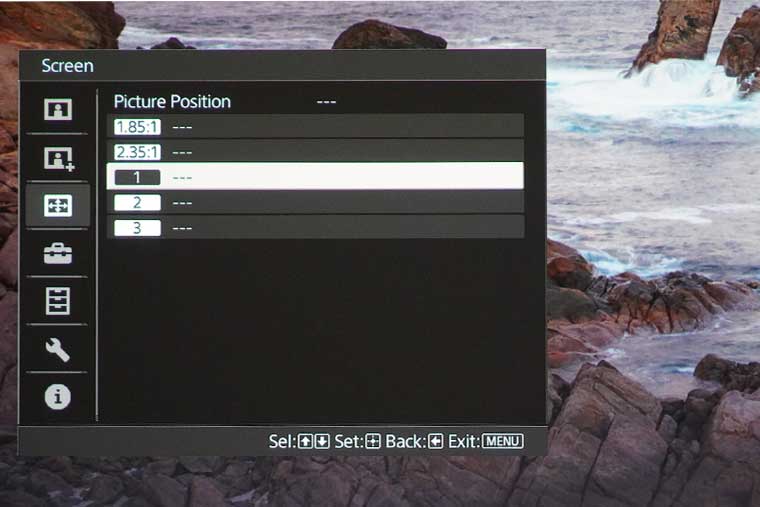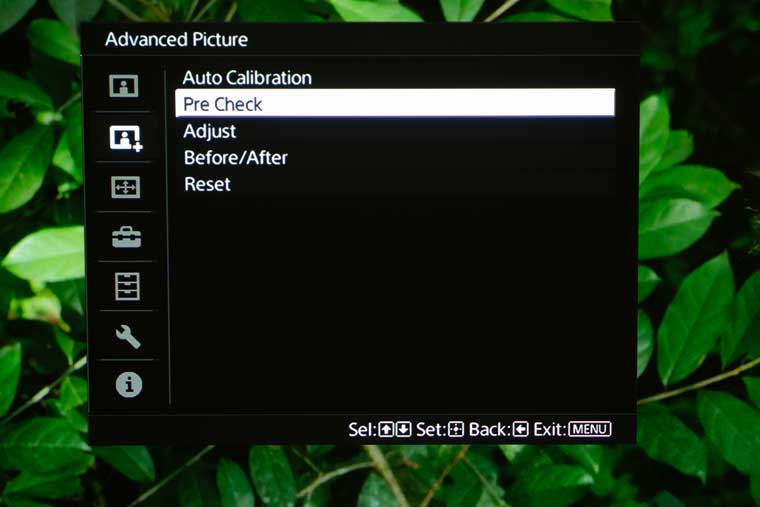Sony VPL-VW915ES 4K SXRD Projector Review - Special Features 2: Native 4K Resolution, Lens Memory, Built-in Auto Calibration, Low Latency Mode, 3D Compatible
The Sony VW915ES utilizes Sony’s 4K SXRD (4096 x 2160) devices and the projector can also accept HDR signals up to 4K@60P. Since this is a native 4K unit, unlike a 2K pixel shifting projector, it can faithfully reproduce all 8.8 million pixels found in 4K cinema content.
The 3 chip 4K SXRD imaging system found in the VW915ES is derived from the same technology used in Sony 4K cinema projectors found in the best movie theaters in the world. It increases contrast, color depth, and minimizes the "screen door effect" (blocky image distortions) compared to most 3LCD projectors.
While most 4K UHD flat panels have a resolution of 3840x2160, the Sony VPL-VW915ES is a native 4K projector so it delivers the same 4096x2160 resolution as your favorite 4K movie theater projector.
Cinematic 4K content also has a different aspect ratio than 4K UHD. However, since most consumer 4K is distributed in 4K UHD (3840X2160) resolution in a 16X9 aspect ratio the additional horizontal resolution is zoomed off the screen, so it is usually not utilized.
This is important to remember when setting up a Sony 4K SXRD projector on a 16X9 screen. Since the projector’s native aspect ratio is wider than 16X9 you cannot use the solid outer lines of the test pattern to align the screen since it has a 17X9 aspect. See the image below.
Many manufacturers including JVC and Epson sell pixel shifting HD (1920 x 1080) projectors. Small type and fine details that can’t be discerned on a basic 1080p or WUXGA projector can often be resolved with pixel shifting.
In many situations, the content, including movies, lacks enough fine detail required or is viewed so far away that the difference between 4K and pixel shifting cannot be perceived. It is only when you do a side-by-side comparison between a true 4K projector versus a 2K pixel-shifting projector, using highly detailed content that the resolution difference is truly noticeable. While a pixel-shifting 2K projector can accept 4K content, the projector’s native resolution is only 2.3 MP, it won’t be as sharp/detailed as a true 4K projector (8,8 MP resolution).
The images above show the resolution difference between a Sony 4K SXRD unit and an HD projector utilizing pixel shifting when native 4K content is displayed.
Sony Picture Position Memories let you store up to five combinations of lens settings (including focus, picture size, vertical/horizontal shift) and aspect ratio. You can quickly match a movie’s aspect ratio of a masking screen including 16:9 and Cinemascope and store these settings in the projector for easy recall.
While this feature isn’t a big deal for those who watch HDTV on a 16:9 screen, many movies are shot in a wider aspect ratio. When watching movies shot in “widescreen” on a 16:9 screen, you end up with a smaller onscreen image than when watching a football game or TV show because of the letterboxing at the top and bottom on the screen.
Many movie buffs opt for a 2.35:1 screen, which is about 25% wider than 16:9 to ensure the entire screen surface utilize when widescreen movies. The problem if you have your projector adjusted so a widescreen movie fits a widescreen horizontally and vertically, when you switch to HDTV, or a made-for-TV-movie that is 16:9 aspect ratio, the picture will overshoot the top and bottom of the screen by about 20%.
To correct this issue, you would have to zoom the projector out a bit, making a smaller image, and adjust the lens shift so that the entire 16x9 image fits the widescreen. Note that when viewing 16:9 on a widescreen you will see black bars on the sides.
If a projector does not have a motorized lens with memories, you would have to get and manually adjust zoom and shift settings each time you switched from movies to broadcast content. This would be an absolute pain especially if the projector is ceiling mounted.
So you can see why movie-first types love Lens Memory because once you set it for HDTV and widescreen content, it’s just a press of a button for the right size image to be projected in the right place.
Another great feature found on Sony’s 4K SXRD projectors is Auto Calibration. While this is not as important on a Laser projector like the VW915ES it is really important on a lamp-based model like the new VW715ES. This is because lamps shift color quite a bit as they age (starting from day one), which is why many calibrators will tell you to wait at least a couple hundred hours before calibrating.
Also, if you replace a projector’s lamp, the replacement likely won’t have the same color characteristics when new as your previous lamp which usually means the owner would have to pay to have the projector recalibrated.
Once a Sony 4K SXRD home theater projector has been calibrated, you can use the Auto Calibrate feature (maybe once or twice a year), to restore the picture to the way it looked the day the projector was first calibrated.
Combining the stability of a laser light engine with the Auto Calibrate feature ensures that the VW915ES will deliver “on the money” color accuracy for several years.