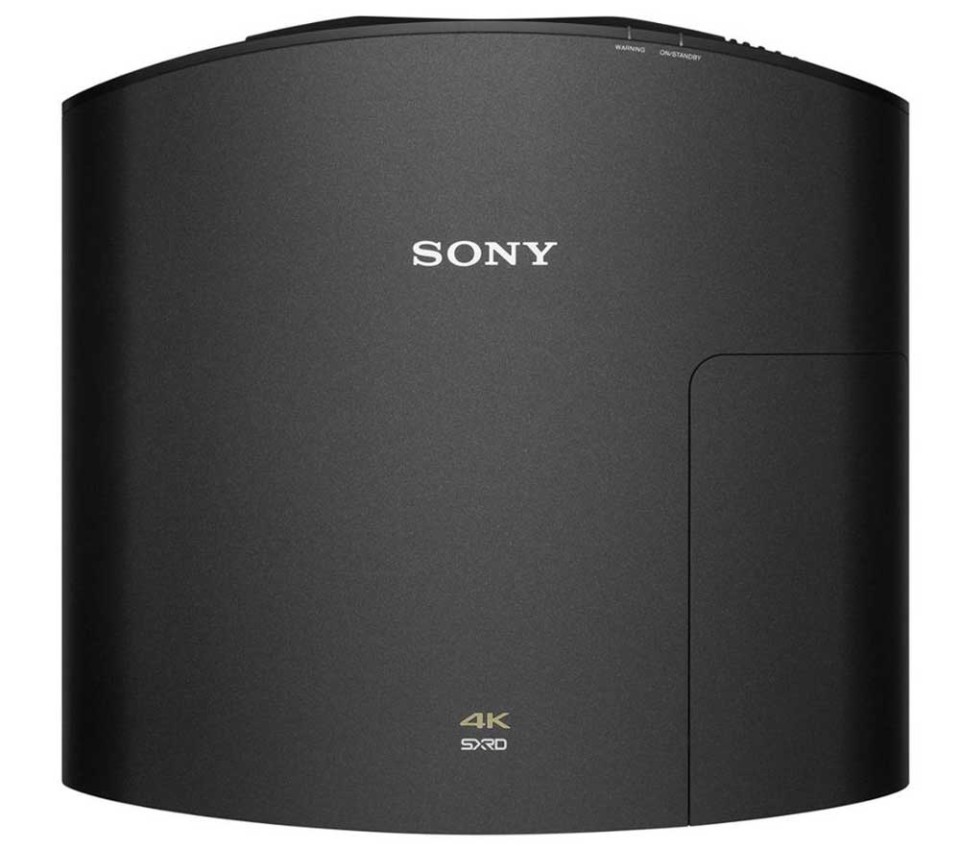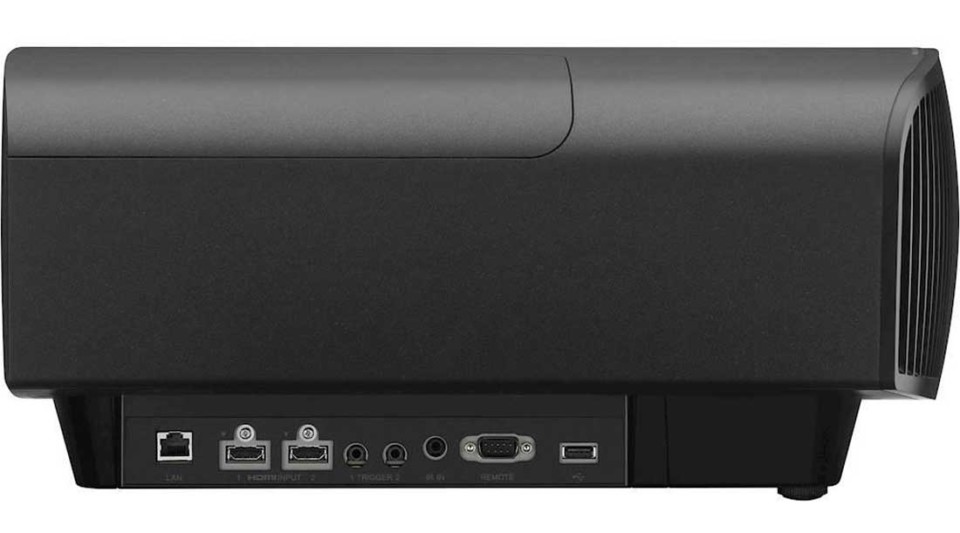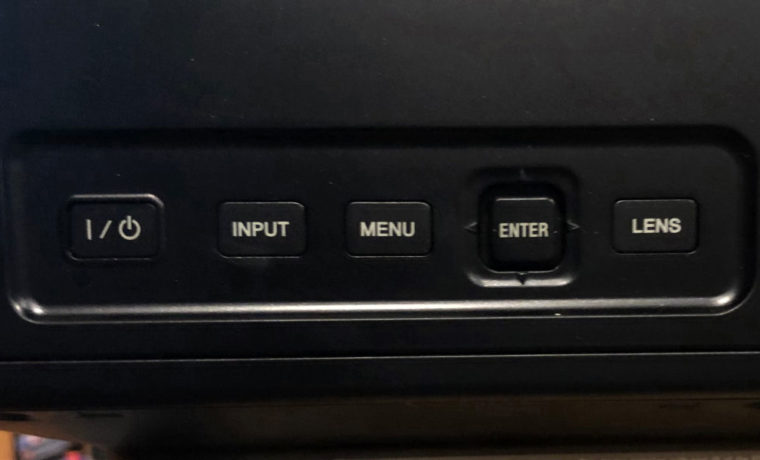It relies almost exclusively on its two HDMI inputs. For many, that means relying on an AV receiver, or a proper 4K switching system. There’s nothing, of course, wrong with that. I rely on my Anthem AV receiver, (which sounds great) to switch for whatever projectors I’m reviewing.
Connectors and Inputs: From the back to the front: Closest to the rear is the LAN RJ45 connector for networking. That’s followed by a USB, then the pair of HDMI inputs. They support HDMI 2.0 and HDCP 2.2 copy protection. Note that the VW695ES’s HDMIs are 18Ghz, the full bandwidth for HDMI 2.0. The older models were at 13.5 GHz, so they were just slightly limited, but really only for high-speed 4K gaming. No 4K UHD movies, for example, have content needing more than the older ones had. Still, now the Sony meets the full standard. Hardcore (4K) gamers will be most pleased.
Details re HDMI:
These HDMI inputs support 4K HDR BT.2020 content up to 60fps and 8, 10, or 12-bit data. The difference lies with what is called the sub-sampling. There, (and only at 60fps), having 13.5 GHz vs 18 GHz make any difference, and that difference, will be slight, at the very most, and that only if you can find any 60fps content that has higher than 4:2:0 sampling which the older Sony could handle, then this Sony can outperform its predecessors.
I haven’t heard of any streaming that gets close to 60 fps, 12 bit with 4:4:4, or even 4:2:2, and of course Blu-ray UHD discs aren’t 60 GHz, so the Sony supports the full 4:4:4 at 24, or 30 fps if only you could find a disc that has any 4:4:4. (OK, enough techie talk!)
Bottom line on the VW695ES’s HDMI: There’s always something next. HDMI 2.1 supports even higher, but that won’t be needed it seems until you have an 8K projector with all the trimmings. There aren’t any standards for 8K yet, much as when the first 4K projectors were shipping there was no HDMI 2.0, no HDR, no BT.2020/P3 color standards for home…