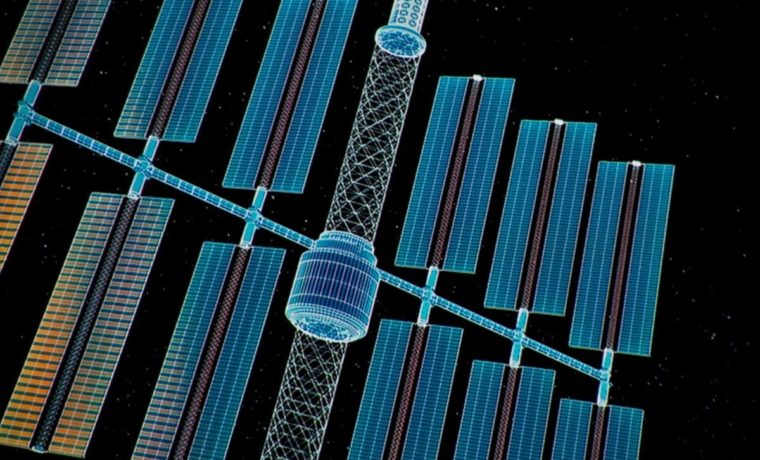If your love is movies, or, at least, when it comes down to which you want to view larger – regular TV and sports, or a good widescreen movies, and you pick the movies, then you are probably considering going with a wide screen so you can watch traditional “Cinemascope” aspect ratio movies, without letter boxing. Sure, when you switch to sports or most HDTV, you’ll end up with some letterboxing on the sides, but it’s up to you as to which you’d rather have larger.
I’m one that likes my movies the largest, so I own a 2.35:1 screen. I can do that easily because of having Lens Memory. Without it, though, mostly one needs at least power zoom and lens shift to do it without one button operation. Technically, you can manually accomplish working with a wide screen with any projector, but if that projector is ceiling mounted, then you just might need a step ladder to change from HDTV to wide screen or the opposite.
The Lens Memory function is controlled by the Position button on the remote. It brings up choices for 1.85:1, 2.35:1 or select from the other three additional savable lens zoom/shift combinations.
To set the lens memory, that gets done using the menus. If you want to set for a widescreen movie, fill your screen to the max with it, then go to the Screen menu, and select Picture Position.
Use the cursor to select 2.35:1 and press Enter to save it. Then go back and fill the screen (using zoom and lens shift) with regular 16:9 content (HDTV). Go back into Picture Position, and Save that one to 1.85:1. If you have other size/shapes, repeat and save into the other 3 memories.
Bottom Line: the Sony has Lens Memory. Put on a widescreen movie, zoom and shift the lens to fill your wide screen – save the setting. Now put on some HDTV, again adjust zoom and lens shift, and save that memory as well. That’s it – from then on, it’s one button operation to switch back and forth. Sony’s lens memory works well enough, although its slower than some others, notably the Epsons that offer this same feature. Still, waiting a few extra settings for something you do mostly at the start of a movie or program is no big deal.