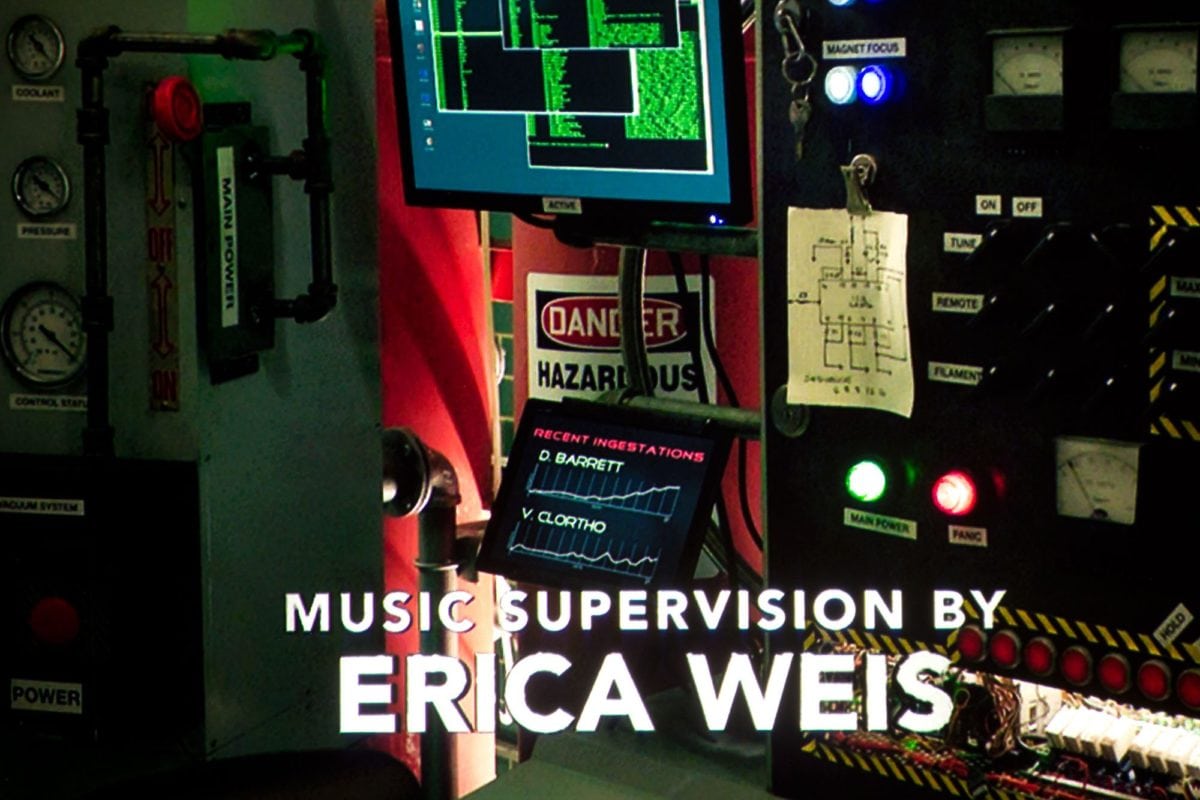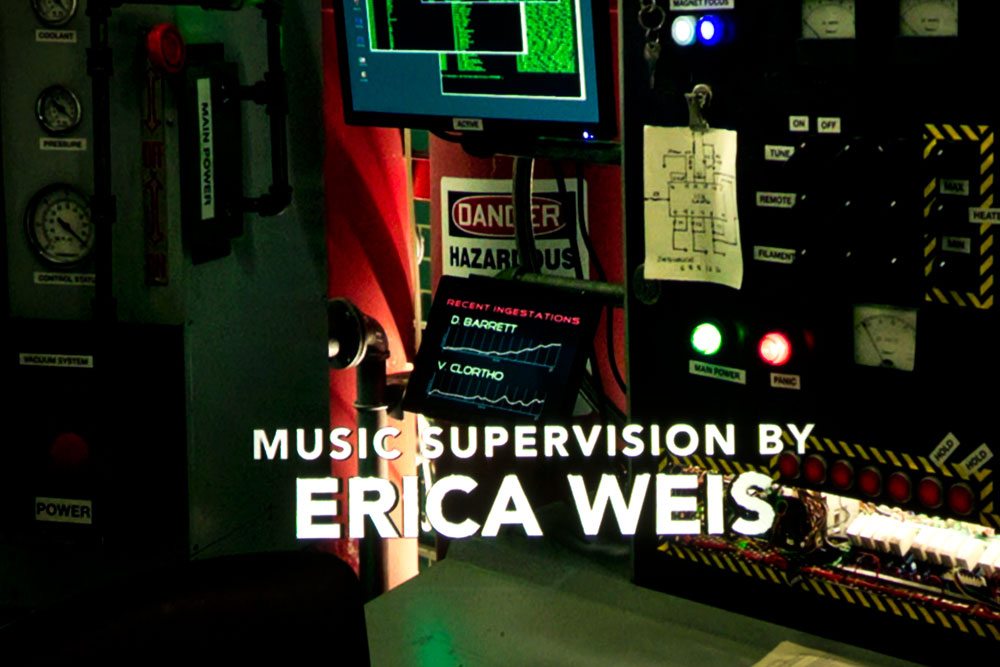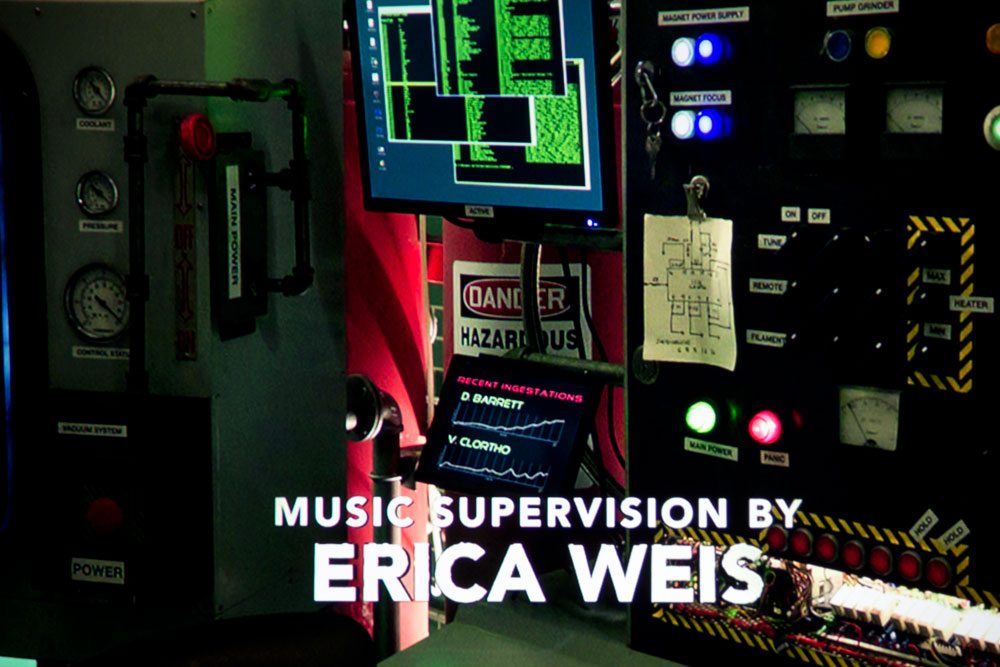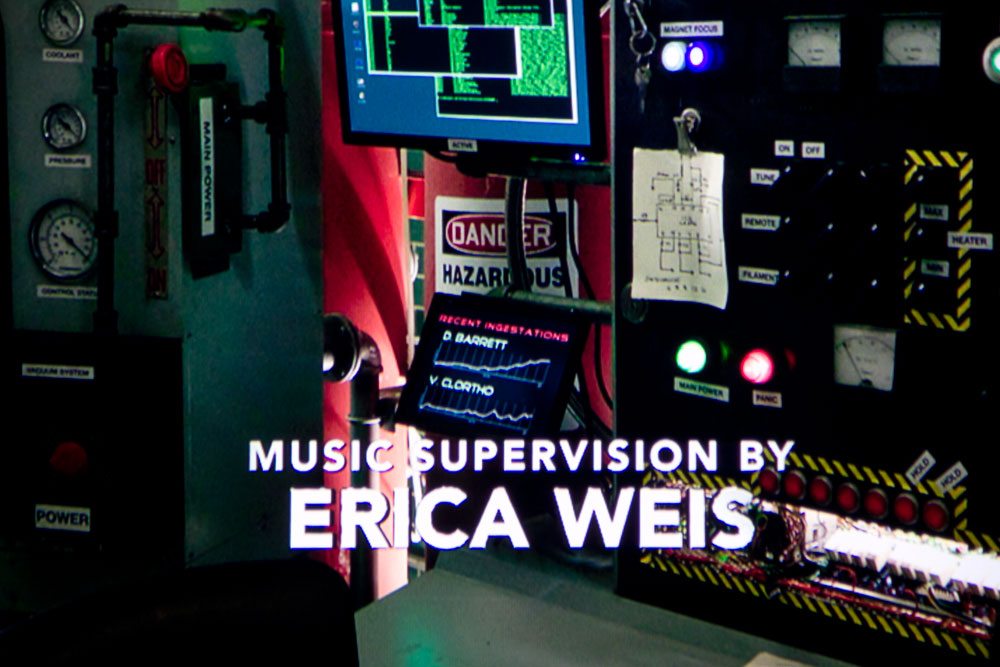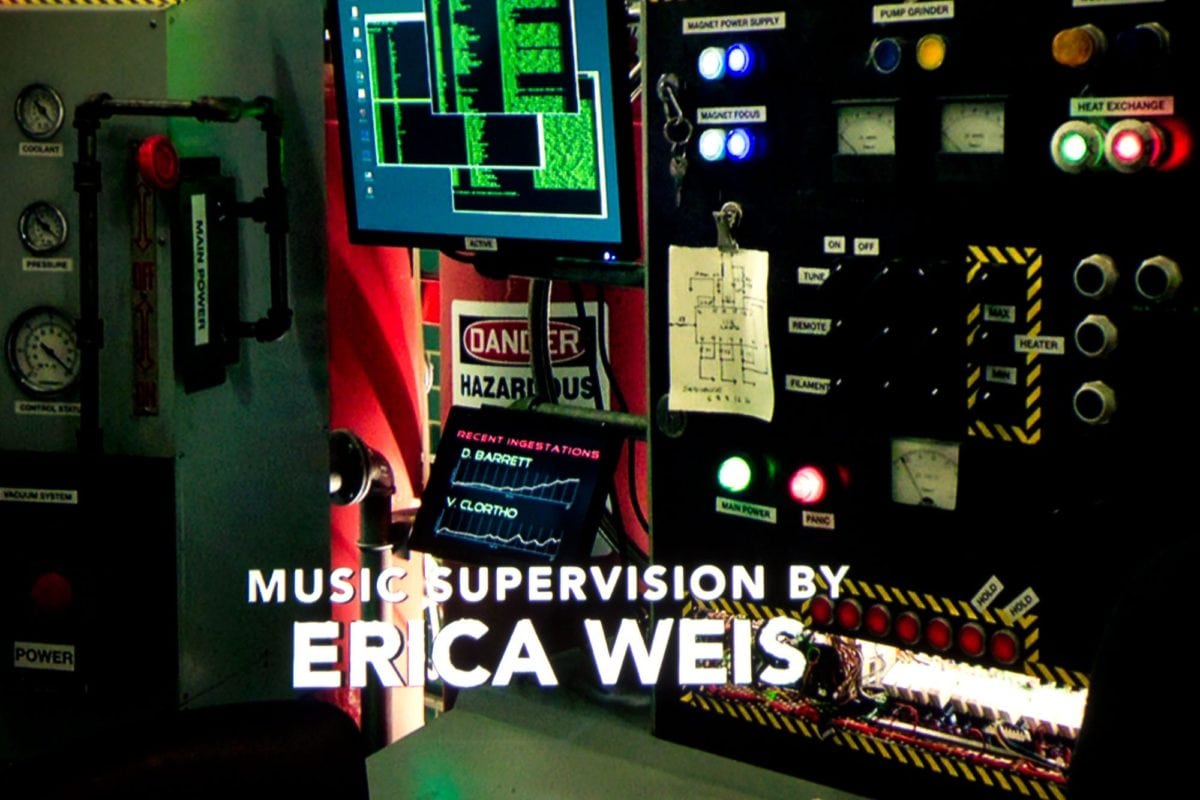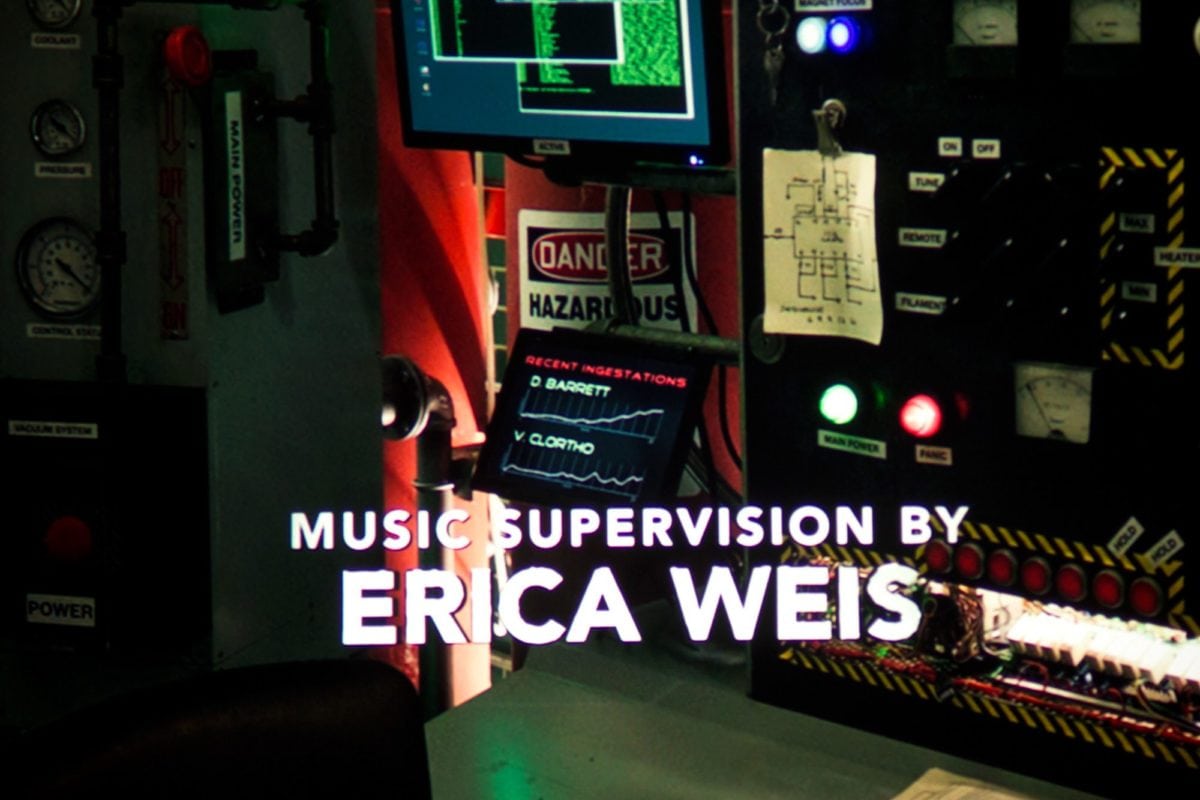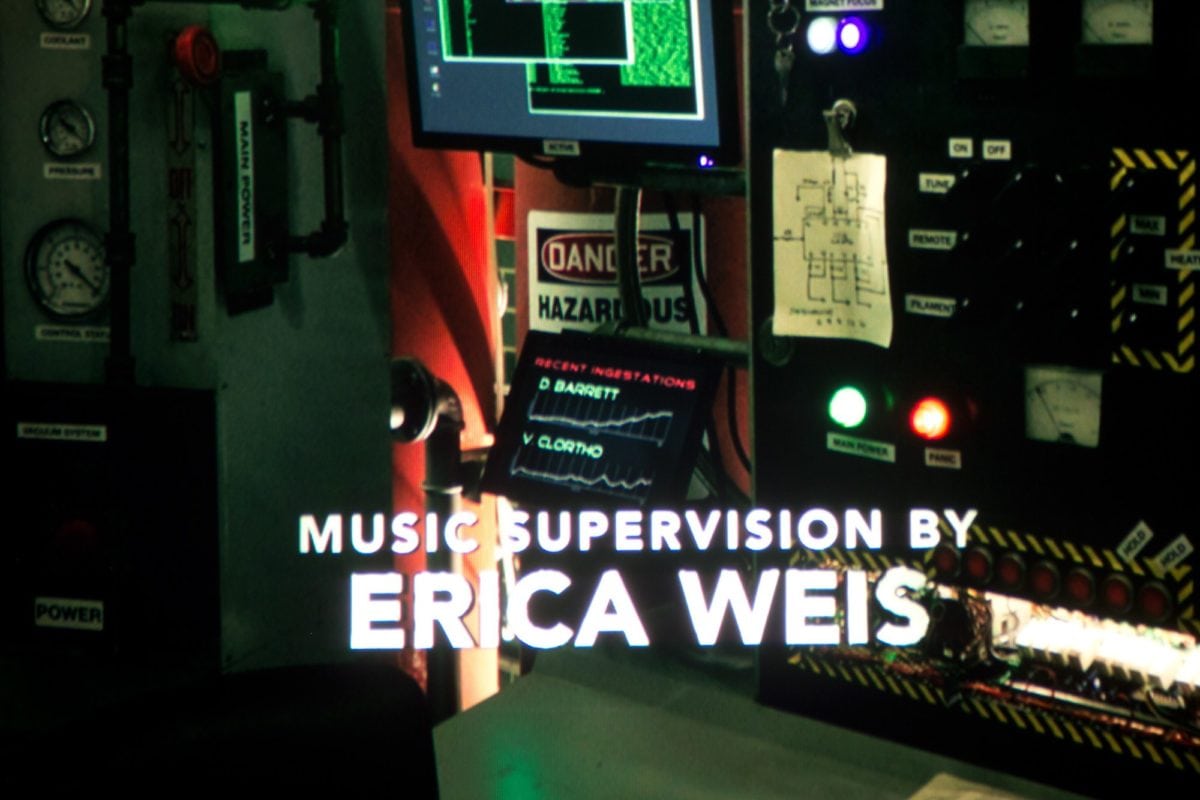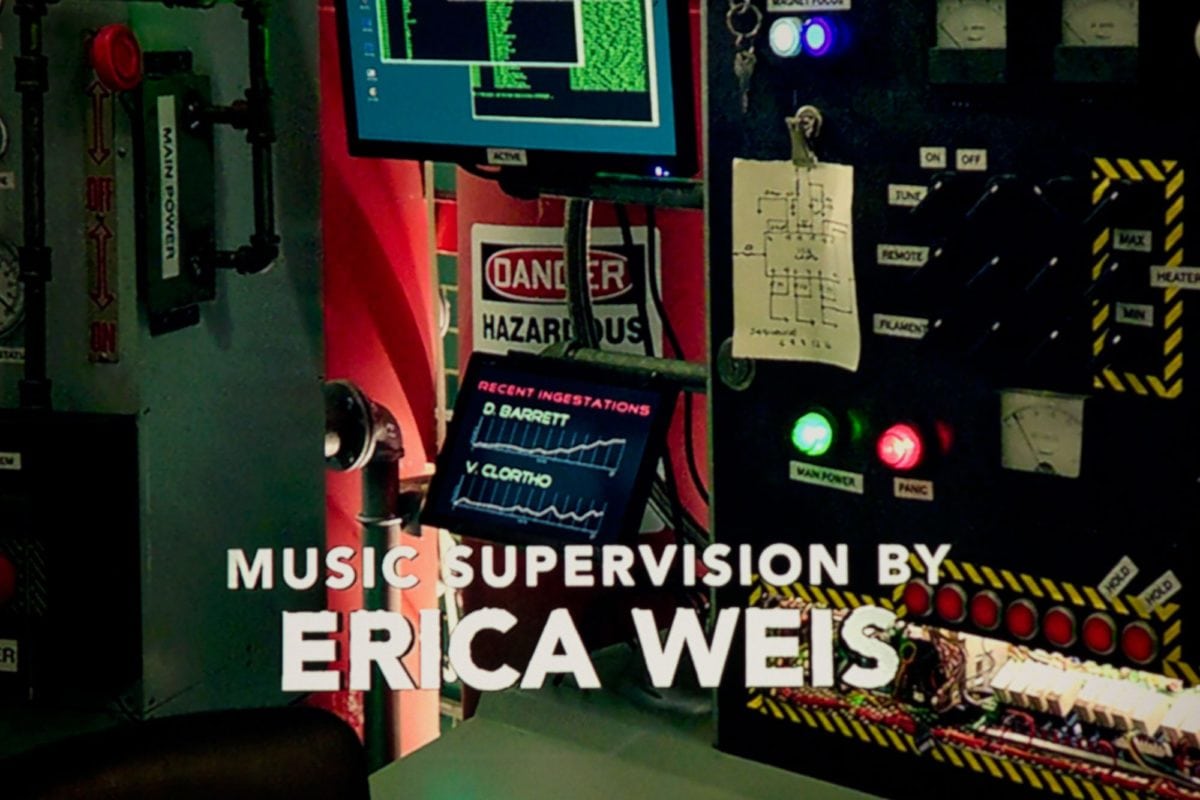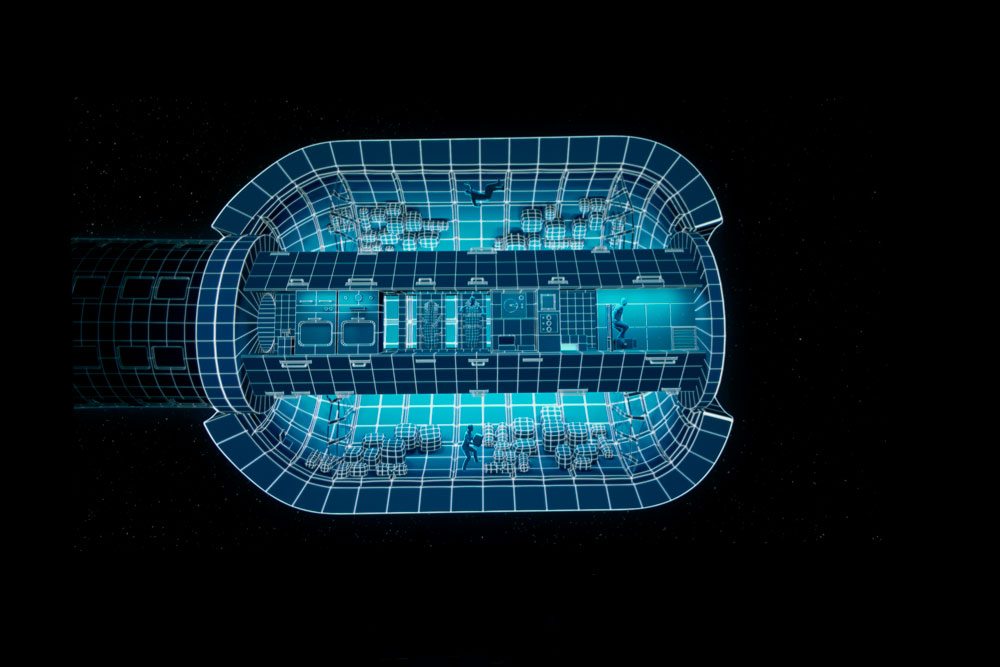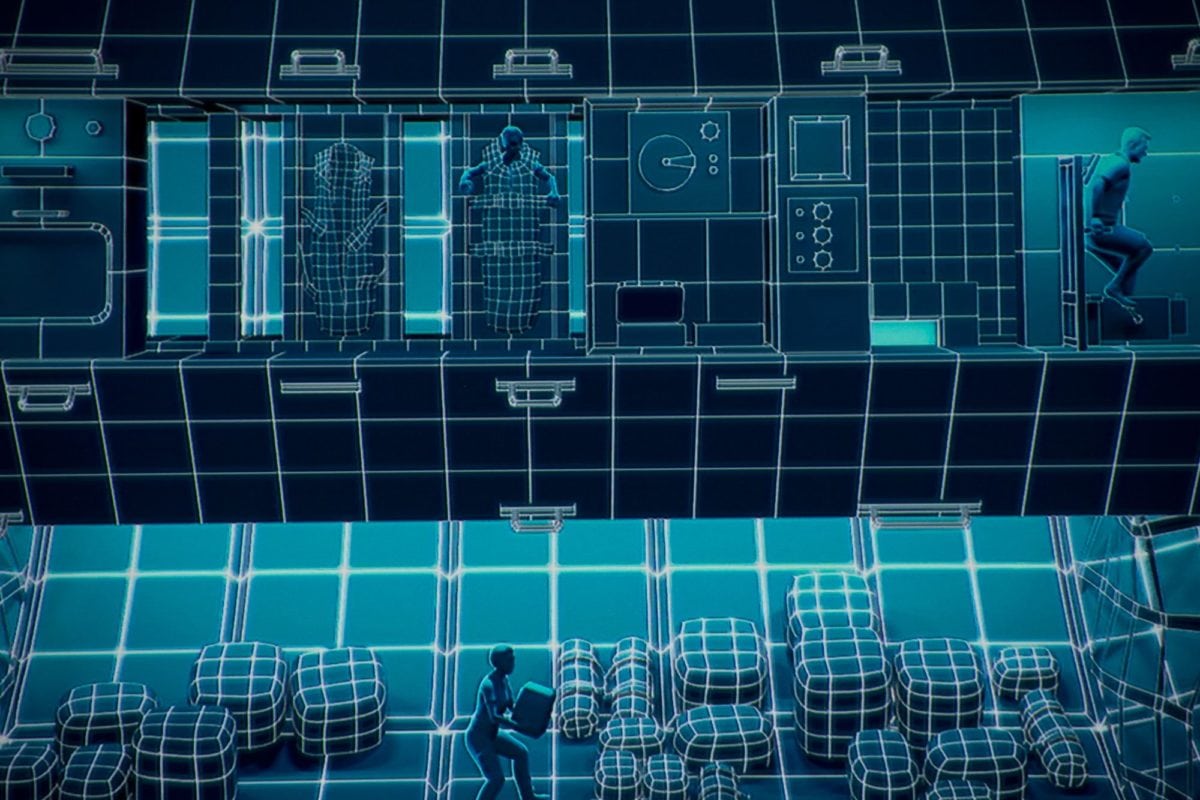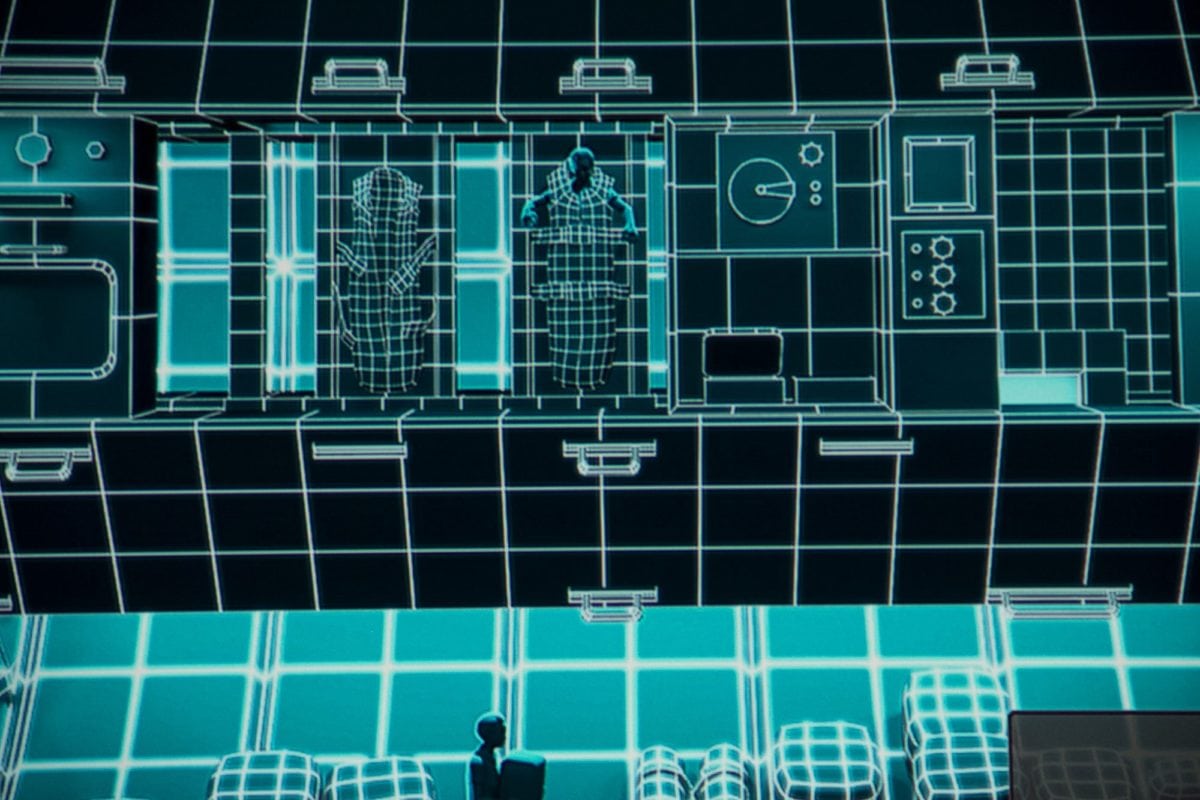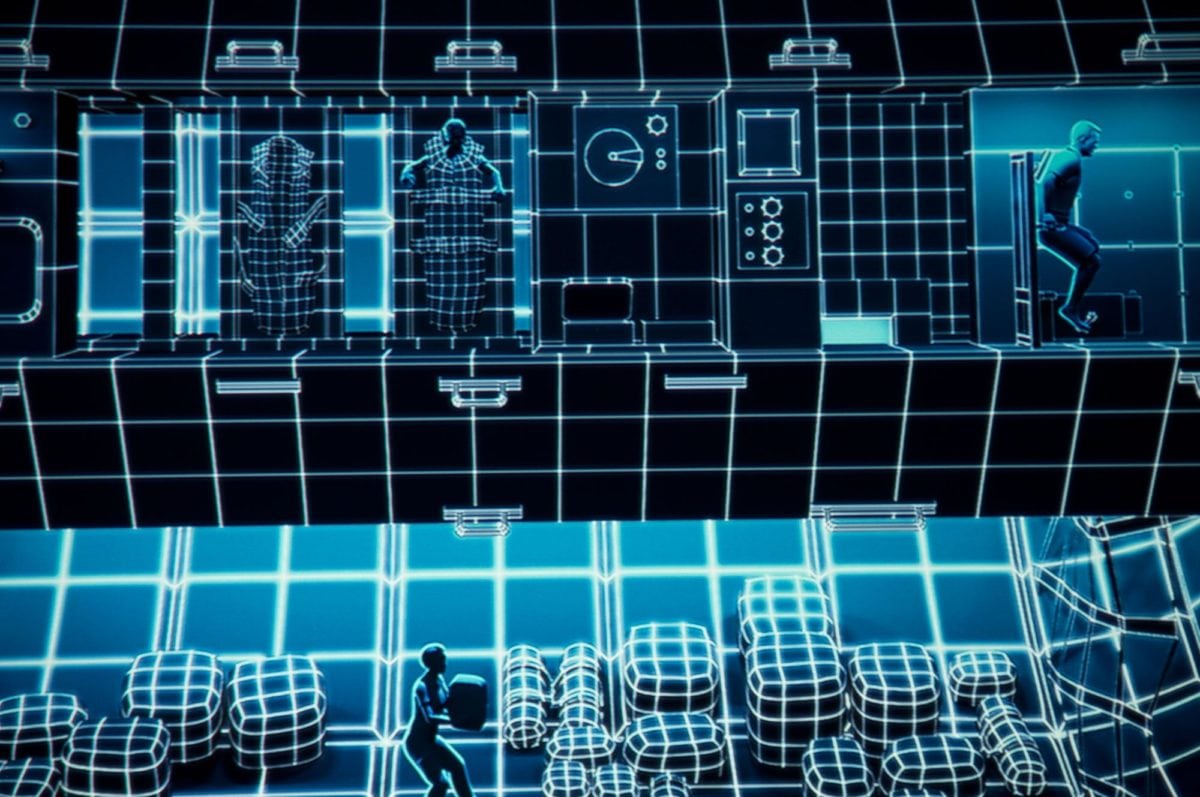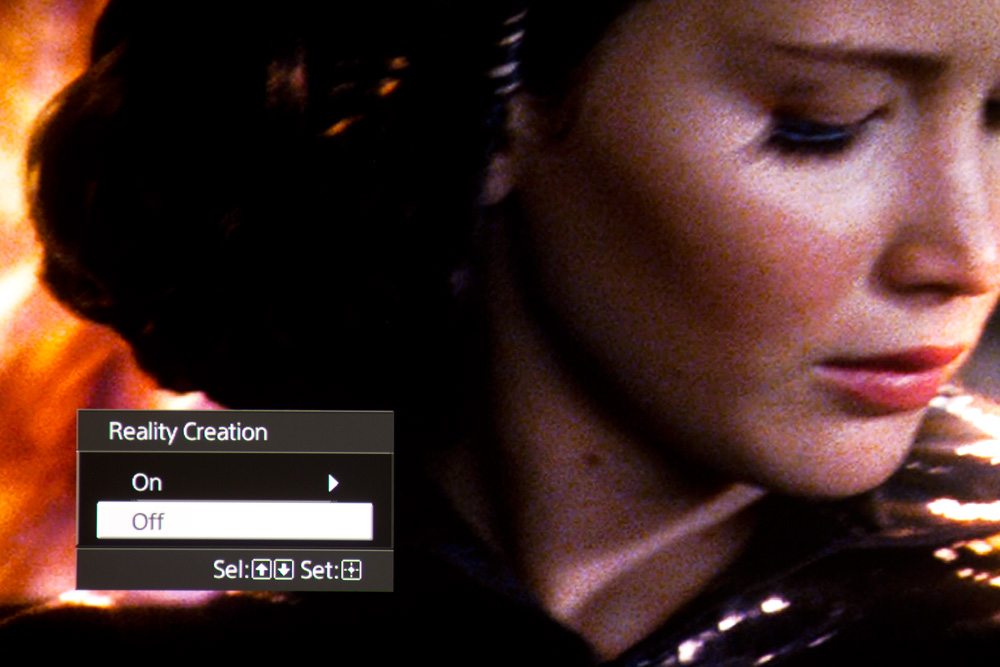This section is for those who like to stare at the tons of photos I take. Remember, there are many reasons why you need to be careful drawing conclusions. Too much goes on between the projected image on the screen and what appears on your display, much of which is pretty destructive. For example, ideally the close-ups should have been shot at even higher resolution.
After the initial series in this photo player of full frame and close-ups of the Sony VW385ES, I put up the credits image from Ghostbusters 2016. You can compare that with the same basic image taken using 8 additional projectors from $1,499, to $24,999. Most are either other true 4K Sonys – above and below the VW385ES's price, or 4K UHD DLP projectors, and also the Epson 5040UB. To keep things reasonable, these were taken using default sharpness/detail enhancement settings, so, for example, with the Epson 5040UB, their processing was at setting 2 out of 5 maximum (with the Epson, I normally prefer 3, and sometimes 4, for extra crispness, but I didn't want to get into a whole sequence of different settings from different projectors).
In most cases, you can enlarge the image by clicking on the player. For most of the images, you can also click in the top right to fill your screen for the closest look.
When viewing, look at the small text near the center, the post it, and various objects such as gauges. You can spend a lot of time here – just remember, each of these projectors can be further tweaked to appear sharper. That said, the Sony's Reality Creation (with this 4K content) won't change significantly. The Epson will get the biggest boost in perceived detail and sharpness by messing with its controls, without noticeable additional artifacts. Most of the DLPs processing tends to add artifacts almost in proportion with attempts to make them look sharper.
What does too much image processing look like? Well, on small text look for the color to be uneven, with a tendency toward shifting to white from too much edge enhancement, etc.
Have fun. By the way – sorry, this photo player when you click on it always shows the same image twice, before moving on to the next one (we'll figure out how to fix that some day!).