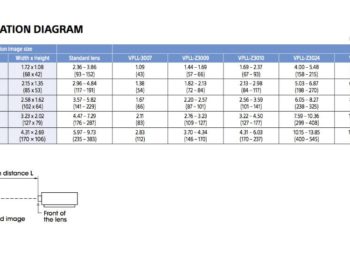The VPL-FHZ61 has a healthy amount of inputs for business and education applications, and good connectivity. The inputs and connectors panel is on the right side of the projector when looking at the lens, and is meant to be ceiling mounted so all of the text is upside down. I have inverted it in the image so that it is easy to read, and I will be describing the inputs as if it were ceiling mounted.
I like that it is on the right side because it was really easy to access for me. This is the first projector I’ve been able to lift by myself since my hand injury in May, and it was still rather difficult, so I was glad to not have to maneuver it around too much to get the power cord and HDMI cable in. This probably won’t have too much of an effect on the way your AV techs install the projector – it was just super convenient for me, and for that, I am grateful to Sony.
The inputs and connectors panel consists of two rows – I will be starting from the top row and describing the inputs from left to right. There is an RS-232C serial port for old school command and control, followed by RGB/YPBPR input and output connectors, and DVI-D input and output ports. On the second row, we have a Control S port, a LAN RJ-45 connector, an Audio In and Audio Out input, a CVBS connector, a single HDMI, and an HDBaseT port. All of the inputs are assigned a letter that corresponds to a button on the remote control – more about that on the next page.