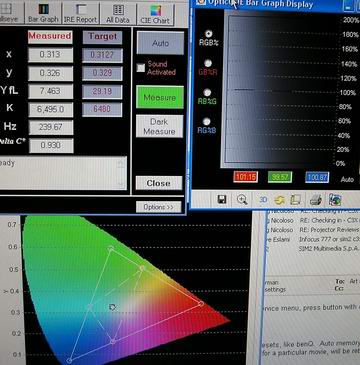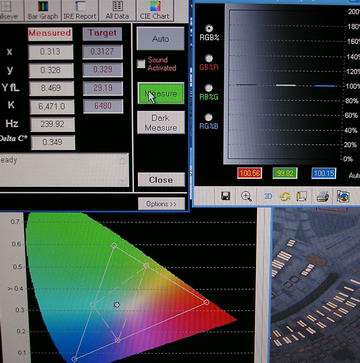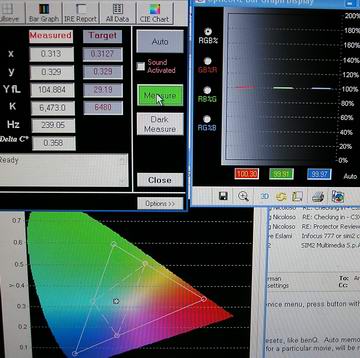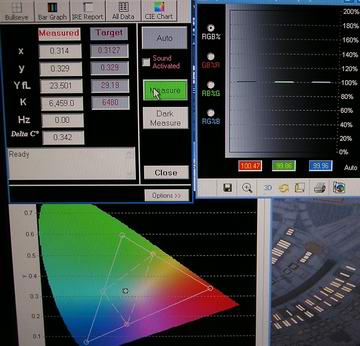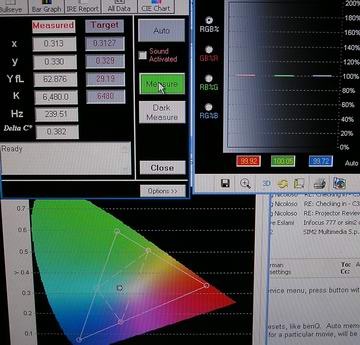Calibration
When I normally calibrate a projector, I rely on the standard accessable color controls. In the case of the C3X, they offer a very interesting grid for tuning the color (you can see an image of it in the Menu section). Unfortunately I was not able to get an accurate calibration using it. In trying to achieve the desired 6500K, the closest I could get was mid 6600's, or drop way below to the high 6100 - low 6200 range. Neither provided acceptable results and flesh tones were definitely less than pleasing.
I contacted SIM2 and they provided me the access codes to the service menu, allowing me access to the tradttional RGB Gain and Offset. Once here I was able to get a very good calibration with almost all values from 10 IRE to 100 IRE between 6450 and 6495.
The final results produced excellent color. I will note that my goal when calibrating, is to get as close to ideal as possible, but quickly. By comparison a good professional calibrator will spend far more time, and further refine the calibration settings. The results I do get, however, invariably produce excellent results, if not as perfect as possible.
By the numbers:
Brightness: 47
Contrast 50 (that's with a high contrast screen (the Firehawk) - I would guestimate that with a non HC screen more like 55-56?
| Color grid 28 |
|
| Gain |
Red=5
Green=5
Blue=0 |
| Offset |
Red=0
Green=0
Blue=-2 |
|
Image Noise
If I found a flaw with the C3X it was noise in the images. DLP's are generally known to display some noise in very dark areas, and the C3X was no exception. Under normal viewing circumstances, I did not find this to be a problem.
I should note again, that the C3X is very, very bright. If you get a C3X and really like pumping out the maximum lumens, on very dark scenes you may notice the noise. There are several cures. First, dim down the projector, if you are running full power drop the lamp to 200W. If you are still so bright because of your choice of screen size and room environment, you could always add a neutral density filter in front of the lens.
Or, you could turn down the projector's brightness setting, below the correctly calibrated point, (which will cost you some shadow detail). With the 110" sized image projecting on my Firehawk screen (which has positive gain of around 1.25 - claimed), the projector was extremely bright. But at 200 watts I still found the overall noise issue not to be distracting. I'm speaking here of scenes that are overall every dark. If you have a scene with large bright areas, and some pretty dark ones, your eyes will adjust to the brightest parts, and you are far less likely to notice noise in the dark areas.
Garbage In, Garbage Out: The problem with a projector of this high caliber, is that, it is exceptional at reproducing the source material!. Say What?
Great stuff looks great, and at the same time, if you have lousy source material, the projector will easily reveal the flaws.
I enjoy viewing sci-fi, which often means lots of nifty space scenes, and usually production qualities on sci-fi flicks are very good. When viewing the C3X, the first evening, I put on a new DVD I had just got - the movie Zathura. They have some really cool space scenes, for sure. Unfortunately, on some of them I noticed major blockiness in the almost all black areas. A very visible and very annoying distortion. (Note, this was before calibration). After much reflection and a little consulting with SIM2, it was pretty much concluded that what I was seeing was most likely MPEG compression issues from the DVD.
I should note, that after calibration which lowered the brightness setting, the problem was far less visible, but still there. (default brightness is 50 on the C3X, I calibrated and ended up with 47 - each 1 point step is visible)
Ultimately, because I still found it to be slightly visible, I lowered the brightness a little more - to 45, which made the problem drop to a level where I only noticed it if looking for it. . This did cost me some faint stars in the background sky, but a very livable solution. Again, had I been filling my entire Firehawk screen, overall the image would not have been quite so bright to begin with.
Of course, hopefully, when we get thos Blu-Ray, or HD-DVD movies, they will not only be higher resolution, but also provide cleaner source material as well.
This section is called the performance section for good reaon, and as you have read, the Sim2 C3X overall, does perform very well.