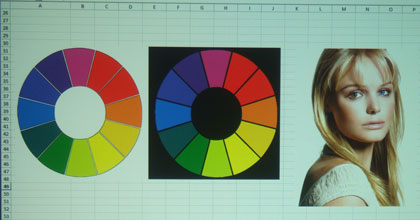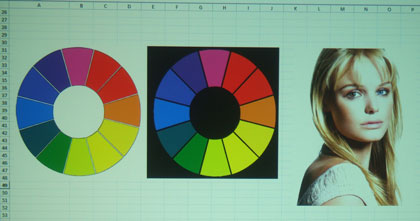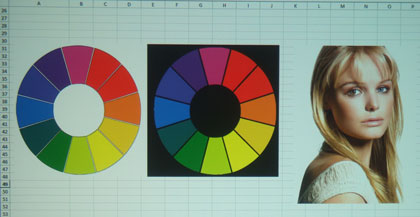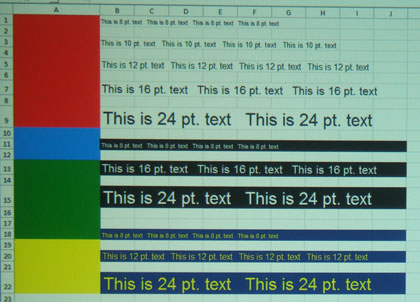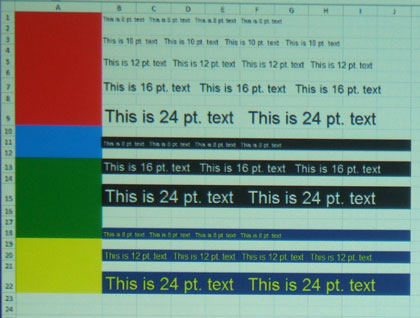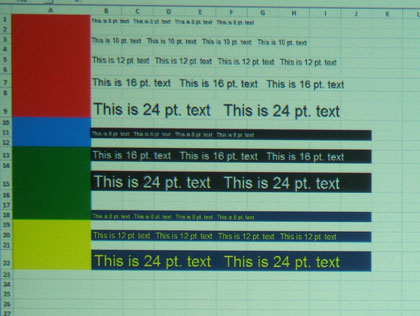Sanyo PLC-WM5500: Color & Picture Quality
The Sanyo looked great with any type of material. It displays a sharp image that is notable for its accurate, well-saturated colors. I first connected my laptop via HDMI to the PLC-WM5500, displaying at its native resolution (1280 x 800). With this input, the PLC-WM5500 provided a very nice, sharp picture. Colors were quite accurate in any picture mode, with the exception of a slight blue cast to whites in the brightest image mode, Dynamic. Colors appeared natural, with canary yellows and reds that did not look like burnt orange. Dropping down into Standard mode (or even Real mode) improves the color over Dynamic, with a minimal loss of lumen output. As a practical issue, unless the extra 250 lumens of Dynamic are important, Standard mode will result in greater color depth and more natural skin tones.
As a result of the good color, photo presentations are excellent with the PLC-WM5500, particularly in either Standard or Real modes. As mentioned in the Setup and Menu section of this review, there are a number of adjustments available to improve the picture quality. If you need to increase the contrast of your presentation, the gamma control will allow you to keep blacks from looking gray and vice versa. Similarly, calibration via the grayscale adjustments will provide the proper basis for accurately displayed colors at any level of brightness.
There is a movable electronic zoom that allows the user to zoom in on a particular section of the screen. This is combined with an on-screen pointer that can be very handy for pointing out details in photos or charts.
Below, the Sanyo PLC-WM5500 projector in Standard mode, Dynamic mode, and Real mode.
Sanyo PLC-WM5500: Readability
The PLC-WM5500 provided a sharp image at any resolution or aspect ratio. Using our usual spreadsheet with a range of text sizes and colors, there was no problem reading small (8 pt.) text on a 90” diagonal projected image. This level of readability was maintained with white text-on-black and yellow text-on-dark blue backgrounds as well.
With resolutions higher than its default 1280 x 800, the PLC-WM5500 continued its sharp, readable performance. We tried switching to 1600 x 1200 and then 1920 x 1080, to test its ability to scale and resize these higher resolutions and different aspect ratios. In each case, the displayed text looked essentially the same as it did at the PLC-WM5500’s native resolution. As we’ve noticed in other reviews, compression and scaling technology are so good these days that quality display of non-standard resolutions and aspect ratios is becoming the rule rather than the exception. Unlike some LCD projectors, small text remained quite readable and there was no color separation or overlap. This speaks well for Sanyo’s quality control as it relates to LCD panel convergence. LCD projectors (which use separate panels for red, green and blue, and are usually pixel converged through a prism and the lens) can often be prone to color fringing around smaller lettering.
Overall, the Sanyo PLC-WM5500 did an excellent job maintaining readability at any of the supported resolutions we tested.
For video viewing in an average lit room, the good color reproduction of the PLC-WM5500 in high brightness modes provides for a pleasing image, making it a good choice for lecture hall video presentations. As a side note, the PLC-WM5500’s 7-watt built-in speaker is not useful for its probable use in a large scale venue. Unless you’re presenting in a normal classroom or smaller, plan on using an external powered speaker system with the PLC-WM5500.