
Resident Evil 4 is a survival horror Role-Playing Game (RPG) published by Capcom U.S.A., Incorporated. Resident Evil 4 challenges players to endure intense, terrifying situations. Although these moments of horror are dispersed throughout the gameplay, the inclusion of action elements helps strike a balance.
The iconic survival horror game from 2005, Resident Evil 4, has been completely revitalized in this comprehensive remake. This reimagining of the legendary game features enhancements for today's gaming generation, including cutting-edge graphics and controls, as well as a reworked storyline that might astonish even the most devoted fans of the original title.
Resident Evil 4 was released for PS5, PS4, Xbox Series X/S, and Windows PC via Steam on March 23, 2023. The PS5 edition allows players to prioritize either frame rate or resolution and includes support for ray tracing technology. For PS5, Resident Evil 4 – Digital Standard Edition (base game) can be purchased for $59.99. Resident Evil 4 – Digital Deluxe Edition can be had for $69.99 and consists of the base game and an extra DLC pack that includes various costumes, weapons, and accessories.
PROJECTOR UTILIZED – BENQ X3000i

BenQ provided Projector Reviews with demonstration units of their X3000i and TK700 gaming projectors for our monthly "Best Games to Play on a Projector in 2023" articles. It's worth noting that I have accumulated over 536 hours of usage with the BenQ X3000i, primarily gaming on my PS5. This experience places me in an excellent position to describe the gaming experience on a projector and a large projector screen.
For this article, I chose to pair Resident Evil 4 with the BenQ X3000i gaming projector, as its RPG game mode complements the survival horror nature of Resident Evil 4. Retailing at $1,999, the BenQ X3000i is a 4K HDR 4LED gaming projector featuring 3000 ANSI lumens and dual built-in 5-watt chamber speakers.
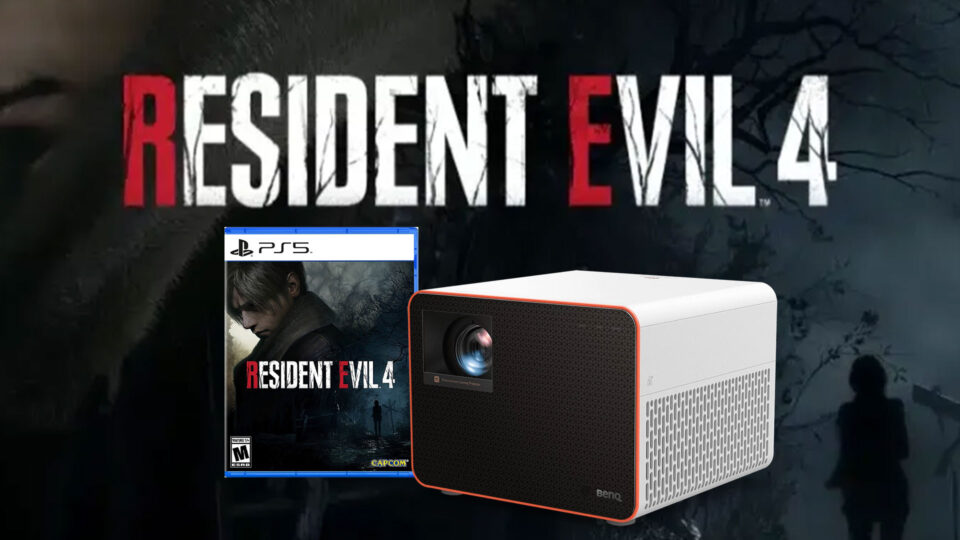
BenQ asserts that the X3000i is tailored for compatibility with PS5, PS4, Xbox Series X, Xbox Series S, and Nintendo Switch. The company also emphasizes that the X3000i 4K 4LED gaming projector is engineered to provide a deeply immersive gaming experience, featuring 4LED HDR-PRO™ for realistic colors and grand visuals, as well as dynamic virtual 3D sound from multiple directions.
I connected my PS5 to the BenQ X3000i gaming projector using 48Gbps HDMI 2.1 cables and a Marantz AV8805 Pre-Tuner. I projected the image onto a 110-inch (16:9) Screen Innovations (SI) Solo Pro 2 Unity AT Pure White 1.3 gain screen and a 100-inch (16:9) Elite Screens Aeon fixed frame with CineWhite® UHD-B (Tensioned Matte White) 1.3 gain flexible front projection screen material.
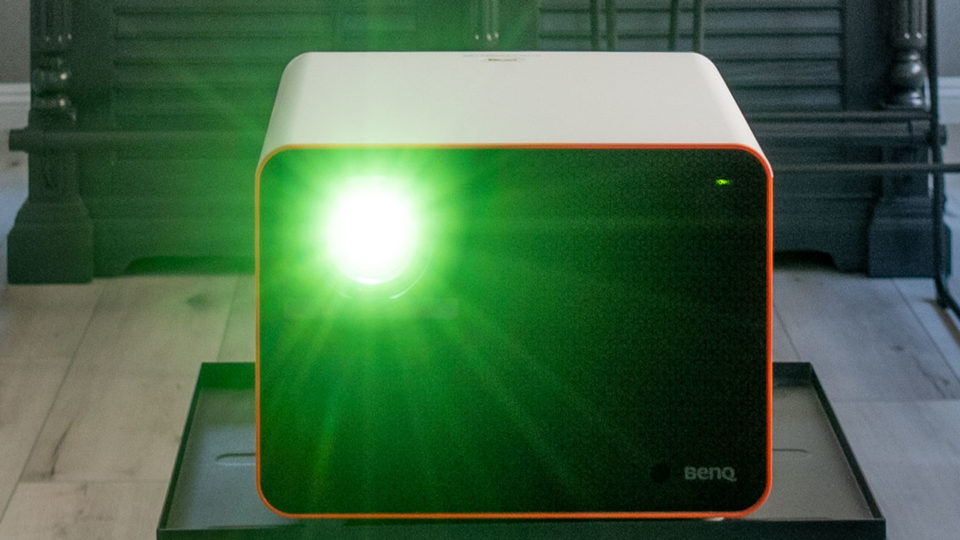
The X3000i features a brightness of 3,000 ANSI lumens, making it suitable for use even in environments with some uncontrolled ambient light. The projector delivers clear and detailed images, and thanks to its XPR (eXpanded Pixel Resolution) technology, it can project a 4K image. For more information on 4K DLP with XPR technology, refer to the Projector Reviews’ Projection Terms page. Furthermore, the projector comes with a range of connectivity options, including HDMI, USB, and VGA, ensuring effortless connection with various devices and sources.
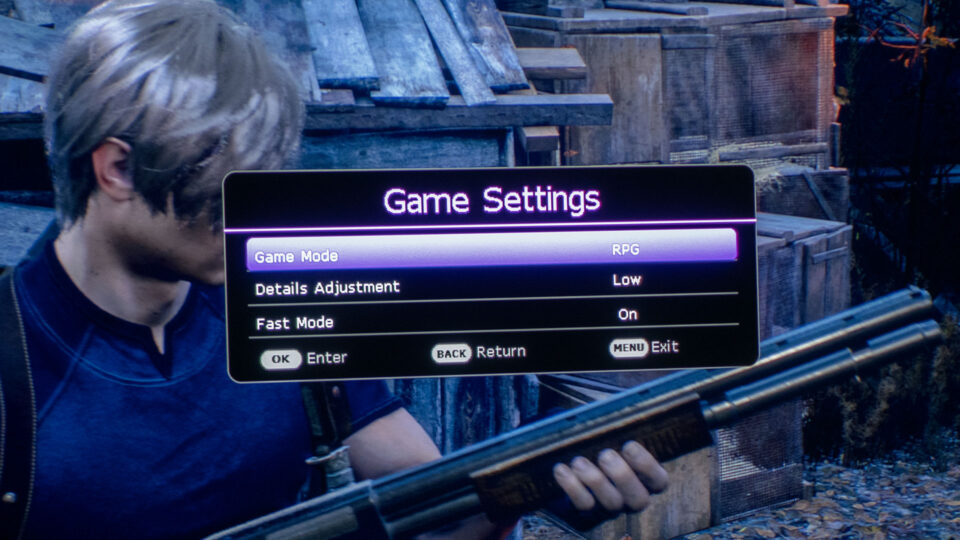
The X3000i possesses additional features that make it an excellent gaming projector. For example, the projector includes dedicated FPS, RPG, and SPG game modes, along with audio, visual, and optimized latency settings tailored for survival horror RPGs like Resident Evil 4. Choosing RPG mode for Resident Evil 4 is an excellent way to achieve complete cinematic immersion.
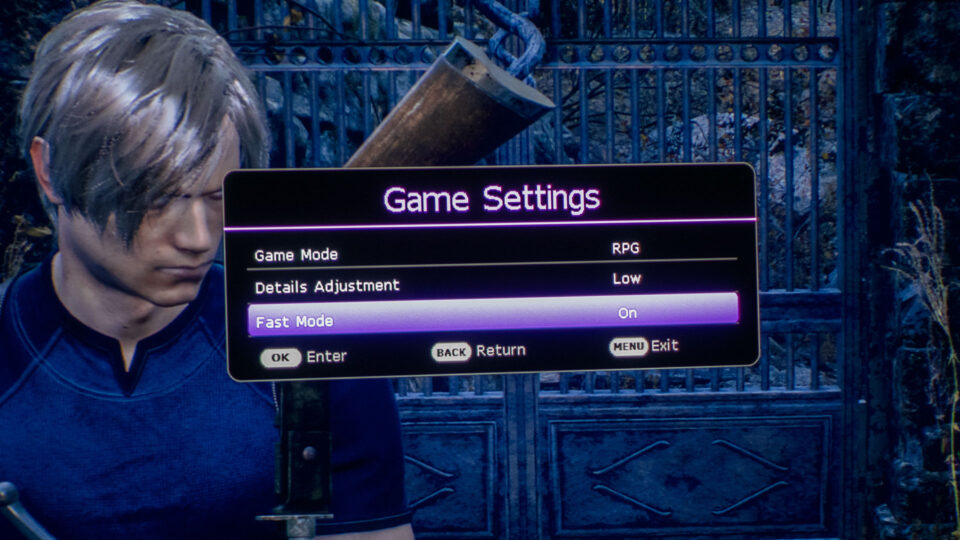
Changing the X3000i's Picture Mode from HDR10 to HDR Game allows access to the projector's Game Settings, where you can enable or disable Fast Mode. With Fast Mode activated, the X3000i reduces the response time between the input source and the displayed image.
Naturally, I played Resident Evil 4 with Fast Mode enabled, which guaranteed smooth gameplay during intense action scenes while I fought off hordes of once-human villagers, referred to as "Ganados" in the game, using an array of melee moves and weapons.
RESIDENT EVIL 4 GAMEPLAY

Resident Evil 4 is a remake of the esteemed 2005 game of the same name, featuring the protagonist Leon S. Kennedy. Owing to his distinct experience as a Raccoon City survivor, Leon was swiftly recruited to serve as an agent for the U.S. government. Taking place six years following the incidents of Resident Evil 2, Leon is sent to an isolated European village to investigate the vanishing of the U.S. president's daughter.
Remember when I told you Resident Evil 4 is a survival horror game that challenges players to endure intense, scary situations? I'm not overstating it when I say that Resident Evil 4 is genuinely terrifying, particularly when playing on a projector with a huge screen that immerses you in the game. A word of caution: if you're easily frightened and not a fan of horror films, this game may not be for you!
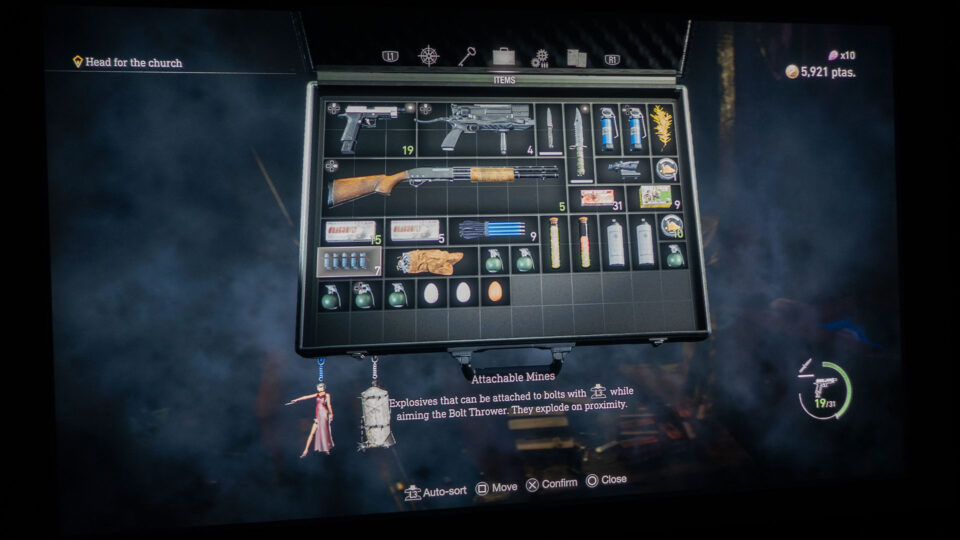
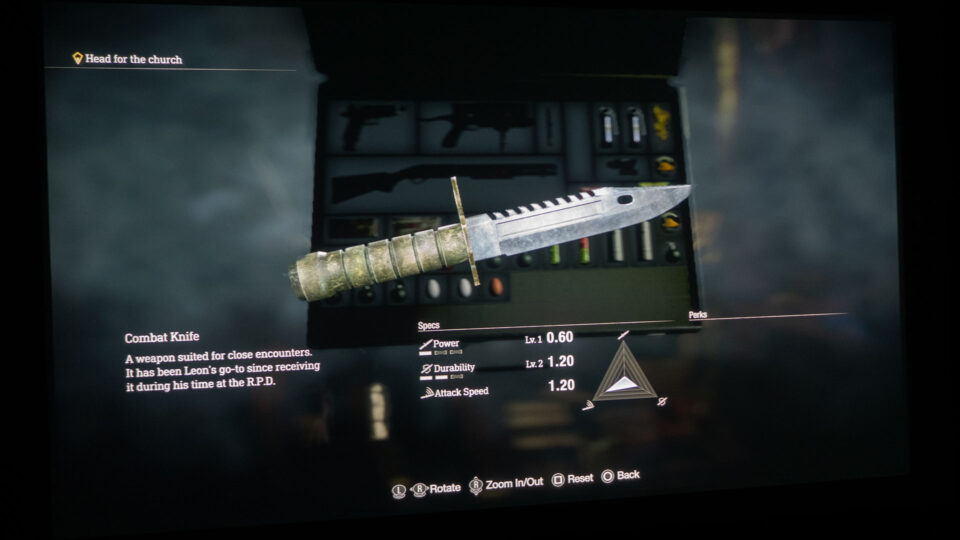

To effectively progress through Resident Evil 4, it's essential to have a diverse collection of weapons at your disposal. Don't hesitate to try out different options, as each weapon possesses unique advantages and drawbacks.
The weapons can be classified into several categories: handguns, shotguns, rifles, submachine guns, magnums, and unique/utility types. Some weapons are found, but most of these can be acquired from the Merchant as you advance through the campaign. You can purchase them using pesetas or trade Spinels obtained from completing requests.

Additionally, some weapons can accommodate specific attachments, which can be equipped by selecting the weapon in your inventory and choosing the Parts option. My preferred weapon is the Bolt Thrower, which is perfect for silent stealth kills, and it even allows for attaching explosive mines to the bolts.

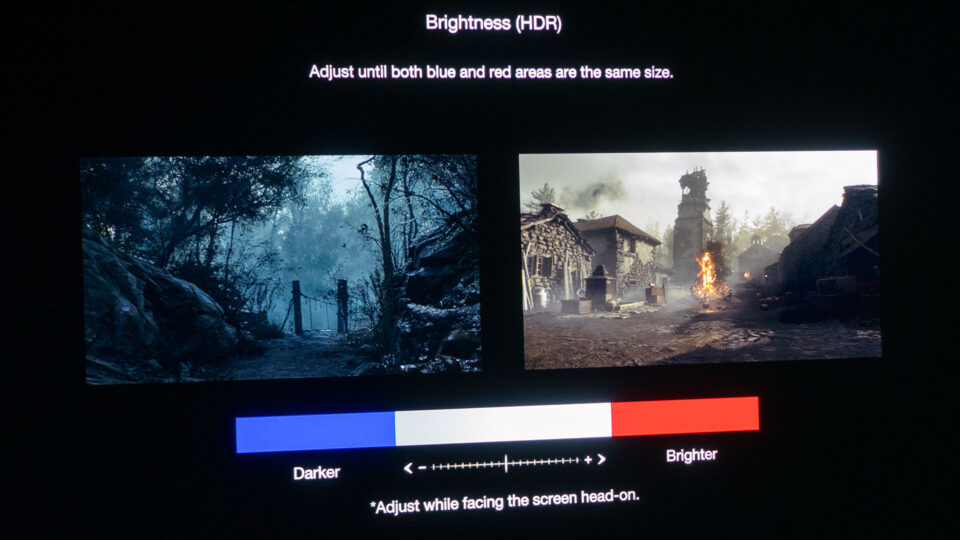
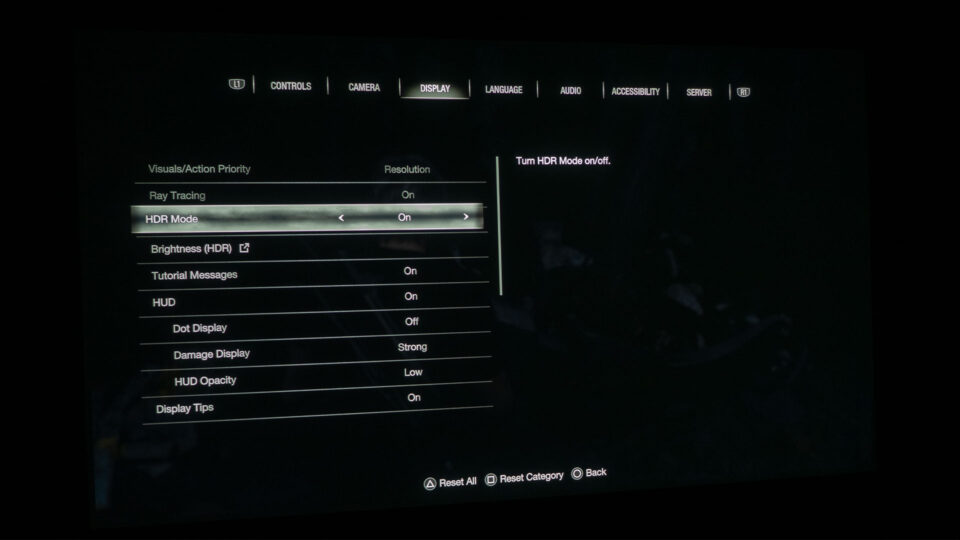
Resident Evil 4 offers HDR (High Dynamic Range) support on compatible devices. HDR technology enables a broader spectrum of colors and brightness levels in games and other media, resulting in more vivid and realistic imagery. However, keep in mind that HDR support availability may vary based on the specific platform and display device used for gameplay. Using a projector with an HDR game mode like the BenQ X3000i is highly beneficial, as it allows you to fully appreciate the enhanced graphics of next-generation console games.
HDR support in games ensures visibility in both bright and dark areas. As I have emphasized time and again, being able to accurately perceive what's happening around your character in both dark and bright scenes is crucial for success in many video games.

Utilizing the BenQ X3000i and my large projector screens, I encountered no difficulties in traversing the frequently dark scenes of Resident Evil 4, relying solely on my flashlight to spot potential hazards in the darkness.
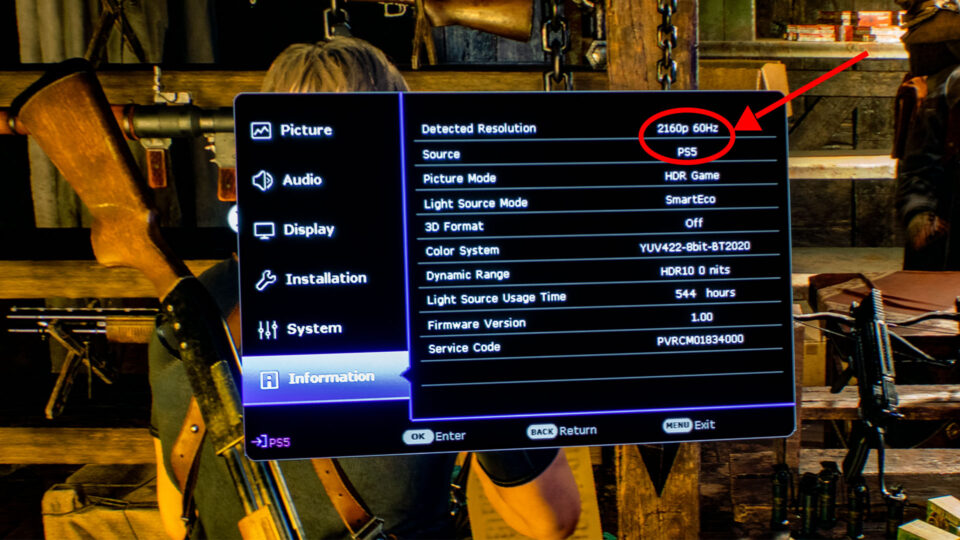
I played Resident Evil 4 in 4K (3840x2160) @ 60Hz. When using a large projector screen at typical viewing distances, 4K offers a significantly improved level of detail and image quality compared to FHD, leading to more vivid and lifelike visuals. This improvement is particularly beneficial for a game like Resident Evil 4, but it also makes the game more frightening due to the increased realism.
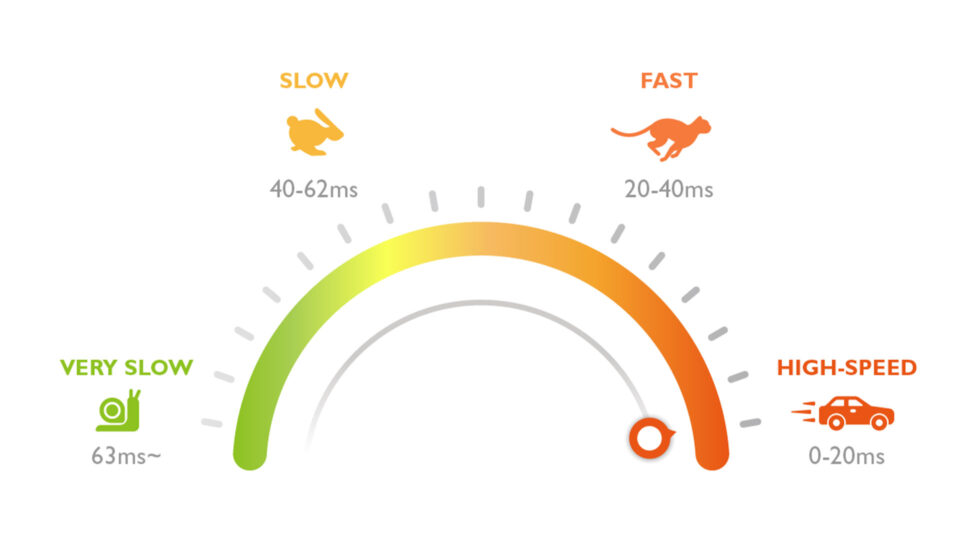
I appreciated the BenQ X3000i’s low 16.67ms input lag while gaming in 4K @60Hz. The X3000i’s low input lag rivals many flat-panel TVs, ensuring that gameplay will be responsive enough for most gamers and far exceeds the needs of a casual gamer. I fully utilized the low input lag, which allowed me to efficiently combat or evade hordes of Ganados without being overwhelmed due to a sluggish and unresponsive system.
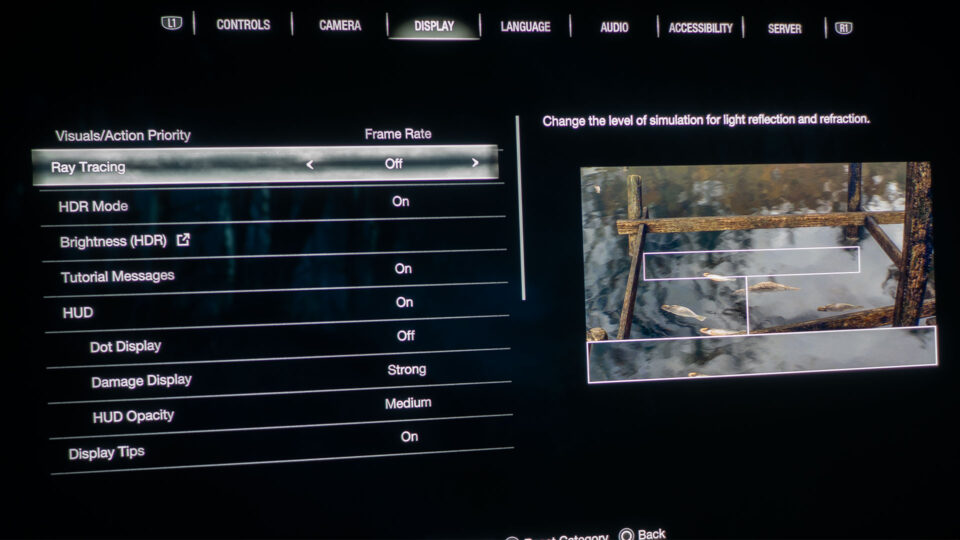
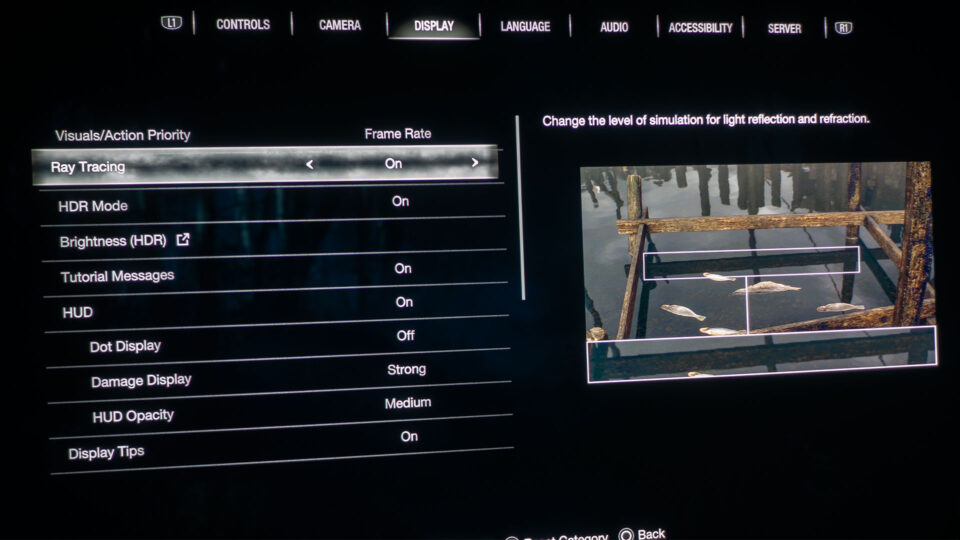
Examine the two images above; they illustrate the contrast between having Ray Tracing enabled and disabled. Be sure to enter the game's Display settings to adjust your personal preferences. However, I recommend choosing Resolution under the Visual/Action Priority option rather than Frame Rate and enabling Ray Tracing if your gaming setup supports it. Resident Evil 4’s visuals greatly benefit from these settings. Resolution priority and Ray Tracing absolutely provide the most visually immersive experience in the game. Though, if frame rate is more crucial for you, you can always switch to Frame Rate priority.
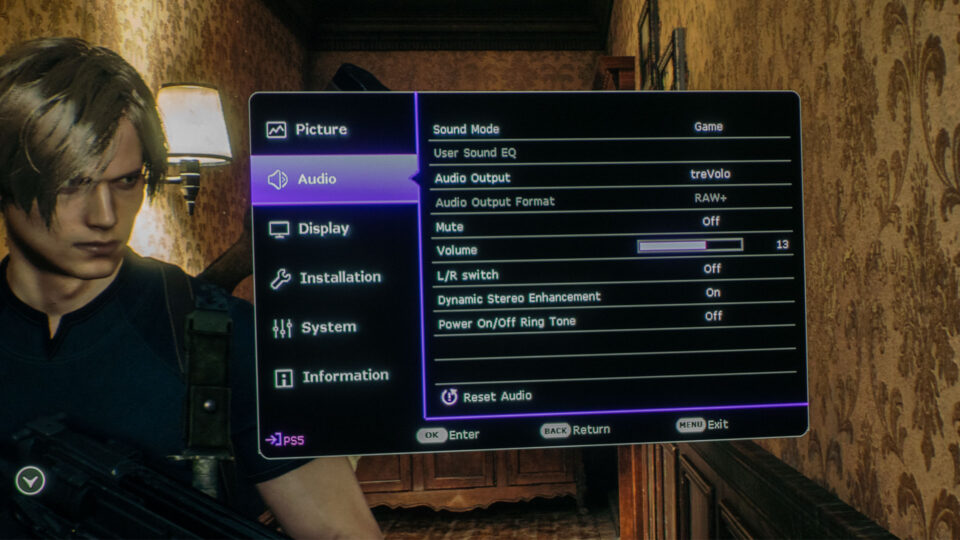
The BenQ X3000i features built-in treVolo tuned speakers and utilizes Bongiovi DPS technology to create virtual 3D surround sound. With dedicated audio modes meticulously designed to emphasize sound details and directions for various game types and scenes, the integrated sound system delivers an impressive audio experience for how tiny the speakers are.
The chilling music, unsettling sound effects, and sinister dialogue of Resident Evil 4 play a significant role in drawing you into the gaming experience. From the Ganados' Spanish mumblings to the foreboding environmental sounds, the audio track of Resident Evil 4 immerses you in a disquieting and captivating way.

My new projector lab audio setup includes a Marantz AV8805 AV Pre-Tuner, a Marantz MM8077 7-Channel Power Amplifier, a Definitive Technology Demand Series High-Performance Center Channel Speaker, and two Definitive Technology BP9080x High-Performance Tower Speakers with Integrated Height Modules and 12” Powered Subwoofers.
The updated audio setup enables me to evaluate ARC/eARC HDMI ports on projectors and immerse myself in rich, detailed sounds with extensive bass, creating a truly enveloping auditory experience.
Resident Evil 4 sounded impressive when played through the X3000i's integrated treVolo audio system. I spent half of my gaming evaluation using only the built-in speakers on the BenQ X3000i, which performed remarkably well considering their small size.
As anticipated, Resident Evil 4's audio was even more exceptional when utilizing the X3000i's HDMI eARC port connected to my Marantz and Definitive Technology audio system. It's worth noting that a home theater audio system undoubtedly delivers a more potent and spine-chilling Resident Evil 4 auditory experience.



The NPCs and my powerful yet slow SR M1903 rifle with its attached scope aiming reticle appeared at sizes up to 49.5 inches on my projector screens, depending on the scene and my proximity to the NPCs. Sitting about 11 feet from my projector screen, everything was ideally sized for a horrifyingly immersive Resident Evil 4 gaming session. Naturally, if you have a larger space, you can use a bigger screen, which will result in more prominent Resident Evil 4 characters.
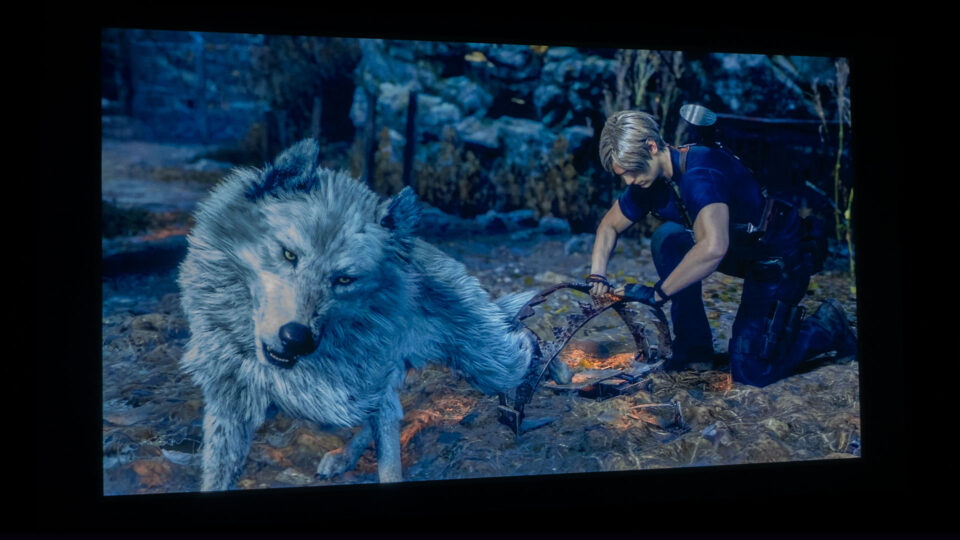

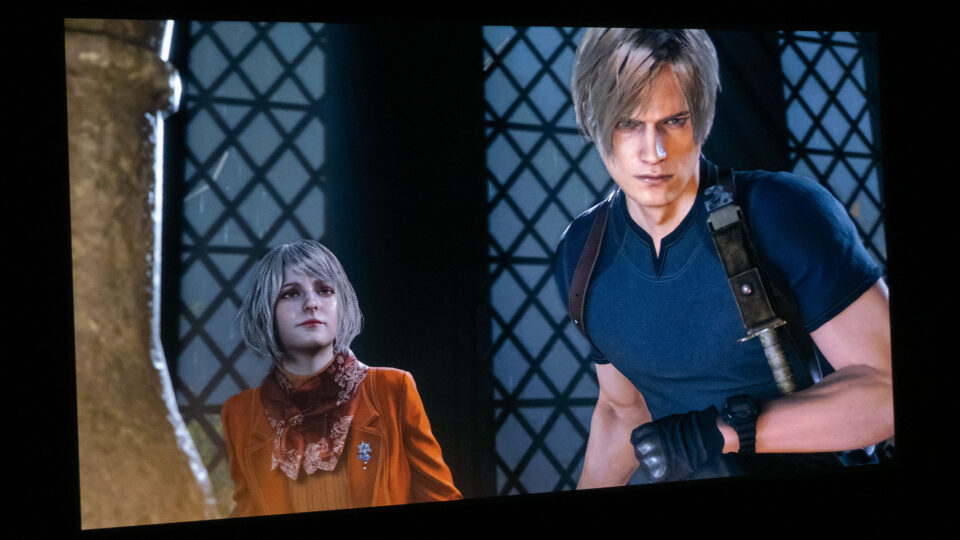
Resident Evil 4 has earned a spot on Projector Reviews' "Best Games To Play On A Projector In 2023" list, thanks to Capcom's exceptional reconstruction efforts. This completely revamped campaign outshines the original in almost every way imaginable. With this 2023 remake of the iconic 2005 action-horror game, I was caught off guard by the sheer intensity it brought, immersing me in hours of relentless tension and thrill thanks to gaming on a large projector screen.
CONCLUSION


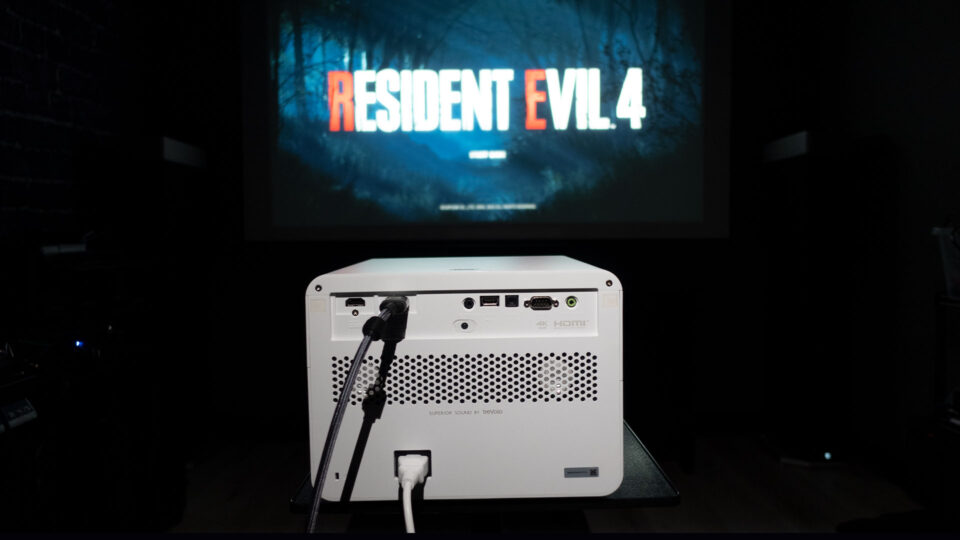
Playing Resident Evil 4 on a gaming projector with a massive screen is nothing short of terrifying and yet amazing! Give it a try and tell me if you agree. I’m willing to bet that the sinister gameplay will keep you entertained and frightened for hours. You don’t even have to be a Resident Evil fan to enjoy this game.

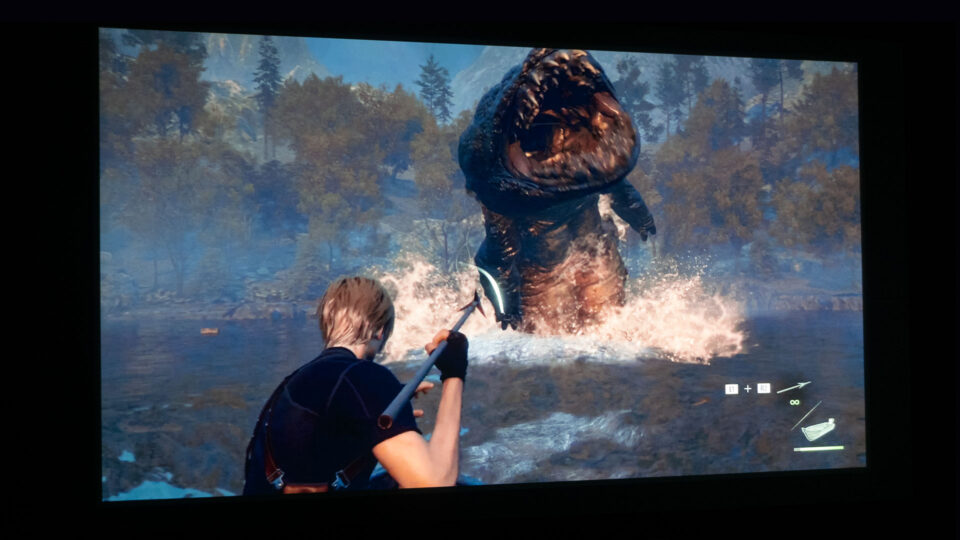
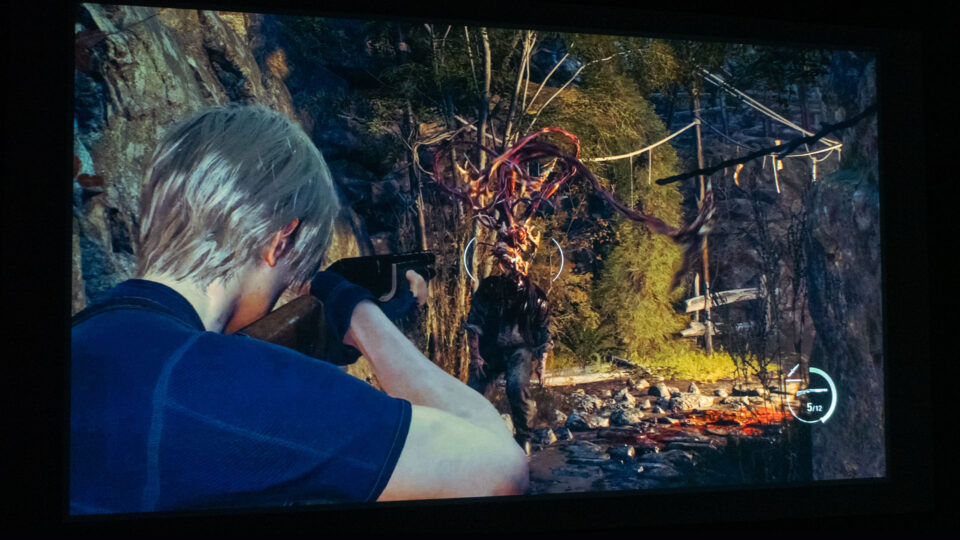
Quick, pro tip, be prepared for a frightening twist: the Ganados can come back to life with lethal whipping tendrils emerging from their shoulders. To prevent this horrifying transformation, quickly approach them and use a combat knife to strike their skull before they have the chance to come back to life and attack.
I'll leave you with this thought: be prepared for Resident Evil 4 to consume hours of your time. The game's terrifying castle, villages, a lake featuring what appears to be a frenzied Loch Ness Salamander Monster, and many other spine-chilling locations will keep you on the edge of your seat as you navigate through the eerie landscape of Resident Evil 4.

In 2023, we've covered several games such as Destiny 2: Lightfall, Hogwarts Legacy, Forspoken, and now Resident Evil 4. As part of Projector Reviews' "Best Games To Play On A Projector In 2023," we're keeping an eye on upcoming titles like Star Wars Jedi: Survivor, Dead Island 2, and Horizon Call of the Mountain to evaluate their performance on gaming projectors. Be sure to stay tuned for more; you won't want to miss any of our coverage.

