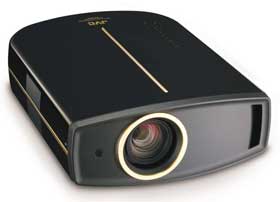- The 1080p Home Theater Projector Comparison Report - 2009
- 1080p Projector Categories by price
- Home Theater Projectors: Street price $3500-$10,000
- Picking the Winners - the best projectors in each price range
- $2100 and under 1080p Home Theater Projectors
- $2100 - $3500 1080p Home Theater Projectors
- $2100 - $3500 1080p Home Theater Projectors-2
- $3500 - $10,000 Home Theater Projectors
- The 1080p Home Theater Projector -Special Features
- The 1080p Home Theater Projector -Creative Frame Interpolation
- The 1080p Home Theater Projector -Special Features3
- Guide to the 2009 1080p Projector Comparison Report
- Home Page of the 1080p Projector Comparison Report
- Defining Your Expectations Regarding Projectors and Your Final Theater Experience
- Understanding your room environment-2
- Photos Found In This Projector Report
- 1080p Projector Report - Best in Class Awards for 2009
- Best in Class, Runner-up Award: Sanyo PLV-Z700 Projector
- Best in Class Special, Interest Award: InFocus X10
- Class: Medium Priced 1080p Home Theater Projectors: $2100 - $3500
- Best in Class Award (tie): Panasonic PT-AE3000
- 1080p Home Theater Projector-Special Interest Awards
- Category: Higher End Priced 1080p Home Theater Projectors: $3500 - $10,000
- Special Interest Award (tie): Planar PD8150
- Special Interest Award (tie): Planar PD8150-2
- 1080p Projectors - Physical Tour
- 1080p Projectors - Physical Tour2
- 1080p Projectors Lens Throw and Lens Shift
- 1080p Projectors - Physical Tour3
- 1080p Projectors - Physical Tour4
- 1080p Comparison Report - Image Quality
- 1080p Comparison Report - Image Quality2
- 1080p Comparison Report - Image Quality3
- 1080p Comparison Report - Image Quality4
- 1080p Comparison Report - Image Quality5
- 1080p Comparison Report - Image Quality6
- 1080p Comparison Report - Image Quality7
- 1080p Comparison Report - Image Quality8
- 1080p Comparison Report - Image Quality9
- 1080p Comparison Report - Image Quality10
- 1080p Comparison Report - Image Quality11
- 1080p Comparison Report - Image Quality12
- 1080p Comparison Report - Image Quality13
- 1080p Comparison Report - Image Quality14
- 1080p Comparison Report - Image Quality15
- 1080p Comparison Report - Image Quality16
- 1080p Comparison Report - Image Quality17
- 1080p Comparison Report - Image Quality18
- 1080p Projector Comparison Report - Performance
- 1080p Projector Comparison Report - Performance2
- 1080p Projector Comparison Report - Performance3
- 1080p Projector Comparison Report - Performance4
- 1080p Projector Comparison Report - Performance5
- 1080p Projector Comparison Report - Performance6
- 1080p Projector Comparison Report - Performance7
- 1080p Projector Comparison Report - Performance9
- 1080P Home Theater Projector Report - Calibration
- Compare Projectors - Epson 6100 vs PLV-Z700
- Compare Projectors - Epson 6100 vs PLV-Z700 - 2
- Compare Projectors - Epson 6100 vs PLV-Z700 - 3
- Compare Projectors - Epson 6100 vs PLV-Z700 - 4
- Compare Projectors - Epson 6100 vs PLV-Z700 - 5
- Compare Projectors - Epson 6100 vs PLV-Z700 - 6
- Compare Projectors - Epson 6100 vs PLV-Z700 - 7
- Compare Projectors - Epson 6500UB vs. 6100
- Compare Projectors - Epson 6500UB vs. 6100 - 2
- Compare Projectors - Epson 6500UB vs. 6100 - 3
- Compare Projectors - Epson 6500UB vs. 6100 - 4
- Compare Projectors - Epson 6500UB vs. PT-AE3000
- Compare Projectors - Epson 6500UB vs. PT-AE3000 - 2
- Compare Projectors - Epson 6500UB vs. PT-AE3000 - 3
- Compare Projectors - Epson 6500UB vs. PT-AE3000 - 4
- Compare Projectors - PT-AE3000 vs. PLV-Z3000
- Compare Projectors - PT-AE3000 vs. PLV-Z3000 - 2
- Compare Projectors - PT-AE3000 vs. PLV-Z3000 - 3
- Compare Projectors - PT-AE3000 vs. PLV-Z3000 - 4
- Compare Projectors - PT-AE3000 vs. PLV-Z3000 - 5
- Compare Projectors - JVC DLA-RS10 vs. RS20
- Compare Projectors - JVC DLA-RS10 vs. RS20 - 2
- Compare Projectors - JVC DLA-RS10 vs. RS20 - 3
- Compare Projectors - JVC DLA-RS10 vs. RS20 - 4
- Compare Projectors - JVC DLA-RS10 vs. RS20 - 5
- Compare Projectors - IN83 vs. JVC DLA-RS10
- Compare Projectors - IN83 vs. JVC DLA-RS10 - 2
- Compare Projectors - IN83 vs. JVC DLA-RS10 - 3
- Compare Projectors - IN83 vs. JVC DLA-RS10 - 4
- Compare Projectors - - IN83 vs. JVC DLA-RS10 - 5
- Compare Projectors - Epson 6500UB vs. JVC RS20
- Compare Projectors - Epson 6500UB vs. JVC RS20 - 2
- Compare Projectors - Epson 6500UB vs. JVC RS20 - 3
- Compare Projectors - Epson 6500UB vs. JVC RS20 - 4
- Compare Projectors - Epson 6500UB vs. JVC RS20 - 5
- Compare Projectors - VPL-HW10 vs PT-AE3000
- Compare Projectors - VPL-HW10 vs PT-AE3000 - 2
- Compare Projectors - VPL-HW10 vs PT-AE3000 - 3
- Compare Projectors - VPL-HW10 vs PT-AE3000 - 4
- Compare Projectors - HC5500 vs. PLV-Z700
- Compare Projectors - HC5500 vs. PLV-Z700 - 2
- Compare Projectors - HC5500 vs. PLV-Z700 - 3
- Compare Projectors - HC5500 vs. PLV-Z700 - 4
- Compare Projectors - HC5500 vs. PLV-Z700 - 5
- Compare Projectors - HC5500 vs. PLV-Z700 - 6
- Compare Projectors - BenQ W5000 vs 6500UB
- Compare Projectors - BenQ W5000 vs 6500UB - 2
- Compare Projectors - BenQ W5000 vs 6500UB - 3
- Compare Projectors - BenQ W5000 vs 6500UB - 4
- Compare Projectors - BenQ W5000 vs 6500UB - 5
- Compare Projectors - BenQ W5000 vs 6500UB - 6
- Compare Projectors - BenQ W5000 vs 6500UB - 7
- Compare Projectors - Epson 6500UB vs PLV-Z3000
- Compare Projectors - Epson 6500UB vs PLV-Z3000 - 2
- Compare Projectors - Epson 6500UB vs PLV-Z3000 - 3
- Compare Projectors - Epson 6500UB vs PLV-Z3000 - 4
- Compare Projectors - Epson 6500UB vs PLV-Z3000 - 5
- Compare Projectors - Epson 6500UB vs PLV-Z3000 - 6
- Home Theater Projectors - Warranty and Support - 2
- 1080P Home Theater Projector Comparison Report: Summary
- Home
- All Reviews
- By Category
- By Manufacturer
- Best Projectors
- Best Projectors By Category
- Best Projectors On Amazon
- Best 4K Projectors
- Best Ultra Short Throw Projectors
- Best Laser TVs
- Best Gaming Projectors
- Best Home Theater Projectors
- Best Projectors Under $1,000
- Best Projectors Under $500
- Best Portable Projectors
- Best Outdoor Projectors
- Best Bright Budget-Friendly Outdoor Projectors
- Best Battery Powered Outdoor Projectors
- Best Outdoor Projection Screens
- Industry News
- Reports
- Projector Manufacturers
- Manufacturer Terminology
- Manufacturers
- Recent Articles
- Custom Integration
- Projection Terms
- Projector Manufacturers Categories
- Videos
- Blog
Close
Menu
- All Reviews
- By Category
- By Manufacturer
- Best Projectors By Category
- Best Projectors On Amazon
- Best 4K Projectors
- Best Ultra Short Throw Projectors
- Best Laser TVs
- Best Gaming Projectors
- Best Home Theater Projectors
- Best Projectors Under $1,000
- Best Projectors Under $500
- Best Portable Projectors
- Best Outdoor Projectors
- Best Bright Budget-Friendly Outdoor Projectors
- Best Battery Powered Outdoor Projectors
- Best Outdoor Projection Screens
- Latest News
- Reports & Guides
- Manufacturers
- Articles
- Custom Integration
- Projection Terms
- Blog
close