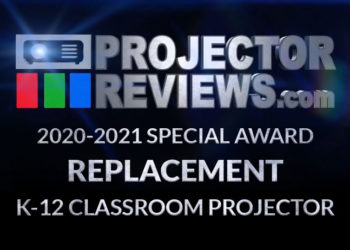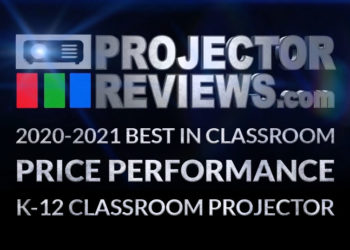Of course, if you want really good color, you don’t select the brightest mode of most projectors. The NEC’s very respectable looking Presentation mode still cranks out over 3,300 lumens! Nice. Should you need to place the MC382W in a bright room with a very large screen, we would recommend selecting a light rejecting (ALR) type screen. The combination should be able to tackle a healthy amount of ambient light!
Screen Mirroring – a Great Classroom feature. NEC does a particularly good job with its MultiPresenter capability that allows up to 16 computers (requires the wireless module) to be screen mirrored. With the wired networking, you can still connect up to 16, but you can’t mirror multiple screens.
Another interesting feature is support for 4K input, despite this being only an WXGA projector. This will allow some 4K videos to be run, for example. Now, there really isn’t any demand for 4K in K-12 classrooms, unless, perhaps in a special class – perhaps art, or drafting/engineering, at a magnet school. But NEC also promises future upgrades to its 4K handling. Let’s count this as a “nice extra,” but one few IT/AV coordinators have on their list as a capability they must have in their projector selections.
If there’s one limitation, it’s the 1.20:1 zoom lens. That’s a pretty basic amount of zoom, so for most installations in a K-12 classroom there will only be about 1.5 to 2 feet of placement range for a typical screen. As long as classrooms are fairly capable in terms of where you can install – as most are with drop ceilings, no problem. However, there will no doubt be some rooms where you need to place the projector either closer or further back, so this projector may not work for all installations. Of course, most of the projectors in this price range have limited zoom lenses like this NEC, typically 1.3:1 or less, but there are some with more range, and of course, there are also short throw projectors as an alternative, that can be mounted on the screen wall.
But let’s stick to the NP-MC382W. Its 10,000 hour lamp life claim at full power is the highest I’ve seen for a lamp. We can say that they aren’t doing what many do, and assume that the projector will kick into lamp saving modes when the image isn’t changing, for a period of time, but no matter. Even if that is the case, that wouldn’t double the lamp life claim. So, count this NEC as one of the projectors that should have long term maintenance being almost as low cost as a much more expensive laser projector.
Here’s one more small item worth noting: The NP-MC382W does have a built in media player, but it is “old school.” That is, it is basically a jpg and video format player. Some competitors “PC Free” media players directly support Microsoft Office, so that you don’t have to convert your PowerPoint, Word, Excel, etc. documents to JPGs first before you can present them.
If you read my comments about the Christie LWU530-APS, I praised its warranty saying few offered better. Well, NEC is the one to beat, warranty-wise. This low-cost projector normally has a 3 year warranty with 3 years of rapid replacement program. Now, that right there, is excellent, but with the NEC Star Student Program that schools and museums can sign up for, the MC382W (and all the other NECs) will receive two extra years of both – that is, 5 years parts and labor with 5 years of rapid replacement! Badda-bing!
Add it all up, and this is a rather exceptional performer considering the roughly $500 to $550 street price, brightness, advanced networking (including Crestron support) and knowing that it will cost even less for schools – even in single quantities, never mind school or district wide implementations.
It may not be the top performer in our K-12 class this year, but it is an impressive performer, for what is normally barely above an entry level price! That’s what we call having great Price/Performance, so that’s the award it has received!