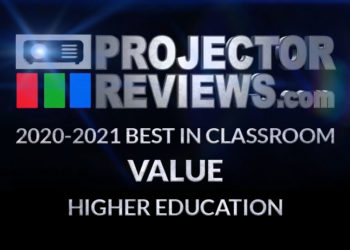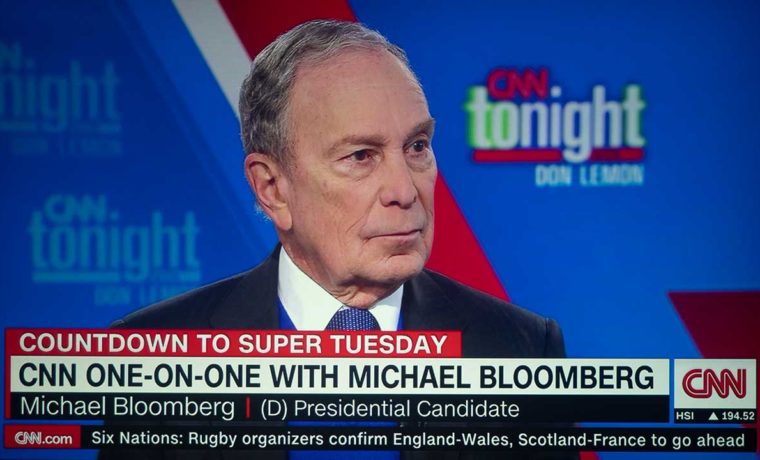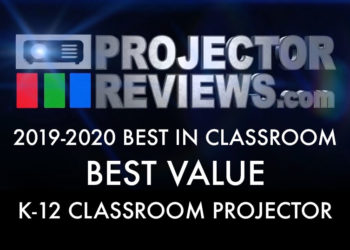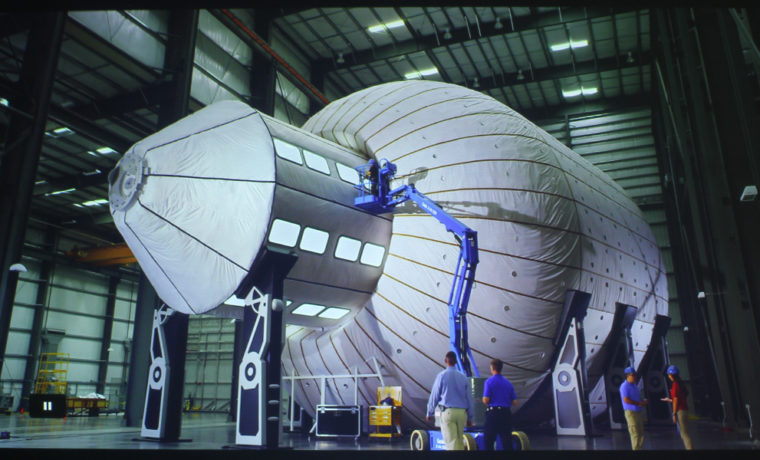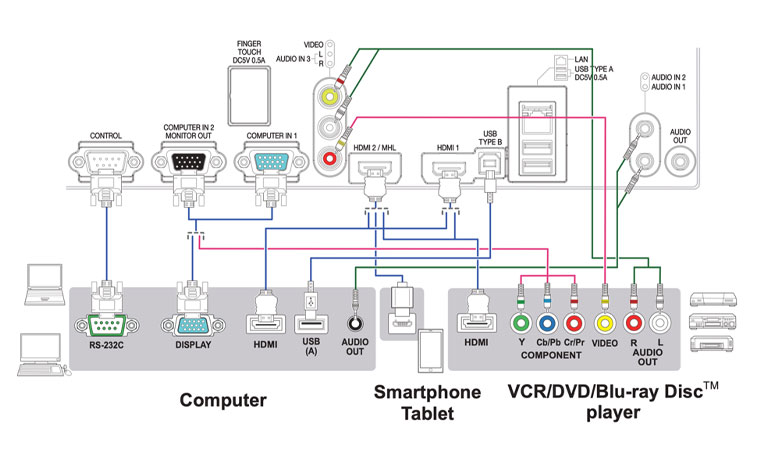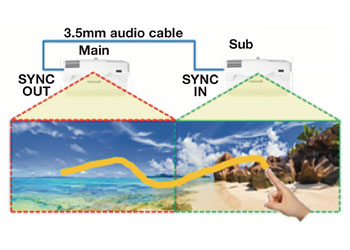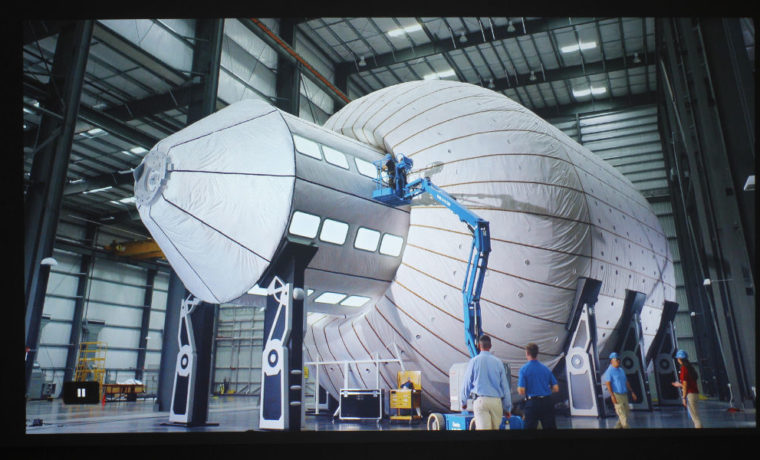The TW4011 is definitely fully featured, it is plenty bright, uses 3LCD technology, its laser light engine should be pumping out a claimed 4,200 lumens (but it proved much brighter still) – it crushed its claim by putting out over 5,000 lumens max, and producing 4,000 lumens with some very good color and overall picture.
Editor’s Note: Now, I want to note that measuring UST projectors is a tricky thing, but this TW4011 is very bright.
The Maxell supports both pens and finger touch (up to six pens or fingers at once! Touch is optional with the FT02 Finger Touch Unit. At the time of testing, there was one related limitation – it only would support one finger at a time on Macs, but apparently six pens at once (I would hope that the Mac limitation has been fixed by now!).
The TW4011’s native resolution is WXGA (1280x720). That should be fine for almost all K-12 (except specialty courses like perhaps computer graphics). In higher education there will be more classrooms that will want higher resolution, but WXGA should still be fine for most implementations.
Hitachi offers its own wall mount which will support screen sizes up to 100” diagonal. The projector itself claims up to 110” which is a plus for lecture hall sized rooms. If you need to go a bit larger, say 120”, I believe you will be able to find several 3rd party wall mounts that can accommodate larger sized screens/whiteboards. And we suspect that the Maxell will still be able to maintain a pretty sharp focus at that size.
The TW4011 has multiple power and economy sensing and modes. With all of that, the TW4011 claims up to 50,000 hours (that’s the longest claim I’ve seen) but part of that may be calculating in for times when the projector is on, but no active source, so the projector cuts back power usage dramatically. Certainly, expect a minimum of 20,000 hours, all considered.
There’s a host of other goodies, I’ll just mention a few. The TW4011 is well endowed:
- MHL to mirror phones and tablets
- Perfect Fit 2 (their name for their quick alignment of a UST projector)
- Digital zoom (they call it Aspect zoom) and focus, can be controlled from the remote
- An “HDR” type mode to pump up the dynamics, by affecting the contrast, tone, and also adds color enhancement, for when dealing with significant ambient light
- As an interactive projector it has the usual full complement of drawing tools, paint tools, controls for the individual interactive pens and much more.
- Here’s a tremendous built-in feature for higher education (and command and control and some other applications) – “Multi-Screen Sync”
- The documentation really does go through an extensive list of capabilities covering the interactive abilities of this MP-TW4011
Bottom Line on the TW4011: Yes, there are WUXGA and 1080p interactive projectors with their higher resolution, so if you must have native higher resolution. You’ll have to look at alternatives (such as the even more expensive Epson PowerLite Pro 1485ui which we are reviewing and will publish in May 2020).
You will be very hard pressed to find another WXGA projector that can match this laser projectors’ feature set and brightness! I certainly would have expected the Maxell TW4011 to have picked up a major award for performance or price performance if we had multiple interactive projectors this year. It’s ideal for K-12, (budgets notwithstanding) and in the university lecture hall – especially so there, when using them in pairs…