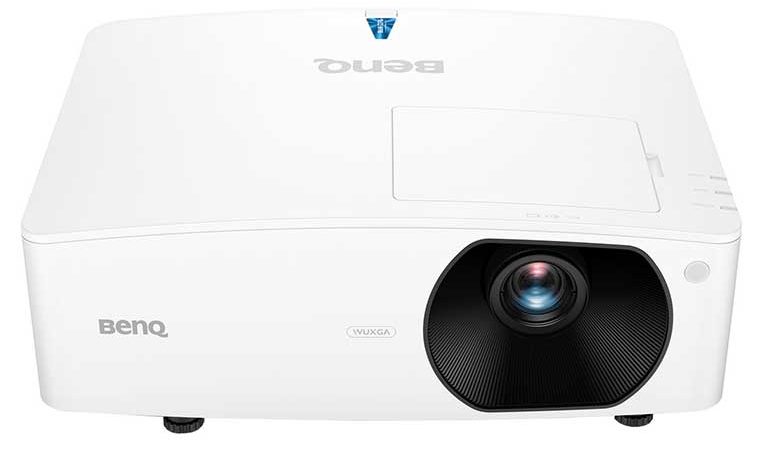The Panasonic PT-VMZ50U is a small footprint 5,000 lumen WUXGA business projector with a laser/phosphor light engine which is rated for 20,000 hours of maintenance-free operation.
The PT-VMZ50U fits right in the middle of Panasonic’s lineup of WUXGA portable laser projectors which range from the 4500 lumens PT-VMZ40U all the way up to 6000 lumens PT-VMZ60U. All three models utilize the same compact chassis (16”W x 5”H x 14”D) and they each weigh just under 16 pounds.
In addition to the three PT-VMZ60 series WUXGA projectors, Panasonic also offers two WXGA resolution projectors which utilize the same chassis and laser light engine. These projectors are the 5000 lumens PT-VMW50U and the 6000 lumens PT-VMW60U.
These can go into large K-12 rooms like multi-purpose, but we really see this as a higher education projector. And, it is small (very) and light enough (less than 16 pounds) to be practical to move from room to room, from say a large classroom to a lab, and back.
The feature set is rather impressive, but this Panasonic projector, stands out among a class of pretty similarly equipped projectors. First, its small size makes it one of only two particularly small models that use 3LCD.
Some notable features include:
- Digital Image Zoom -- There are times in a classroom or meeting that you might want to zoom in on a specific area on an image, such as a map or blueprint. This feature makes it simple to magnify a portion of the image on-screen up to three times. After pressing the D-Zoom button, you can use the arrows buttons on the remote to reposition the area to be magnified.
- Mounting Flexibility -- The PT-VMZ50 is suitable for applications where an orientation other than traditional landscape placement is required. The unit can be installed universally at any angle. Tilt-free, roll-free, and portrait installations are supported. The projector can be rotated freely (360°) to point up or down depending on the installation requirements and can be rotated and installed on its side to create a portrait image.
- Wireless Connectivity -- We’ve all been to meeting rooms with an HDMI or VGA cable hanging down from the projector mounted on the ceiling. Not only is this ugly, it is also cumbersome for multiple users to share content simultaneously. There are a couple of free software applications available from Panasonic that enable you to display your device’s screen (computer, smart phone, tablet) on the PT-VMZ50 via wired or wireless LAN. This makes it easy project content from a source located across the room from the projector without having to run a long video cable.
This Panasonic, like many (most) laser projectors will work at any angle. That makes portrait use viable in an Art class and likely some other interesting classes. The wired networking has one connector for LAN. And it also has HDBaseT for running HDMI up to 100 meters (affordably with CAT6). Somehow Panasonic managed to pack a respectable 10-watt speaker system into its compact design.
Finally, it supports 4K up to 30fps. This will provide sufficient future proofing for 4K UHD player content, and intelligent streaming (that won’t try to shove too many fps to devices that can’t handle 60fps 4K). That’s an excellent compromise for a non 4K projector. And, let’s face it, in 2020, there is demand in higher ed for 4K, but typically engineering and scientific applications, simulations and simulators. But hardly needed for most classroom type use.
The PT-VMZ50 is an exceptionally small (for a 3LCD laser), quiet, really excellent picture quality, reasonable 4K capabilities for a WUXGA projector with a WUXGA price. Additionally, it is rather feature laden with everything from PC free computing, to media player to web browser…