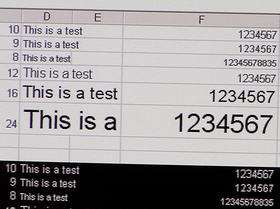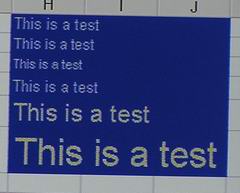Sharpness
My overall impression of the DW5000U is that it is extremely sharp, thanks to what are, no doubt, excellent optics and quality image processing. I don't think you are going to find another DLP projector that is visibly sharper. LCD projectors, on the other hand tend to exhibit more of a "razor-sharp" look, due to their more visible pixel structure. That said, you can see below that even 8 point type is clear and crisp, and few will ever project type that small.
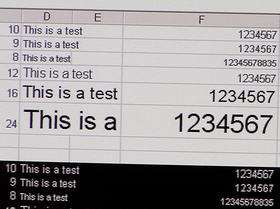 Click Image to Enlarge
Click Image to EnlargeCompression Technology
Panasonic has always had very good compression technology on even it's $1000 portable projectors that we have reviewed, so we expected no less here.
In this case, however, we fed the DW5000U a standard XGA source. Since this is a WXGA projector with 1280x720 native resolution, it does have to use some compression to accomdate the extra rows of a standard XGA source (1280x768). Translated, it has to squeeze 768 lines down to 720. The loss of quality is very slight. In the image here, I decided to make the Panasonic work particularly hard.
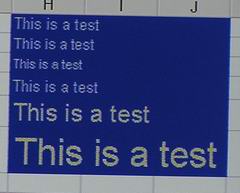 Click Image to Enlarge
Click Image to EnlargeMost projectors do their best compression with black text on a white background. Most produce poorer performance when also having to deal with colors. So our challenge grid here is a light yellow on a medium blue background. As you can see, the text isn't as good as in the image above, but everything is still easily readable, just a touch soft, due to the compression.
I also viewed the Panasonic PT-DW5000U with a SXGA+ (1400x1050) source. This is a very common resolution for large screen laptops. Overall, the compression in that mode was also very good, I would say at least the equal of almost all traditional XGA projectors.
Rainbow Effect and Color Wheel
The DW5000U uses a 3X color wheel, this makes it 50% faster than the traditional 2X wheel found in almost all business DLP projectors. By comparison, most home theater projectors have 4X or 5X wheels. Please note that even those few people sensitive to the rainbow effect, will not see it all the time. On static presentations, like normal Poweroint, or spreadsheets, only the most sensitive to the rainbow effect will even see it on projectors with those slow 2X color wheels. Switch to video, however, and more people will notice it. Where it really becomes most noticeable is in dark scenes in videos, where there are very bright objects like lights, and the image is panning quickly. You tend to see a flash of "rainbow" red/green/blue trailing the bright object. (I am only very slightly sensitive to rainbows- actually probably that's a blessing as a reviewer - a reviewer who can never see the rainbow effect, really is unlikely to be able to comment well on it.) My own home theater projector switches between 4X and 5X speeds depending on it's brightness mode, and I virtually never spot it unless I'm very tired, and am moving my head.
As a result, even those sensitive to RBE (RainBow Effect) are less likely to notice it on a traditional non-movie commercial video, because most of the scenes will not be dark ones. Thus, it is home theater people watching movies that are the ones most likely to notice, and that's why home theater projectors use faster wheels.
I've never seen any numbers pubished that give an idea of what percentage of the population is sensitive to RBE. I would guess, just for the fun of it, that only a couple of percent can detect it using home theater projectors, and an even smaller percent on slower business projectors on static presentations like Powerpoint.
I was able to pick up the rainbow effect only slightly, on the "right type of scenes" (mixed dark and bright)when watching the various movies I used for the photos above. It was extremely slight and very rare, unless I did things to bring it out, like shaking my head or moving it from side to side very quickly.
So, the bottom line here, is the Panasonic with its 3X wheel should be more than acceptable for just about all commercial applications, including church use, and large auditorium usage, and would almost certainly be judged acceptable in movie theaters for running movie trailers and commercials before the feature
Image Quality Wrap-up
I've tried to cover quite a bit in this section so let me summarize.
The Panasonic PT-DW5000U is an extremely bright projector capable of producing the full 4500 lumens it claims. It's out of the box color accuracy is about as good as you can expect in a commercial projector, with some sacrifice of color accuracy in it's brightest mode, and far less in lower power modes.
Accuracy can be further improved for critical color applications with a basic, or full calibration, but Cinema mode for example is very impressive without tweaking (although there is a very slight shift to green). For critical viewing such as a screening room environment, the projector would likely be calibrated, and used in its least bright mode - Cinema, with contrast set to High Contrast. Even in this mode, the projector can still kick out about 1000 lumens - more than twice as bright as a typical home theater projector.
The Panasonic performs well in other image areas too, including compression technology, and sharpness. I will note that for those wanting to handle a traditional XGA resolution source, without any compression, but do need a widescreen projector, could opt for an LCD competitor as most of those are slightly higher resolution. Most commercial widescreen LCD projectors (there are only a handful) are 1366x768 rather than 1280x720, so they can handle the full 768 lines without compression. Of course those same LCD projectors cannot match the contrast and black levels of DLP's like this Panasonic projector.
If RBE should actually be an issue, then your choices are twofold, there are one or two LCD widescreen projectors that compete, the Sanyo WF-10 and it's Christie and Eiki versions (Sanyo builds them all). They of course would not have any RBE, but will also not be able to match the contrast ratio and black levels, and would have that slightly "harder" look that their more visible pixel structures create. The other alternative is to move to 3 chip DLP projectors, sort of the best of both worlds. The only real downside there is that you are likly looking at, at least two to four times the price.
So, let's just say, I'm really impressed. Time to move on to the General Performance section and talk about the remote, menus, and some of the many features that I have yet to mention, that are typical of higher end commercial projectors.