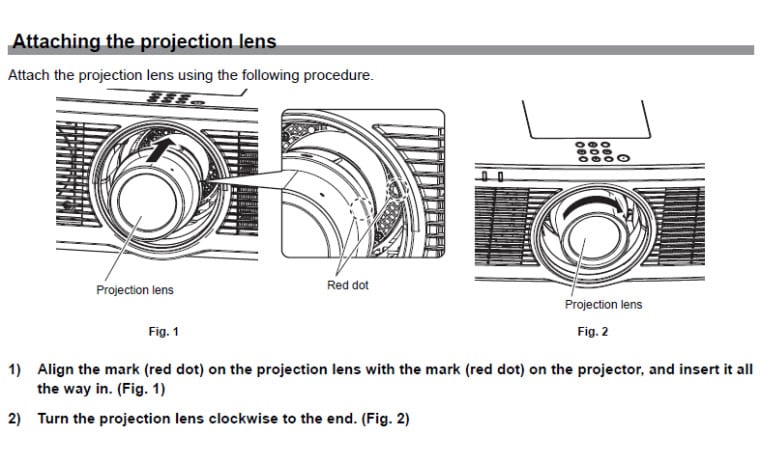The front of the Panasonic PT-MZ670U has a center-mounted lens and two hot air exhaust vents.

There is a door on the left side of the projector that houses the reusable air filter.

The Panasonic PT-MZ670U can be ceiling mounted, which is especially useful in large venue environments.

The top of the MZ670U has the control panel, the indicator lights, Luminance Sensor, and the wireless module slot underneath the door in the middle.
❮
❯
The Panasonic PT-MZ670U is a beast of a projector, weighing just over 35 pounds. As large venue projectors go, it's on the lighter side, and can be considered more compact than most, but is significantly heavier than those you see in a K-12 classroom. That's fine, like I said, it's for larger venues than your typical small classroom. Its bulk is one of the main reasons I was unable to start this review, as I couldn’t lift it myself with my hand in its current state. I had to wait until we could clear the space for it on my shelf in the living room – where my projector screen is – and for my fiancé to lift the projector and hook everything up for me. Busy guy that he is, this took a while. I was a little put out by the whole thing. I’m fiercely independent and needing someone to help me with literally everything is a huge bummer. You’d be surprised at how much you use both hands – I was! I need both for nearly every task.
Anyway – big projector, lots going on. Starting with the front, there is a center-mounted lens that is interchangeable depending on your needs. On either side of the lens are air intake vents. On the left side of the projector is a big door, and undoing a single screw will get you access to that re-useable air filter – that area is also an air intake vent. On the back, on either side of the inputs and connectors panel, are two hot air exhaust vents. Below the inputs and connectors panel is a row of three items – the power switch, power receptacle, and the speaker. The next side of the projector has a single air intake vent.
The top of the projector has a bit going on. There are all the indicator lights on the top right when looking at the back of the projector. Behind that is the Luminance Sensor that works with that Daylight View Basic we talked about earlier. Directly behind the lens is the control panel, which I’ll get into on the following page. At the back, there is a top slide cover that hides the wireless module input – a stealthy feature great for preventing theft of the wireless module. Lots of projectors do this, and I commend them for it.