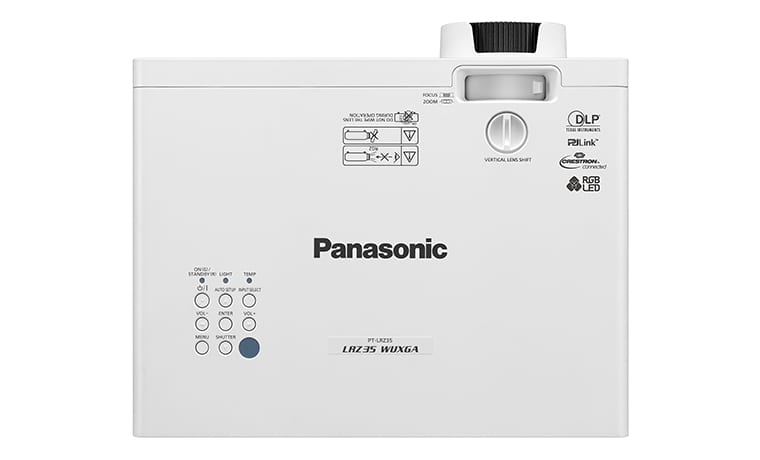The supplied Panasonic remote control is a compact size with no backlight. The Power and Auto/Setup buttons are on the top of the remote. The next section are buttons used to access and navigate the projector’s menu; they include the MENU, RETURN, Arrow Buttons with the ENTER button located in the middle of the arrows (up, down, left, right).
Directly below this section are two sets of buttons from Keystone (+/-) and Volume (+/-). The next section contains buttons to directly access the projector’s inputs and control specific functions including COMPUTER 1, COMPUTER 2, VIDEO, HDMI1, HDMI2, D.ZOOM, ASPECT, FREEZE and finally ON SCREEN, INFO and ECO buttons. These buttons are also a ten-digit number pad. The DZOOM+ & DZOOM- buttons are used for zooming in and out of objects on screen. The FREEZE button pauses the image on screen and there is an ASPECT button that can be used to switch the aspect ratio of the image.
Below those buttons are the ON SCREEN button to access the projector’s on-screen display and an INFO button to access projector information along with an ECO button to switch the projector in and out of Eco mode.