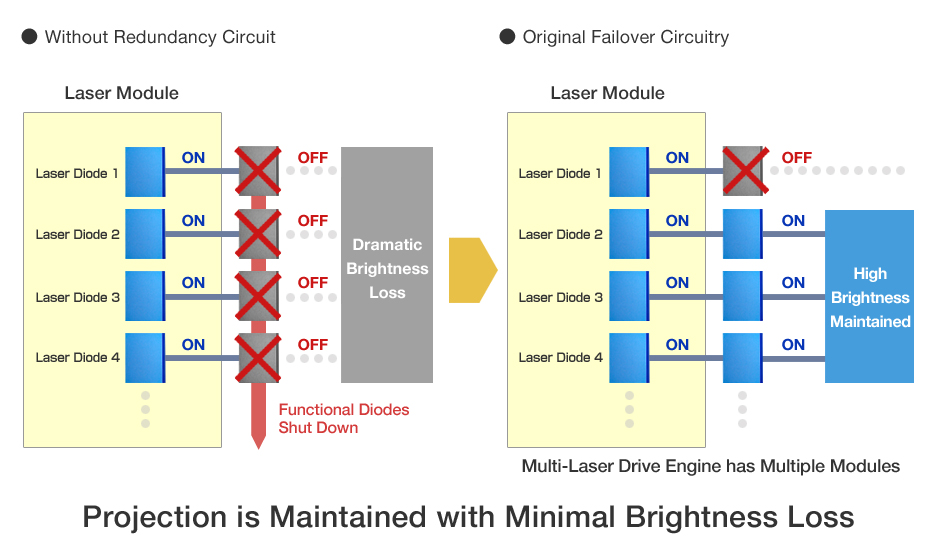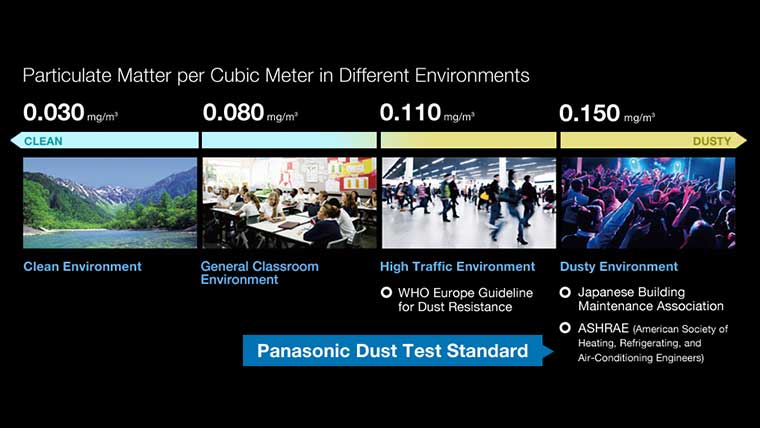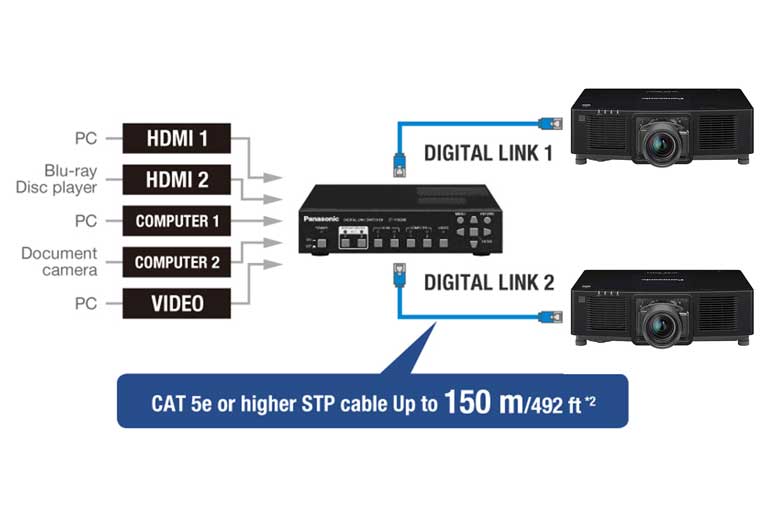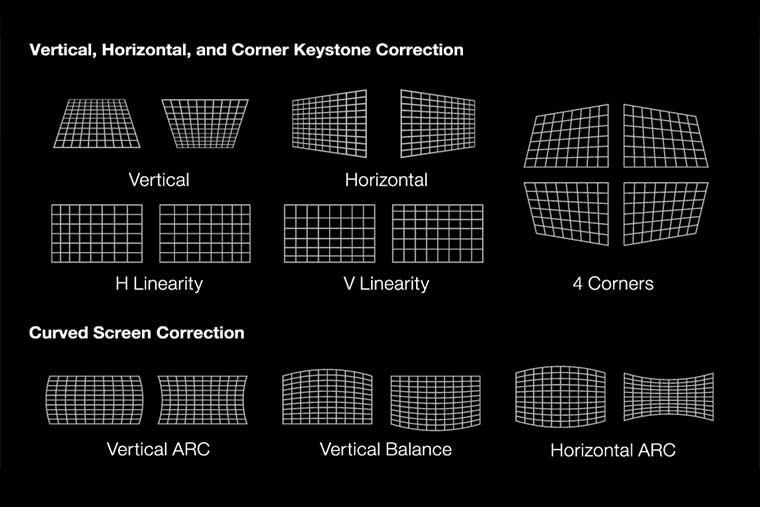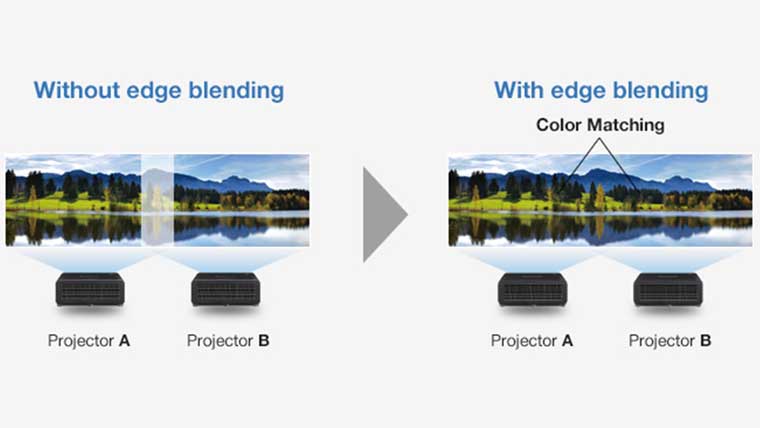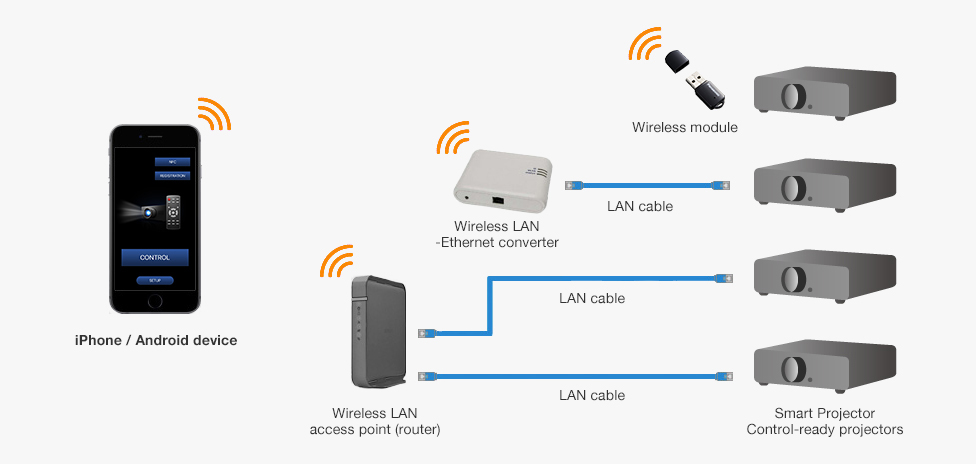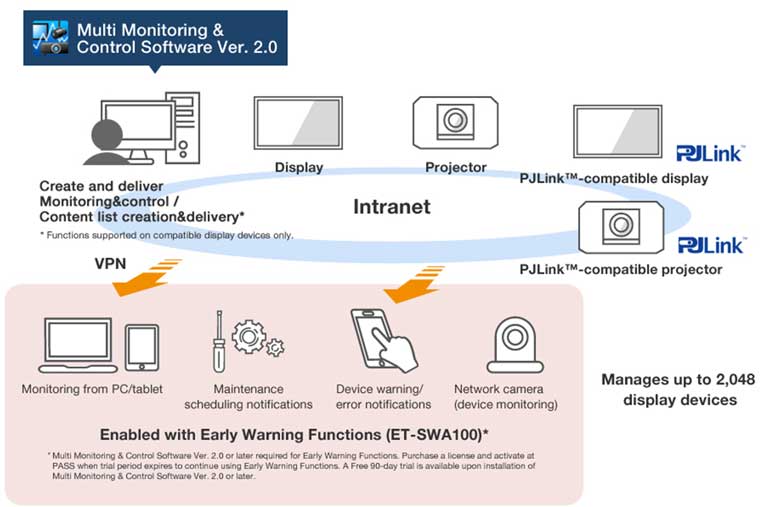Panasonic PT-FRZ60 Laser DLP Installation Projector Review – Special Features: Laser Light Engine, Digital Link (HDBaseT), Projection Mapping and Edge Blending,Network Management Tools, DICOM Simulation, Mounting Flexibilty
- PANASONIC PT-FRZ60 LASER DLP INSTALLATION PROJECTOR REVIEW
- PANASONIC PT-FRZ60 LASER DLP INSTALLATION PROJECTOR REVIEW-SPECIAL FEATURES
- PANASONIC PT-FRZ60 LASER DLP INSTALLATION PROJECTOR REVIEW- HARDWARE
- PANASONIC PT-FRZ60 LASER DLP INSTALLATION PROJECTOR REVIEW- PERFORMANCE
- PANASONIC PT-FRZ60 LASER DLP INSTALLATION PROJECTOR REVIEW- SUMMARY