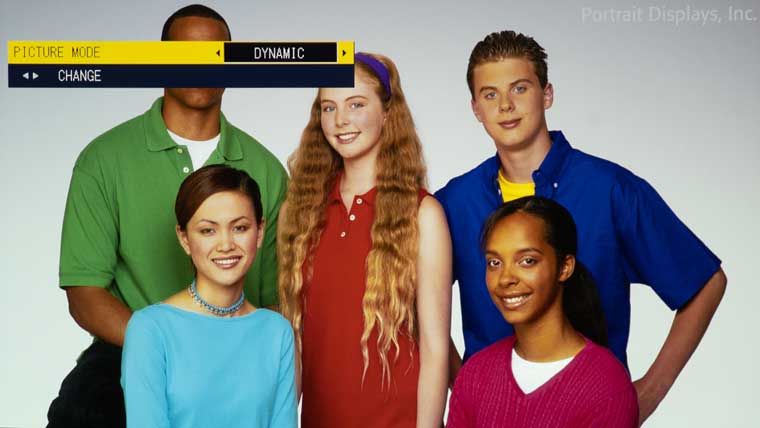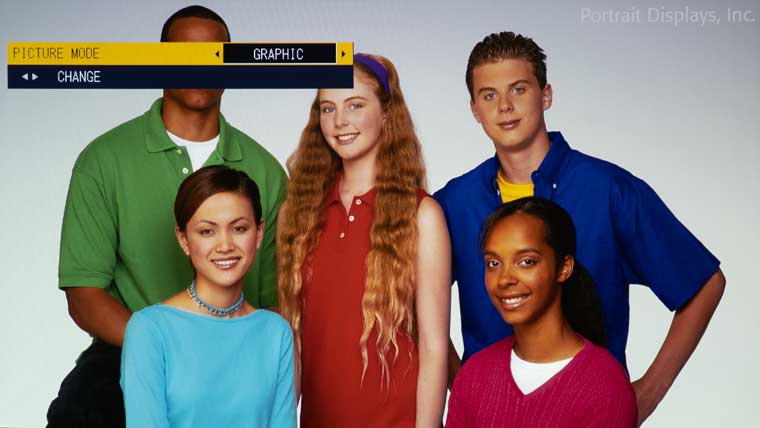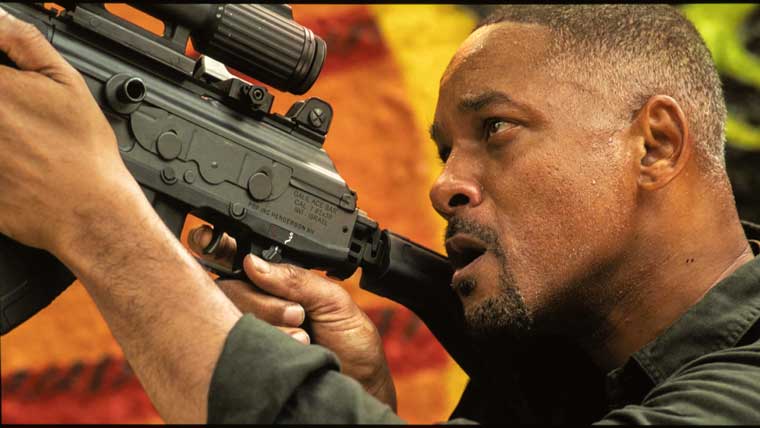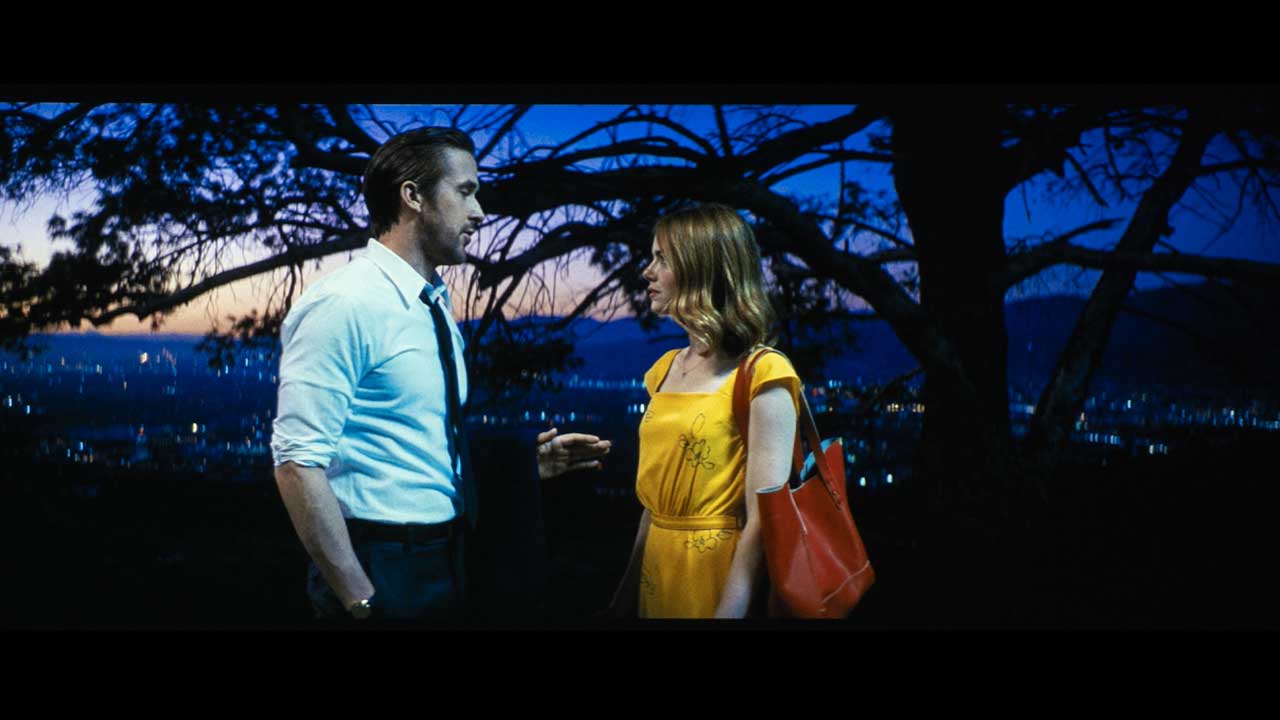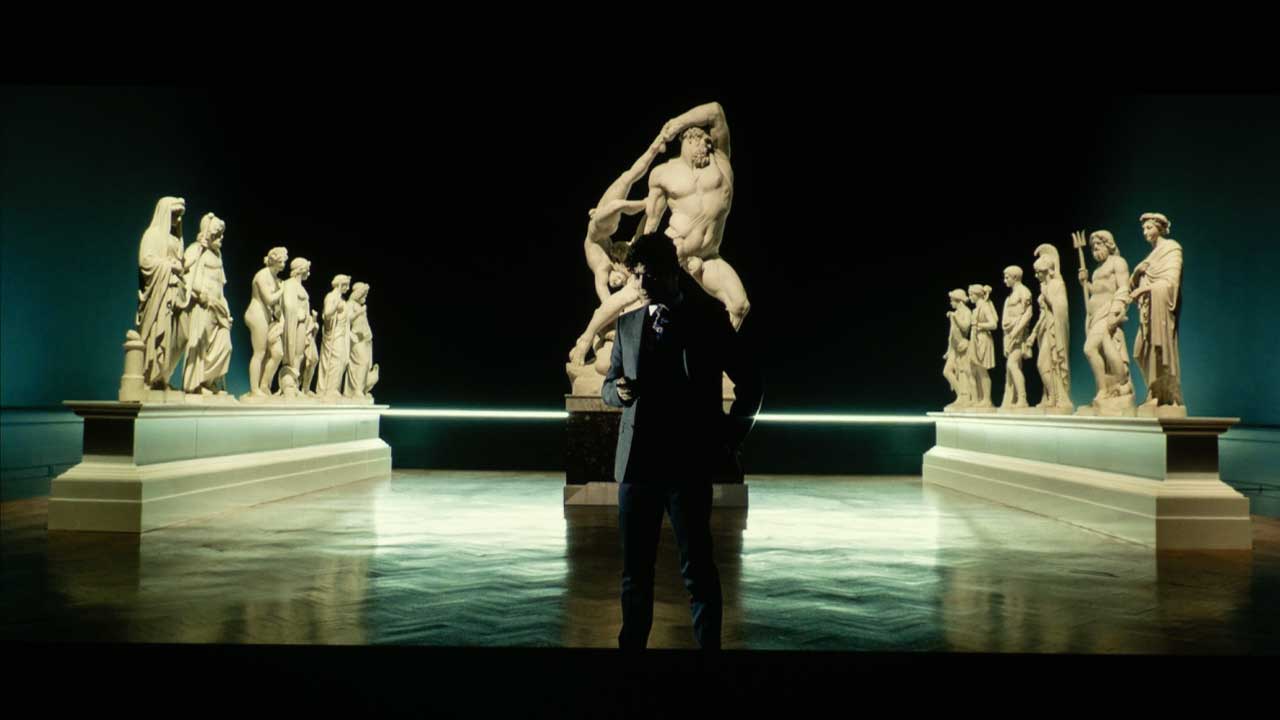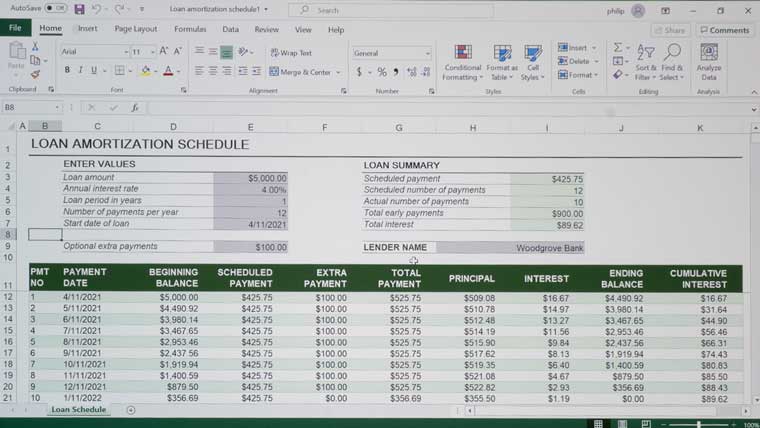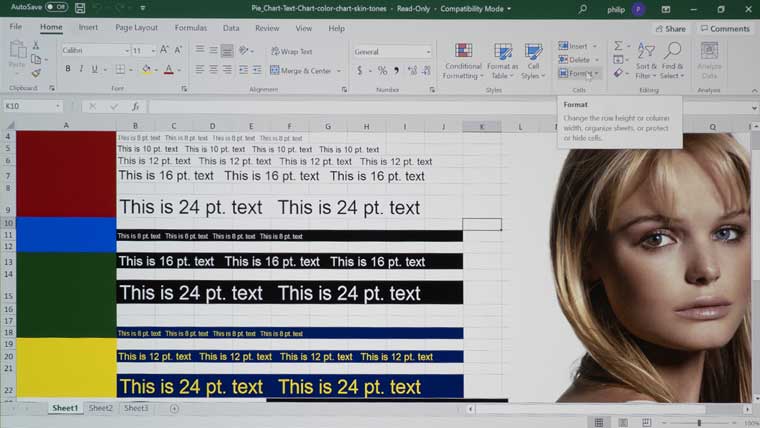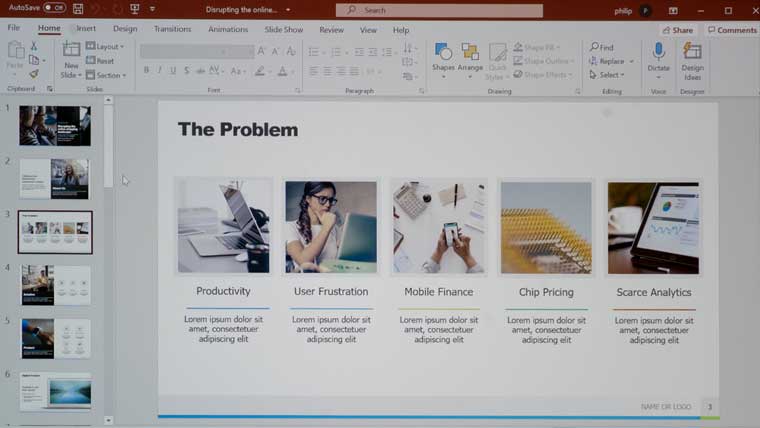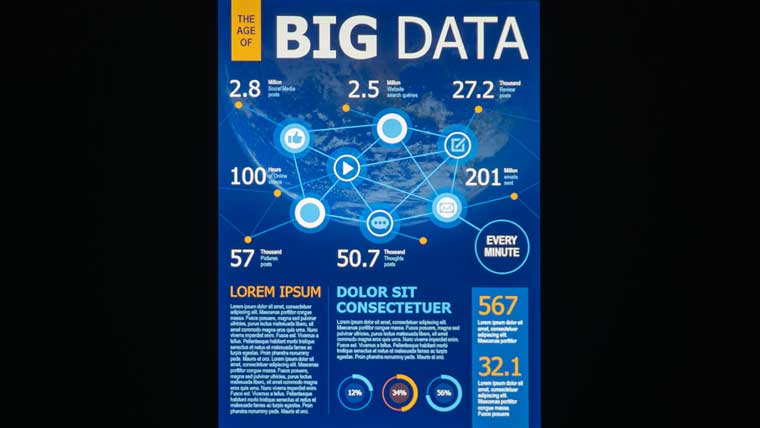The above screen shots are intended to offer only a rough idea of the color accuracy for each of the picture modes. However, when viewed in person, the color accuracy will generally look better than what is shown in these photos.
There is a total of seven factory color presets. The following observations were generally made with the projector using its factory default picture settings. To my eye, the most accurate modes out of the box were Cinema, Natural, and REC709 modes.
- Dynamic Picture Mode: This is the brightest mode. This mode would be most appropriate for displaying presentation materials where color accuracy was not of great concern.
- Graphic Mode: Designed to make computer graphics easier to read so contrast is a little boosted. More accurate color reproduction than Dynamic mode but it is little less bright.
- Standard Picture Mode: Color temperature that was just a little higher than ideal, but the colors are fairly accurate.
- Cinema Picture Mode: Designed for playback of movie content. It delivers an accurate picture, but image is slightly warmer than REC709 mode.
- Natural Picture Mode: Designed for displaying images in a dark room but image is slightly cooler than REC709 mode.
- REC709: Designed for broadcast video content, this mode delivered the most accurate colors out of the box.
- DICOM Sim: Designed to replicate the DICOM Part 14 Grayscale Standard for viewing of medical images like MRI photos.
Like most Panasonic projectors we have reviewed in the past, the color reproduction of the PT-FRZ60 was very good out of the box. Even though the PT-FRZ60 is classified as a business/education projector it produced more accurate colors than many home entertainment focused projectors.
For those who want to further fine-tune the PT-FRZ60 color reproduction, there are additional advanced color adjustments including color temperature and 2-point RGB white balance.