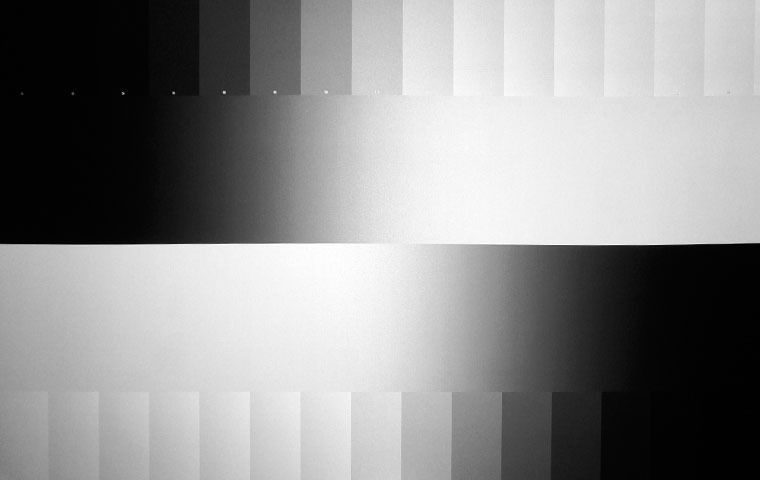PT-AE8000 Lens Memory and Lens Features
What is Panasonic's Lens Memory? It really gives you the choice of going with a Cinemascope shaped screen - typically 2.35:1, instead of 16:9, without spending the extra for an anamorphic lens. While Panasonic pioneered this feature in home projectors, there are now a number of others offering the same core ability - using the wide screen. Since zooming the lens is involved, only those projectors with motorized zoom can do it.
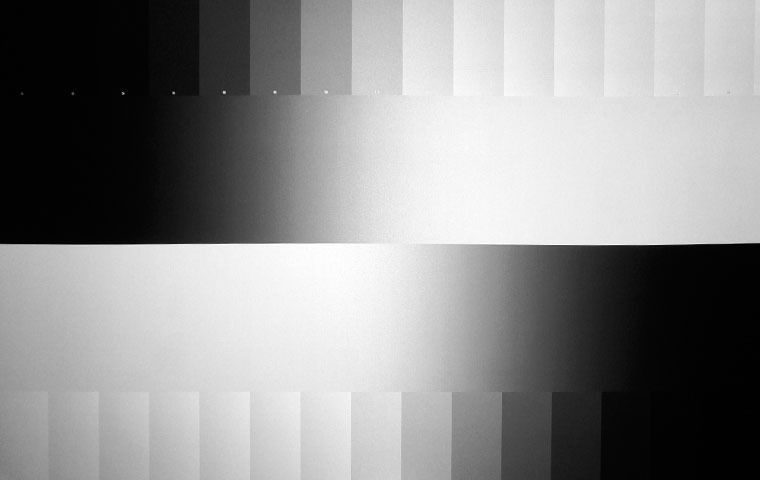 Click Image to Enlarge
Click Image to EnlargeWhy? The PT-AE8000, like almost all home theater projectors, has a native 16:9 aspect ratio. Movies however, are mostly 2.35:1 (or similar) often referred to as Cinemascope, or Anamorphic shaped, or "widescreen" although that term can be misused. When you watch a movie, therefore, you get those pesky dark gray letterboxes above and below the movie content on a typical 16:9 screen.
Lens memory lets you choose a screen that's shaped like most movies instead of 16:9. If you buy an anamorphic shaped screen, you are using all of the screen for the movie content itself. Problem is, when you switch to HDTV, which is "taller", the top and bottom (roughly 10% each) of the content is off your screen.
Manually, you could zoom out, resulting in an image that fits horizontally, but no longer fits vertically. What Panasonic has done, is automate the process. Generally it would be a pain to do manually: Widescreen for movies, zoom out for HDTV to fit, back and forth. And you would also need to adjust lens shift as well.
Not so with the Panasonic. Once set up, it's a touch of the button to go from filling a widescreen with a movie, to filling all but the far left and right with HDTV. Because the image "shifts" vertically, I mentioned lens shift. Adjusting lens shift would fix that, but the Panasonic PT-AE8000 doesn't have motorized lens shift.
Instead, it lets you digitally move the movie's image up and down so it fills the screen vertically, perfectly. That digital shift is also saved in the Lens Memory.
Bottom line on Lens Memory: It works! When we moved almost 2 years ago, I added two 2.35:1 screens, a Carada BW in the testing room, and a Studiotek 130 in the theater. The Lens Memory works beautifully, piece of cake.
One downside: When you use lens memory as described, you give up about half of your placement range, since you are using two different zoom settings, fairly far apart.
Setting up Lens Memory: I set up zoom and focus for Lens Memory first to put a 16:9 image on my screen filling top to bottom. I saved that. Then, I zoomed for the larger image 2.35:1 to fill the full width of my screen. But the image is no longer all on the screen, with some of it off the top. Next step, go to the digital image shift, and lower the image so it fits perfectly (top to bottom) on the screen. At that point I refocused, and saved my 2.35:1 aspect ratio settings. Since then, it literally has been as simple as the touch of a button to switch back and forth between the two different aspect ratios used by my content.
Since I've already committed to a 2.35:1 screen, in my process of deciding on my next projector, this feature carries significant weight. Great idea!
PT-AE8000 Projector: 3D
As with most 3D capable projectors, this Panasonic has multiple 3D modes. As with the 2D modes they vary from some less bright, higher color quality, to brighter modes. Unless your screen is rather small, most likely you'll trade off a bit of quality for the signifcantly brighter image of one of the brighter modes. 3D in Normal, Game, and Dynamic, are two to three times as bright as the Cinema mode, as well as being brighter than any of the competition. Dynamic is the brightest, but you can choose any of these brighter ones, trading off some brightness for more color accuracy, etc. Overall, I'm pretty pleased with Mike's "quick-cal" of Dynamic mode, for sports, but have also watched using Normal.
3D brightness is also affected by the PT-AE8000's glasses setting "Eyewear", as Panasonic calls the glasses. Choose Dark, Medium, or Light. Light is definitely the brightest, gives the projector excellent 3D brightness performance, but some visible crosstalk, and other noise. Switch to Medium, where I did most viewing, and you will notice the loss in brightness, but the image becomes definitely cleaner. Dark, is dimmer, and cleaner still. Medium works for me, in almost all cases, but I've been using Light for some sports or when I just feel it's a bit dimmer than I like. As with other features, there are trade-offs, but I like the flexibility that is offered.
Of particular note: The Dynamic iris can be engaged for those better blacks, even in 3D mode. Last year that gave the Panasonic a distinct advantage in terms of black levels, when compared to last year's Epson 5010. For this year, however, Epson's newer Home Cinema 5020 also allows use of the dynamic iris when viewing 3D.
PT-AE8000 Projector 3D Glasses and Control
Panasonic is launching the PT-AE8000 with a promotion for two pair of free 3D glasses, when you purchase, then register your projector with them. (So, no, you normally won't be getting your glasses with your projector, unless some dealer makes it possible). The promotion officially ends 12/31/12. Check with your dealer to see if they extend it.
The amazing thing about these new Panasonic glasses is they are incredibly light. They weigh less than one ounce, which makes them lighter than my sunglasses. They really are by far the lightest 3D glasses to come my way. The Panasonic's glasses are again cool looking, (as 3D glasses go).
PT-AE8000 Gaming Abilities
Lagtimes coming soon. Last year's PT-AE7000 was considered fast enough in terms of lagtimes for those fast first person shooters, and other games. Please assume that this year's Game mode is at least as good and fast as last year's, and brighter too.
PT-AE8000 Creative Frame Interpolation
CFI is also called smooth motion, and other similar terms. The PT-AE8000, as noted above, offers CFI, with two different settings. They work in 3D as well as 2D. Even Panasonic's first generation CFI, now five years ago, was exceptionally smooth for its time.
Once again, Mode 1, is one of the highest quality CFI's we've seen. I'm talking about when watching movies, there is only the slightest trace of that "live digital video" (or "soap opera") look. Many of us older gen folks dislike any of that digital effect "ruining" the director's intent of our movies. Panasonic's basic mode is naturally fine for sports.
Younger folks like my 20 year old daughter, seem very tolerant of having this feature on for movies. These days most LCDTV's if they have it, have CFI turned on as default. For me, despite the superior workings of the AE8000's CFI, I only use it for sports and some HDTV in general. No movies for me with CFI on.