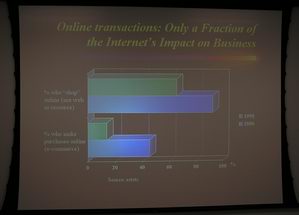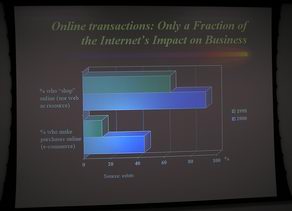No problems here. The LB30NTU projector produces a crisp, sharp image in its native XGA (1024x768) resolution. I was able to also feed this Panasonic projector higher resolution computer sources at SXGA+ (1400x1050) and UXGA (1600x1200) without a hitch. Of course compression technology kicks in to resize the data, and compression technology does degrade the image slightly as is expected. At SXGA+ even small type (9 or 10 points) is very very readable, but a little thick looking. Large type (30, 36, 42 point) from an SXGA+ source is virtually indistiguishable from the same size type at XGA resolution. At UXGA, the small type is still readable, but sure isn't pretty. The PT-LB30NTU also had no problem compressing the WXGA (1280x800) output from my widescreen Dell laptop. According to the manual, the projector interfaces with Apple computers as well, supporting the several screen sizes unique to Mac's and iBooks, etc. I do not have any Apple computers to confirm this with.
Daylight View
Panasonic is making a big deal about their new technology, designed to enhance performance in extremely bright rooms - full florescent lighting or plenty of sunlight pouring into your room. I, at first, suspected from seeing it in operation, that it was mostly marketing hype, increasing color saturation, and fiddling with brightness and contrast, to produce a better image under aweful lighting conditions. This would not be much different than dynamic modes found on other projectors. Panasonic's marketing indicates that this feature, on their less powerful and also new LB20 series (2000 lumens) allow them to perform as well as their older 3000 lumen models.
The top image to the left has Daylight View off, while the image underneath, has it turned on. (The overall washed out look on both images is attributable to the limitations of the digital camera. The room is extremely bright, the screen - a 150" diagonal. And both images looked far better to the human eye, than captured by the camera. Still, you can see a real difference between the two images. For the second pair of images, again, Daylight View is off on the first, on on the second. A the differences are harder to spot here, but you can make out a little more detail on the blackboard, and the color saturation on the pink sweater is also improved, and the teacher's face has lightened up a bit.
I can't buy into Panasonic's full claim. The whites (which is what is measured for determining lumen brightness) remain the same, but colors do improve. I found the improvement under full lighting to be more subtle than Panasonic would indicate, still, it does help. The improvement, perhaps, is more along the lines of perhaps a 20% increase in lumens, at least in giving colors more zip and saturation. One important note, when doing its Daylight View magic, Panasonic has managed to come up with solutions, that do not screw up fleshtones, etc., it seems to work about equally well with data, graphics and photos.
The real benefit of Daylight view, is that it does it all automatically, enhancing the image without having to fiddle with settings such as (natural, standard, dynamic) or tinkering with color saturation, brightness and contrast. Bottom line: Nice feature, it does maximize the ability of this lcd projector to cope with bright rooms, especially without user intervention, but at the same time, the LB30NTU won't really perform like a 4000 or 4500 lumen projector under bright lights, but it might be able to hold its own with a competitor with 3500 or so lumens, and that's still saying alot.
Since the LB30NTU is an LCD projector, its going to start with better color saturation than competing DLP projectors (and the ability to handle ambient light), and since the only other 3000 lumen models that are close to the size/weight of the LB30NTU are DLP, this Panasonic projector truly outperforms anything close to it in size and weight!
Note, the next lightest and smallest LCD projector with 3000 lumens is NEC's VT770, is over 1/3 heavier, at 7.9 pounds, and it is a larger box, and has less overall features).
Review continues below this advertisement: