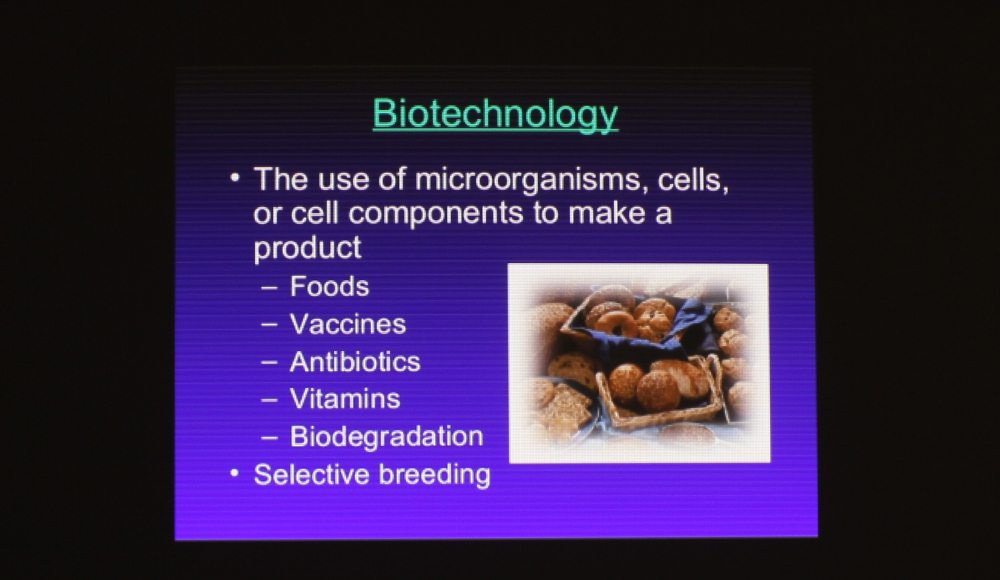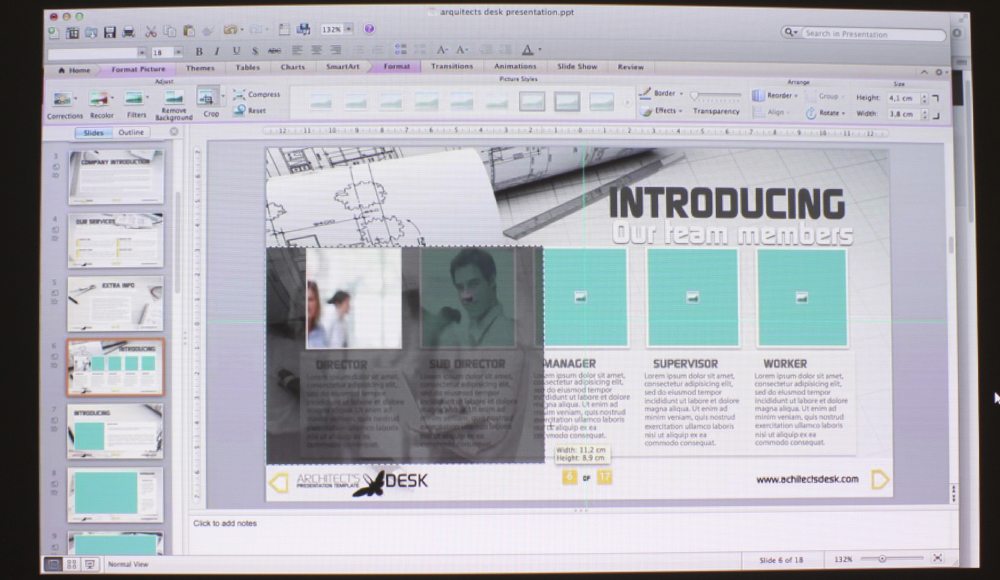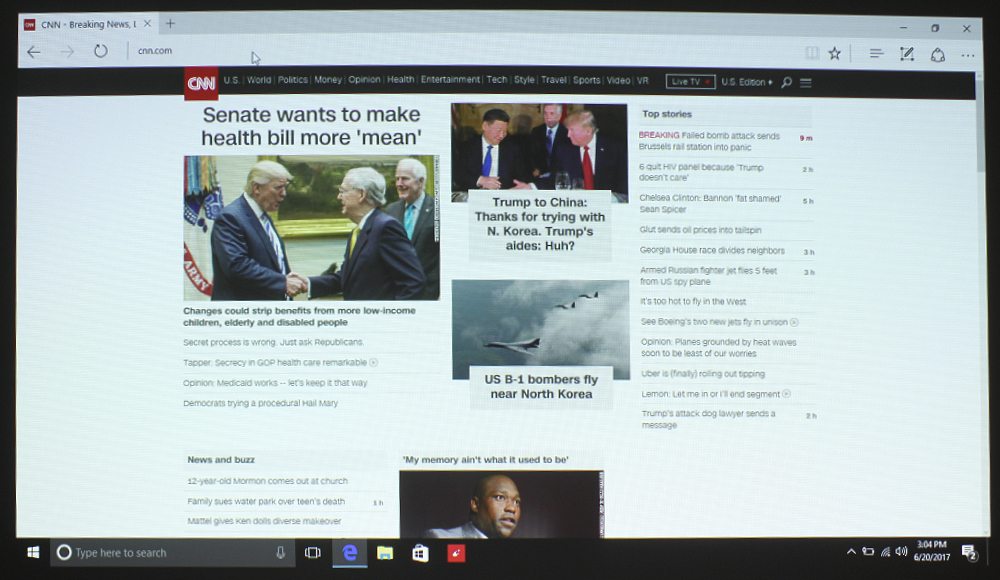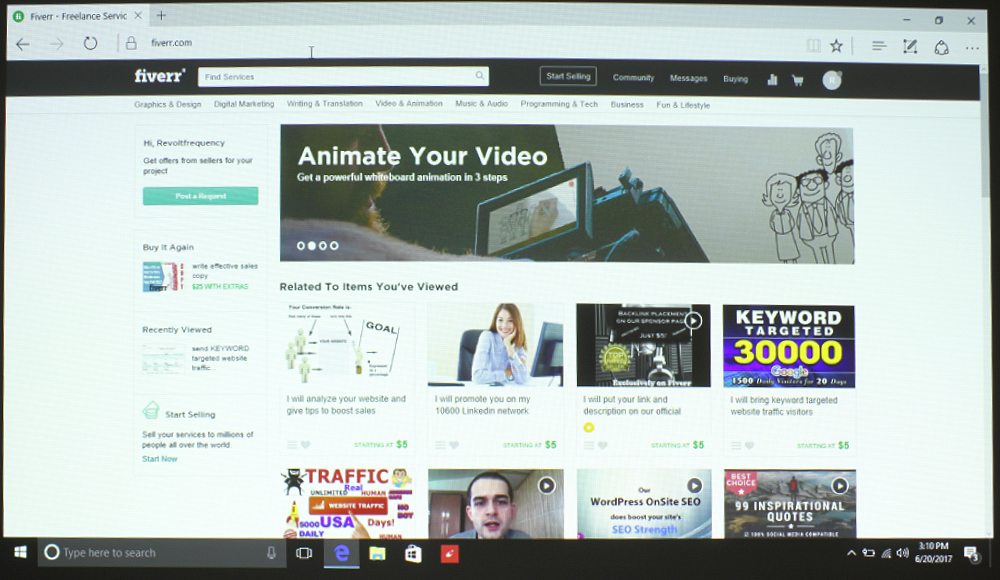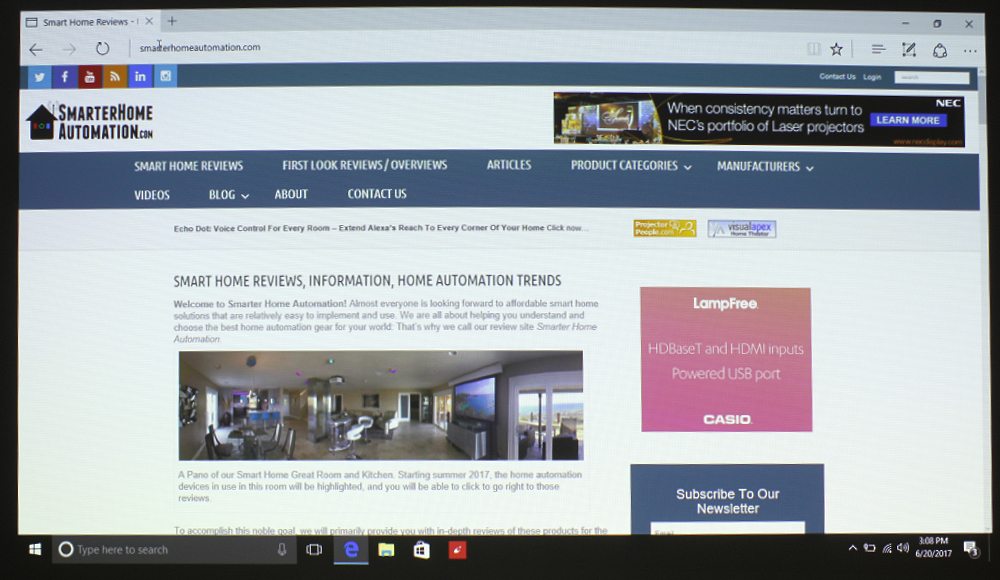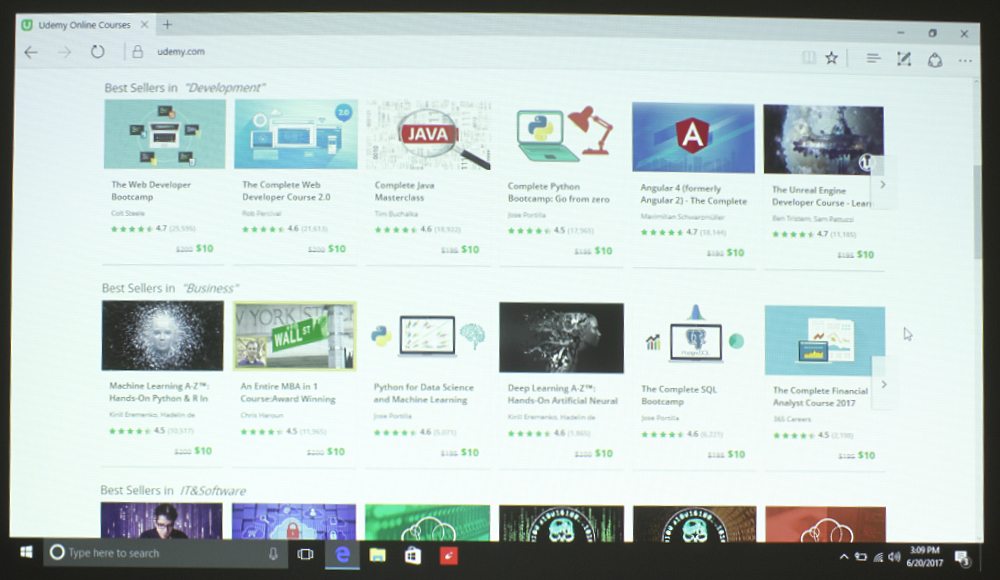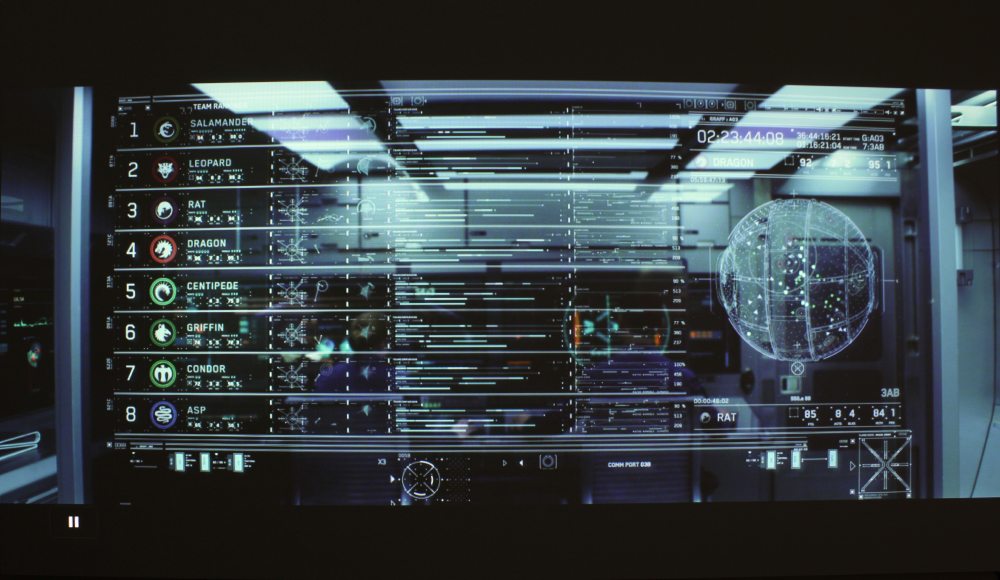The Bottom Line
The Optoma ZW300UST is a fantastic business and education projector that won the 2017-2018 Best In Classroom: Ultra Short Throw or Interactive Projector - Best Value Award and Hot Product Award in our 2017-2018 Classroom Projector Report. This install projector can be wall mounted or ceiling mounted. It can also be placed on a table top. If you plan ontable top or cart use, keep in mind that it needs to be close to the screen. Optoma states that the ZW300UST can project a 115’’ image from only 19’’ away.
It has an excellent rated laser life of 20,000 hours, which is actually typical of projectors with solid state light engines. As previously noted the Optoma's solid state light engine is a laser phosphor design, typical of today. It is unlikely, however, that you will ever see the end of your laser's life, as mentioned on the first page of this review. With constant use, you're looking at about 10 years of life, and by that time, Art says we'll be on to 8K projectors. I hope so. The projector's contrast ratio is 22,000:1, which is also typical of those with solid state light engines. It does a respectable job, in terms of black levels, which isn't surprising as that is a strength of DLPs.
The ZW300UST has WXGA resolution - 1280 x 800 pixels with a 16:10 aspect ratio - which is essentially a tall version of 720p HD (1280 x 800, 16:9 aspect ratio. This is a widescreen projector, so if you've got a 4:3 screen, you'll want to get a new one to work with this projector. If you're not looking to get a new screen - get a projector that has XGA resolution, like that Epson PowerLite 680 mentioned earlier in this review (that one received an award in our 2017-2018 Classroom Projector Report as well).
Optoma provided the review unit, which measured above its 3,200 lumen claim, with its brightest mode - Bright Mode - coming in at 3,475. That's plenty bright enough to handle an obnoxious amount of ambient light, so if you've got zero control over how much light spills into your room, consider this projector to be a serious contender for your business or education applications. It's always better to have at least some control over ambient light, but the Optoma ZW300UST shines brightly despite not being in a fully darkened room.
[sam_pro id=1_101 codes="true"]
The ZW300UST has built-in networking support, both wired and wireless. A RJ-45 port is located on the back for wired LAN, and an optional Optoma WHD200 Wireless System dongle. Also wireless is the PC-Free media player, which allows playback of video and audio files, as well as presentations and images from a USB flash drive. The projector has all the necessary inputs and connectors for business and education applications. Two HDMI ports - one for MHL, a VGA in and Monitor Out (VGA), a Service port, the RJ-45 Ethernet port, a USB input for charging streaming dongles, two types of Audio Ins and Outs, a Mic input, and the obligatory RS-243C for old-school command and control. There is also a Kensington Lock for security.
The projector produces a sharp image, with films, videos, presentations and text all looking rather excellent. Text is particularly sharp in films, especially on those cool holo screens that are appearing in movies like The Hunger Games, Casino Royale and Ender's Game. Text on presentations also looks really clear, even on smaller fonts like 12 point. Whether the font is bold or thin, you should be able to read it from a distance. Optoma expects that some people will be using this as a home entertainment projector as well, which is probably why movies look so good on the ZW300UST, and why Movie mode is the best mode in terms of color.