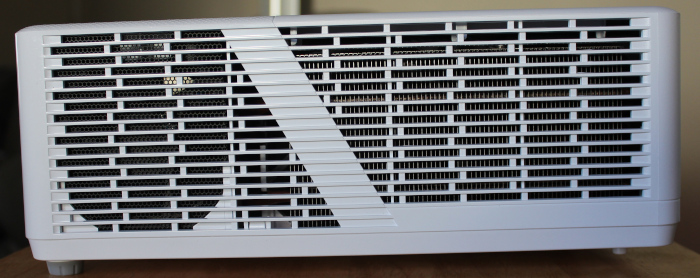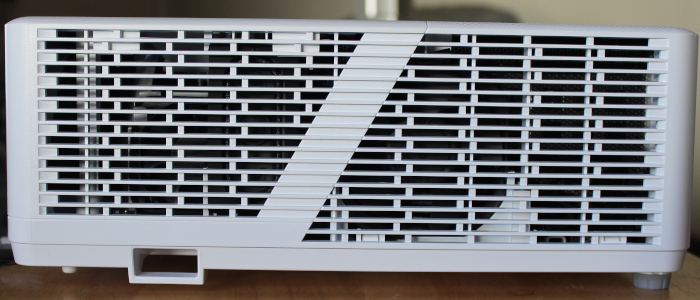The Optoma ZU506T-W is a medium-sized projector. It’s about 15” wide and 12” long, standing about 5” high. There are good options for image alignment with the adjustable feet to square it up.
The ZU506T-W weighs in at 12.12 lbs, which is not bad at all for 5000 lumens. I recall the days when every projector was labeled as a desktop and portable, even if they were north of 35lbs. 5000 ANSI lumens in a 12-pound package is great. Especially with all the features.
You can use the Optoma ZU506T-W in all of the major projection roles, it will do Front, Rear, ceiling and rear project in both modes as well.
There is one IR sensor in the front of the ZU506T-W, which does a good job of catching the signal from the remote. I could have sworn there was a sensor on the back as it performed really well while I was testing it.
The Optoma has a great design that is very common these days. The airflow goes from left to right, with the intake on the left and exhaust on the right. Keeping all the hot air away from the lens. The speakers were spaced on either side of the projector as well for optimal performance.
On the top front left you will find the adjustments for Focus, Zoom and lens shift. As well as a very elegant keypad. I did like the ID design of this model, very clean and simple.
There is a loop on the front of the left side, that allows you to connect a safety cable or security cable, depending on your need.
All of the IO connections of the ZU506T-W are located in the back. We will get into them later as it is chocked full, having 2 HDMI, 2 VGA a monitor out, Mic, audio in and even a USB A port that is strickly for providing power to your favorite streaming device.