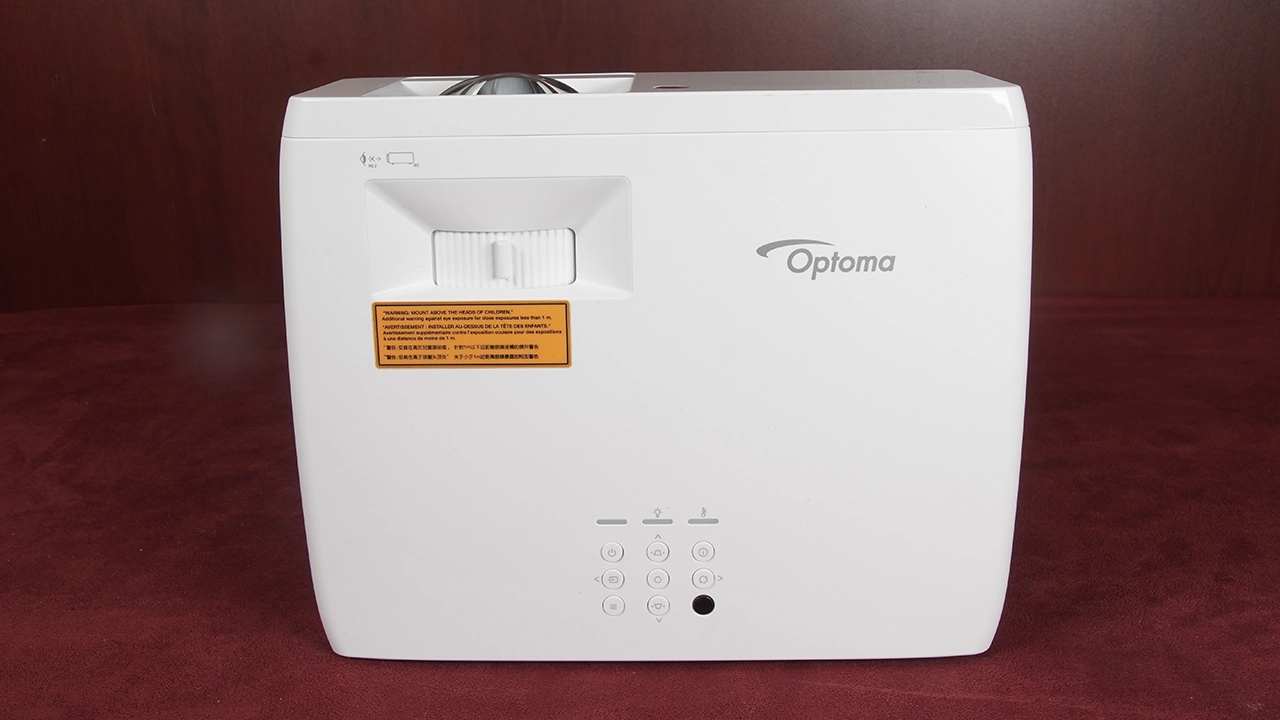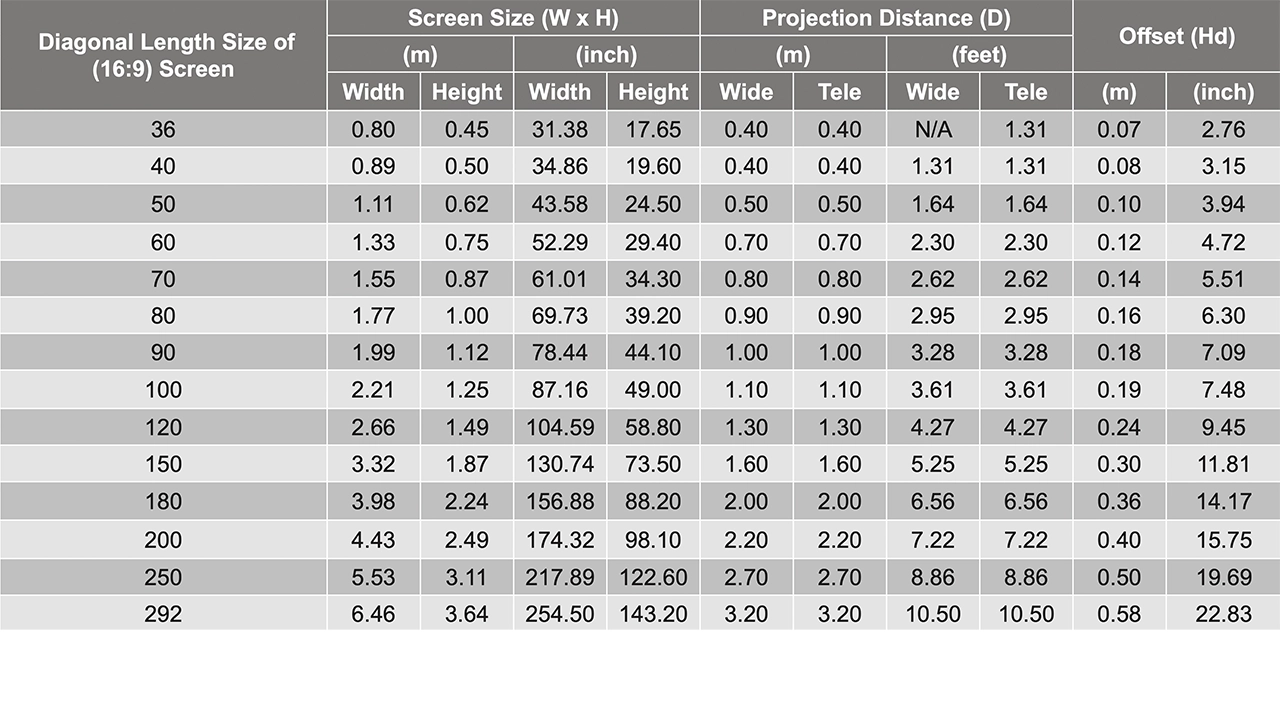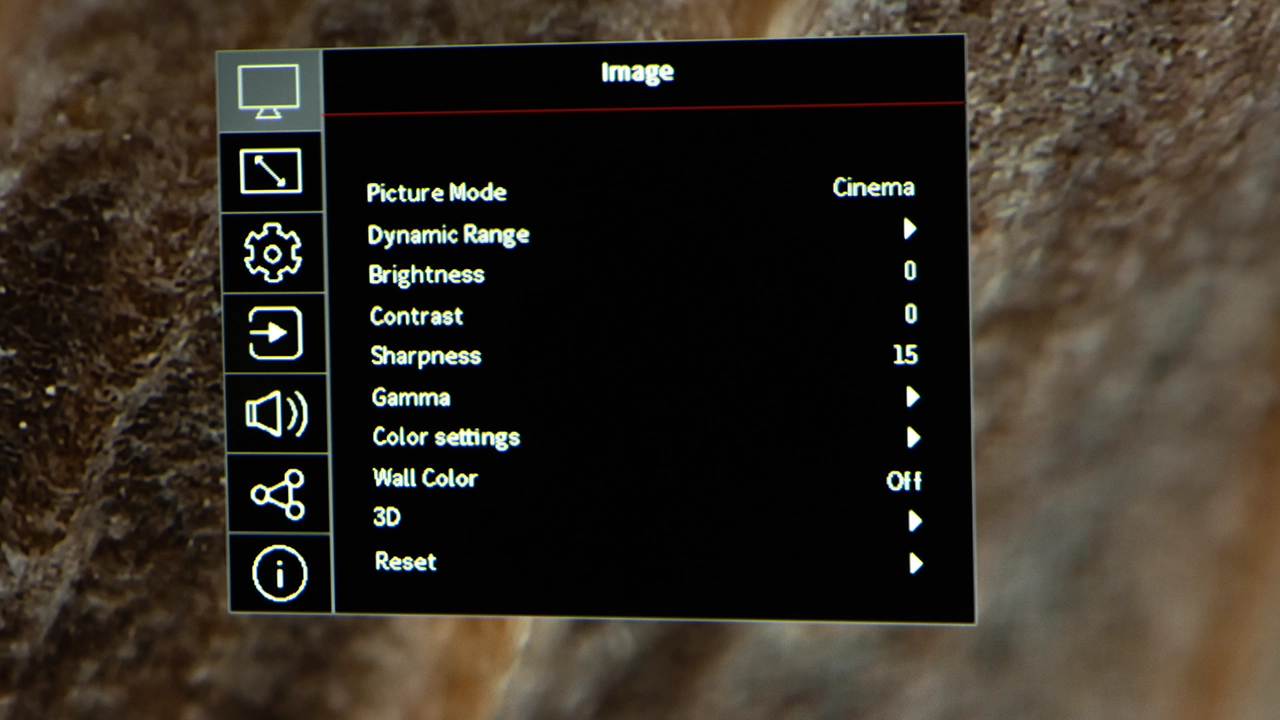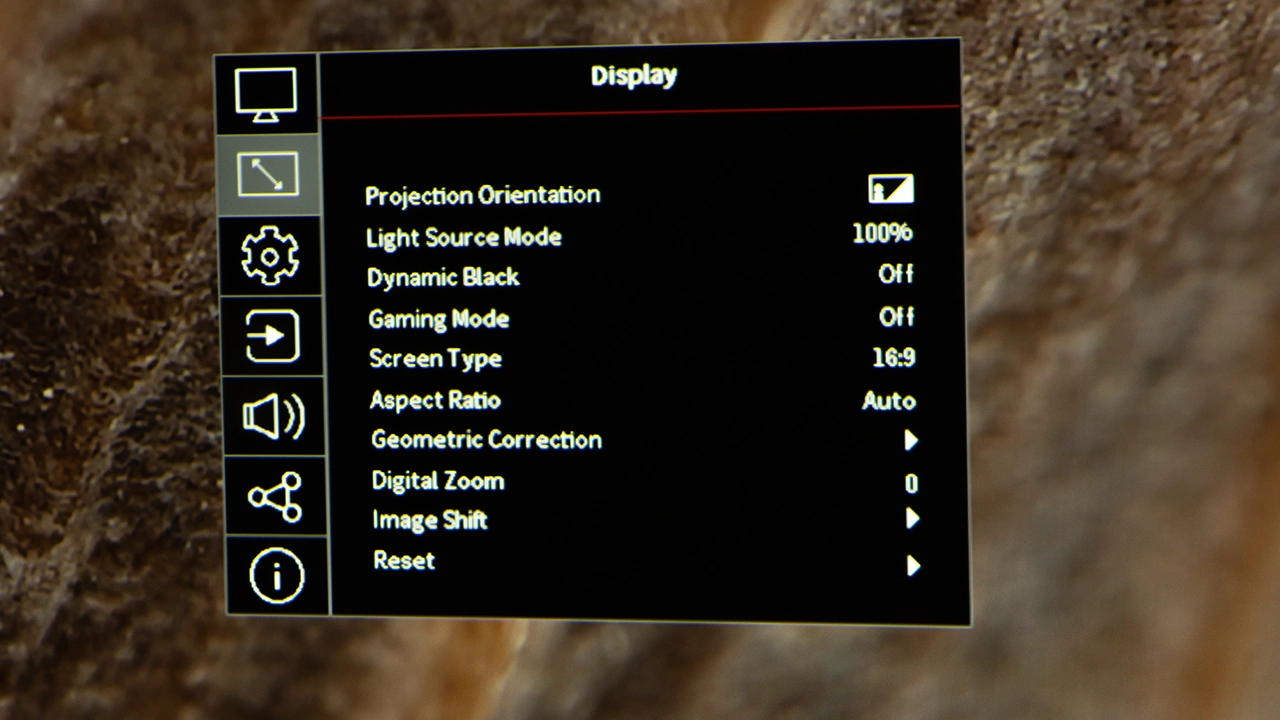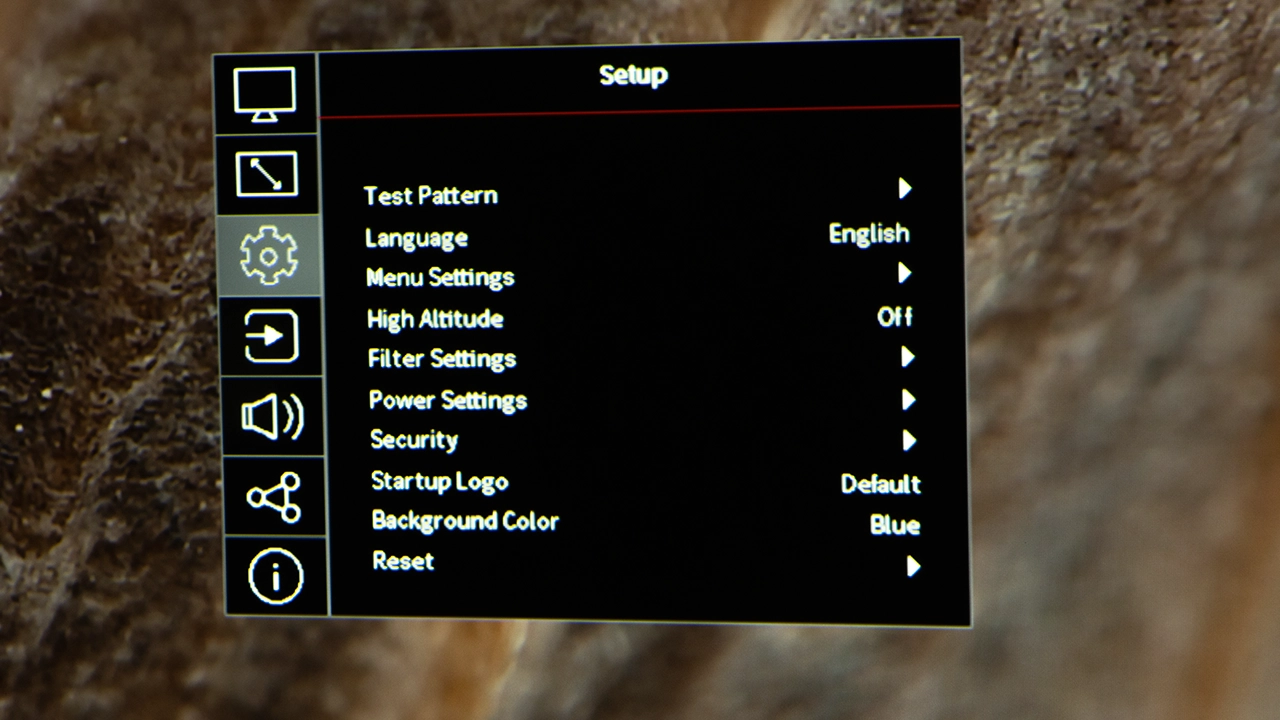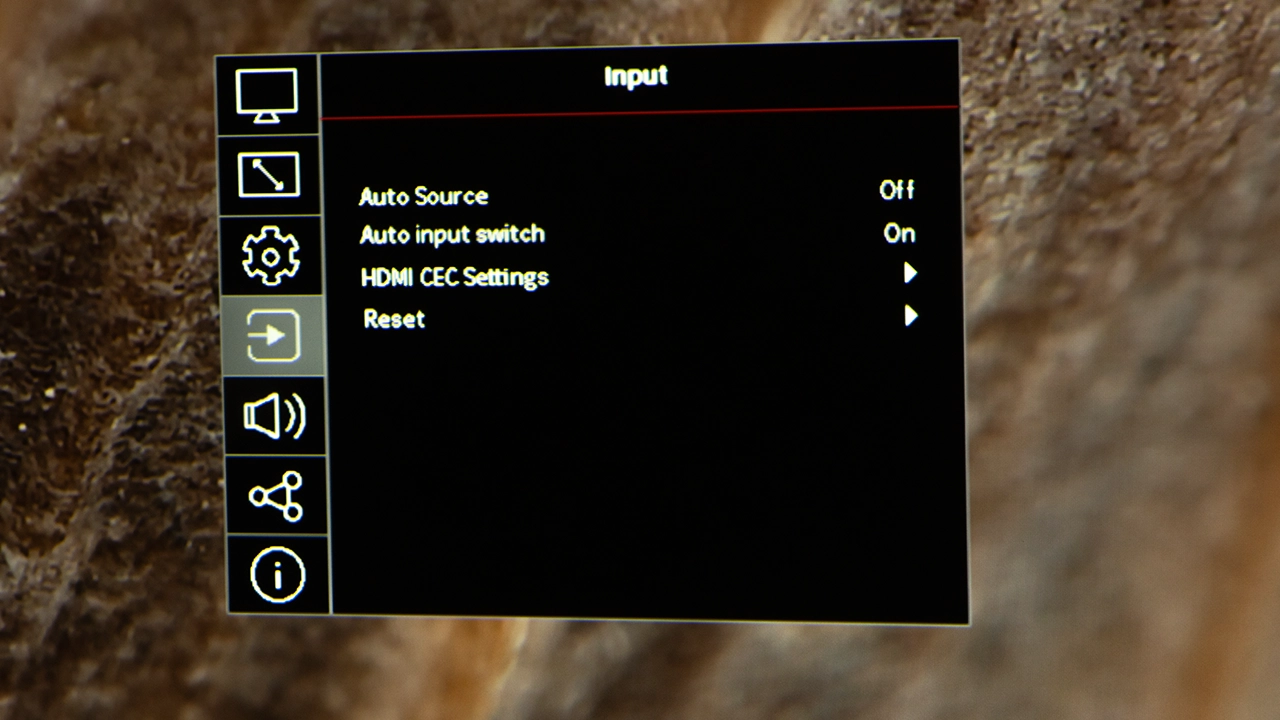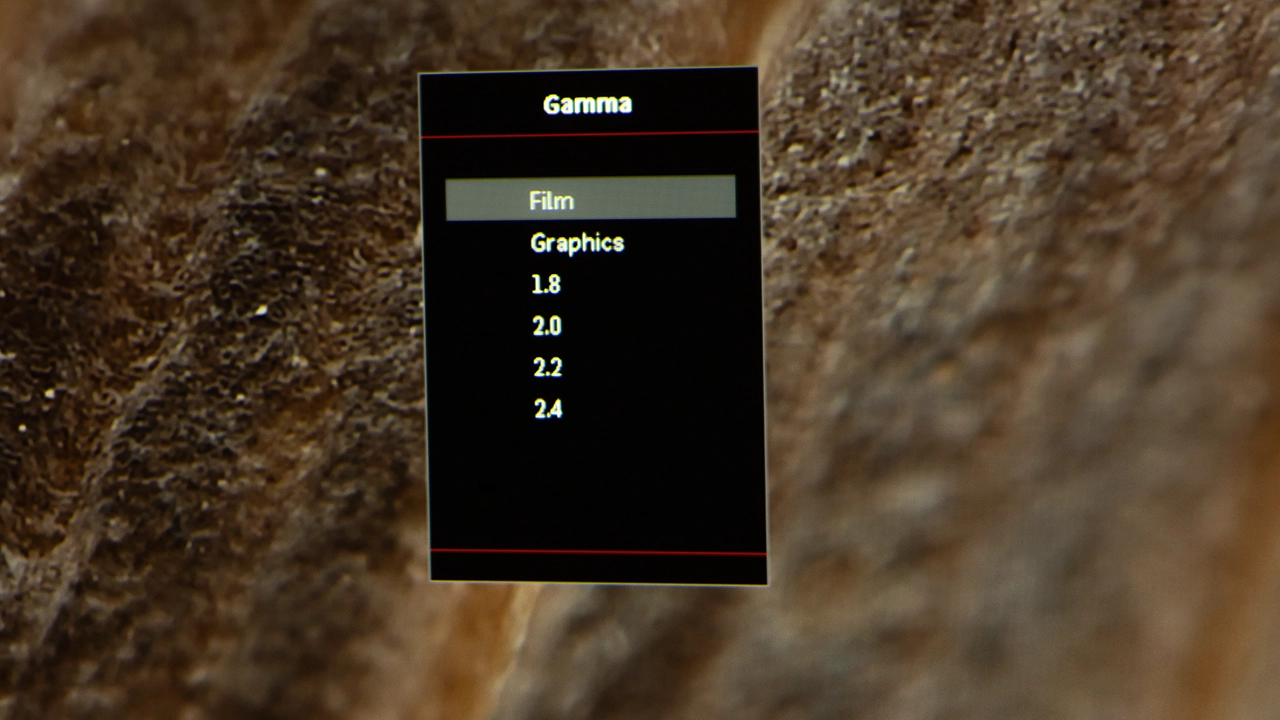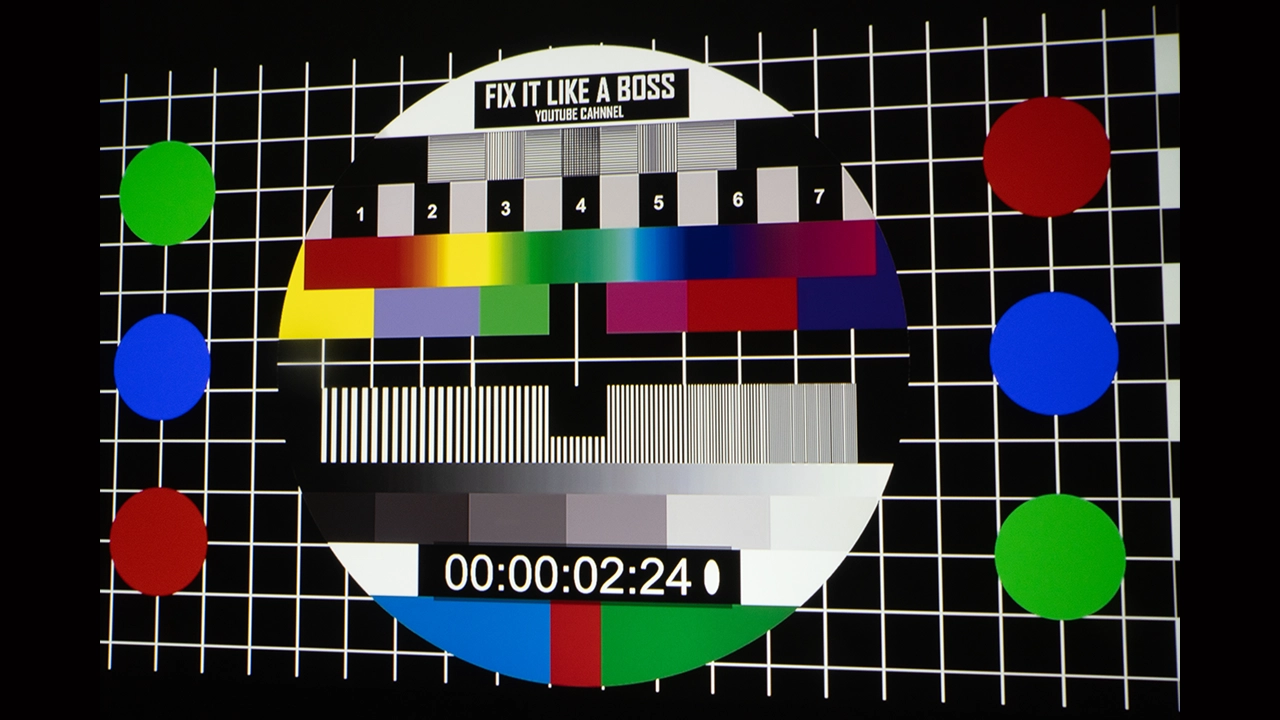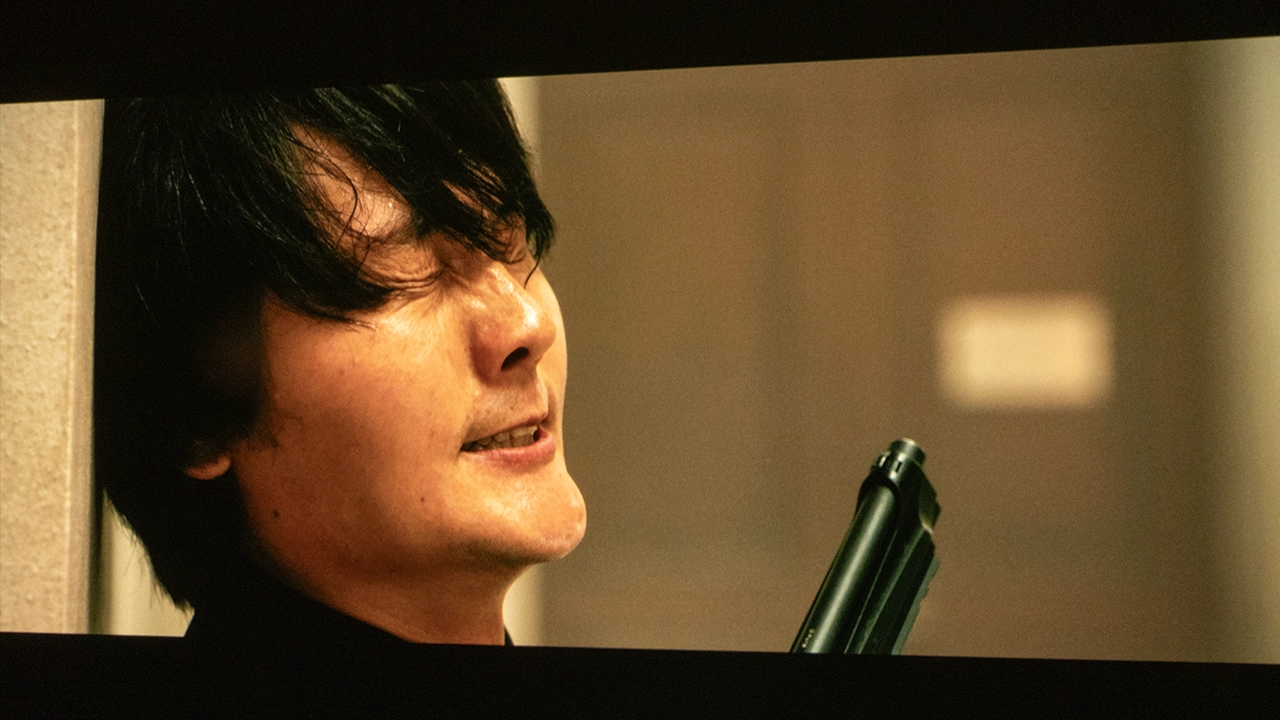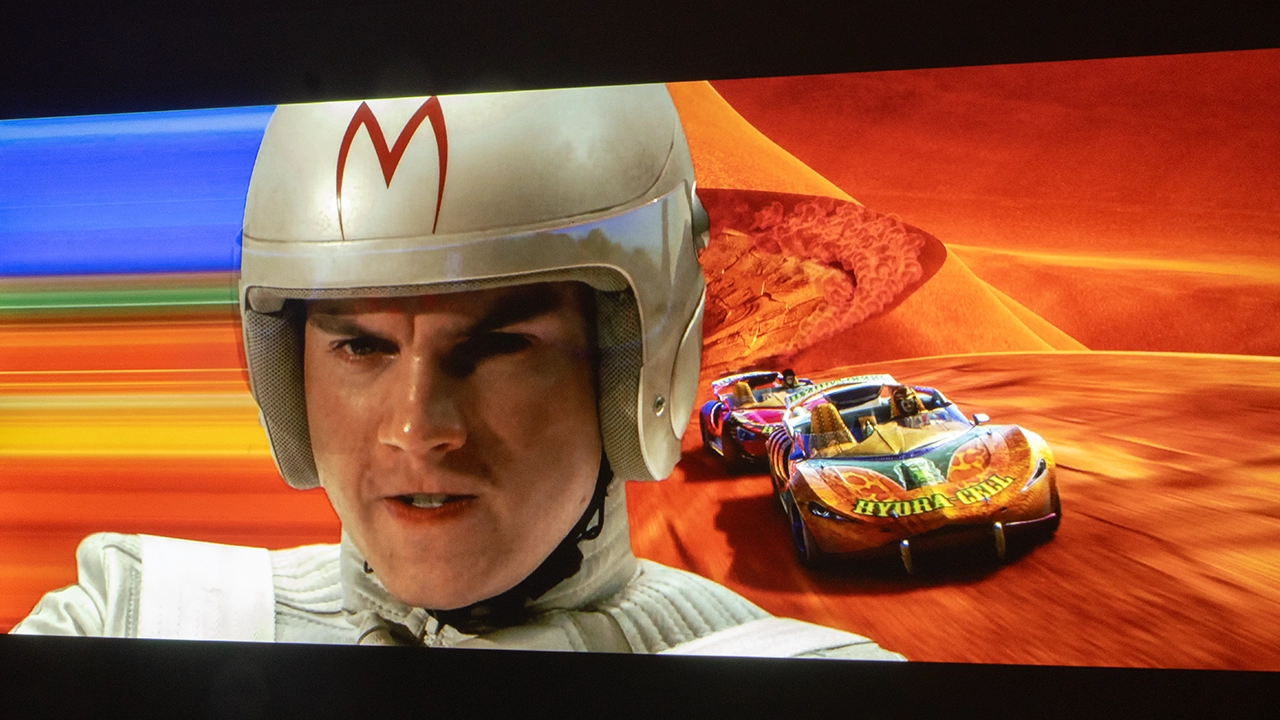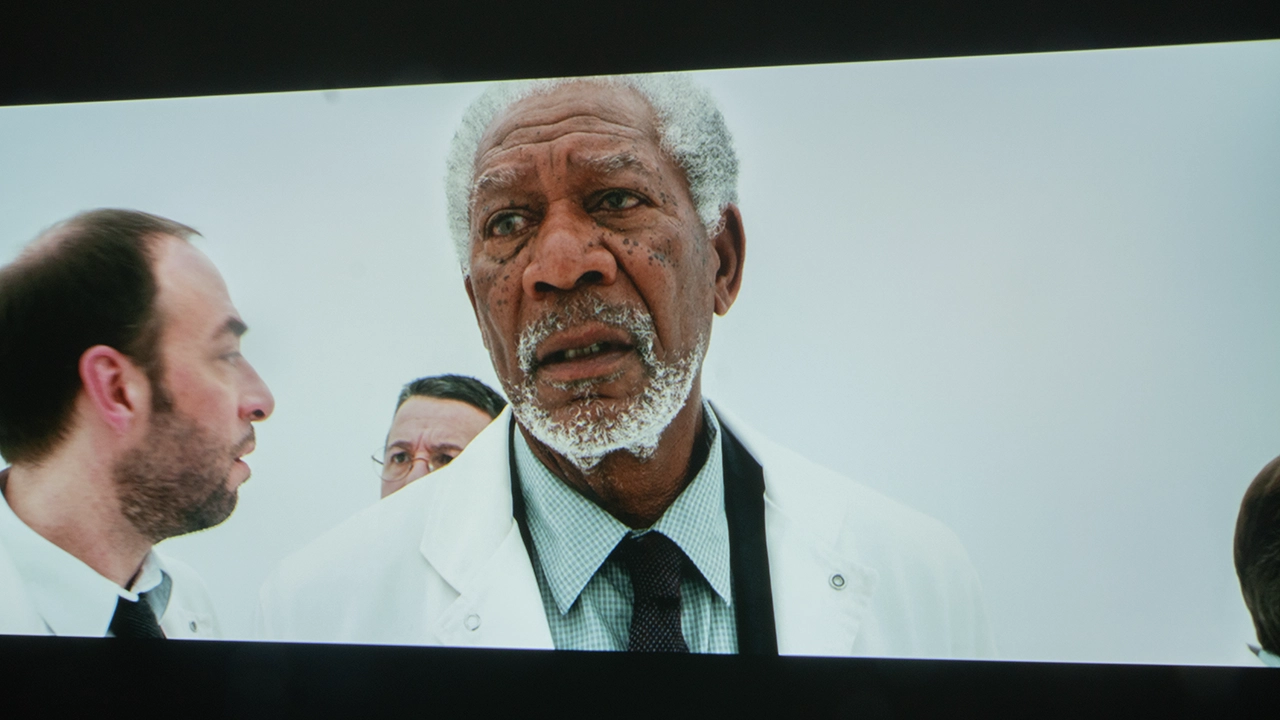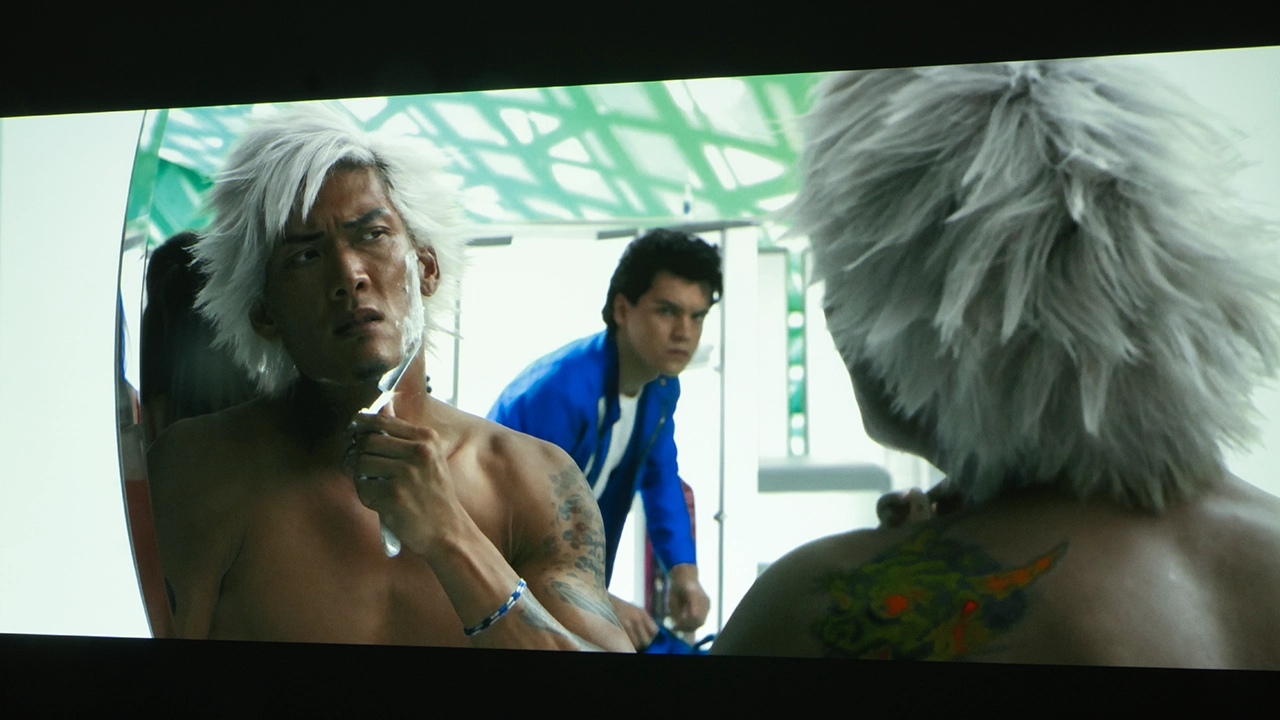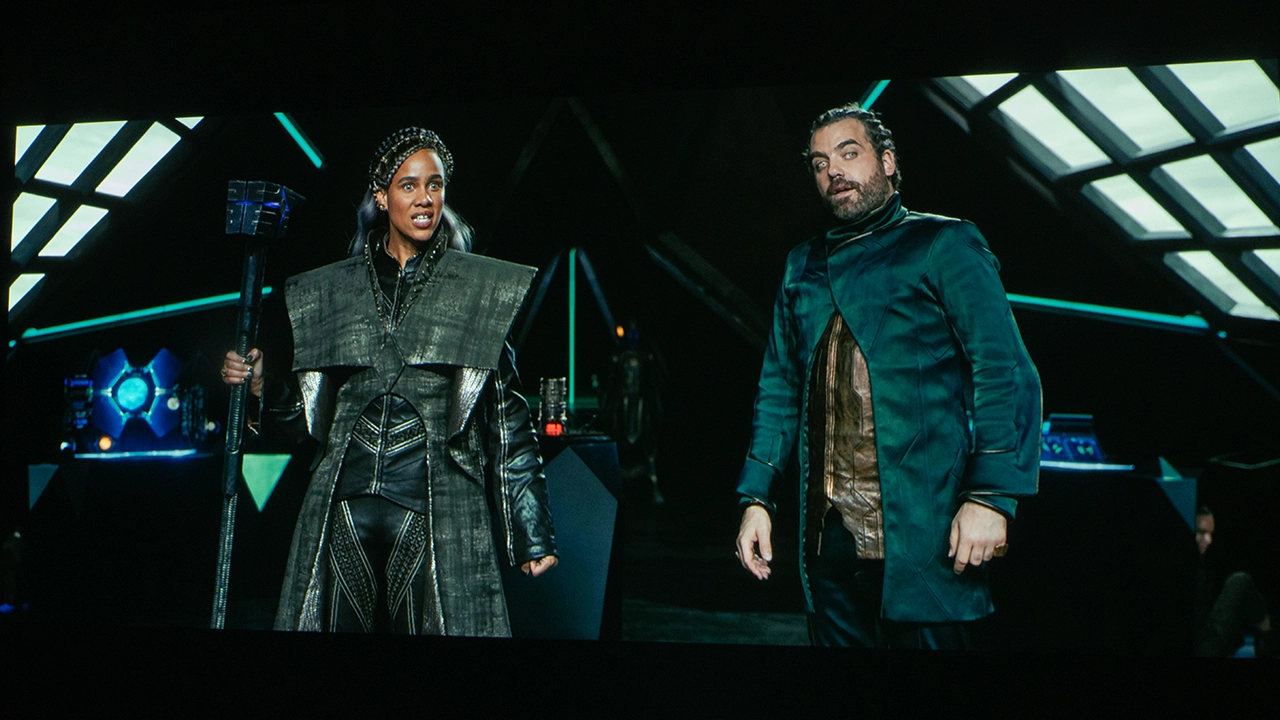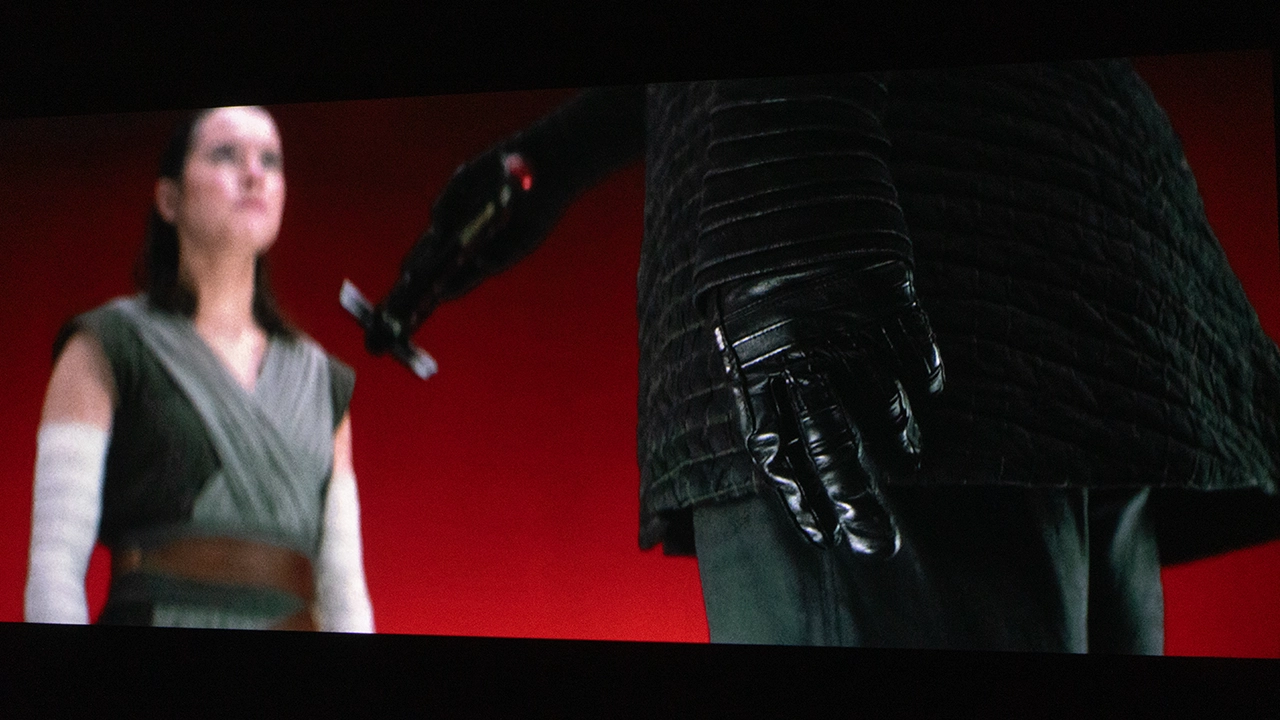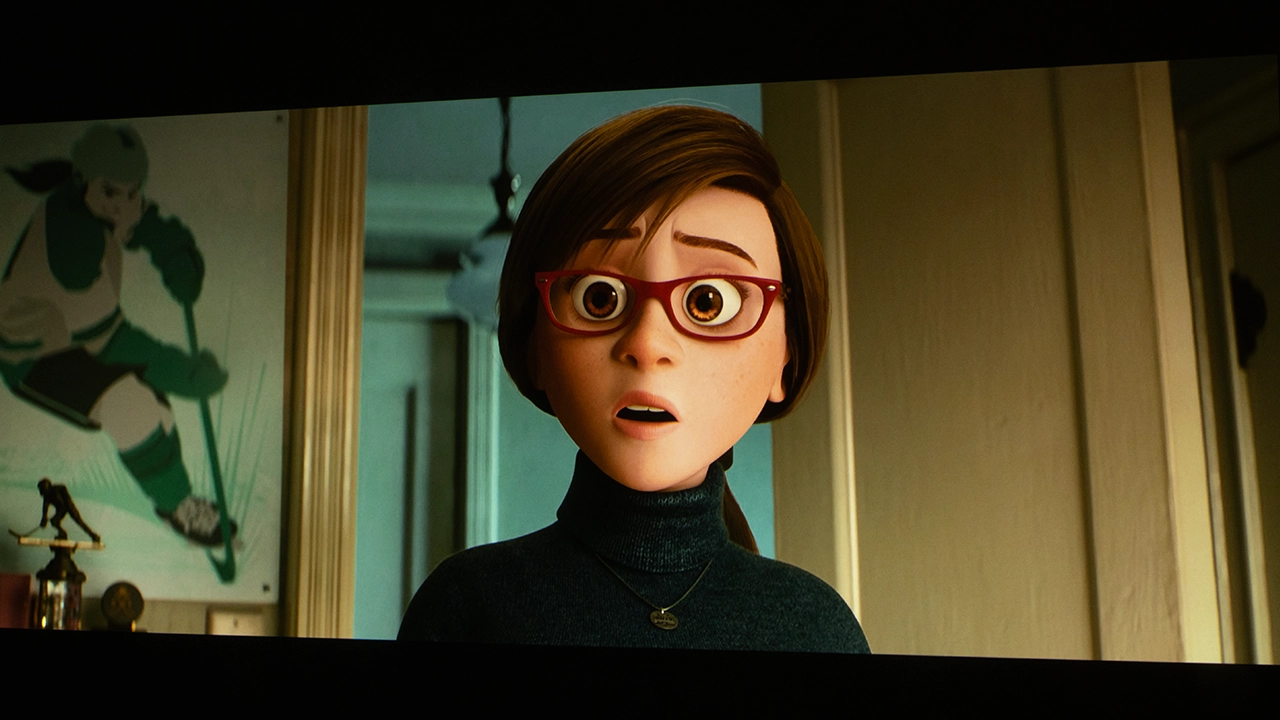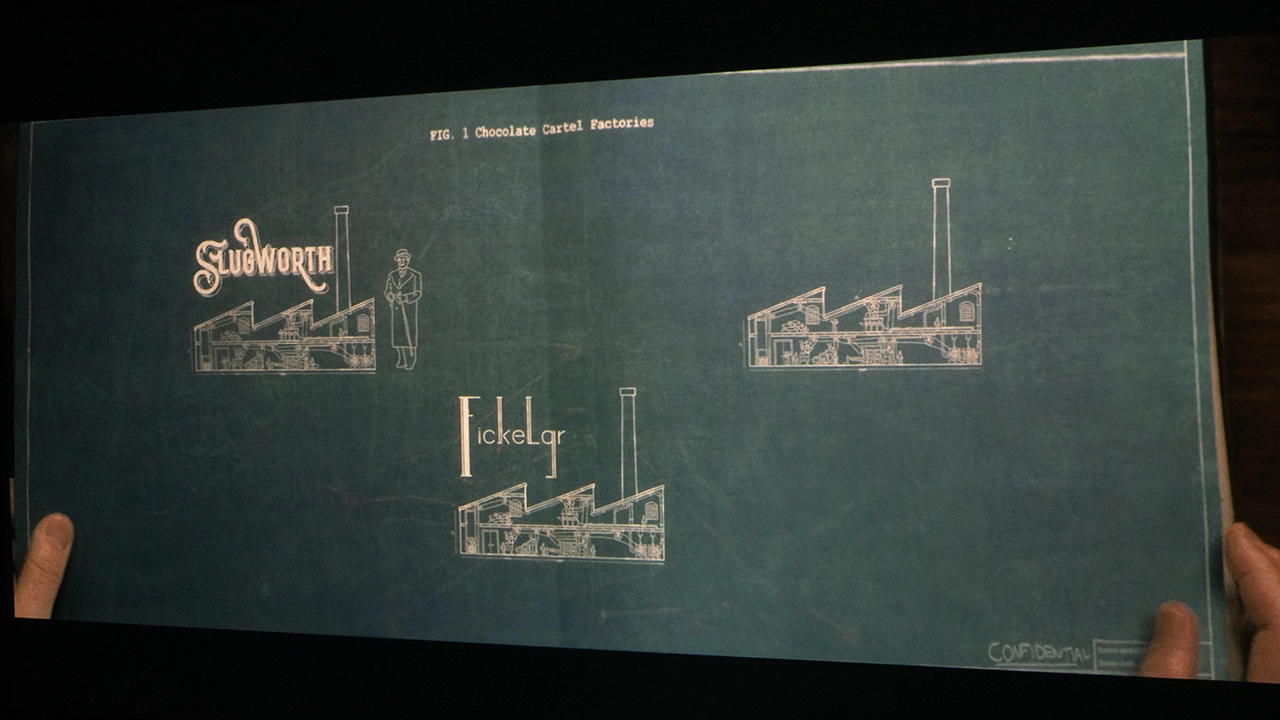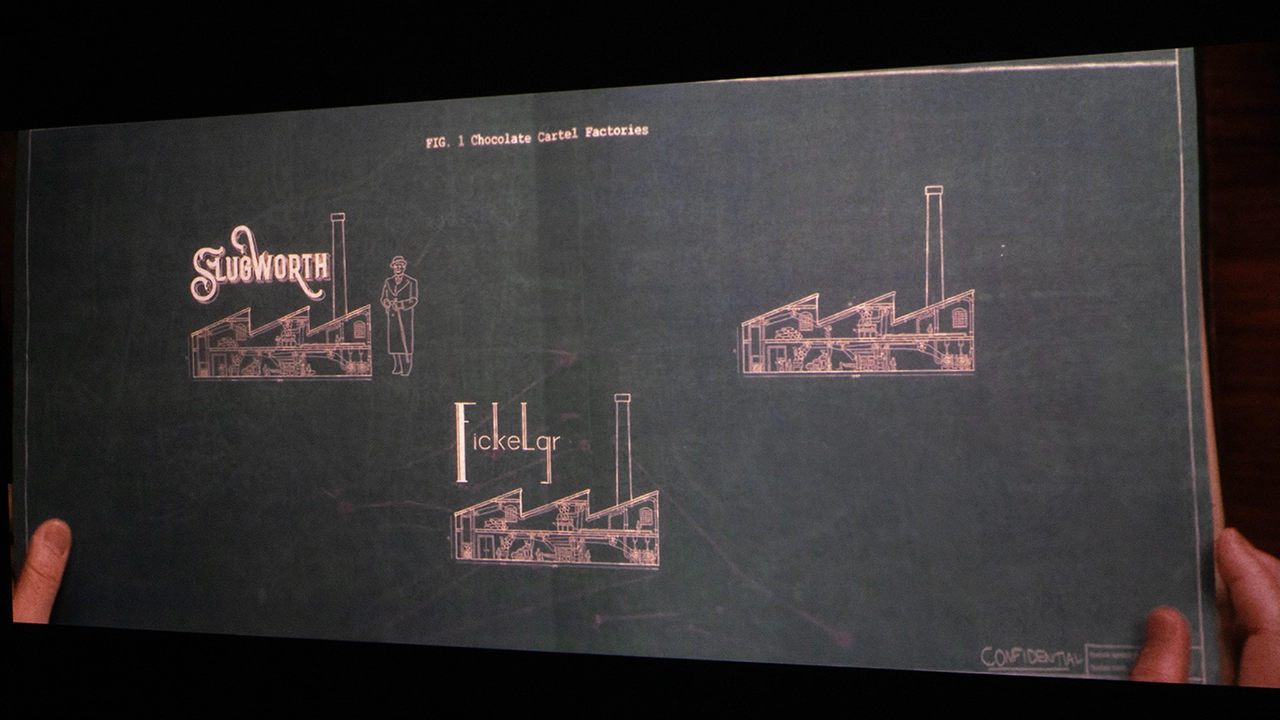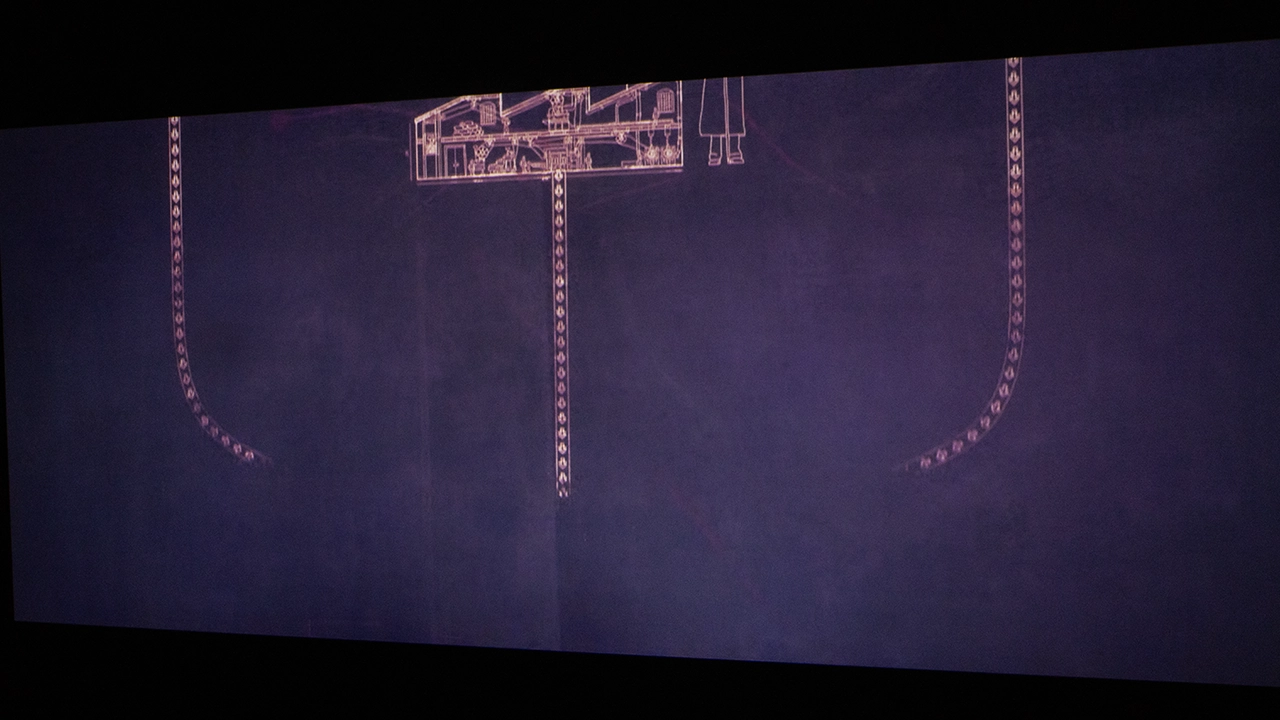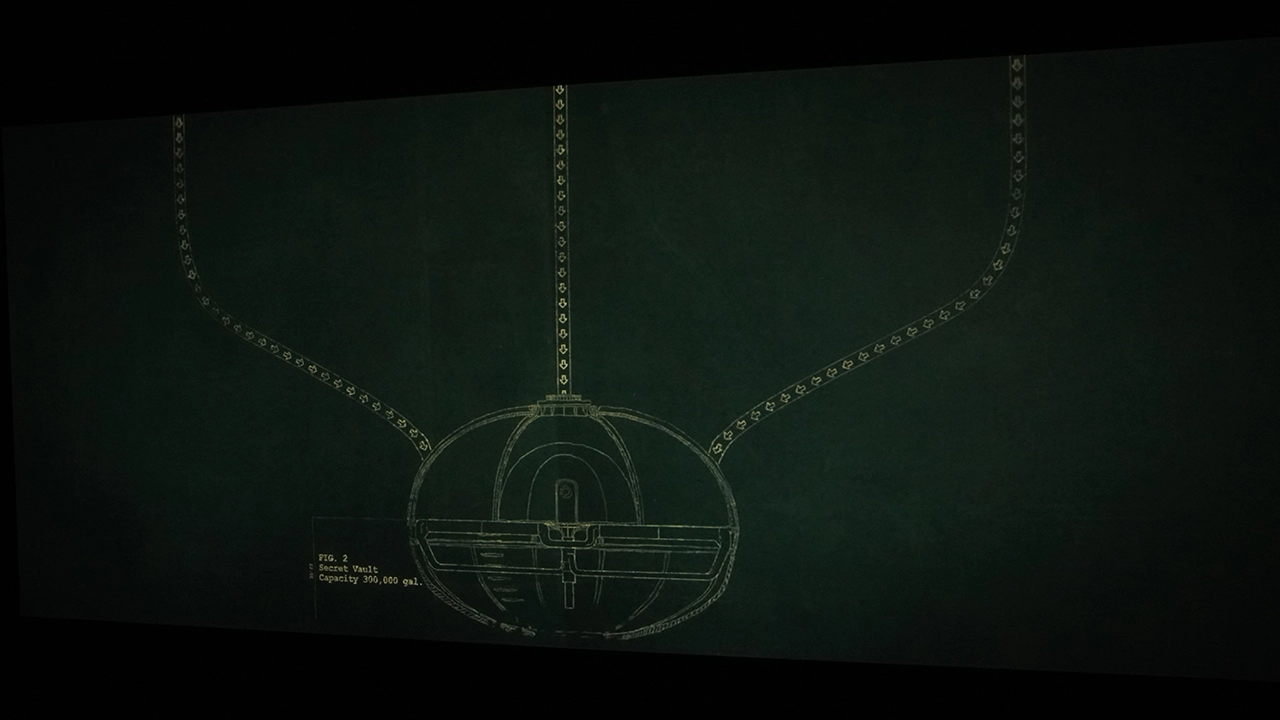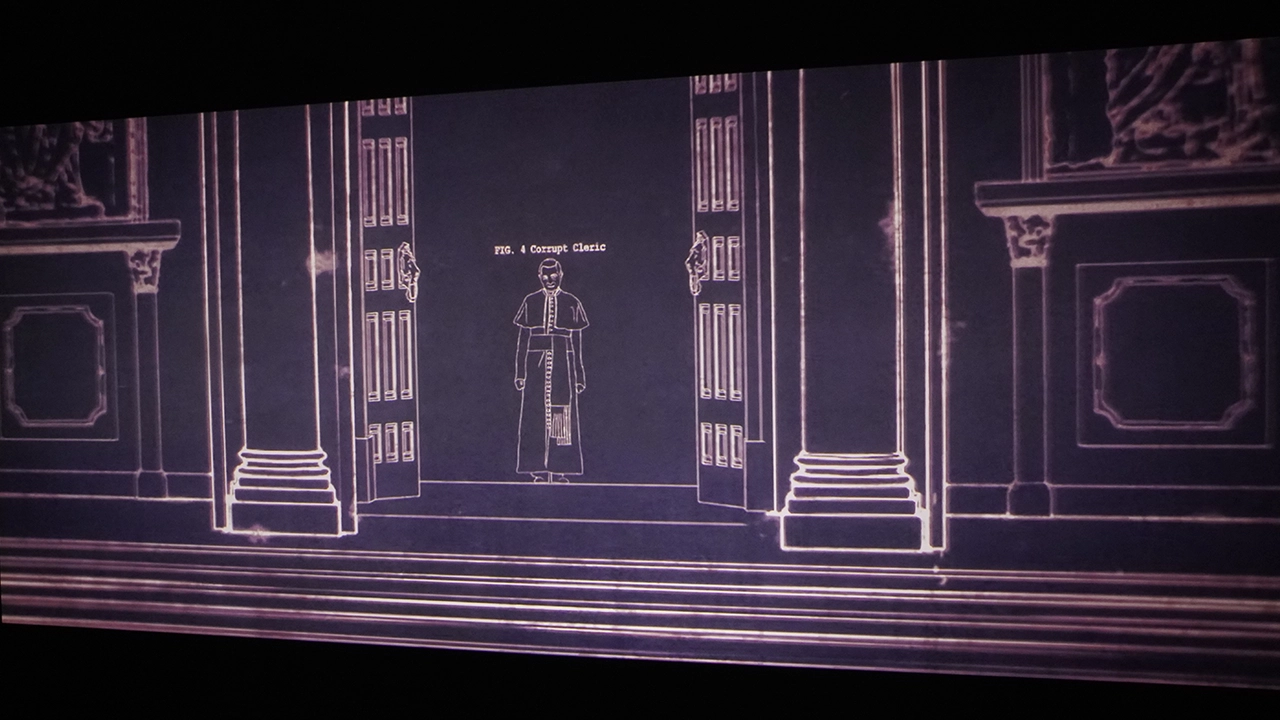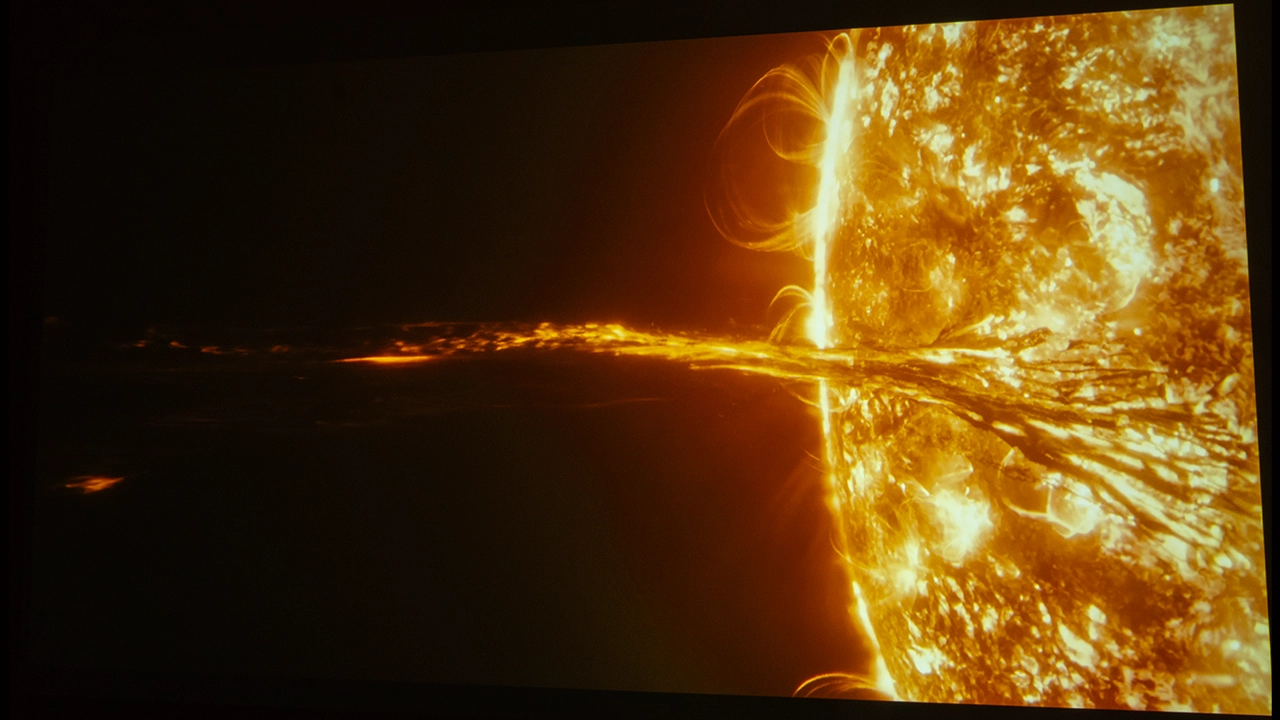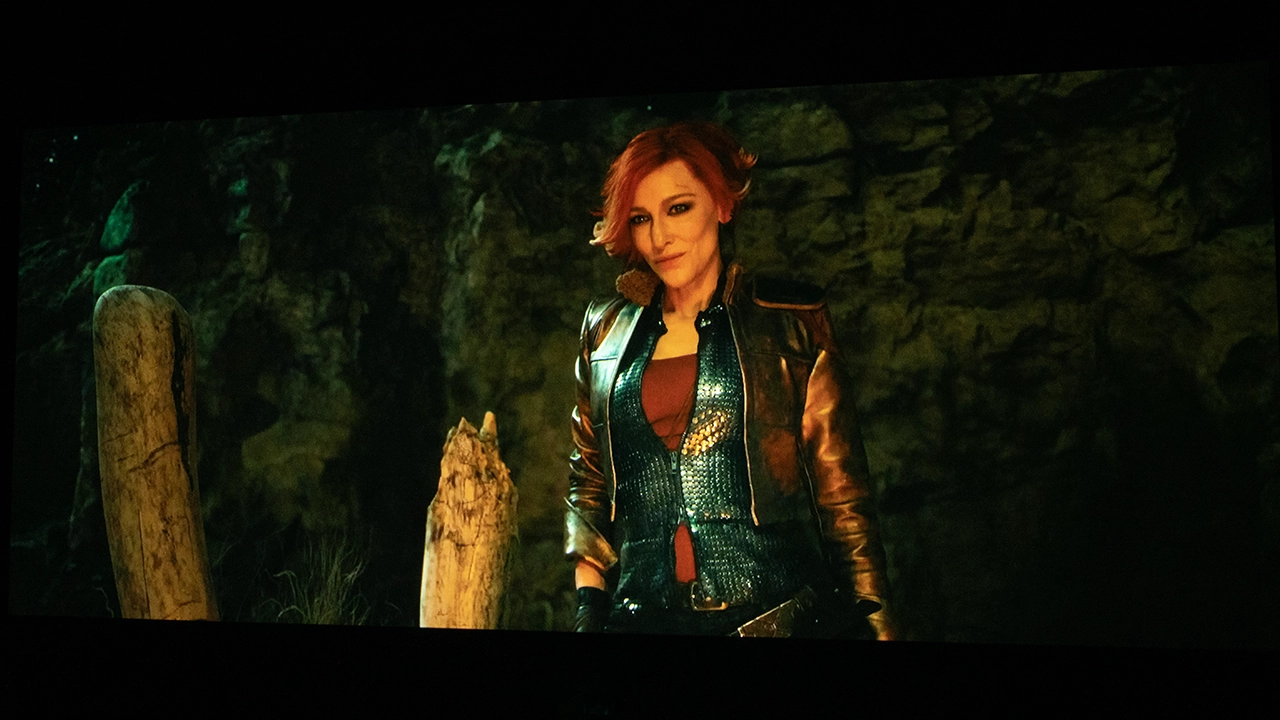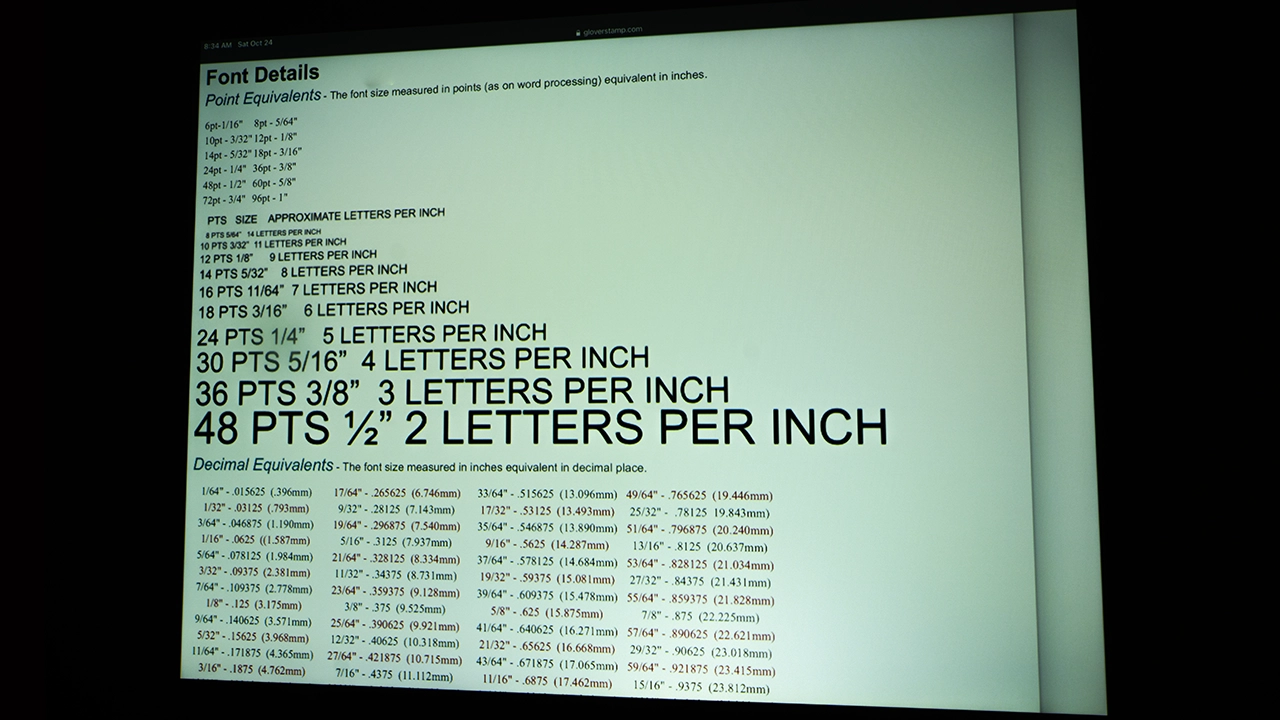Optoma is the leading brand of DLP laser projectors in the US and the world's leading manufacturer of 4K video projectors. Optoma professional projectors are used in schools, businesses, houses of worship, museums, and home and business golf simulators.
The ZH450ST is not the cheapest 1080P projector we have reviewed at Projector Reviews, and to be honest, you can find 4K laser projectors, even from Optoma, at a similar price. However, this projector has much to offer potential business customers beyond resolution.
The ZH450ST uses a 0.65-inch Texas Instruments Digital Light Processing (DLP) Digital Micromirror Device (DMD) imager with a native Full HD (1,920 x 1,080p) resolution and no pixel shifting. Eliminating pixel shifting should mean viewers get more accurate and consistent picture quality, faster response times, and reduced motion blur, making this chip ideal for fast-moving content. A larger 0.65-inch DLP chip can offer smoother grayscale performance, deeper contrast ratios, and vibrant color reproduction thanks to its precise control over light reflection. With no need for complex pixel-shifting mechanisms, the overall system is simpler, more efficient, and less prone to wear and tear, providing a longer lifespan and consistent, high-quality performance over time.
Its sealed light engine earns it an IP6X certification, meaning it's completely dust-tight and provides full protection against dust, making it tough enough to be used in environments like mining, construction, or industrial facilities, so the classroom, meeting room, or simulator should be fine for this projector. Suppose you are a production company, rental house, or large organization with a fleet of these projectors. In that case, the ability of the projector to survive this type of abuse means you avoid costly repairs or equipment failures due to dust exposure. The DuraCore laser light source also offers an estimated light source life of up to 30,000 hours, even if running 24 hours a day, seven days a week (24/7).
Designed for professional markets, the ZH450ST includes 360-degree placement, horizontal and vertical keystone correction of +/- 30 degrees, digital zoom, and image shift. It can accept video signals up to Cinema 4K 4,096 x 2,160p@60 Hz (displaying at 1080P) and fully supports 3D and HDR (HDR10 and HLG) encoded content.
The ZH450ST comes with a short-throw lens, which adds significant value to the projector. Short-throw projectors can be the smart choice in a meeting room or classroom for several reasons. First, they allow you to project large images from a short distance, particularly useful in smaller spaces like meeting rooms, classrooms, and retail environments. Short-throw projectors are also the best choice for golf simulators, helping to recreate the immersive experience of playing on a real golf course.
Because a short-throw projector sits closer to the screen, the odds of someone walking in front of it and interrupting the light source are reduced. When this happens, it can disrupt presentations or interfere with the simulation by creating distracting shadows.
The ZH450ST can display a maximum screen size of 292 inches diagonally.
Optoma's OMS (Optoma Management Suite) management system is integrated into the projector, offering a single-platform solution for monitoring, diagnosing, and controlling audiovisual displays via a local area network or wireless connectivity. OMS is the first solution compatible with various display technologies, including projection, interactive flat panels, and LED displays. This makes it easy to integrate into existing hardware setups while providing different levels of access and control to ensure secure device management.
OMS is a valuable tool for IT administrators and technicians. It provides real-time monitoring to diagnose and resolve potential issues before they cause failures. It also allows users to broadcast alerts and messages across displays, schedule device operating hours, reduce energy consumption, and lower operating costs.
In addition to OMS, the ZH450ST supports control and monitoring protocols from AMX, Crestron, EXTRON, PJ Link, and RS232.
The ZH450ST includes Optoma's Color Management System (CMS) to display accurate colors tailored to different viewing environments. It offers a wide range of adjustments, including fine-tuning the image's red, green, blue, cyan, yellow, magenta, and white levels. There are even presets for WALL COLOR ADJUSTMENT for situations where a wall, rather than a screen, is used for projection.
The ZH series includes six models offering various features like resolution, lens type, and software management tools. However, as the chart below details, they all share the same form factor and brightness levels.