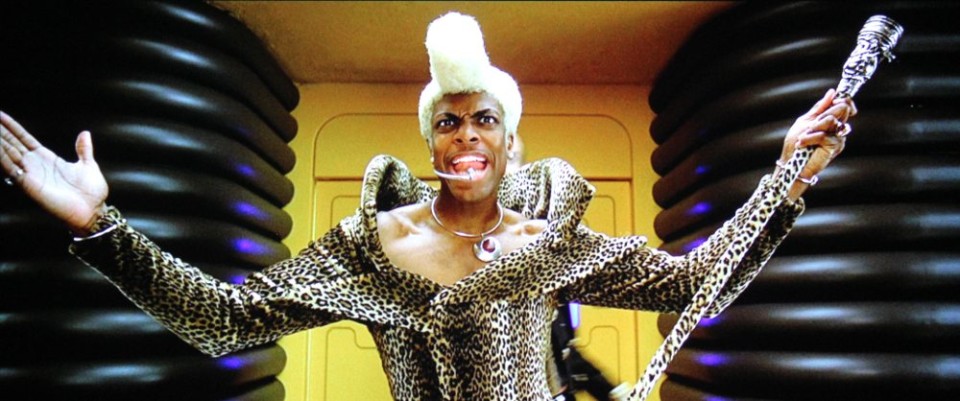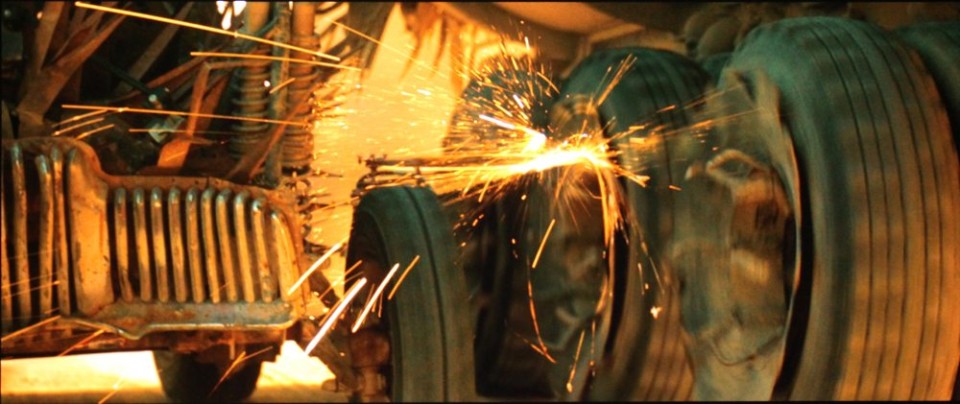All of my viewing of the picture from the UHZ65 was done using a Stewart Deluxe Wallscreen using their professional Snomatte fabric. This is a reference quality matte screen material with a gain of 1.0 and is very color neutral.
Assuming you are the kind of home theater person that just wants to take a projector out of the box, plug it into cable and disc, and start watching, the Optoma UHZ65 has many color modes. The brightest mode on the UHZ65 is called "Bright" and while the picture in this mode had a overall yellow tint, it wasn't as bad, in terms of color accuracy, as the brightest mode I've seen on a number of other projectors. Bright mode has the most extreme factory default settings for brightness and contrast levels and that results is gross clipping of the video both at the lower and upper ends of the grey scale.
With many home theater projectors one might expect a color mode called "Cinema" to offer the best out-of-the-box picture for viewing movies. However, the Cinema mode on the UHZ65 produced some blue/purple tint to the dark thru mid shades then shifting to a little yellow for the brighter areas of the picture. The User color mode also has some blue/purple tint but this time it stayed that way across the grey scale from near black to full white. The Game mode offered a somewhat better color balance but with a some excess of red. I also found the default settings for brightness and contrast were not really where they needed to be for virtually of the modes I checked. While even what should be the more accurate modes, such as cinema and user, had the contrast set too high and the brightness set too low.
While there may very well be some unit-to-unit variation in the color accuracy for this model, for the specific unit I reviewed did not offer any picture modes that offers what ,I would consider to be really good out-of-the-box color accuracy or overall picture quality. Thus at least a calibration for the color balance/grey scale is highly recommended.
The modes we did calibrate, for HDR and “best HD” modes, are shown in the screen shots below. These turned out noticeably better, in terms picture accuracy, than any of the out-of-the-box modes..
Overall, if you don't want to have the UHZ65 professionally calibrated, I suggest you can start off with the "user" mode then adjust the brightness to +5 and the contrast to -12 to at least get near the correct levels for reference black and reference white. Better still, pick up one of the calibration Blu-ray discs, such as "Digital Video Essentials" and do your own basic picture adjustments. You can also try our calibration settings (in the subscribers calibration section of this review), but be aware there are always some projector-to-projector variations so our calibration settings may not be ideal on a another unit.