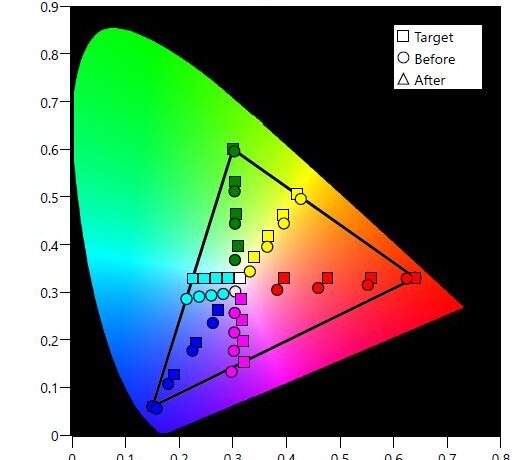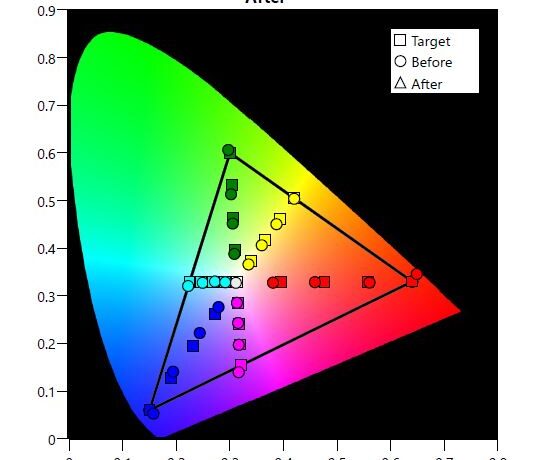I used HDR picture mode for the calibration for displaying UHD with HDR content. I decided to use the Brilliant Color and Dynamic Black features to make the picture more dynamic (by default, these are turned on when HDR picture mode is selected).
The factory settings for this picture mode had the contrast set way too high and the brightness set way too low, and these were corrected before adjusting for color balance of color gamut. Even though this projector reports to the UHD source (an Oppo Ultra HD Blu-ray player in my case) that it supports HDR and BT.2020, in fact, this projector displays using a color gamut only slightly wider than Rec. 709. Therefore, I calibrated the color Gamut for the Rec. 709 color points. The following settings were used for this calibration:
Because Brilliant Color and Dynamic Black features were being used, there were several of the normal calibration measurements that become invalid. Brilliant Color makes Luminance measurements for saturated colors much too low while the combination of Brilliant Color and Dynamic Black results in gamma measurements that become meaningless. This is because the test patterns are much different than real world video programs. The gamma delta E values are reported very high due in large part to the brightness of the primary and secondary colors (their luminance values) being much too low as compared to reference white in the measurements. The HDR calibration relates primarily just to color balance/color temperature across the grey scale and to improving the primary and secondary color points (color gamut).
Overall the HDR calibration is probably not technically very accurate, but it attempts to produce a picture that shows some dynamic range with the brightest HDR highlights standing out some from the rest of the image. Remember this projector has a measured native contrast ratio of only 1100:1, so its native dynamic range is very limited and I felt that use of such features as Brilliant Color and Dynamic Black were needed to bring some “life” to HDR content. I did find the projector clips the brighter whites when viewing a HDR grey scale test pattern, found as a hidden feature on Sony Pictures 4K/Ultra HD Blu-ray discs. Reducing the projector’s contrast adjustment, even to its minimum setting, could not eliminate this issue.