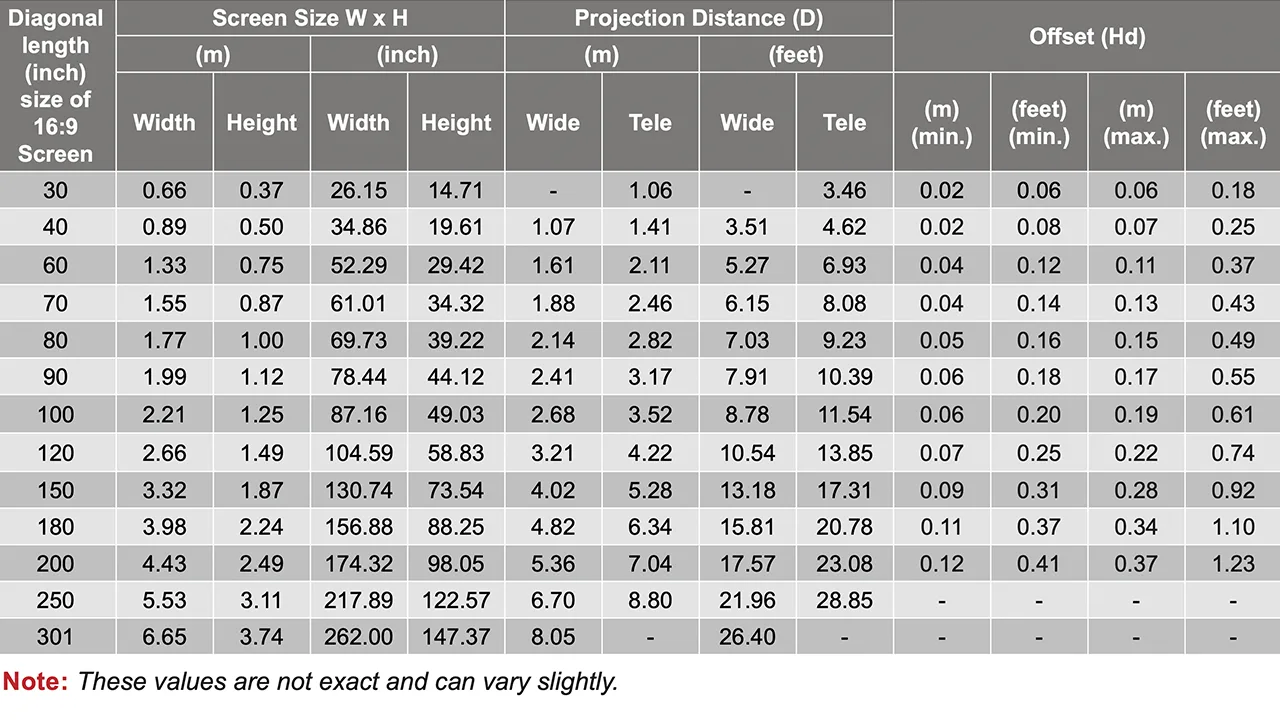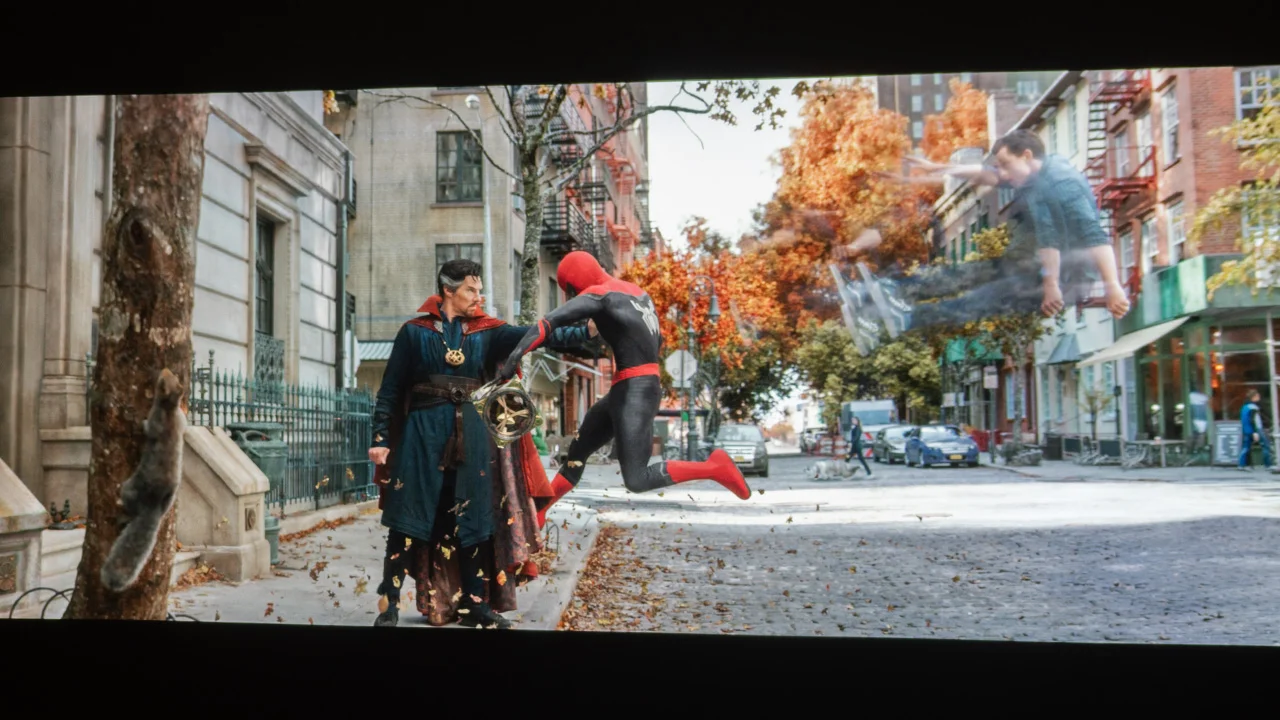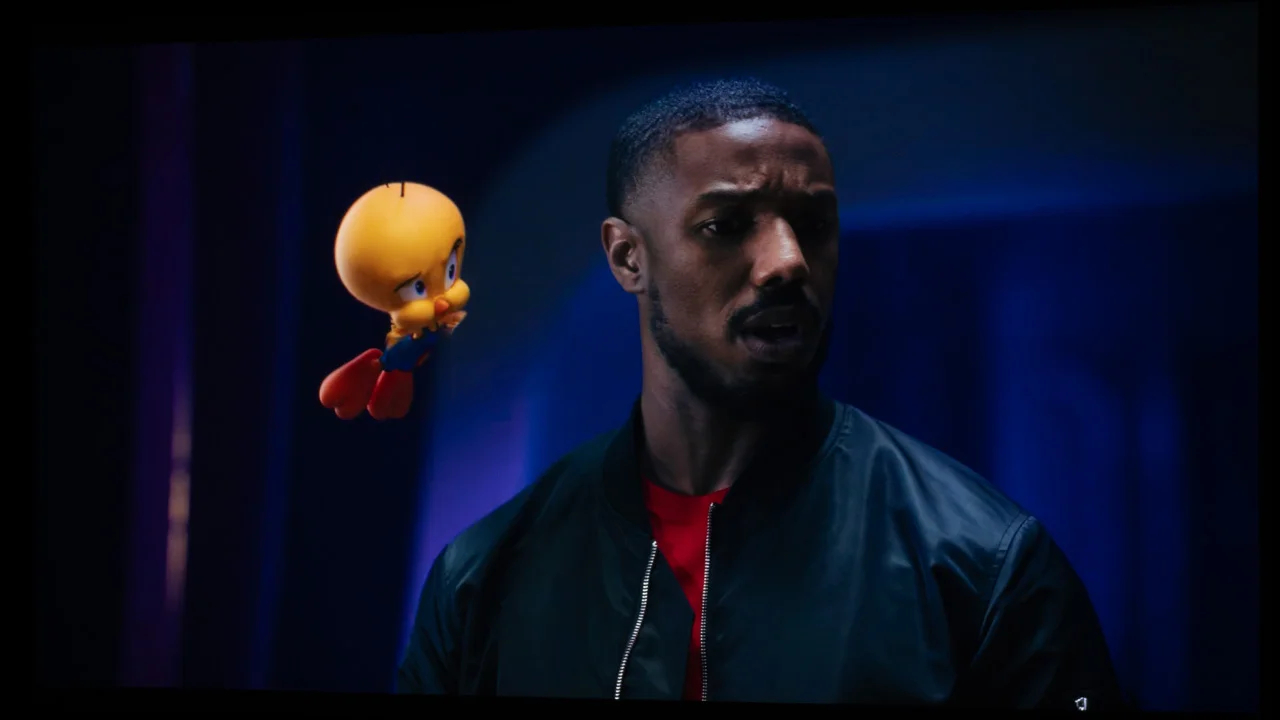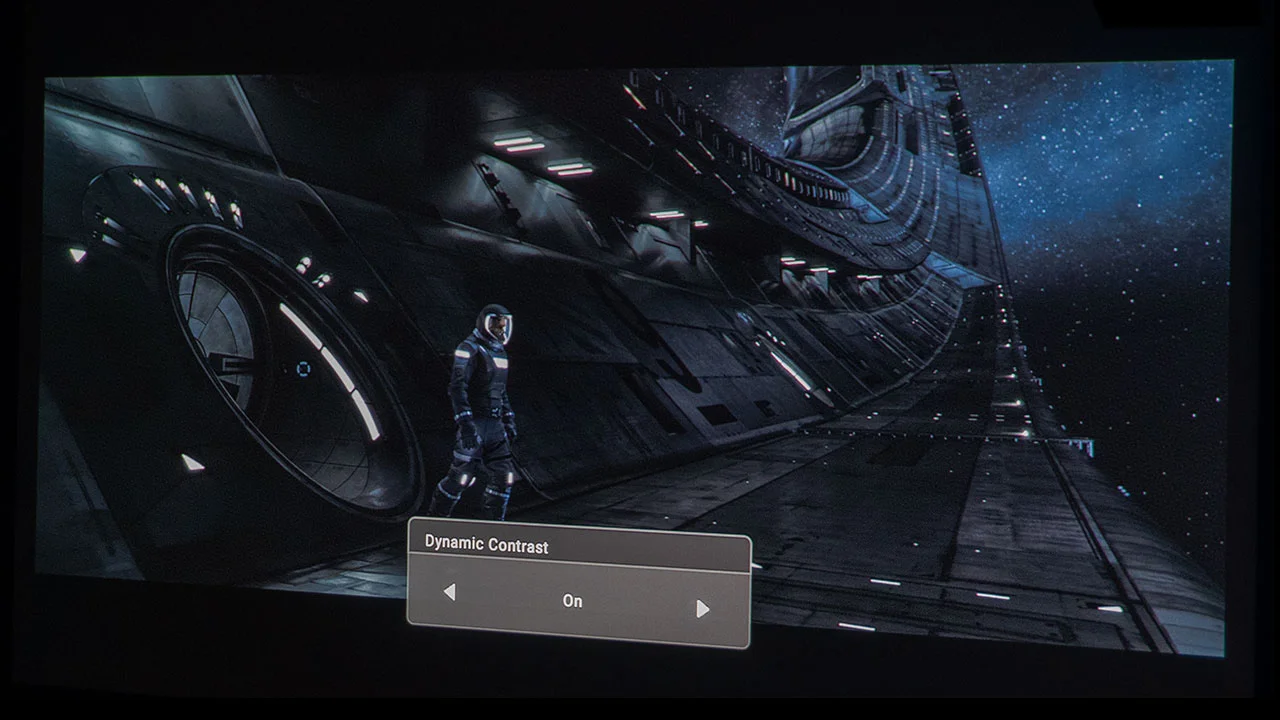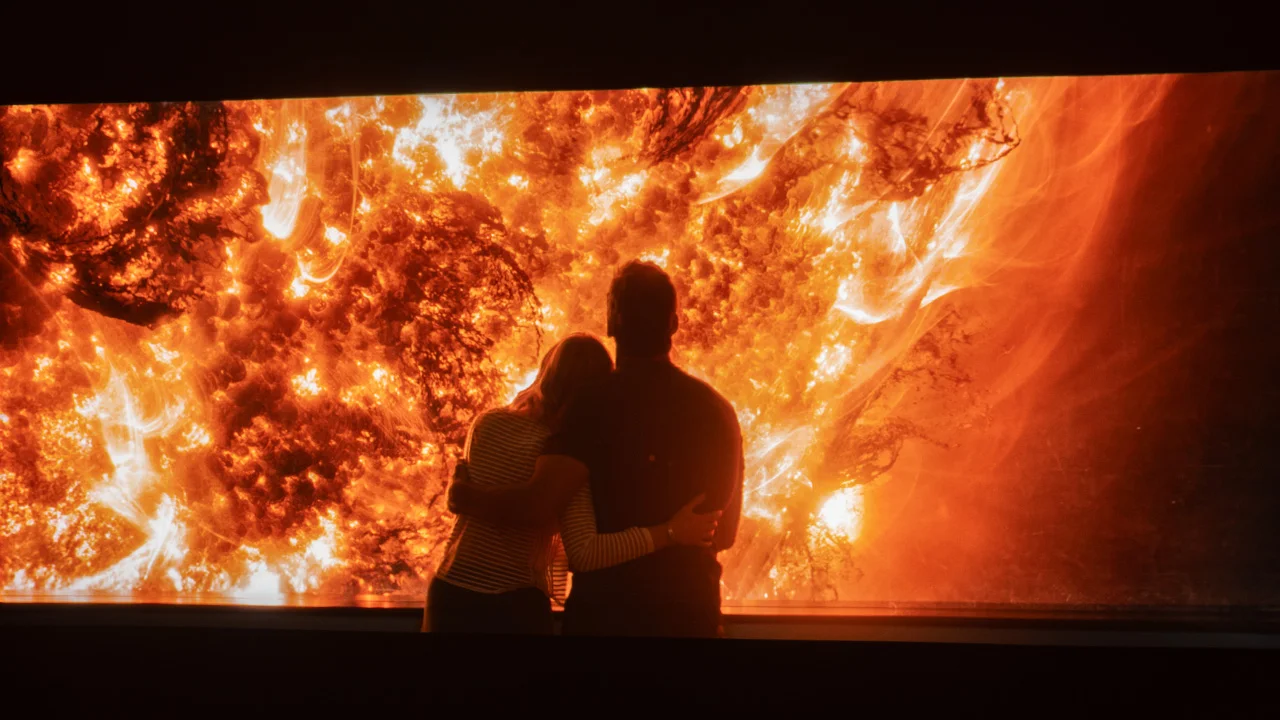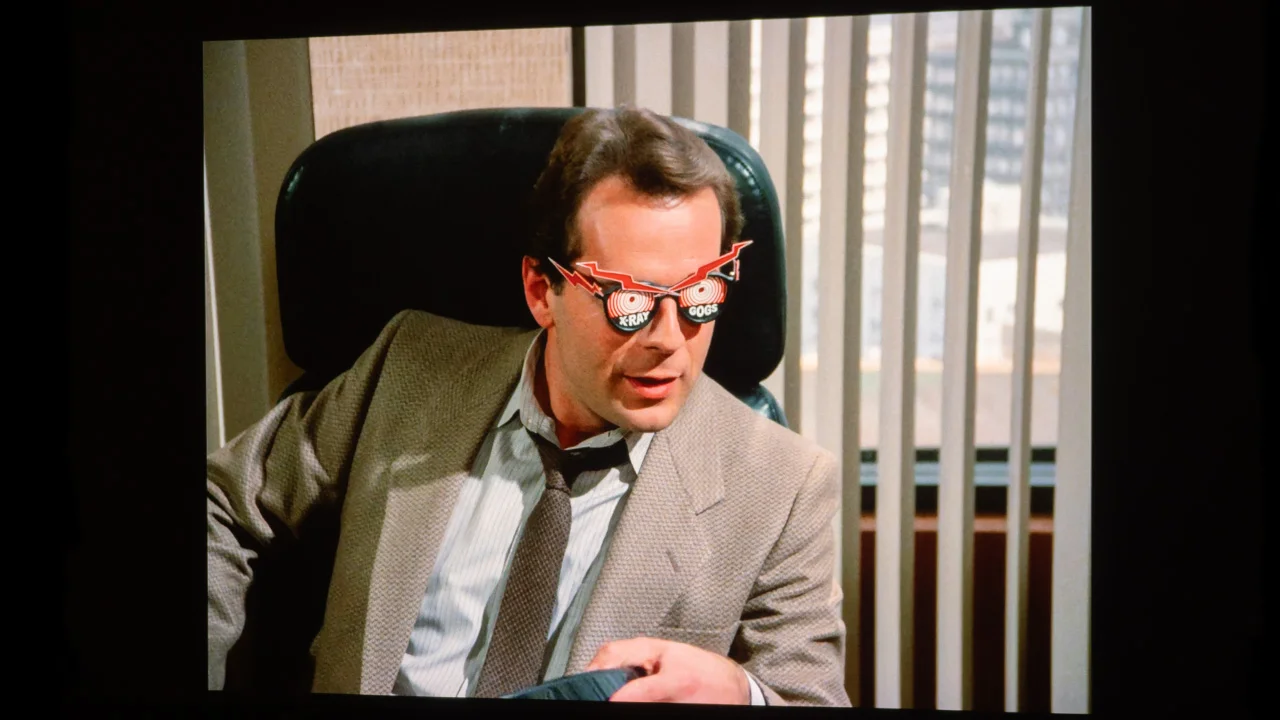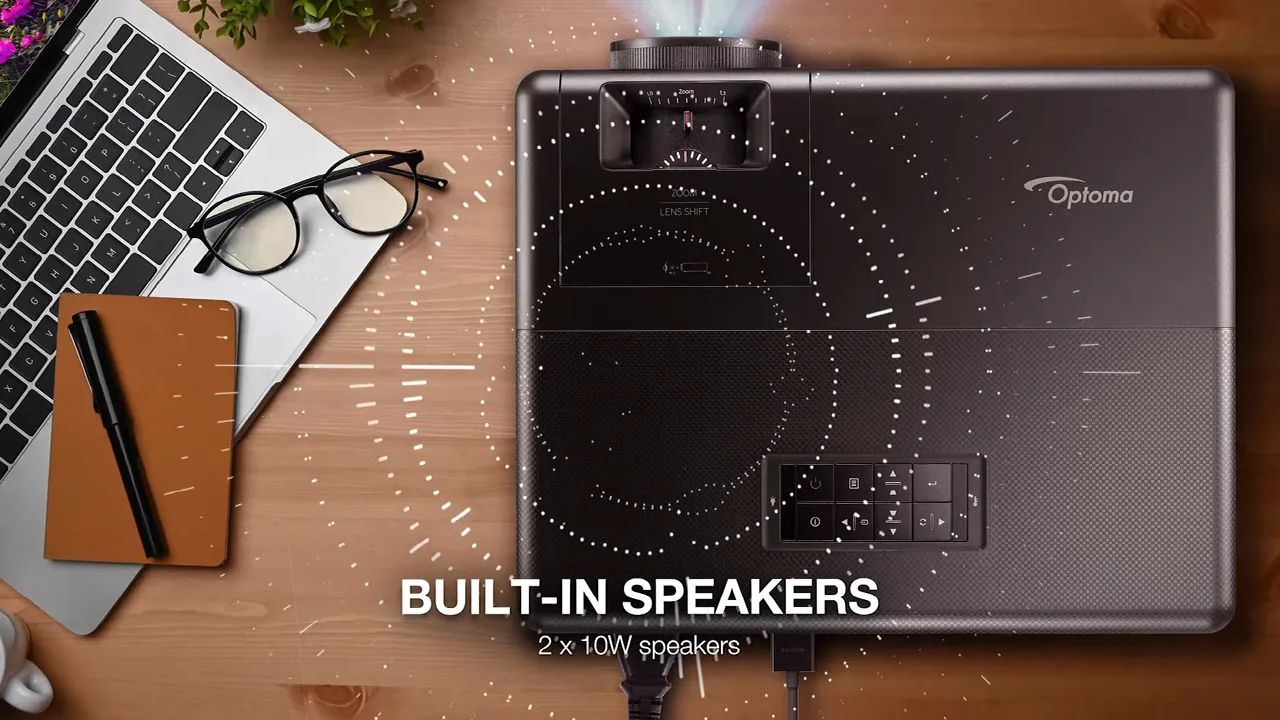The UHZ55 uses a single blue laser diode and a six-segment color wheel to generate the three primary red, green, and blue colors needed to display moves, television, and game content accurately onscreen. Optoma does post a color range in their materials of 85% of the DCI-P3 color space. The UHZ55 can produce a pretty impressive visual color palette, allowing images to be dynamic and saturated. Overall, I found the CINEMA color preset mode the best display movies and TV shows.
This projector's image is consistent with other Optoma projectors' blue laser phosphor (BLP) projectors, which were reviewed on our website. Most recently, I reviewed the ultra-short throw CinemaX D2 Smart and the CinemaX P2. The UHZ55's colors are good, Most of the projectors preset picture modes are warm with moderate red hues with the exception of the brightest modes of the projector leaning more blue green, which is typical.
The UHZ55 produced vivid and pleasantly saturated colors in a wide range of content that I projected. Except in the modes designed to support bright environments, it displayed vibrant reds and blues without the greens becoming too harsh.
Out-of-the-box (OOTB) HDR preset picture mode colors are slightly more saturated than SDR, but the difference is not overly dramatic. The projector's 3,000 ANSI lumens of brightness is more than enough for decent HDR performance, but I preferred the higher brightness I saw with SDR content. Even in my light-controlled space.
As I've noted in past reviews, Optoma's color engineers are some of the industry's best. This is clear when running through the projector's movie and game-centric preset picture modes.
The UHZ55 offers a comprehensive range of color adjustments, making it easy to tailor the image to your liking. If skin tones appear too red or the image seems too blue, you can fine-tune the color and gamma settings to achieve the perfect balance. Like other Optoma models, the UHZ55 delivers good color accuracy immediately and even better results with professional calibration.
In the gallery above, I captured several stills in different modes and with various content to highlight the differences between specific preset modes. These demonstrate how each mode impacts the image quality and helps you choose the best settings for your viewing preferences.
Optoma projectors have several preset modes to enhance your viewing experience based on content and room lighting conditions.
The best modes for Standard Dynamic Range (SDR) content are CINEMA, HDR-SIM, and REFERENCE. CINEMA mode is ideal for movies, offering rich colors and deep contrast. HDR-SIM mode boosts contrast and color depth, giving SDR content an HDR-like quality. REFERENCE mode prioritizes color accuracy, making it perfect for those who value true-to-life colors.
BRIGHT mode is best for its high brightness in rooms with uncontrolled ambient light, though it sacrifices some color accuracy. GAME mode provides a good balance with dynamic colors and a warmer image, making it more pleasant than BRIGHT mode in moderately lit environments. For those who want custom settings, USER mode allows full programmability to suit specific needs and preferences.
If you want to make quick BRIGHTNESS, CONTRAST, and SHARPNESS adjustments to improve the picture quality of your projector in your room, there are several free test patterns available on t the Murideo website and their YouTube channel. Murideo also has written instructions in the resource section of its website. Also, check out our YouTube video on utilizing several test patterns called Optimize The Image of a Projector or TV Using Free Murideo Test Patterns.
The Optoma UHZ55 offers good color performance, particularly for its price range. However, users seeking the most accurate color reproduction may want to consider professional calibration, something we strongly recommend doing here at Projector Reviews.
Optoma claims that the UHZ55 can display 3,000 ANSI lumens of brightness, and based on my experience with other Optoma DLP projectors, I expect it to measure close to that claim. As with most projectors, using the most accurate picture modes on the UHZ55 results in a noticeable drop in brightness, which is perfectly fine for viewing in a dark room.
I measured the brightness by taking 3-4 readings from about 15-20% out from the center of the lens. This method approximates ANSI lumens well unless the projector's brightness significantly diminishes at the edges, which the UHZ55 does not.
The brightest picture preset on the Optoma UHZ55 is BRIGHT mode, while the brightest lamp source setting is NORMAL. These settings provide maximum brightness, making them suitable for well-lit environments.
How close did the Optoma UHZ55 come to hitting its target of 3,000 lumens?
According to my testing, the UHZ55 measured 3278 lumens in the projector's BRIGHT picture preset mode. This reading exceeded the manufacturer's rating by 278 lumens.
The chart below shows my measurements of the projector's out-of-the-box picture modes.