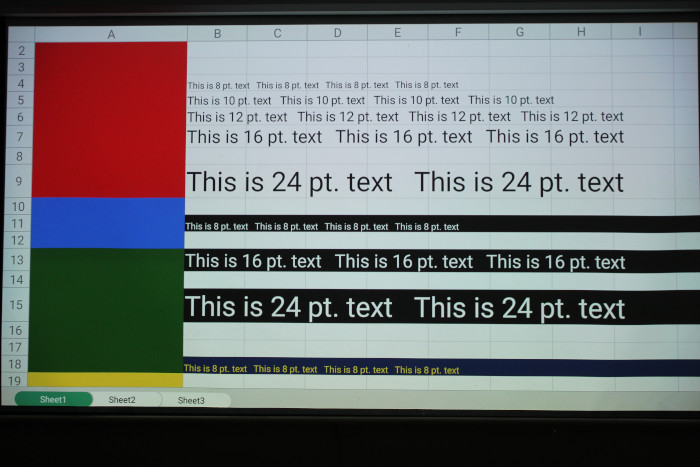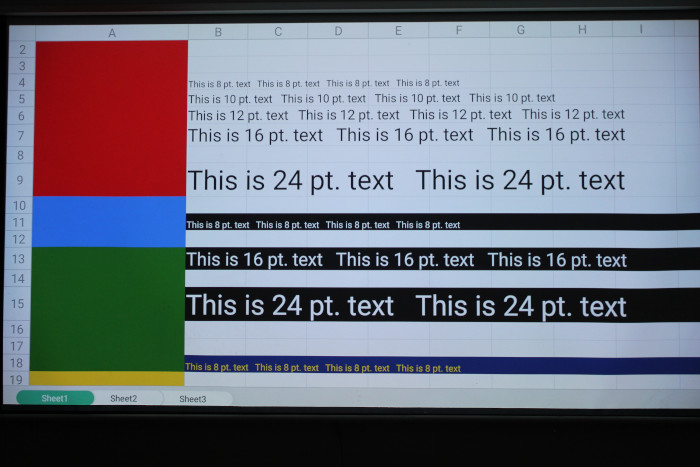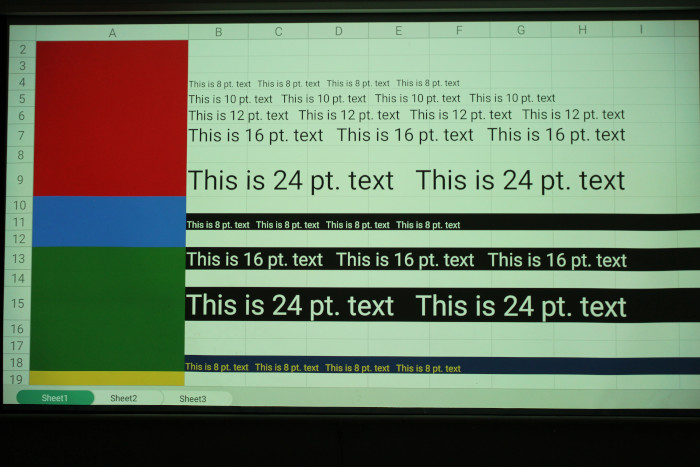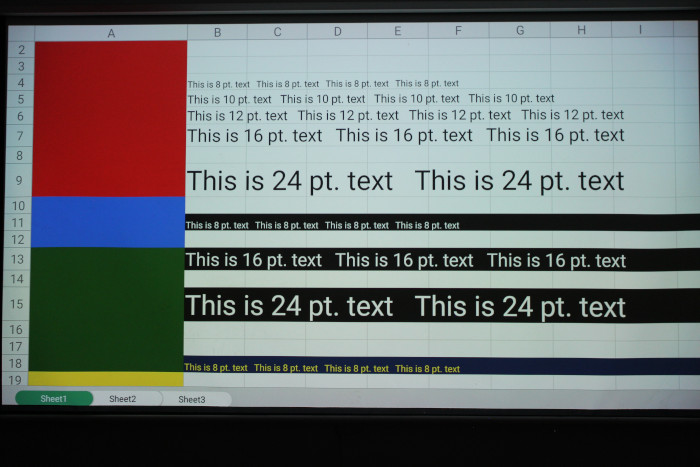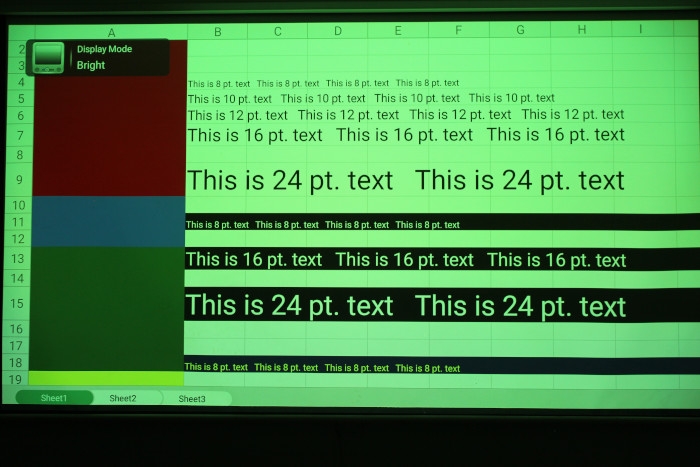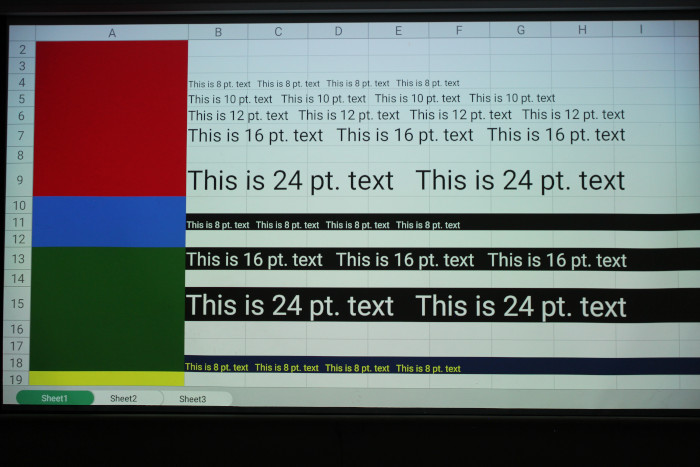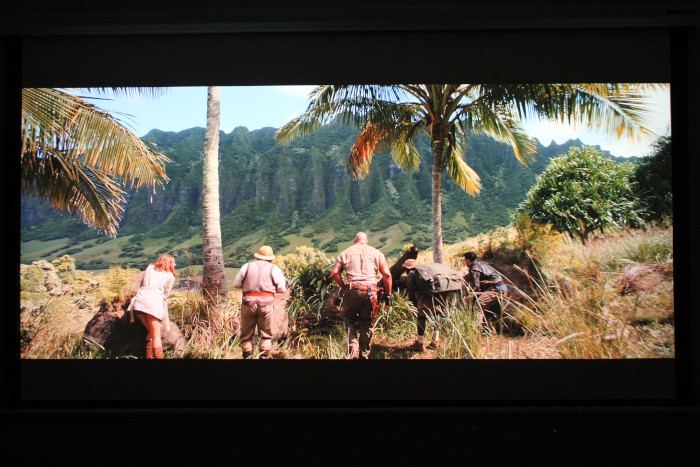The UHL55 has a great image. I was so pleased with how great it looked. Many LED projectors get lost in the saturation and boost the red and green to hit a brightness level. This causes the image to suffer from low contrast and black level performance. This is not the case with the UHL55. The image was great!
One of the movies I like to run through when evaluating an LED projector is Baywatch. There are a couple of good reasons for this. The movie contains a lot of bright red objects, from bathing suits to lifeguard gear there is no shortage of red. The second reason is there is a huge variety of skin tones mixed in to the beach scenes. This makes it a very good watch to see how a projector handles the balance between color saturation while delivering natural-looking skin tones.

Good colors, whites and smooth skin tones
The UHL55 did outstanding! I was so pleased with how well the Optoma UHL55 provided great greens and reds without losing it on the skin tones. The Lifeguard rescue buoys were a vibrant red. Yet no one looked sunburnt. The Rocks lips were not red and no one had glowing red ear lobes. The image looked well balanced.
The Contrast ratio really allowed the UHL55 to provide great black level detail. While viewing the Earth Documentary on Netflix, oftentimes details in the black feathers of the birds can get lost or even just become a black shape. The UHL55 did great. As you can see in the pictures above you can see the feathers on the bird's neck. All the black strands and that picture does it rough justice on how nice it really looked.

Great detail in the neck feathers, Earth 4K on Netflix
The UHL55 also has a good performing Motion Smoothing feature with PureMotion. You can select 3 levels of performance, or shut it off altogether. I really enjoyed the low setting. The UHL55 did a great job of smoothing the image. The Dejudder / Deblur really makes the image come to life and seem very real. The higher settings performed OK. My only issue with the higher level is the speed artifacts. When hands move quickly or there is a fast change there are artifacts that arise. When It comes to motion smoothing, I believe less is more.
[sam_pro id=1_29 codes="true”]