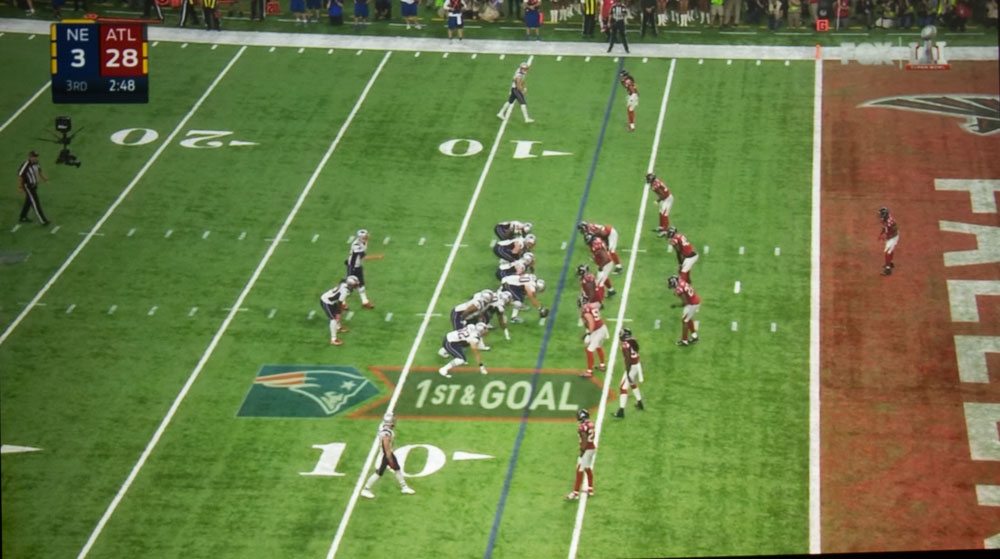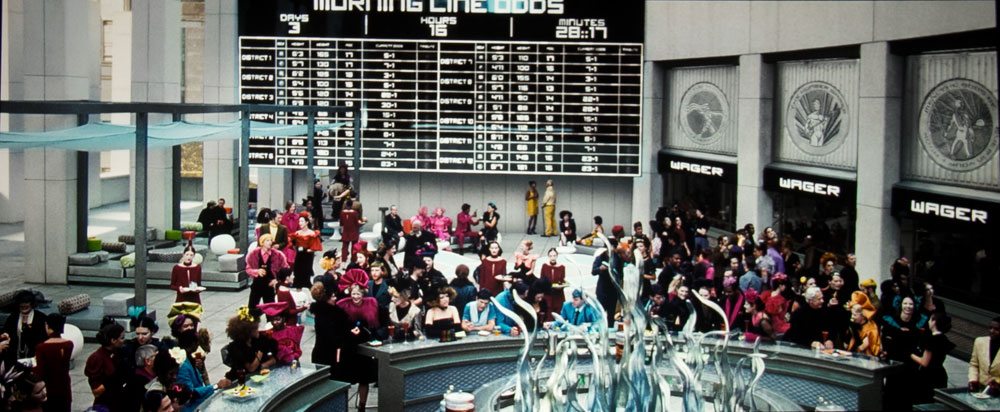UHD65 Out of the Box Picture Quality
Assuming you are the kind of home theater person that just wants to take a projector out of the box, plug it into cable and disc, and start watching, the Optoma UHD65 has many color modes. Naturally, some are better than others. In the photo player above, all the images were pre-calibration, including those showing the same Victoria Secret swimsuit model in different modes. The last of the images in the player was Bright mode, the brightest, but like most projectors bright modes, suffers from extremely strong greens. I like to refer to modes that look like that image, as "break glass in case of emergency" modes, to be used only when the amount of ambient light in the room is completely out of control.
The modes we did calibrate - for "brightest" and "best" modes, as well as for 4K with HDR, etc. are not in the group above. Other shots post calibration (those other three modes), of her same image, are below in the Skin Tones sections, but those are post calibration - these are the modes we didn't calibrate.
Overall, several good looking out of the box mode to choose from, however, our efforts to calibrate modes for "Brightest" "Best" and 4K HDR/BT.2020, provide superior picture quality than any of these unadjusted modes.
[sam_pro id=1_20 codes="true"]
UHD65 Skin Tones - 1080p (and lower) Content
The first two images in the player above, are our calibrated Reference, and Vivid modes. I did not shoot this image with the 4K HDR settings, as this is basic 1080i HDTV content off of our DirecTv box.
The first seven images were taken using the Reference mode (HDTV), with the room nicely (but not fully darkened). The Ghostbusters 2016 and Casino Royale images that follow, were 1080p content from Blu-ray disc. As usual the four James Bond images show how lighting affects skin tones: Sunlight, fluorescents, night, and filtered sunlight.
Overall, the skin tones, post calibration, look pretty good, but, in line with Eric's comments (our calibrator) later in the review, the colors and specifically that the brightness range of a color isn't consistent. If 100 IRE (the brightest a color is capable of) is on the money, than the lower brightness levels of that color are typically a bit too bright. This shows up visibly as s mid-brightness, and brighter than mid-brightness objects, to appear to be a bit brighter than they should be, relative to the very brightest objects.
[sam_pro id=1_35 codes="true"]
UHD65 Skin Tones from 4K Content with HDR and expanded Color Space
If you only cared about 1080p and lower, you wouldn't be considering this projector. But you are, so you do want to know about how the UHD65 performs with 4K content including HDR and BT.2020 color space.
Pretty good! Like most lamp based projectors BT.2020 color space seems to be beyond the capabilities of this DLP projector. Laser (and likely LED) projectors do have an advantage. Still some projectors do better than others.
The UHD65 has an image mode labeled HDR. That's the one we're using for 4K content. All modes do, however have a HDR menu in dynamic range - with the choices of Off or Auto. When on Auto, and HDR is detected there are four settings with slightly different focuses (such as standard, detail, bright).
But more to the point, skin tones again look pretty good. The projector's ability to precisely calibrate the color space comes up short, but for most folks, the skin tones are more than "close enough."
That the color isn't perfectly balanced as some, will leave you perhaps a bit disappointed on some content, but, again, overall, it looks pretty darn good. As to how accurate, you can study the numbers in our calibration pages if that's your thing, but the end result when things aren't dead on the money, is that in some scenes, skin tones might look a little better than in others. With a perfect calibration (assuming excellent production values in the content), skin tones should look equally good no matter the scene.
Analogy: It's like high quality audio speakers. There are some great for rock, some great for vocals and rap, some great for jazz, or classical, or blues. But truly great speakers are equally good on all types of music, because - pay attention - they faithfully reproduce the signal they are fed. Folks, it's the same thing with displays, those that calibrate more perfectly will look best across a wide range of scenes, not just look good on bright ones, or dark ones, or... got it?
[sam_pro id=1_20 codes="true"]
UHD65 Black Level and Dark Shadow Detail Performance
This Optoma UHD65, as is typical for Optoma, does not have a dynamic iris to help out lowering black levels. But it does have Dynamic Black, which allows additional help with blacks by using lamp dimming. Historically lamp dimming (and brightening) is far slower than a dynamic iris, so that you can't push lamp dimming to do near as much as an iris.
Overall, the UHD65 has reasonably good blacks but not great for the price point. Since we use the Epson UB projectors as reference, I can say that doing direct comparisons, the Epson ends up with a distinct advantage - despite the higher native contrast of DLP chips over 3LCD panels. At the end of the day, it's about how the picture looks.
Eric is calibrating the Epson HC4000 right now, while I'm finishing up this review, so I haven't yet seen it's black level capabilities, but my guess will be that this Optoma slightly bests the HC4000 but still comes up well short of the Epson 5040UB, and even more so compared to the very best black level performer under $6000 - the $4K JVC DLA-RS420, which like the just mentioned Epsons is a 1080p pixel shifter, so still not quite as sharp as the Optoma.
Above we have our usual James Bond (Daniel Craig) "night train" image taken with the Optoma, and then the same image on a number of competing projectors. We've converted them to grayscale, and intentionally greatly overexposed. You are looking for a projector that produces a very dark letterbox, and darkest areas of the image, while having the brightest whites in the bright areas. some competing projectors have far less pop - going from medium darks to medium brights. Most of these projectors are limited to 1000+ lumens, so for the most dynamic range (as in HDR - High Dynamic Range) has to come from blacker blacks.
That UHD65 image is followed by the Epson HC5040UB, after all, no question, that is the most direct competitor that isn't a similar 4K UHD DLP projector. The Epson easily bests the Optoma. After that a variety of other projectors both above and below the Optoma's price, tackling the same image. The last of the images, is the older version of JVC's $4000 projector, which has the best blacks of any under $5000.
While the Optoma comes up short of the Epson 5040UB, and more expensive JVC, the black level performance is typical or slightly better than most DLP projectors without dynamic irises. (Almost none of the DLP projectors use dynamic irises these days, without spending for a lot more expensive projector - such as the BenQ HT8050, which has one, but its $7999 list. That BenQ's street price around $5000 is double this projector's!
What looks interesting, is how the UHD65 will stack up against Epson's new HC4000 (virtually identical to the reviewed Pro Cinema 4040). Those two projectors use different 3LCD panels than the Epson UB and laser. These panels do not have as high native contrast, so deliver less in black level performance. But, the HC4000 with it's aggressive yet well behaved dynamic iris, approximates the Optoma's black level performance, for a few hundred less, and $500 less than the UB. Eric is currently calibrating the HC4000 (7/15/17), and I'll have that review up right around the end of July. I'll have black level comparison images between that projector and this UHD65 in that review for your consideration.
Dark Shadow Detail
Again, look to the Bond night train image above. The most subtle dark detail is behind the tracks - the shrubs in the lower right side, and in that very dark area of woods above and a bit to the left of those shrubs.
The UHD65 does an excellent job of revealing very dark detail. Not the best, but close enough. It comes up looking even better on the Katniss and Rue sleeping scene. As I mention regularly, the deeper the black levels, the harder to spot the next darkest area (just up from black). With the UHD65 being very good but not exceptional at black levels, that gives it a slight advantage in shadow detail compared to those with better blacks including more expensive JVCs and Epsons, higher end Sony true 4K projectors, and perhaps the BenQ HT9050 that we'll be reviewing later this month. Other images good for viewing dark shadow detail are included in the player above.