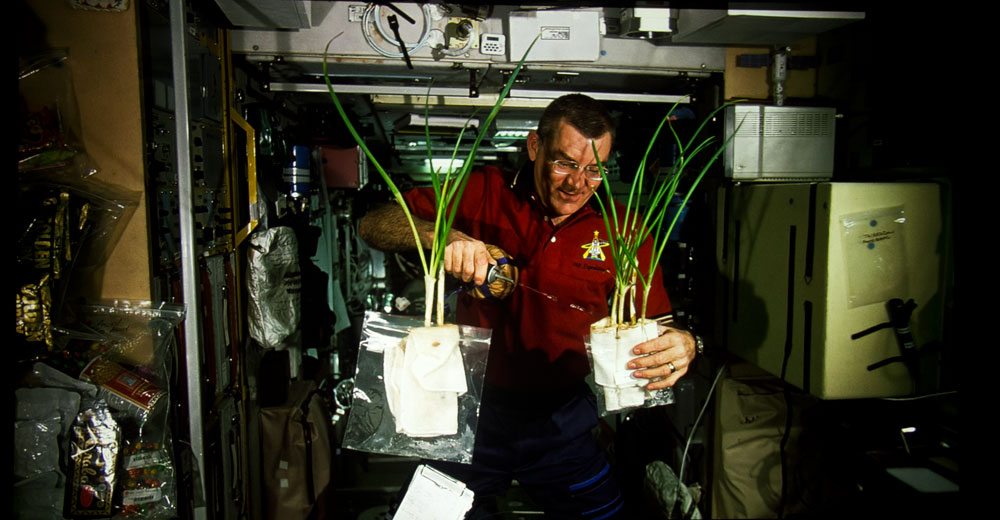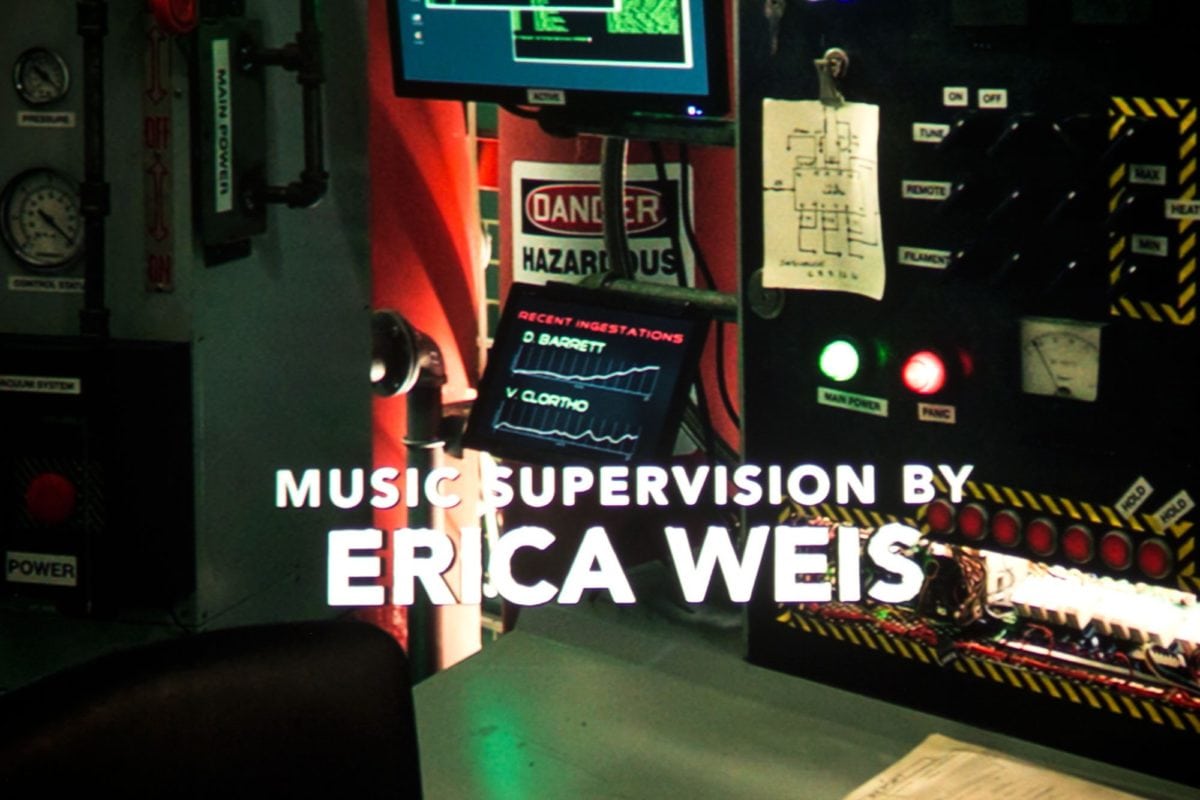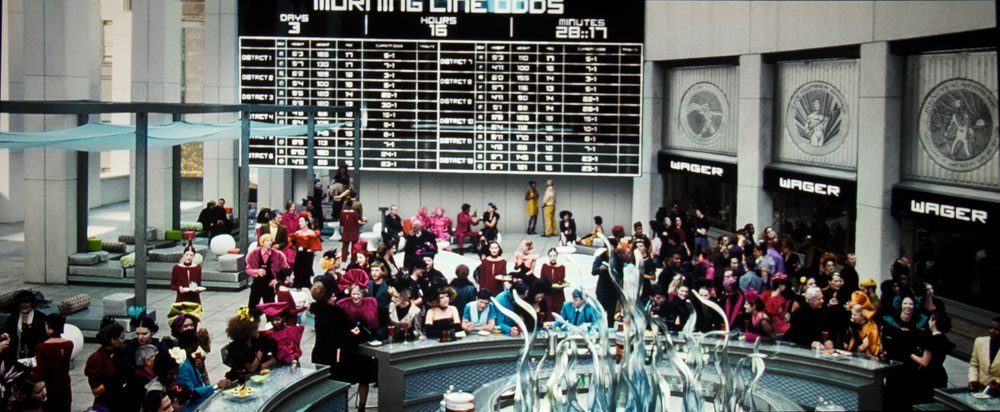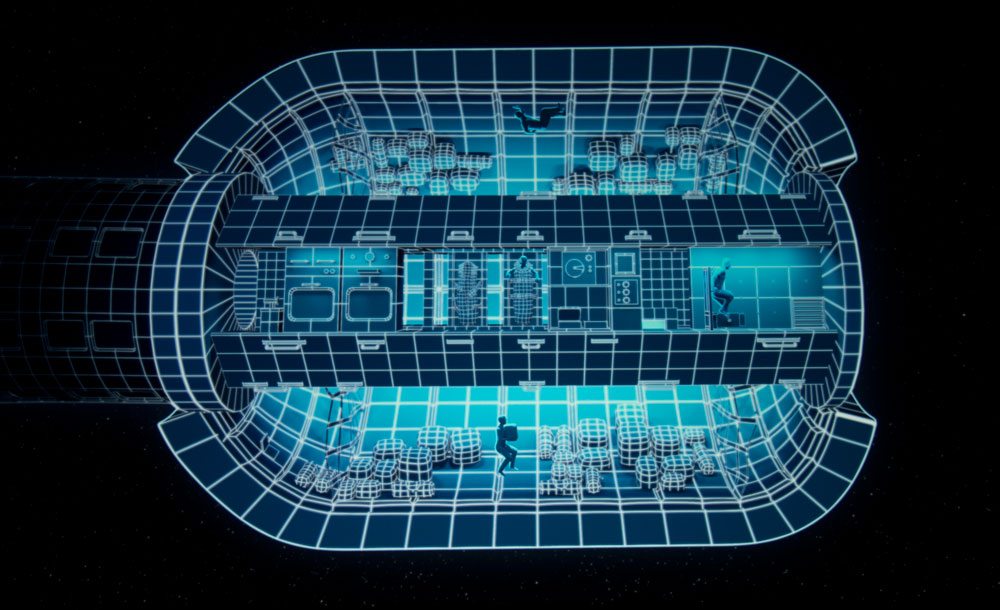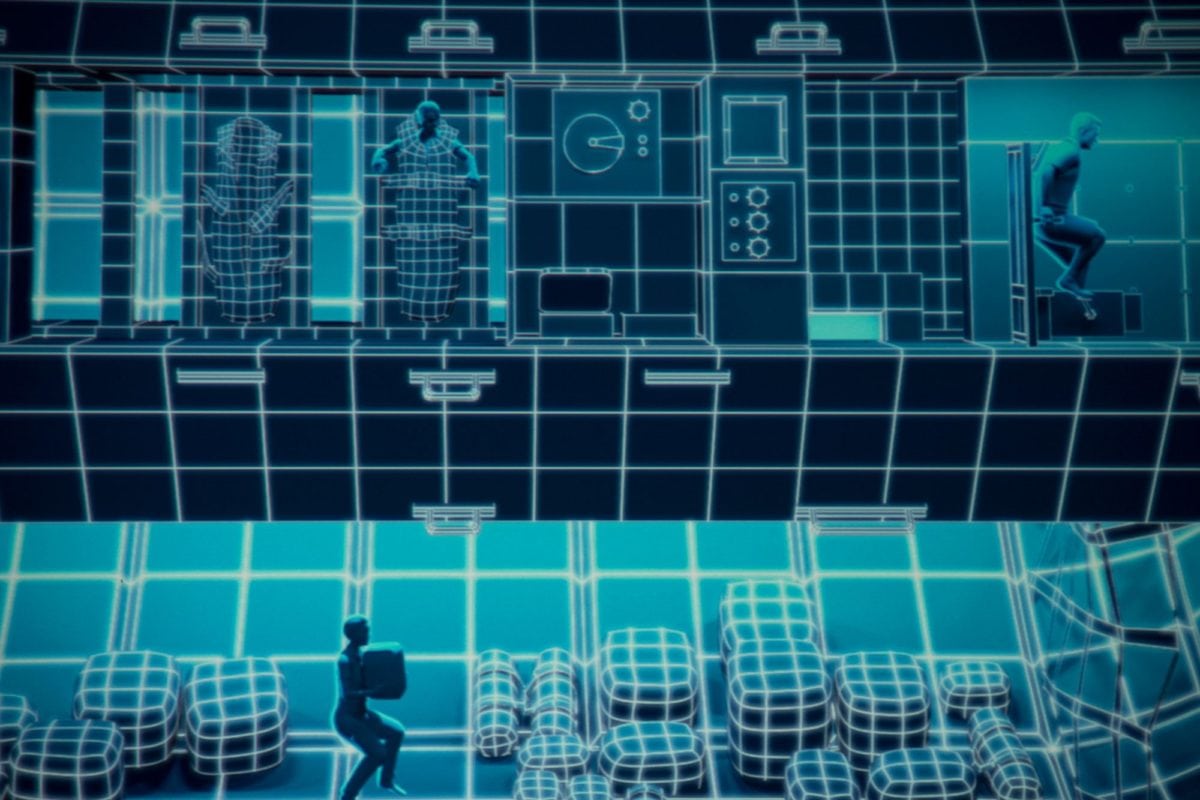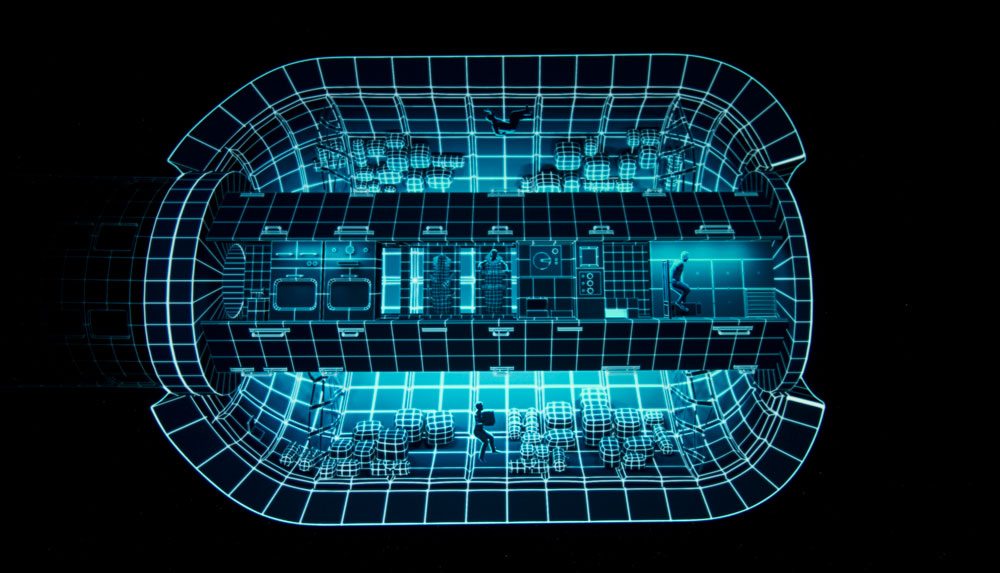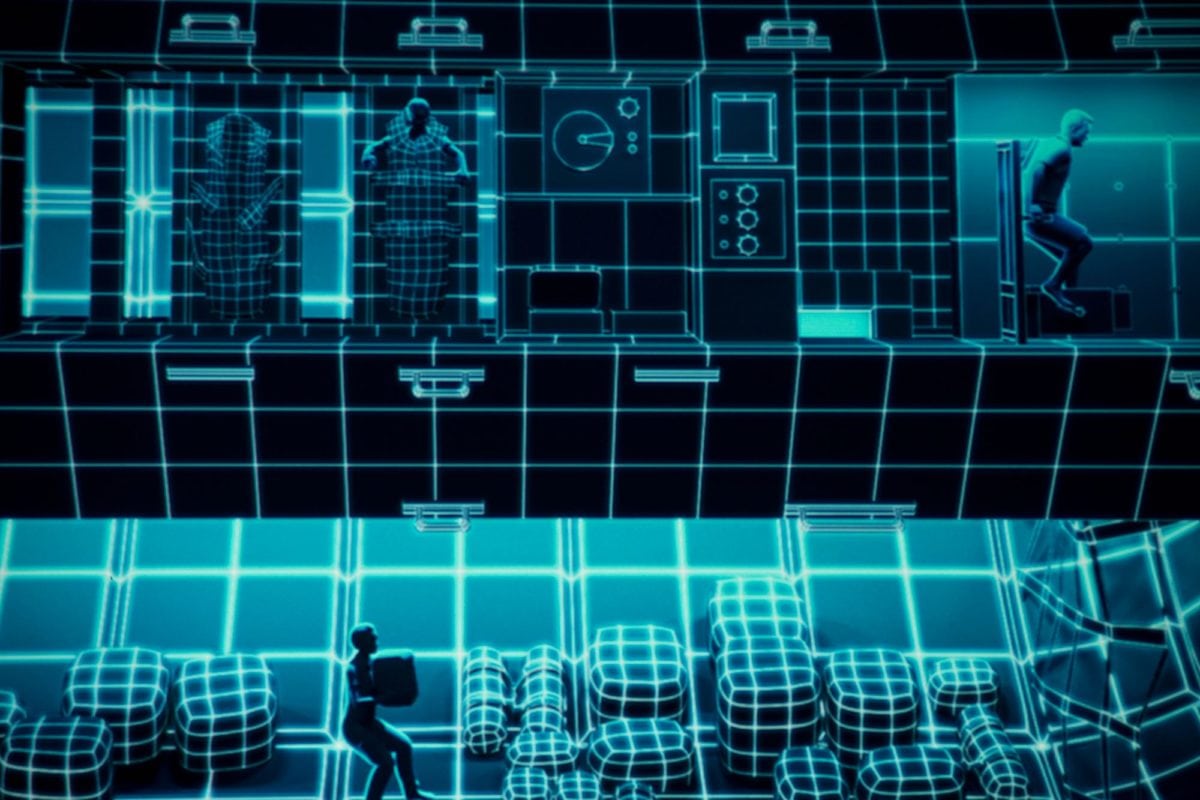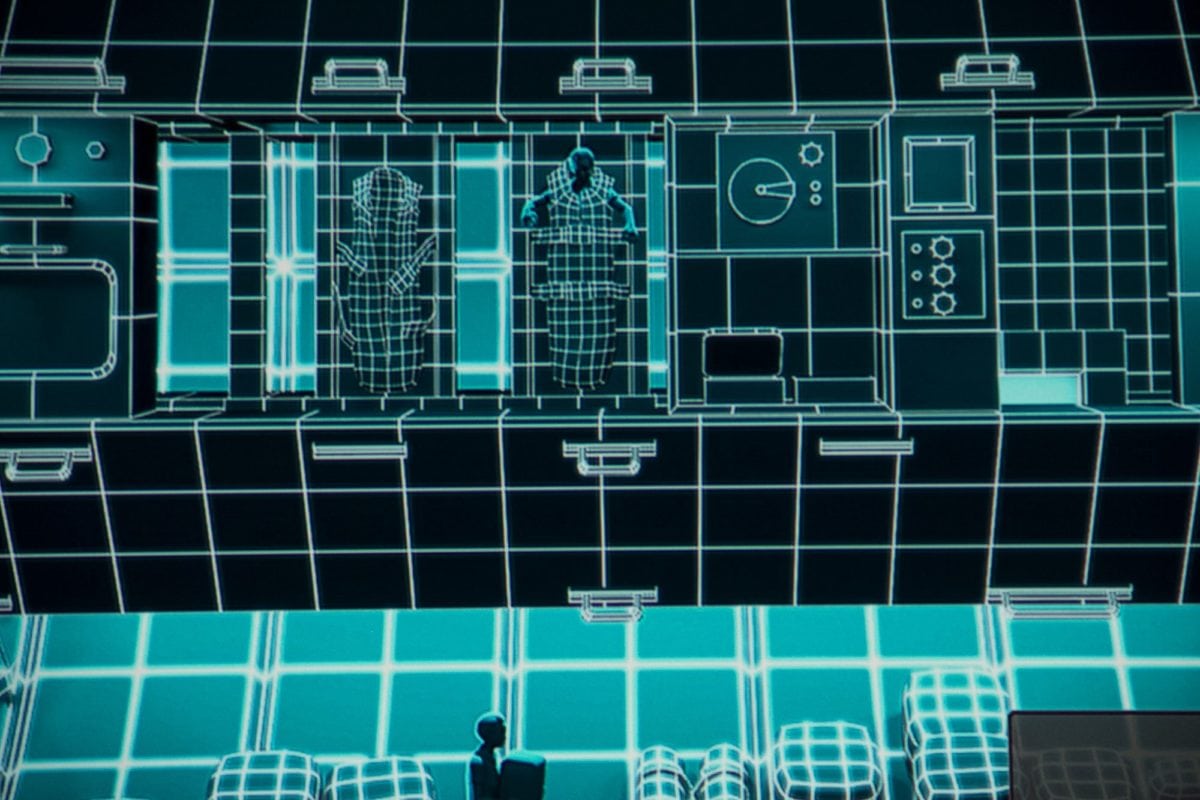Optoma UHD65 Home Theater Projector Review – Performance: Brightness, Affect of Zoom Lens on Brightness, Difference In Brightness and Behavior of Light Modes, Image Noise, Sharpness
- Optoma UHD65 4K Home Theater Projector Review
- Optoma UHD65 4K Home Theater Projector Review - Special Features
- Optoma UHD65 4K Home Theater Projector Review - The Hardware
- Optoma UHD65 4K UHD Home Theater Projector - Picture Quality
- Optoma UHD65 4K UHD Projector - Picture Quality, page 2
- Optoma UHD65 4K UHD Projector - Picture Quality, page 3
- Optoma UHD65 4K Home Theater Projector Review - Performance
- Optoma UHD65 Projector - Calibration & Settings
- Optoma UHD65 Projector - Advanced Calibration
- Optoma UHD65 - A 4K UHD, DLP, Home Theater Projector Review - Summary
- Optoma UHD65 - A 4K UHD, DLP, Home Theater Projector Review - Summary page 2
- Optoma UHD65 4K Home Theater Projector Review - Specifications